Nellie's WOW Too User manual
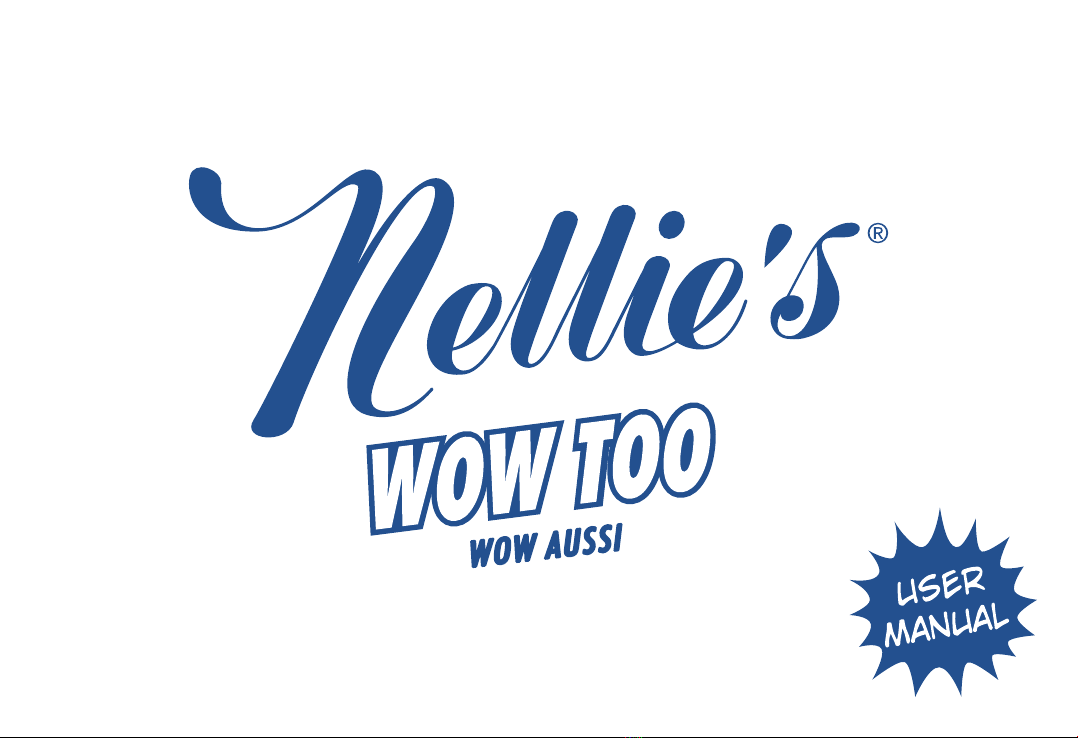

CONTENTS
Components
Assembly
Instructions
Charging & Battery Replacement
Troubleshooting
Safety Instructions & Technical Parameters
3
4
5
7
8
10
The Improved
design will make you
say WOW Too!
2
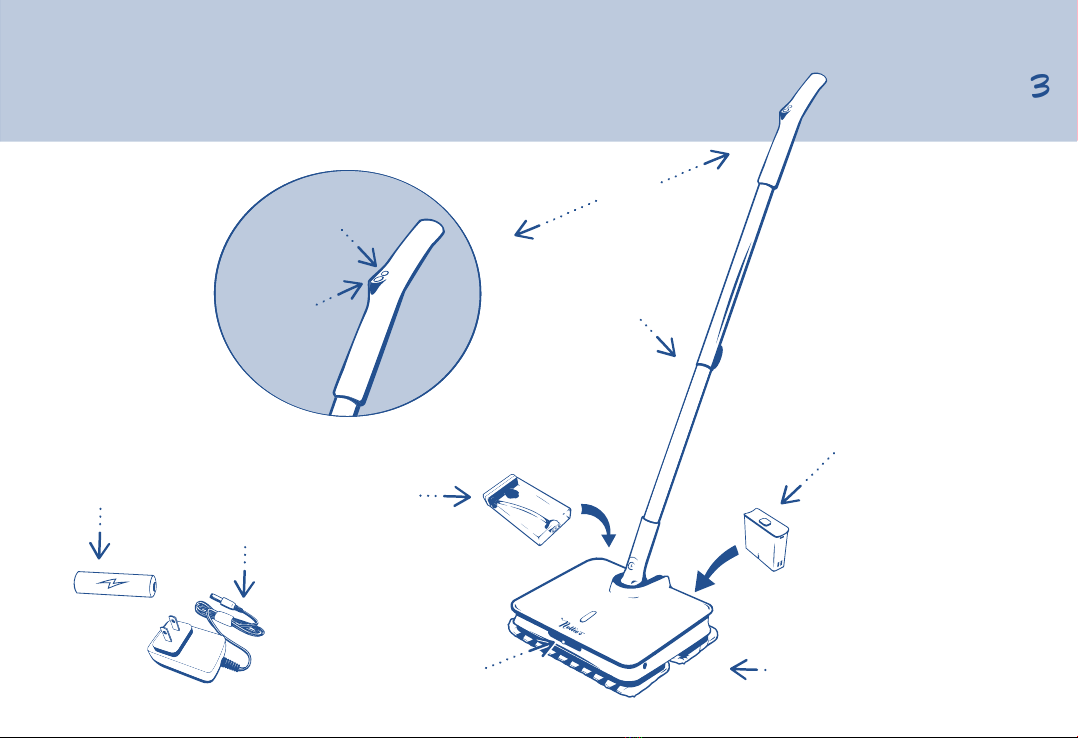
3COMPONENTS
Telescopic
Tube
Handle
Removable
Battery
Spray Nozzle
Removable
Reservoir
Spray
Button
Power
Button
Charging Cord
Spare battery for handle
Scrub & polish Pads
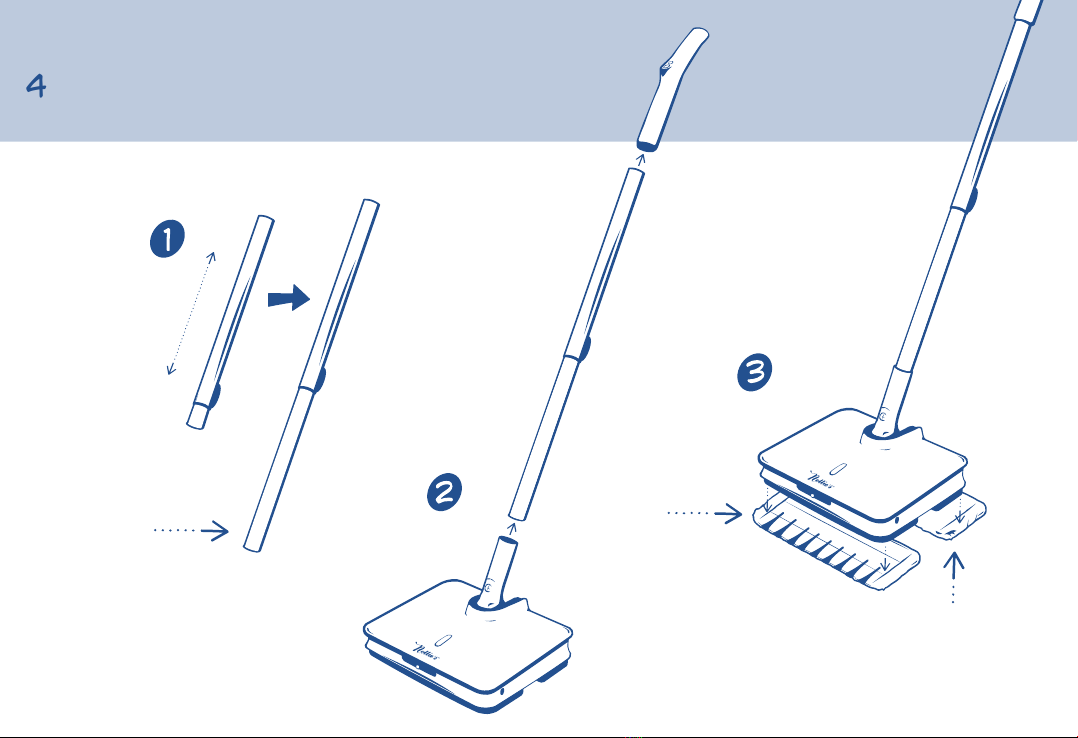
4 ASSEMBLY
Scrub
Pad
POLISH Pad
Telescopic
Tube
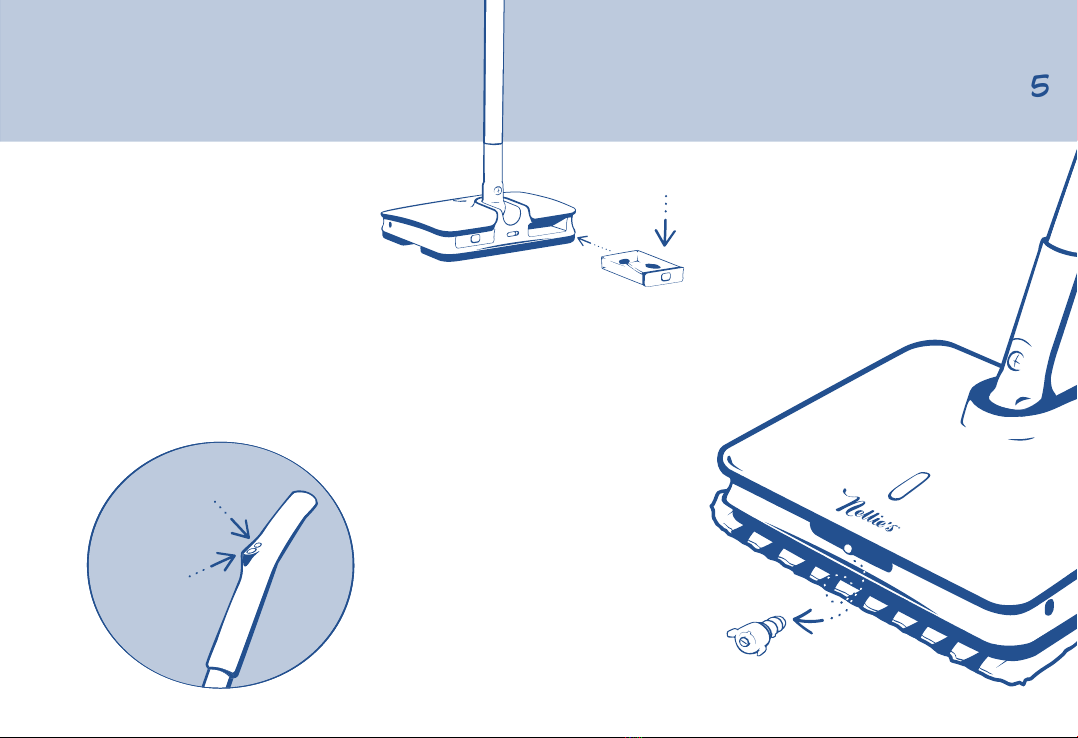
5INSTRUCTIONS
Filling the reservoir
Press the release button to remove the liquid
reservoir. Fill the reservoir with cleaning solution
to the “MAX” line. Insert back into the base.
Make sure reservoir is clicked in securely.
For best results, use with Nellie’s Floor Care on
hardwood, laminate, vinyl, ceramic and tile.
Note:
• Do not add hot water, vinegar, laundry powders or
cleaners that contain oil or wax.
• To empty the reservoir, use the drain tab located at
the bottom.
Taking Care of Your Reservoir
For best results, use a 1:3 Nellie’s Floor Care to
water ratio. This will maintain good performance
and extend the life of your mop. Do not leave
any liquid for more than 24 hours in the
reservoir. Clean reservoir after use.
Operating
Pull back the handle and press the power
button to make the cleaning pads oscillate.
Press power button to stop.
While the pads are oscillating, hold down the
spray button to spray cleaning solution.
Release button to stop.
Notes:
• Do not operate while the mop is charging.
• The longest spray time is 3 seconds with one press.
• The machine will automatically turn into”sleep
mode”after 2 minutes of no use and the breathing light
will twinkle. It will then turn off after around 3 minutes.
Spray
Button
Power
Button
Reservoir Spray Nozzle Cleaning
Unscrew the spray nozzle. Soak in hot water and
vinegar until unclogged. Alternatively, use a pin
to clean.
Note:
•Make sure you screw the spray nozzle back on properly
to avoid any leakage.

Battery Lights
The battery lights will show the status of the
battery. All the lights will ash when the battery
is low, indicating to charge immediately.
Notes:
• 3 lights on 100%
• 2 lights on 65%
• 1 light on 30%
• 3 lights ashing low battery
Changing Pads
Unplug/turn off the machine and remove the
pads from the bottom of the mop.
Washing Pads
Machine wash pads with fragrance-free
detergent. Do not use fabric softener.
FYI Nellie’s Laundry Soda works great!
6
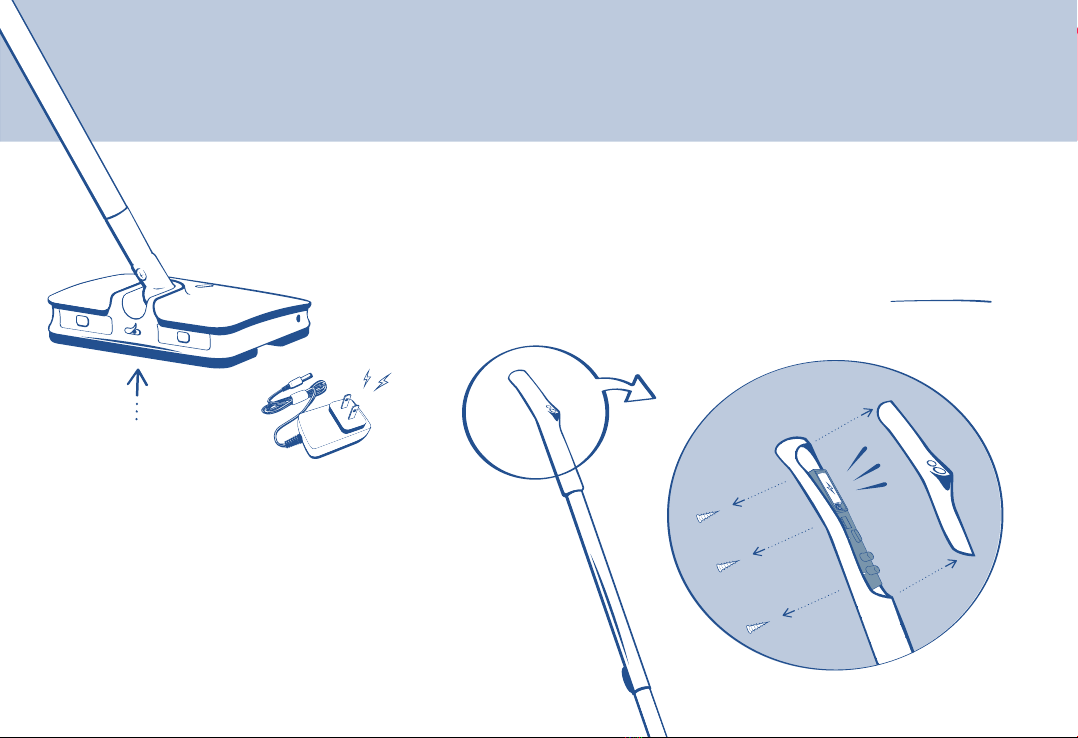
CHARGING & BATTERY REPLACEMENT
Charging
Pull out the rubber cap and turn it until the
whole charging port is revealed. Plug the
charger into the charging port.
Note:
• Overcharging the battery may cause damage.
• Avoid charging for more than 5 hours.
• Use the original adapter and battery.
• Fully charge mop prior to rst use.
Charging Port
7
Replacing the Handle Battery
There are three screws located underneath the
handle. Remove the screws and the top panel.
Replace the battery with the one provided.
The WOW Too requires a 23 A/12 V battery.
Replacing the Base Battery
Batteries don’t last forever. But, that doesn’t
mean you have to stop using your favourite
cleaning device. Press the release button to
remove the battery from the base. Please dispose
of the old battery at your local recycling depot.
New batteries are available at nelliesclean.com.

8 TROUBLESHOOTING
Fault
Unit is wobbling.
Reduced spray or no spray.
No power.
Cause
1. Mop pads are not installed properly.
1. Reservoir may be empty.
2. System isn’t fully primed.
3. Spray nozzle is clogged.
4. Water Reservoir not securely in place.
1. Battery depleted.
2. Charging cord damaged.
3. Battery failure.
4. Battery is not installed properly.
Solution
1. Turn power “OFF” and replace mop pads.
1. Rell reservoir.
2. Spray for 10 to 15 seconds to make sure the
solution has owed through the unit.
3. Follow instructions on page 5 to clean the
spray nozzle.
4. Ensure the water reservoir is pushed in and
clicked securely into place.
1. Charge battery for approximately 3 hours.
Avoid overcharging.
2. Do not use. Contact inf[email protected].
3. Do not use. Contact inf[email protected].
4. Follow instructions on page 7 to install again.
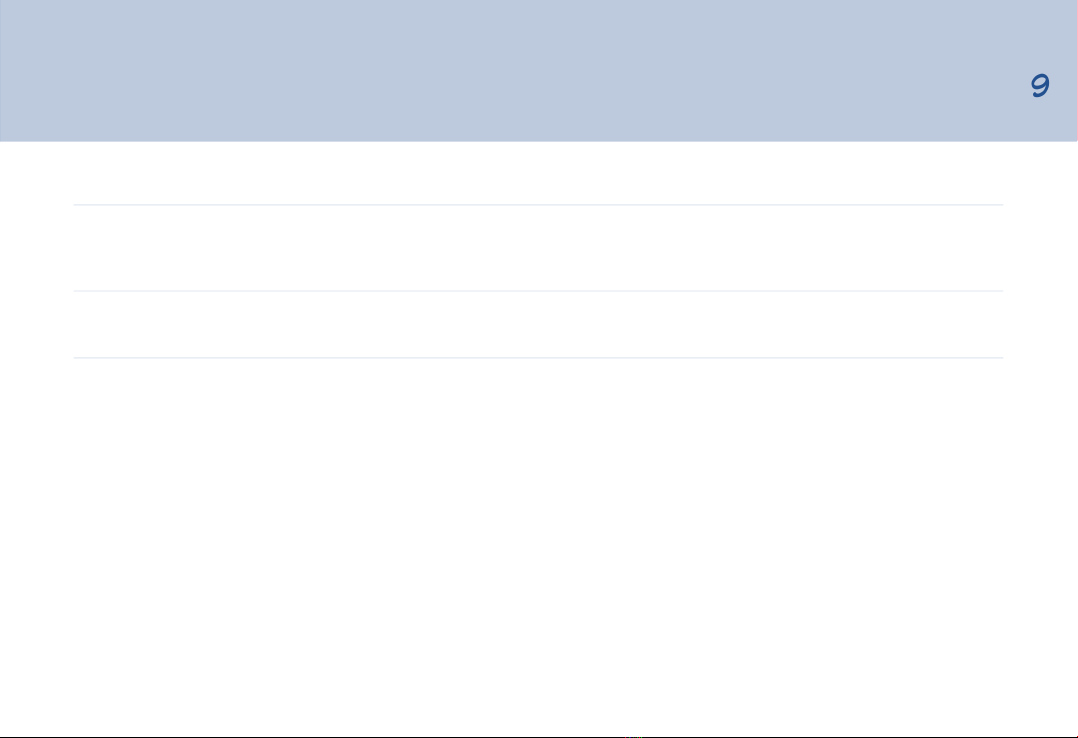
9
Fault
Machine is leaking.
Lights are on but unit won’t oscillate
or spray.
No water spraying or no continuous water
spraying.
Cause
1. Reservoir cap is not closed properly.
2. Spray nozzle isn’t screwed on properly.
1. The handle battery is depleted.
1. Reservoir is not installed properly.
Solution
1. Close the cap properly.
2. Screw the spray nozzle on tightly.
1. Follow instructions on page 8 to replace the
battery in the handle.
1. Follow instructions on page 5 to install again.

Additional Information
Do not disassemble or remodel the battery
and/or charger.
Keep the charger away from heat sources such
as radiators.
Do not get the charger wet or expose to water.
Recycle used batteries at your local participating
recycling depot.
If there is any damage to the cable please stop
using and contact Nellie’s customer service.
If your mop is not used for an extended period
of time, charge fully and store in a cool, dry
place. To keep your battery healthy, recharge
at least every three months.
SAFETY INSTRUCTIONS & TECHNICAL PARAMETERS
Usage
For home use only.
Remove large particles or substances from
the oor before using. This product is not a
replacement for sweeping or vacuuming.
In case of jam caused by small objects,
power off before removing the objects.
Do not let children use the mop as a toy.
Use a rag to clean the mop when it’s
powered off.
Do not leave any solution in the reservoir
for more than 24 hours.
This product isn’t waterproof. It is not meant to
clean an excessive amount of water or heavy
liquid spills.
Too much cleaning solution or water sprayed on
the oor can leave marks or stains. Please dry
any excess liquid.
Battery 2000 mAh
Rated Voltage DC 11.1 V
Rated Power 35 W
Power Charger Voltage 12.6 V
Charging Time 3 h
Run Time 55 min
Reservoir Capacity 170 mL
Net Weight 3.9 kg (8.6 lb)
114–2455 Dollarton Highway, North Vancouver, BC, Canada V7H 0A2 nelliesclean.com
10
Table of contents
Popular Cleaning Equipment manuals by other brands

Suevia
Suevia 130.5011 EASYCLEANER Mounting instructions

i-MO
i-MO Öko 2000 user guide

unGer
unGer Hydro Power Ultra UNP01 operating instructions

Black & Decker
Black & Decker BHPC130 Original instructions

Uni-ram
Uni-ram UG5000E operating manual

Axi
Axi MTC HC-300 Installation, operating and maintenance manual











