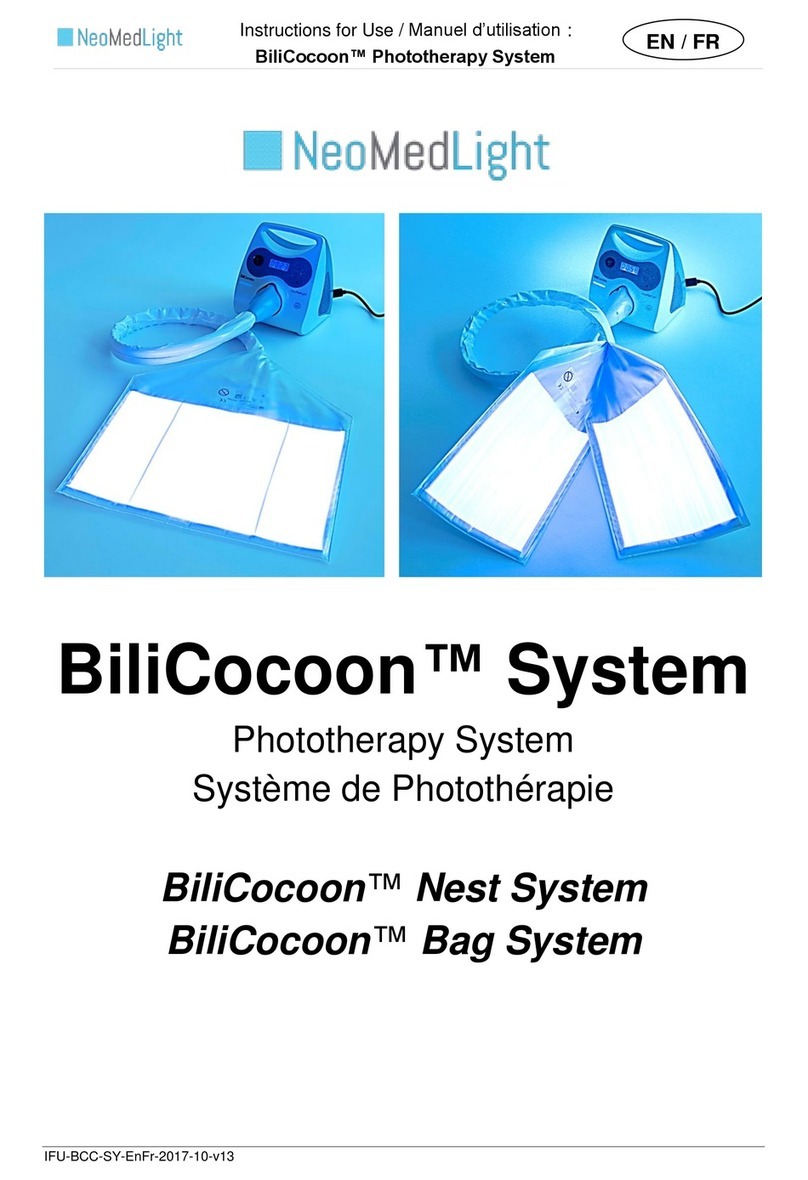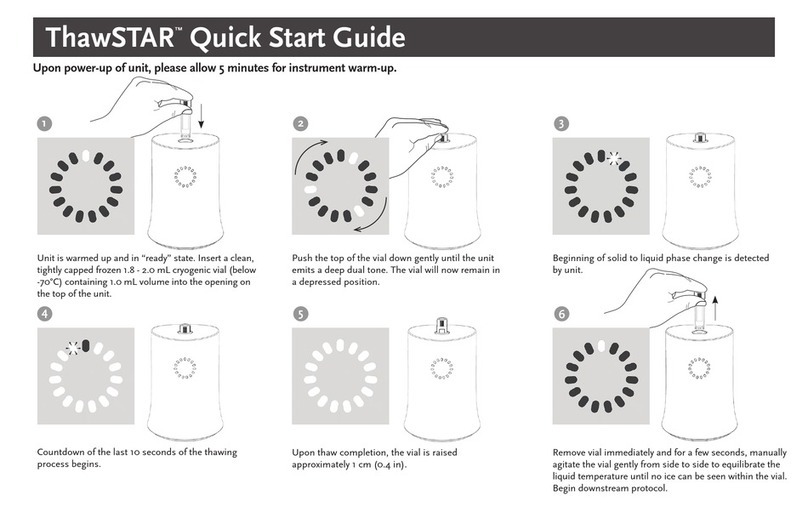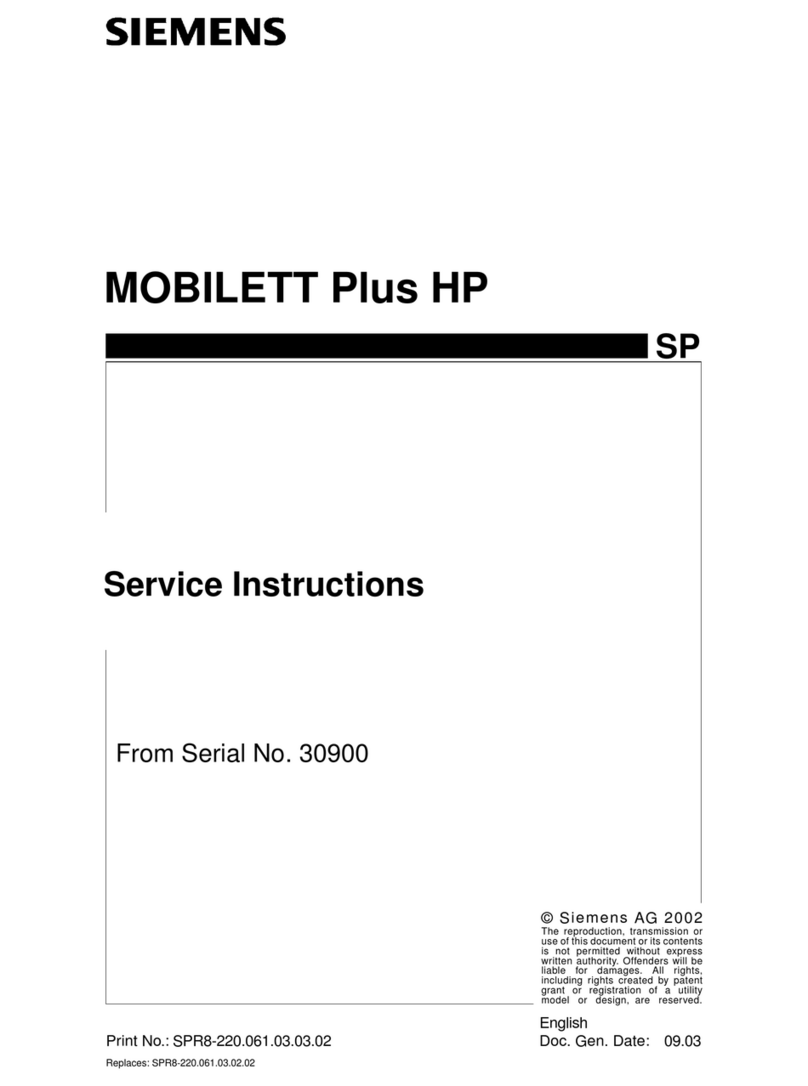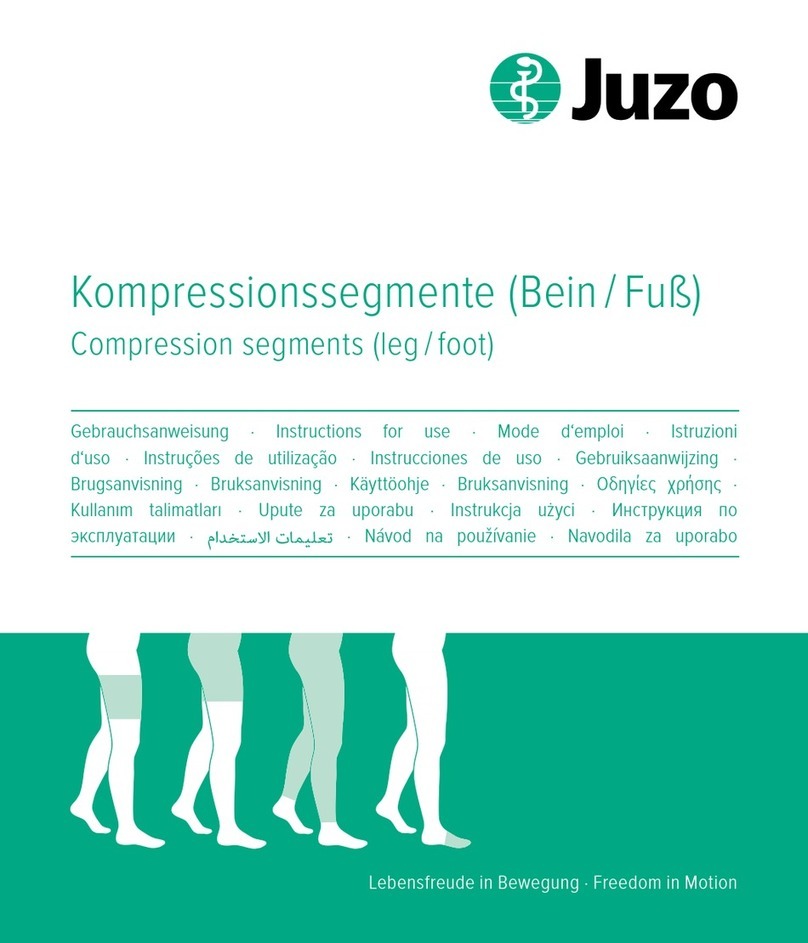NeoMedLight CareMin650 User manual

Instruction for use CareMin650™
EN
IFU_CM650_EN_V4
Instruction for Use

Instruction for use CareMin650™
EN
IFU_CM650_EN_V4 Page 2 on 10
Table of contents
User Responsibility...............................................................................................................................................3
Types of Safety Symbols.....................................................................................................................................................3
1PRODUCT DESCRIPTION AND APPLICATION......................................................................................................3
1.A Description ............................................................................................................................................................3
1.B List of the accessories and commercial references ..........................................................................................4
1.C Intended use of the Device...................................................................................................................................4
1.D Contraindications..................................................................................................................................................4
1.E Target patient.........................................................................................................................................................4
1.F Intended user.........................................................................................................................................................4
1.G Performance of the Device...................................................................................................................................5
1.H Clinical performance.............................................................................................................................................5
1.I Expected Clinical benefits....................................................................................................................................5
1.J Undesirable side-effects.......................................................................................................................................5
1.K Use of the Device ..................................................................................................................................................5
1.L Additional information for use.............................................................................................................................7
1.M Maintenance...........................................................................................................................................................7
1.N Cleaning and storage............................................................................................................................................7
2SAFETY INFORMATION...........................................................................................................................................9
2.A Led warnings of the Lightbox ..............................................................................................................................9
2.B Warnings................................................................................................................................................................9
2.C Precaution of use..................................................................................................................................................9
2.D Symbols ...............................................................................................................................................................10

Instruction for use CareMin650™
EN
IFU_CM650_EN_V4 Page 3 on 10
CareMin650™
User Responsibility
These Instructions for Use describe the proper setup, use, and maintenance of the CareMin650™ phototherapy system
a
-
the Device or the System. The Device is to be used exclusively by a properly trained user and should not be used if it is
damaged, contaminated, or if parts are missing. In which case, kindly contact the supplier immediately. For questions about
Device care and maintenance kindly contact the supplier or authorized staff member of your facility. The user is solely
responsible for the risks to the patient, clinicians, third parties or properties. He is also responsible in case where a treatment
with inadequate performances is delivered to a patient due to an abusive or improper use of the device, inadequate
maintenance, reparation or modifications made by unauthorized individuals.Any serious incident which occurs in relation to
the device should be reported to the manufacturer and the local competent authority of the state in which the user and/or
NeoMedLight declares that the Device complies with the European Directive 93/42/EEC and that the
single-use sleeves comply with the European Regulation MDR 2017/745.
The CE mark was obtained, and the Device was launched in March 2020.
This product should be handled with care and should be processed separately from consumer waste.
Waste of Electrical and Electronic Equipment (WEEE) can pollute the environment. Thereby, the
product is to be disposed of according to its specific Directive 2012/19/EU and following the
appropriate paths.
Contact the local authorities or the supplier to determine the proper method of disposal of potentially
biohazardous parts and accessories.
Types of Safety Symbols
Warning: informs of a danger or a hazard for the patient or the operator.
Caution: indicates a risk of damage to the Device.
1 PRODUCT DESCRIPTION AND APPLICATION
1.A Description
The CareMin650™ System is a phototherapy system designed to treat and/or to prevent mucositis and dermatitis.
CareMin650™consists of a Lightbox and a light applicator which delivers red light to skin or mucosa (cf. Figure 1). The
Lightbox is made up of high-power red-light emitting LEDs. Several kinds of applicators can be connected to the Lightbox
for applying light, depending on the tissue to be treated. Appropriate non-sterile plastic transparent single use disposables
(called sleeves) are used to cover the part in contact with patient’s skin or mucosa. CareMin650™ system can deliver from
1 up to 9 J/cm² at an irradiance range between 16 to 50 mW/cm².
a
The term “System” is not used in this document with the meaning given by the standard EN 60601-1, definition 3.64. It
stands for the group of interconnected parts which compose the medical device.
NeoMedLight
88-90 rue Frédéric Faÿs 69100 VILLEURBANNE, FRANCE
March 2022

Instruction for use CareMin650™
EN
IFU_CM650_EN_V4 Page 4 on 10
The Lightbox is an electronic box which role is to provide light via LEDs. This Lightbox can be controlled using its
touchscreen, the user can set the energy dose (in Joules per square centimeters). The size of the Lightbox is 23x30x30
cm3, weights is 4.7 kg. The power cable connected to the Lightbox is a H05VVF 3G1.0 C13 type and is 2.5 m long.
Each applicator consists of a plastic connector, an optical cable composed of plastic optical fibres, a biocompatible
polyurethane tube encapsulating the fibres, and a luminous textile element encapsulated in the same material as the tube.
The textile element provides red light when the connector is plugged to the Lightbox. Applicators are cleanable.
To ensure the patient’s comfort, as well as the cleanliness and biocompatibility of the device, sleeves must be added to
cover the applicators. They are produced specifically for CareMin650™. The use of sleeves on CareMin650™
Photobiomodulation system‘s applicator is compulsory.
Figure 1 The Lightbox has a touchscreen to command the device, an electric cable to connect the
electrical plug on the rear, an on/off button at the rear and at the front an optical plug from where
the light is emitted. The applicators consist of a connector which is plugged to the optical plug, an
optical cable and a luminous textile part
Derma-sleeve (at the upper left
corner) and Oral-sleeves (at the right
and below)
1.B List of the accessories and commercial references
Reference
Designation
Description
CM010
CareMin650™Lightbox
Lightbox
CM201
CareMin650™Oral Pad
Applicator for oral application
CM301
CareMin650™Derma Pad
Applicator for cutaneous application
CM21150
CareMin650™Oral Sleeve x50
Single use disposable sleeves for CM201 x50
CM31150
CareMin650™Derma Sleeve x50
Single use disposable sleeves for CM301 x50
1.C Intended use of the Device
The CareMin650™Phototherapy System is intended for the treatment and/or the prevention of mucositis and dermatitis.
1.D Contraindications
The use of the device is contraindicated for patients presenting allergy to polyurethane. Sleeves are made of fully
biocompatible polyurethane, and had been tested according to the latest state of the art. However, please ensure that the
patient is not allergic to polyurethane.
1.E Target patient
The target patient populations are adults and children aged above 53 years old.
1.F Intended user
The CareMin650™medical device is intended to be used in hospital or in oncological center, only by physicians and qualified
technical staff (nurses, radiotherapy/radiology operator, etc). Phototherapy systems should only be used by trained medical
staff.
Optical cable
Connector
Luminous
textile
Touchscreen
Behind
Power Plug
On/Off Button
Optical
Plug

Instruction for use CareMin650™
EN
IFU_CM650_EN_V4 Page 5 on 10
1.G Performance of the Device
The light emitted has its wavelength peak at 650 nm. 95% of the light is delivered
between 620 nm and 680 nm (cf.Figure 2). The irradiance of each applicator is
ranged between 16 and 50 mW/cm². The mean value of the light is precise at +/-
20 %. The light belongs to the SL continuous service classification group of
risk 0 according to norm ISO60601-2-57, meaning that it is safe. Lightbox is
electrically supplied in between 100 V and 240 V. Its maximum power is 250 W.
Any other inputvoltage might destroy the Lightboxand cause incidents. The device
is not designed for continuous service but for sessions of maximum 9 J/cm² and
have an automatic cooling cycle between each session.
1.H Clinical performance
The powerful red light of CareMin650™has the appropriate power and the
appropriate wavelength to reduce or prevent skin or mucosa ulcerations (i.e. Figure
2). CareMin650™provides a controlled dose of light, through accurate calculation
based on the output power and the time of irradiation. The applicator is flexible and
is as close to the skin as possible. The right dose is between 1 J/cm² and 9 J/cm²
per application.
1.I Expected Clinical benefits
The CareMin650TM phototherapy system helps to prevent and reduce pain due to mucositis and dermatitis and to improve
patient’s quality of life.
1.J Undesirable side-effects
The expected undesirable side effects of the use of the device are:
•Sensation of heat on the surface in contact with the patient;
•Discomfort in the mouth.
Application of on dense hair, dark skin and tattoo could induce discomfort, because melanin and dye absorb the energy and
might get warm.
1.K Use of the Device
It is suggested and recommended to avoid the direct exposure of tumour site during phototherapy treatment
by CareMin650™.
Due to the lack of safety data in the literature, direct application on thyroid and the treatment on pregnant
women are not recommended.
The Lightbox should be used on a proper stable surface. It is not a portable nor an
ambulatory device. It shall not be stacked, the fan vent on the side of the Lightbox should
be free of obstacles. Before using Caremin650™phototherapy system, please check if the
connexion between the applicator and the Lightbox is correct. If not correct, the
CareMin650™phototherapy system will not start a session.
•Turn on the Lightbox using its On/Off button (cf. Figure 3).
An introductory screen appears for a few seconds, and then the screen with the
main menu is displayed. The pink light under the screen is on, confirming the device
is electrically supplied. If no applicator is inserted, the blue light flashes.
Figure 2 Light's spectrum of CareMin650™
Figure 3 ON/OFF button

Instruction for use CareMin650™
EN
IFU_CM650_EN_V4 Page 6 on 10
•Choose the right applicator (Oral-pad for mucous
membranes or Derma-pad for skin). Please ensure
that the applicator is cleaned before use.
•Insert the connector into CareMin650™'s optical
connection, keeping the luminous textile part of the
applicator (opposite the connector) clean. Make sure
you insert the mistake proofing slot correctly. The
arrow on the connector should be on the top on the
connector. Insertion is easy, please don’t force. If
it is not easy, turn slightly the connector to ensure
correct positioning (cf. Figure 4)
•Open the packaging of the sleeve appropriated to the type of applicator you choose and insert it carefully on the
applicator. It is recommended to wear gloves for this operation. The operator must be careful to prevent any contact
of the disposable protection with external objects in order to avoid contamination. For Oral-pad you need 2 sleeves
(1 for each textile pad). For an easier insertion, the textile is flexible and can be twisted lengthwise. Sleeves should
be fully inserted.
•Press the "Selected Joule Dose" touch button on the home screen.
•Choose the dose to be delivered. The duration of the treatment is
calculated automatically by the device, depending on the dose required
and the performance of the applicator. To validate, press the "validation"
button.
Be careful not to disconnect the applicator
•Hold the device and the applicator correctly. Indeed, the connector of the applicator can easily get out of the optical
connection.
•Gently position the pad in contact with the mucous membrane or skin to be treated. The patient, under the control
of the operator, can help to position the pad and keep it in place.
•Once the applicator is well positioned, press the session start button.
•During the period of treatment, the applicator can be maintained by the operator or by the patient. If a pause is
required, the operator can press the pause button. To resume the session, re-press the start button, and the
remaining time count resumes until the dose is received by the patient.
•Patients and operators wait until the end of the session.
•If necessary, a new session can be launched on a different area following the same procedure. If the same
applicator is needed, the applicator should be repositioned on the new area to be processed and the new session
should be launched in the same way as the previous one. Ifthis relocation is done by simplydragging the applicator
over a new area, there is no need to change the disposable protection. If a pause is made (if the applicator comes
into contact with a surface other than the mucous membrane or skin to be treated), the protection must be changed.
If you have to switch from the Derma-pad to the Oral-pad (or vice versa), you have to unplug the applicator, plug in
the new applicator, cover the pad with ad hoc disposable protection and start the session as before.
•End of session and cleaning
oUnplug the applicator;
oSwitch off the Lightbox and unplugg it;
oRemove the sleeves, and discard them;
oClean the pad according to the cleaning procedure;
oKeep the applicators and ensure they are stored in a clean condition;
oClean the Lightbox according to the cleaning procedure.
Check the good functionality and the integrity of the Lightbox, the applicators and the sleeves after delivery.
Check as well as the integrity of the packaging.
The use of disposable protections to cover applicators is mandatory. Do not reuse disposable protections as
they are single use. After the treatment session, gently remove the applicator from the patient's mouth or the
patient’s skin, holding the end of the protection so that it does not detach from the applicator. Avoid contacting
the unprotected applicator with the patient's skin or mucous membrane.
To prevent from a risk of electric shock, this device must only be connected to a power supply network
equipped with a protective earth.
Don't drop the Lightbox or applicators. If it happens, no longer use them and inform NeoMedLight to see what
to do with them.
The device is not an ambulatory device. However, if it is transported, please use a rolling table on which the
device would be stable. Please take care during the manipulation.
Figure 4 Connector insersion: the mistake profing slot (left
picture) should be set onto the fense (right picture)

Instruction for use CareMin650™
EN
IFU_CM650_EN_V4 Page 7 on 10
If the applicator is unplugged before the end of the session, the session is stopped. The remaining time
displayed on the screen will be erased. Take precautions to make sure you don’t unplug the applicator while
de session is running. If such event happens, proceed according to the judgment of the prescriptor.
If the applicator is not functioning, gently remove it and retest it. If the failure happens again, change the
applicator. If it is still not working, contact your local distributor.
Check regularly the integrity of the applicator and the sleeve, and especially the polyurethane coating which
should have no scratch, no hole, no opening.
Check the vent in order to avoid overheating.
Check the overheating warning regularly.
When connecting or deconnecting the applicator please handle firmly the Lightbox with one hand and pull the
connector, not the optical cable.
When manipulating the applicators don’t scratch, pull or bend the optical cable of the applicatior with a radius
lower than 2 cm, as it will damage the optical cable.
Use indoors exclusively. Operating condition (use):
oTemperature min 10°C and max 35°C;
oRelative humidity: 13% to 75% without condensation.
Contact the manufacturer in case of abnormal operation.
1.L Additional information for use
•Lightbox is reusable until up to 4000 hours of use. The applicators have limited numbers of applications
(maximum 150 applications per applicator), and sleeves are strictly of single use.
•Only use for the duration indicated in the treatment protocol with medical prescription.
•Beware, please don’t use CareMin650™ Phototherapy system if any visible damage appears on the Lightbox
or on the power cable.
•The Lightbox should not be stacked with any other devices. If this happens, please control and verify its safety
and its performance under the medical’s staff responsibility.
•Pad handle and Lightbox connecting port can be hot after use. Be careful when manipulating them after use.
Keep way from children.
1.M Maintenance
Not following the maintenance rules may induce CareMin650™Phototherapy system’s failure and induce
risks for the patient and for the user of the system
The maintenance at user’s level is limited to a correct cleaning of the Lightbox and the applicators. In case of problems such
as screen misaligment, powering issues or low irradiance values, or any other problems please contact your local distributor
or NeoMedLight.
1.N Cleaning and storage
Storage conditions
Storage conditions between uses:
•Temperature min -20°C and max 50°C;
•Relative humidity: 13% to 75% without condensation;
•The applicator should not be left under the sun.
Transportation condition and storage before deconditioning:
•Temperature min -20°C and max 50°C;
•Relative humidity: 13% to 75% without condensation.
Between session, the applicator should be stored in a clean box. Do not store or use near a flammable element.
Store the lightbox in non-dusty storage zone.

Instruction for use CareMin650™
EN
IFU_CM650_EN_V4 Page 8 on 10
Cleaning procedure
The Lightbox should be cleaned after each use. The applicator should be cleaned before and after each application. Please
follow usual hygienic measures when using CareMin650™Phototherapy system to avoid contamination or cross
contamination. CareMin650™Phototherapy system is designed to be usable with gloves. When disconnected, the Light
Box’optical plug connecting surfaces may be hot. Please wait 5 minutes before cleaning the optical plug.
Beware when cleaning the optical plug: optical components are fragile.
Cleaning procedure for the Lightbox.
•Make sure the Lightbox is turned off. If not, turn the Lightbox off. Unplug the power cable.
•Make sure no applicator is connected. If not, disconnect the applicator from the Lightbox.
•Take a non-woven material which is clean and dry. Spray “Surfa’Safe” (or a product similar to Surfa’Safe) on it
(around 3 sprays).
•Apply on the whole surface of the Lightbox. Give special attention to hard to reach areas and dirtiest parts of the
device. Take care not to damage the optical lens when cleaning.
•Let the device dry.
•Perform a visual inspection. If needed, repeat the previous instruction until there is no more dirt observed.
•Before use, make sure the device is completely dry.
Cleaning procedure for the Applicator.
•Make sure the applicator is disconnected from the Light Box. If not, disconnect the applicator from the Lightbox.
•Lay the applicator flat on a clean table (cleaned with the Surfa’Safe).
•Spray “Surfa’Safe” on applicator.
•Apply on the whole surface of the applicator (Pad, connector and between them) with a non-woven material which
is clean and dry.
•Let a laying time of 5 minutes.
•Rinse the whole surface of applicator with a clean cloth soaked in water.
•Let the applicator dry.
•Perform a visual inspection. If needed, repeat the previous instruction until there is no more dirt observed.
•Before use, make sure the device is completely dry.
Never dip the Lightbox or the connector of the applicator. Do not spray directly on the Lightbox. Lightbox is
IP21, the connector of the applicator is IPX3, and the pad of the applicator is IPX7.
Do not sterilize (gas, gamma ray, autoclave) any part of Caremin 650.
It has been demonstrated and validated that Surfa’Safe from Anios does not impair Pad plastic housing.
Thereby, to clean and disinfect the product, use an hospital disinfectant such as Surfa’Safe.
Do not use products containing:
•Caustic or abrasive cleaners (Isopropanol, Alcohol, Acetone, Acetic Acid, Sodium Hydroxide (even
less than 5%));
•Powerful cleaning solutions (acidic or alkaline solutions);
•Iodine-based solutions.
Unplug the power cable from the Lightbox before cleaning the Lightbox.
Before reusing the Lightbox, please ensure yourself that the Lightbox is clean.
Discard the single use sleeves when the session isover according to the health center’s regulation for possibly
contaminated devices. Discard the Lightbox and the Pad according to the health center’s regulation for
electrical medical devices.

Instruction for use CareMin650™
EN
IFU_CM650_EN_V4 Page 9 on 10
2 SAFETY INFORMATION
2.A Led warnings of the Lightbox
There are 5 warnings (5 LEDs), driven even if the microcontroller is out of control.
•Pink LED: Continuous pink light on means that there is no powering problem.
•Green LED: Continuous green light on indicates that CareMin650™has started a session.
•Red LED: Continuous red light on warns that a power LED is not functioning. If the red light is ON, CareMin650™
is out of order. Contact the manufacturer.
•Yellow LED blinking light: Blinking yellow light on means overheating of the device. Please check that the air
vents are not obstructed. If not, please restart CareMin650™’s Lightbox. If the defect still occurs, please switch off
the Lightbox for 15 minutes. If the defect still occurs after switching on, please contact the manufacturer.
•Yellow LED continuous light: Continuous yellow light on significates a ventilator defect. In this case please
contact the manufacturer. In both cases (point 4. or 5.), the session is off.
•Blue LED: Blue LED lights ON when an applicator is not well connected or in case of disconnection. If an applicator
is not plugged, the blue LED blinks.
If those warnings occur, the Lightbox stops the light and the session is stopped.
2.B Warnings
Duration of session
Use the device only for the prescribed dose. A use that does not take into account the treatment plan may
lead to an ineffective treatment or to potential risks to the patient's health
No modification of the CareMin650™ Phototherapy System is allowed. Do not use any accessories,
spare parts and materials not described in these instructions.
The use of a System which has been modified in terms of performances or by replacing its parts disregarding
the manufacturer’s indications may lead to risks to the patient (e.g. adverse events), the user, other people
or properties.
Blocking the light source or reducing the exposed body surface must be avoided
Risk of Glare
Avoid looking at the light source (Pad Connection Port) when the Device is switched ON and the Pad is not
connected. However, in normal conditions there is no risk that the light source emits light when pads are not
connected. The red light can cause glare BUT is not dangerous. If the patient or the user feels discomfort, he
can wear blue, green or solar glasses.
Labels Integrity and Readability
In case labels are degraded, the information addressing the safety of the patient, users, third parties, and
properties can be found in this document. Contact the supplier if information concerning the identification of
the product or of associated products is not visible anymore.
Make sure that there is no entanglement of the electric cord or cable at any time.
2.C Precaution of use
The CareMin650™ phototherapy system must only be used by clinicians who are qualified and aware of the
treatment- and device-associated risks and benefits; The CareMin650™ phototherapy device is not to be
used for other medical indications or on different body parts than those recommended. Improper use may
lead to an ineffective treatment (i.e. no benefits) or to potential risks to the patient's health (adverse events).
Clinical performances have been assessed according to the MASCC (Multinational Association of Supportive
Care in Cancer). It provides guidelines to help in the prescription. The prescription of the dose and the number
of sessions should be done by a physician for each patient according to his knowledge on
photobiomodulation.
The CareMin650™ System is designed so as not to interfere with the operation of other surrounding electro-
medical devices.
Please be careful not to overlap treatment zones when there are several applications during the same session
of treatment.

Instruction for use CareMin650™
EN
IFU_CM650_EN_V4 Page 10 on 10
2.D Symbols
Symbol
Description
Symbol
Description
Symbol
Description
Manufacturer
CE Marking
declaration according
to Directive
93/42/EEC
Do not spray directly over
the Connection
Consult
instructions for use
Do not use if the
packaging is
damaged
Do not bend the fibers at
right angles
Lightbox electrical
properties
Date of manufacture
LED failure indicator
Storage
temperature range
Catalogue number
Device overheating
indicator
Type B equipment
Serial number
Maintain the carton
vertically following the
arrows
Caution: indicates
a risk of damage to
the Device.
Lot
The device is non sterile
Applicator
disconnected
Do not store more
than 20 cartons on
top of one another
for Pad packaging
Do not store more than 2
cartons on top of one
another
For Lightbox packaging
Waste of electrical
and electronic
equipment
Fragile, to be handled
with care
Keep dry
Storage humidity
range
Single Use
IPX3
PAD Protection rating
IP21
Lightbox Protection rating
Storage
astmospheric
pressure range
Session is running
Medical Device
Abbreviation, Units and Description
Abbreviation, Units and Description
°C
Celsius Degrees
(Unit of temperature)
mm
Millimeter
(Unit of length)
kg
Kilograms
(Unit of mass)
W
Watt
(Unit of power)
mW∙c
m-²∙
Microwatt per
square centimeter
(Unit of power flux-
density)
Hz
Hertz
(Unit of frequency)
λ
Wavelength
(Unit of wavelength)
VAC
Alternating current Volt
(Unit of voltage)
h
Hour
(Unit of time)
dB(A
)
Decibel : Sound level –A
weighting
(Unit of acoustic
intensity)
min
Minute
(Unit of time)
hPa
Hectopascal
(Unit of atmospheric
pressure)
nm
Nanometer
(Unit of length)
J
cm-²∙
Joule per square centimeter
(Unit of energy per
surface)
Table of contents
Other NeoMedLight Medical Equipment manuals
Popular Medical Equipment manuals by other brands

EMS
EMS Swiss LithoCast Trilogy FT-231 Instructions for use

Sirona
Sirona galileos Maintenance instructions

Revitive
Revitive Medic 5573AQ user manual

Integra
Integra MAYFIELD Spine Table Adapter A2600R instruction manual

Atmos
Atmos LC 27 operating instructions
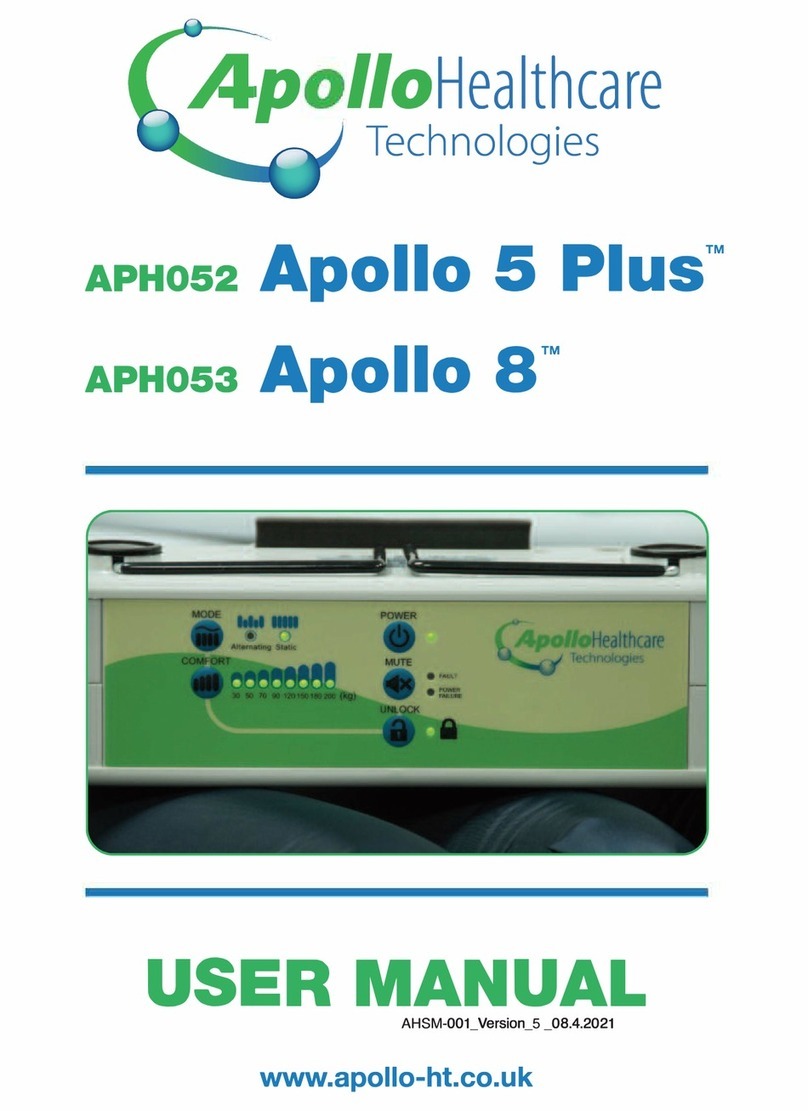
Apollo Healthcare Technologies Limited
Apollo Healthcare Technologies Limited Apollo 5 Plus APHos2 user manual
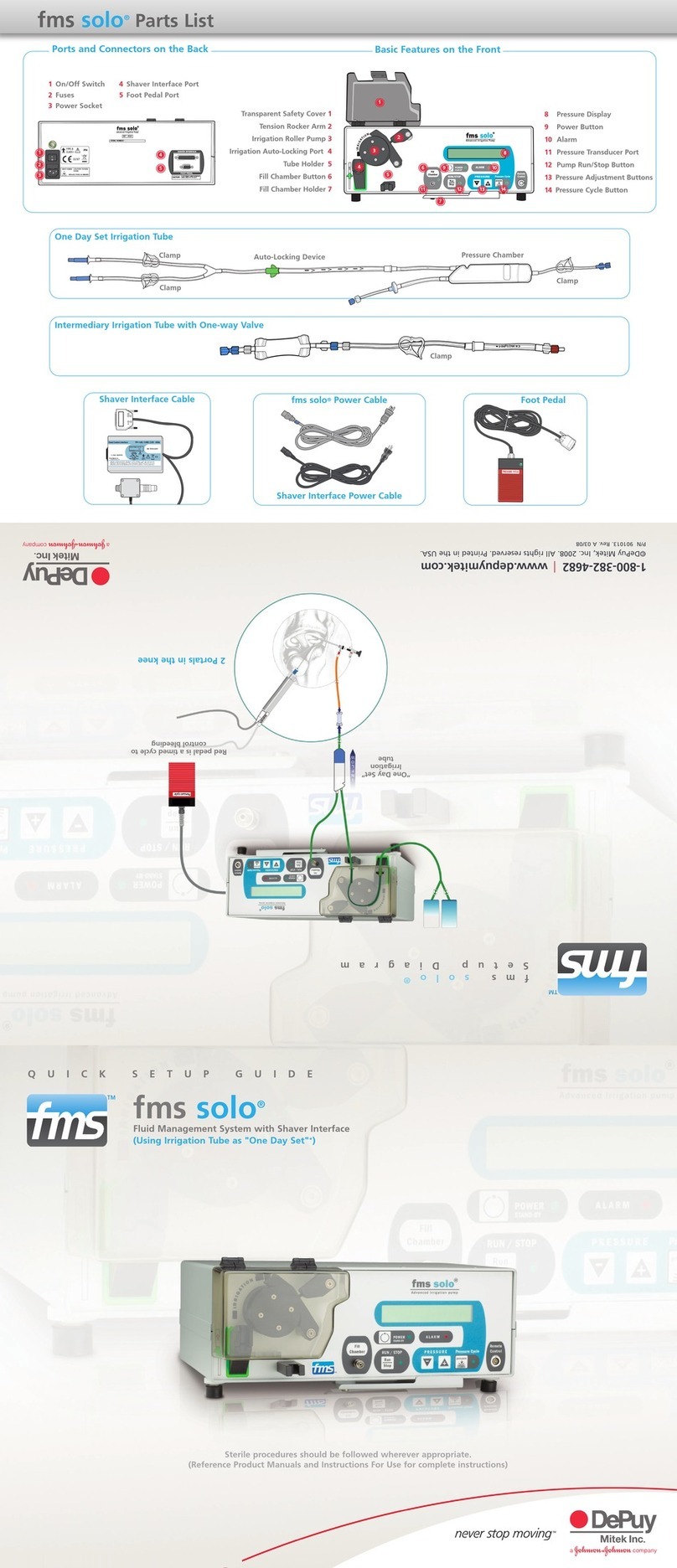
FMS
FMS Solo Quick setup guide

OPTIKON
OPTIKON BIOLINE Installation and operating manual
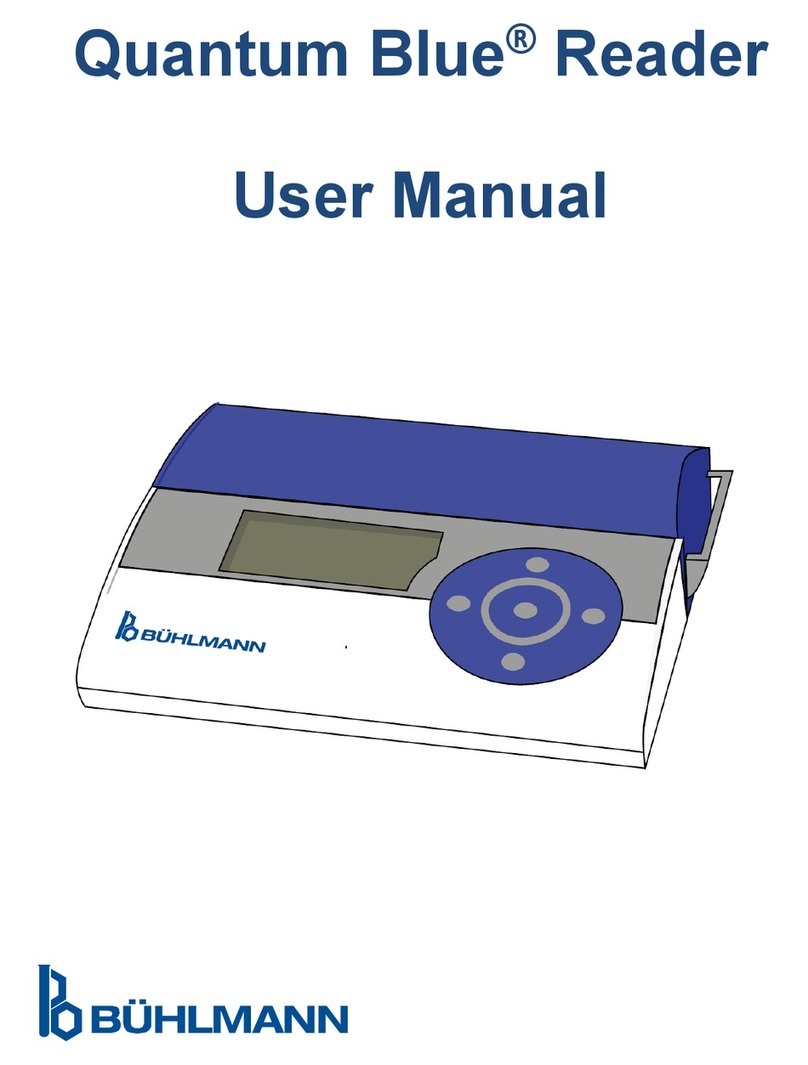
BÜHLMANN
BÜHLMANN Quantum Blue user manual

Integra
Integra MAYFIELD Head Clamp A2079 Instructions for use
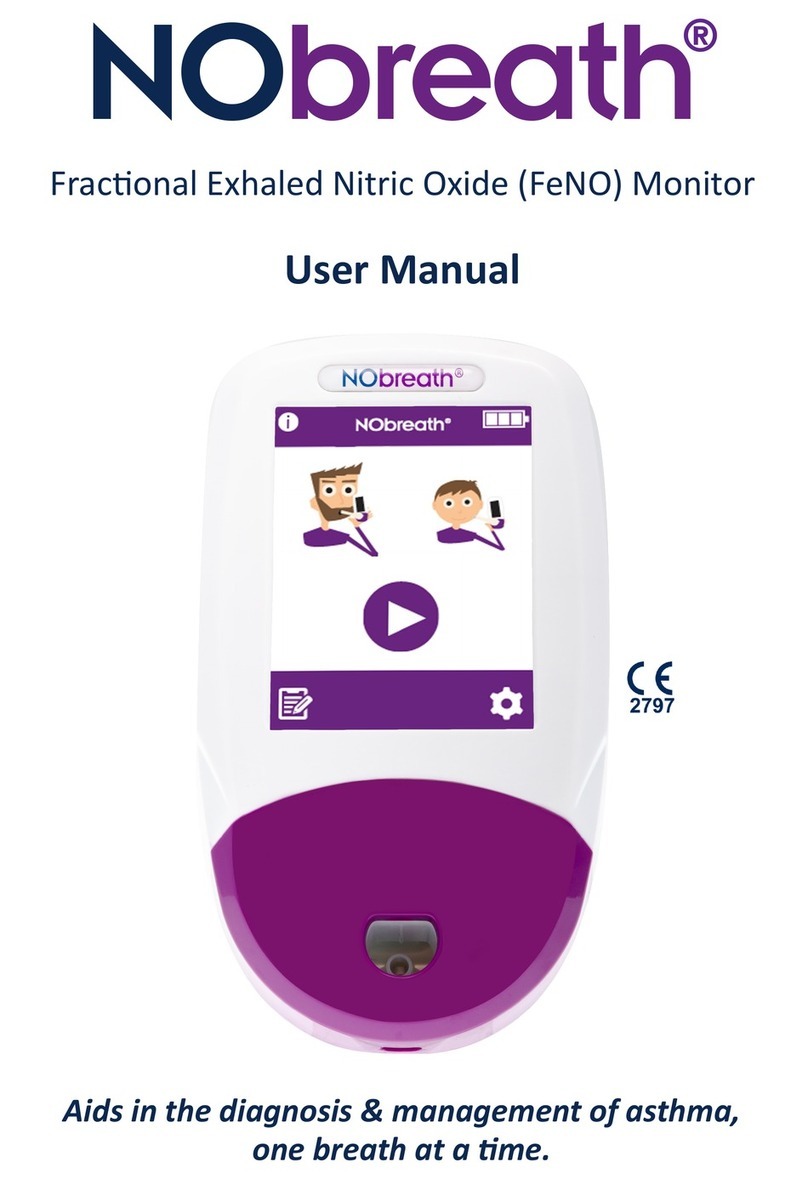
Bedfont
Bedfont NOBreath user manual

Whitehall Manufacturing
Whitehall Manufacturing Little Splint Instructions for operation and care