Integra MAYFIELD Head Clamp A2079 User manual
Other Integra Medical Equipment manuals

Integra
Integra Cusa Excel User manual

Integra
Integra Total Foot System 2 User manual

Integra
Integra Luxtec Operation manual

Integra
Integra MAYFIELD 2 A3100 User manual

Integra
Integra MAYFIELD A2101 User manual
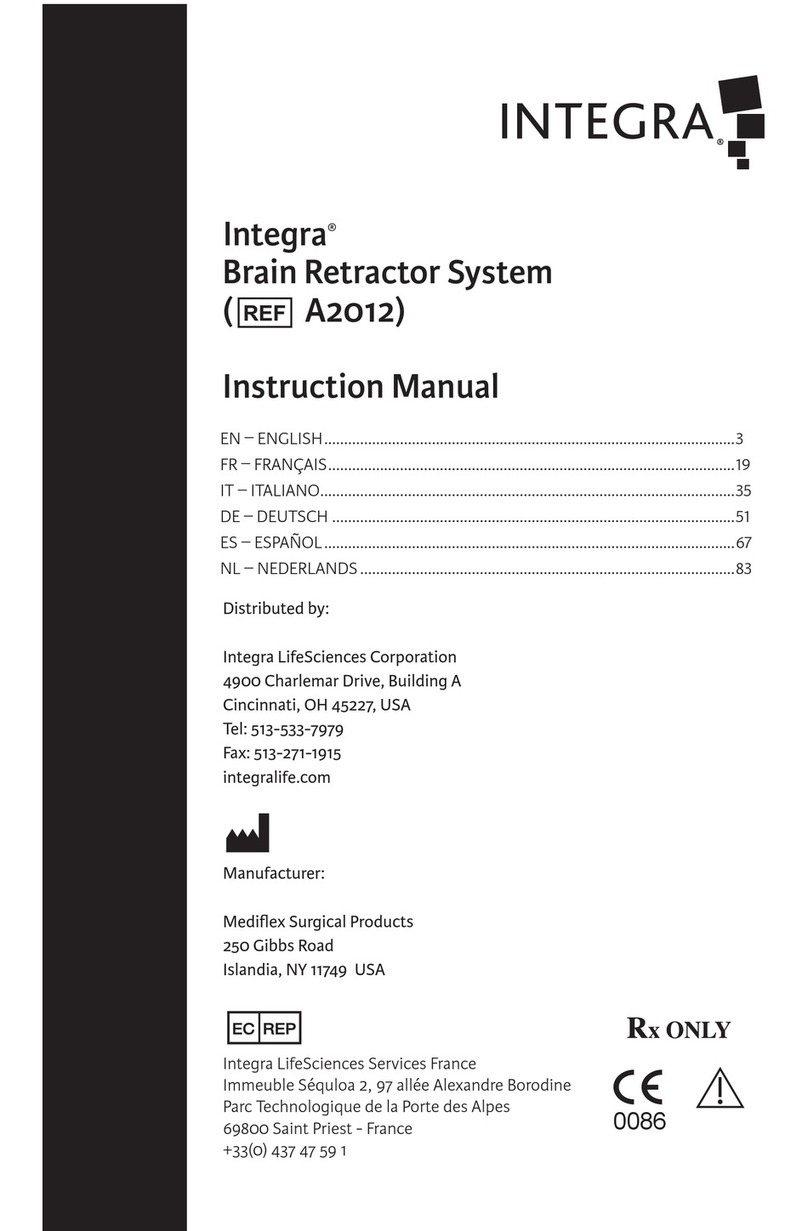
Integra
Integra A2012 User manual

Integra
Integra Luxtec UltraLite Pro Operation manual

Integra
Integra CUSA Clarity Configuration guide

Integra
Integra Cadence Total Ankle System User manual

Integra
Integra CUSA NXT User manual
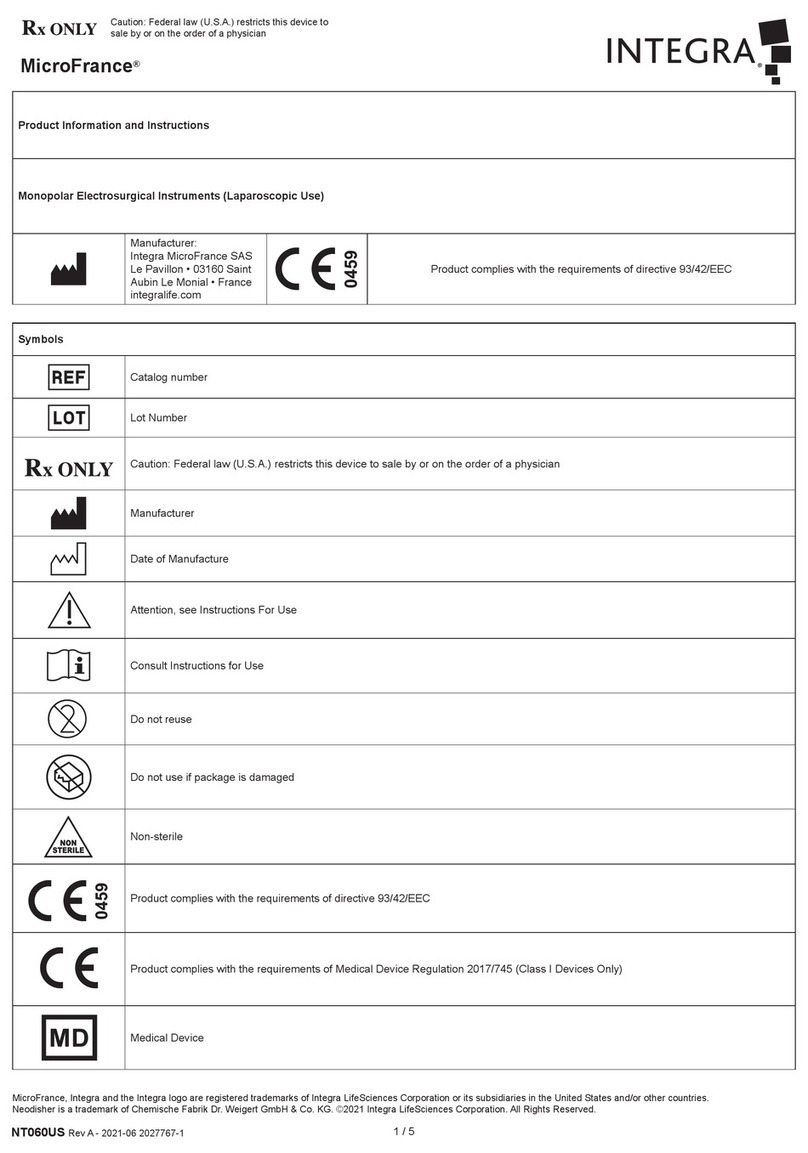
Integra
Integra MicroFrance CP391 User manual
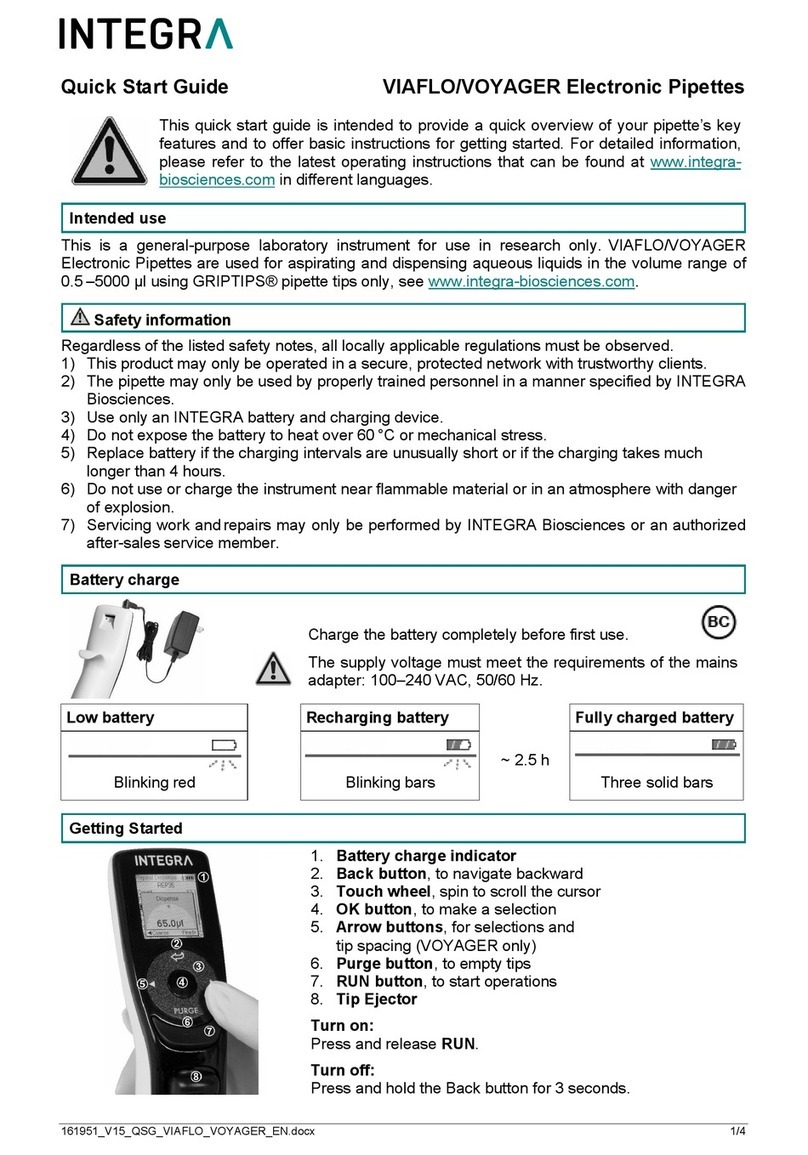
Integra
Integra VIAFLO User manual

Integra
Integra MAYFIELD User manual
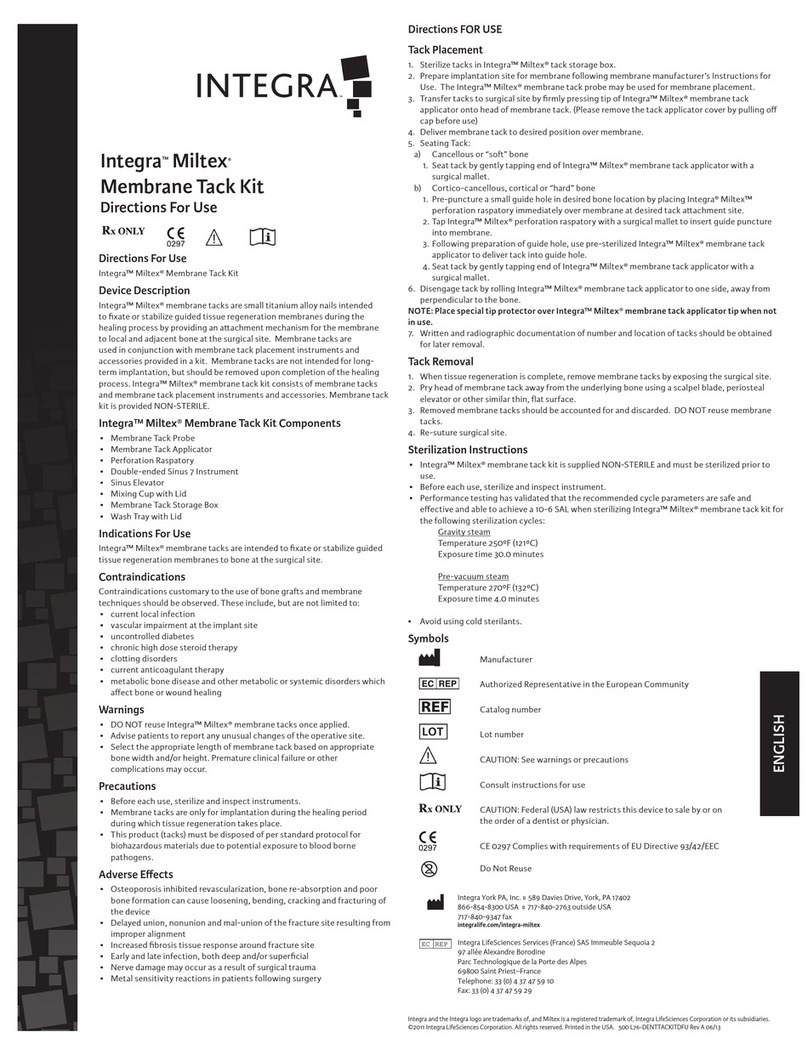
Integra
Integra Miltex Manual
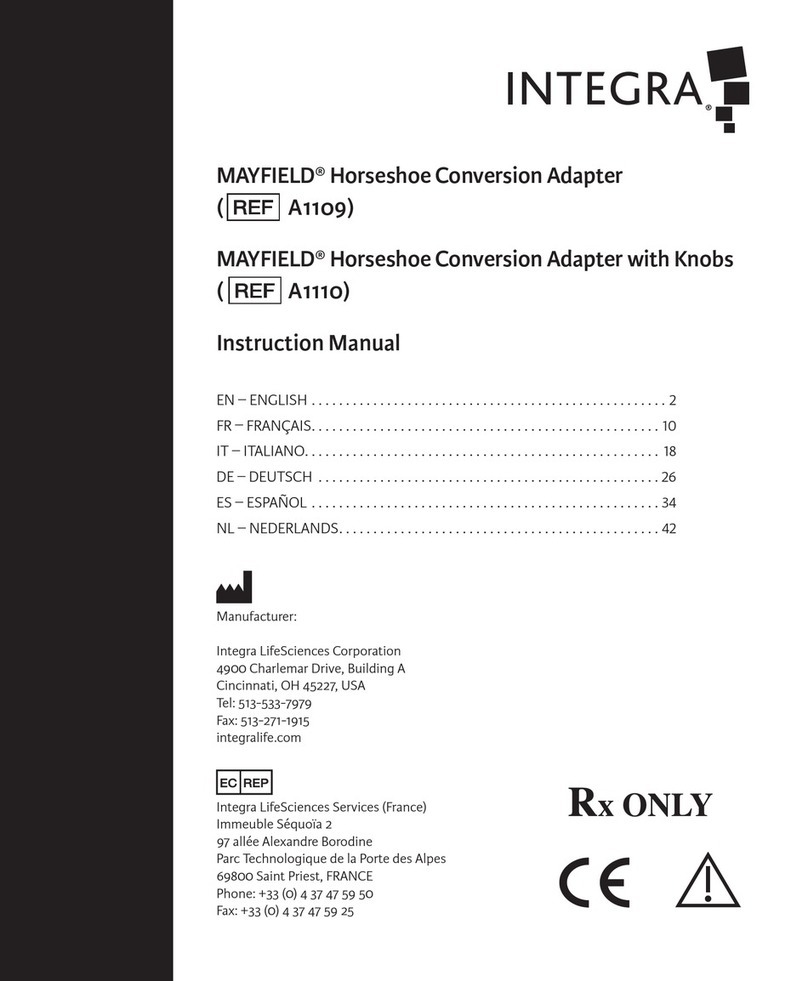
Integra
Integra MAYFIELD A1109 User manual

Integra
Integra Luxtec MLX Operation manual

Integra
Integra CODMAN CERTAS Plus User manual

Integra
Integra MAYFIELD A1108 User manual

Integra
Integra MAG User manual

Integra
Integra CUSA Clarity Configuration guide































