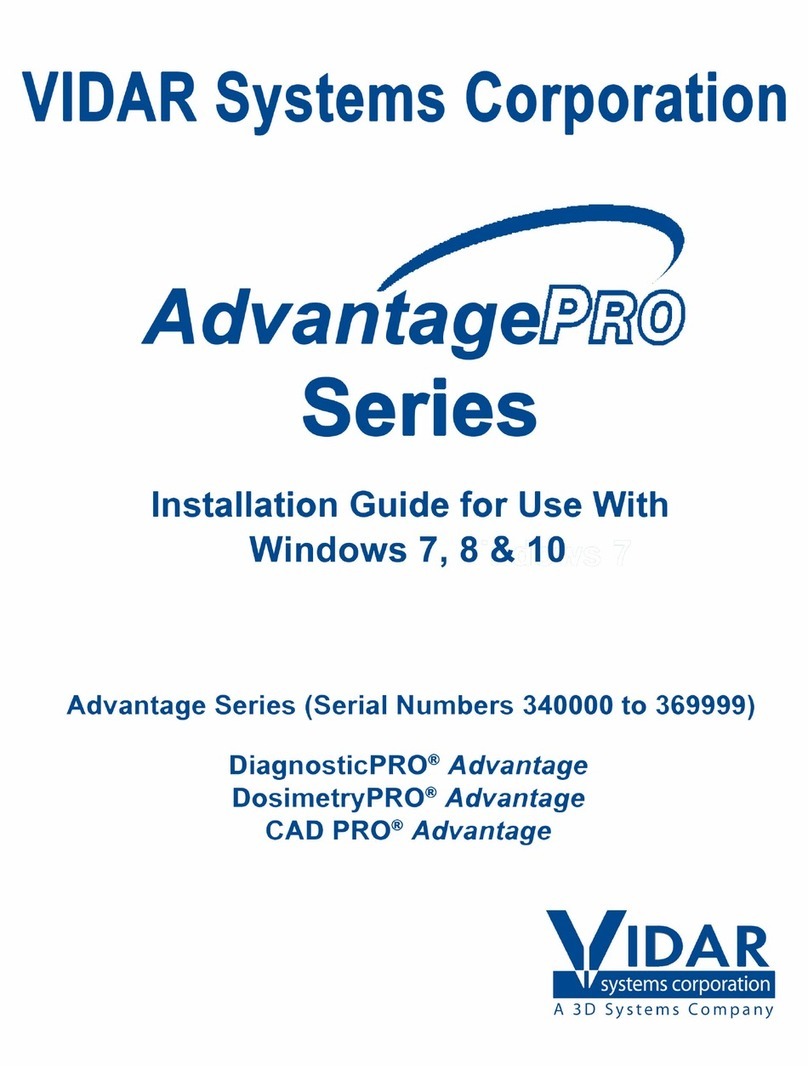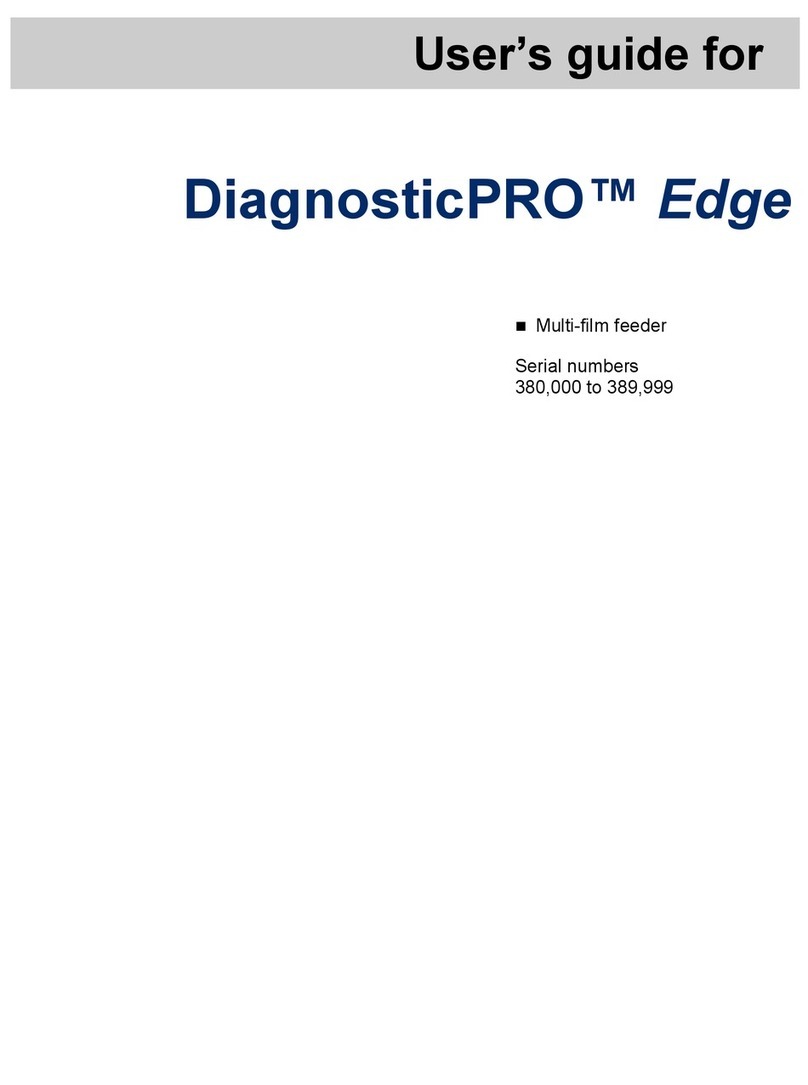2
Radio Frequency Emissions
This equipment has been tested and found to comply with the limits for a Class A digital
device, pursuant to Part 15 of the FCC Rules. These limits are designed to provide
reasonable protection against harmful interference when the equipment is operated in a
commercial environment. This equipment generates, uses, and can radiate radio
frequency energy and, if not installed and used in accordance with the instruction manual,
may cause harmful interference to radio communications. Operation of this equipment in
a residential area can cause harmful interference, in which case the user will be required
to correct the interference at his or her own expense.
Product compliance testing was conducted using VIDAR shielded cables. Modifications
to the digitizer or the VIDAR shielded cables or the use of cables other than those
available from VIDAR could void the user’s authority to operate the equipment.
CE Declarations
VIDAR Systems Corporation declares the product is classified as a Class I medical
device per Annex IX, Rule 10 and are in conformity with the essential requirements and
provisions of Council Directive 93/42/EEC and conforms to standards; EN60601-1: 1998
with Amendments 1 and 2, UL60601-1(2003), CAN/CSA C22.2 NO.601.1-M90 with
Amendments 1 and 2.
This device is classified as a Group 1 Class A device for Electro Magnetic Compatibility
per EN55011:1998. This device complies with standards: EN55011, EN60601-1-2: 2001
(EN61000-3-2: 1995 with Amendments A1, 2 and 14, EN61000-3-3:1995, EN61000-4-
2:1995 with Amendments 1 and 2, EN61000-4-3:1997 with Amendment 1, EN61000-4-
4:1995 with Amendments 1 and 2, EN61000-4-5:1995 with Amendment 1, EN61000-4-
6:1996 with Amendment 1, EN61000-4-8:1993, EN61000-4-11 with Amendment 1).
FDA (501)k Certification
CADPRO™ Advantage: 993598
DIAGNOSTICPRO™ Advantage and DOSIMETRYPRO™ Advantage: 993599
Acceptable shipping conditions
Temperature: –25° to +65°C (–13° to +150°F)
Relative humidity: 10% to 95%, non-condensing
Atmos. pressure: 500 to 1060hPa (+18,000 to –1,200ft)
Operating conditions
Temperature: 10°C to 35°C (50°F to 100°F)
Relative humidity: 20% to 80%, non-condensing
Atmos. pressure: 697 to 1060hPa (10,000 to –1,200ft)
Electrical supply Voltage: 100 to 240 VAC Current: 1.5 to 0.75 A Frequency: 47 to 63 Hz