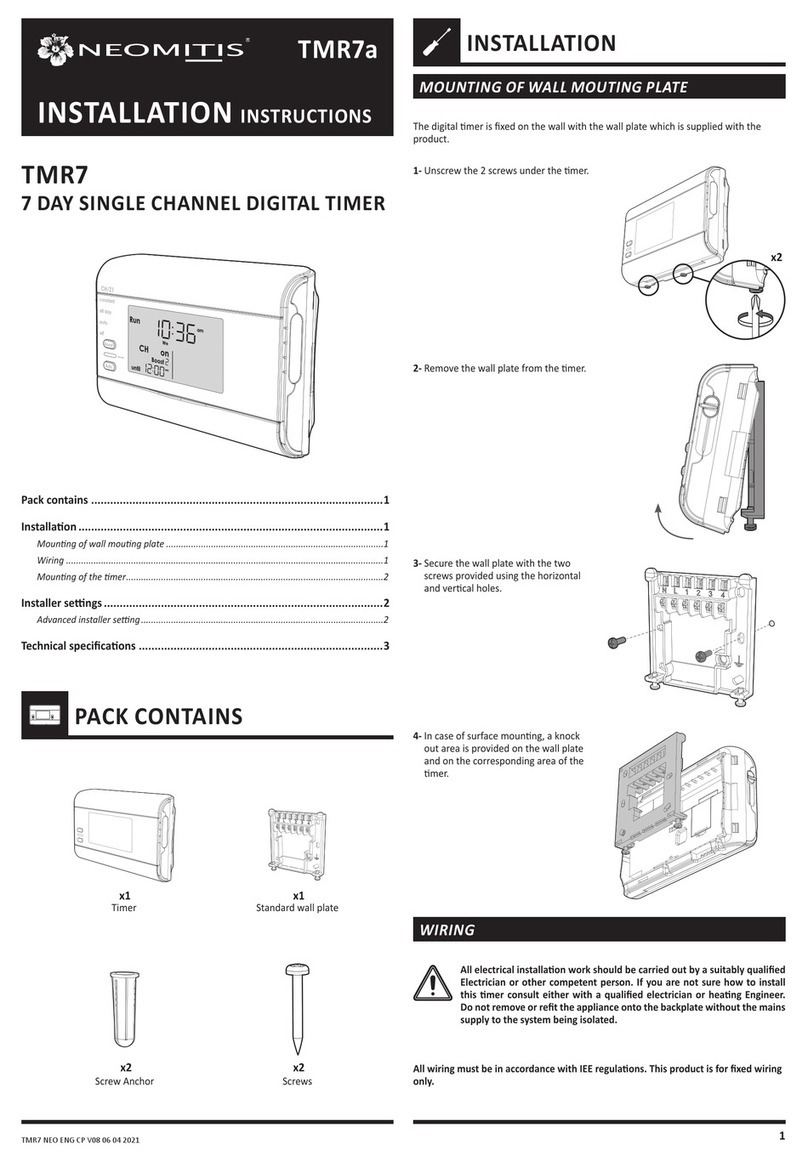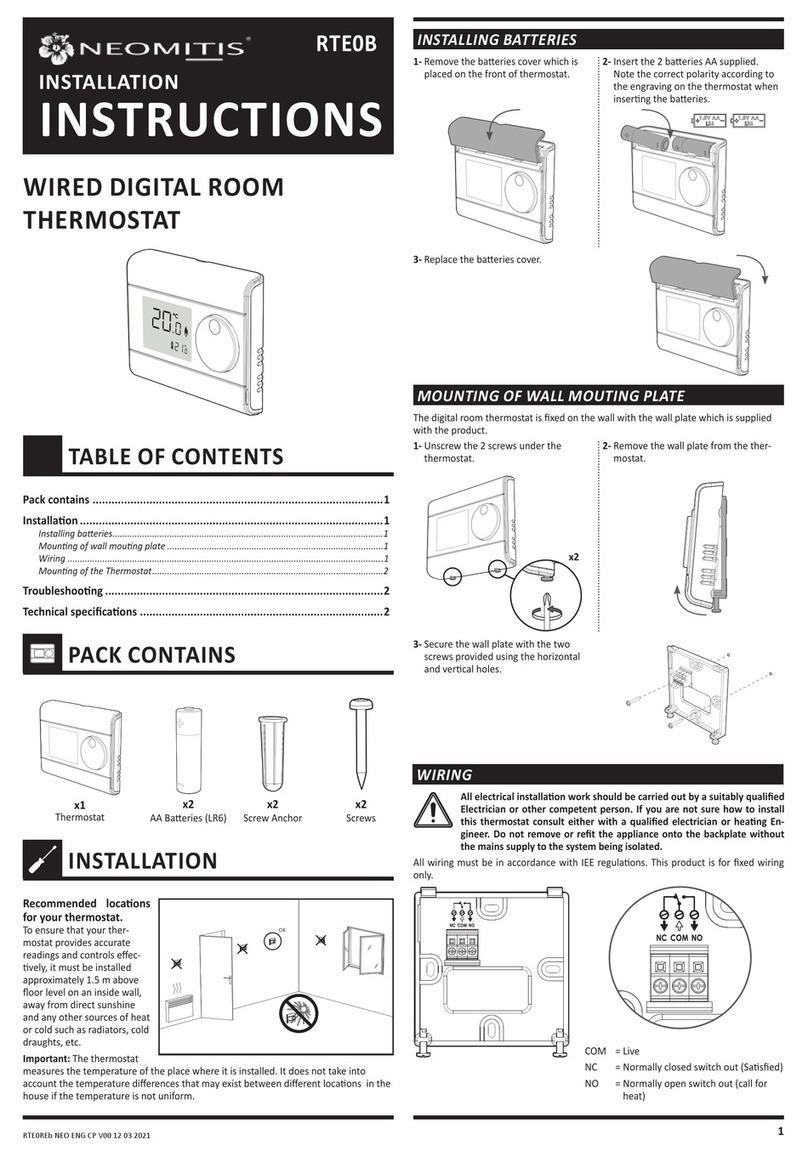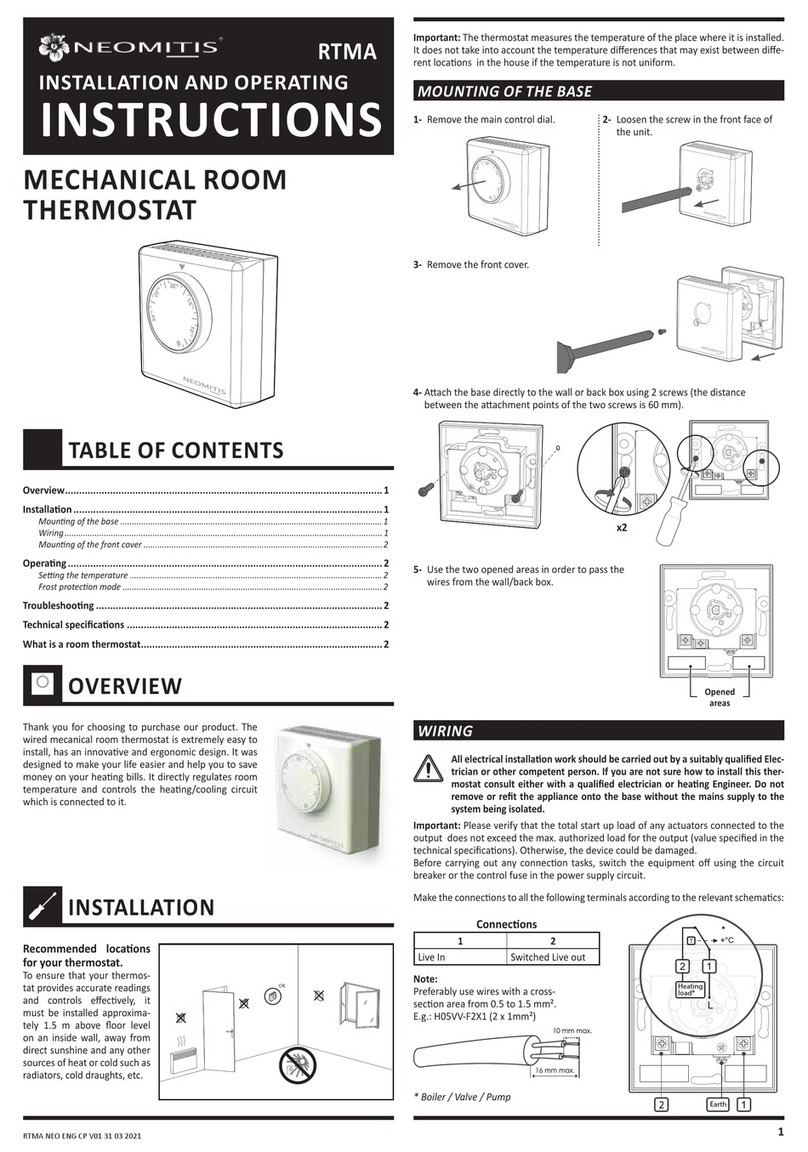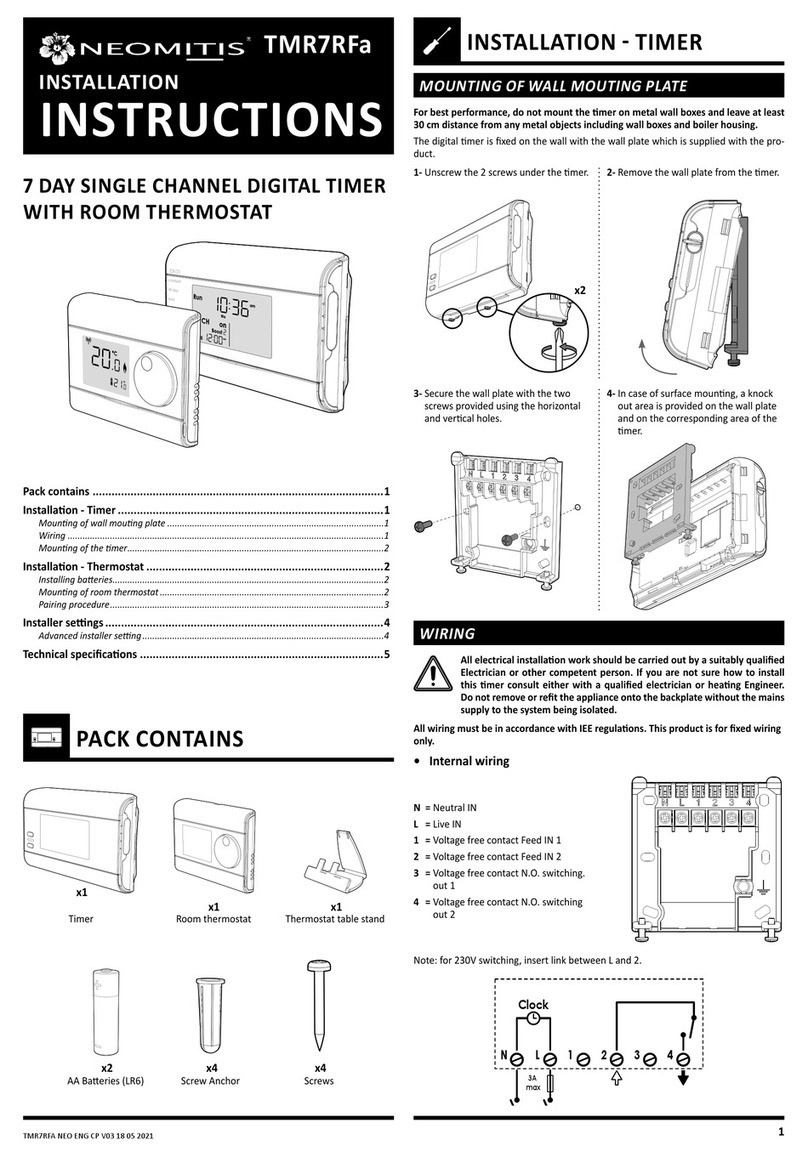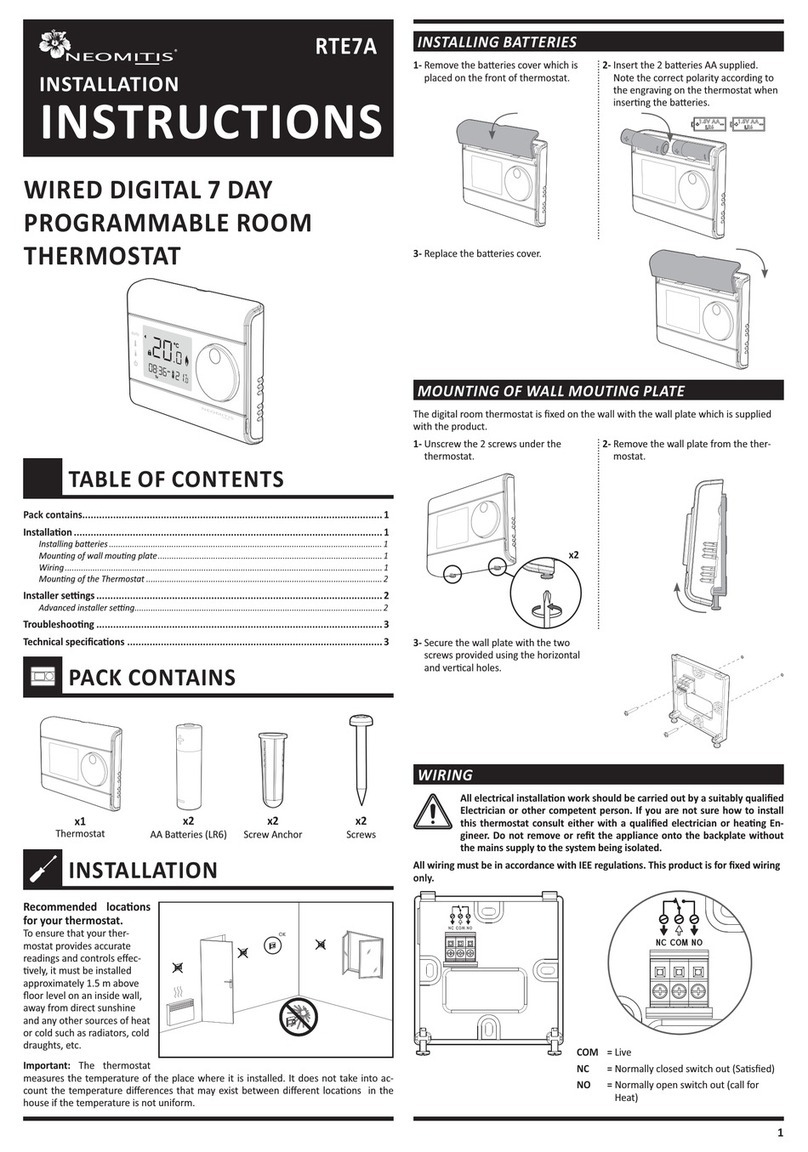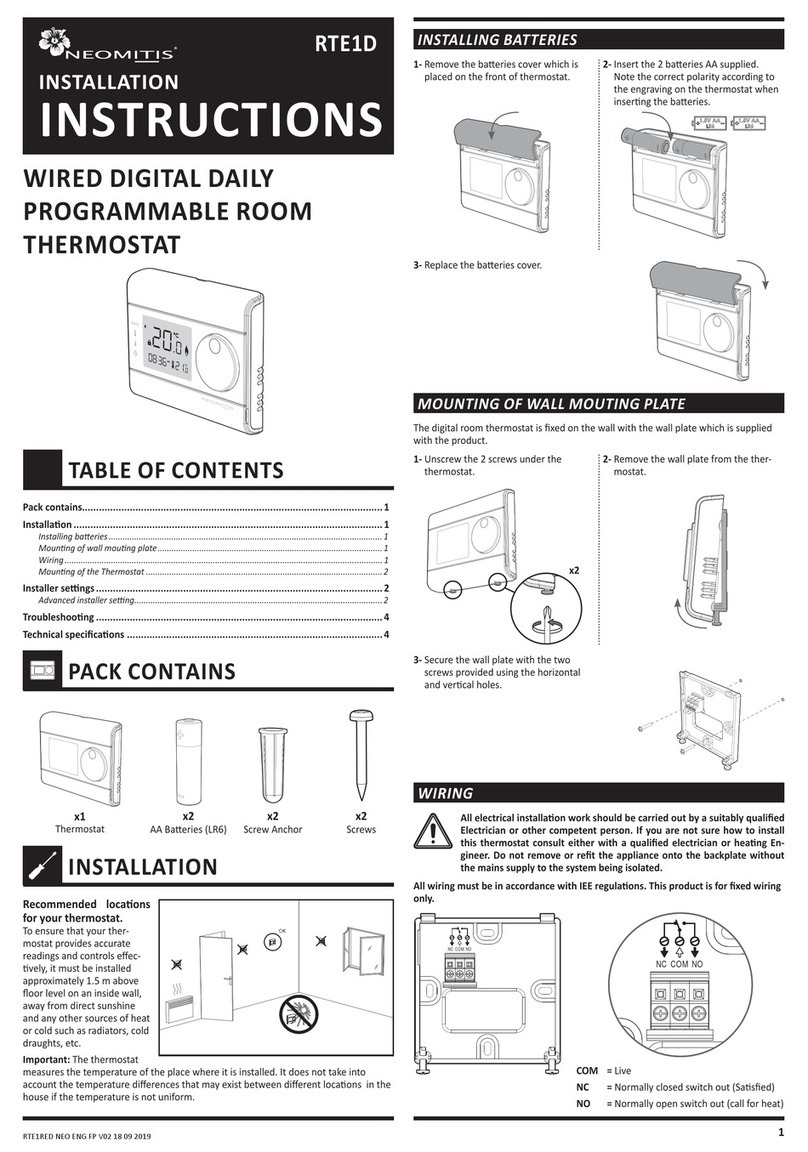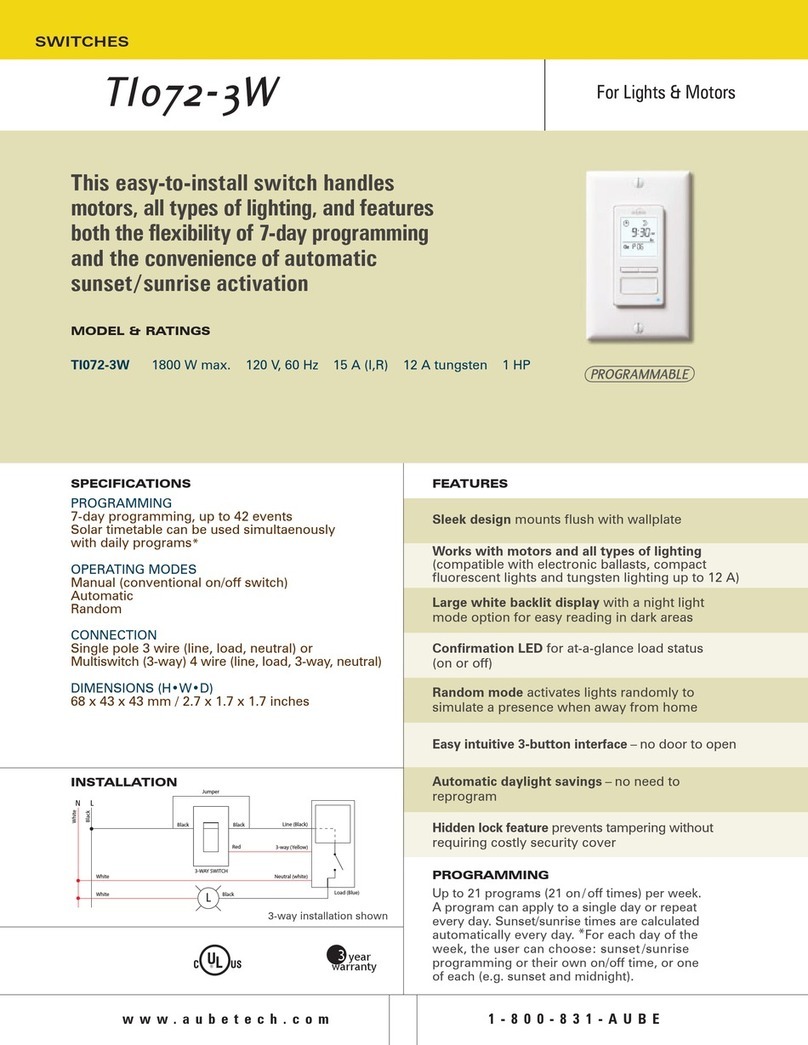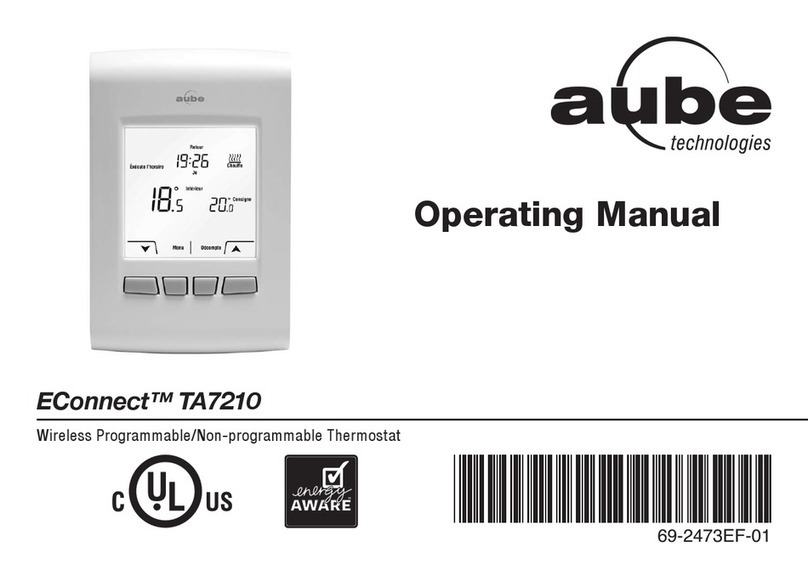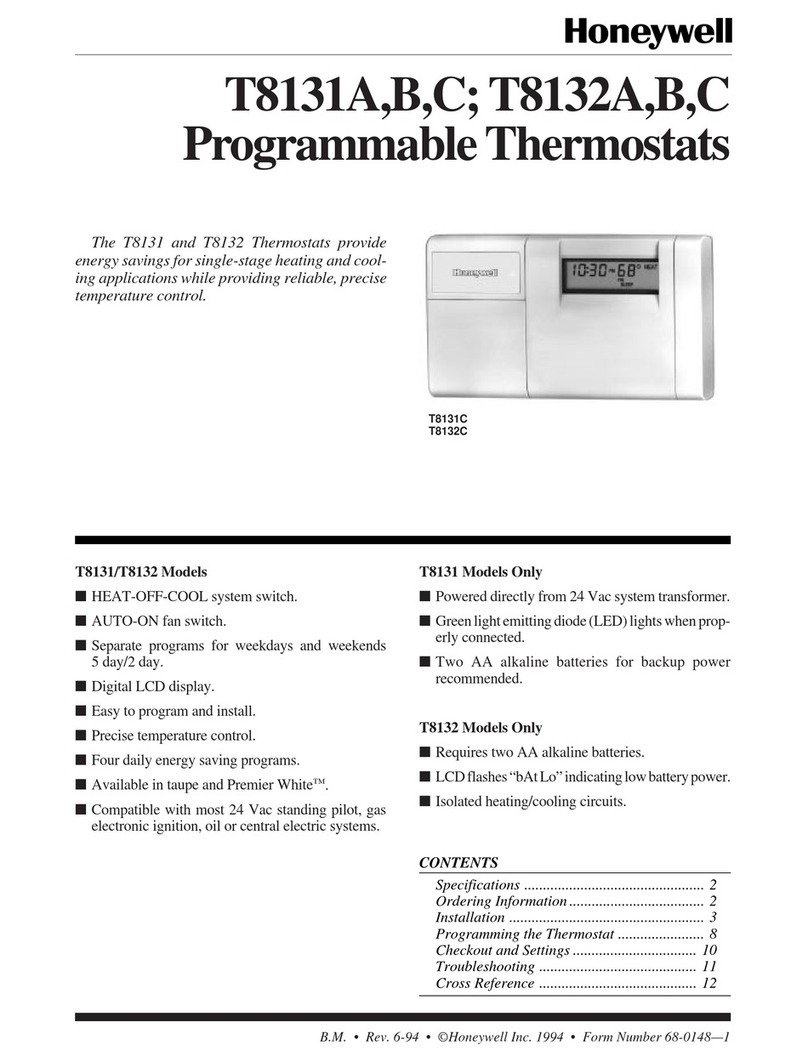2
Registered trademarks - All rights reserved
NEOMITIS
®
LIMITED - 4th Floor, Lincoln House, 300 High Holborn, London WC1V 7JH
Registered in England and Wales No: 9543404
Creating innovative solutions for ambient comfort
www.neomitis.com
FACTORY SETTINGS
Note:Torestorefactorysettings,pressandholddownthispartformore
than 3 seconds using the tip of a pen.
AllLCDdisplaywillbeturnedONfor2
secondsandthefactorysettingswillbe
restored.
Settings Factory settings
Set temperature 20°C
The boiler is not heating:
-Checkthatthethermostatiscallingforheatifyesthenthethermostat
wouldappeartobeworkingcheckthattheboilerhasnotswitcheditself
off.
If no increase set temperature.
- Check the position of the batteries. Remove them for 30 seconds and
reinsertthem.Iftheproblempersists,replacethe2batteries.
Nothing in the display:
- Check the position of the batteries. Remove them for 30 seconds and
TROUBLESHOOTING
Note:thereceiverisusuallylocatednearyourboiler.
4- Thermostat RF icon and re-
ceivergreenlightwillbesolid
whenpairingiscomplete.
3- Thermostat RF icon and recei-
vergreenlightareblinking.
...anexplanationforhouseholders
A room thermostat simply switches
the heating system on and off as
necessary. It works by sensing the
air temperature, switching on the
heating when the air temperature
falls below the thermostat setting,
and switching it off once this set
temperature has been reached.
Turning a room thermostat to a hi-
ghersettingwillnotmaketheroom
heatupanyfaster.Howquicklytheroomheatsupdependsonthede-
signoftheheatingsystem,forexample,thesizeofboilerandradiators.
Neitherdoesthesettingaffecthowquicklytheroomcoolsdown.
Turningaroomthermostattoalowersettingwillresultintheroombeing
controlledatalowertemperature,andsavesenergy.
Theheatingsystemwillnotworkifatimeswitchorprogrammerhasswit-
ched it off. The way to set and use your room thermostat is to nd the
lowesttemperaturesettingthatyouarecomfortablewith,andthenleave
italonetodoitsjob.Thebestwaytodothisistosettheroomthermostat
toalowtemperature–say18ºC–andthenturnitupbyonedegreeeach
dayuntilyouarecomfortablewiththetemperature.Youwon’thaveto
adjustthethermostatfurther.Anyadjustmentabovethissettingwillwaste
energy and cost you more money.
Ifyourheatingsystemisaboilerwithradiators,therewillusuallybeonly
oneroomthermostattocontrolthewholehouse.Butyoucanhavediffe-
rent temperatures in individual rooms by installing thermostatic radiator
valves(TRVs) onindividualradiators.If youdon’thaveTRVs, youshould
chooseatemperaturethatisreasonableforthewholehouse.Ifyoudo
have TRVs, you can choose a slightly higher setting to make sure that
eventhecoldestroomiscomfortable,thenpreventanyoverheatingin
otherroomsbyadjustingtheTRVs.
Roomthermostats need a freeow of airto sense thetemperature, so
they must not be covered by curtains or blocked by furniture. Nearby
electricres,televisions,wallortablelampsmaypreventthethermostat
fromworkingproperly.
WHAT IS A ROOM THERMOSTAT
Pleaserefertotheinstallinginstructionsforanyinformationsaboutbatte-
rieslife,standardsandproductenvironment.
TECHNICAL SPECIFICATIONS
The desired temperature can be set.
1- Tosetthetemperature,turnthedialclockwise,toincrementthetem-
perature,turnthedialcounter-clockwise,todecrementthetempera-
ture.
Thedefaulttemperatureis20°C(68°F).
TEMPERATURES SETTING
OPERATING
C
C
reinsertthem.Iftheproblempersists,replacethe2batteries.
The room temperature is not high enough, the boiler is not providing
enough heat:
- Check the active desired temperature and increase it if need be (see
page 1).
You made a mistake while setting:
-You just need to restore factory settings, as explained in the “Factory
settings” section (see page 2).Thiswillreverseanychangesyoumight
have made.
The system is not heating but is on:
- If andindicatorlightisonbutthesystemremainscold,thenyoushould
contactyourinstaller.
If the problem persists, then contact your installer.