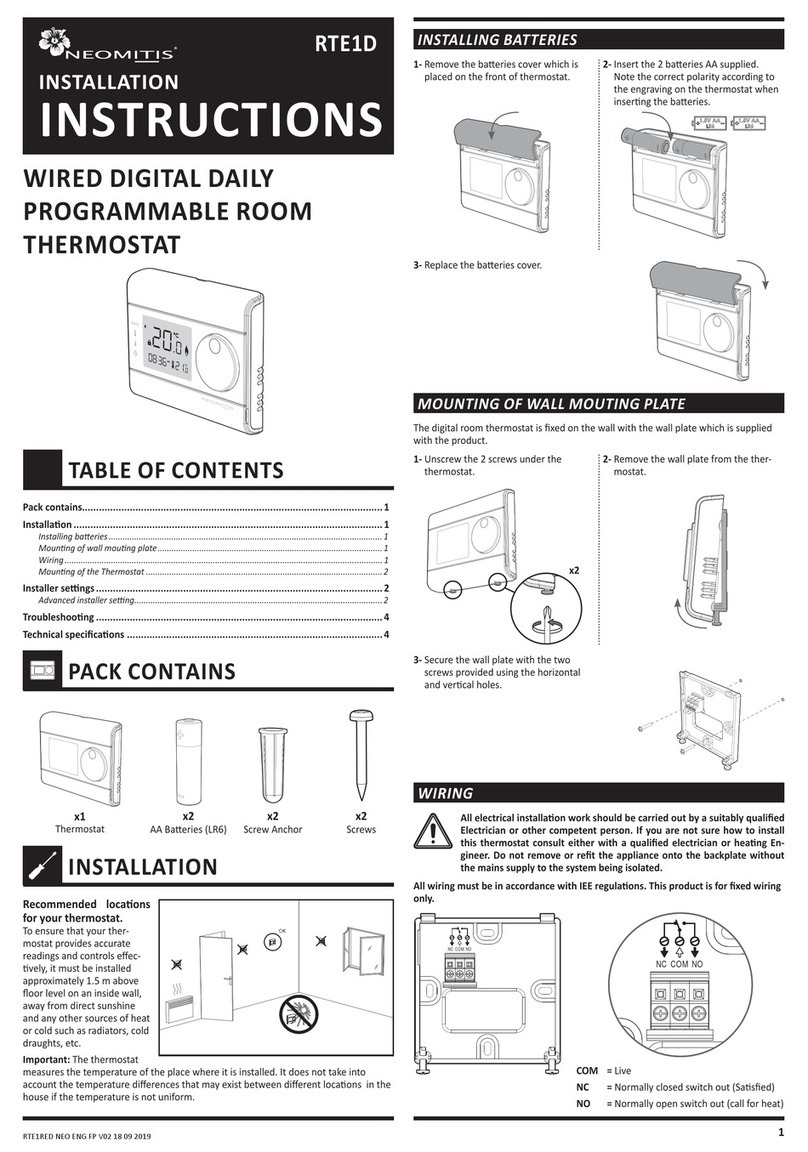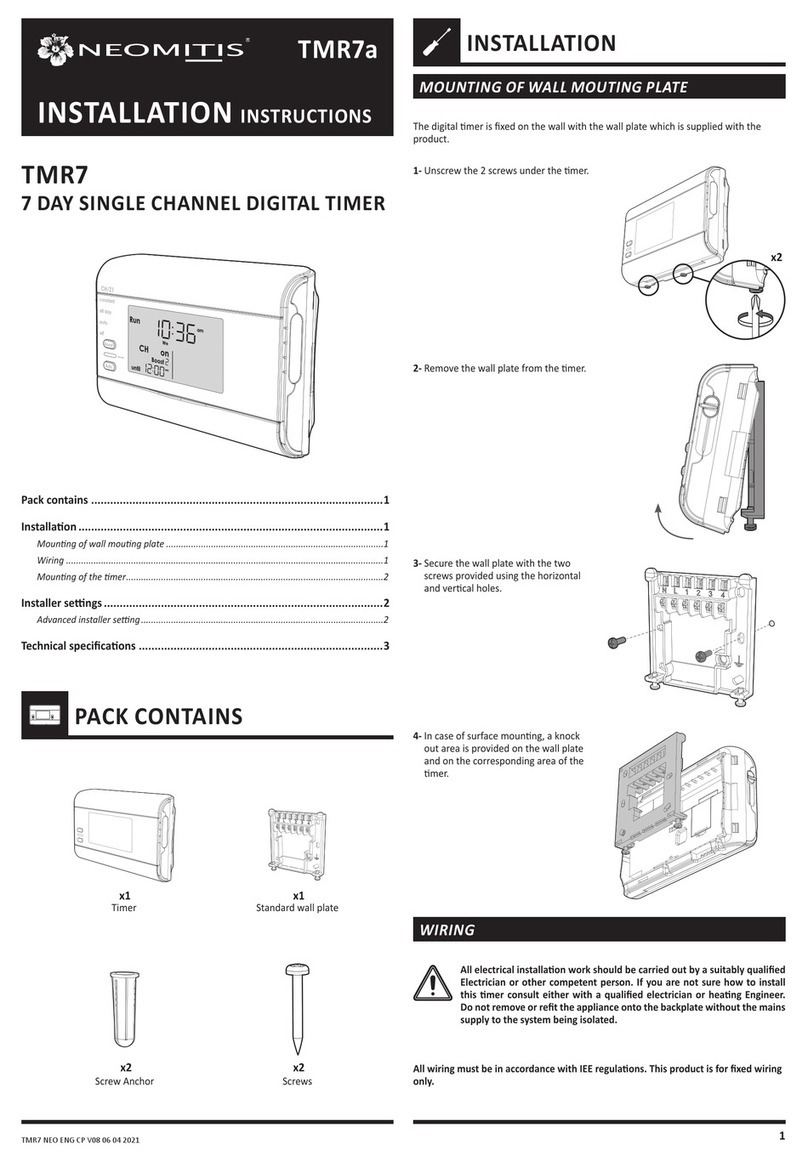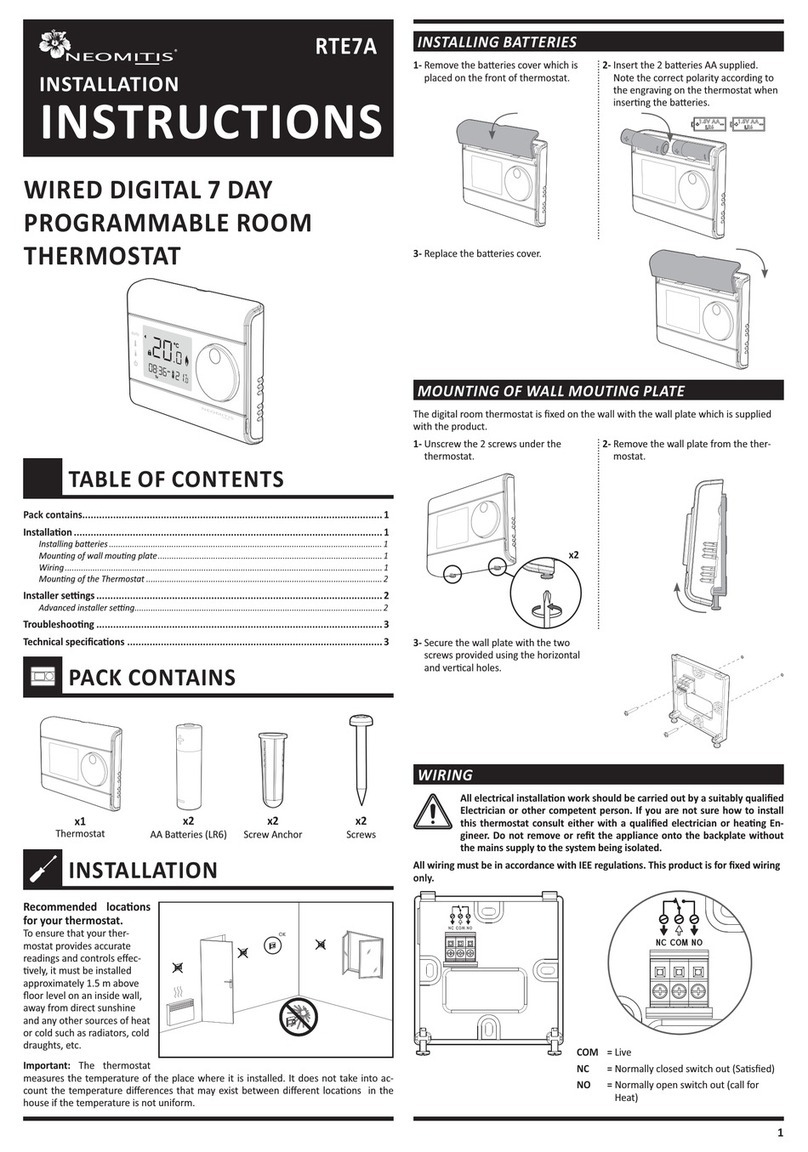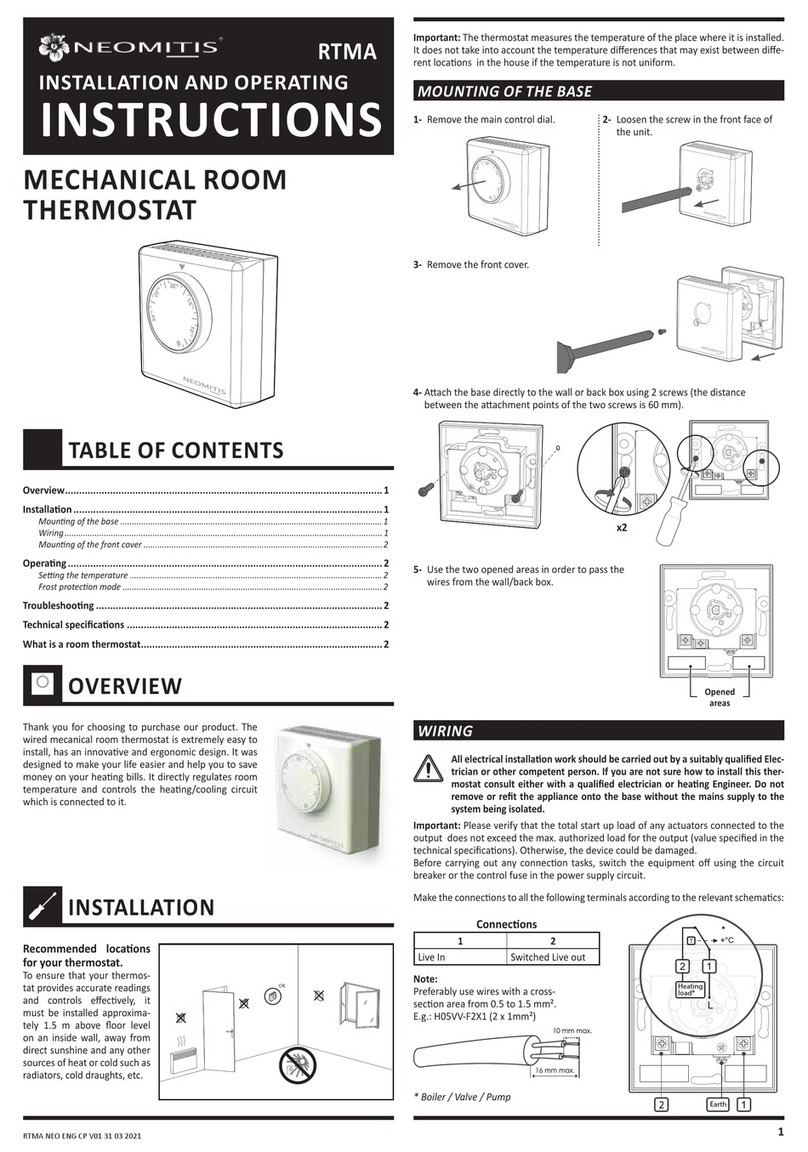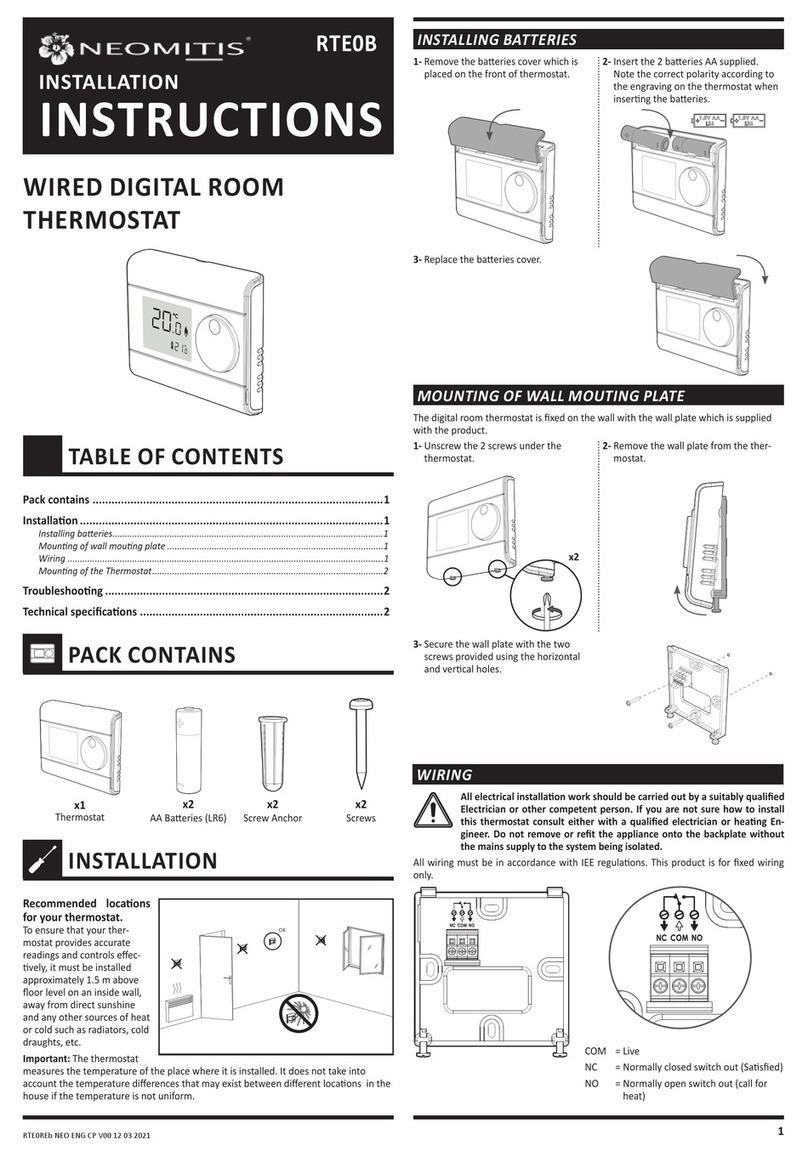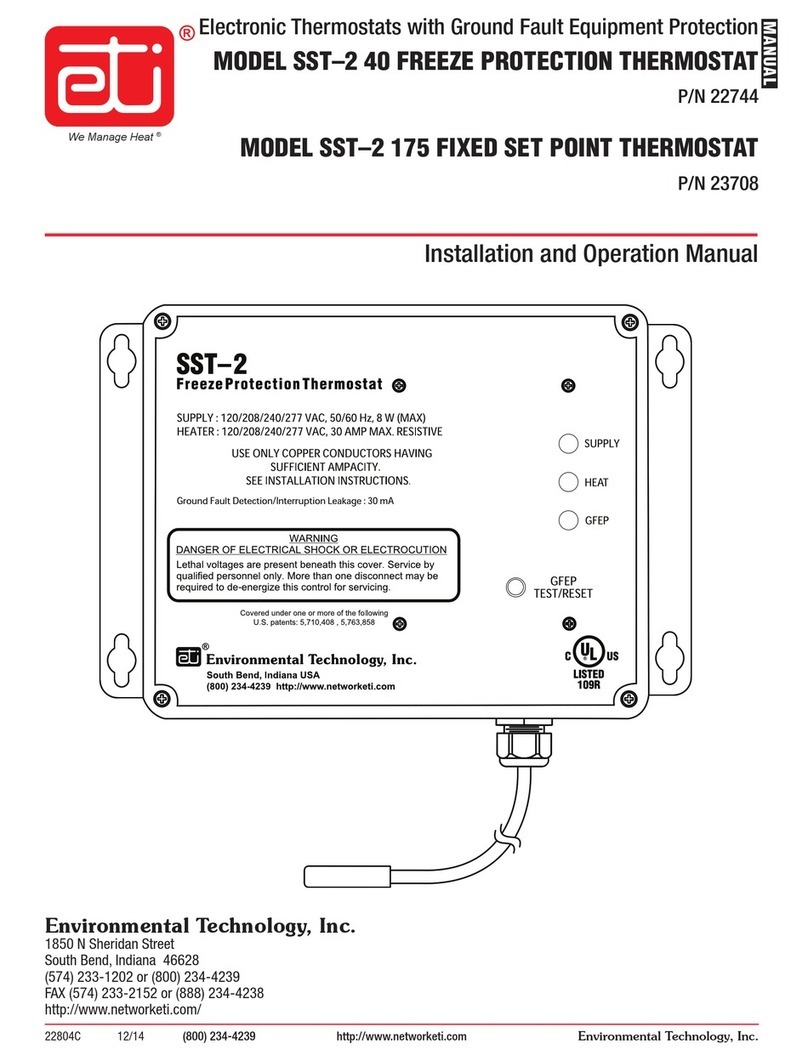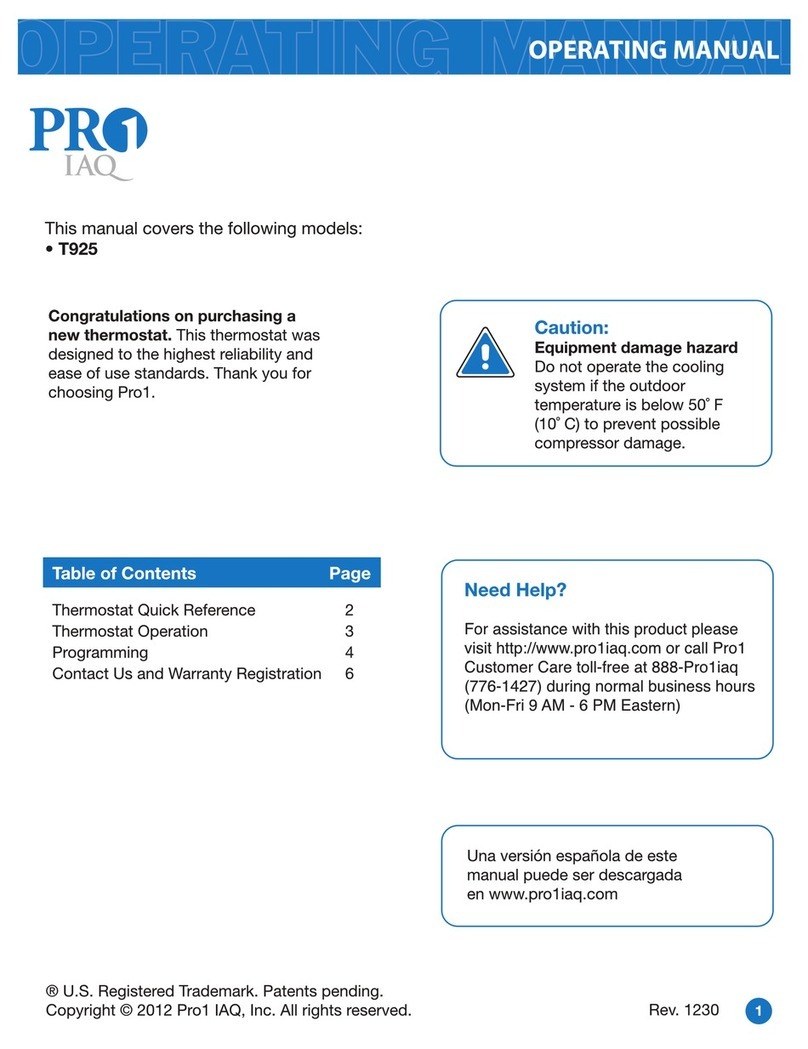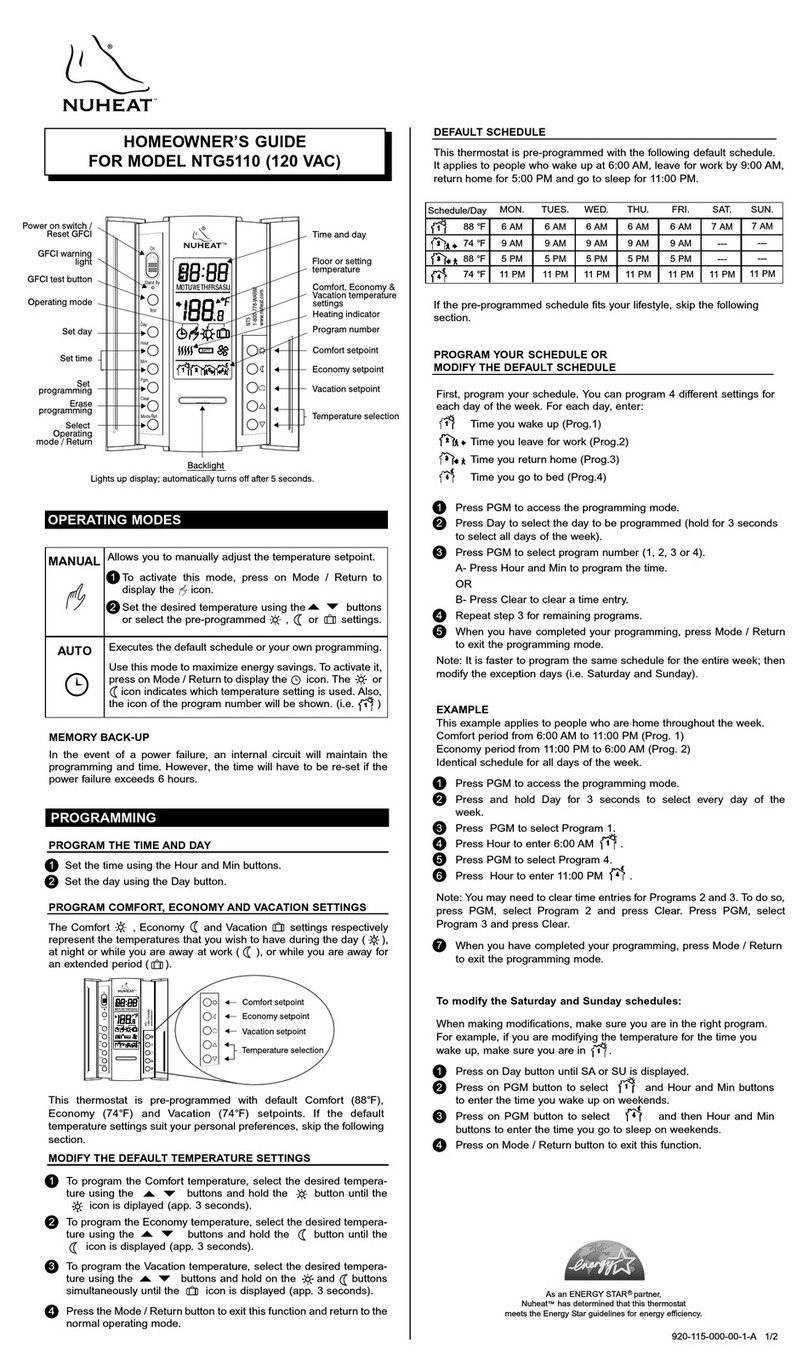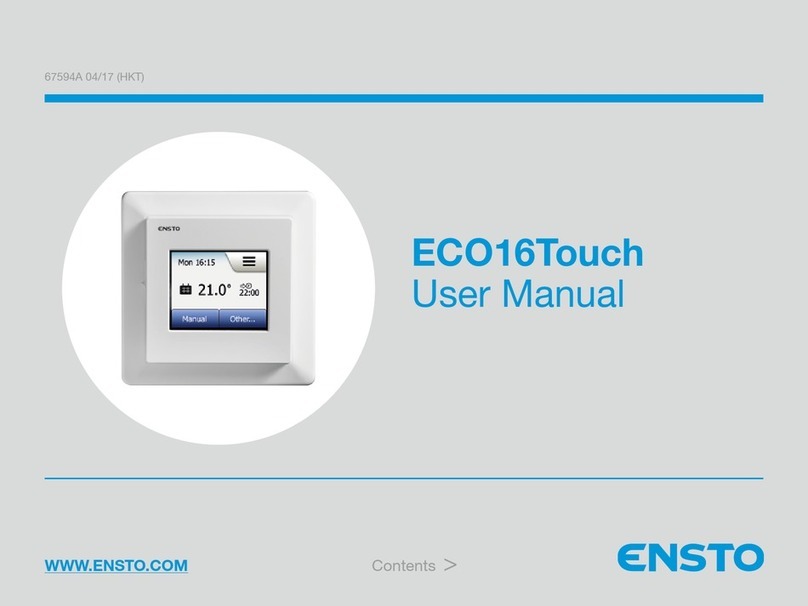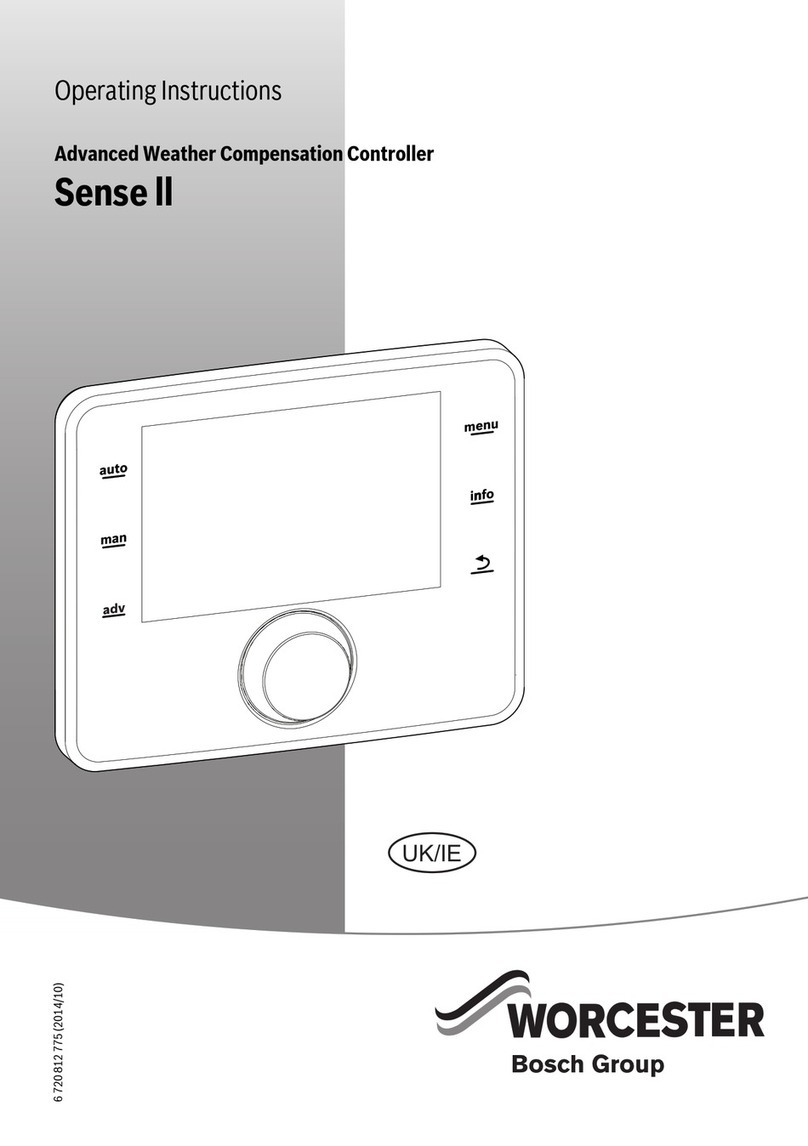3
Opmum Start works on a daily basis. You set the me that you want to be warm
and Opmum Start will do the rest; for example -
. Opmum Start ensures that you are
warm when you want to be (and not before), reducing wasted energy and saving
money (up to 10% of energy costs).
When the product is in an opmisaon period,
the or will blink unl the beginning of the
/ or me.
To able / enable the opmisaon, refer to the ins-
tallaon instrucons/ advanced installer sengs.
Secure the thermostat by screwing
the locking screws under the room
thermostat.
x2
Insert the 2 pins inside the wallplate
and slide on the stand .
2
1
Fold the stand and lock it into the
wallplate.
2 lts possibilies
30° 37°
To ensure that your room
thermostat provides accurate
readings and controls
eecvely, it must be
installed approximately 1.5
m above oor level on an
inside wall, away from direct
sunshine and any other
sources of heat or cold such
as radiators, cold draughts,
etc.
NB: In order to ensure proper operaon of the product, ensure that the room ther-
mostat is not posioned near to an area which could be aected by interference from
another source. E.g.: a wireless transmier or receiver, TV, PC, etc.
Important: The room thermostat measures the temperature of the place where it is ins-
talled. It does not take into account the temperature dierences that may exist between
dierent locaons in the house if the temperature is not uniform.
PAIRING PROCEDURE
The room thermostat and the mer are not bonded together at the factory.
To bond the transmier and the mer together, proceed as below:
Move the mode slider on of the mer to the
OFF posion and then move the program slider
to the RUN posion. Once this is done, press
and hold the RF test buon unl Pair is shown
in the display (approx. 5 seconds). The pairing
icon will be ashing.
press and hold the RF Test
buon on the room thermostat unl is
shown in the display (approx. 5 seconds). The
pairing Icon will be ashing.
Timer and room thermostat RF icon will be solid when pairing is complete and
normal display is returned.
Note: the mer is usually located near your boiler.
If you want to check the signal strength, press and
release the RF test buon on the room thermostat.
RF icon blinks for 10 seconds then signal strength
appears. 10 is the best signal strength.
PROGRAMMING YOUR THERMOSTAT
OPTIMISATION EXPLAINED
WHAT IS OPTIMISATION – OPTIMUM START?
Historically, most UK heang systems waste vast amounts of energy by ring unne-
cessarily early for most of the year. Homeowners tend to set their boiler on mes
based on when they wake up by guessing what me they feel that their boiler should
re in order to reach the requested target temperature; for example turning the boi-
ler on at 6am in order to have a warm room/ home by their wake up me at 7am.
Depending on various parameters:
room inera, ambient temperature, desired temperature, the thermostat calculates
and opmizes the programming for each heang period:
Thermostat
*Defaulttemperatureseng
6:00pm
20°C*
10:00pm
the thermostat’s inbuilt algorithm opmises in order to gua-
rantee maximum comfort during the COMFORT programme.
Instead of using a xed start me, Opmum Start calculates how long the house will
take to warm up depending on the temperature of the home, then res the boiler
automacally at the most ecient moment in order to reach your target tempera-
ture by your programmed me.
HOW DOES OPTIMUM START WORK?