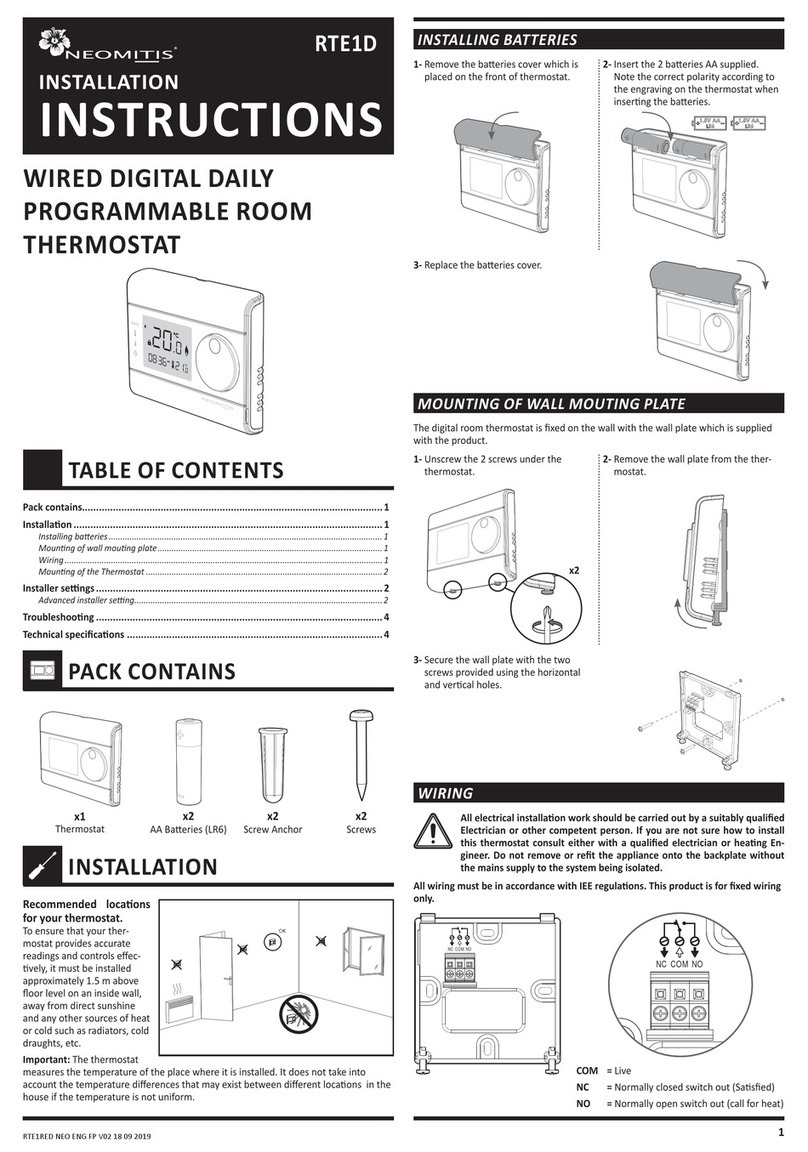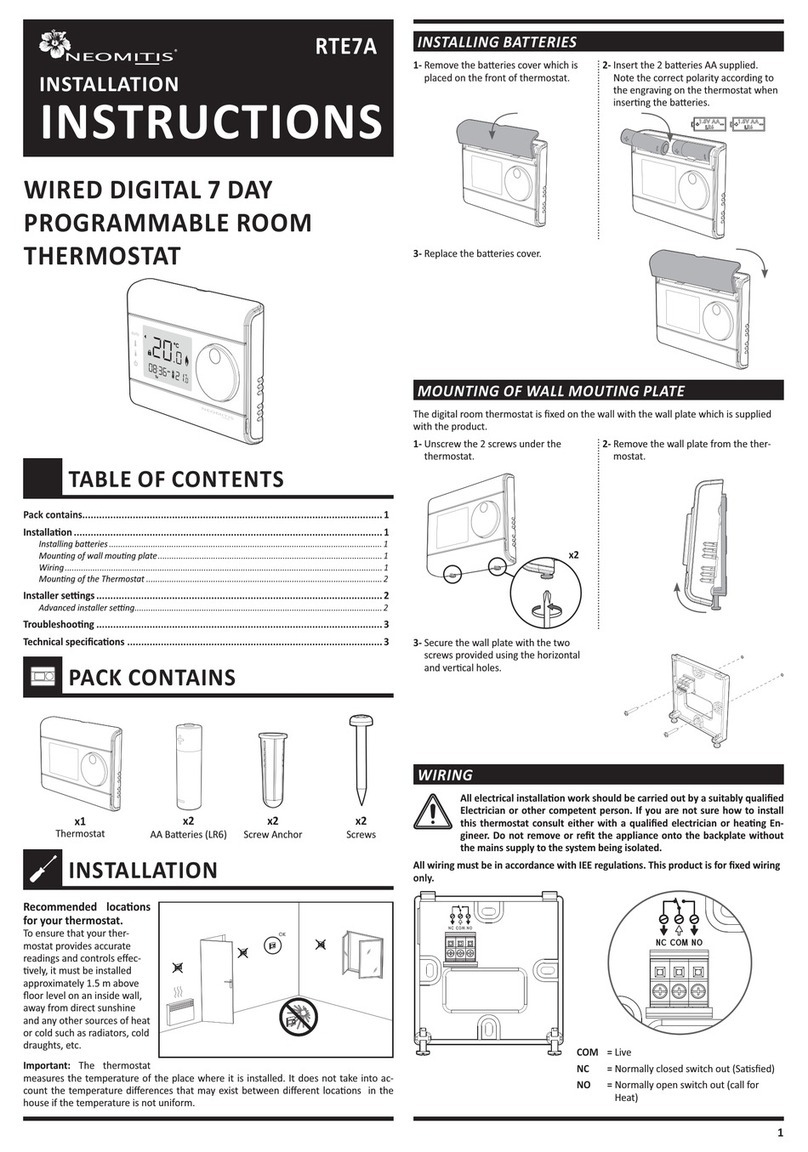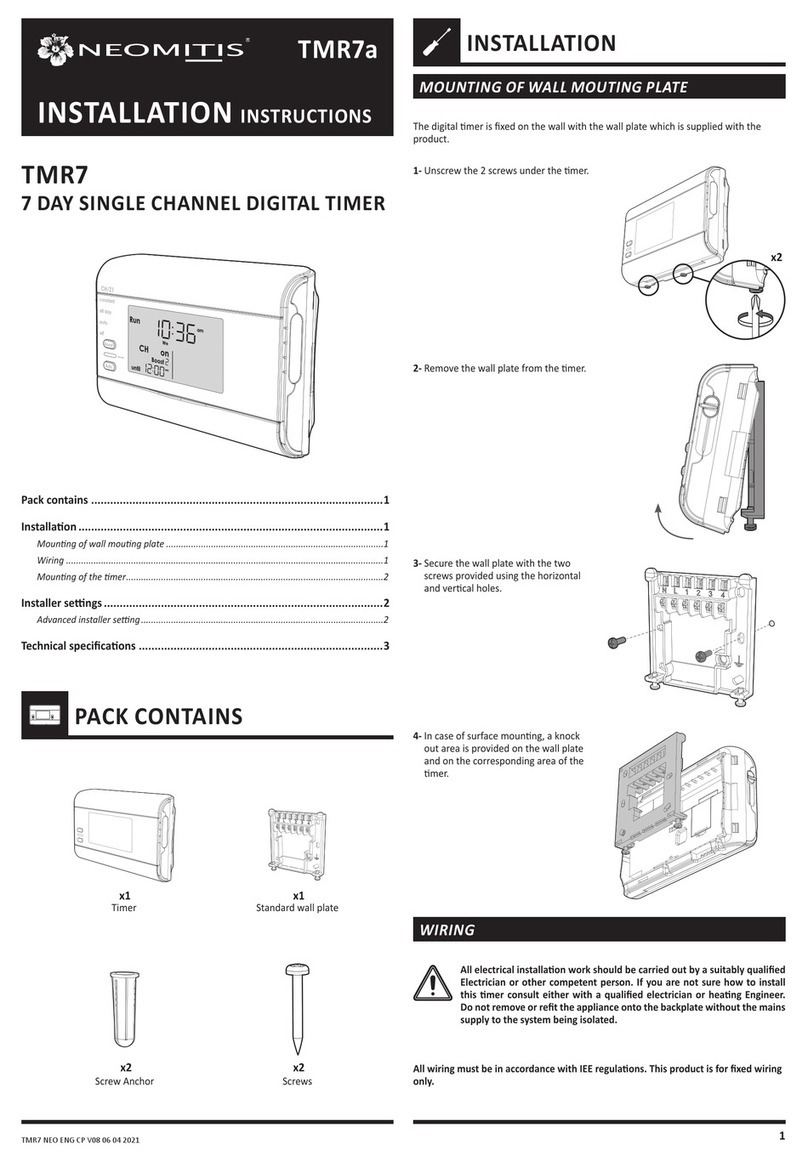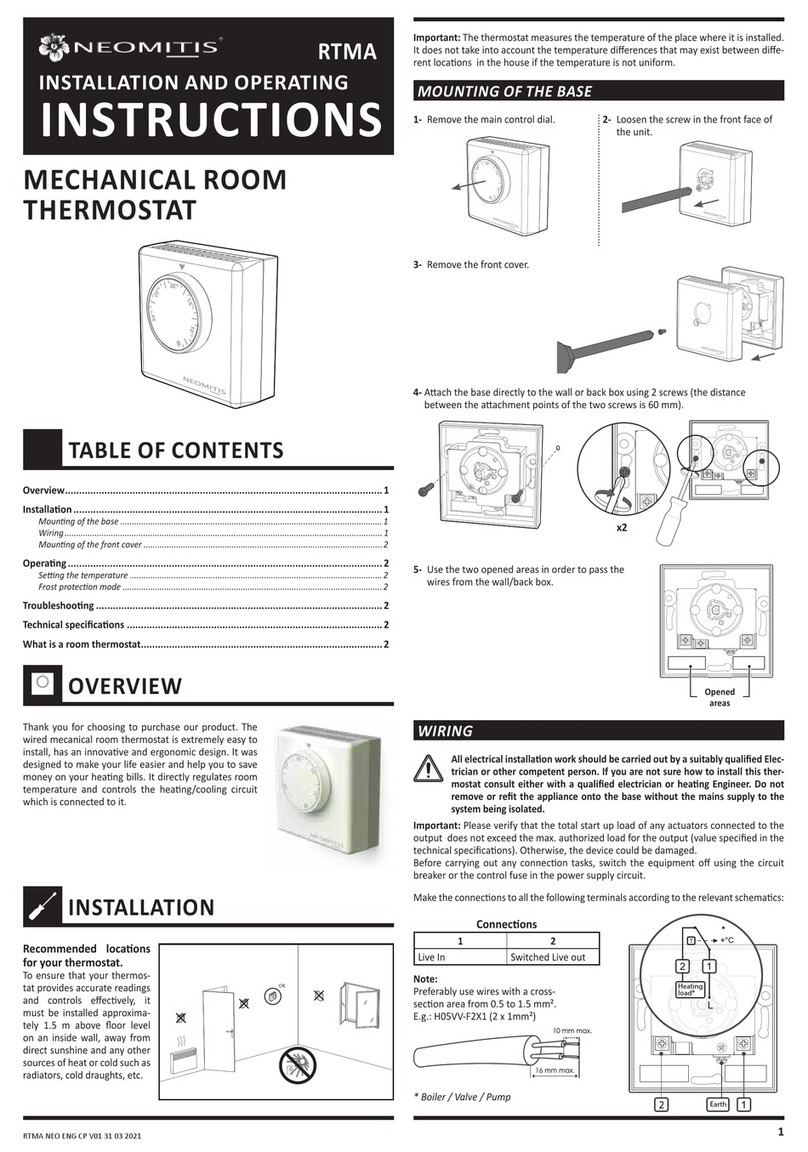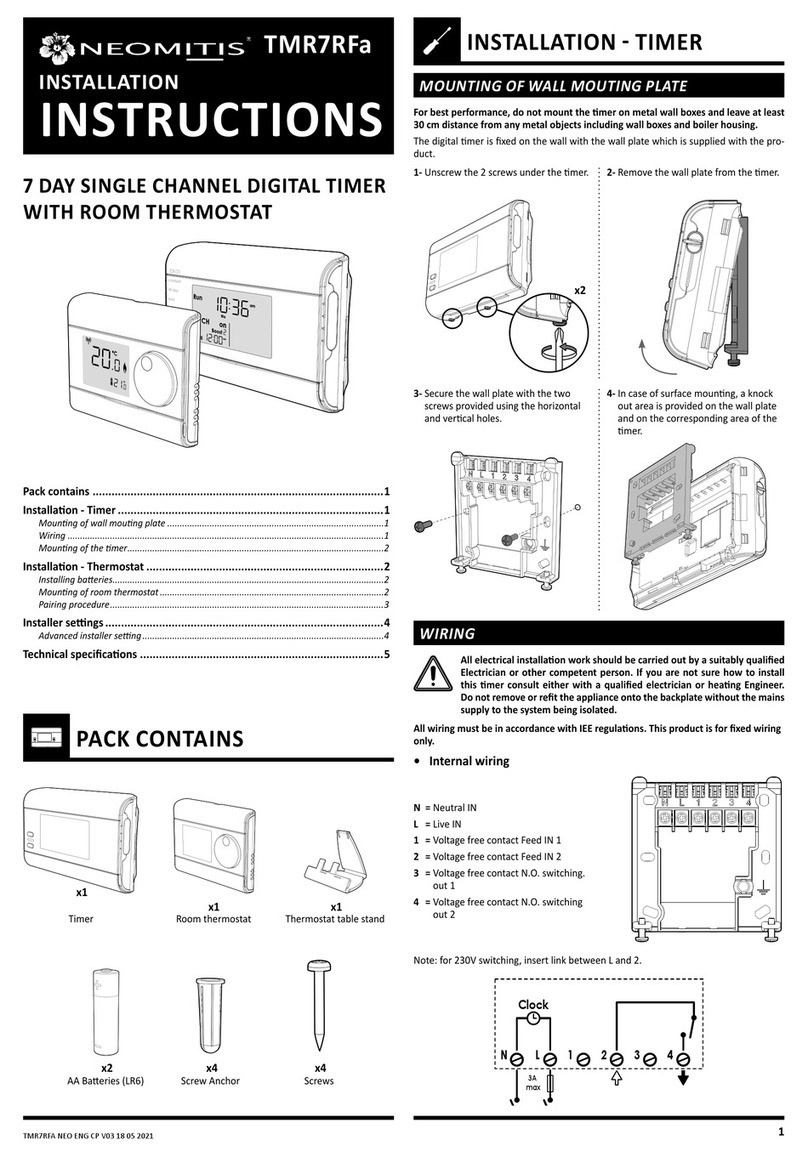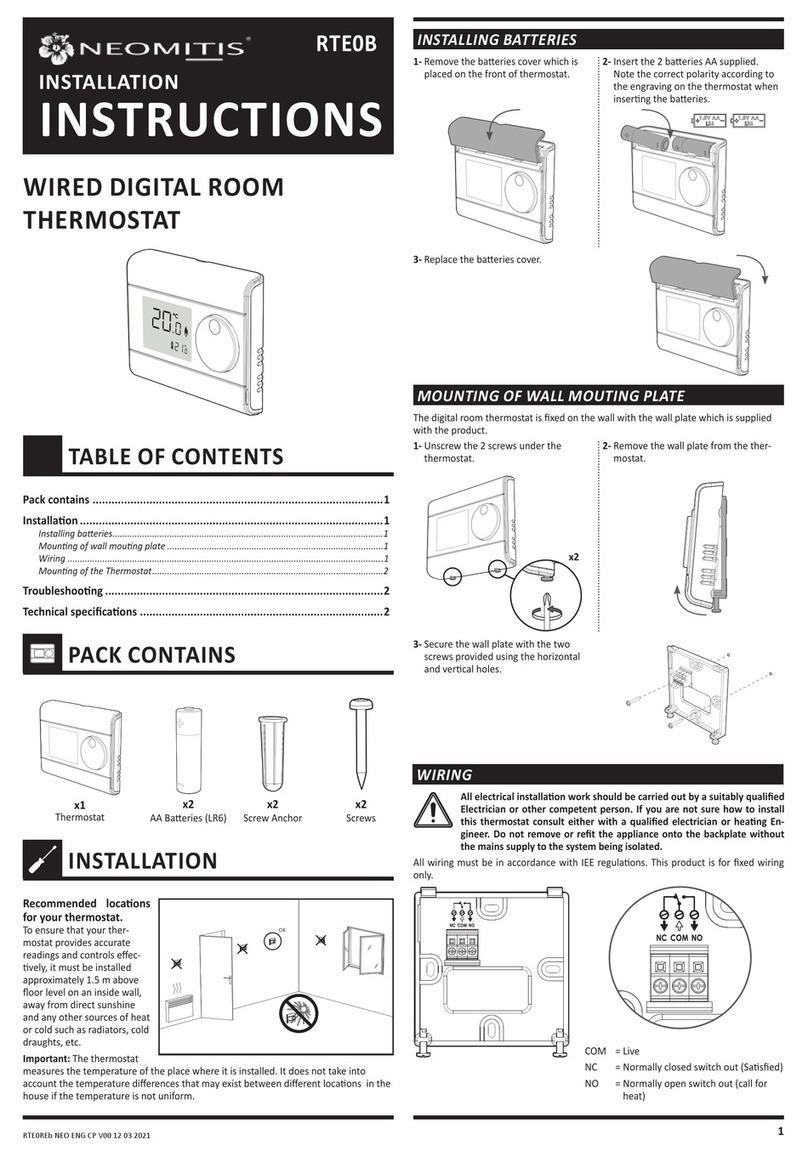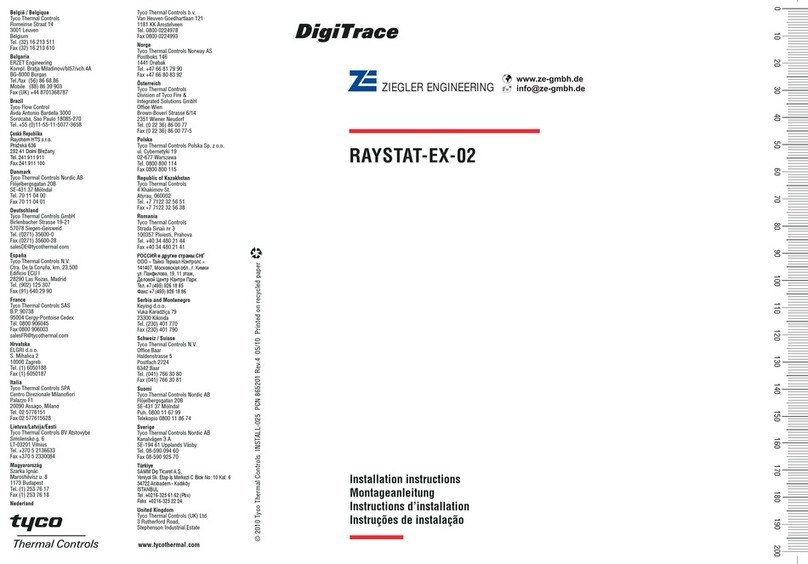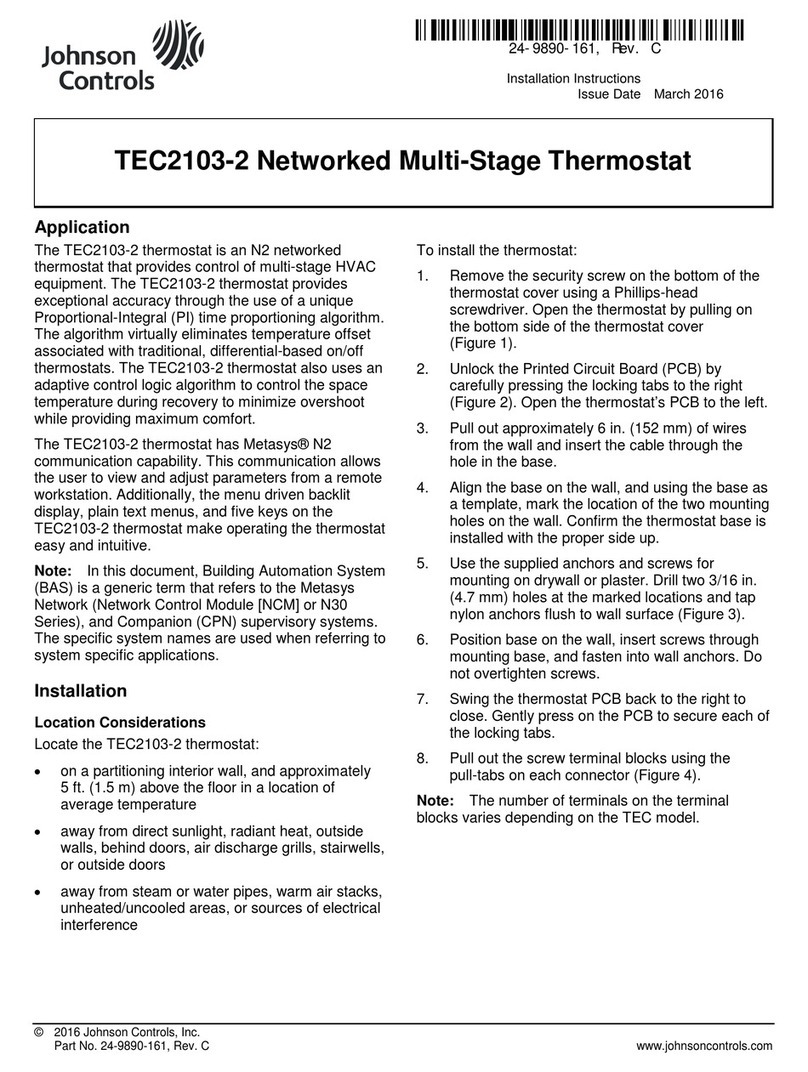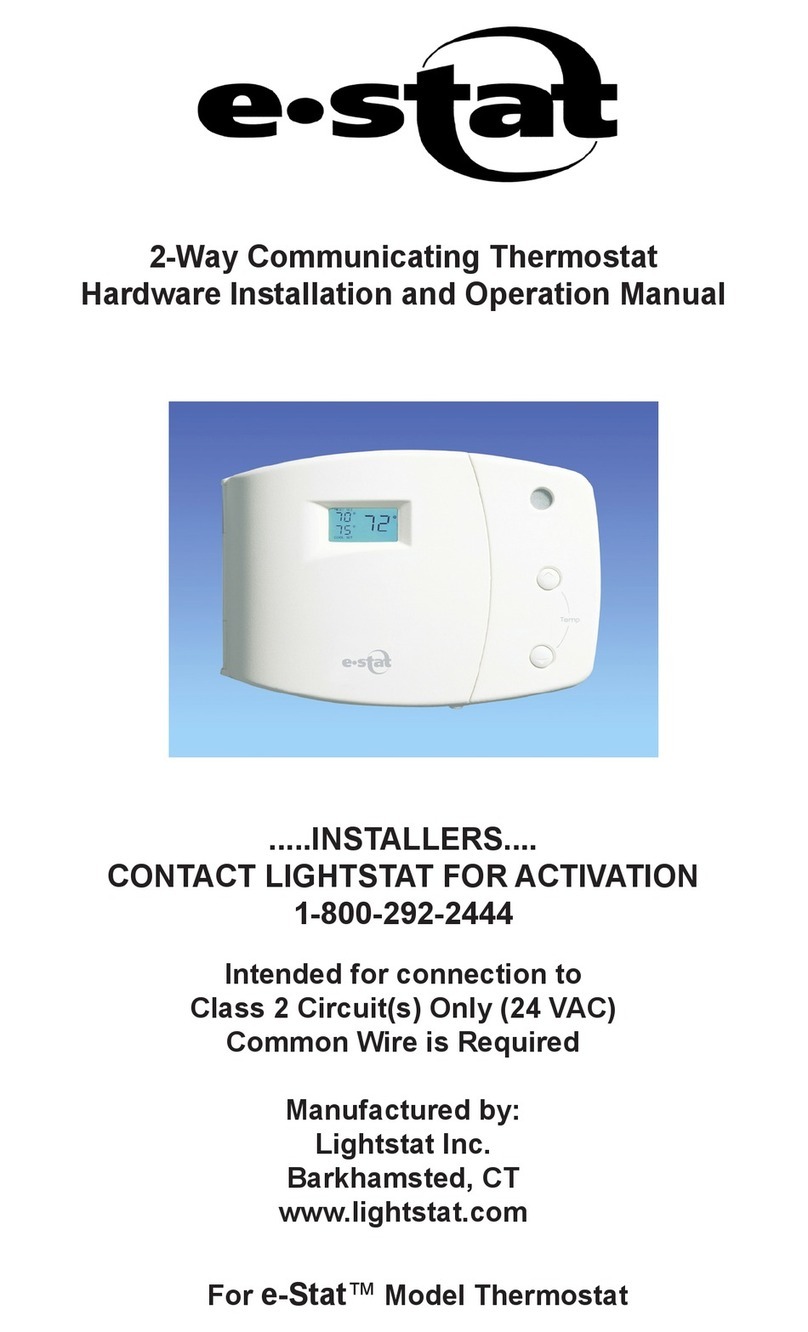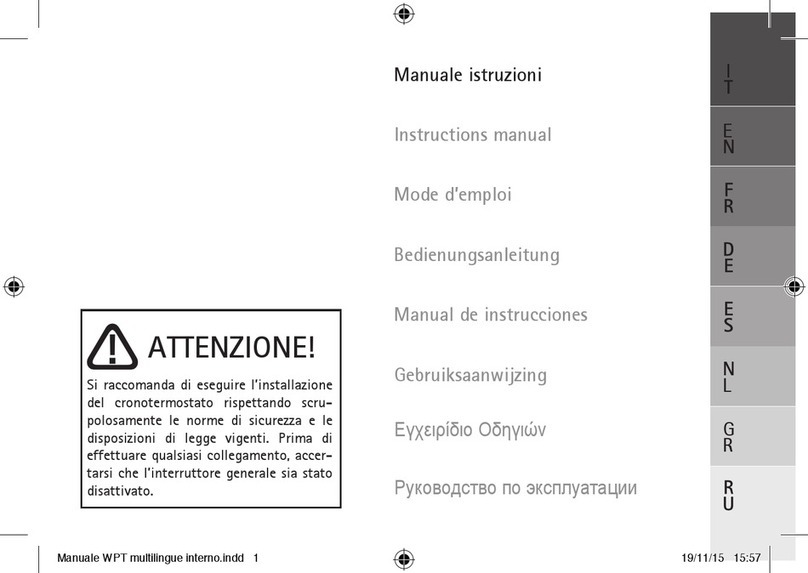NEOMITIS
®
LIMITED - 16 Great Queen Street, Covent Garden, London, WC2B 5AH UNITED KINGDOM
Registered in England and Wales No: 9543404
Tel: +44 (0) 2071 250 236 - Fax: +44 (0) 2071 250 267 - E-mail: contact_uk@neomis.com
Creang innovave soluons for ambient comfort
Registered trademarks - All rights reserved
2
www.neomitis.com
The boiler is not heang:
- Check that the Thermostat is calling for heat if yes then the thermostat would appear
to be working check that the boiler has not switched itself o.
If no increase set temperature.
- Check the posion of the baeries. Remove them for 30 seconds and reinsert them. If
the problem persists, replace the 2 baeries.
Nothing in the display :
- Check the posion of the baeries. Remove them for 30 secondes and reinsert them.
If the problem persists, replace the 2 baeries.
The room temperature is not high enough, the boiler is not providing enough heat:
- Check the acve desired temperature and increase it if needed (see page 1).
You made a mistake while seng:
- You just need to restore factory sengs, as explained in the “Factory sengs” secon
(see page 1). This will reverse any changes you might have made.
The system is not heang but is on:
- If and indicator light is on but the system remains cold, then you should contact
your installer.
If the problem persists, then contact your installer.
Please refer to the installing instrucons for any informaons about baeries life, stan-
dards and product environment.
TROUBLESHOOTING
... an explanaon for householders
A room thermostat simply switches the
heang system on and o as necessary.
It works by sensing the air temperature,
switching on the heang when the air
temperature falls below the thermostat
seng, and switching it o once this set
temperature has been reached.
Turning a room thermostat to a higher set-
ng will not make the room heat up any
faster. How quickly the room heats up de-
pends on the design of the heang system,
for example, the size of boiler and radiators. Neither does the seng aect how quickly
the room cools down.
Turning a room thermostat to a lower seng will result in the room being controlled at
a lower temperature, and saves energy.
The heang system will not work if a me switch or programmer has switched it o. The
way to set and use your room thermostat is to nd the lowest temperature seng that
you are comfortable with, and then leave it alone to do its job. The best way to do this
is to set the room thermostat to a low temperature – say 18ºC – and then turn it up by
one degree each day unl you are comfortable with the temperature. You won’t have
to adjust the thermostat further. Any adjustment above this seng will waste energy
and cost you more money.
If your heang system is a boiler with radiators, there will usually be only one room
thermostat to control the whole house. But you can have dierent temperatures in indi-
vidual rooms by installing thermostac radiator valves (TRVs) on individual radiators. If
you don’t have TRVs, you should choose a temperature that is reasonable for the whole
house. If you do have TRVs, you can choose a slightly higher seng to make sure that
even the coldest room is comfortable, then prevent any overheang in other rooms by
adjusng the TRVs.
Room thermostats need a free ow of air to sense the temperature, so they must not
be covered by curtains or blocked by furniture. Nearby electric res, televisions, wall or
table lamps may prevent the thermostat from working properly.
WHAT IS A ROOM THERMOSTAT
TECHNICAL SPECIFICATIONS