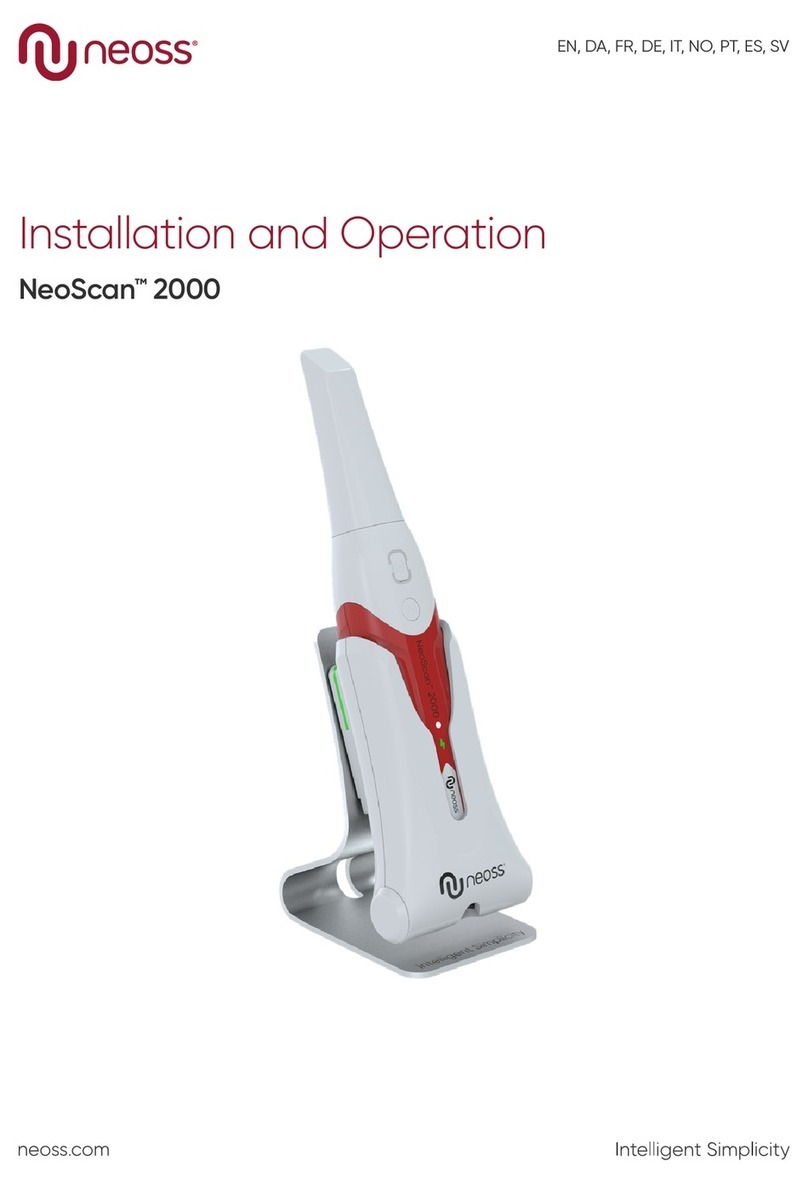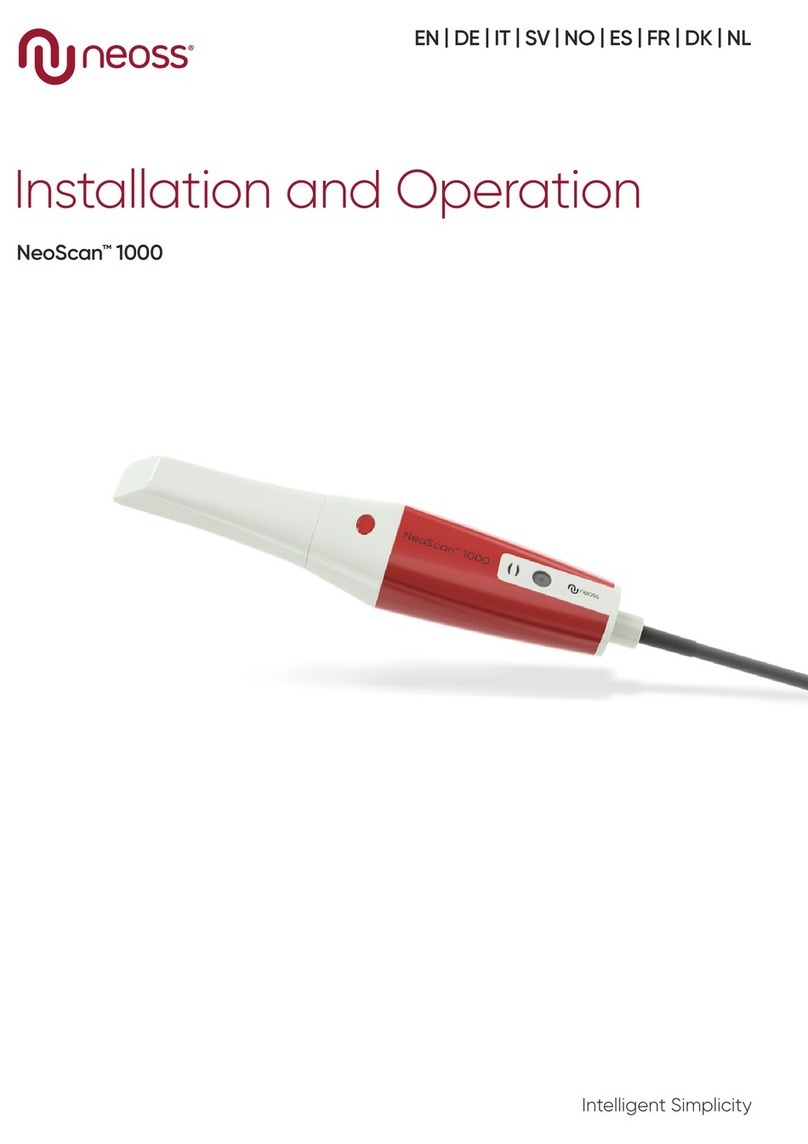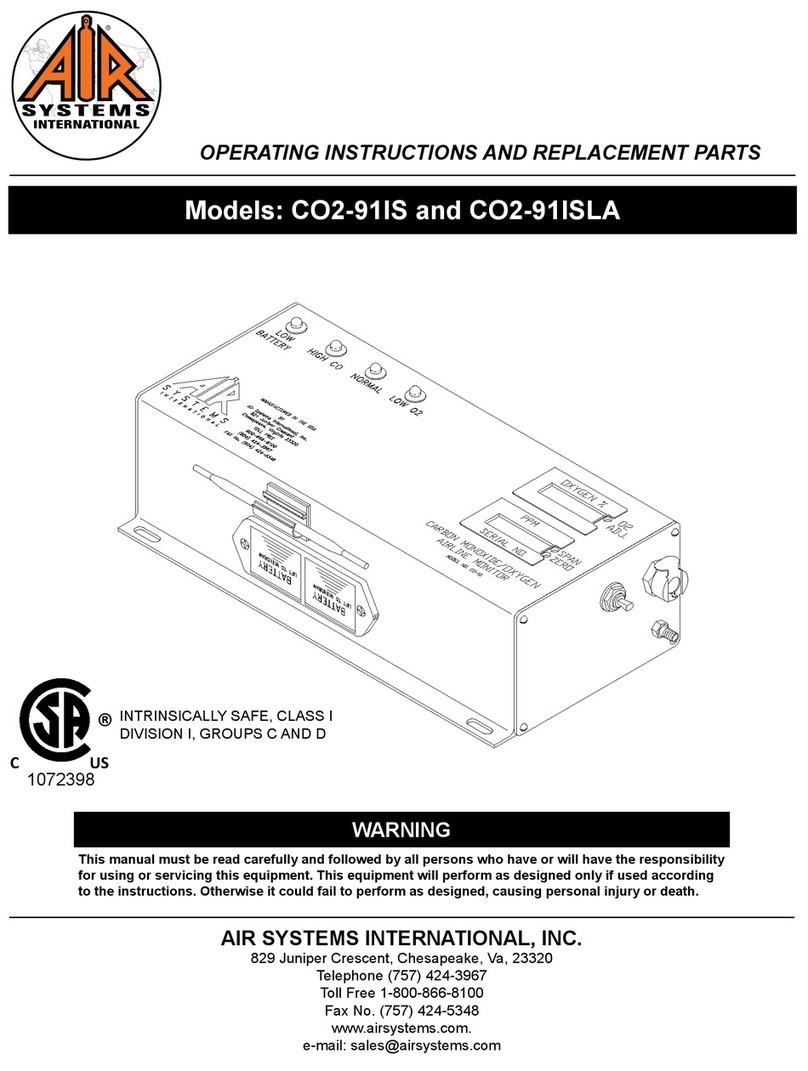Neoss NeoTell & SmartPegs User manual

NeoTell™
Instructions for use
Outside US

2IFU-SYS104501-R0.0 GB 15588_0 EN_GB 2023-04
Welcome
Congratulations on the purchase of your new NeoTell.
Before you start using your instrument, please read through
the entire instructions for use.
1 – Introduction.............................................................. 3
2 – Warnings and Precautions .................................... 3
3 – Intended use............................................................ 4
4 – Indication for use .................................................... 4
5 – Description............................................................... 5
6 – Safety symbols........................................................ 5
7 – Before you start....................................................... 6
8 – TestPeg..................................................................... 7
9 – SmartPeg™ ............................................................... 7
10 – How to measure .................................................... 7
11 – How to measure on an abutment........................11
12 – Interpret the result .................................................11
13 – Cleaning and Maintenance ................................ 12
14 – Technical information........................................... 13
15 – Troubleshooting....................................................14
16 – Service and Support ............................................15
17 – Waste and Disposal ............................................. 15

3IFU-SYS104501-R0.0 GB 15588_0 EN_GB 2023-04
1 – Introduction
Qualifications of the user
This medical device is intended to be used by qualified
dentists, doctors, surgeons, or specialist sta appointed by
the responsible clinician.
Responsibilities of the user
Read through the entire instructions for use before using this
device.
Observe the Warnings and Precautions.
Any serious incident that has occurred in relation to the
medical device should be reported to the manufacturer and
the competent authority!
Responsibility of the manufacturer
The manufacturer can only accept responsibility for the
safety, reliability and performance of the medical device
when compliance with the following instructions is ensured:
· The medical device must be used in accordance with
these instructions for use.
· Modifications or repairs may only be undertaken by
manufacturer.
· Unauthorized opening of the unit invalidates all claims
under warranty and any other claims.
In addition to unauthorized disassembly, modification or
repair of the unit and non-compliance with these instructions
for use, improper use will void the warranty and release
manufacturer from all other claims.
2 – Warnings and Precautions
Warnings:
Read all instructions before operating the instrument.
The instrument emits an alternating magnetic field that
potentially could interfere with cardiac pacemakers! Keep
the instrument away from implanted electronic devices.
Do not place the instrument on the patient’s body.
A transparent barrier sleeve must be used to cover
the instrument when used on patients. See website for
recommended sleeves and section 13 for information on
recommended cleaning.
Only use the recommended cleaning fluids listed in
section 13 when cleaning the instrument. Other cleaning
fluids may permanently damage the device enclosure.
Do not autoclave the instrument.
The SmartPeg Mount must be sterilized before use.
Always perform a measurement in two directions, Buccal-
Lingual and Mesial-Distal, as guided by the instrument.
This is important to detect the lowest implant stability.

4IFU-SYS104501-R0.0 GB 15588_0 EN_GB 2023-04
The SmartPegs are disposable and should only be used
for one or multiple measurements at one treatment
session, for a single patient only (to avoid cross-
contamination). Repeated re-use may result in false
readings due to wear and tear of the soft aluminum
SmartPeg threads. Do not use if the product sterile barrier
system or its packaging is compromised.
Do not expose the instrument to extreme high temp, e.g.
leaving it in the car dashboard on a warm sunny day.
The instrument is not protected from ingress of fluids, e.g.
water, at the USB connector (IP20 classified).
Mains-operated power supplies or USB cable used for
charging, shall not be reachable by the patient.
Always charge the instrument, using the supplied USB-
cable, directly connected to a 5 Volt USB type A port.
Splitter cables must never be used as these can lead to
permanent damage to the device.
Precautions:
To avoid interference with other equipment, the
instrument should not be held close to electronic devices.
Do not use the instrument in the presence of explosive or
flammable materials.
See section 5, 8 and 9 for information about approved
and compatible accessories.
3 – Intended use
The instrument is intended for use as a Dental Implant
Stability Analyzer.
4 – Indication for use
The instrument is indicated for use in measuring the stability
of implants in the oral cavity and maxillofacial region.
Conditions
Surgically placed implants or abutments for which there is
space to attach a compatible SmartPeg.
Reasons for use
The instrument can add important information to the
evaluation of implant stability and can be used as part of
an overall treatment evaluation program. The final implant
treatment decisions are the responsibility of the clinician.
Contraindications
The instrument is contraindicated for implant systems to
which the SmartPeg could not be attached for mechanical
incompatibility reasons. See section 9 for more information
about SmartPegs. The instrument is contraindicated when
used together with SmartPegs not approved by SmartPeg
manufacturer. The instrument is contraindicated where it is
not possible to attach the SmartPeg due to lack of space, or
where it impinges on other artificial or anatomical structures.

5IFU-SYS104501-R0.0 GB 15588_0 EN_GB 2023-04
5 – Description
The instrument is a handheld instrument that involves the
use of the non-invasive technique, Resonance Frequency
Analysis. The system involves the use of a SmartPeg attached
to the dental implant or abutment by means of an integrated
screw. The SmartPeg is excited by a magnetic pulse from the
instrument tip.
The resonance frequency, which is the measure of implant
stability, is calculated from the response signal. Results are
displayed on the instrument as the Implant Stability Quotient
(ISQ). The ISQ is scaled from 1 to 100. It is a measurement of
the stability of the implant and is derived from the resonance
frequency value obtained from the SmartPeg. The higher the
number, the greater the stability. The instrument software can
be updated by using the supplied USB cable, type A–C.
Your NeoTell system includes the following items:
1
Instrument
4
TestPeg
2
USB cable, type A– C
5
Instructions for use
3SmartPeg Mount 6Quick Guide
Applied Parts: Instrument tip and thin part of body.
6 – Safety symbols
Caution
Follow instructions for use
Consult instructions for use
See section 2 – Warnings and Precautions
Type BF applied part
Manufacturer
CC
YYYY-MM-DD
Country and date of manufacture
Serial number
Do not dispose of with domestic waste. Li-ion
battery
CE mark with identification number of the
notified body
21
3
4 5
6
MDBL
4 – 6 Ncm
≈ 45°
≈ 45°
2 – 4 mm
2 – 4 mm
Quick Guide
7
15603_0_NeoTell_QuickGuide_85x210mm_EN.indd 115603_0_NeoTell_QuickGuide_85x210mm_EN.indd 1 4/27/23 9:13AM4/27/23 9:13AM
Ne oTell ™
Instructions for use
Outside US
1
2
3
4
5
6

6IFU-SYS104501-R0.0 GB 15588_0 EN_GB 2023-04
Non-ionizing electromagnetic radiation
Not sterilizable
Y
X
Temperature limitation
Humidity limitation
Atmospheric pressure limitation
IP20 Protected against solid foreign objects of
12.5mm ∅ and greater. No protection against
water
Use by date
Lot/batch code
Sterilized using irradiation
For US market only: Prescription use only. US
Federal Law restricts this device to sale by or on
the order of a licensed practitioner
Catalog number
Do not reuse
Medical device
Data Matrix code for product information
including UDI (Unique Device Identification)
Unique Device Identification
Do not use if package is damaged and consult
instructions for use
Keep dry
Keep away from sunlight
Single sterile barrier system with protective
packaging outside
Single sterile barrier system
7 – Before you start
Charge the instrument by connecting the small USB
connector of the USB cable to wide end of the instrument.
Connect the large USB connector to a standard USB type A
port of a PC, laptop or charger.
The instrument will start-up and enter charging mode. Charge
the instrument for at least 1 hour or until the instrument
indicates full charge. Remove the USB cable, type A– C.
Note! It is not possible to perform an ISQ measurement during
charging.

7IFU-SYS104501-R0.0 GB 15588_0 EN_GB 2023-04
8 – TestPeg
The TestPeg may be used for testing and learning how to use
the system. Place the TestPeg on the table or hold it in your
hand. Activate the instrument by a short press on the button
and hold the instrument tip approximately 2–4 mm away
from the top of the TestPeg. The instrument should start to
measure and present an ISQ value of 55 +/− 2 ISQ.
9 – SmartPeg™
The SmartPeg is available with dierent connection
geometries to fit all major implant products on the market.
You can find all available SmartPegs on website, presented in
the front page of this manual.
The SmartPegs are disposable and should only be used for
one or multiple measurement at one treatment session, for a
single patient only (to avoid cross-contamination). Repeated
re-use may result in false readings due to wear and tear of
the soft aluminium SmartPeg threads.
10 – How to measure
Prior to use on a patient, place a barrier sleeve over
the instrument. The barrier sleeve helps prevent cross-
contamination and helps keep dental composite material
from adhering to the surface of the instrument tip and body,
and discoloration and degradations from cleaning solutions.
Note:
· Barrier sleeves are single patient use only.
· Discard used barrier sleeves in standard waste after each
patient.
· Do not leave barrier sleeves on the instrument for
extended periods.
· For recommended barrier sleeves visit website, presented
in the front page of this manual.
· The instrument must be cleaned and sanitized with
appropriate cleaning and/or sanitizing agents after each
patient. See section 13 – Cleaning and Maintenance for
acceptable agents.
· A first measurement should be taken at implant
placement to get a baseline for future measurements
throughout the healing process. Before the
final restoration, another measurement is taken
which makes it possible to observe the stability
development of the implant.
· It is recommended to measure in both Buccal-
Lingual and Mesial-Distal direction to find the lowest
stability. Therefore, the instrument prompts the user to
measure in both these directions.
· We recommend you studying the more detailed
information (quick guides) available on website,
presented in the front page of this manual; to utilize the
full functionality of your instrument.

8IFU-SYS104501-R0.0 GB 15588_0 EN_GB 2023-04
1. Activate the instrument by a short press on the
button. The instrument will start-up and after showing
the battery status, the instrument will be ready for
measurement in the BL (Buccal–Lingual) direction, which
is prompted in the display.
2. Place a barrier sleeve over the instrument. See fig 1.
3. Place the appropriate SmartPeg for the implant into the
SmartPeg Mount. The SmartPeg is magnetic, and the
SmartPeg Mount will hold the SmartPeg. See fig 2.Attach
the SmartPeg to the implant or abutment by screwing
the SmartPeg Mount using finger force of approximately
4– 6 Ncm. Do not over-tighten, to avoid damaging the
SmartPeg threads.
4.Bring the instrument inside the mouth and hold the
instrument tip close (2– 4 mm) to the top of the SmartPeg
without touching it. Hold the tip at approx. 45° angle
towards the SmartPeg top as indicated in the display
and shown with a green check mark in fig 3. Do not
measure in the ways indicated with a red X mark in fig 3.
· An audible sound indicates when a measurement
has been made, and measured data will be shown in
the display. See fig 4. Bring the instrument out of the
mouth to clearly read the ISQ value.
· The instrument will automatically switch to measure
in Mesial-Distal direction as indicated in the display.
See fig 5. Note! Do not bring the instrument back in
the mouth until the display has switched to the next
direction.
5. Repeat step 4 to measure in the Mesial-Distal direction,
see fig 5.
The latest measurement will be presented for each
direction, see fig 6.
A short press on the button will reset the measured values
and the instrument will be ready for measurement in the
BL direction as indicated in the display, see fig 7.
6. When measurements in both directions are performed,
remove the SmartPeg by using the SmartPeg Mount.
7. The instrument is automatically turned o after 60
seconds of no measurement or press the black button for
more than 2 seconds to turn it o.

9
2
4–6Ncm
1
3
≈ 45°
2–4mm
≈ 45°
2–4mm
4
MD
BL
5
67
IFU-SYS104501-R0.0 GB 15588_0 EN_GB 2023-04

10IFU-SYS104501-R0.0 GB 15588_0 EN_GB 2023-04
60
65
70
L
o
w
S
t
a
b
i
l
i
t
y
M
e
d
i
u
m
S
t
a
b
i
l
i
t
y
H
i
g
h
S
t
a
b
i
l
i
t
y
ISQ <60
2-stage, conventional loading, re-measure at follow-up
>2 months
Scientific references: 1, 6
Consider conservative approach due to low implant stability
(i.e. relatively high implant mobility)
Scientific references: 7, 8
ISQ 60–64
Full splint: 1-stage, immediate loading
Partial case: 1-stage, early loading, re-measure at follow-up
6– 8 weeks
Single case: 2-stage, conventional loading, re-measure at
follow-up > 2 months
Scientific references: 1, 5, 6
ISQ 65–69
Full splint: 1-stage, immediate loading
Partial case: 1-stage, immediate loading
Single case: 1-stage, early loading, re-measure at follow-up
6– 8 weeks
Scientific references: 1, 3, 4
ISQ ≥70
Full splint: 1-stage, immediate loading
Partial case: 1-stage, immediate loading
Single case: 1-stage, immediate loading
Scientific references: 1, 2, 3, 9
Scientific references
1. Sennerby L. Implantologie 2013;21(1):21-33
2. Kokovic V, Jung R, Feloutzis A, Todorovic V, Jurisic M, 2. Hämmerle C.
Clinical Oral Implants Research, 00, 2013, 1-6
3. Bornstein M, Hart C, Halbritter S, Morton D, Buser D. Clin Implant Dent
Relat Res 2009
4. Serge Baltayan, Joan Pi-Anfruns, Tara Aghaloo, Peter Moy J Oral
Maxillofac Surg 74:1145-1152, 2016
5. Östman P-O. Clinical Implant Dentistry and Related. Research,
Volume 7, Supplement 1, 2005
6. Rodrigo D, Aracil L, Martin C, Sanz M. Clin. Oral Impl. Res. 21, 2010;
255-261
7. Pagliani L, Sennerby L, Petersson A, Verrocchi D, Volpe S & Andersson
P. Journal of Oral Rehabilitation 2012
8. Trisi P, Carlesi T, Colagiovanni M, Perfetti G. Journal of Osteology and
Biomaterials, Volume 1, Number 3, 2010
9. Stefan Paul Hicklin, Esther Schneebeli, Vivianne Chappuis, Simone
Francesco Marco Janner, Daniel Buser, Urs Brägger, Clin. Oral Impl.
Res 00, 2015; 1-9

11IFU-SYS104501-R0.0 GB 15588_0 EN_GB 2023-04
11 – How to measure on an
abutment
When measuring on abutment level, the ISQ values will not
be equal to when measuring on implant level. They will in
most cases be lower. This is due to that the total length of
abutment plus the SmartPeg will be a bit dierent (longer)
depending on abutment height used. To compensate for this
there are several SmartPeg types available for abutments,
see website, presented in the front page of this manual.
Due to the dierent heights and angles of abutments, the ISQ
could still not be equal to ISQ on implant level. It is therefore
recommended that one takes an ISQ reading on implant level
(using the appropriate SmartPeg for that implant) at time of
implant placement and then compare that with the ISQ value
taken on the abutment (using the appropriate SmartPeg for
that abutment) as to compare to the ISQ on abutment level.
The ISQ on abutment level can then be used as a relative
ISQ value for tracking the implant stability during the healing
period.
12 – Interpret the result
Implant stability
An implant can have dierent stability in dierent directions.
The stability of the implant is dependent of the surrounding
bone configuration. There is often a direction where the
stability is lowest, and a direction where the stability is highest
and these two directions are most often perpendicular to
each other.
To find the lowest stability (lowest ISQ value) it is
recommended to measure from two dierent directions. The
lowest stability is in most cases found in the Buccal-Lingual
direction. The highest stability is in most cases found in the
Mesial-Distal direction.
The ISQ value
Assuming there is access to the implant, ISQ measurements
should be performed at implant placement and before
the implant is loaded or the abutment is connected. After
each measurement, the ISQ values are used as the baseline
for the next measurement performed. A change in the ISQ
value reflects a change in implant stability. In general, an
increase in ISQ values from one measurement time to the
next indicates a progression towards higher implant stability
while a decrease in ISQ values indicates a loss in stability and,
possibly, implant failure. A stable ISQ value would indicate no
change in stability.

12IFU-SYS104501-R0.0 GB 15588_0 EN_GB 2023-04
13 – Cleaning and Maintenance
Before each use, moisten a gauze or soft cloth with a
recommended (see list below) surface cleaner and wipe the
whole instrument.
Note! Do not autoclave the instrument.
Routinely check the surface of the instrument tip and overall
surface for possible cracks and residuals.
Recommended cleaners:
Isopropyl alcohol 70%
Do not use:
Acidic or phenolic based cleaners/disinfectants
Strong alkali detergent of any type, including hand soaps
and dish soaps
Bleach based cleaners
Hydrogen Peroxide based cleaners
Abrasive cleaners
Acetone of hydrocarbon based cleaners
MEK (Methyl Ethyl Ketone)
Birex
Gluteraldehyde
Quaternary Ammonium Chloride salt-based cleaners
The instrument does not require regular maintenance. In the
event of an instrument malfunction, contact the local sales
representative or distributor for further instructions.
SmartPegs: Delivered sterile. The SmartPegs are
disposable and should only be used for
one or multiple measurements at one
treatment session, for a single patient
only (to avoid cross-contamination).
TestPeg: Is not used intraorally, does not require
sterilization.
The SmartPeg Mount should be cleaned and sterilized before
each use according to the instructions below.
SmartPeg Mount: Must be autoclaved according to the
recommended sterilization method, validated to sterility
assurance levels (SAL), according to ISO 17665-1 and ISO
17664. The SmartPeg Mount should be placed in suitable
packaging for the sterilization process.
Sterilization
Method:
Exposure
temperature:
Exposure
time:
Pre-vacuum 132° C (270° F) 4 min
Pre-vacuum 134° C (273° F) 3 min
Gravity 134° C (273° F) 10 min
Warnings: do not exceed 135° C (275° F).
Drying time: 30 minutes.

13IFU-SYS104501-R0.0 GB 15588_0 EN_GB 2023-04
Carefully inspect the SmartPeg Mount for damage or wear.
Hand wash the SmartPeg Mount using a neutral instrument
detergent. Rinse and dry; carefully inspect the SmartPeg
Mount for damage and wear. Sterilize the SmartPeg Mount
according to the autoclave manufacturer’s instructions. Do
not wash in dishwasher.
Store sterile goods dust-free and dry.
14 – Technical information
Technical description
NeoTell is CE-marked according to MDR 2017/745 in Europe
(Class Im, internally powered, type BF applied parts. Not AP or
APG equipment, not protected against ingress of water).
NeoTell is in accordance with applicable parts of IEC 60601-
1/ANSI/AAMI ES 60601-1.
The symbols used, follow the European standard EN 60601-1
and ISO 15223 as far as possible.
Notes on electromagnetic compatibility (EMC)
Medical electrical equipment is subjected to particular
precautions with regards to EMC and must be put into
operation in accordance with the EMC notes included below:
Manufacturer guarantees the compliance of the device
with the EMC requirements only when used with original
accessories and spare parts. The use of other accessories/
other spare parts can lead to an increased emission of
electromagnetic interference or to a reduced resistance
against electromagnetic interference.
You can find the current EMC manufacturer’s declaration on
our website, presented in the front page of this manual.
Alternatively, you can obtain it directly from your local sales
representative or distributor.
Battery charging
The instrument contains a rechargeable lithium-ion battery.
The instrument should be charged using the USB cable, type
A– C, directly connected to a standard USB 2.0 or 3.0, 5 Volt
USB type A port. Battery status and charging is indicated in
the display. When the level is less than 10%, the instrument will
change the battery symbol to alert that it is time to charge
the instrument.
Note! The instrument, when connected to a charger, is a
Medical Electrical system. The charger shall conform to
relevant EN/IEC safety standards, e.g. IEC 60950-1, IEC
62368-1 or IEC 60335-2-29, in order to comply with safety
regulations.
Note! It is not possible to perform an ISQ measurement during
charging
Accuracy
The instrument has an ISQ accuracy/resolution of +/− 1 ISQ.
When the SmartPeg is attached to an implant, the ISQ value
can vary up to 2 ISQ depending on SmartPeg attachment
torque.

14IFU-SYS104501-R0.0 GB 15588_0 EN_GB 2023-04
Power, weight & size:
Lithium-ion battery: 3.7 VDC
Charging: Only use USB cable, type A–C,
connected to a standard USB
2.0 or 3.0 (type A) port (Max 5,2
VDC).
Instrument size: 206× 36× 25 mm
Package size: 272× 140 ×75 mm
Instrument weight: 0,08 kg
Gross weight: 0,82 kg
Environmental conditions during transport:
Temperature: −40° C to +70° C
Relative humidity: 10% to 95%
Pressure: 500 hPa to 1060 hPa
Environmental conditions during use and storage:
Temperature: +10° C to +35° C
Relative humidity: 30% to 75%
Pressure: 700 hPa to 1060 hPa
IP class: IP20
15 – Troubleshooting
No measurement or unexpected value
Re-used SmartPeg.
The SmartPegs are disposable and should only be used
for one or multiple measurement at one treatment session,
for a single patient only. Repeated re-use may result in
false readings due to wear and tear of the soft aluminium
SmartPeg threads.
Wrong SmartPeg type selected for the Implant.
See SmartPeg reference list on the website presented in the
front page of this manual.
Bone or soft tissue in between SmartPeg and Implant.
Make sure to clean the Implant prosthetic connection
before attaching the SmartPeg.
Electromagnetic interference.
Remove the source of electromagnetic interference.
Instrument tip is held too far away from the SmartPeg.
Normally it is sucient to hold the instrument tip 2 – 4 mm
away from the SmartPeg, but in some cases as close as 1
mm is necessary.

15IFU-SYS104501-R0.0 GB 15588_0 EN_GB 2023-04
Unit is not charging when USB cable is connected
Wrong USB cable used.
Only use USB cable, type A – C, connected to a standard
USB 2.0 or 3.0 (type A) port (Max 5,2 VDC).
Instrument does not start
Uncharged battery.
Charge the instrument.
Instrument starts up with
Self-tests failed
Contact the local sales representative or distributor for
further instructions.
Dicult to measure in an exact recommended direction
No space, e.g. due to adjacent teeth.
Try to measure at a slightly dierent direction.
Diculties attaching the SmartPeg
Wrong SmartPeg
Ensure that the SmartPeg is compatible with the implant
system. See website, presented in the front page of this
manual.
16 – Service and Support
In the event of an instrument malfunction contact the local
sales representative or distributor for further instructions.
17 – Waste and Disposal
The instrument should be recycled as electrical equipment.
SmartPegs should be recycled as metal. Whenever possible,
the battery should be disposed in a discharged state to
avoid heat generation through inadvertent short-circuiting.
Follow your local and country-specific laws, directives,
standards and guidelines for disposal.
· Waste electrical equipment
· Accessories and spare parts
· Packaging

NeoTell Instructions for Use
Date of Issue: 2023-04 IFU-SYS104501-R0.0 GB
15588_0 EN_GB 2023-04 © Neoss Group, 2023. Copyrights, design rights and
trademarks, Neoss documents, software and designs may not be reprinted,
copied or published in whole or part, without the written authorization of Neoss.
Neoss, the N logo and NeoTell™ are trademarks of Neoss Group.
Distributed by:
Neoss Group, Windsor House, Cornwall Road, Harrogate, HG1 2PW
Phone: +44 1423 817-733 | Email: info@neoss.com
Manufacturer:
Osstell AB, Stampgatan 14, 411 01 Göteborg, Sweden
Contact your local representative for product availability
details. All products are not available in every market.
OUR OFFICES
ARC SOLUTIONS
Arc Solutions
Box 13011
SE-250 13 Helsingborg
Sweden
T: +46 42 301 74 40
E: info@arcsolutions.se
AUSTRALIA & NEW ZEALAND
Neoss Australia Pty. Ltd
G04 Ground Floor North Tower
John Oxley Centre
339 Coronation Drive
Milton Qld 4064
Australia
Phone: +61 7 3216 0165
E: info[email protected]
CHINA
Neoss China
7F, #303, Songhu Rd. (KIC Build #11)
Yangpu District
Shanghai, 200433
PR China
T: +86 21 80143135
E: china@neoss.com
EUROPEAN DISTRIBUTION
Neoss AG
The Circle 23
8058 Zurich-Airport
Switzerland
E: distribut[email protected]
GERMANY & AUSTRIA
Neoss GmbH
Im Mediapark 5b
50670 Köln
T: +49 221 96980 10
F: +49 221 96980 199
E: info@neoss.de
ITA LY
Neoss Italia S.r.l.
Viale Certosa 138
IT-20156 Milano
T: +39 02 92952 1
E: [email protected]fo
MIDDLE EAST & AFRICA
Neoss Limited (DMCC BRANCH)
Unit 1505 Fortune Tower
Cluster C – JLT
Dubai
P.O. Box 64093
United Arab Emirates
E: info.mea@neoss.com
SWEDEN, DENMARK & NORWAY
Neoss Norden AB
Arvid Wallgrens backe 20
SE-413 46 Göteborg
T: +46 31 88 12 80
E: info@neoss.se
UNITED KINGDOM &
REPUBLIC OF IRELAND
Neoss Ltd
Windsor House
Cornwall Road
Harrogate
HG1 2PW
T: +44 1423 817 733
F: +44 1423 817 744
E: info@neoss.com
UNITED STATES
Neoss Inc.
890 Winter Street, Suite 120
Waltham, MA 02451
T: +1 866 626 3677
F: +1 818 432 2640
E: marketingusa@neoss.com
Table of contents
Other Neoss Measuring Instrument manuals
Popular Measuring Instrument manuals by other brands
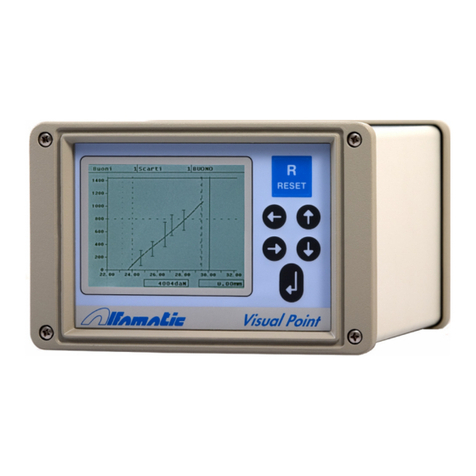
ALFAMATIC
ALFAMATIC Visual Point installation manual

Rice Lake
Rice Lake 480 Legend Series Operation manual

PCE Health and Fitness
PCE Health and Fitness PM 3 user manual

New Focus
New Focus Vortex 6000 Series user guide

Hanna Instruments
Hanna Instruments HI96718C instruction manual
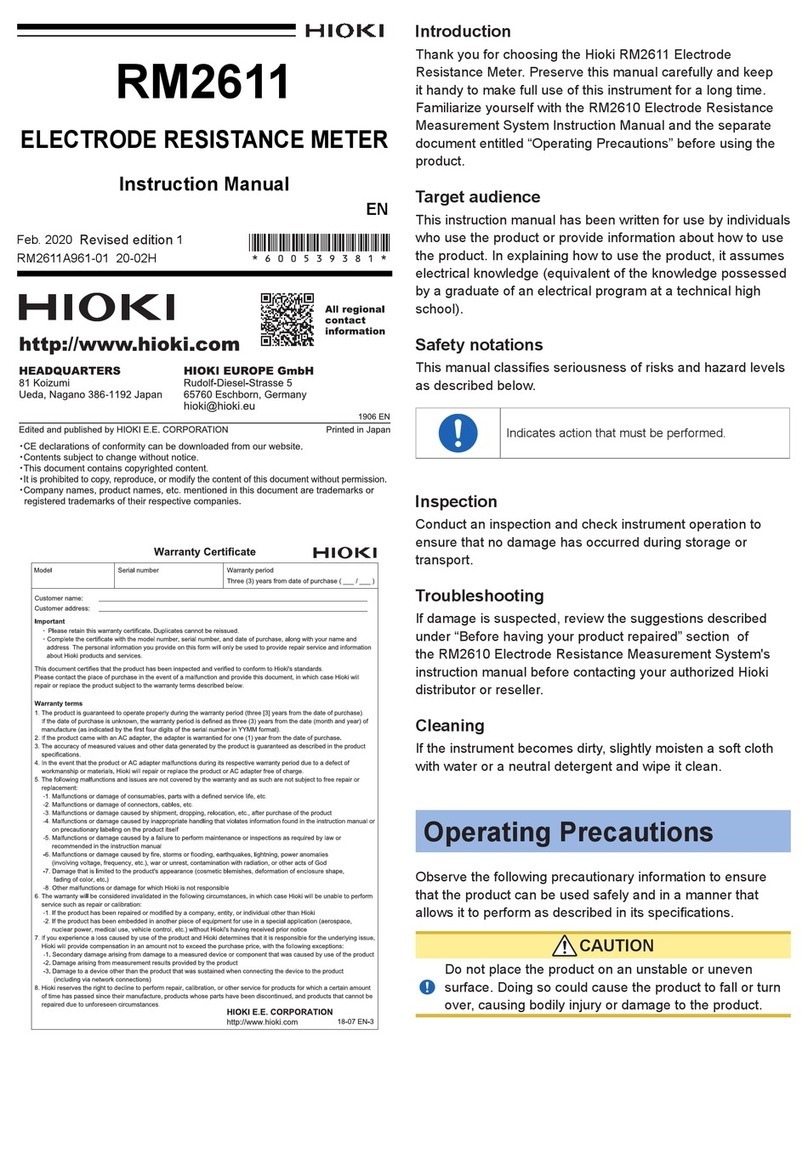
Hioki
Hioki RM2611 instruction manual

Laser Technology
Laser Technology CR40C Operator's manual

Bohle
Bohle 51 646 00 instruction manual

FLIR
FLIR EXTECH HDV-TX1 Product sheet

SYCLOPE
SYCLOPE HYDRO'pH Installation, commissioning, maintenance and programming instructions
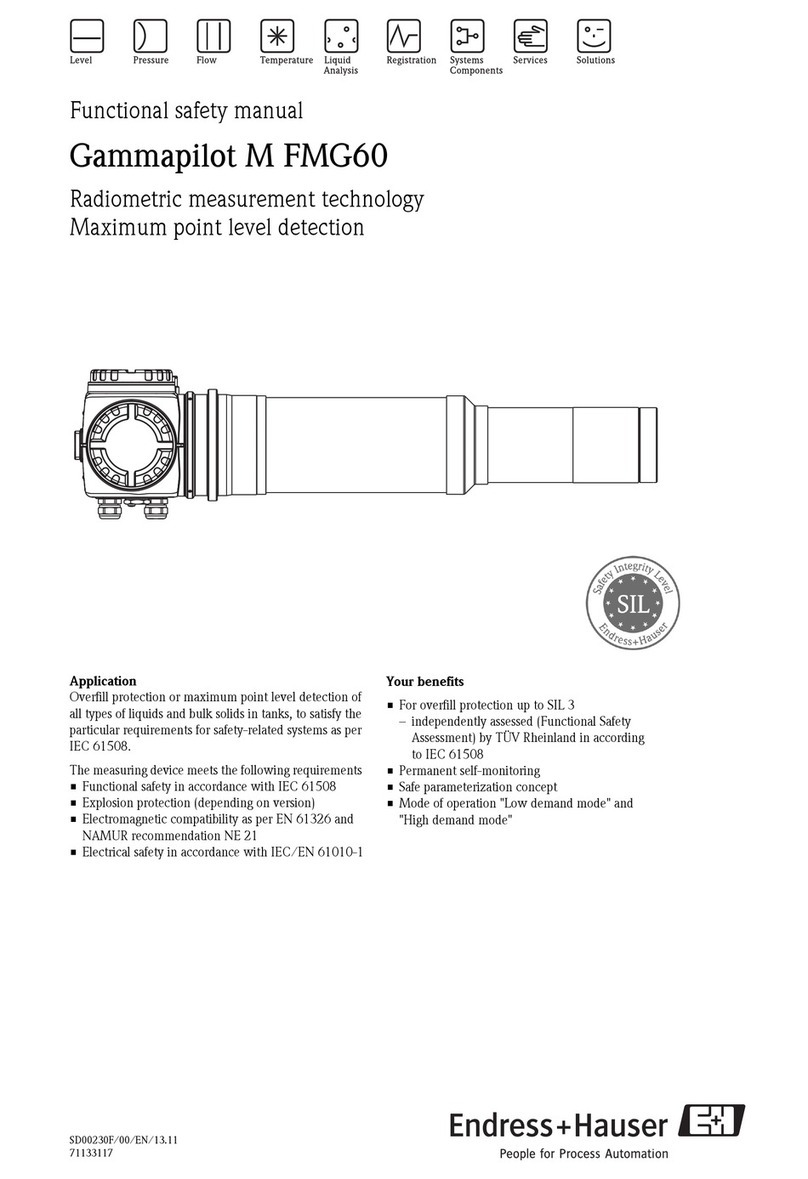
Endress+Hauser
Endress+Hauser Gammapilot M FMG60 Functional safety manual

Lindab
Lindab UltraLink FTMU technical information