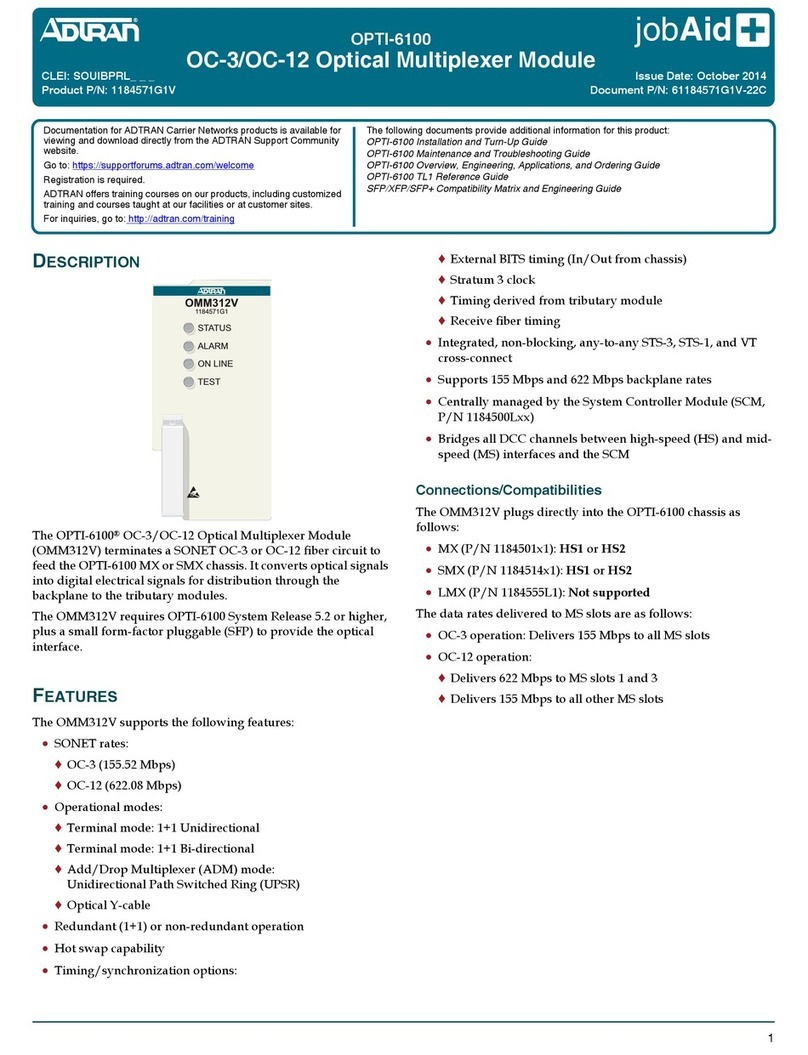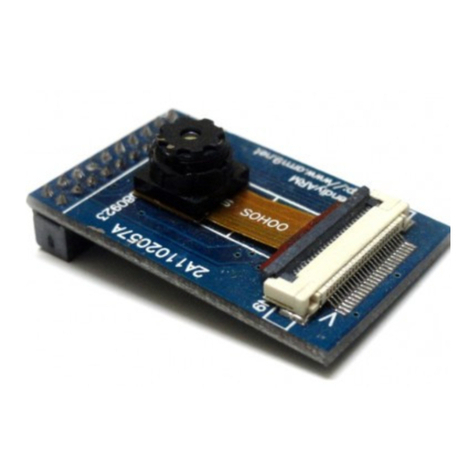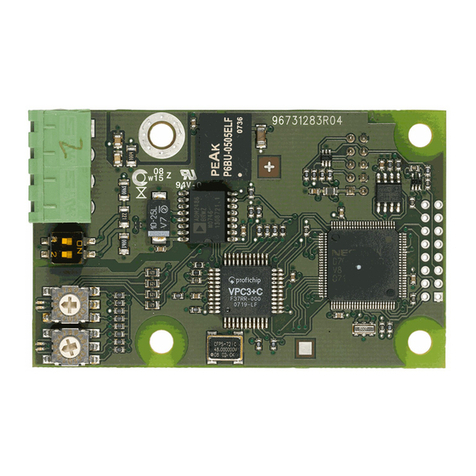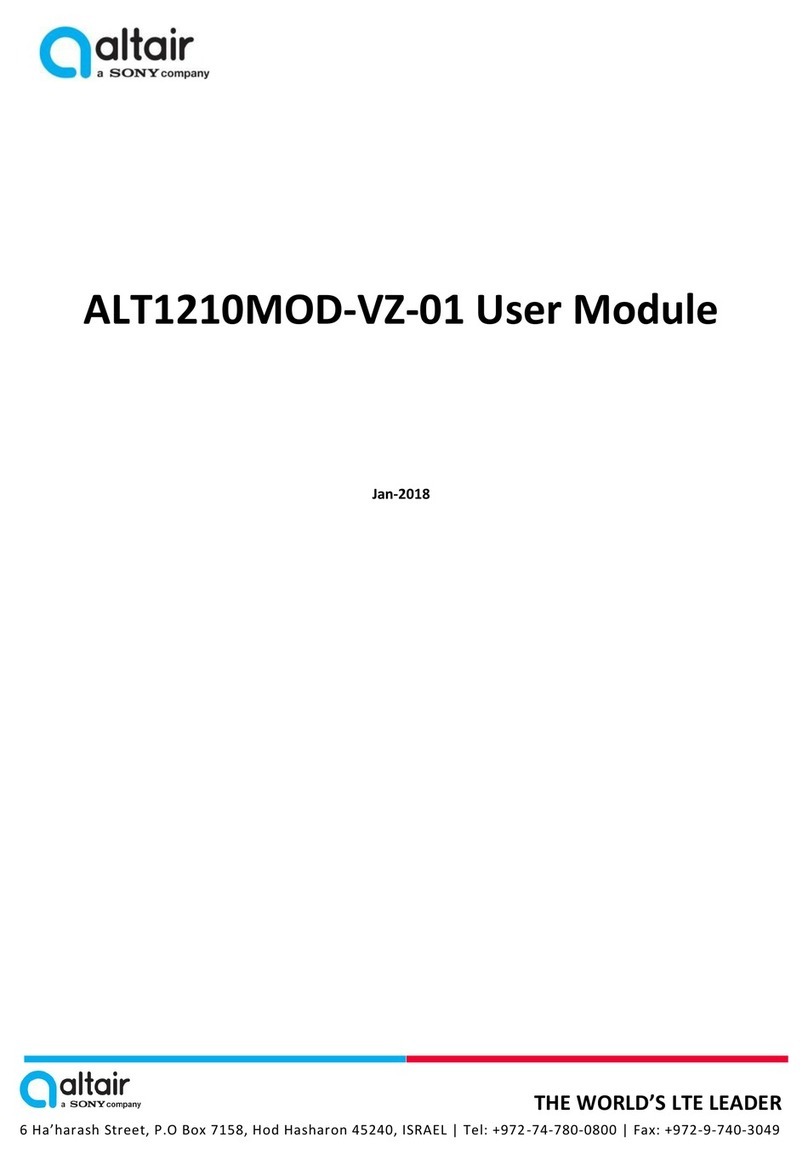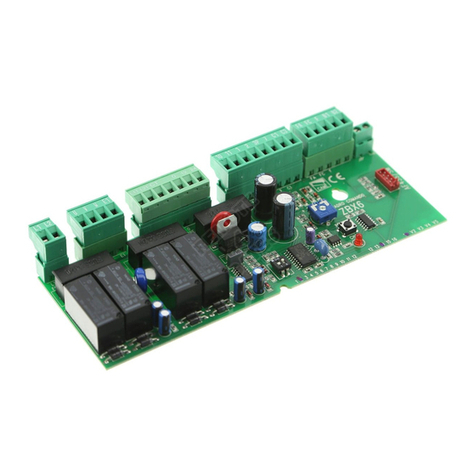Neosun Energy NS48112-P User manual

User Manual
Battery Module
NS48112-P
V1.0
www.neosun.com

YourSmartenEnergy
www.neosun.com
2
1. Safety Precautions
Warning - electrical hazards
Please read through this manual carefully before operation
In unlikely event of smoke or fire, turn off main switch immediately and
contact your installer for further instructions.
Battery should be installed indoor or outdoor and kept away from water, high
temperature, mechanical force and flames.
Do not disassemble, move or modify any parts of the battery without
authorization and instruction from NEOSUN Energy.
Do not install the battery in any environment of temperature below -10°C or
over 50°C, and humidity over 80%.
Do not touch the system with wet hands.
Do not put any heavy objects on the top of the battery.
2. Introduction
2.1 Features
The NS48112-P battery pack has the following features:
Photovoltaic system: This battery pack is designed for household photovoltaic
systems.
Battery management system (BMS): The battery packs built-in BMS monitors its
operation and prevents the battery from operating outside design limitations.
Expandability: This battery pack can be easily expanded by adding expansion battery
packs.
2.2 Specifications
1: Switch Button
2: LED Display
Specifications

YourSmartenEnergy
www.neosun.com
3
2.3 DIP Switch
NOTE: if you use battery for off-grid battery system set the DIP switch 4 to “on” all the
batteries.
3. Switch On/Off and Display
3.1 Switch On/Off
System shall be turned on in the correct sequence to avoid any damage.
Switch on, pressing the power button
for about 2-4 seconds. The BMS will
start up. The LCD display and power
button will light up as well.
Switch off, pressing the power button
for >5 seconds, Turns off battery
modules.
NOTE: when the battery is working
pressing the power button for <5
seconds, LCD display will light up for
30 seconds. Power button must be
switch press in 30 seconds when you use
more than 1 battery.

YourSmartenEnergy
www.neosun.com
4
3.2 LED Display
In normal condition, LED display indicates the SOC as the figure below:
LED Ring
SOC
Description
Standby: Green light
flickering 1 s
Work: Green light
flickering 10s
SOC<5%
5%=<SOC<25%
25%=<SOC<50%
50%=<SOC<75%
75%=<SOC<95%
SOC>95%
4. Error and Protection Code
Protection Code
LED Ring
Protection Code
LED display
Description
Green light
flickering every
3 seconds.
1
Temperature difference
3
High temperature
4
Low-temperature discharge
5
Over-current charge

YourSmartenEnergy
www.neosun.com
5
6
Over-current discharge
8
Cell overvoltage
9
Cell under voltage
11
Low-temperature charge
Error code
LED Ring
Error Code
LED display
Description
Troubleshooting
Red light
flickering
every 3
seconds.
Error 01
Hardware error
Wait for automated
recovery.
In case problem is not
resolved, call in for repair.
Error 03
Hardware error
Error 05
Hardware error
Error 06
Circuit Breaker
Open
Close circuit breaker after
Shutting down the battery
system.
Error 07
DIP difference
Keep consistence
of DIP
switches, restart the system.
Error 08
LMU
Disconnect(slave)
Reconnect the
communication cable
Error 09
SN missing
Enter the serial number,
restart the system or call in
for repair.
Error 10
LMU
Disconnect(master)
Reconnect the
communication cable
Error 11
Software version
inconsistent
Call installation for repair.
NOTE:
If the battery constantly runs for 30 days and its SOC hasn’t been corrected,
the discharging function will not be allowed until the battery is fully charged
for at least once and the SOC is corrected.

YourSmartenEnergy
www.neosun.com
6
In the case of parallel mode or work mode, if Protection 09 appears and the
power button is pressed 5 times within 10 seconds, the BMS will be forced to
turn on MOS of discharge so that the battery voltage can be detected by the
inverter and the battery can be charged.
5. Emergency Situations
NEOSUN Energy cannot guarantee NS48112-P battery absolute safety.
Fire
In case of fires, make sure that the following equipment is available near the system.
SCBA (self-contained breathing apparatus) and protective gear in compliance
with the Directive on Personal Protective Equipment 89/686/EEC.
Novec 1230, FM-200, or dioxide extinguisher.
NOTE
ABC extinguishers are not effective when the battery pack is on fire.
Batteries may explode when heated above 150°C. If possible, move the battery
pack to a safe area before it catches fire.
Leaking Batteries
If the battery pack leaks electrolyte, avoid contact with the leaking liquid or gas. If
one is exposed to the leaked substance, immediately perform the actions described
below.
Inhalation: Evacuate the contaminated area, and seek medical attention.
Contact with eyes: Rinse eyes with flowering water for 5 minutes, and seek
medical attention.
Contact with skin: Wash the affected area thoroughly with soap and water, and
seek medical attention.
Ingestion: Induce vomiting, and seek medical attention.
Wet Batteries
If the battery pack is wet or submerged in water, do not let people access it, and then
contact NEOSUN Energy or an authorized dealer for technical support.
Damaged Battery
Damaged batteries are dangerous and must be handled with the utmost care.
They are not fit for use and may pose a danger to people or property.
If the battery pack seems to be damaged, pack it in its original container, and then
return it to NEOSUN Energy or an authorized dealer.
NOTE
Damaged batteries may leak electrolyte or produce flammable gas. If such a
damage occurs, immediately contact NEOSUN Energy.

YourSmartenEnergy
www.neosun.com
7
6. Warranty
6.1 Warranty
Products that are operated strictly in accordance with the user manual and the
NEOSUN Installation Manual are covered by the warranty. Any violation of this
manual may void the warranty.
6.2 Limitation of Liability
Any product damage or property loss caused by the following conditions NEOSUN
does not assume any direct or indirect liability.
•Product modified, design changed or parts replaced without NEOSUN
Energy authorization;
•Changes, or attempted repairs and erasing of series number or seals by non
NEOSUN Energy technician;
•System design and installation are not in compliance with standards and
regulations;
•The Product has been improperly stored in dearler’s or end user’s premises;
•Transport damage (including painting scratch caused by movement inside
packaging during shipping). A claim should be made directly to shipping or
insurance company as soon as the container/packaging is unloaded and
such damage is identified;
•Failure to follow any/all of the user manual, the installation guide and the
maintenance regulations;
•Improper use or misuse of the device;
•Insufficient ventilation of the device;
•The maintenance procedures relating to the product have not been followed
to an acceptable standard;
•Force majeure (violent or stormy weather, lightning, overvoltage, fire etc.).
•Damages caused by any external factors.

YourSmartenEnergy
www.neosun.com
8
Table of contents
Popular Control Unit manuals by other brands
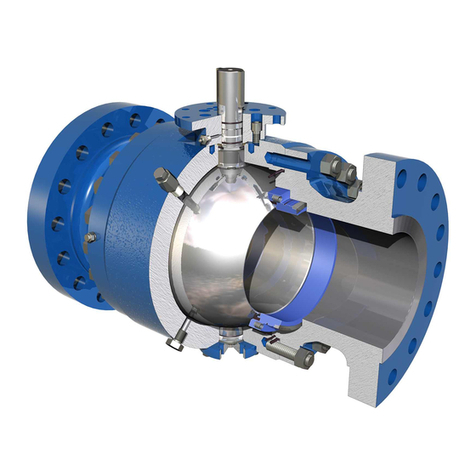
Cameron
Cameron TK Installation, operation and maintenance manual

Clack
Clack WS15P Parts and service manual

Sanhua
Sanhua LPF Series instructions
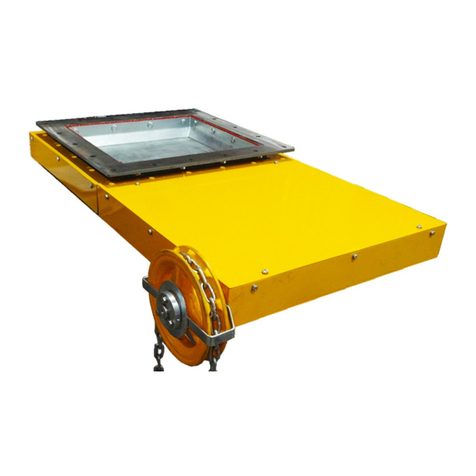
Anval
Anval SG Series Installation & maintenance manual

EOS
EOS ECON D2 Installation and operating instruction

Hubner
Hubner UO-SPN-1 Operating and configuration instructions