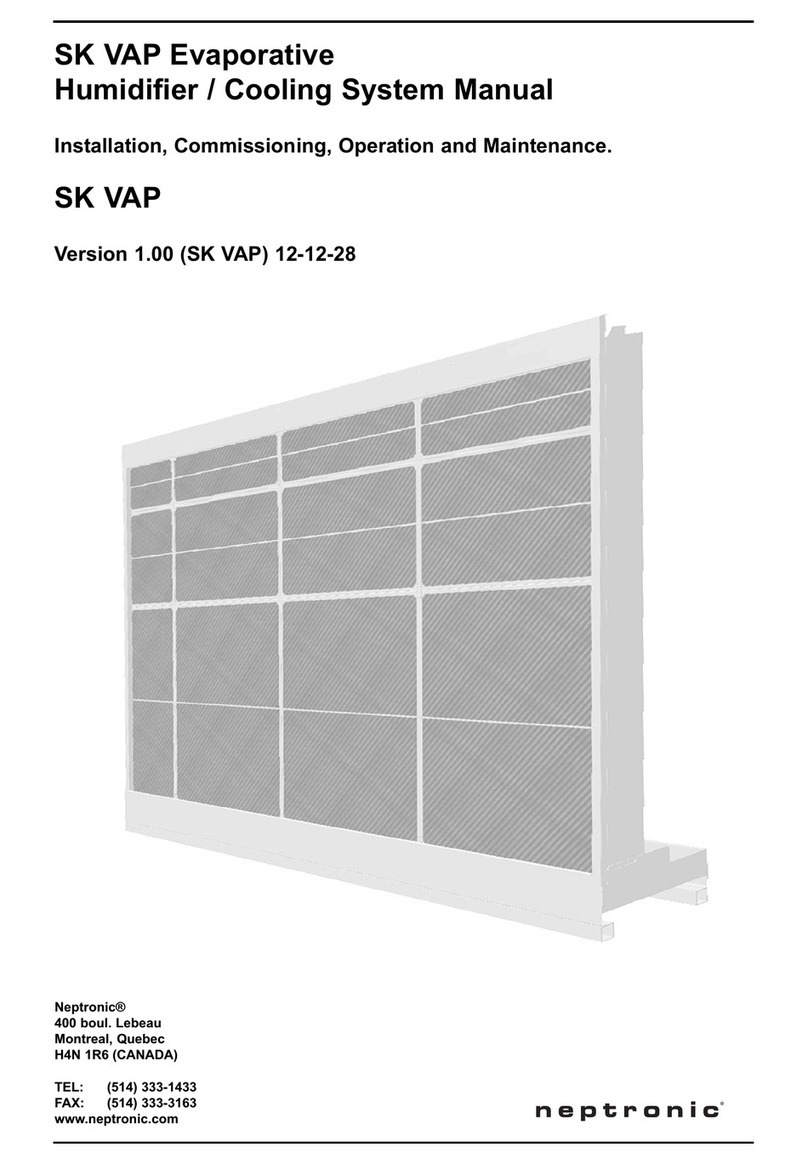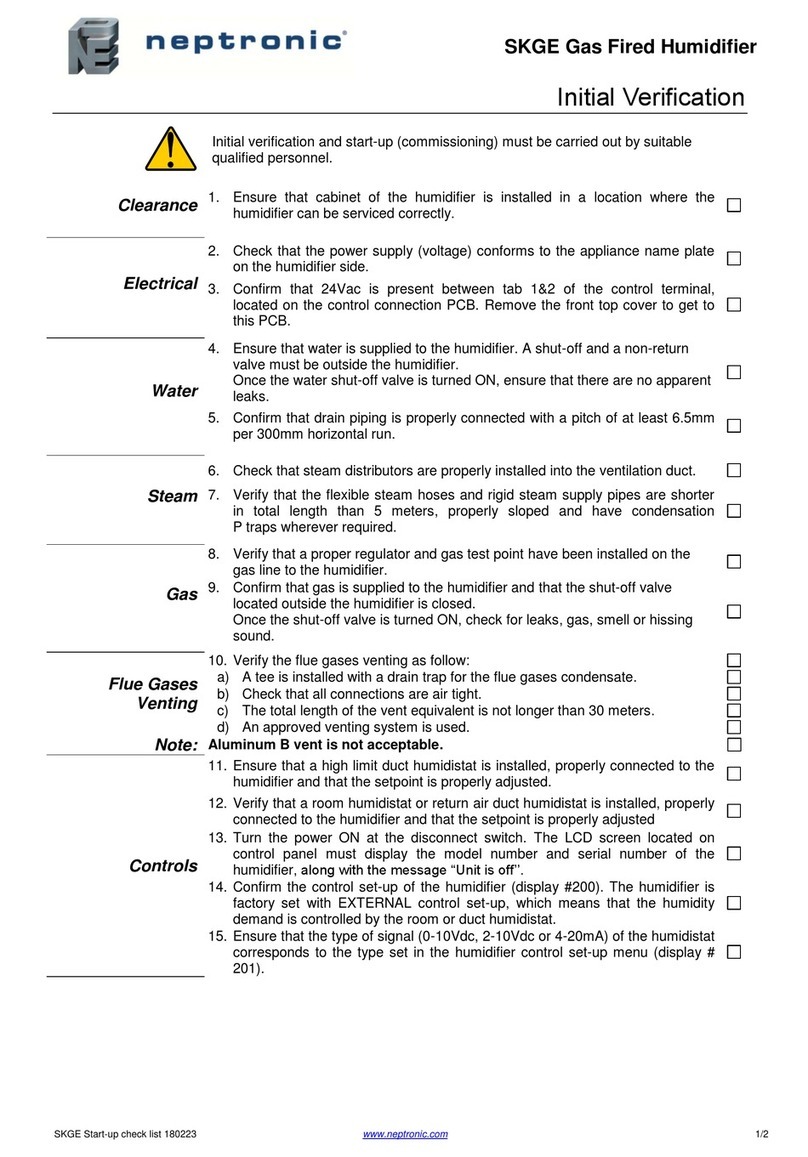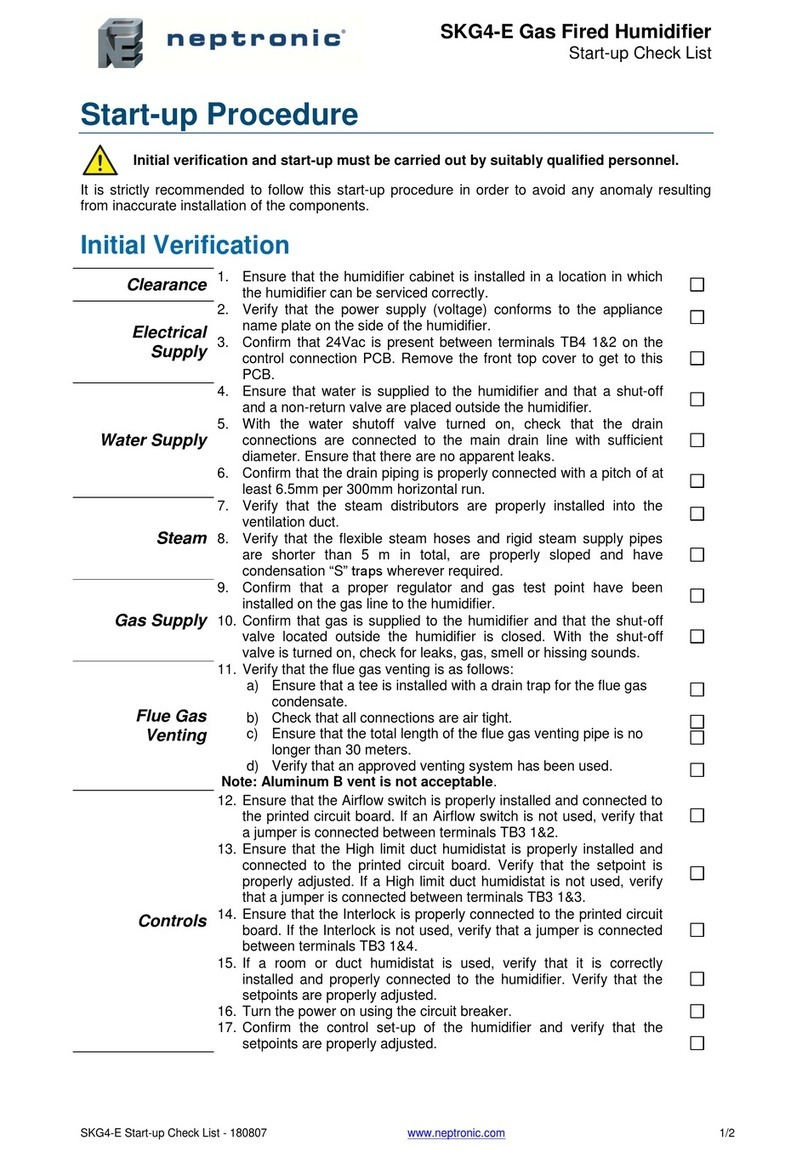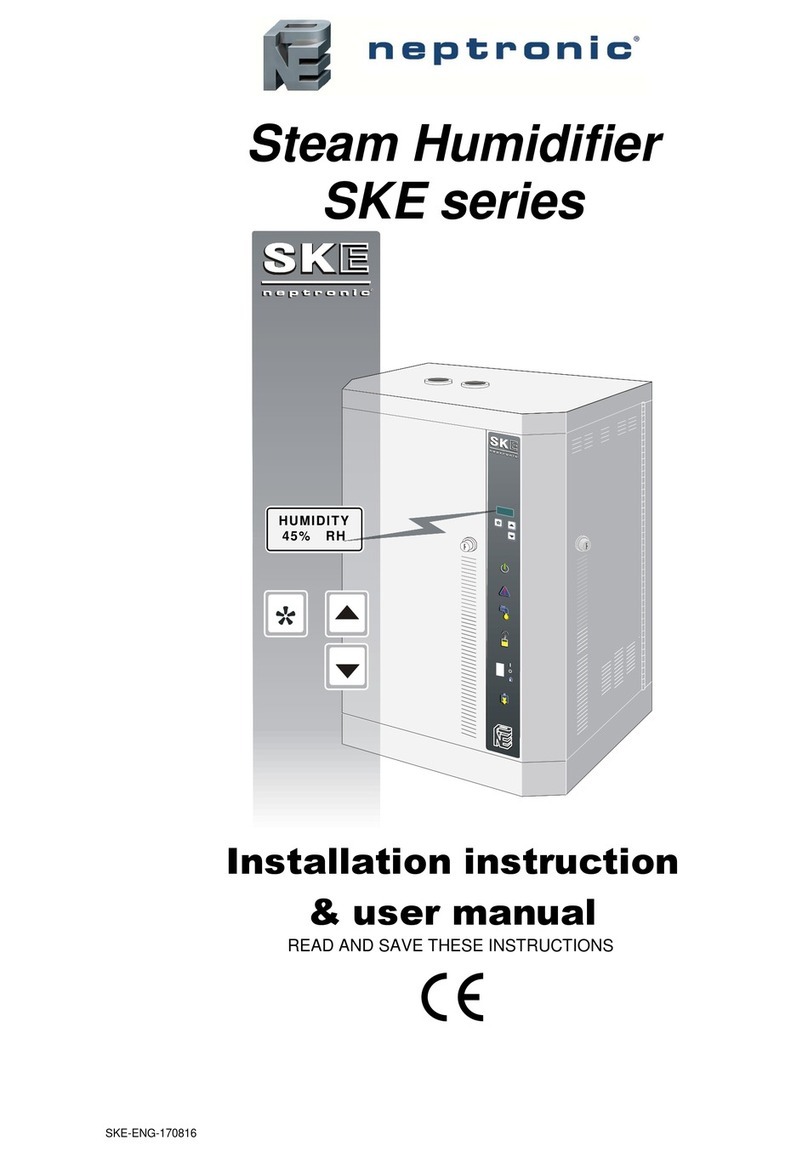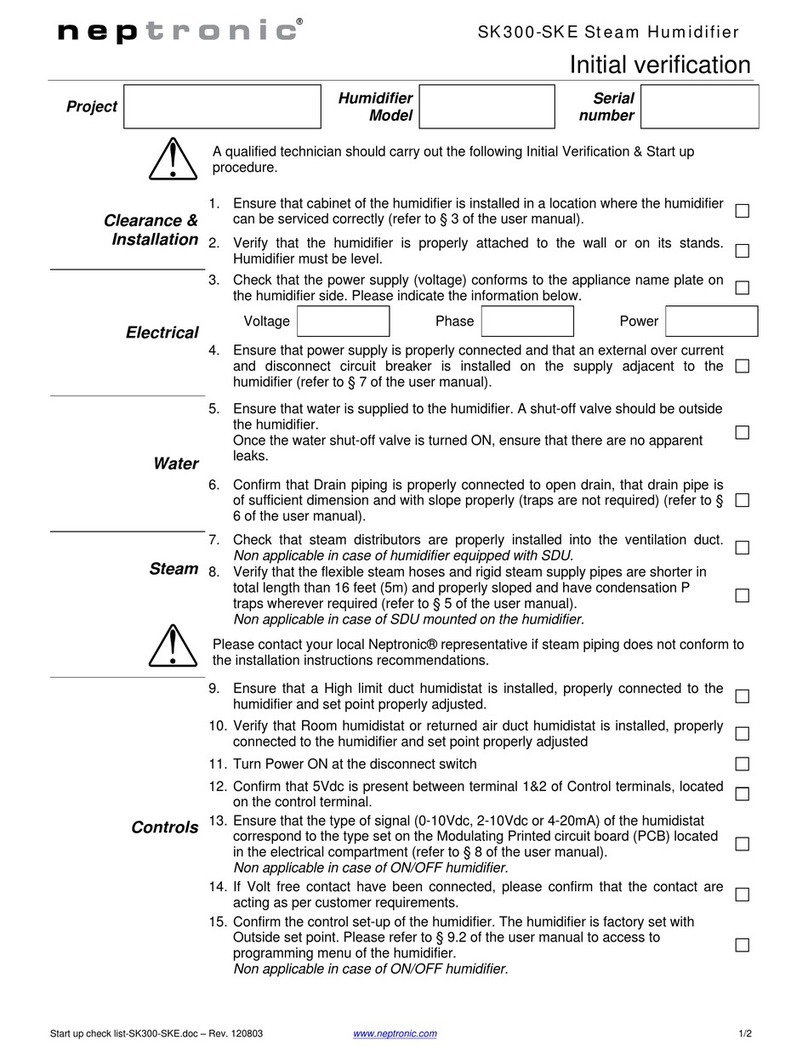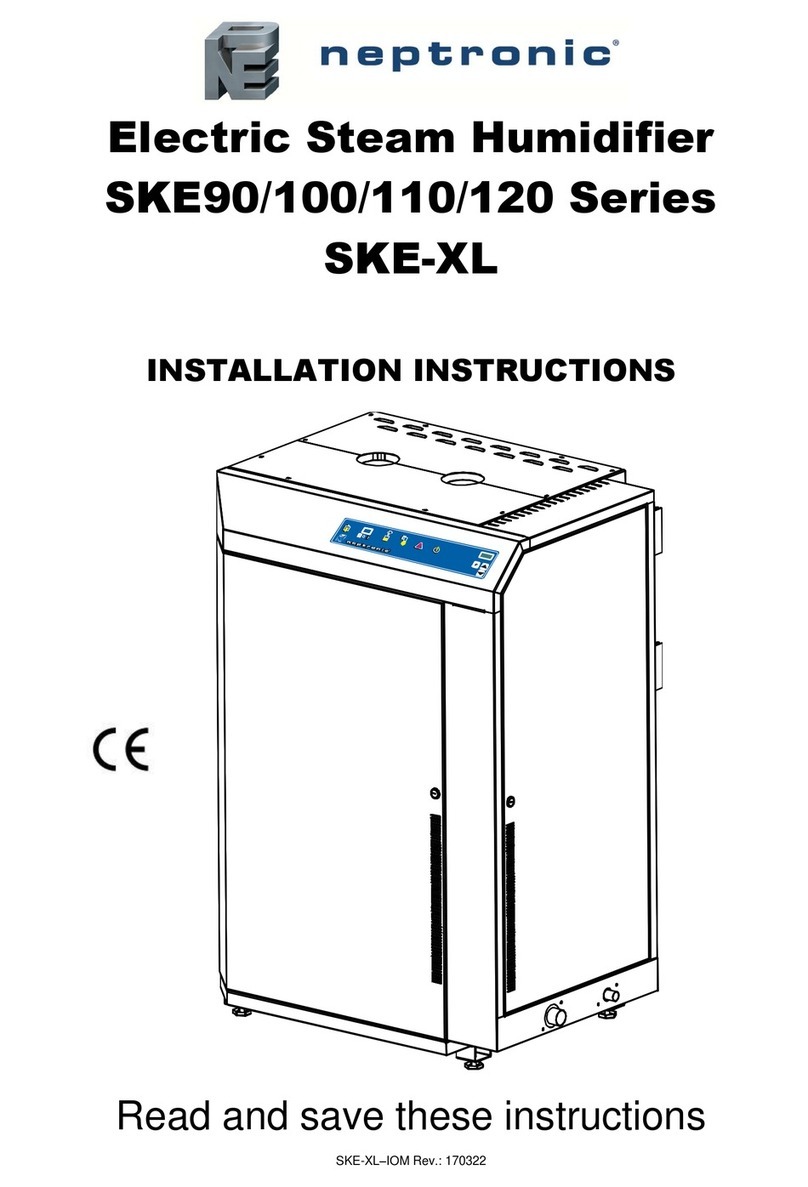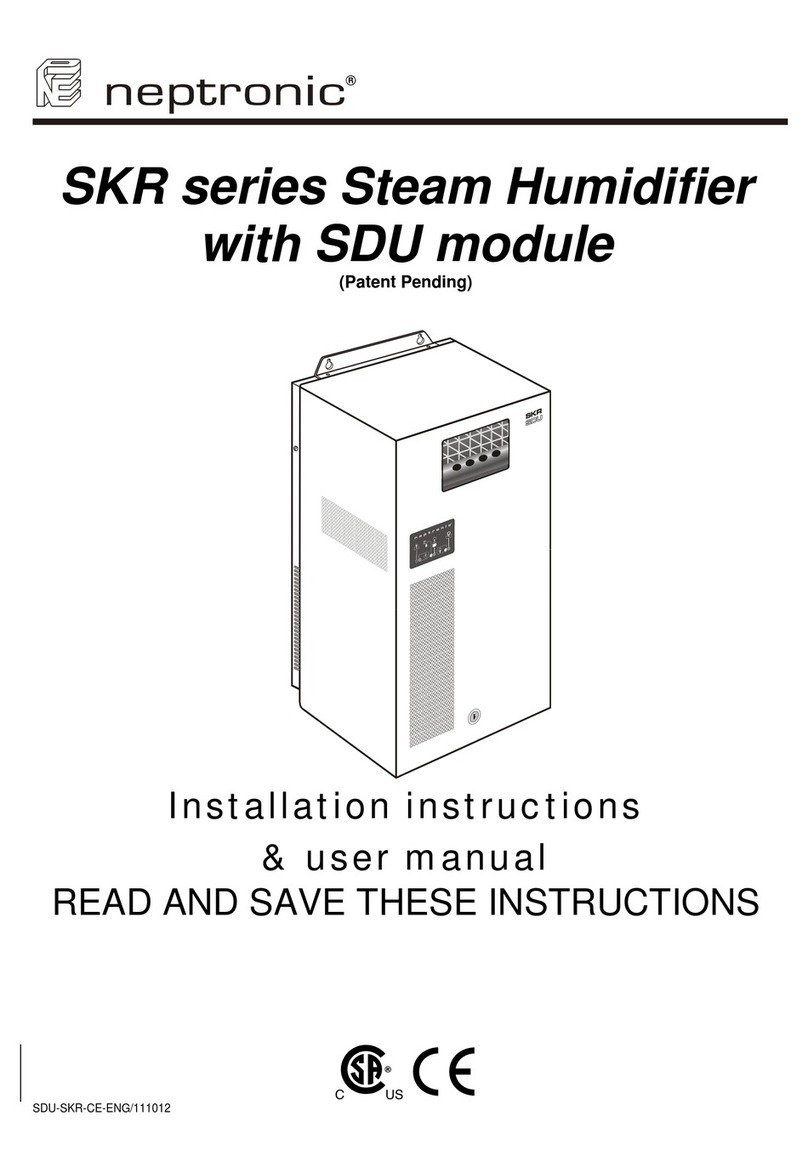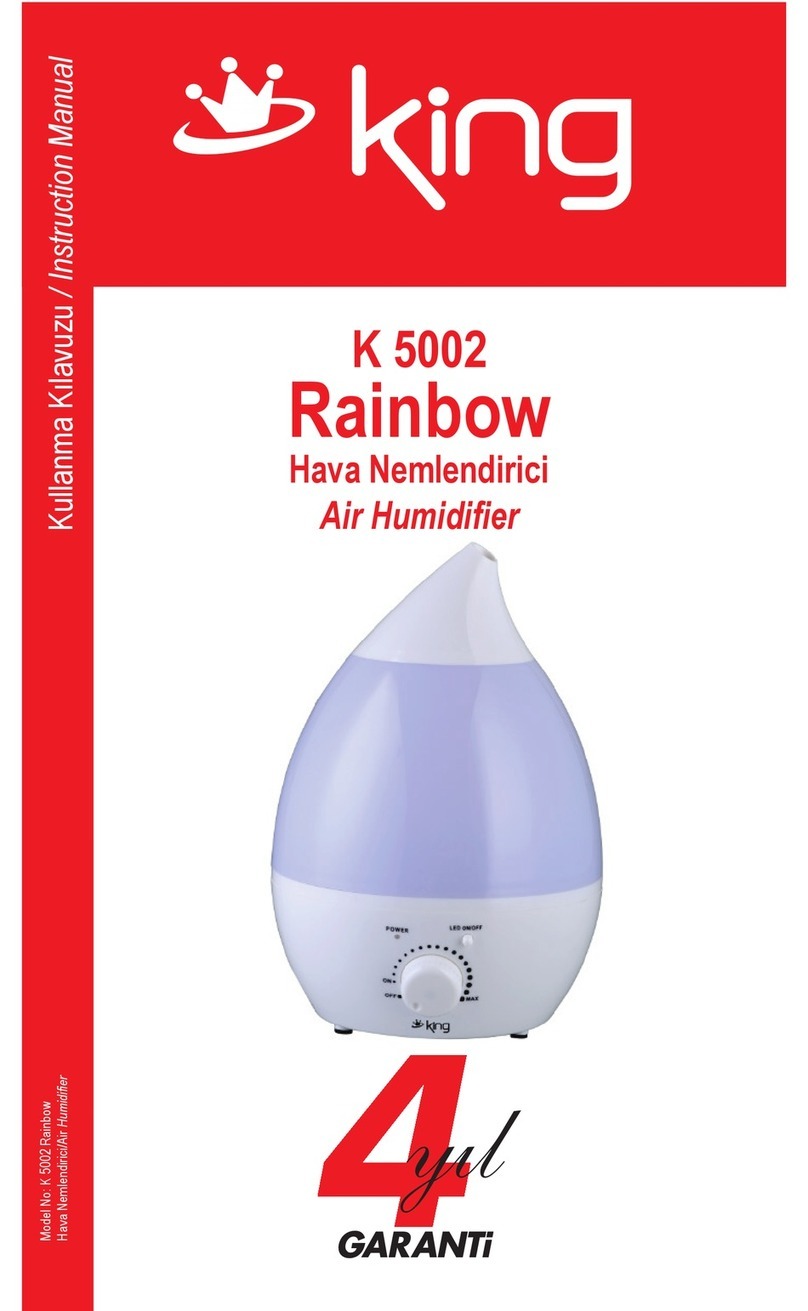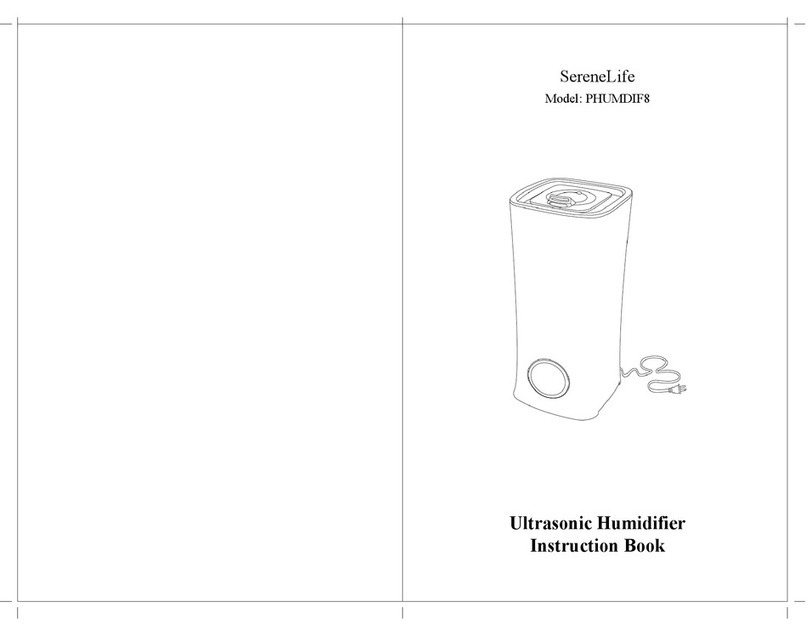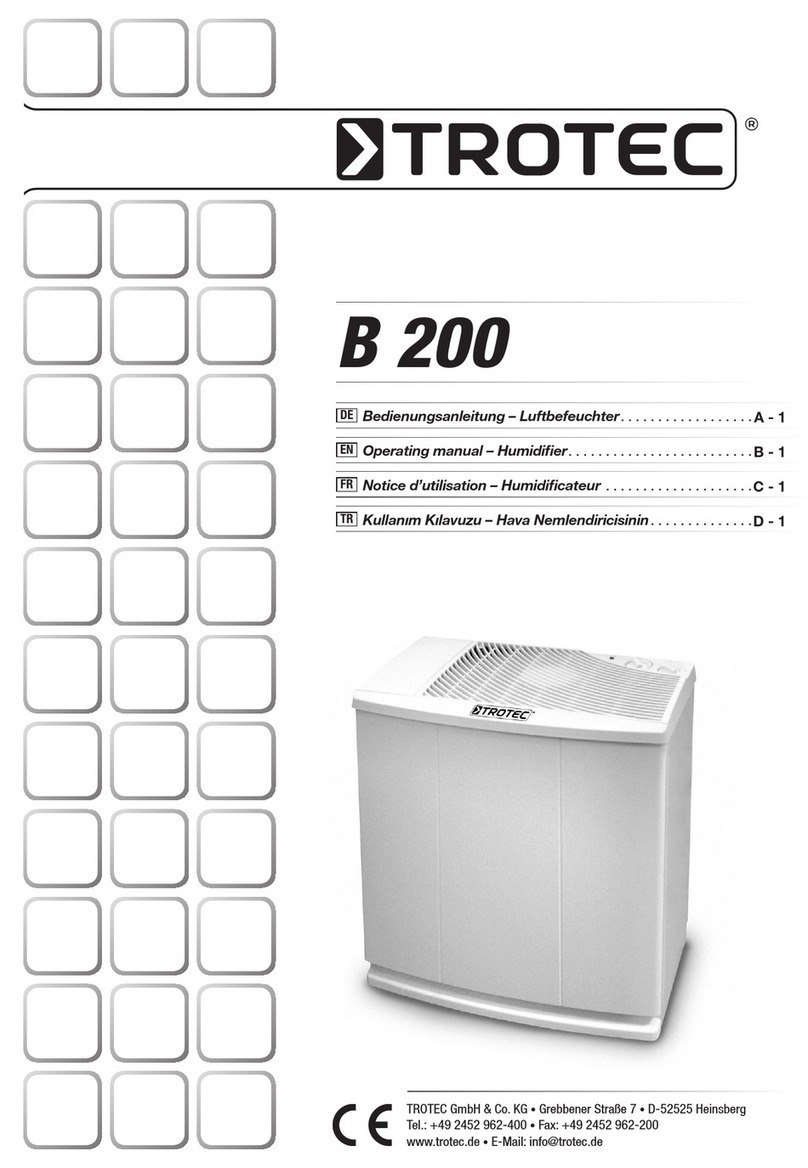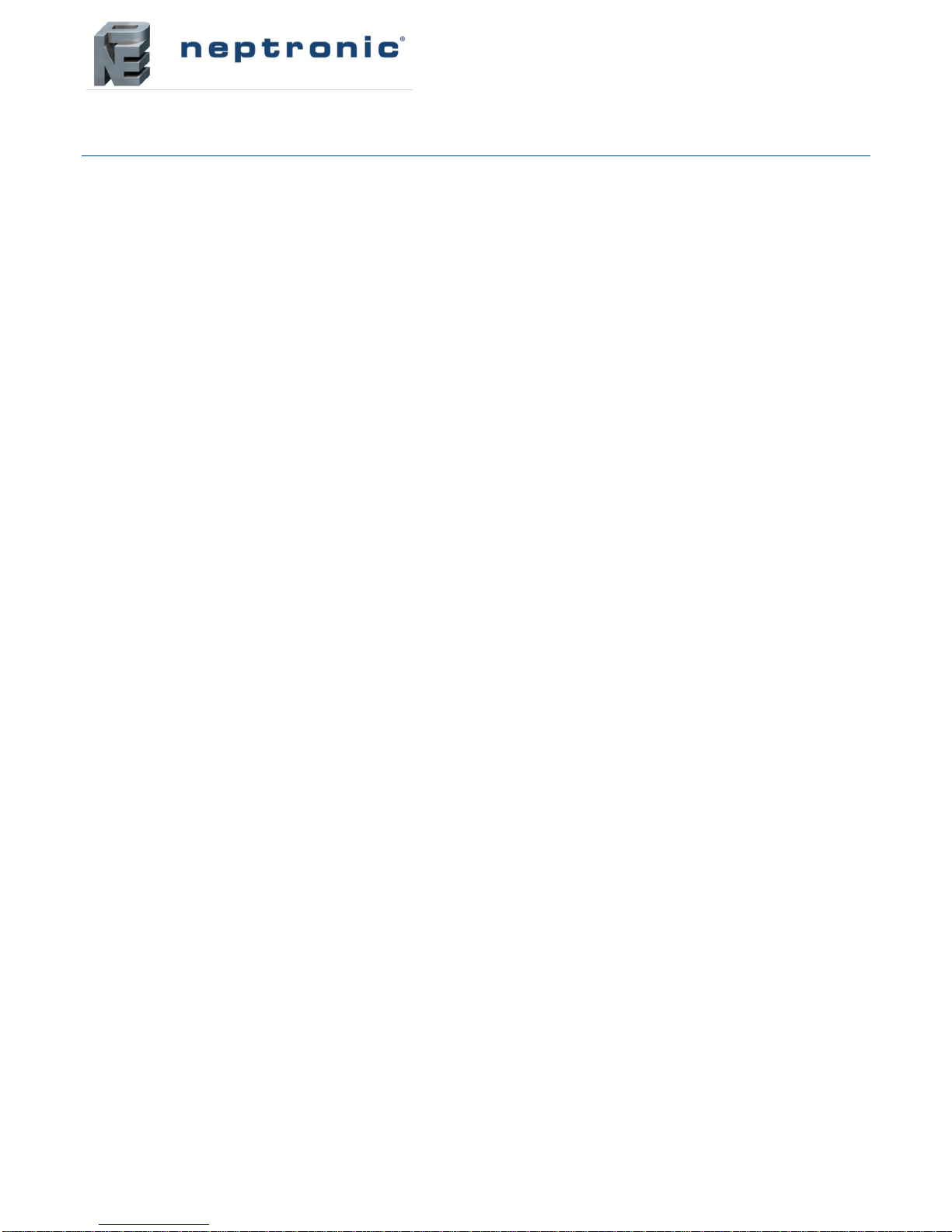SKV-EvaporativeHumidifier
BACnet User Guide
Configuration Options
The following options enable you to configure and run the BACnet features of the humidifiers quickly.
Quick Setup
Configure the humidifier's baud rate and device instance without programming.
1. Set a unique MAC address using the menu.
2. Connect the humidifier to the network and power it up.
3. The humidifier automatically configures the baud rate and device instance.
4. Repeat the steps for each humidifier.
Manual Setup
To use a Device_Instance other than 153,000 and /or if your site has more than one controller network, go to the
SKV menu.
1. Press menu and select the Controls menu item.
2. Enter the password (637).
3. Select the BACnet menu item to configure the MAC address, Device Instance, and Baud Rate
manually.
4. Disconnect the power to the humidifier, connect the humidifier to the network, and connect the
power again.
Configure the Max_Master value through the WriteProperty service to the Device Object.Max_Master to
increase network efficiency or if there are less than 127 devices on the network. For more information, refer to the
Mac Address and Max_Master section.
MacAddressandMax_Master
The MAC address must be unique on the entire MS/TP network. However, having a unique MAC address and a
high baud rate does not guarantee efficient operation of the humidifier and other MS/TP units on the MS/TP
network. Some MAC address and Max_Master combinations are more efficient than others. BACnet requires
token-passing units to occasionally “poll” for other masters based on the MAC address and Max_Master.
A poor combination of MAC addresses and Max_Master can lead to a slower network due to lost time polling for
masters that are not present. Unless there are 126 other units on the MS/TP network, the default Max_Master
value of 127 is not the most efficient choice for the humidifier. The Max_Master default value of 127 was selected
to ensure that any master, specifically a BACnet client can be found when the humidifier is initially started.
Examples of Mac Address and Max_Master Configurations
The following are some of the examples to indicate the optimum combination of Mac address and Max_Master
configurations to ensure a quick and efficient output.
Example 1
MAC=0. Max_Master=127
MAC=1, Max_Master=127
This configuration is slow and inefficient because every time either unit is required to find another master unit, it
has to poll 126 units until it finds the right one to pass the token.