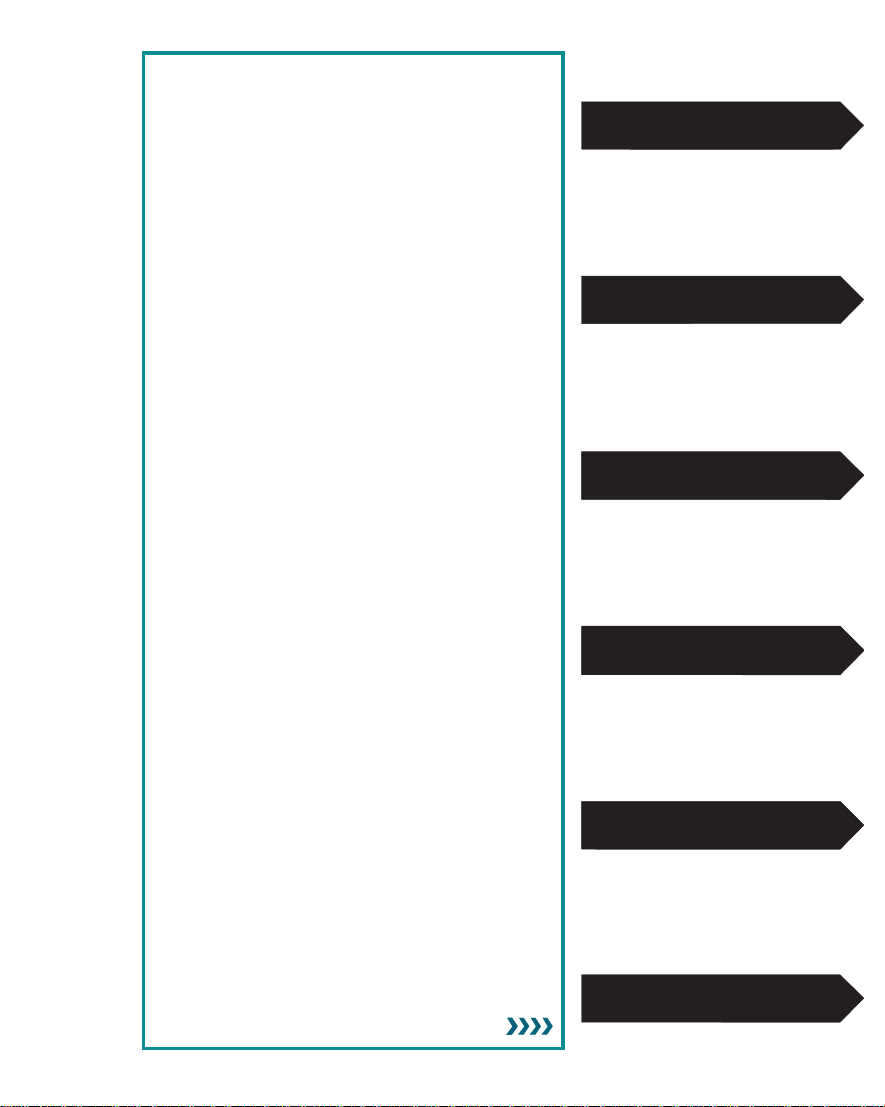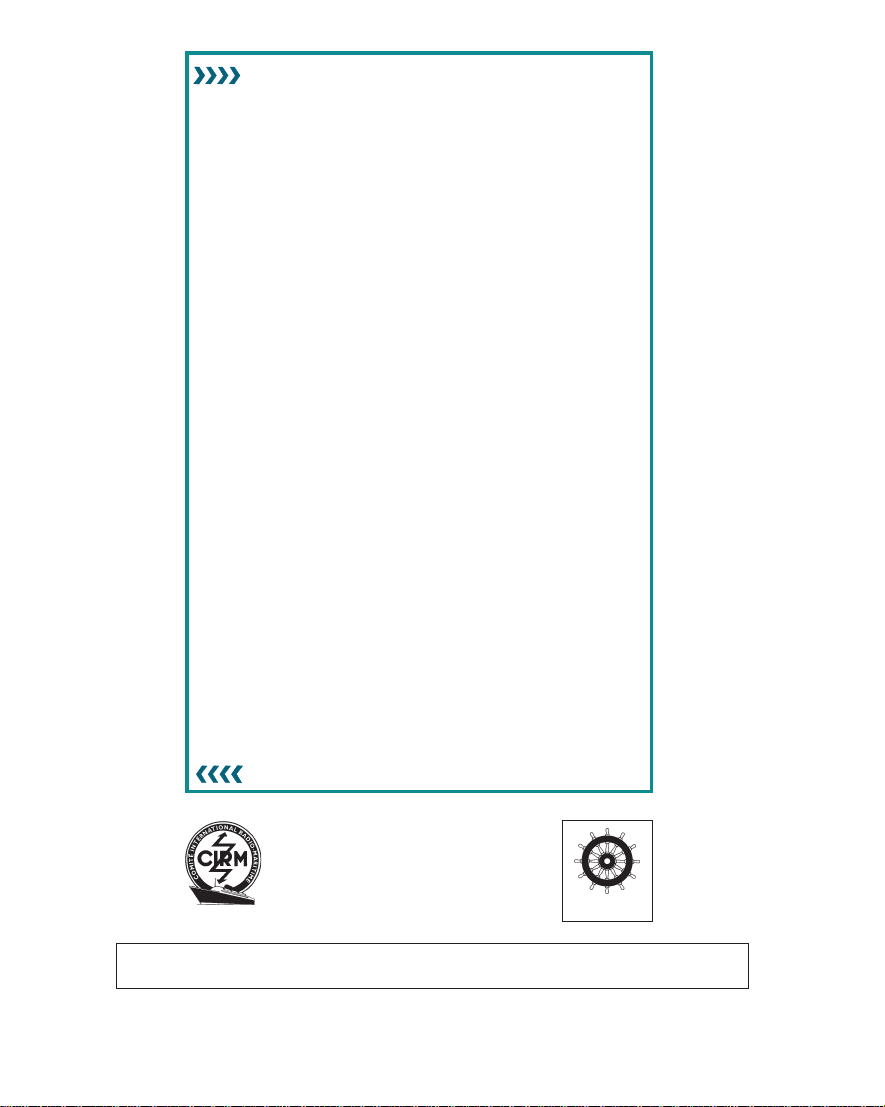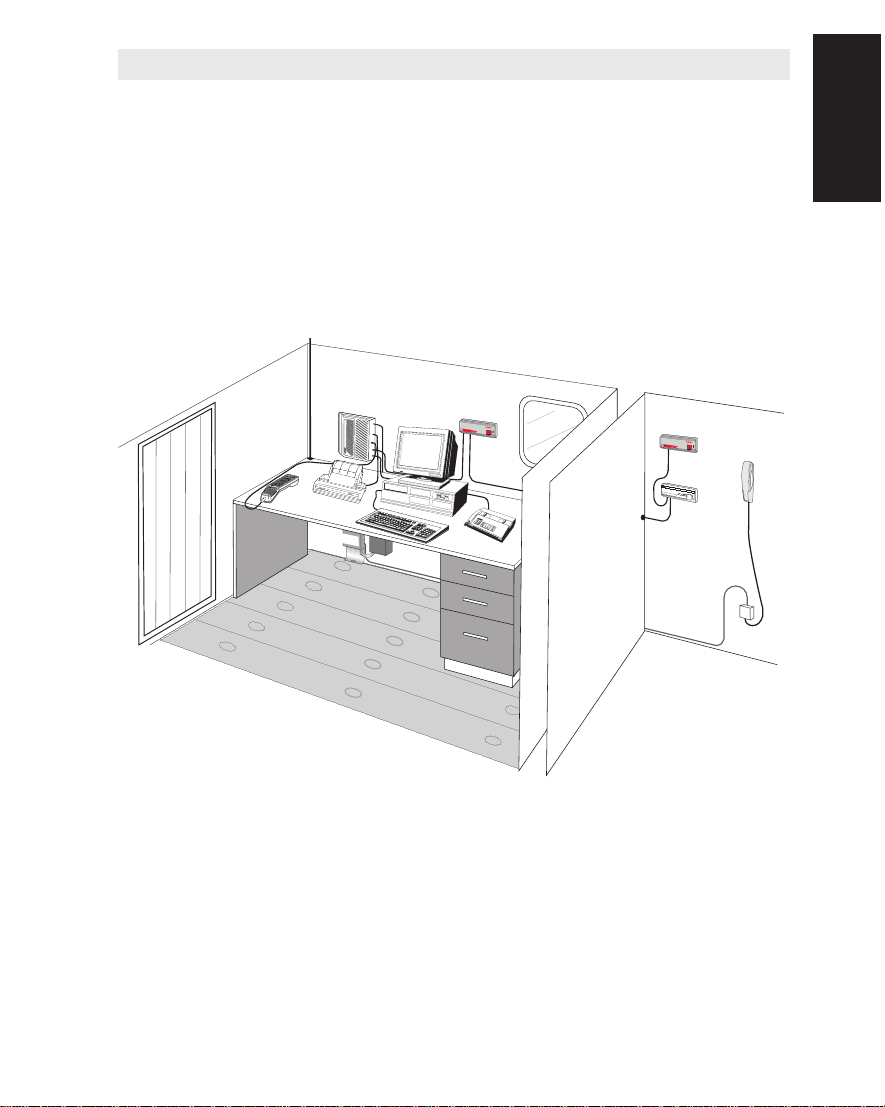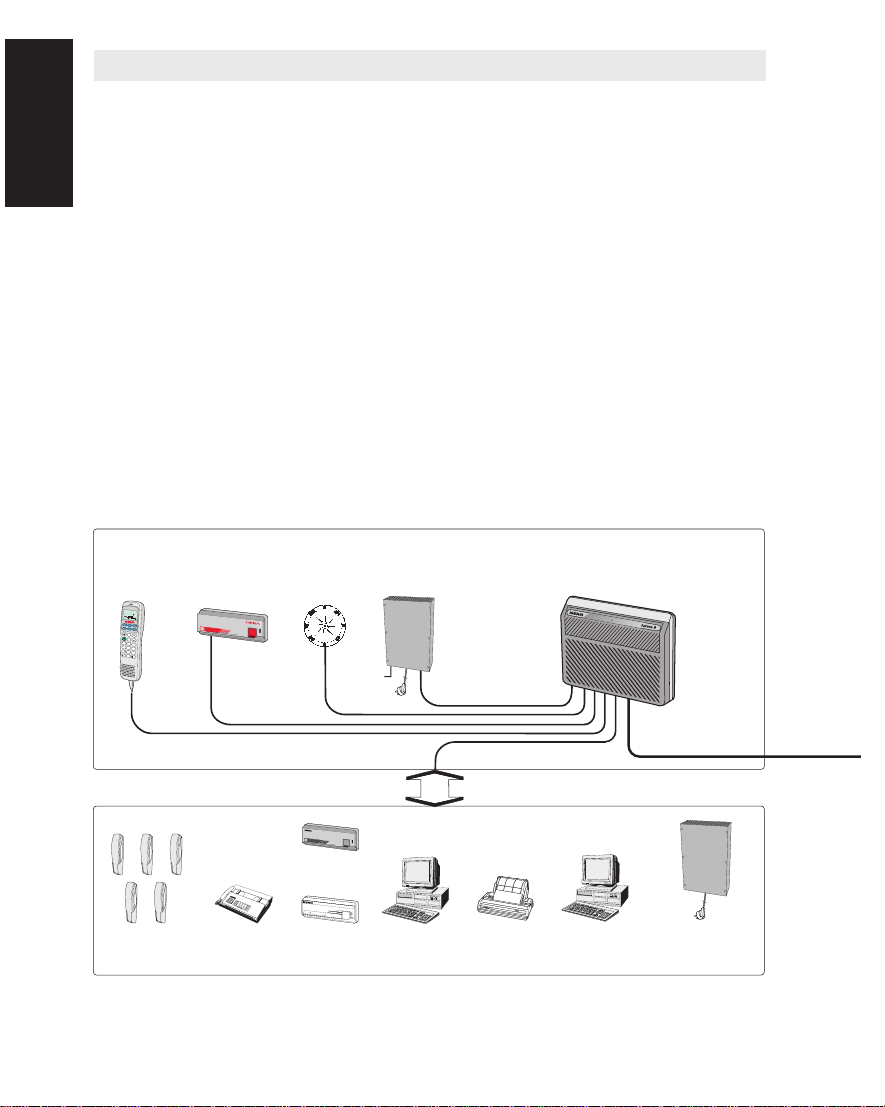* Functions marked with a star are only accessible when Saturn B is set in OPERATOR LEVEL. See "Setting User Level" in chapter 2. Operation.
Chapter 1. Getting Started
Introduction........................................................ 1.1
Handset w/Display & Keypads........................... 1.7
Starting Up ........................................................ 1.8
Call from Display Handset ............................... 1.11
Call from Telephone ........................................ 1.12
Service Address Calls ..................................... 1.13
Terrestrial Network and Priority Calls .............. 1.14
Using Telefax .................................................. 1.15
Connector Panel.............................................. 1.16
Chapter 2. Operation
Using the Display Handset ................................ 2.1
Functions........................................................... 2.5
Selecting Ocean Region .................................... 2.8
Short Numbers .................................................. 2.9
Last Number Redialing .................................... 2.12
Active Alarms .................................................. 2.13
Info Log ........................................................... 2.14
Clear Cause Log * ........................................... 2.15
Terminal Status *............................................. 2.16
Setting User Level ........................................... 2.17
Selecting Default LES...................................... 2.18
System Information * ....................................... 2.19
Group Calls * ................................................... 2.20
Geographic Position * ...................................... 2.21
Satellite Search * ............................................. 2.22
Heading Input *................................................ 2.26
Antenna Azimuth Limit..................................... 2.27
Manual Antenna Pointing * .............................. 2.28
Message Indicator ........................................... 2.30
Distress Alarm ................................................. 2.31
Chapter 3. Configuration
Setting Display Contrast *.................................. 3.1
Setting Ringing Volume *................................... 3.2
Setting Date and Time * .................................... 3.3
Area Group Calls *............................................. 3.4
LES Capabilities *.............................................. 3.5
Selecting Stand-alone LES *.............................. 3.6
Selecting Default Distress LES * ....................... 3.7
Distress Test *................................................... 3.8
Compass Type *................................................ 3.9
Antenna Configuration *................................... 3.10
Configuring Ports * .......................................... 3.12
Incoming Call Route *...................................... 3.16
Various Configurations * .................................. 3.22
Printout of Lists and Settings *......................... 3.23
Saturn Bm Marine – Operator’s Manual
Doc. No. QLZB911020 Rev. E 11/02
1. Getting Started
2. Operation
3. Configuration
4. Maintenance
5. System
6. Appendices
Cont`d on next page