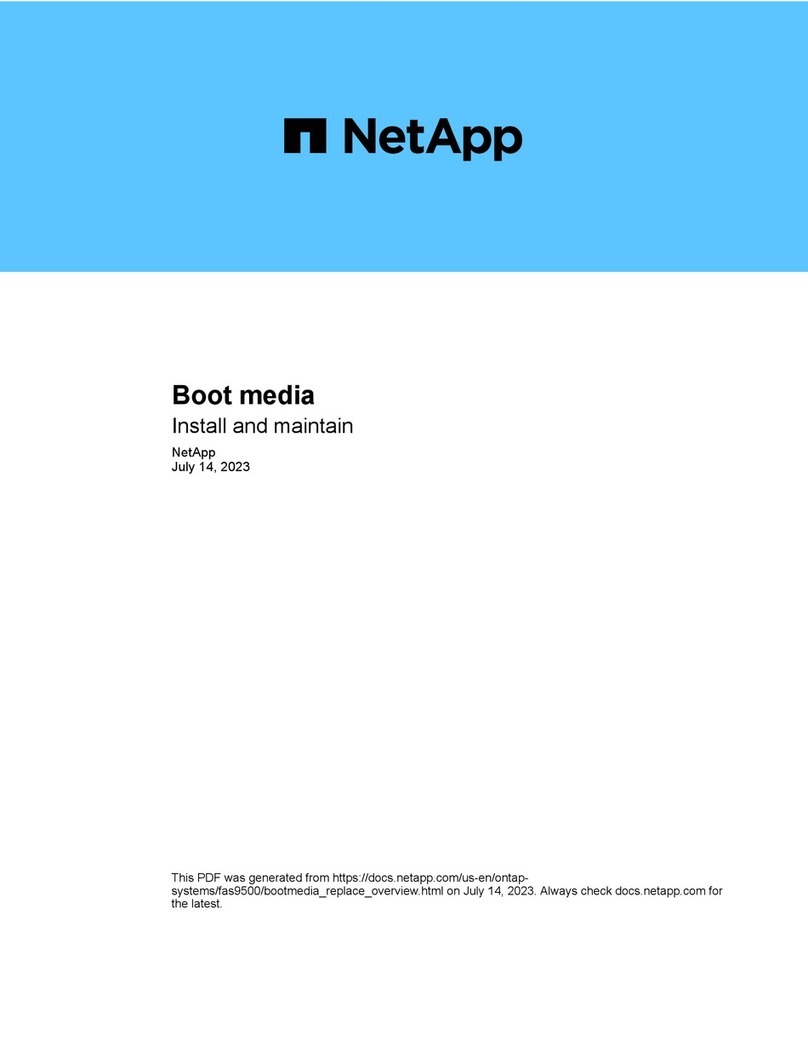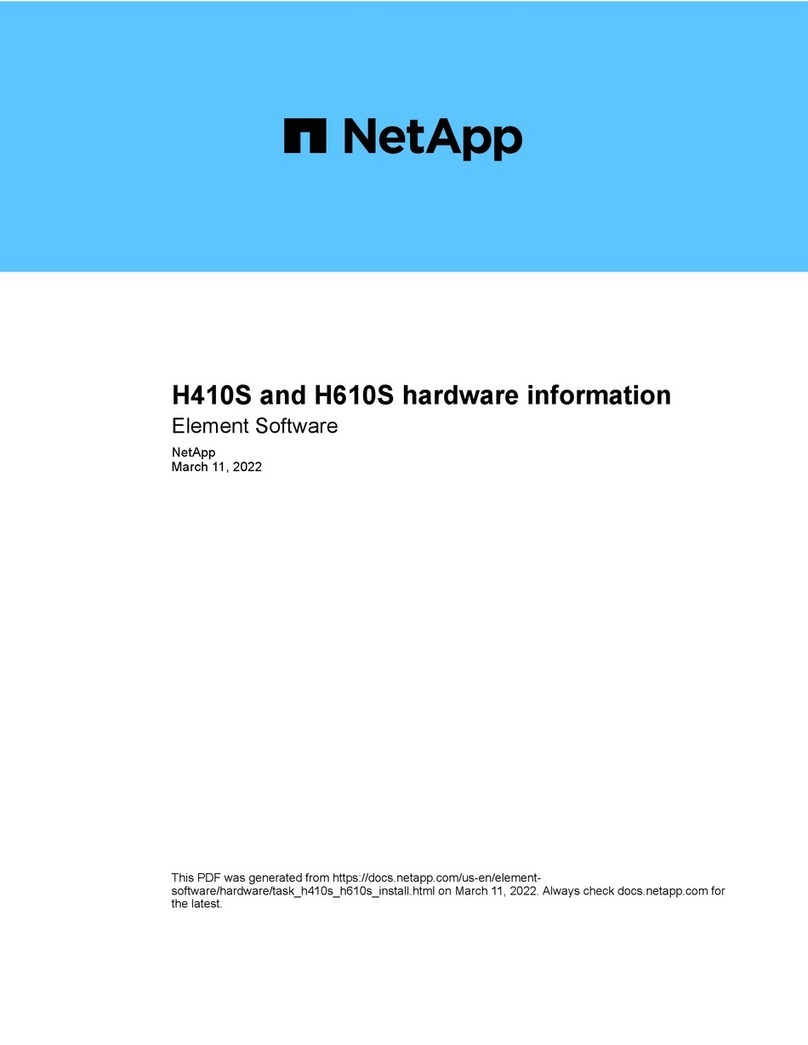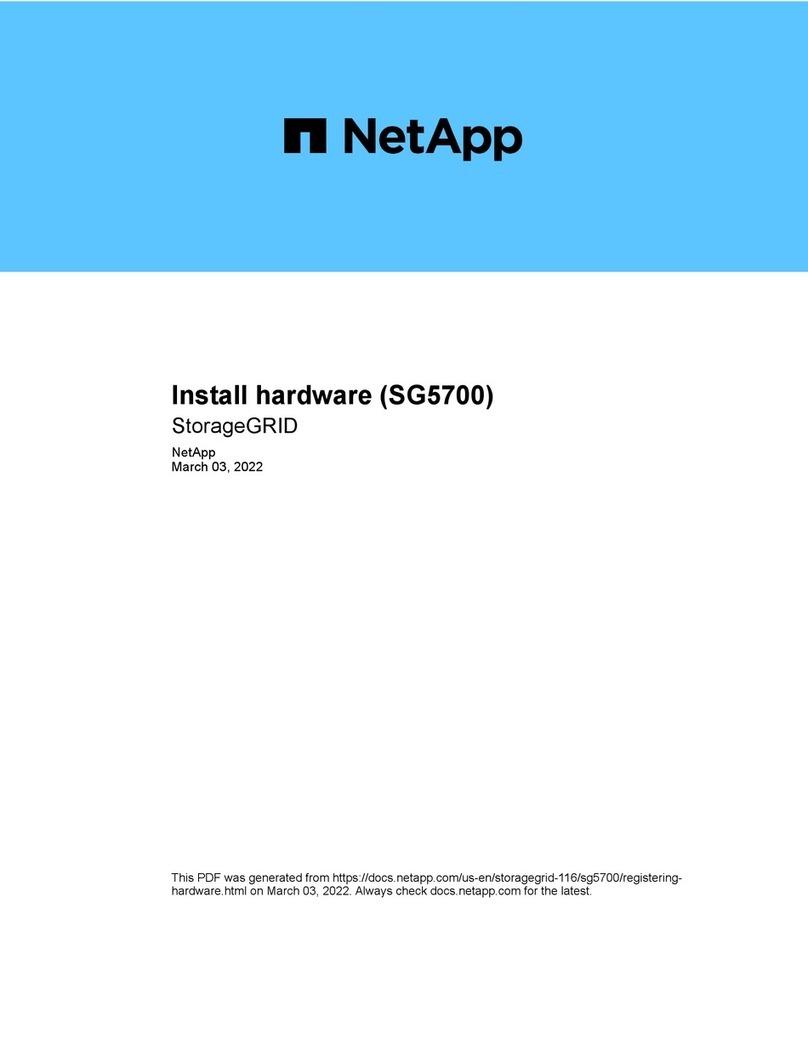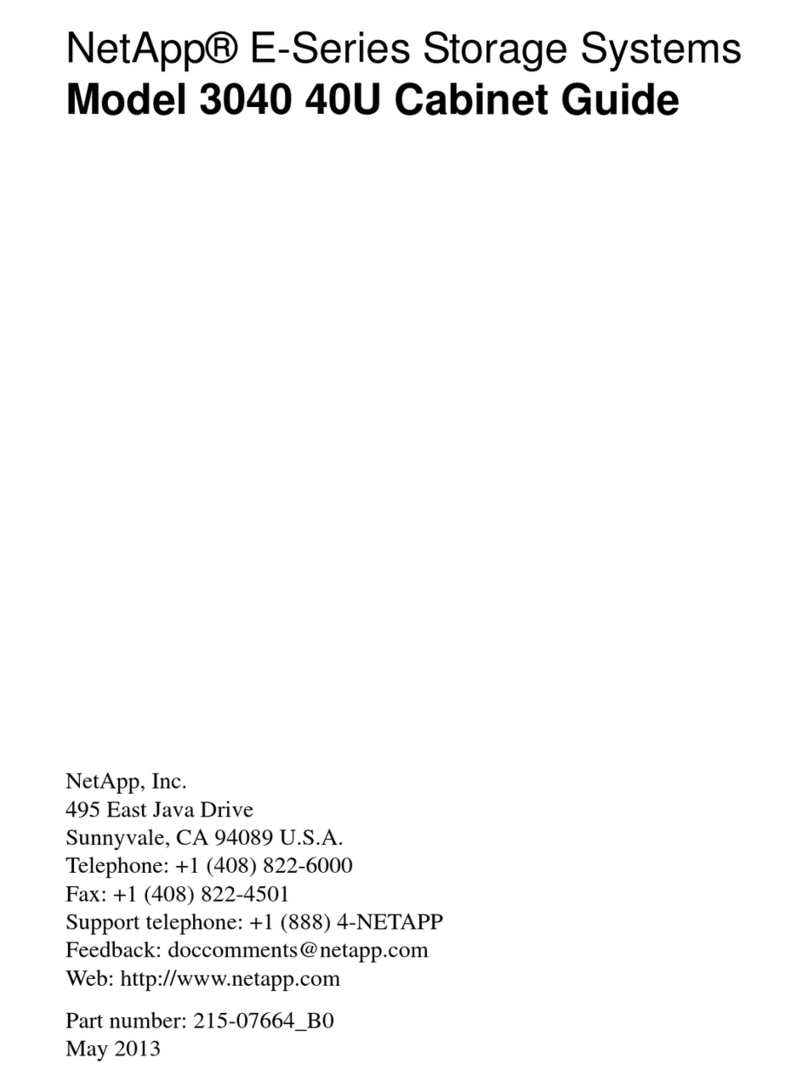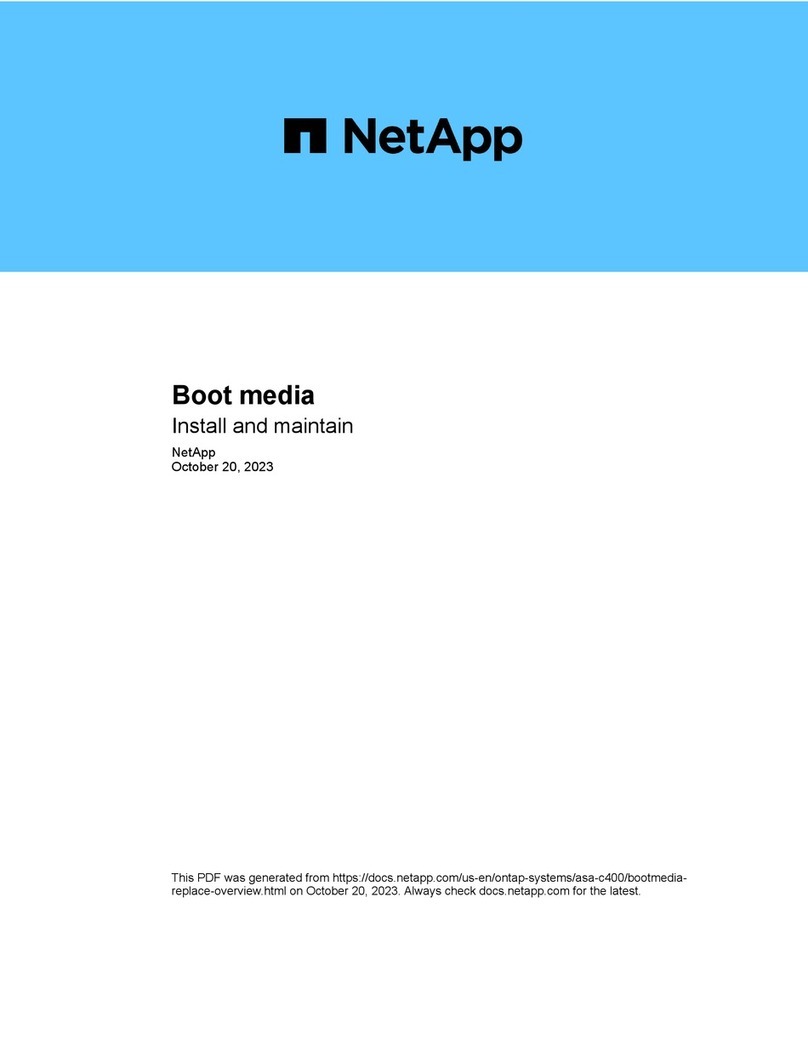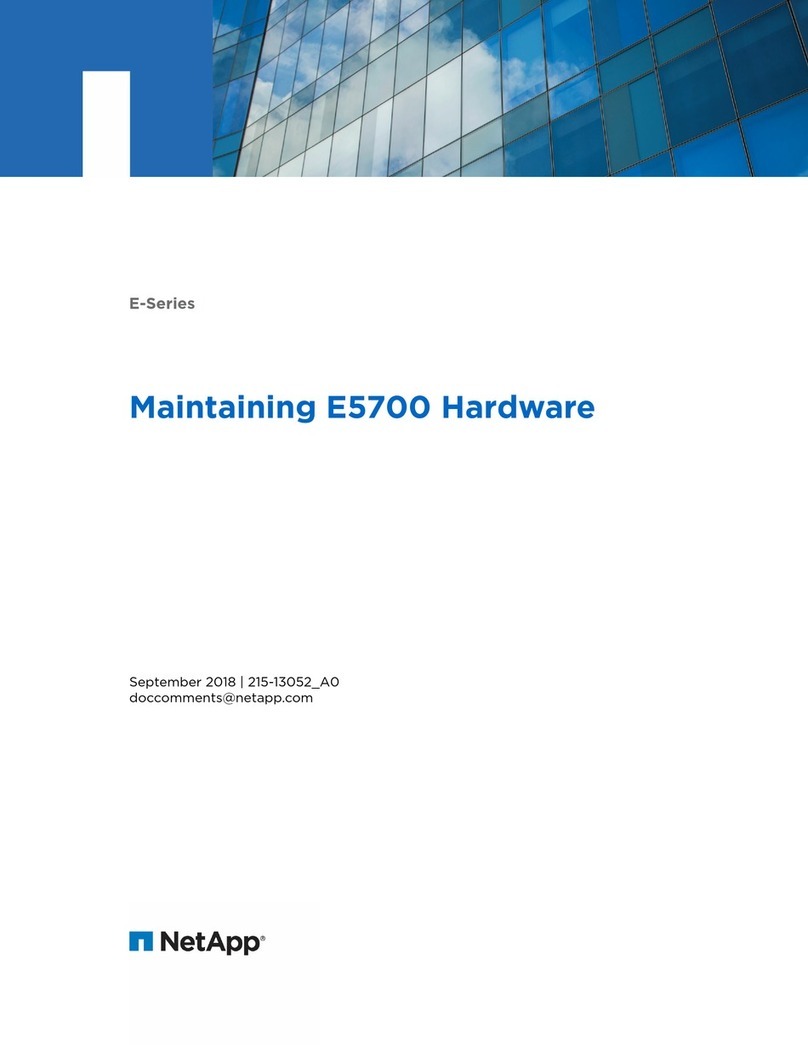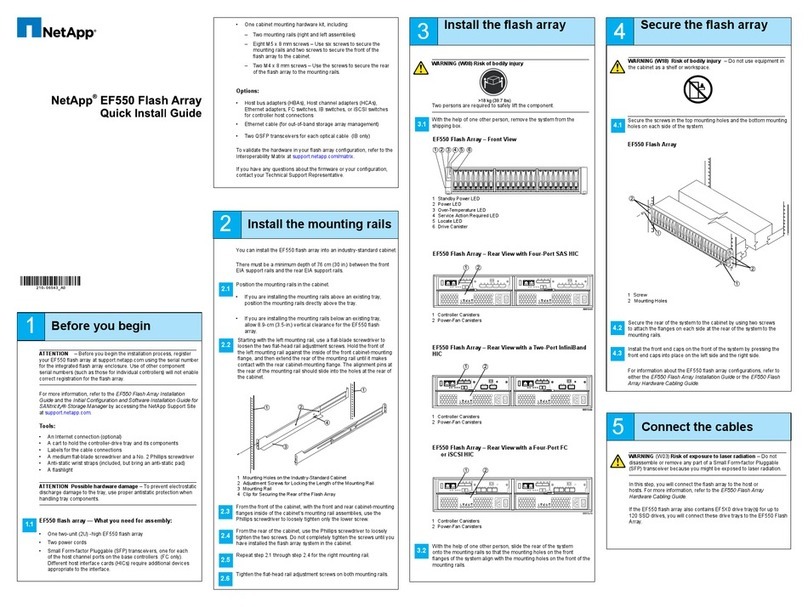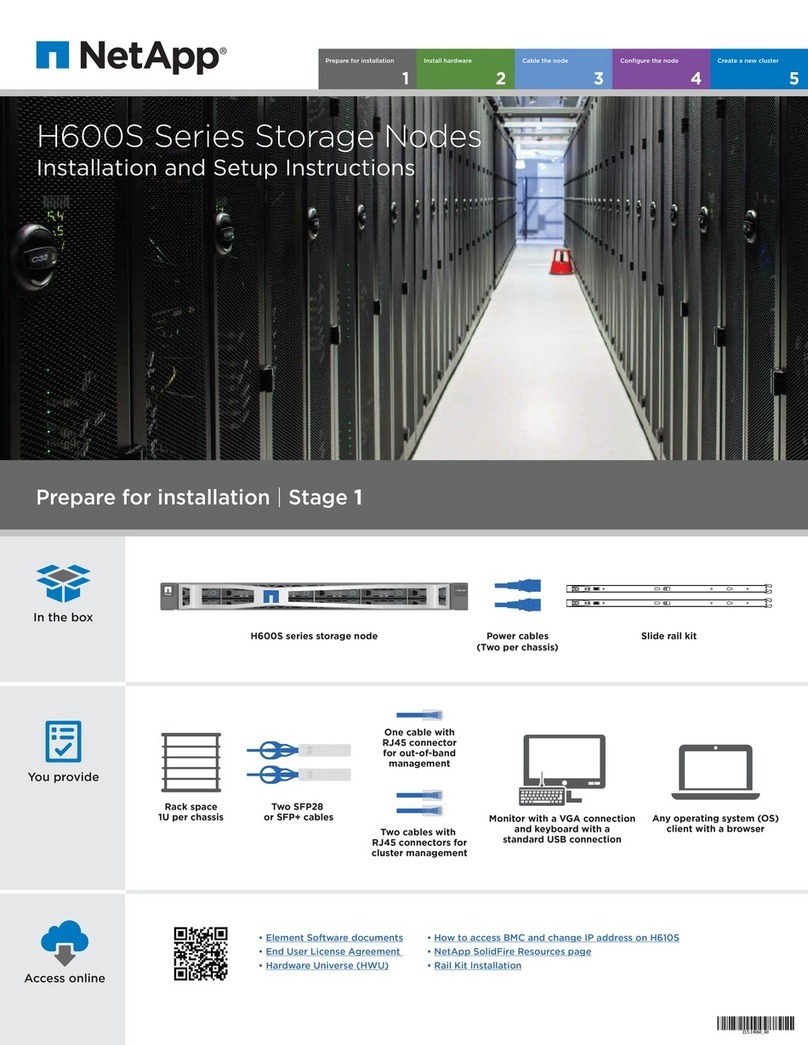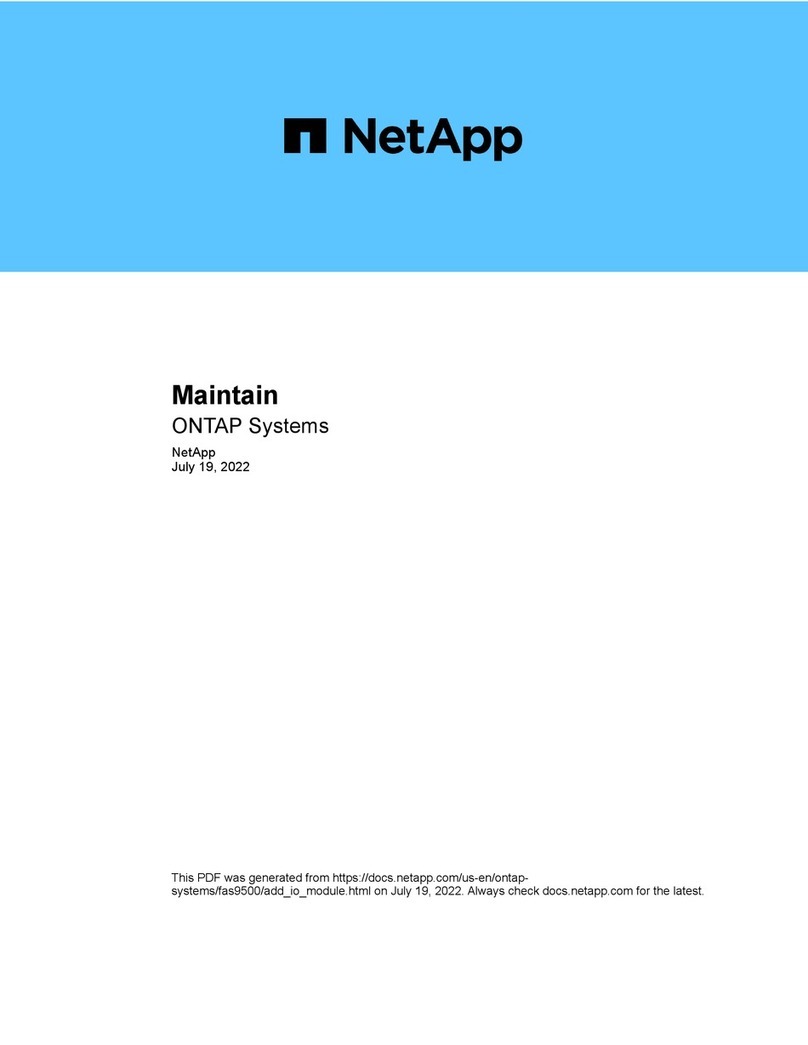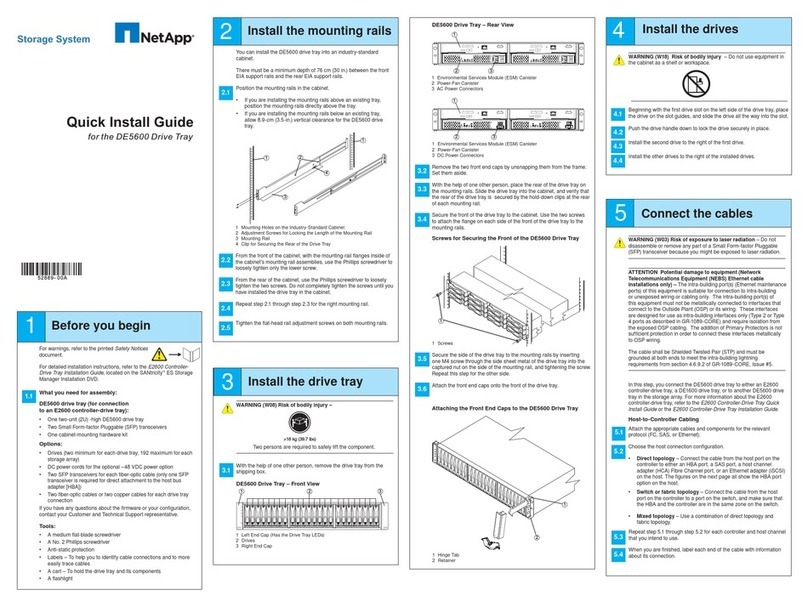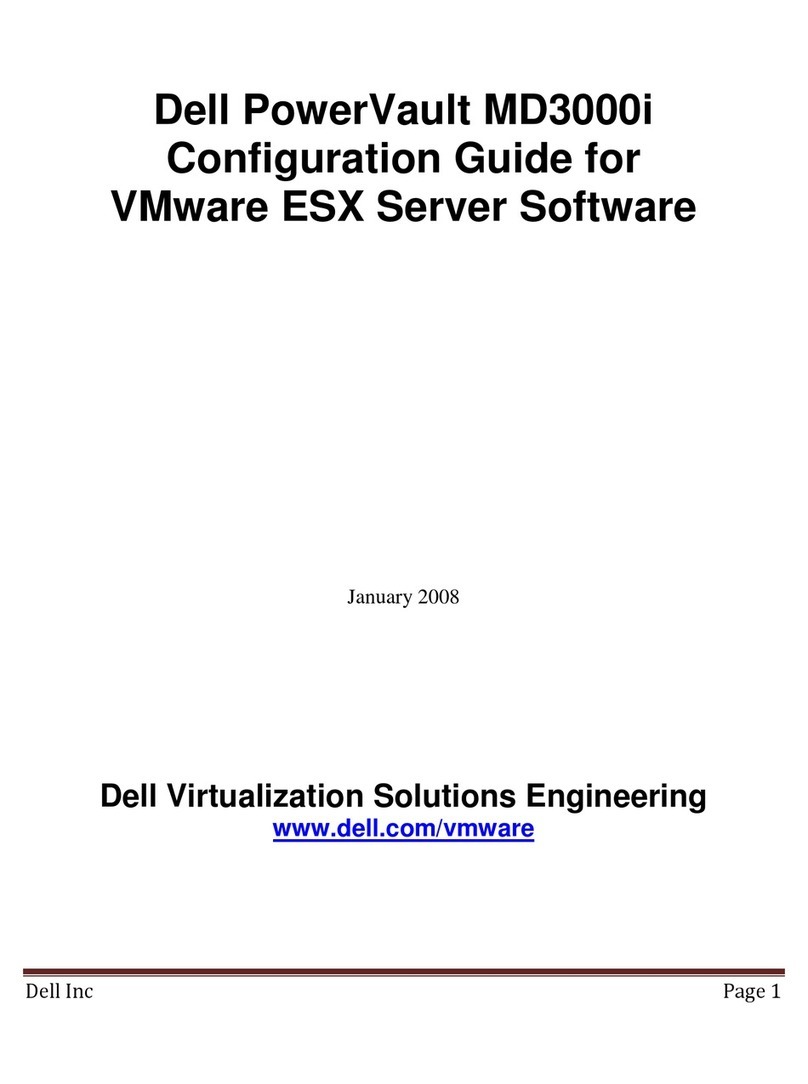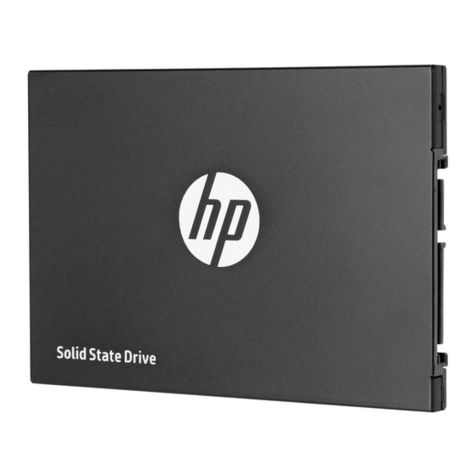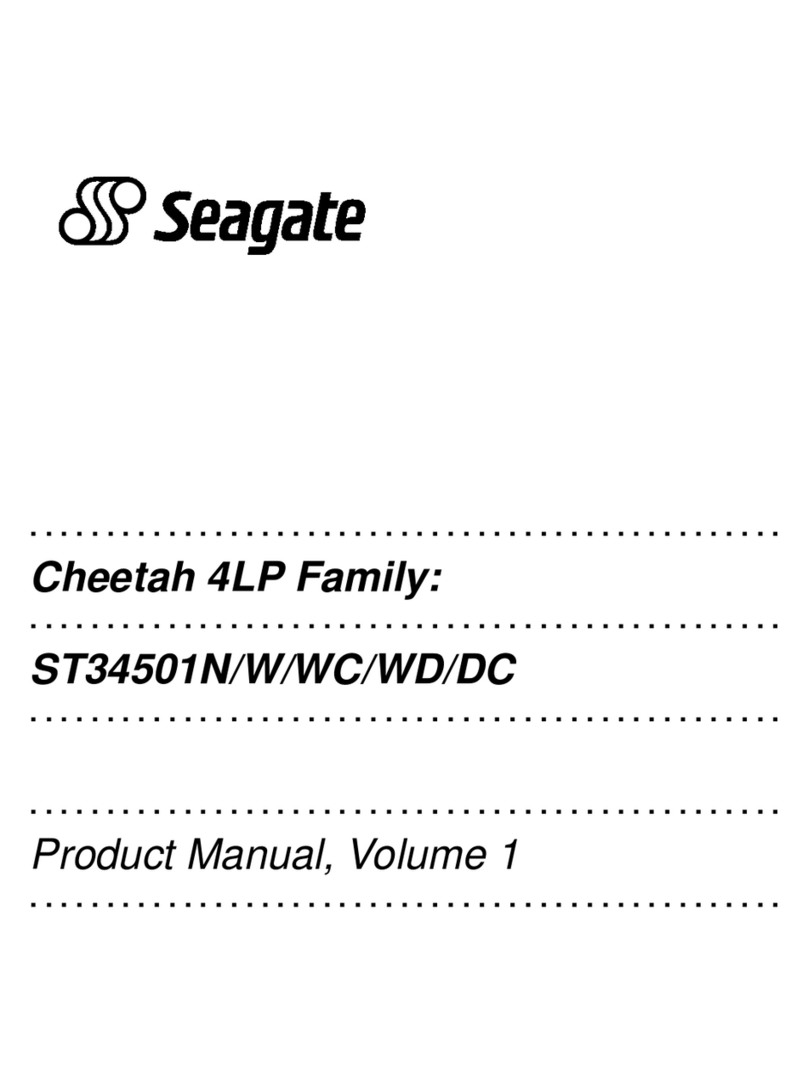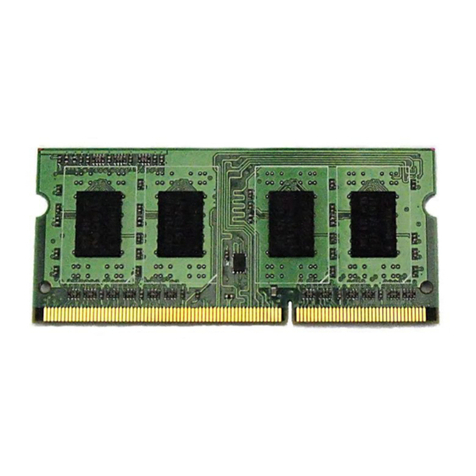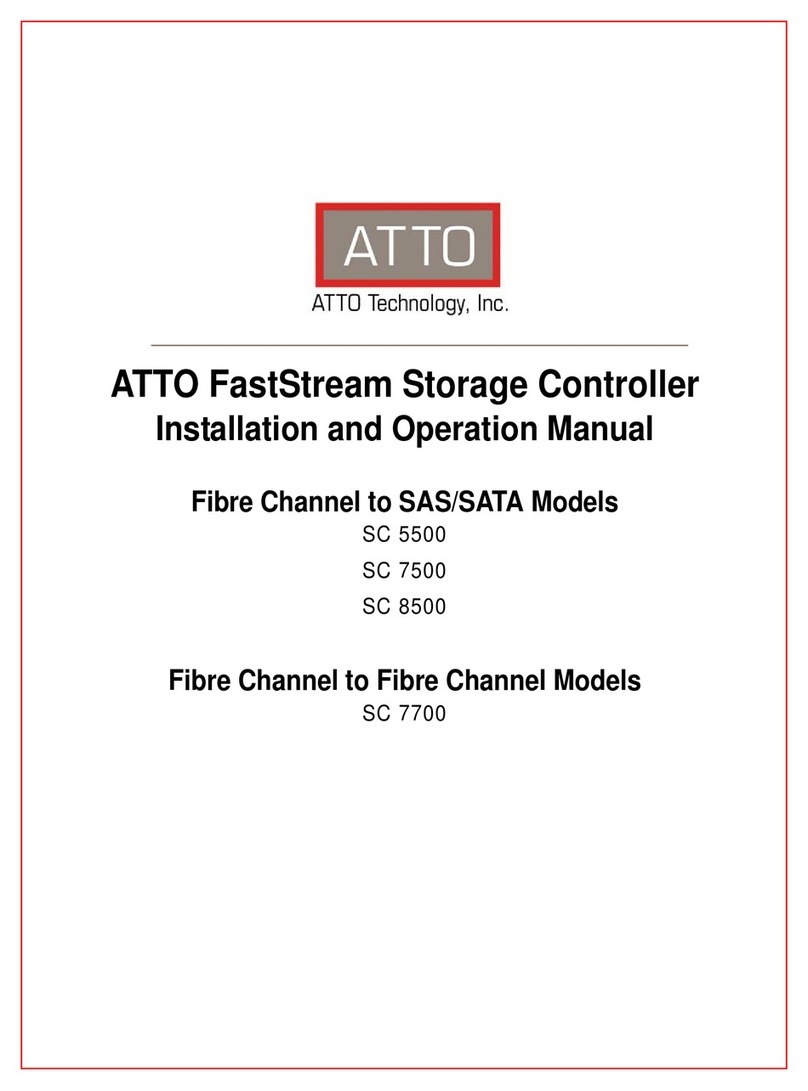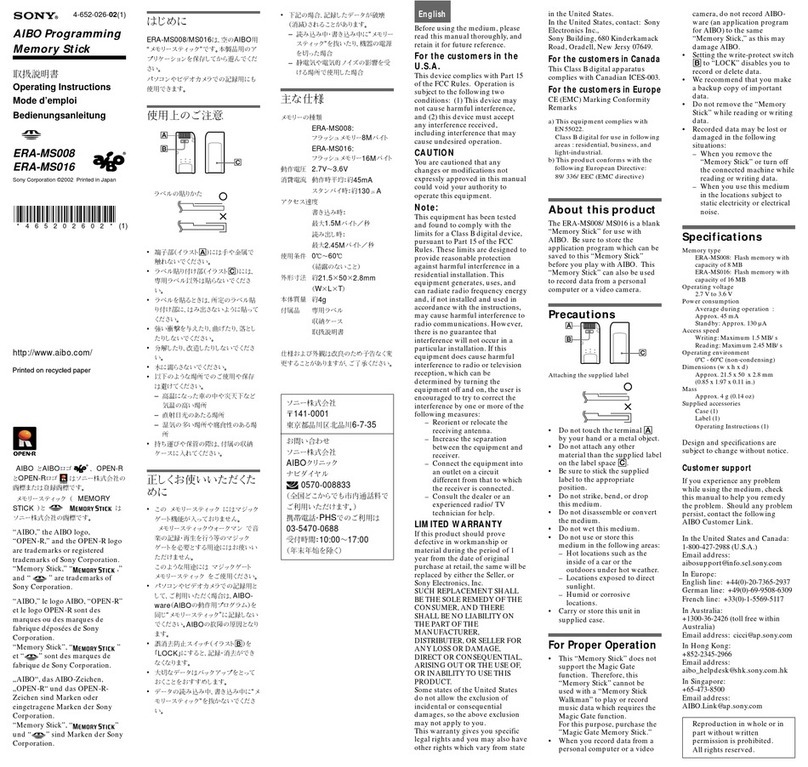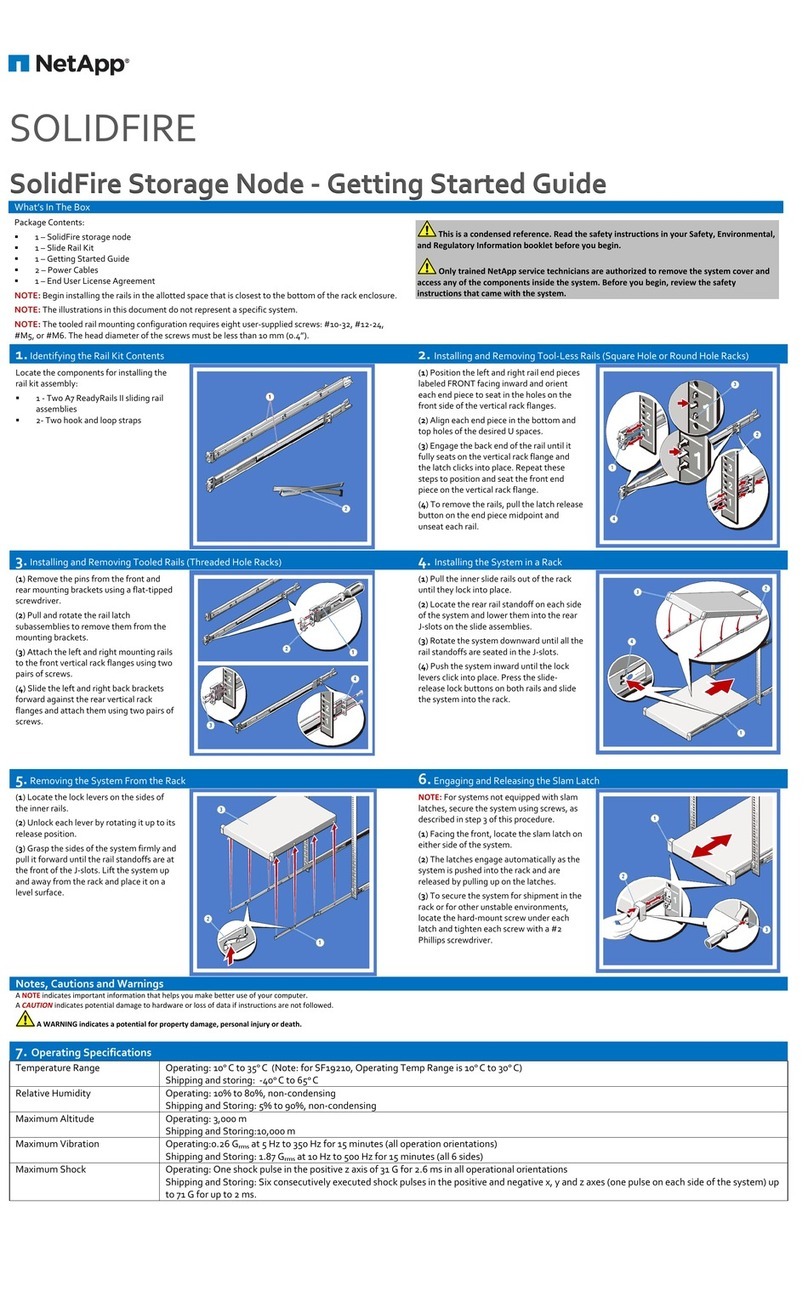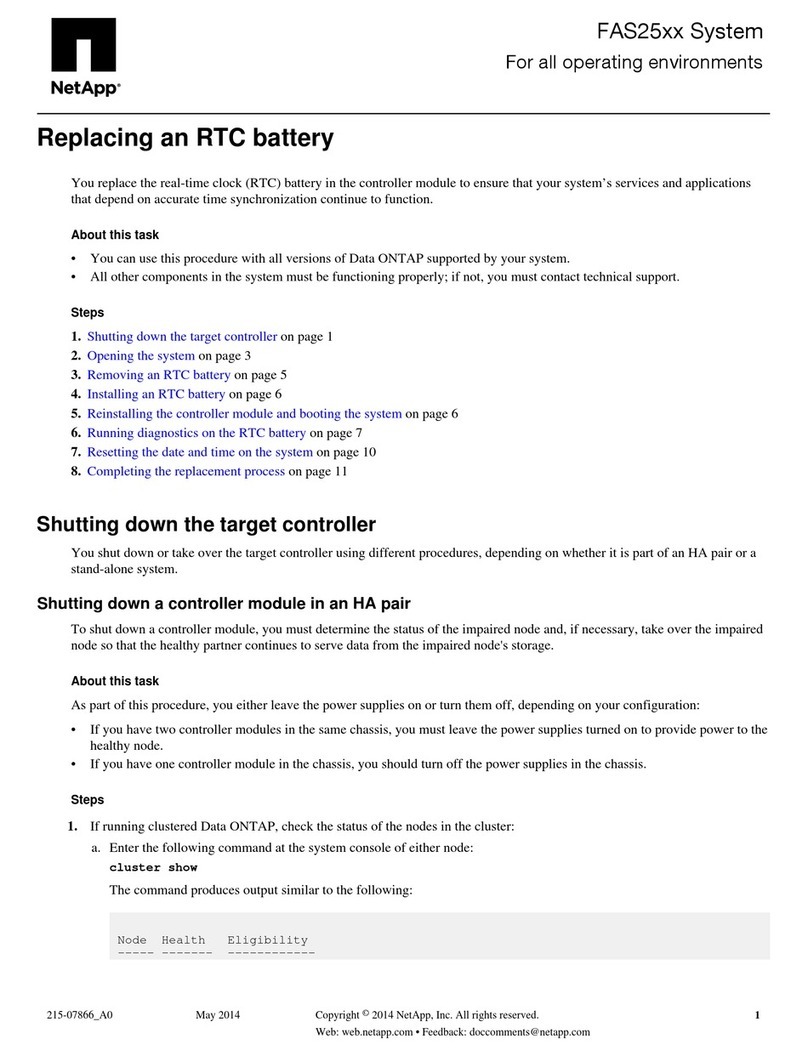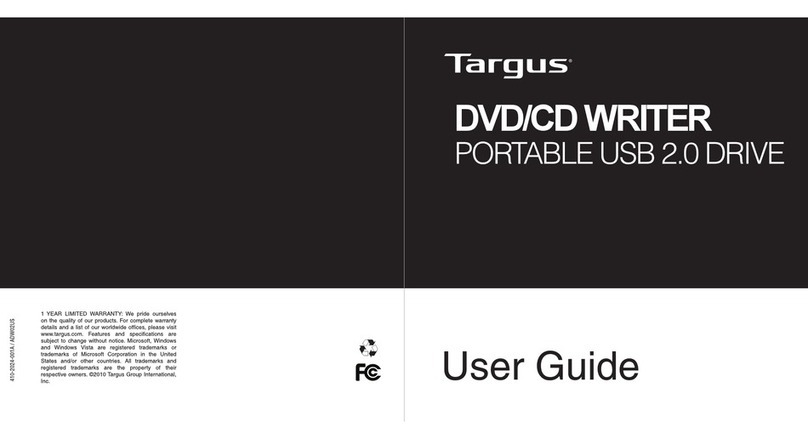If you are using a Client Network, you can help secure StorageGRID from hostile attacks by
accepting inbound client traffic only on explicitly configured endpoints. See the information
about managing untrusted Client Networks in the instructions for administering StorageGRID.
• Admin Nodes and Gateway Nodes that you intend to add to high availability groups must be
configured with a static IP address.
Using network address translation (NAT)
You can use network address translation (NAT) between external clients and grid nodes, such as to
provide a public IP address for a Gateway Node. However, you must not use NAT on the Grid
Network between grid nodes or between StorageGRID sites. When you use private IPv4 addresses
for the Grid Network, those addresses must be directly routable from every grid node at every site.
Using NAT to bridge a public network segment is supported only when you employ a tunneling
application that is transparent to all nodes in the grid, meaning the grid nodes require no knowledge
of public IP addresses.
Post-configuration guidelines
After completing configuration:
• If DHCP was used to assign IP addresses, you should configure a DHCP reservation for each IP
address on these networks. You can only set up DHCP during the deployment phase. You cannot
set up DHCP during configuration.
Attention: Because nodes reboot when their IP addresses change, outages can occur if a DHCP
address change affects multiple nodes at once.
• You must use the IP address change procedures if you want to change IP addresses, subnet masks,
and default gateways for a grid node. See information about configuring IP addresses in the
recovery and maintenance instructions.
• If you make networking configuration changes, including routing and gateway changes, client
connectivity to the primary Admin Node and other grid nodes might be lost. Depending on the
networking changes applied, you might need to re-establish these connections.
For more information about StorageGRID system architecture and topology, review the networking
topics in the
Grid primer
.
Related information
Grid primer
Administering StorageGRID
Recovery and maintenance
Network installation and provisioning
You must understand how the Grid Network and the optional Admin and Client Networks are used
during node deployment and grid configuration.
When you first deploy a node, you must attach the node to the Grid Network and ensure it has access
to the primary Admin Node. If the Grid Network is isolated, you can configure the Admin Network
on the primary Admin Node for configuration and installation access from outside the Grid Network.
A Grid Network with a gateway configured becomes the default gateway for a node during
deployment. The default gateway allows grid nodes on separate subnets to communicate with the
primary Admin Node before the grid has been configured.
After the nodes are deployed, they register themselves with the primary Admin Node using the Grid
Network. You can then use the Grid Manager, the configure-storagegrid.py Python script, or
the Installation API to configure the grid and approve the registered nodes. During grid configuration,
Preparing for installation | 17