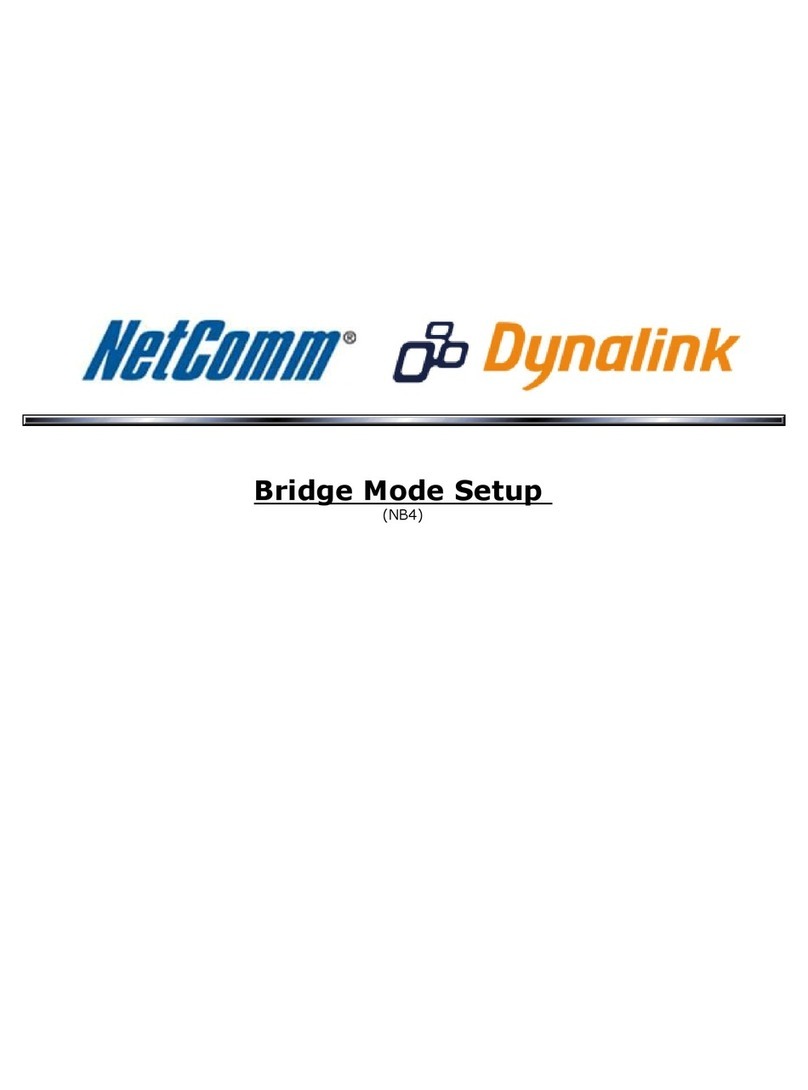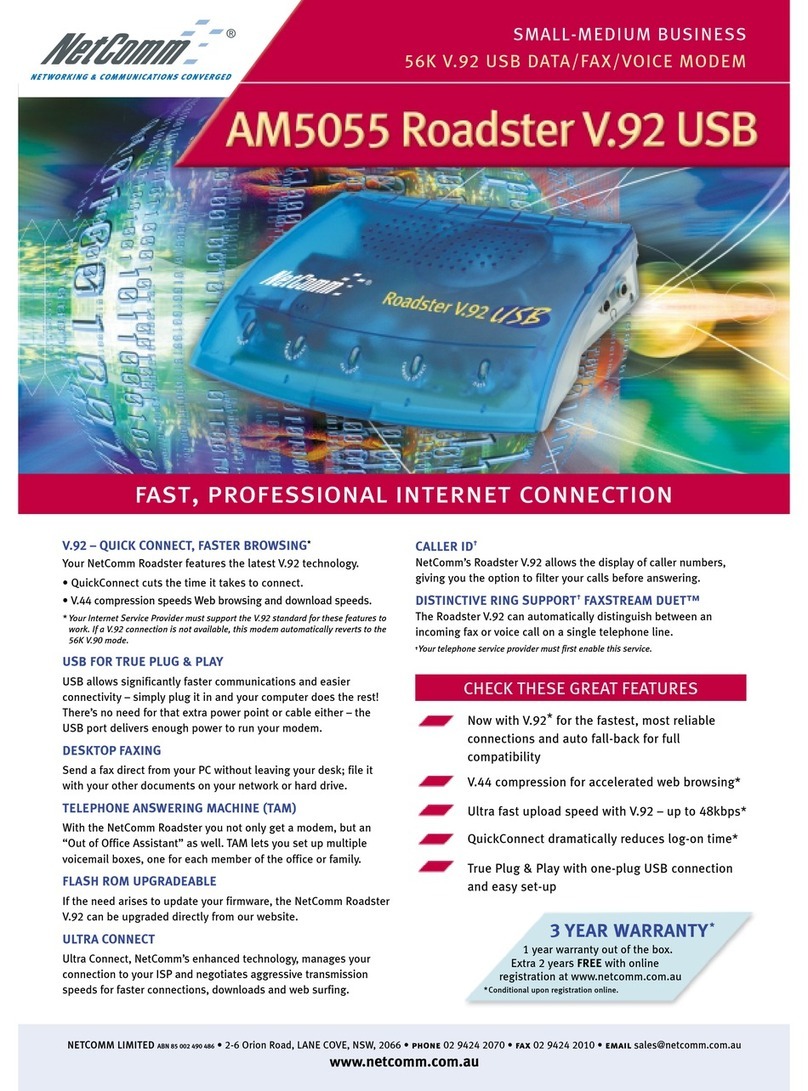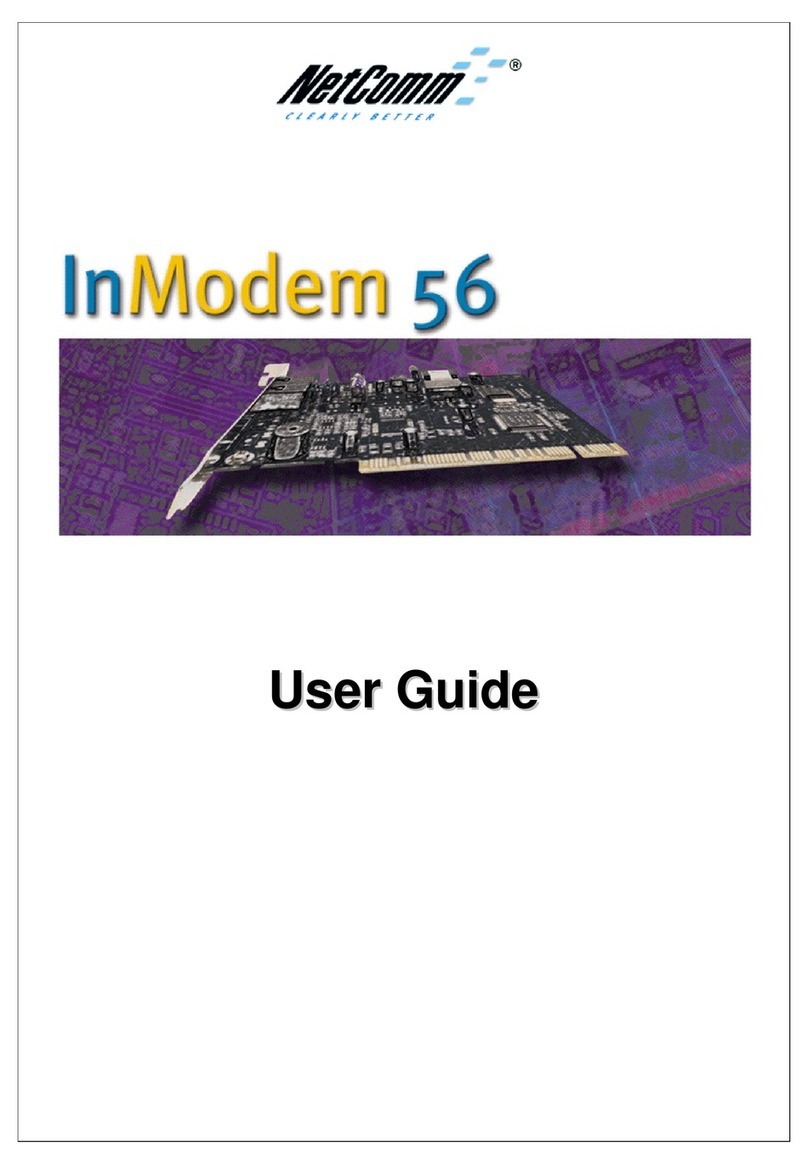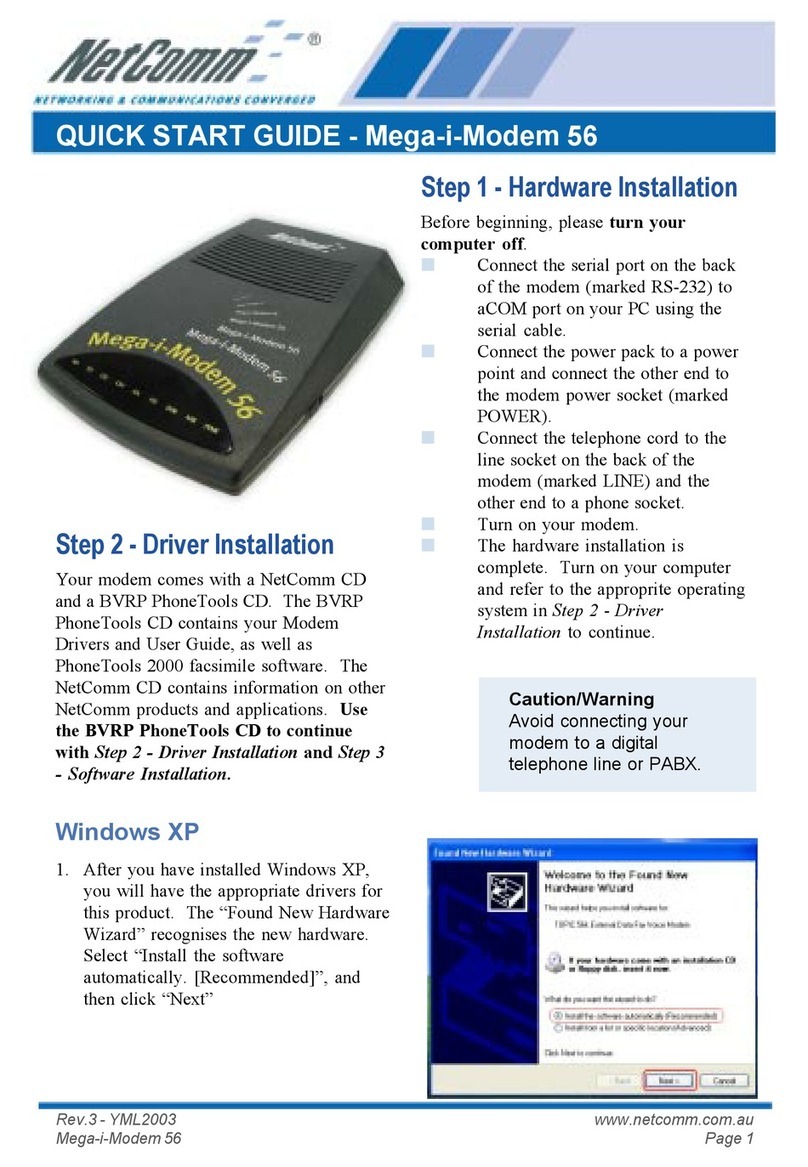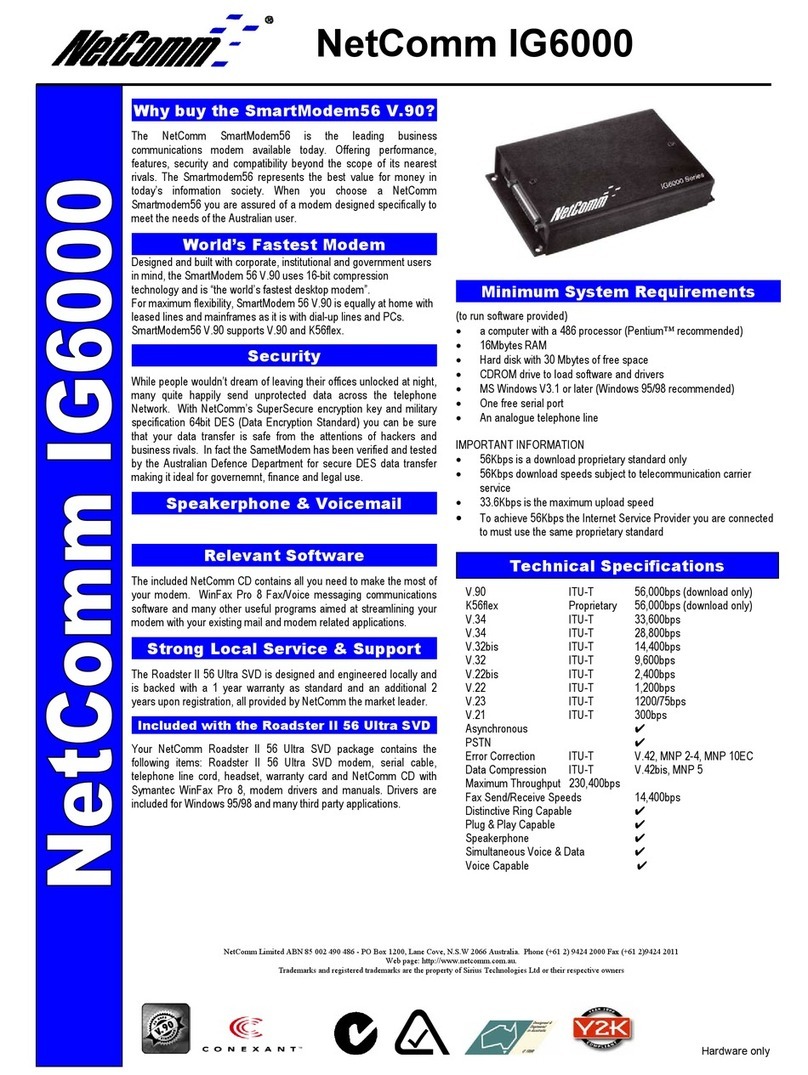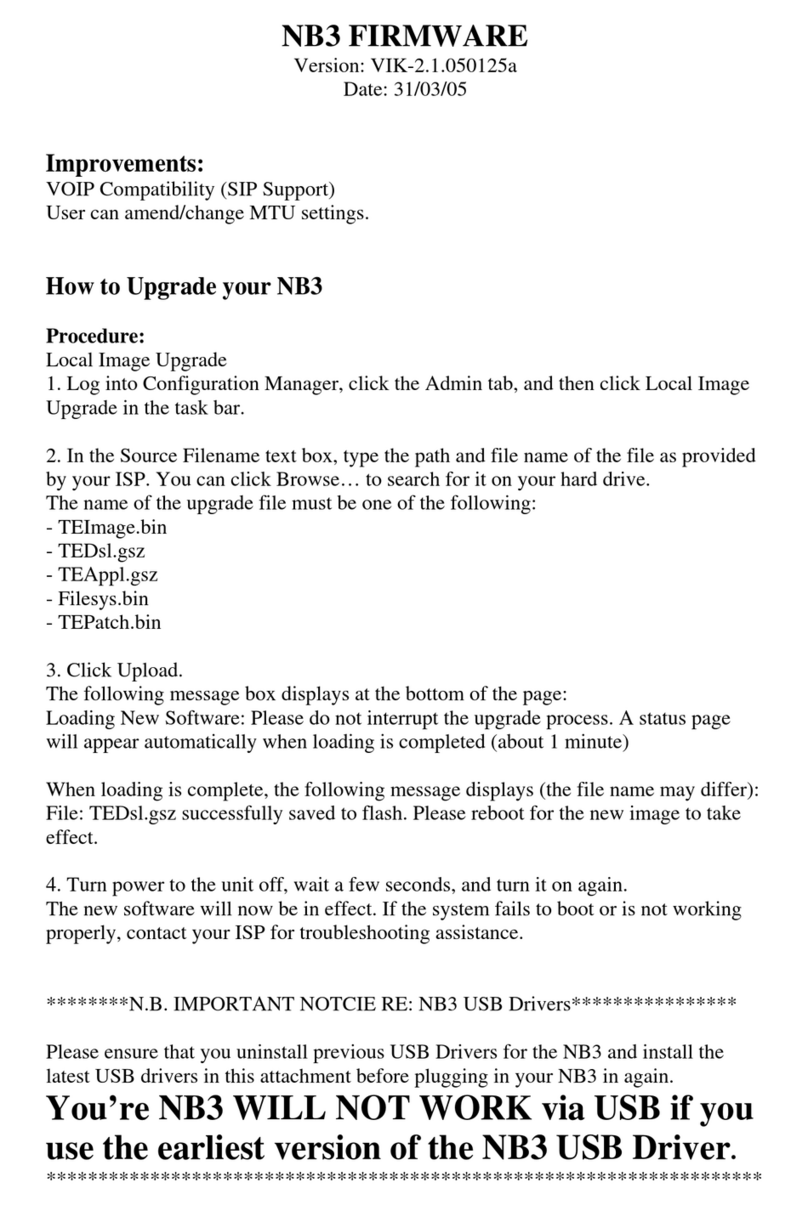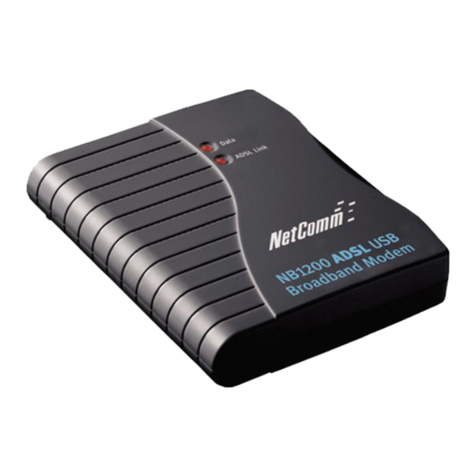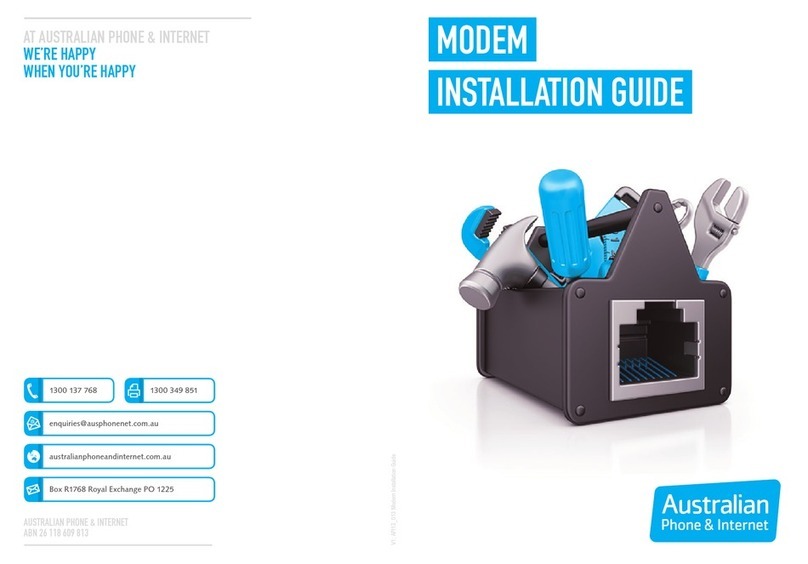NETCOMM LIMITED ABN 85 002 490 486 PO Box 1200, Lane Cove NSW 2066 Australia
Trademarks and registered trademarks are the property of NetComm Limited or their respective owners. Specifications are
subject to change without notice. Images shown may vary slightly from the actual product.
NetComm NB11W
ADSL2+/VDSL2 Wireless Broadband Modem
TECHNICAL SPECIFICATIONS
REAR PANEL
• RJ-11 X1 for ADSL2+/VDSL2, RJ-45 X 4 for LAN, Reset Button X
1, Power switch X 1, optional USB host/device
DSL
ADSL standard
• ITU-T G.992.5, ITU-T G.992.3, ITU-T G.992.1, ANSI T1.413 Issue
2
ADSL2+
• Downstream : 24 Mbps Upstream : 1.3 Mbps
VDSL2 standard
• ITU-T G.993.2
VDSL2
• Downstream : 100 Mbps Upstream : 60 Mbps
ETHERNET
Standard
• IEEE 802.3, IEEE 802.3u
10/100 BaseT
• Auto-sense
MDI/MDX support
• Yes
WIRELESS (OPTIONAL)
Standard
• IEEE802.11g, backward compatible with 802.11b
Encryption
• 64, 128-bit Wired Equivalent Privacy (WEP) Data Encryption
Channels
• 11 Channels (US, Canada)/ 13 Channels (Europe)/ 14 Channels
(Japan)
Data Rate
• Up to 54Mbps
WPA
• Yes
WPA2
• Yes
IEEE 802.1x
• Yes
ATM ATTRIBUTES
• RFC 2364 (PPPoA), RFC 2684 (RFC 1483) Bridge/Route; RFC
2516 (PPPoE); RFC 1577 (IPoA)
Support PVCs
• 16
AAL type
• AAL5
ATM service class
• UBR/CBR/VBR
ATM UNI support
• UNI3.1/4.0
OAM F4/F5
• Yes
MANAGEMENT
• SNMP, Telnet, Web-based management, Configuration backup
and restoration
• Software upgrade via HTTP, TFTP server, or FTP server
• Supports TR-069
BRIDGE FUNCTIONS
Transparent bridging and learning
• IEEE 802.1d
VLAN support
• Yes
Spanning Tree Algorithm
• Yes
IGMP Proxy
• Yes
ROUTING FUNCTIONS
• Static route, RIP, and RIPv2, NAT/PAT, DHCP Server/DHCP Relay,
DNS Proxy, ARP
SECURITY FUNCTIONS
Authentication protocols
• PAP, CHAP, TCP/IP/Port filtering rules, Port triggering/Forwarding,
Packet and MAC address filtering, access control, SSH
APPLICATION PASSTHROUGH
• PPTP, L2TP, IPSec, VoIP, Yahoo messenger, ICQ, RealPlayer,
NetMeeting, MSN, X-box, etc
POWER SUPPLY
External power adapter
• 15V 1.6A DC 240 VAC
ENVIRONMENT CONDITION
Operating temperature
• 0 ~ 50 degrees Celsius
Relative humidity
• 5 ~ 90% (non-condensing)
DIMENSIONS
• 200 mm (W) x 44 mm (H) x 136.5 mm (D)
CERTIFICATIONS
• FCC Part 15 class B, FCC Part 68, CE
The NB11W is a leading Multi-DSL router that can support both ADSL2+ and VDSL2. VDSL2 is a brand new
standard and technology that is perfectly suitable for triple play (Video, Voice and Data) applications.
Four 10/100 Base-T Ethernet ports and optional USB host/device are integrated to provide wired LAN
connectivity with an optional integrated 802.11g WiFi WLAN Access Point (AP) for wireless connectivity.
The NB11W is a cost effective solution, designed to meet the needs of ISPs and carriers that intend to use one
DSL device to cover end users in different loop range areas. Using only one DSL device creates savings for the
TCO of ISP and carrier, whilst simultaneously providing valuable services without the need to upgrade.