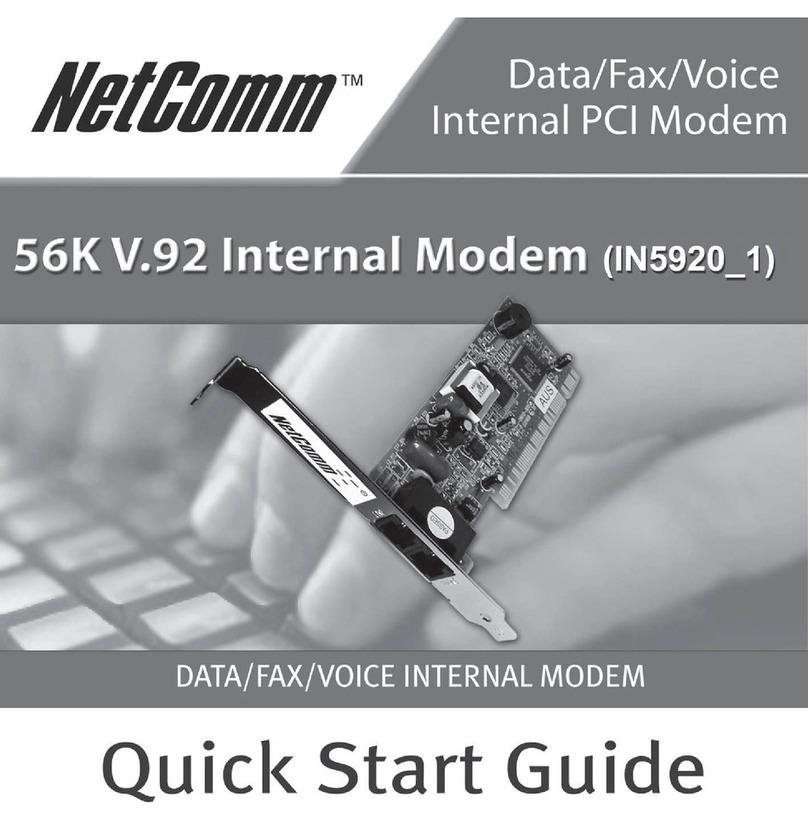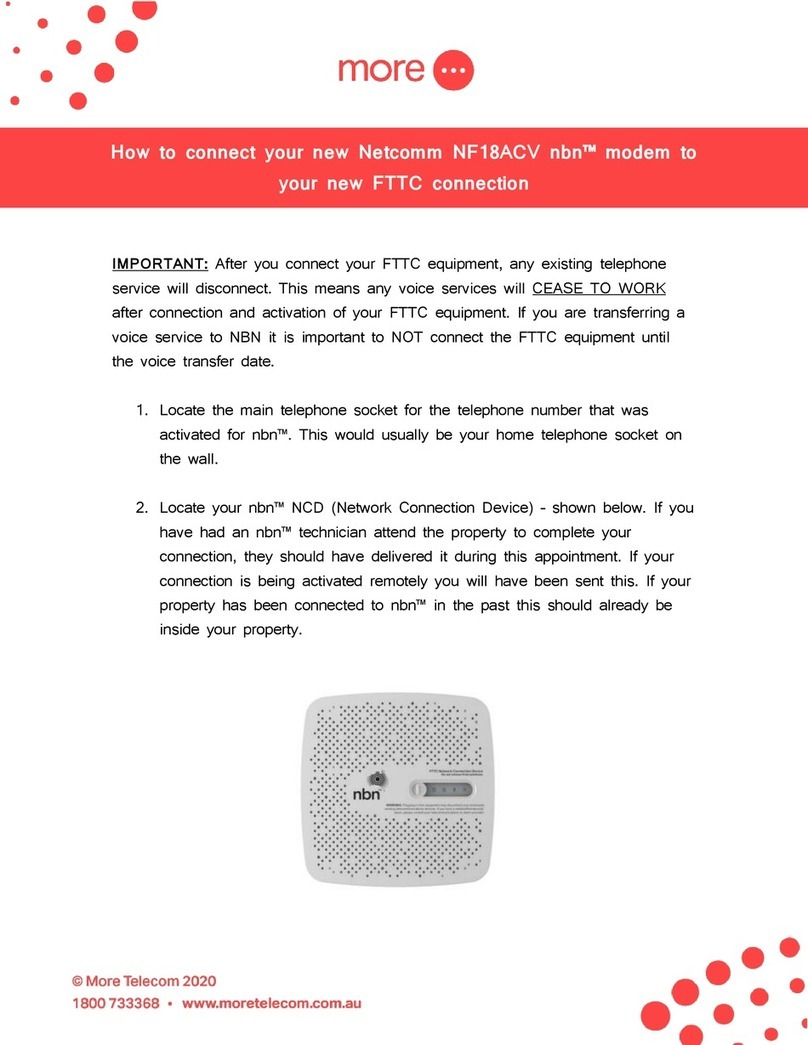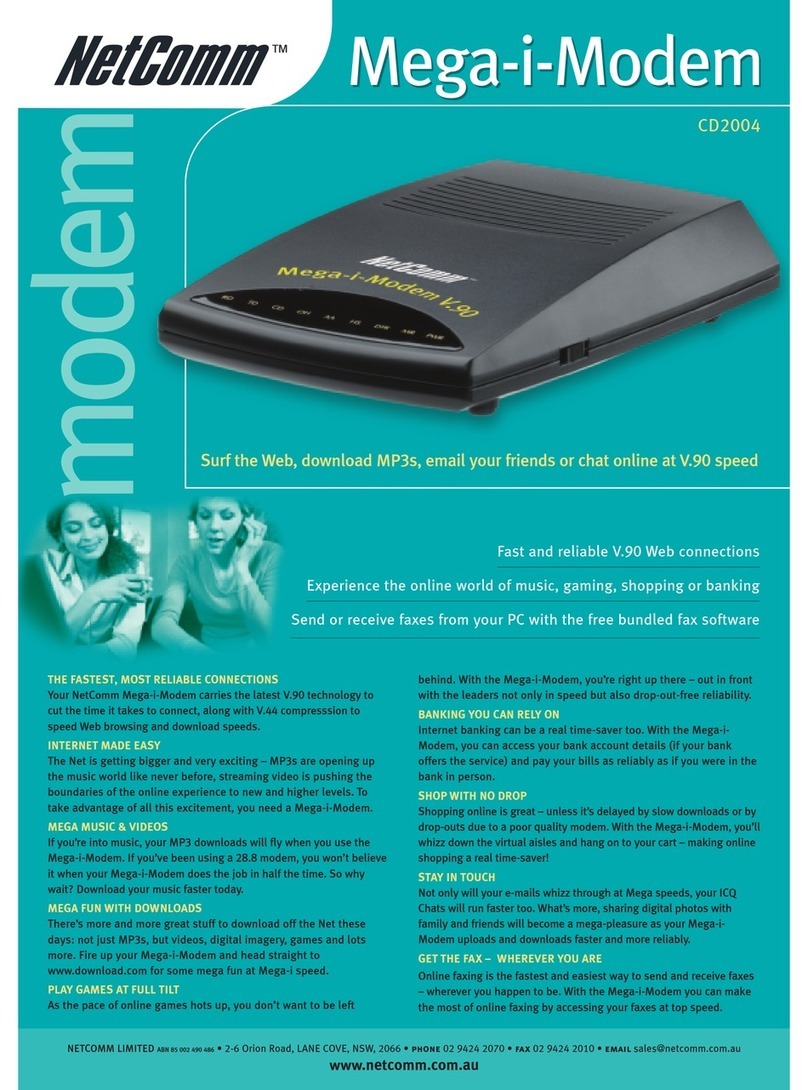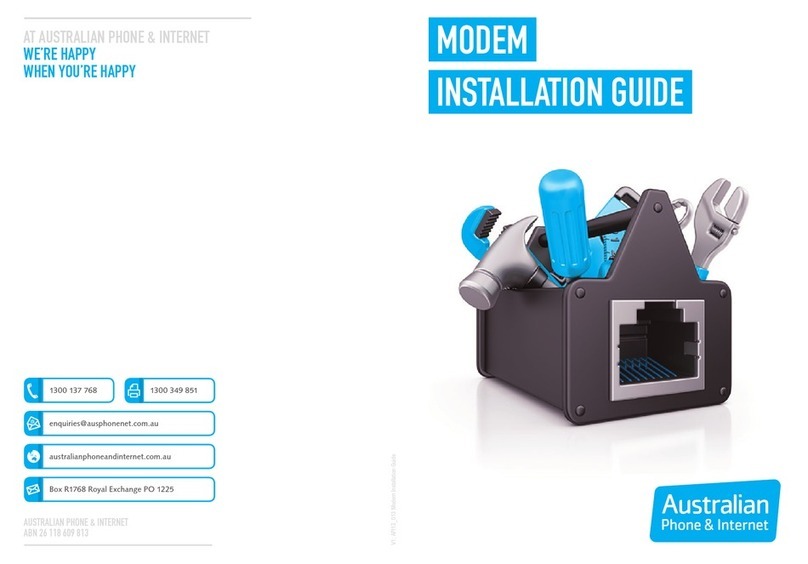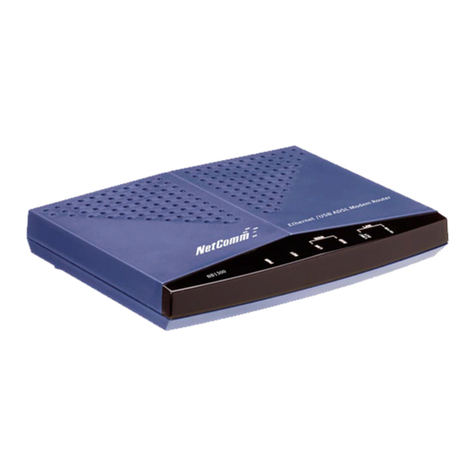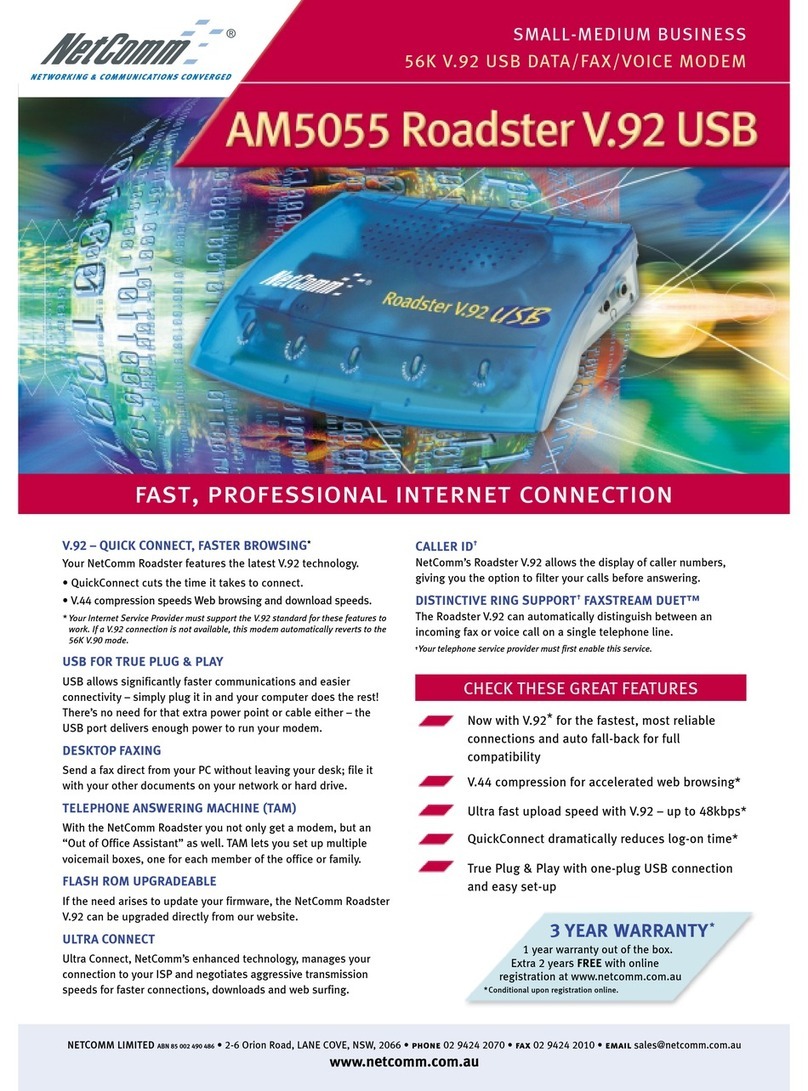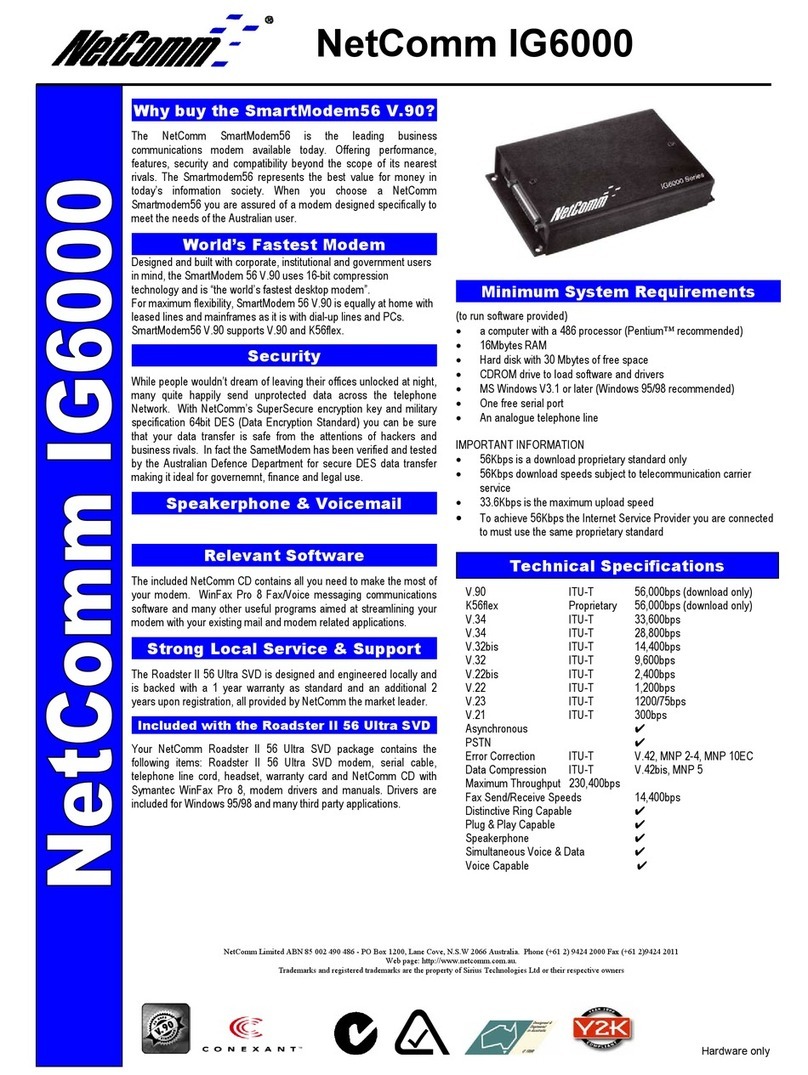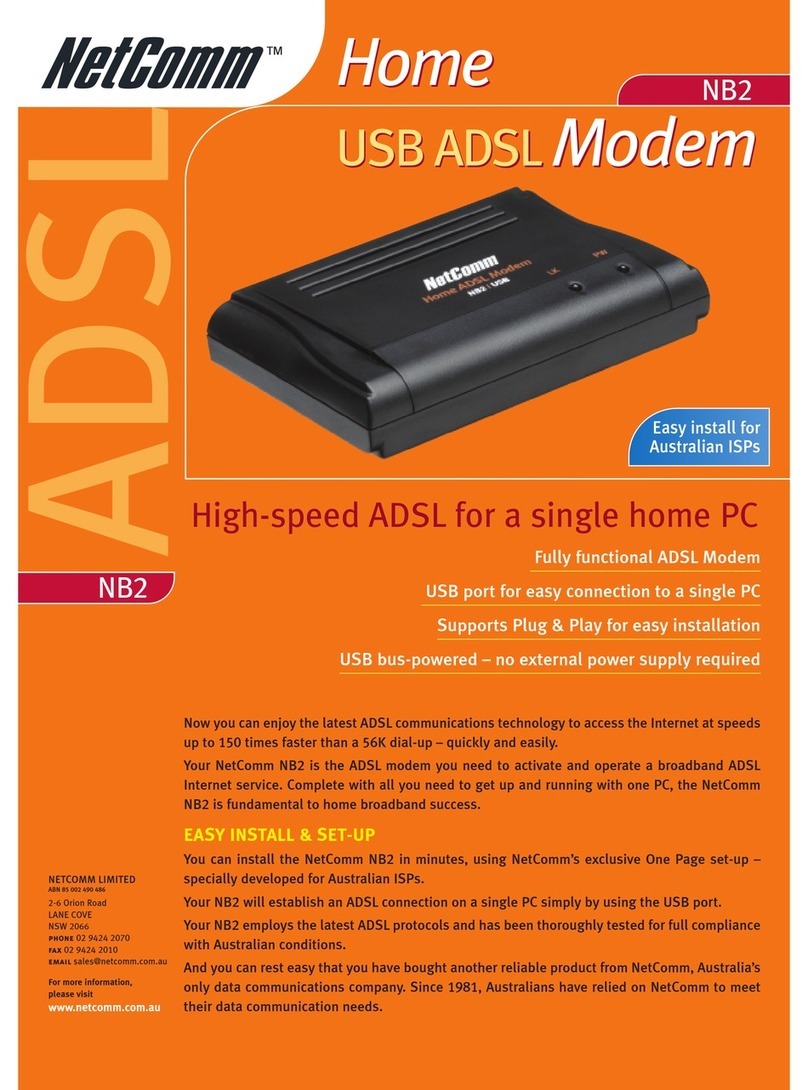NP5420
PCI Wireless Network Adaptor
PCI Wireless Network Adaptor
Your Netcomm dealer: NetComm is Australia s dynamic data communications and
networking solutions provider. For more information on this and
other NetComm products, please visit www.netcomm.com.au
NetComm Limited ABN 85 002 490 486
PO Box 1200, Lane Cove NSW 2066 Australia.
PHONE (02) 9424 2070 • FAX (02) 9424 2010
www.netcomm.com.au • EMAIL sales netcomm.com.au
Trademarks and registered trademarks are the property of NetComm
Limited or their respective owners. Specifications are subject to change
without notice. Images shown may vary slightly from the product.
Cut the cable and let your PC go wireless
PHYSICAL SPECIFICATIONS
Type 32-bit / 5V PCI interface
Standards IEEE802.11b, 802.11g
WLAN Standard PCI Local Bus
2.1 Compliance
Antenna I/F One reversed SMA connector
Antenna One External 5dbi Dipole
Antenna with reversed SMA connector
Power Consumption TX: 440mA
RX: 300mA
Dimensions (mm) 120 x 84 x 14mm
(l x w x h)
Weight (g) Adaptor: 79g
5dbi Antenna: 20g
RADIO SPECIFICATIONS
Operating Frequency 2.4–2.4835GHz
Data Rate 54Mbps/48Mbps/36Mbps/
24Mbps/12Mbps/11Mbps/
9Mbps/6Mbps/5.5Mbps/
2Mbps/1Mbps
Modulation Technique BPSK / QPSK / CCK / OFDM;
Output Power Minimum 15 dBm at 11Mbps CCK
Minimum 11 dBm at 54Mbps
OFDM
Receiver Sensitivity -83dBm CCK
-68dBm OFDM
Coverage Area Indoor 100m
Outdoor 400m
SOFTWARE SPECIFICATIONS
Device Drivers Support Windows®
98/ 2000/XP/ME
Encryption Support 64-bit &
128-bitWEP encryption
Network Architecture Infrastructure & Ad Hoc
SPECIFICATIONS
ENVIRONMENTAL
Operating Temperature 0° to 50°
Storage Temperature -25° to 70°
Relative humidity 10% to 90%
non-condensing
LEDS
POWER (Green): Indicates that the adaptor is powered on
when the LED lights up.
LINK (Green): Indicates link status. The LED lights up while
the wireless connection is linked. If there is wireless data
transmitting/ receiving, the light blinks.
NP5420 54Mbps 32-Bit PCI Wireless Networking
Adaptor
High-gain antenna
Driver & utility CD
Installation Guide
PACKAGE CONTENTS
Microsoft Windows®95/98/ME/2000/NT4.0/XP
Pentium-Class 300MHz or higher desktop PC with CD-ROM
drive and one free PCI slot
SYSTEM REQUIREMENTS
1year warranty out of the box. Extra 2years FREE with
online registration at www.netcomm.com.au
*Conditional upon registration online.
3 YEAR WARRANTY
SPECIFICATIONS