NetComm PlayStation 3 NB16WV-02 User manual
Other NetComm Modem manuals

NetComm
NetComm NB16WV-02 User manual

NetComm
NetComm NP7042 User manual
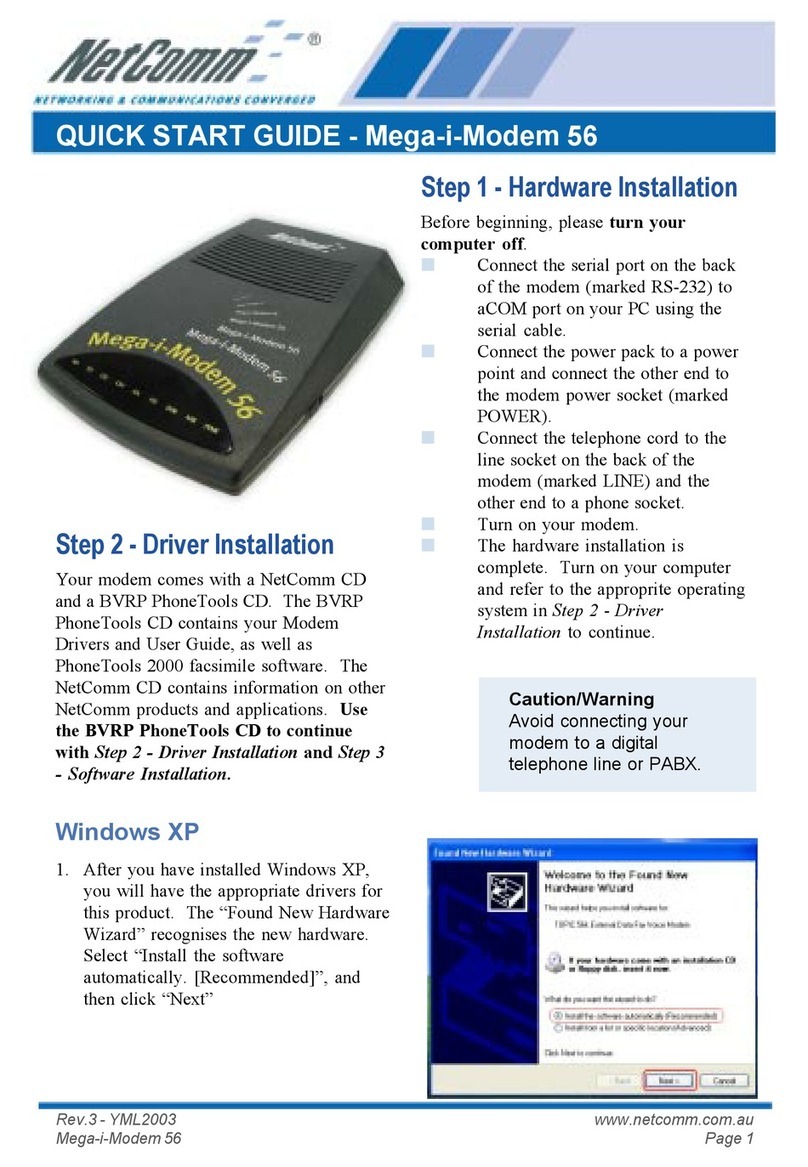
NetComm
NetComm Mega-i-Modem 56 User manual
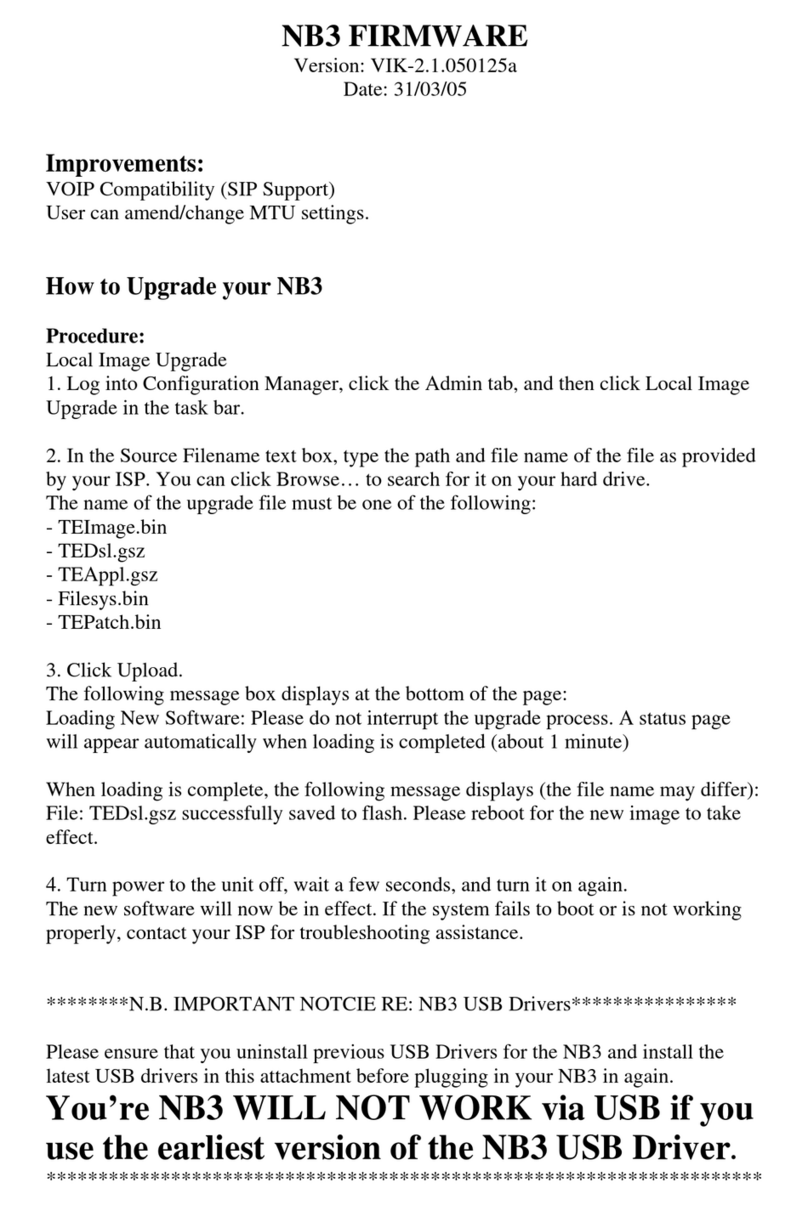
NetComm
NetComm NB3 Use and care manual

NetComm
NetComm NTC-4000 series User manual

NetComm
NetComm NB9WMAXXn Manual

NetComm
NetComm N3GS003 User manual
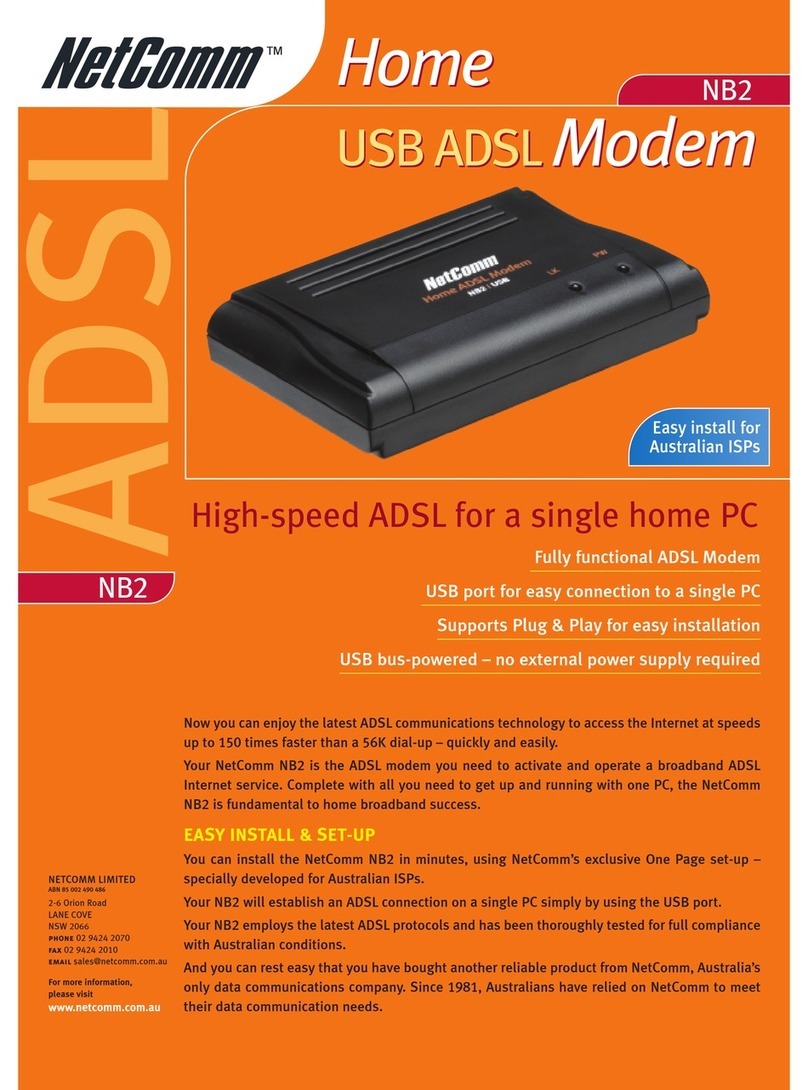
NetComm
NetComm NB2 User manual

NetComm
NetComm NF4V User manual

NetComm
NetComm NF17ACV User manual
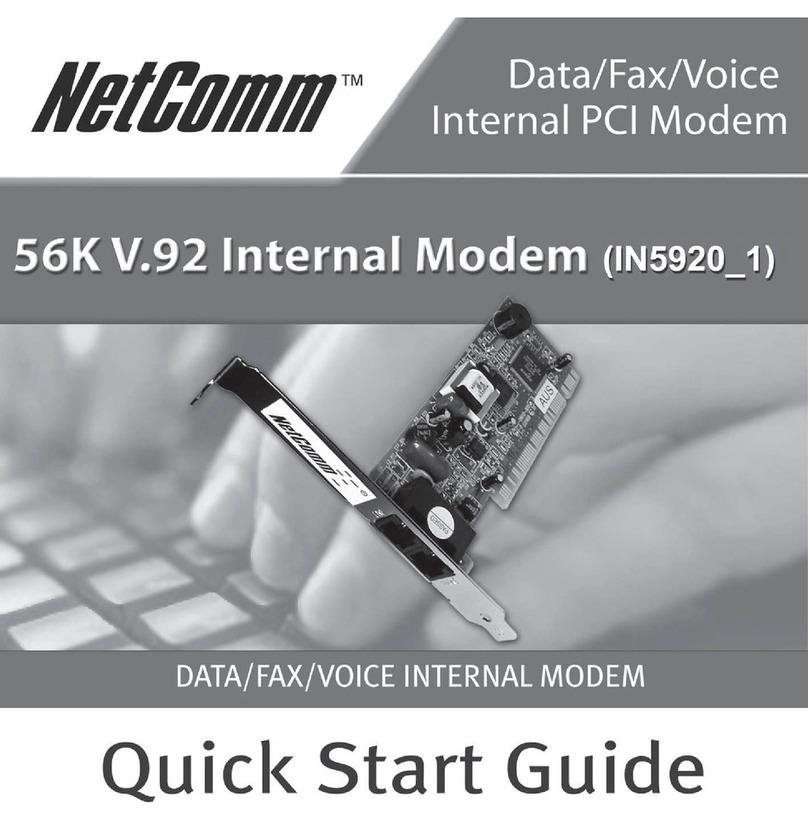
NetComm
NetComm 56K V.92 (IN5920_1) User manual

NetComm
NetComm N3GS003 User manual
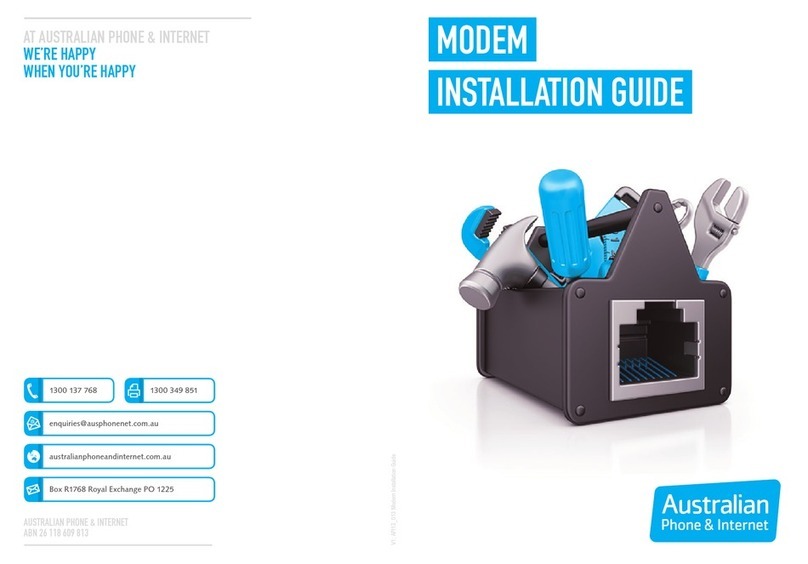
NetComm
NetComm api 13 User manual
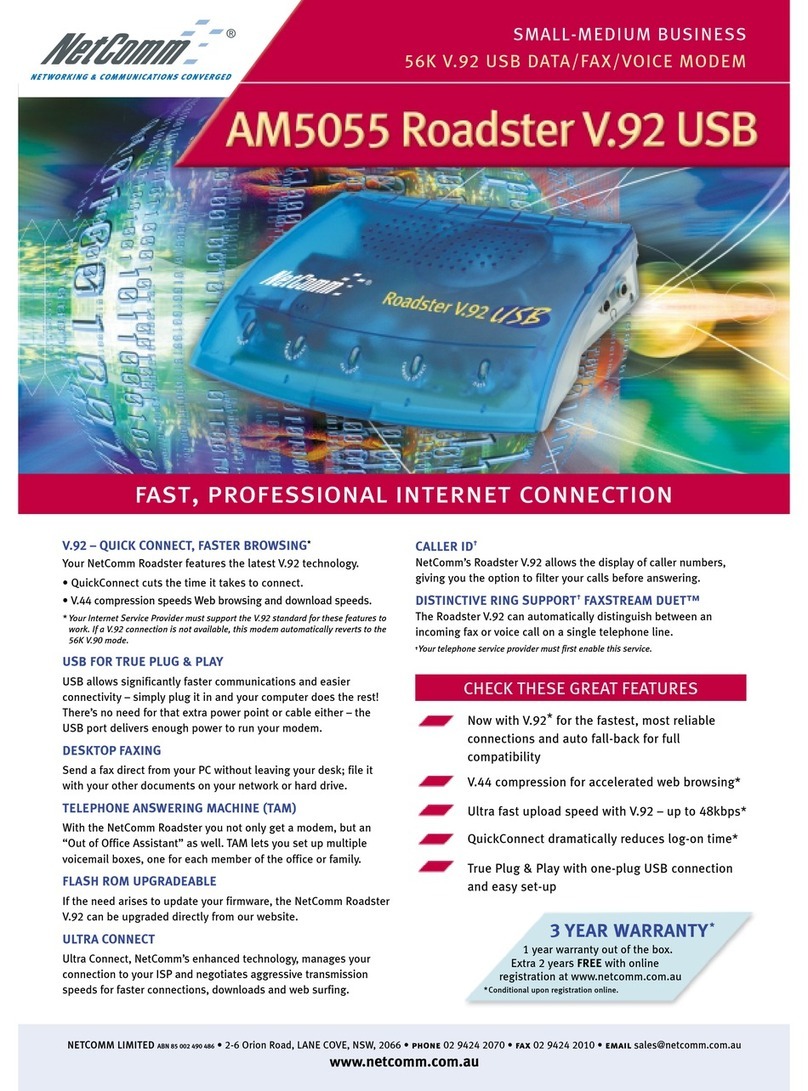
NetComm
NetComm Roadster AM5055 User manual

NetComm
NetComm AM5698 User manual

NetComm
NetComm Vodafone MachineLink 3G User manual
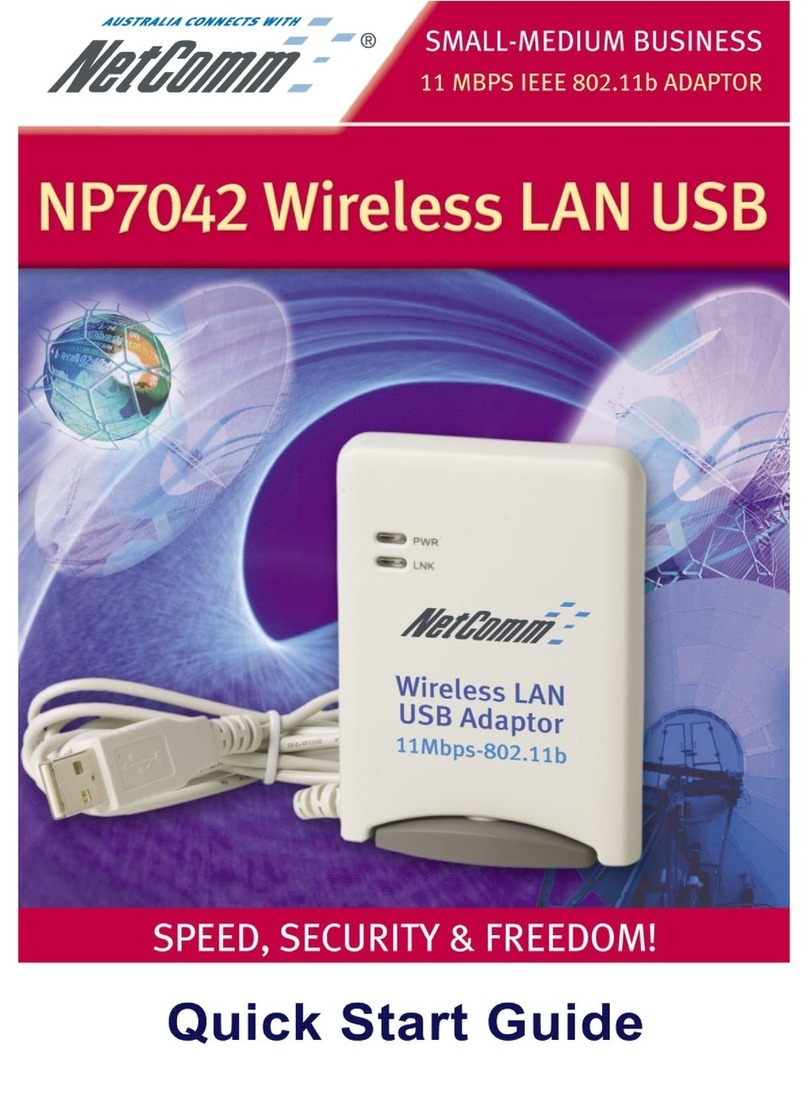
NetComm
NetComm NP7042 User manual

NetComm
NetComm NB1200 User manual
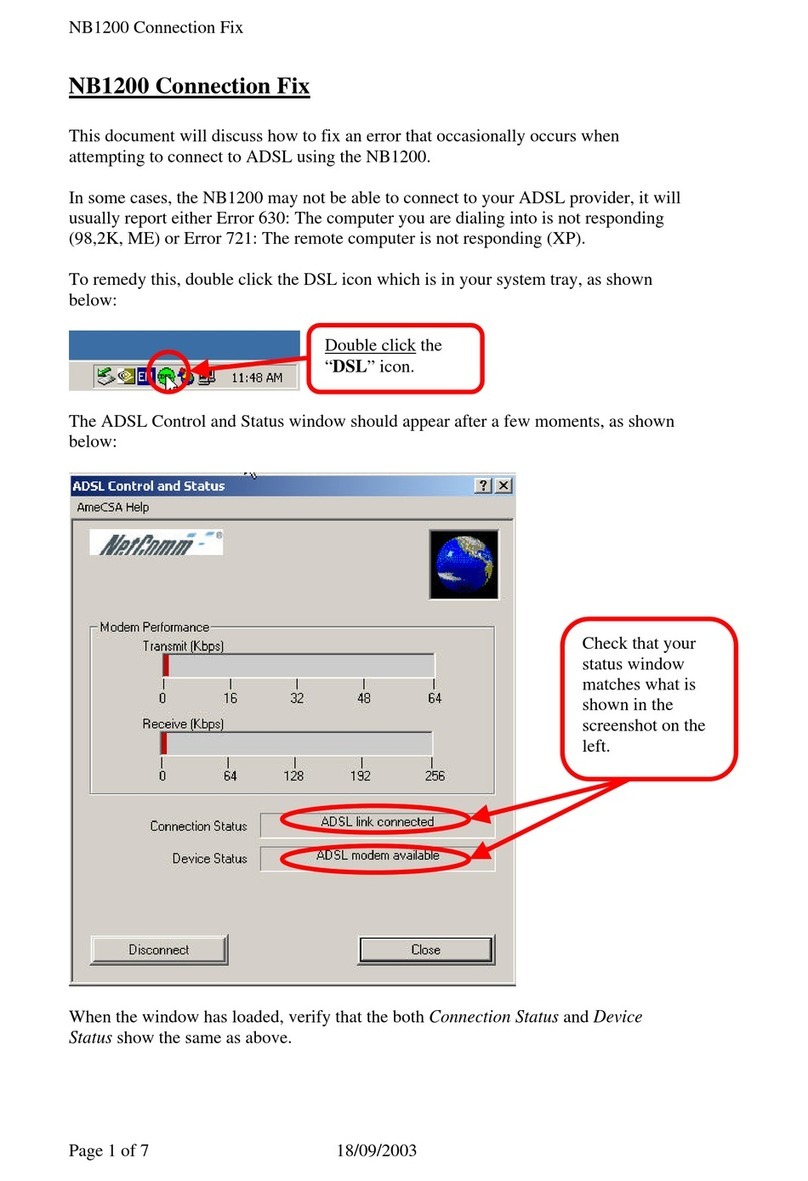
NetComm
NetComm NB1200 Instruction manual
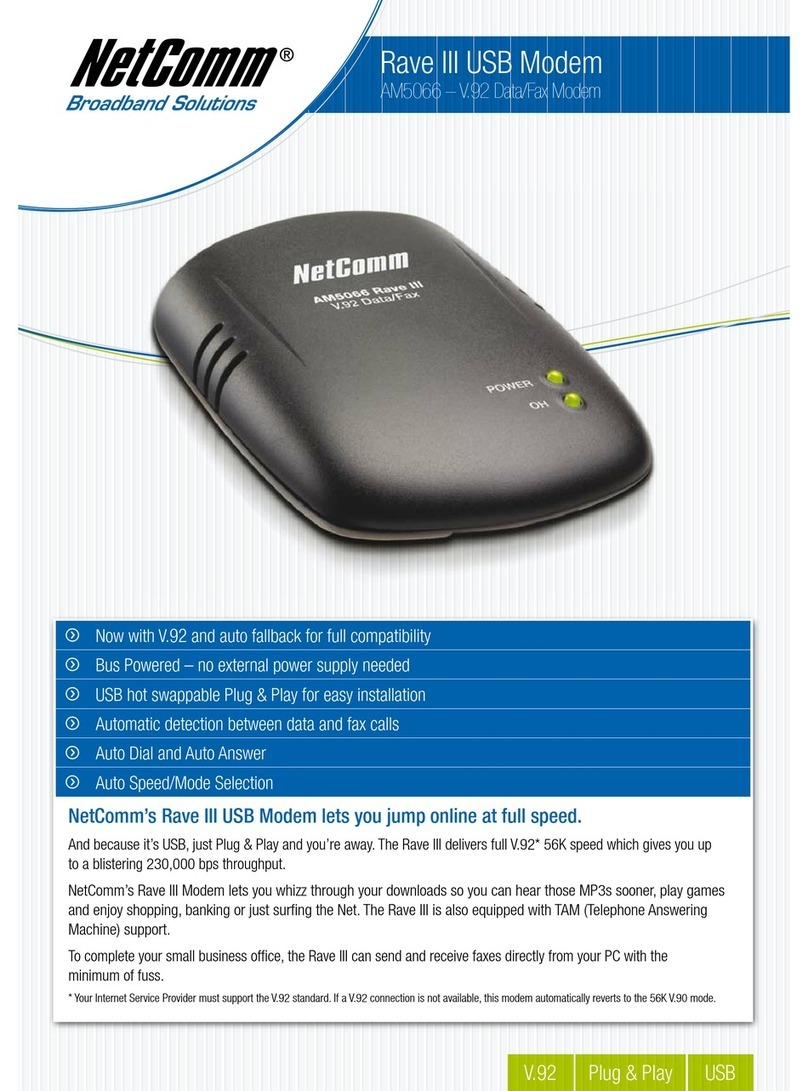
NetComm
NetComm AM5066 User manual




























