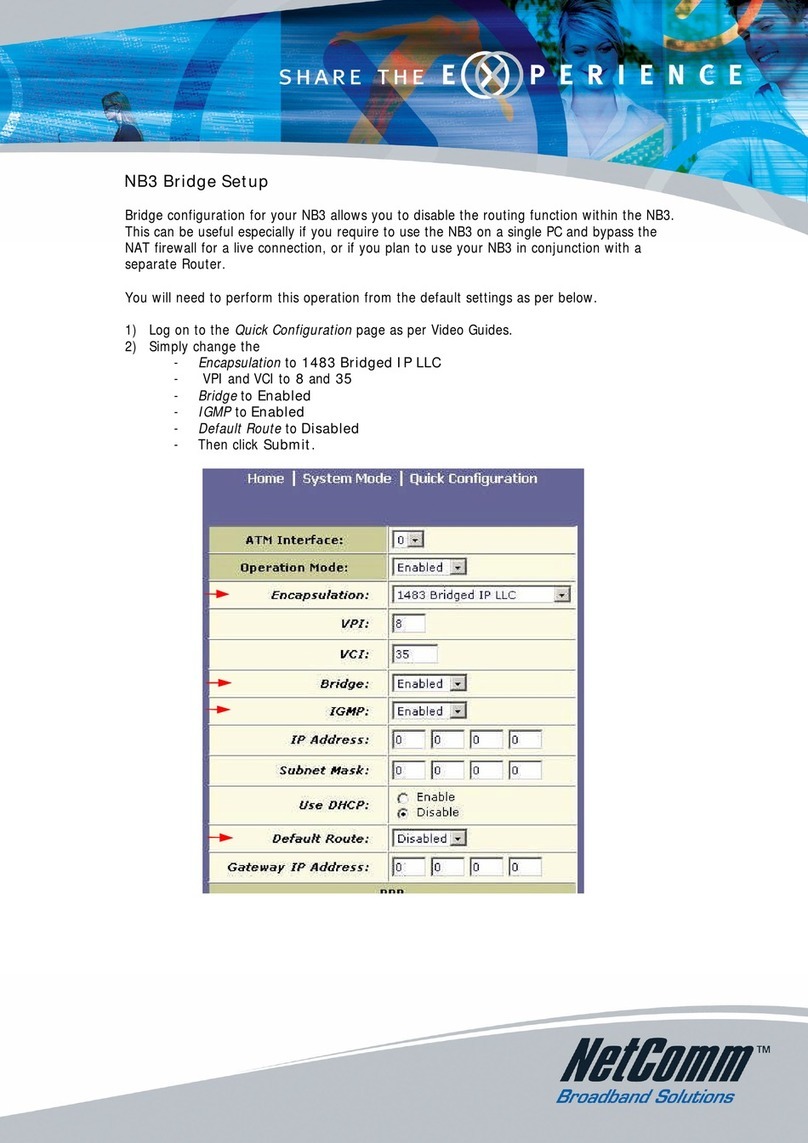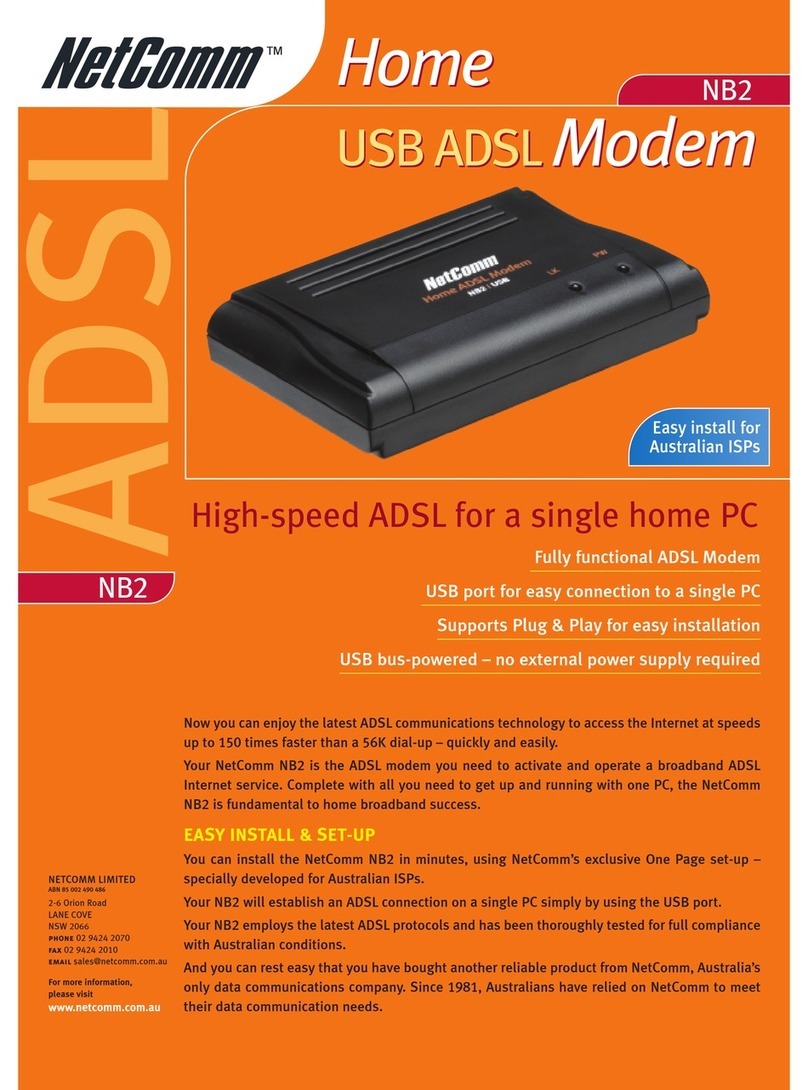NetComm NB9WMAXXn Manual
Other NetComm Modem manuals
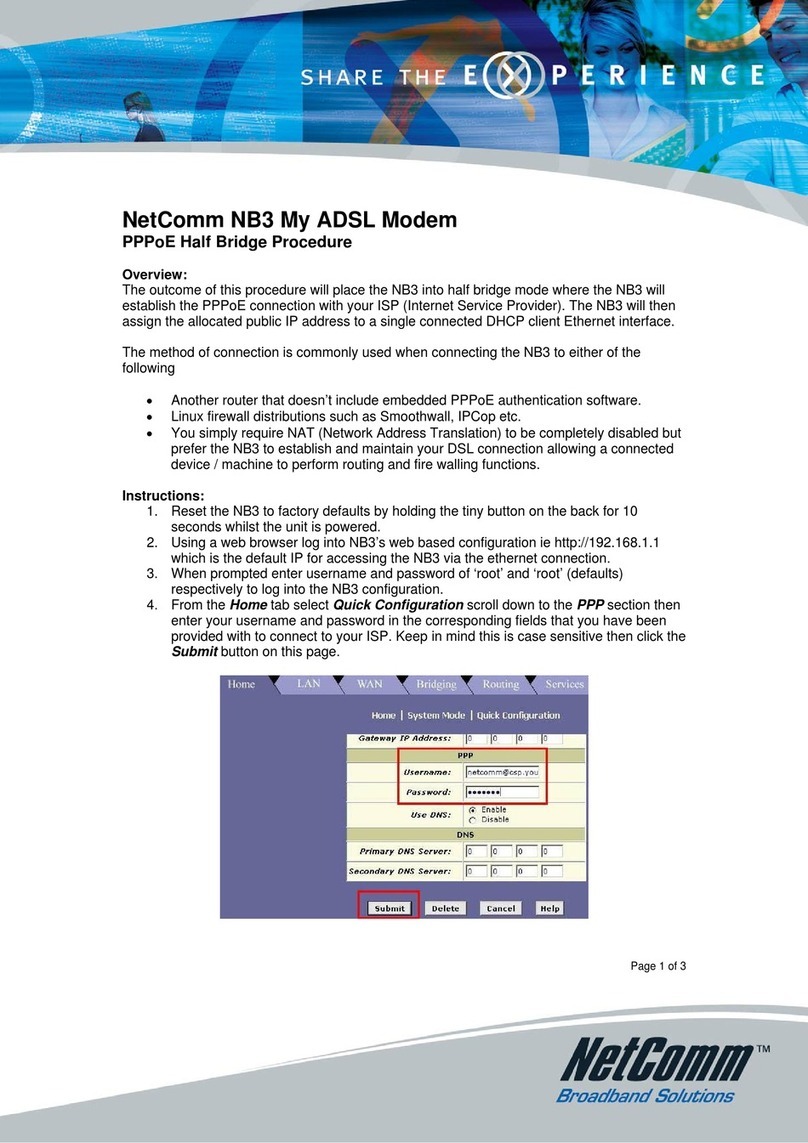
NetComm
NetComm NB3 User manual

NetComm
NetComm NB5PLUS4W User manual

NetComm
NetComm Roadster Series User manual

NetComm
NetComm NF8AC User manual

NetComm
NetComm NB1200 User manual

NetComm
NetComm NTC-100 User manual

NetComm
NetComm NB604N Specification sheet
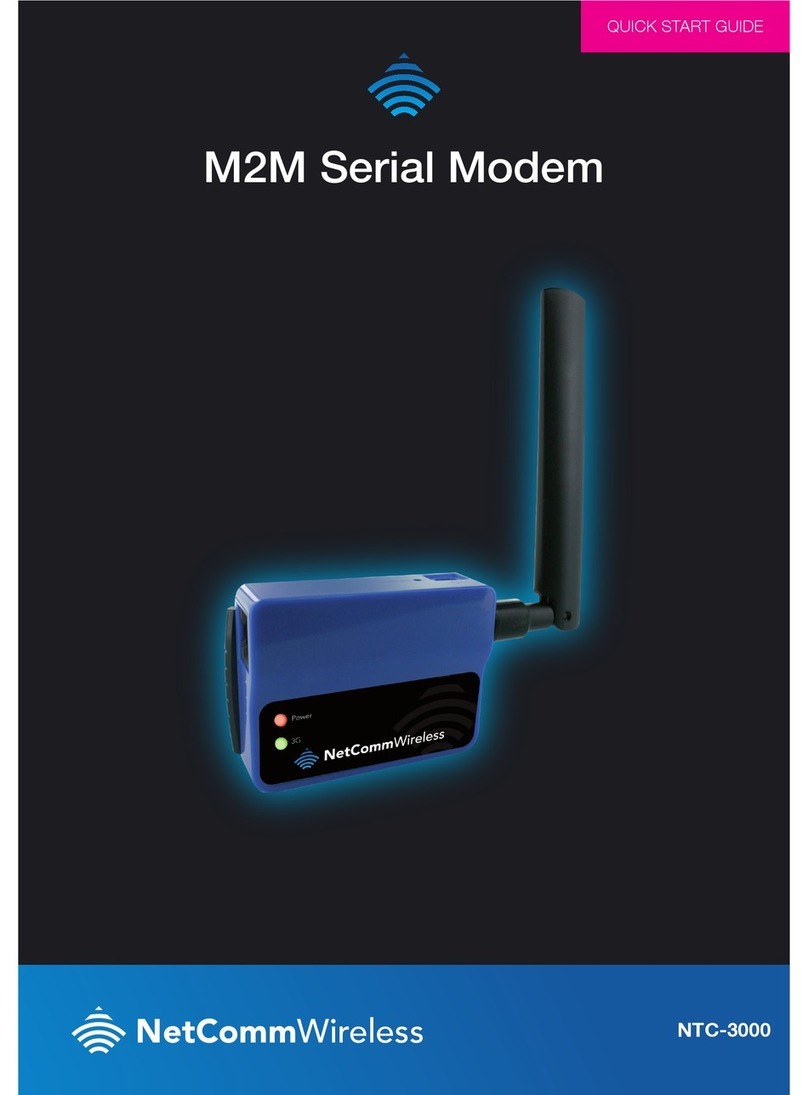
NetComm
NetComm NTC-3000 Series User manual

NetComm
NetComm NB14WN User manual

NetComm
NetComm NTC-100 User manual

NetComm
NetComm NP7042 User manual
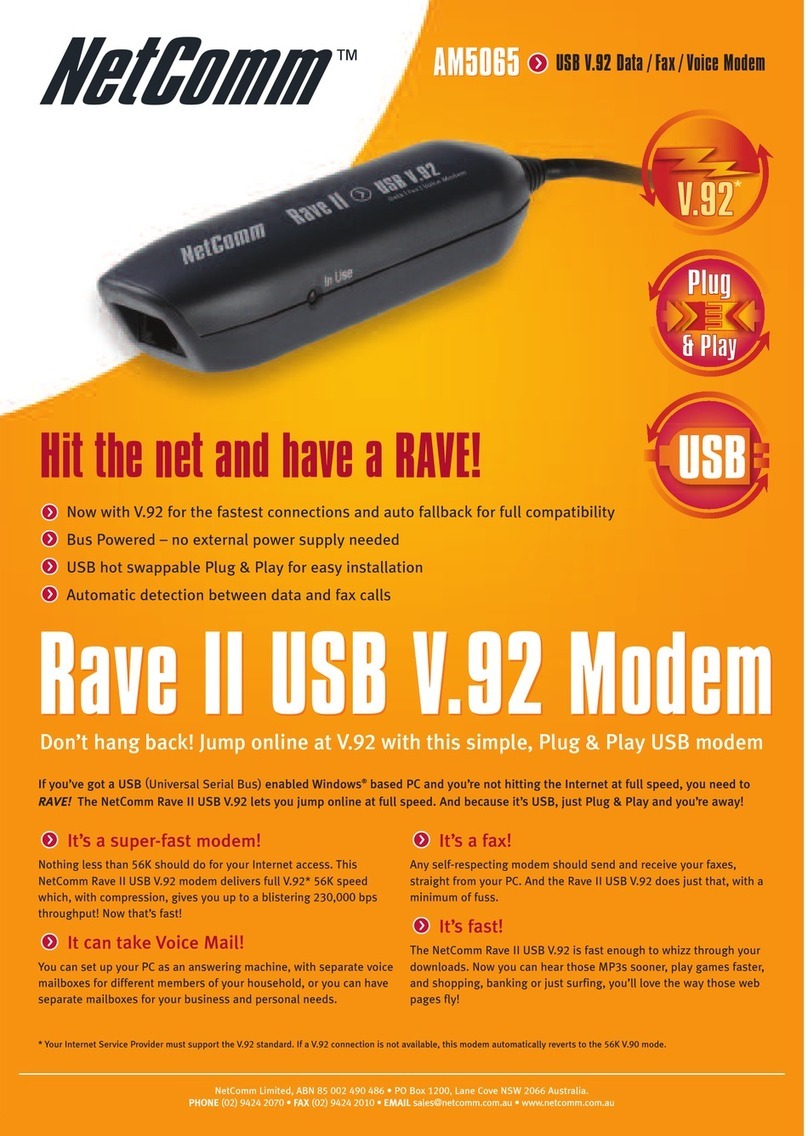
NetComm
NetComm AM5065 User manual
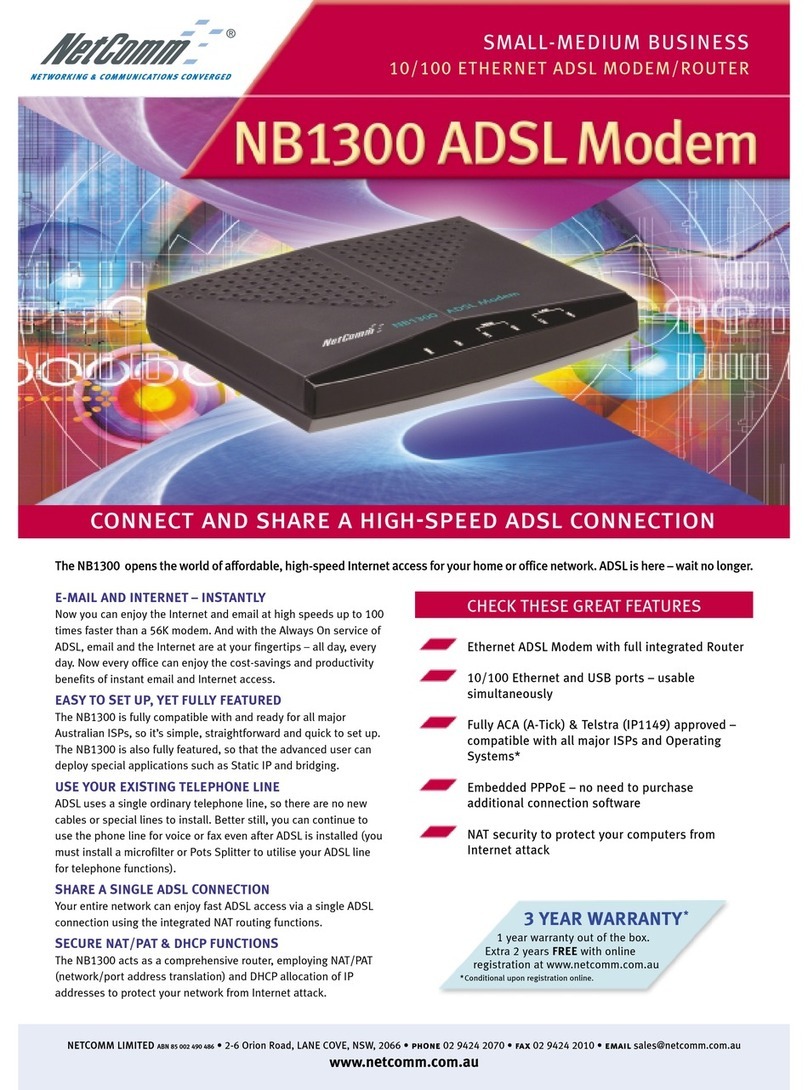
NetComm
NetComm NB1300 User manual

NetComm
NetComm NP740n User manual
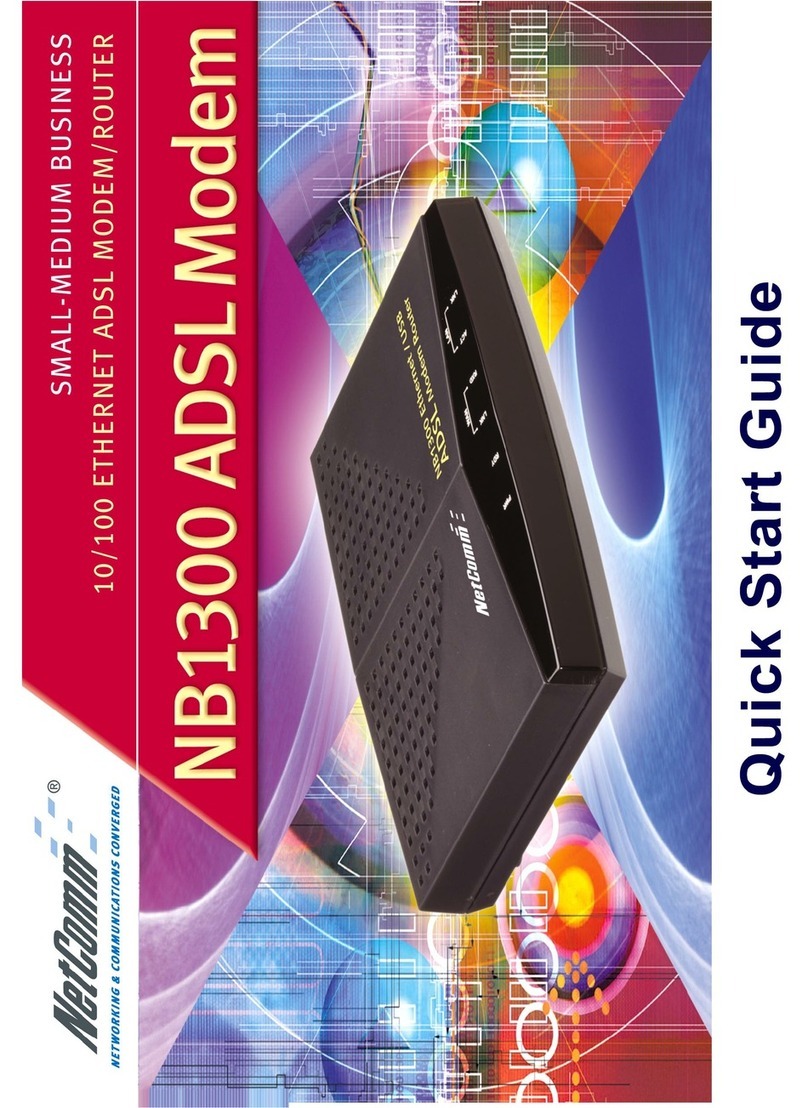
NetComm
NetComm NB1300 User manual
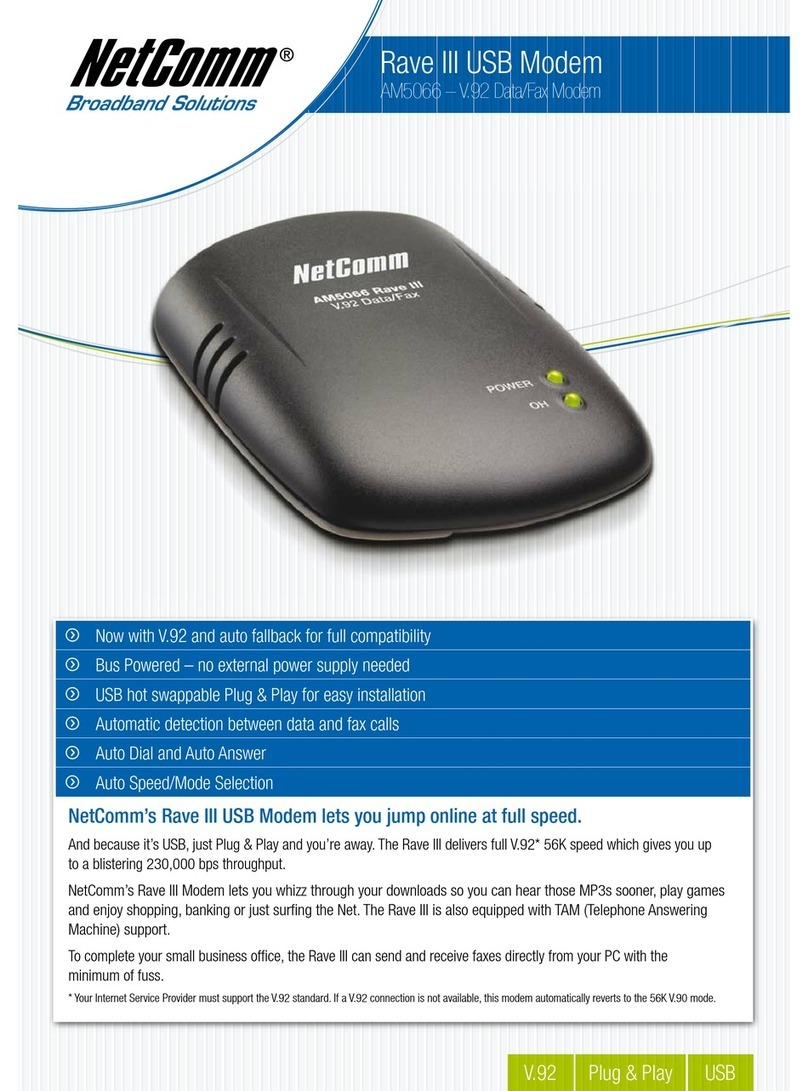
NetComm
NetComm AM5066 User manual

NetComm
NetComm NB1300Plus4 User manual

NetComm
NetComm N3GS003 User manual

NetComm
NetComm NB16WV Quick start guide

NetComm
NetComm AM5056 User manual