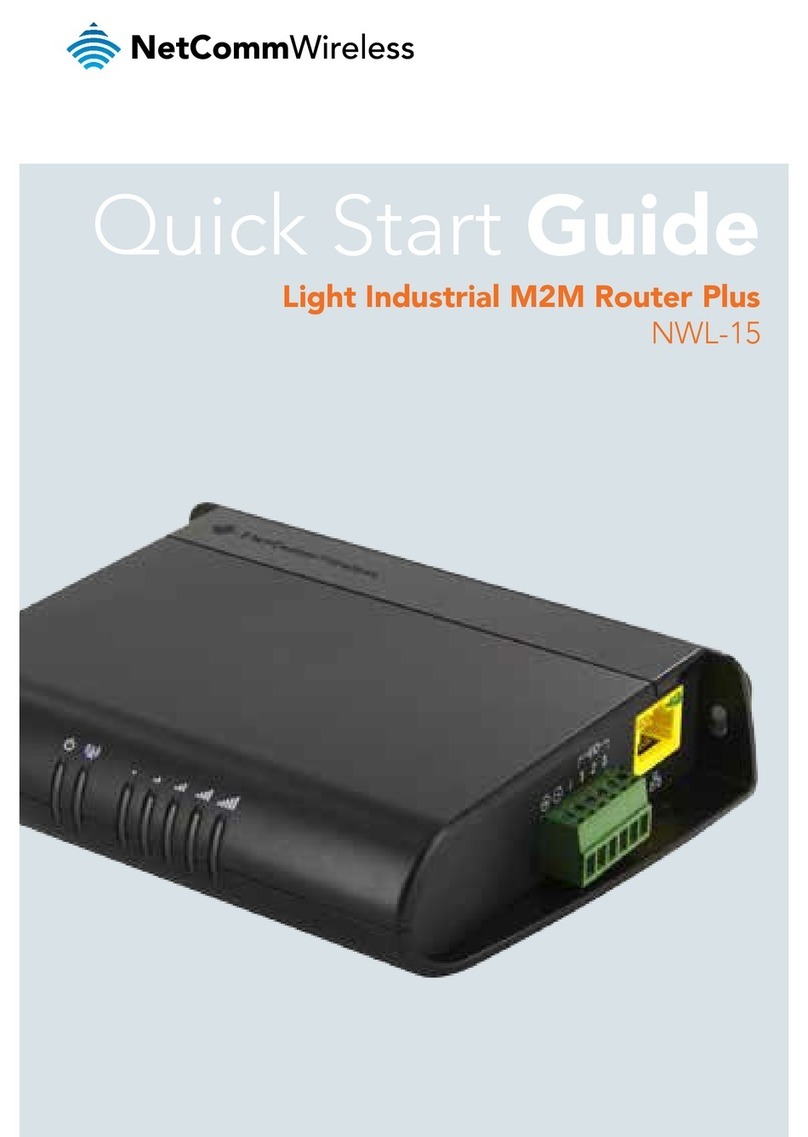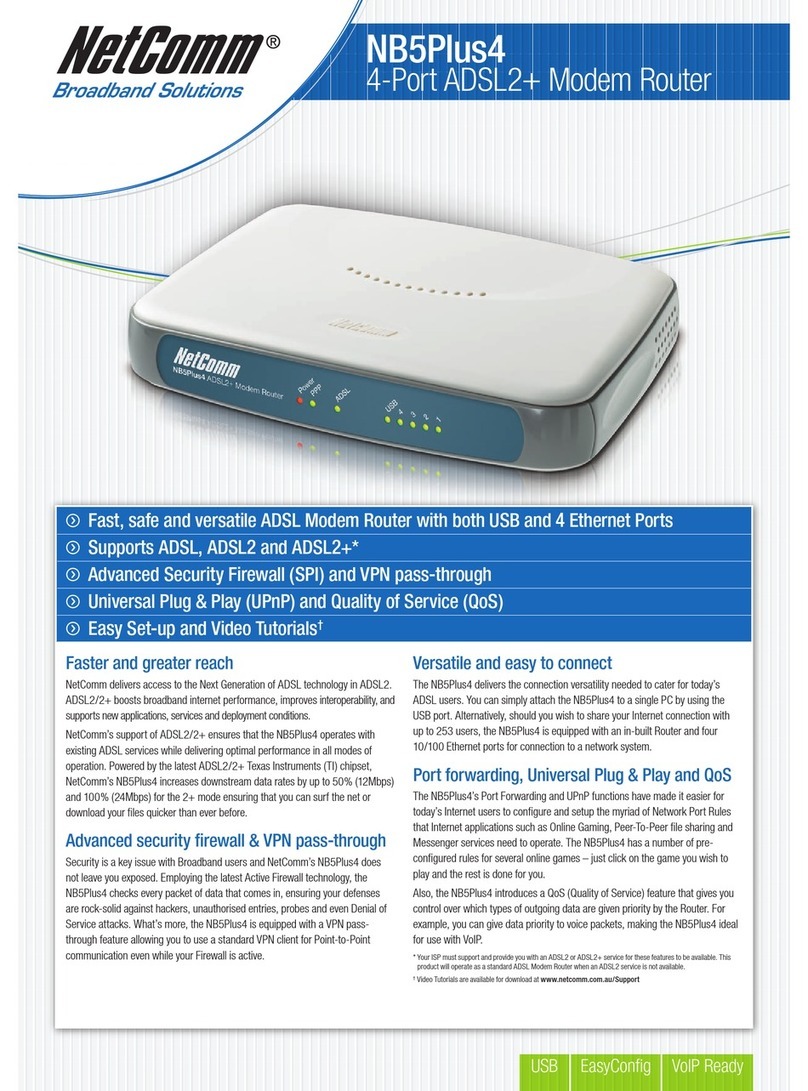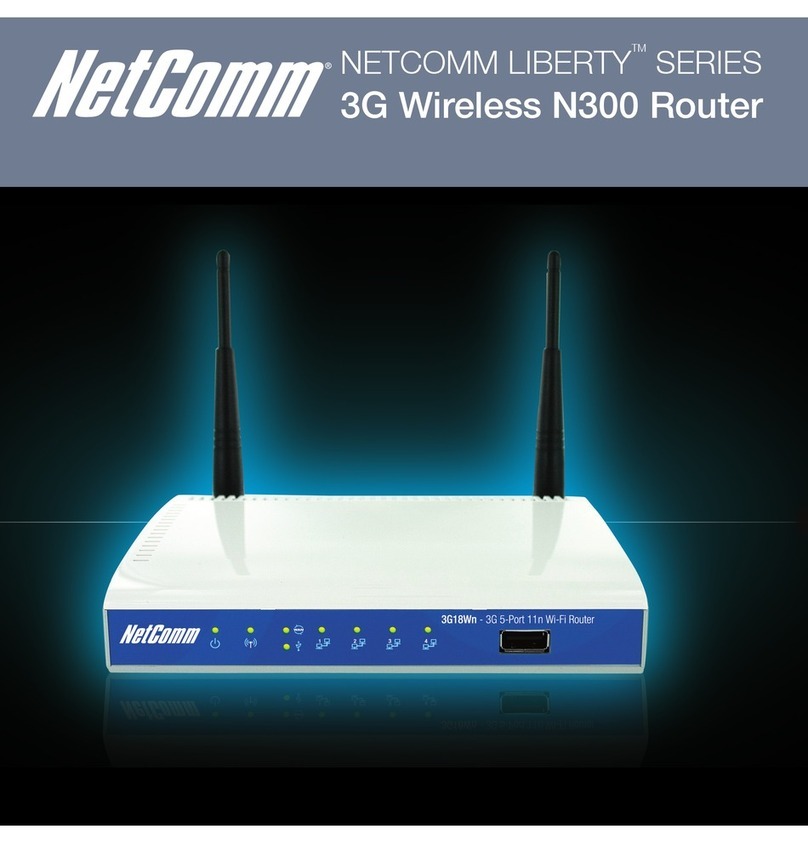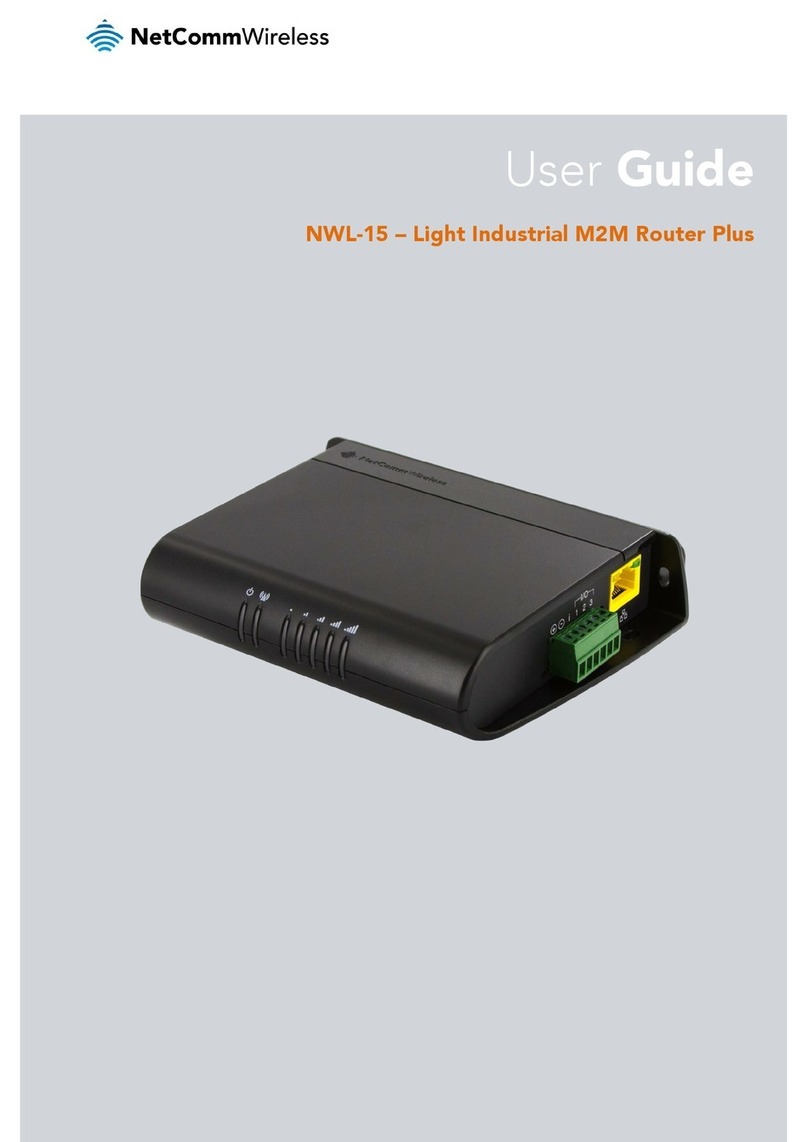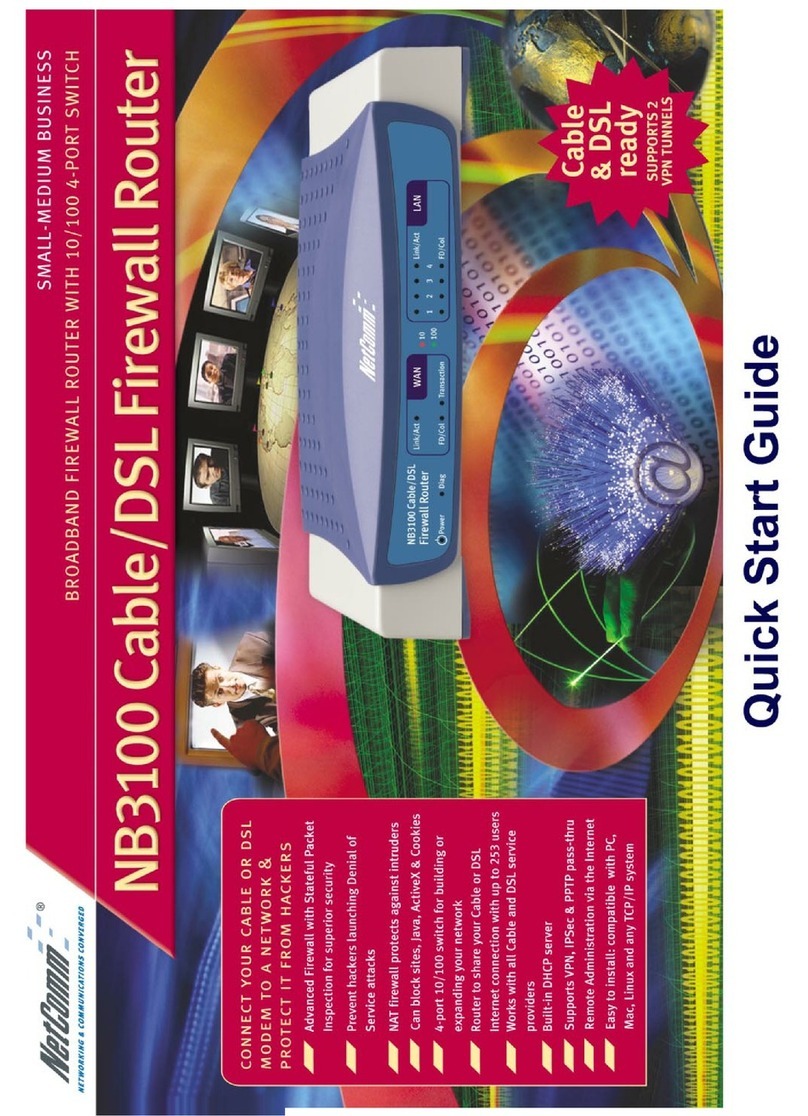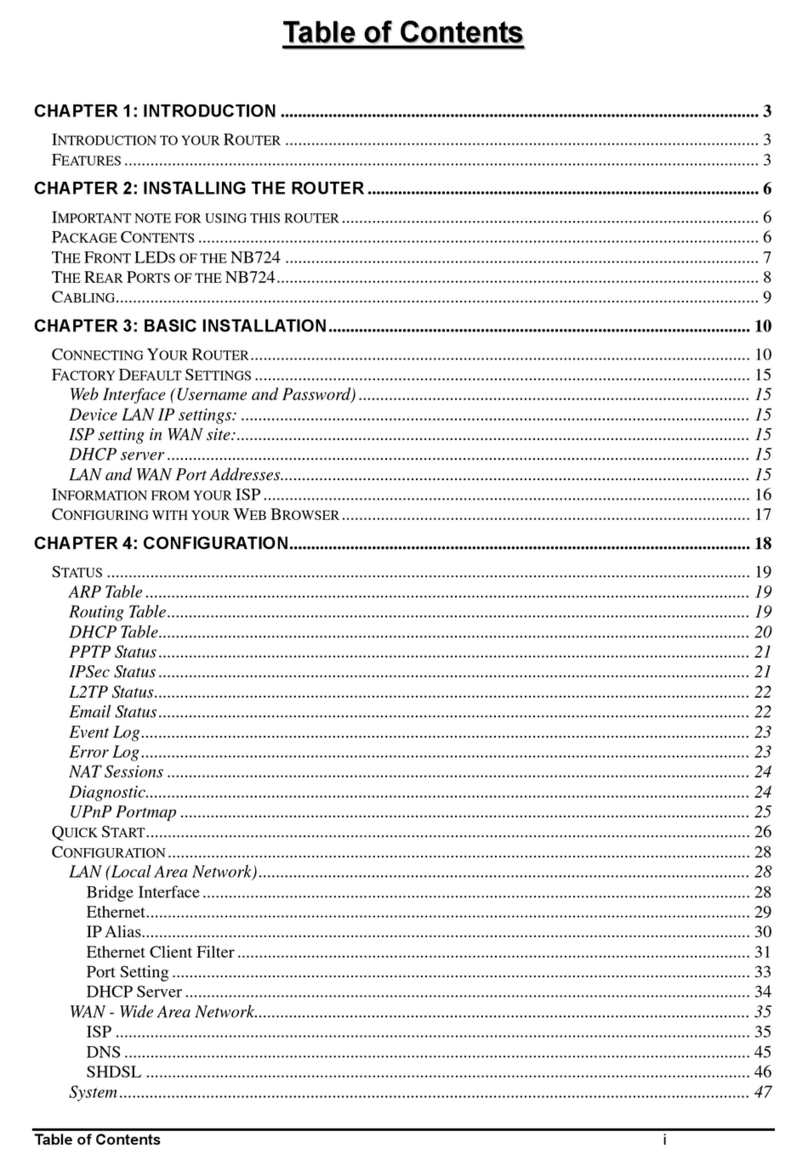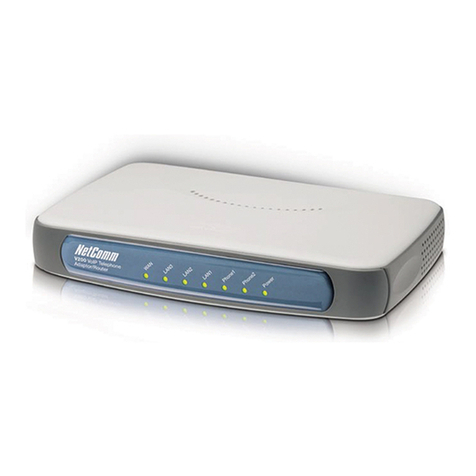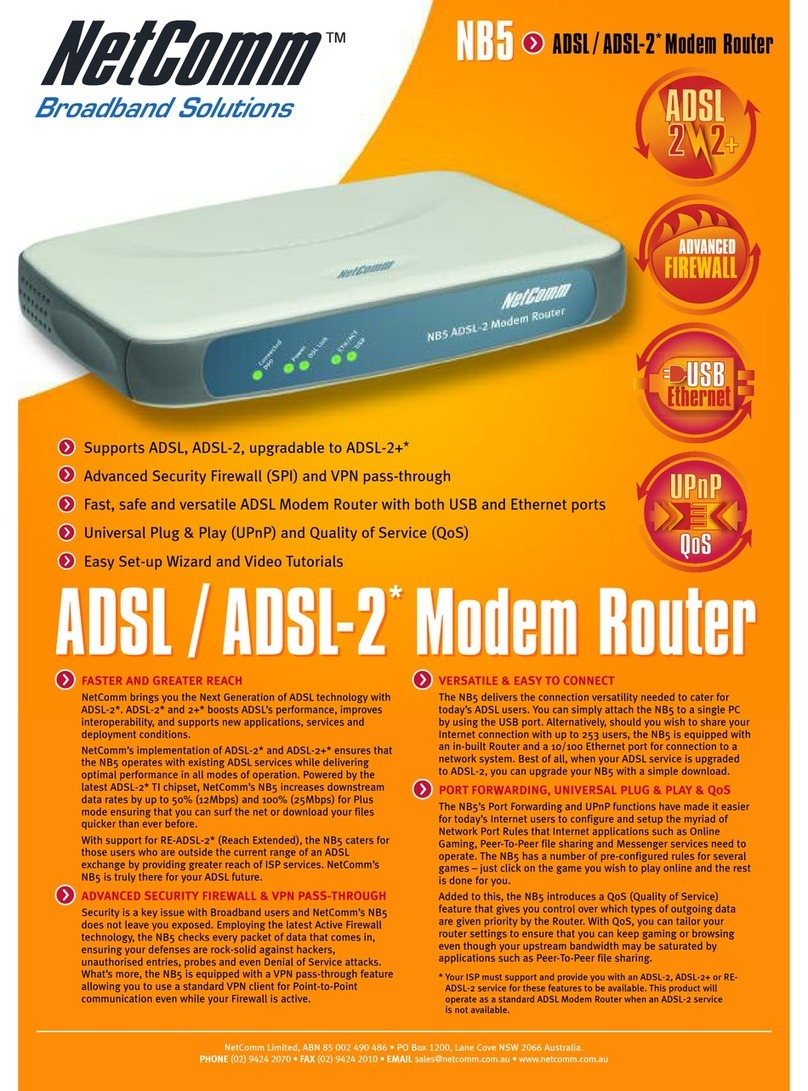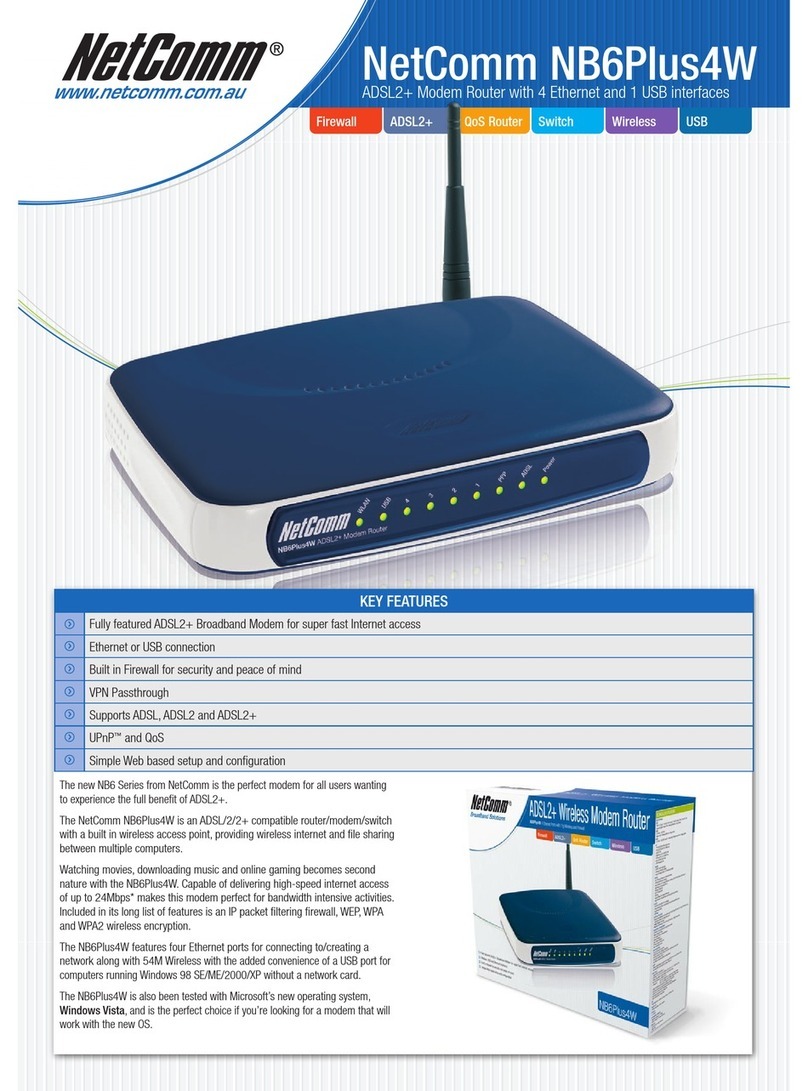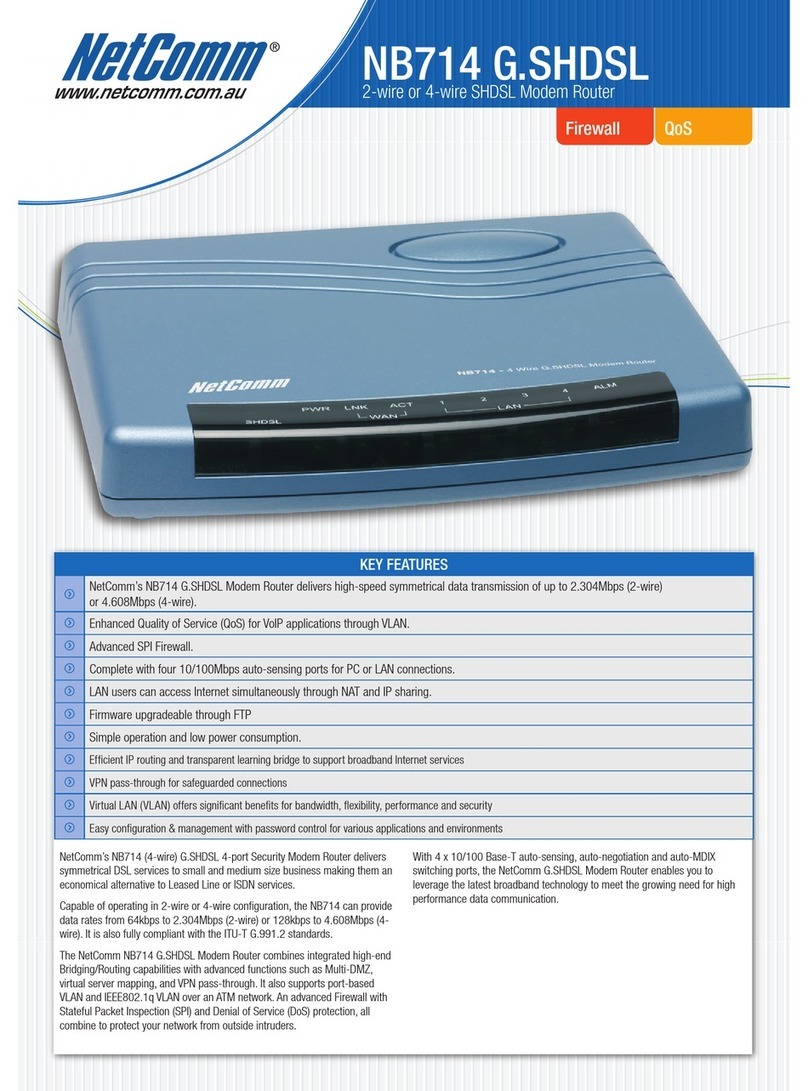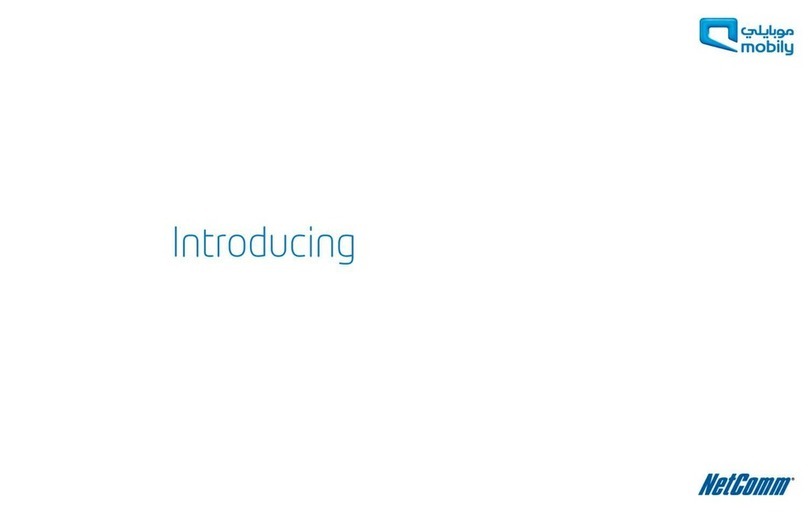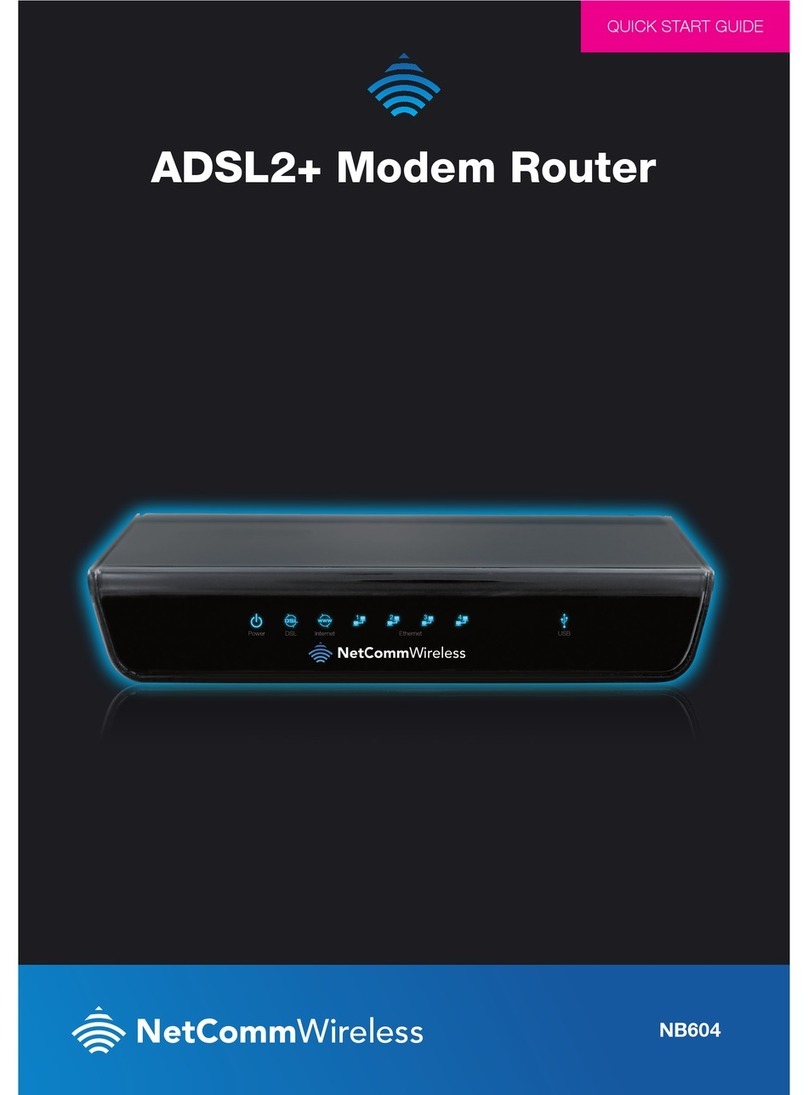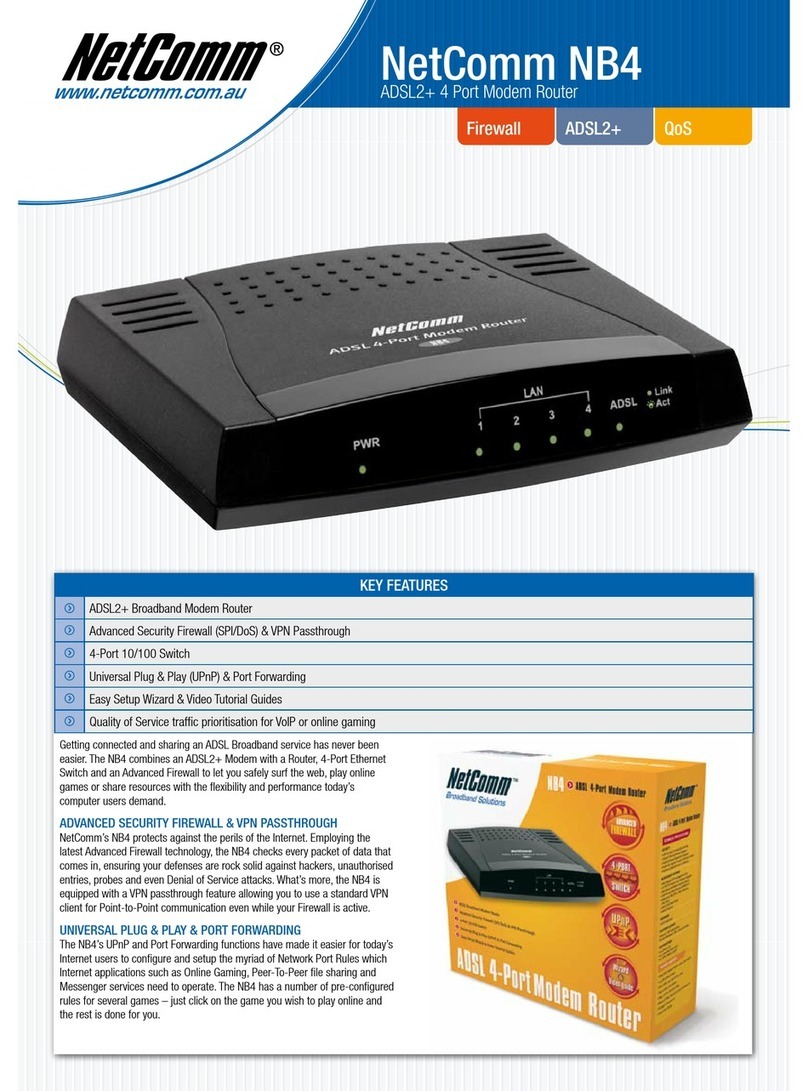STYLISH, COMPACT AND PORTABLE. UNLEASH THE POWER
OF YOUR 3G USB MODEM AND SET UP A WIRELESS
NETWORK WHEREVER YOU NEED IT
NetComm’s 3G Travel Router t1 is a versatile and portable solution for wireless mobile
broadband for the home, ofce or on the road. This device creates an instant Wireless N hotspot
allowing you to share an Internet connection across multiple devices like smart phones, gaming
consoles or other computers. With wireless data speeds of up to 150Mbps it is 300% faster than
Wireless G technology
1
.
Connection to the Internet is achieved through either a 3G USB modem or via a xed line (DSL/Cable/
Satellite) connection to the routers WAN port. The integrated Lithium-Ion battery delivers networking
power for up to 5 hours in one power-charge-cycle, which means you can set up your own Wi-Fi
network without searching for a power point.
Featuring automatic Internet failover, this device will keep you connected. In case the DSL/Cable/
Satellite connection drops out, it activates the 3G connection. The WAN port can also be congured
optionally as a LAN port for a wired connection to a network client.
The device also features advanced security such as VPN pass-through, a full complement of wireless
security options and a built in rewall. The setup is simple via NetComm’s browser interface. The
rmware can be updated via NetComm’s website to take advantage of upcoming features.
The NetComm 3G Travel Router t1 supports an extensive range of 3G USB modems from most
major 3G carriers and is compatible with Mac OS X, Windows OS and Linux. For more information
see www.netcomm.com.au for compatibility list.
1 Maximum wireless signal rate and coverage values are derived from IEEE Standard 802.11g and 802.11n specications. Actual
wireless speed and coverage are dependent on network and environmental conditions included but not limited to volume of network
trafc, building materials and construction/layout.
HARDWARE
• CPU – Ralink RT3050, embedded RF/MAC/BBP
• Memory – 4MB Flash, 32MB SDRAM
• 1x USB 2.0 Port – for 3G USB Data Modem
• 1x WAN Port (RJ-45 ) – Fast Ethernet 10/100
Auto-MDI/MDIx
• WPS Button
• Reset Button
• LED – Power/3G/WAN/Wireless
WIRELESS
Standards
• IEEE 802.11n up to 150Mbps
• IEEE 802.11g up to 54kbps
• IEEE 802.11b up to 11kbps
Antenna
• 1x Internal
Security
• Wi-Fi Protected Setup (WPS)
• WEP 64-bit/128-bit encryption
• WPA/WPA2 encryption
• 802.1x authentication
• MAC address ltering
• Multiple SSID
SOFTWARE FEATURES
Operation Mode
• Access Point
• Router
LAN
• DHCP Server
• Static Routing Table
• UPnP
WAN
• PPTP
• PPPoE
• Static IP
• DHCP Client
• Clone MAC
• 3G
Router
• Supports DSL and 3G WAN Access and Auto Fail Over
• NAT/NAPT IP Sharing
• Supports DDNS (DynDNS, TZO)
• DHCP Server
• Static Routing
• Dynamic Route
• Virtual Server Mapping
Firewall
• Anti-DoS Firewall
• MAC/IP/packet ltering
• DMZ
• Port Forwarding
• Supports Special Applications (Port Triggers)
VPN
• VPN Pass Through (IPSec/PPTP)
Wireless Features
• WMM
Management
• Web-based conguration
• Firmware Upgradeable
• Administration Password Change
• System Status and Security Logs
• NTP server
POWER
• Mains-operated: DC 5V / 2.5A
• Battery-powered: 3.7V 1700mAh NP-120 Li-Ion
• Battery life: 2.5 - 5hours
ENVIRONMENTAL AND PHYSICAL
• Operating Temperature Range: 0-40°
• Dimensions: 103mm (L) x 76mm (W) x 22mm (H)
PACKAGE INCLUDES
• NetComm Protection Bag with Cord
• RJ45 Ethernet Networking Cable
• International Travel Power Adapter with Interchangeable
Power Plugs for ANZ, EU, UK, US
• User Manual on CD
• Li-lon Battery
TECHNICAL SPECIFICATIONS
Ethernet
OR
3G Tower
Wireless N
150Mbps
Wireless N
150Mbps
3G USB
Modem
ADSL Modem
NETCOMM LIBERTY™ SERIES
3G Travel Router - t1
NETCOMM LIMITED
PO Box 1200, Lane Cove NSW 2066
Sydney, Australia ABN 85 002 490 486
AUSTRALIAN ENQUIRIES
P: (02) 9424 2070
F: 1800 063 962
W: www.netcomm.com.au
NEW ZEALAND ENQUIRIES
P: (09) 448 5548
F: (09) 448 5549
W: www.netcomm.co.nz
INTERNATIONAL ENQUIRIES
P: +61 2 9424 2070
F: +61 2 9424 2010
W: www.netcommlimited.com
Trademarks and registered trademarks are the property of NetComm Limited or their respective owners. Specications are subject to change without notice. Images shown may vary slightly from the actual product.