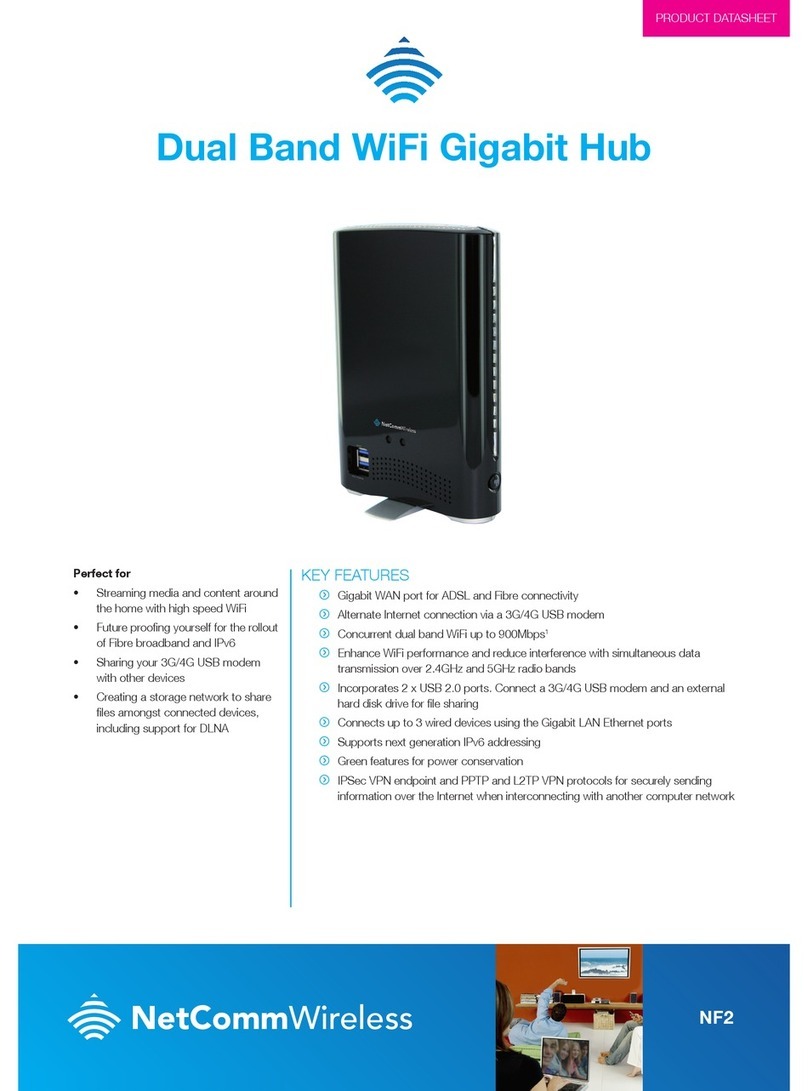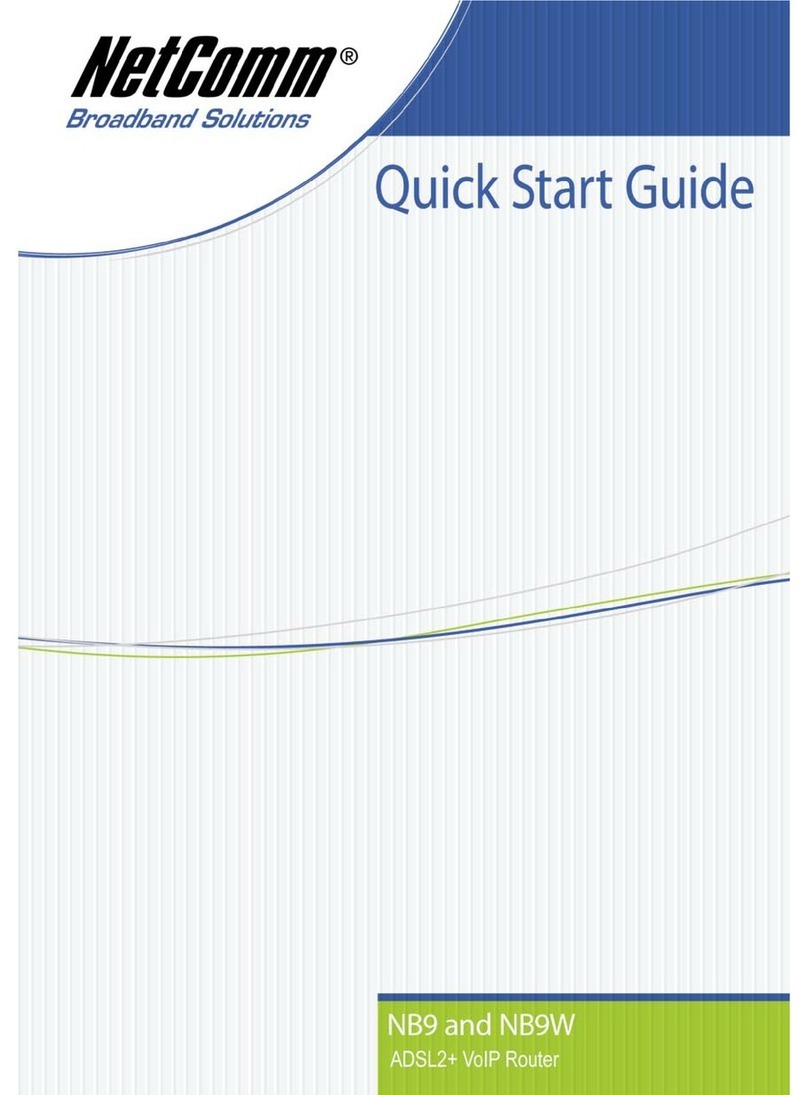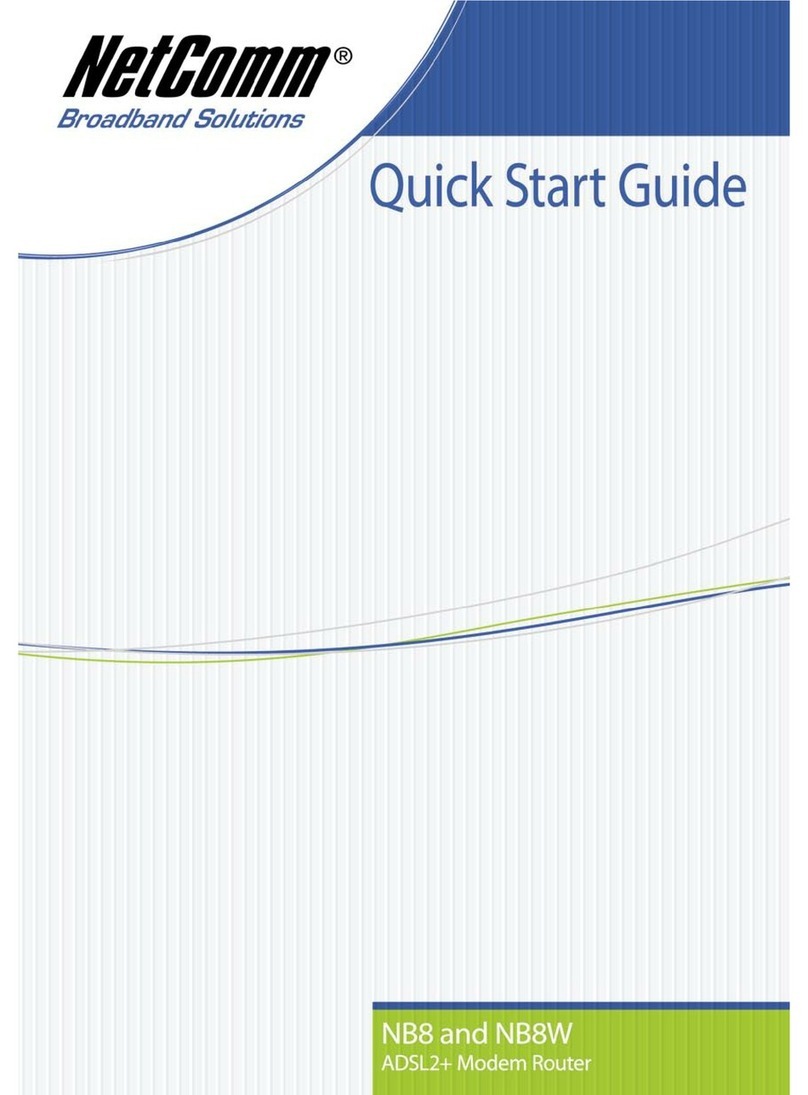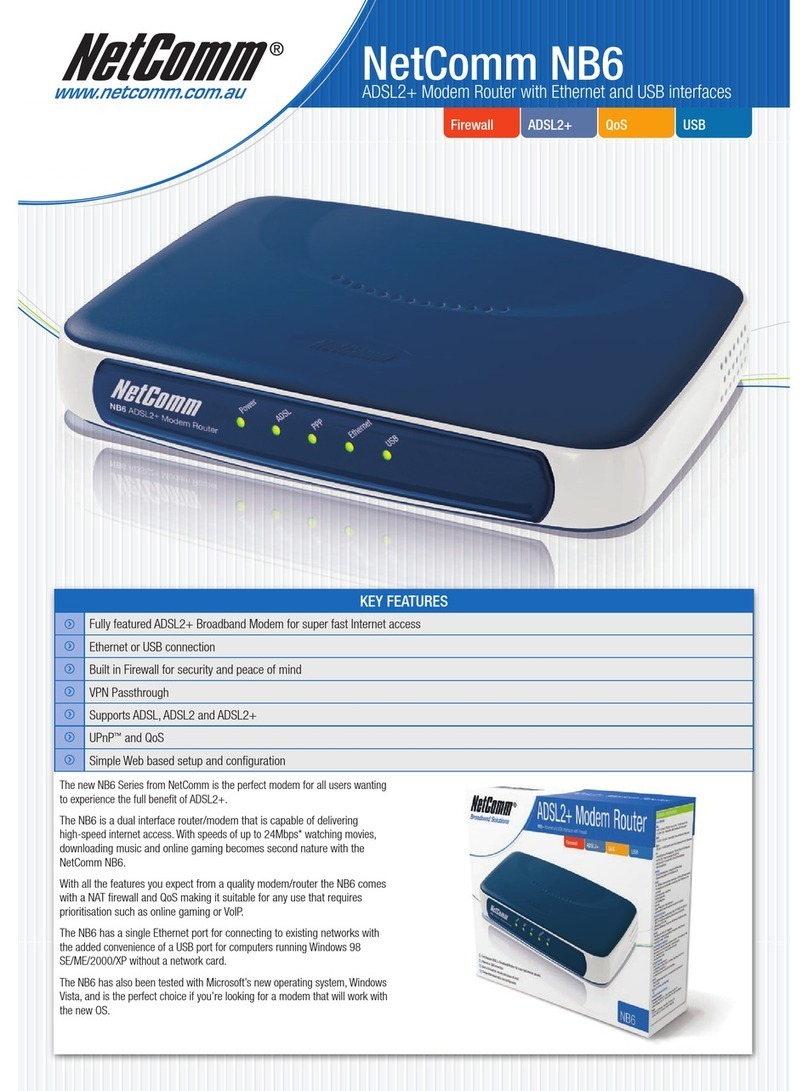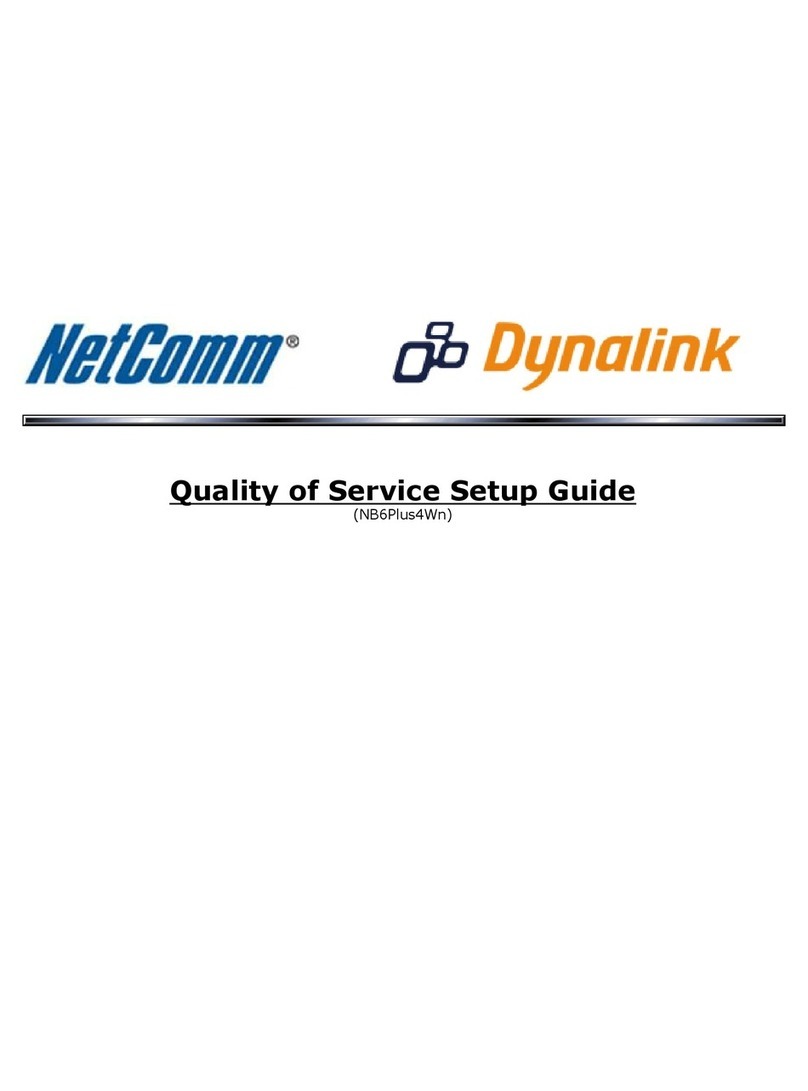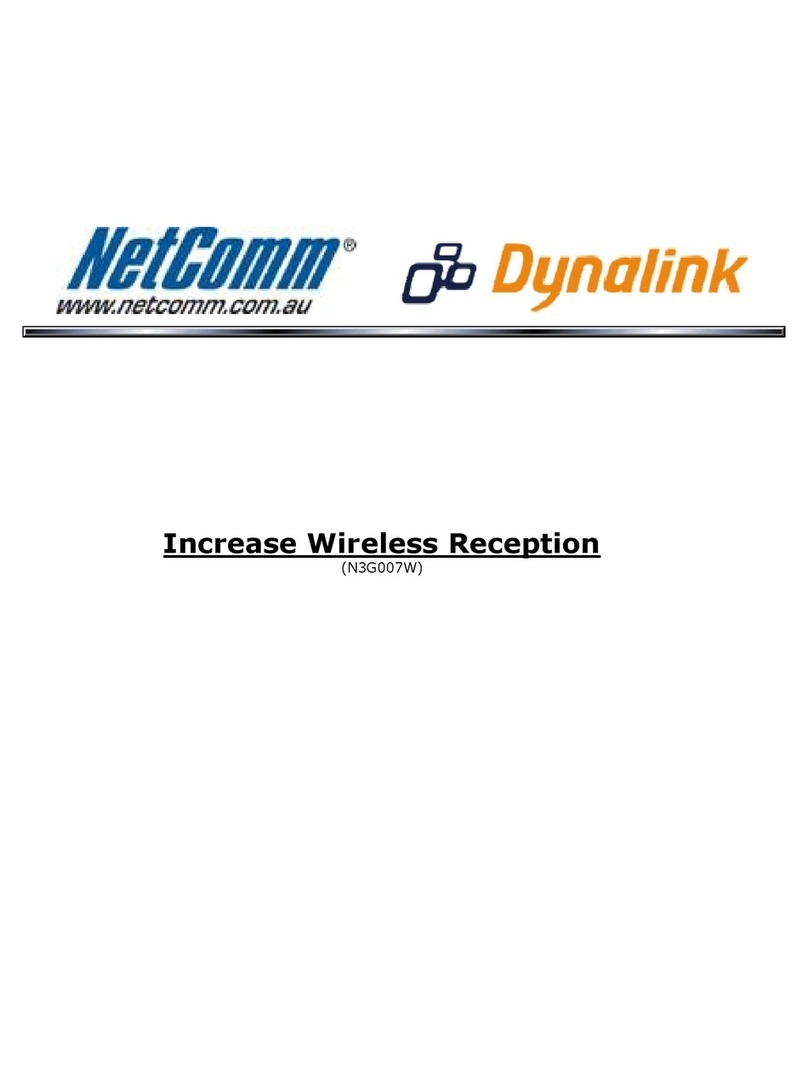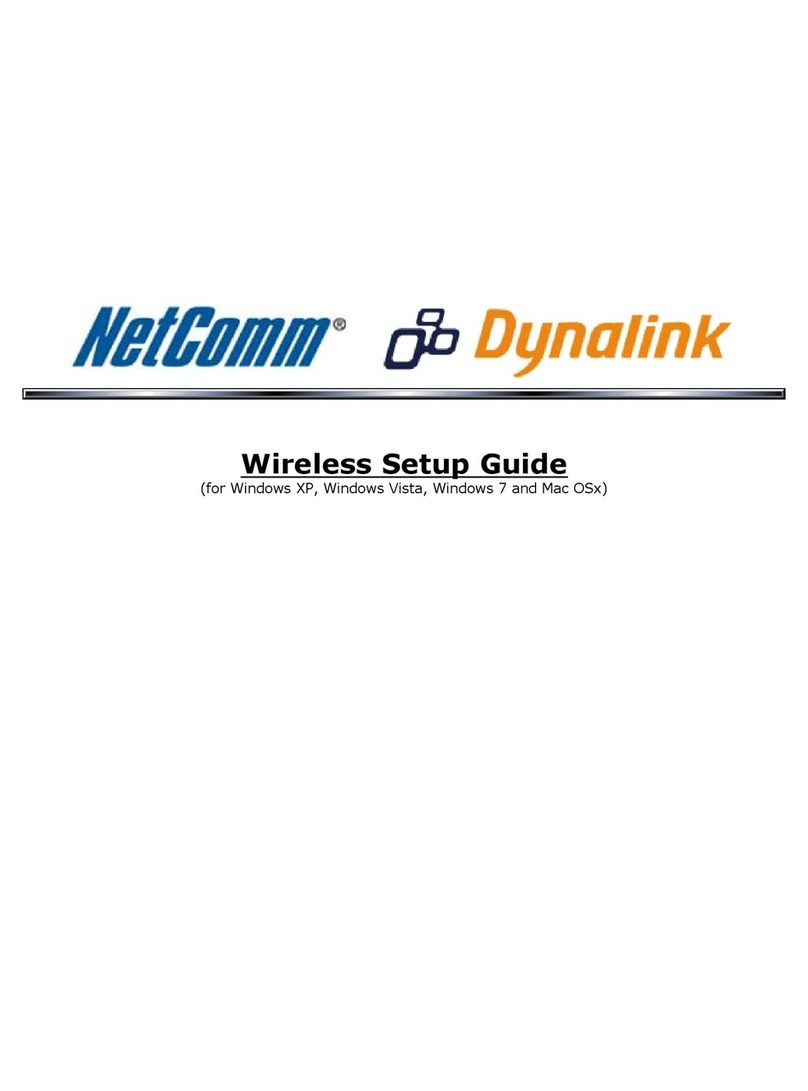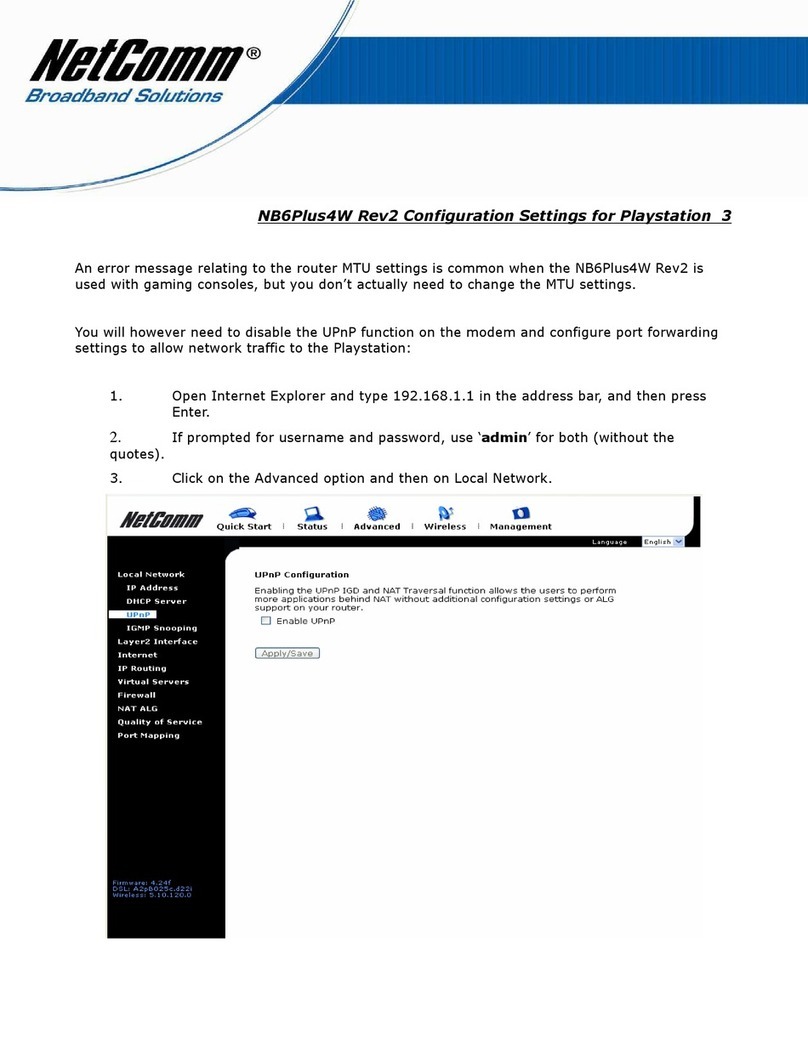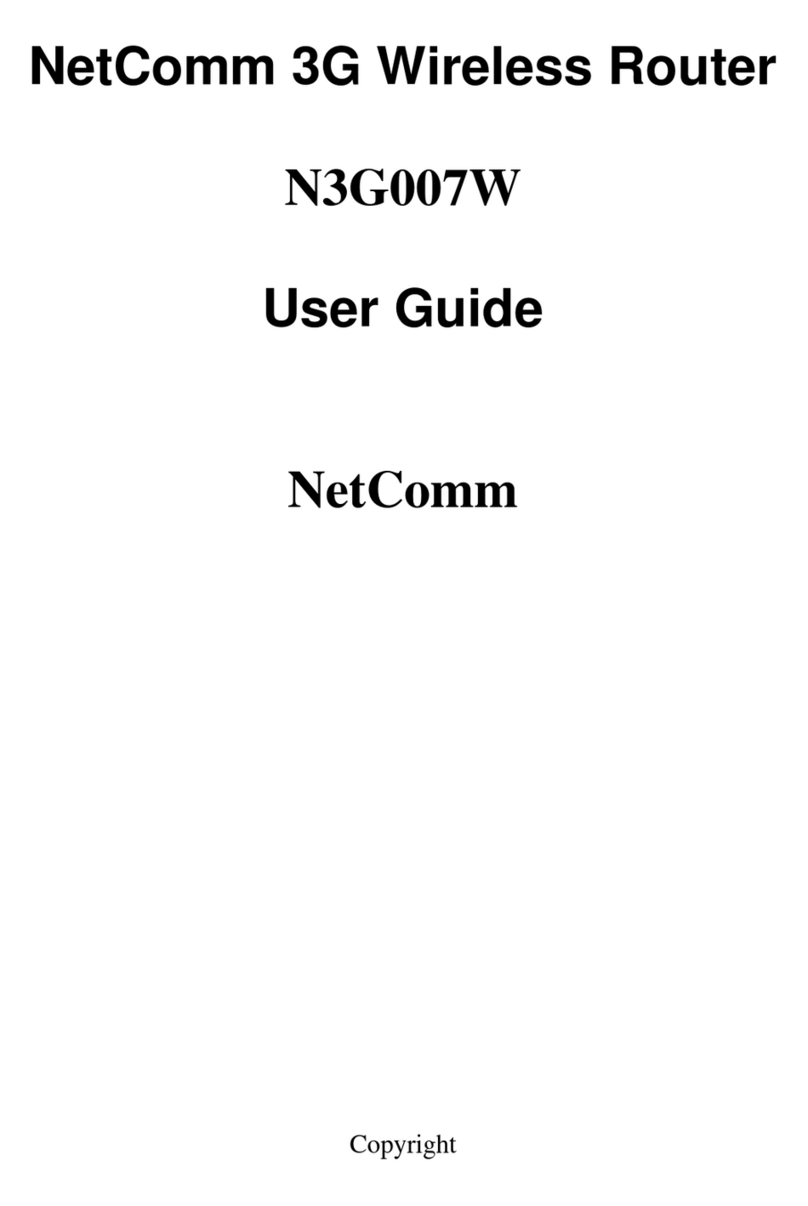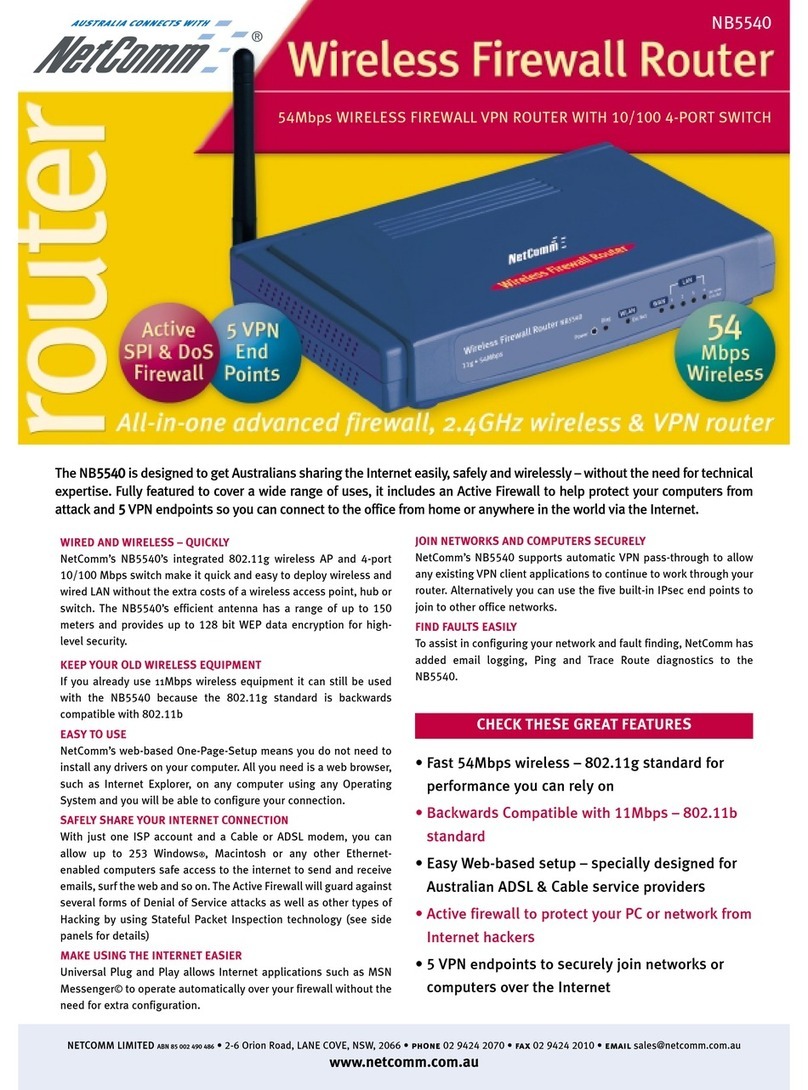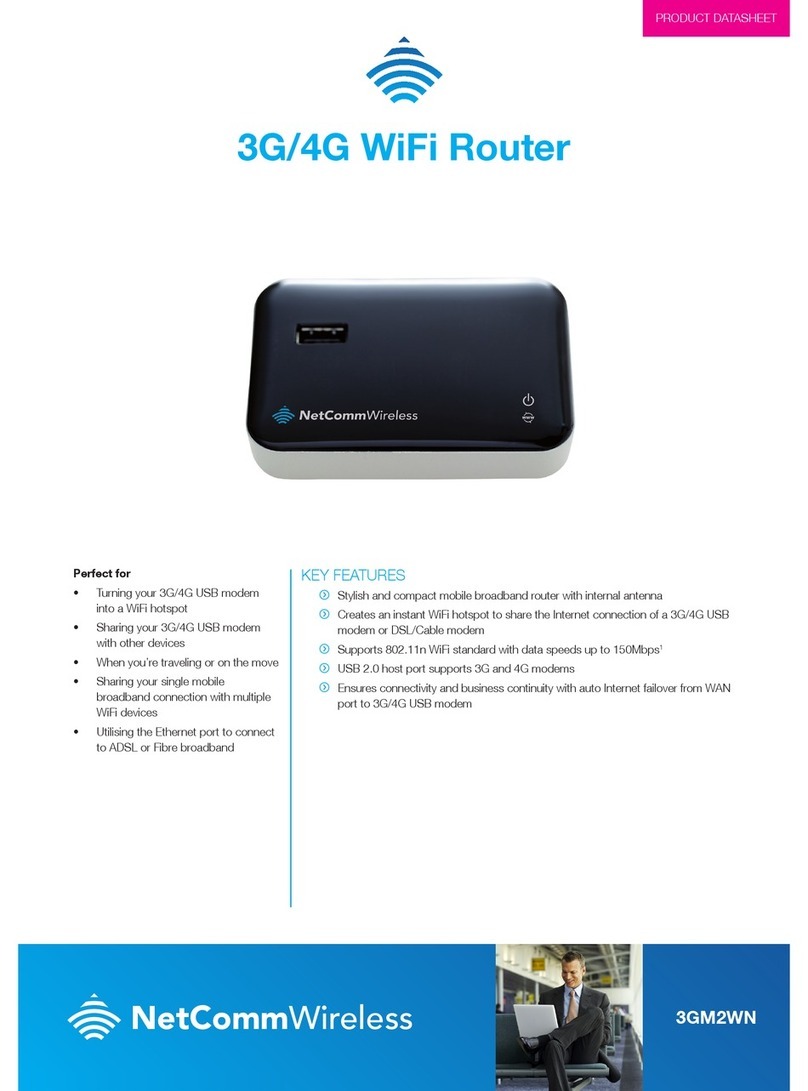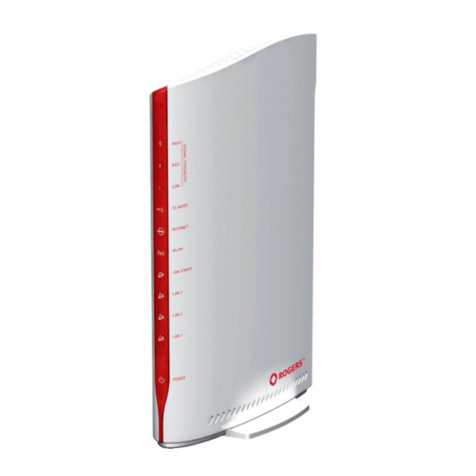YMLO-3G3WV NetComm MyWay – 3G WiFi Router with Voice User Guide
www.netcomm.com.au 3
NETCOMM MYWAY - 3G WiFi Router with Voice
Table of Contents
1. Introduction ....................................................................................................................................................................................... 5
1.1 Package Contents .................................................................................................................................................................................................5
1.2 Key Features..........................................................................................................................................................................................................5
2. Basic Setup ....................................................................................................................................................................................... 7
2.1 Placement of your MyWay .....................................................................................................................................................................................7
2.2 Avoid obstacles and interference ...........................................................................................................................................................................7
2.3 Cordless Phones ...................................................................................................................................................................................................7
2.4 Choose the “Quietest” Channel for your Wireless Network.....................................................................................................................................8
2.5 Connecting and Conguring your MyWay ..............................................................................................................................................................8
2.6 Network and System Requirements.......................................................................................................................................................................9
2.7 Hardware installation..............................................................................................................................................................................................9
2.8 Connecting via a cable...........................................................................................................................................................................................9
2.9 Connecting wirelessly ............................................................................................................................................................................................9
2.10MyWay Default Settings ......................................................................................................................................................................................10
2.11First Time Simple Conguration Wizard ...............................................................................................................................................................10
2.12Management Console Login Procedure...............................................................................................................................................................12
3. Using the MyWay to make and receive telephone calls................................................................................................................ 14
3.1 Handset requirements..........................................................................................................................................................................................14
3.2 Maximum REN Loading .......................................................................................................................................................................................14
3.3 How to place a call ..............................................................................................................................................................................................14
3.4 How to receive a call............................................................................................................................................................................................14
3.5 Accessing voicemail.............................................................................................................................................................................................14
3.6 Call feature codes................................................................................................................................................................................................15
4. Management Console ..................................................................................................................................................................... 18
4.1 Basic Status Overview .........................................................................................................................................................................................18
4.2 3G Settings..........................................................................................................................................................................................................18
4.3 Wireless...............................................................................................................................................................................................................19
5. Advanced Features ......................................................................................................................................................................... 21
5.1 Status..................................................................................................................................................................................................................21
5.2 Internet Settings ..................................................................................................................................................................................................22
5.3 Wireless Settings .................................................................................................................................................................................................28
5.4 Firewall ................................................................................................................................................................................................................34
5.5 Administration......................................................................................................................................................................................................37
6. FAQ .................................................................................................................................................................................................. 42
7. Legal & Regulatory Information ...................................................................................................................................................... 44
7.1 FCC Warning .......................................................................................................................................................................................................44
7.2 IC Important Note ................................................................................................................................................................................................45