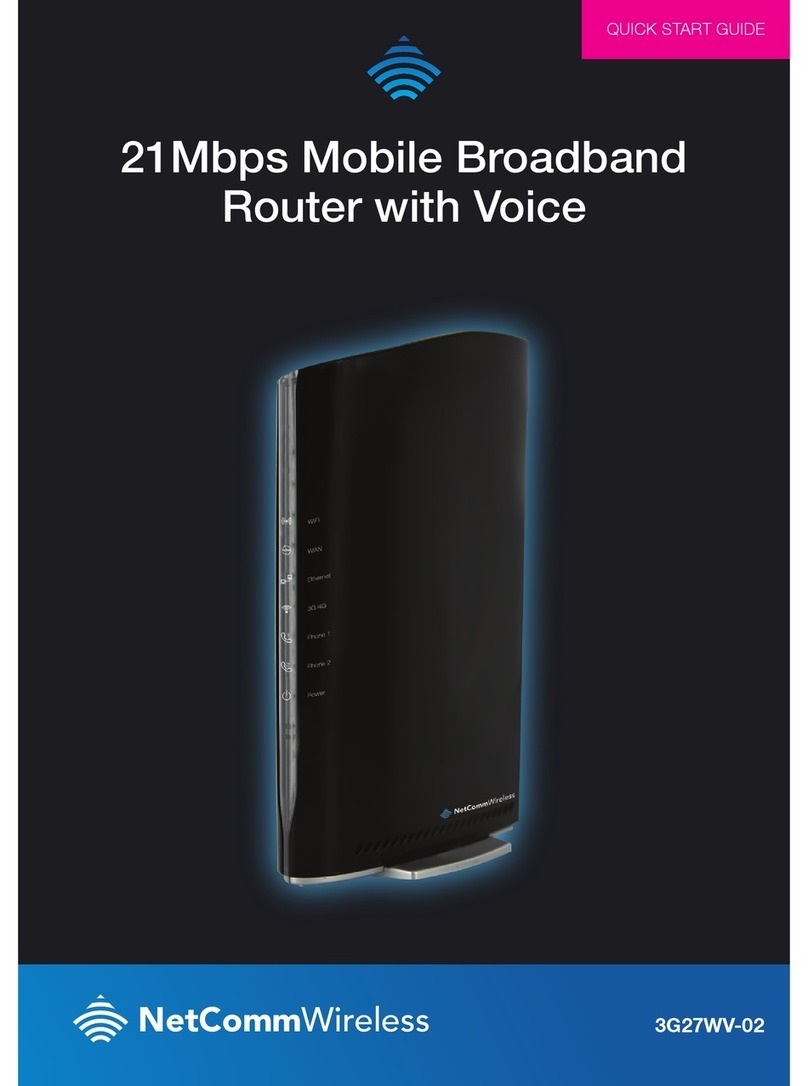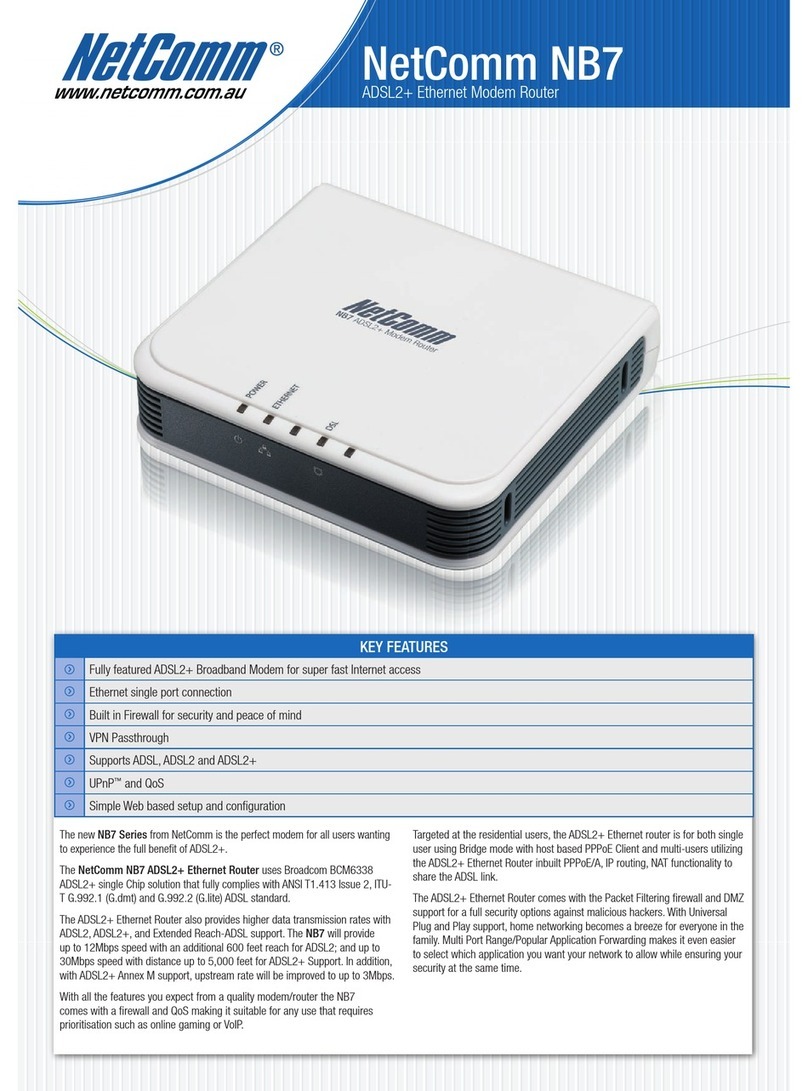NetComm N3G002W User manual
Other NetComm Network Router manuals

NetComm
NetComm NB702 SHDSL User manual
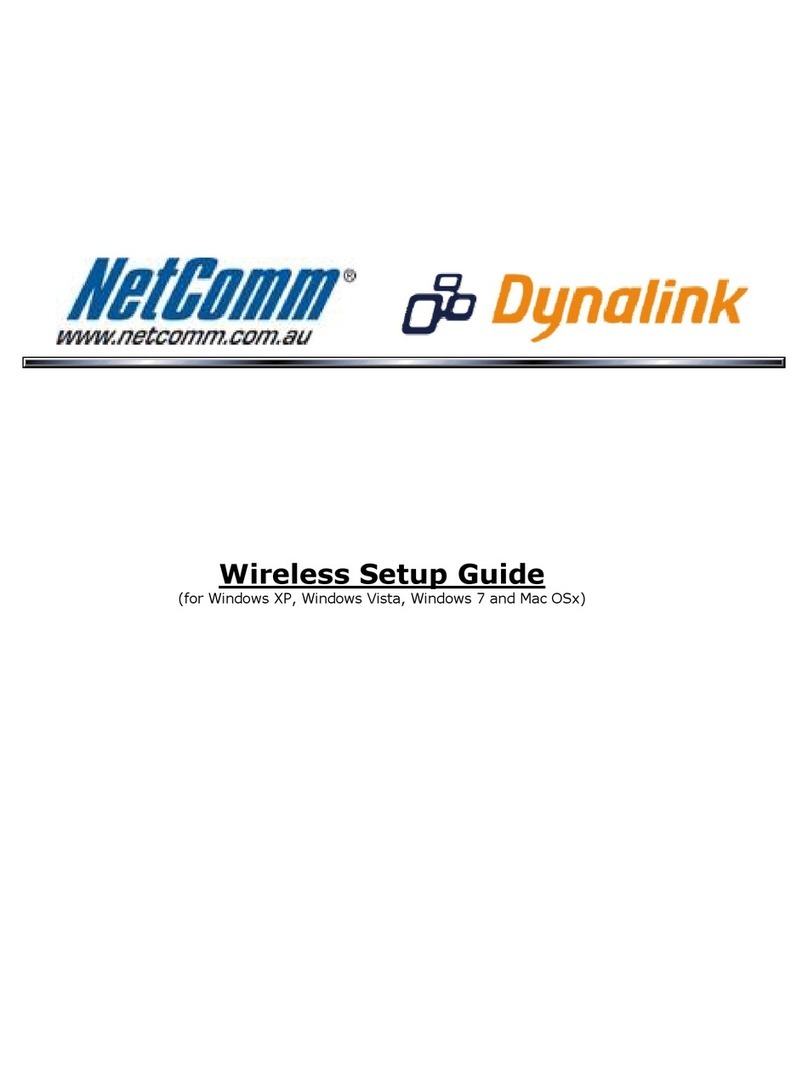
NetComm
NetComm Dynalink WSG-NP804n User manual

NetComm
NetComm NTC-140W-02 User manual
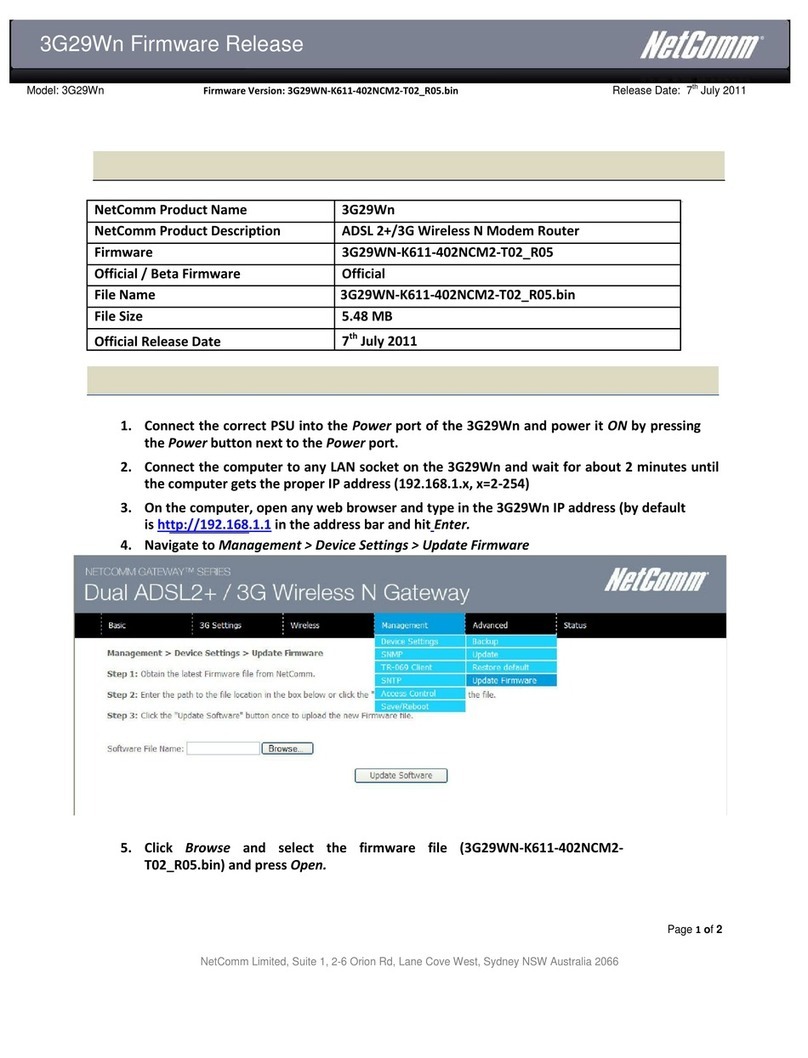
NetComm
NetComm 3G29Wn User manual

NetComm
NetComm 3G15Wn User manual
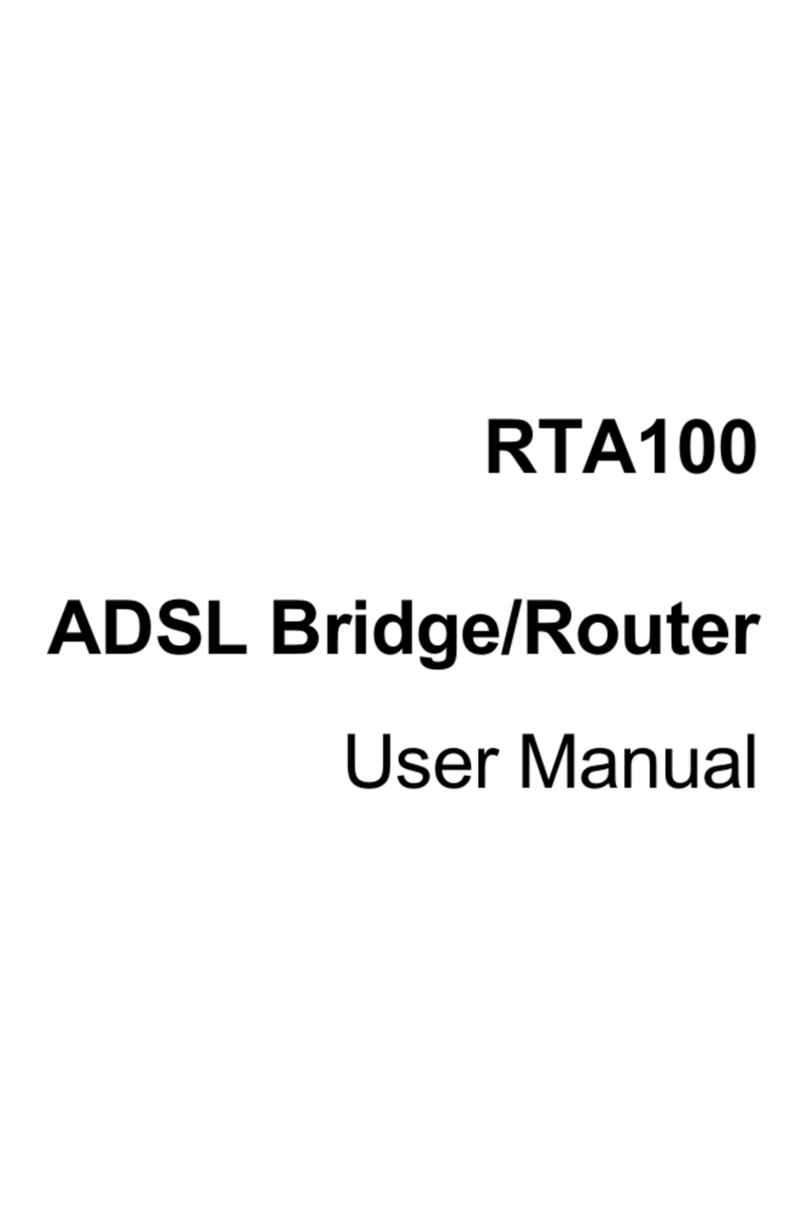
NetComm
NetComm RTA100 User manual

NetComm
NetComm NF10W User manual
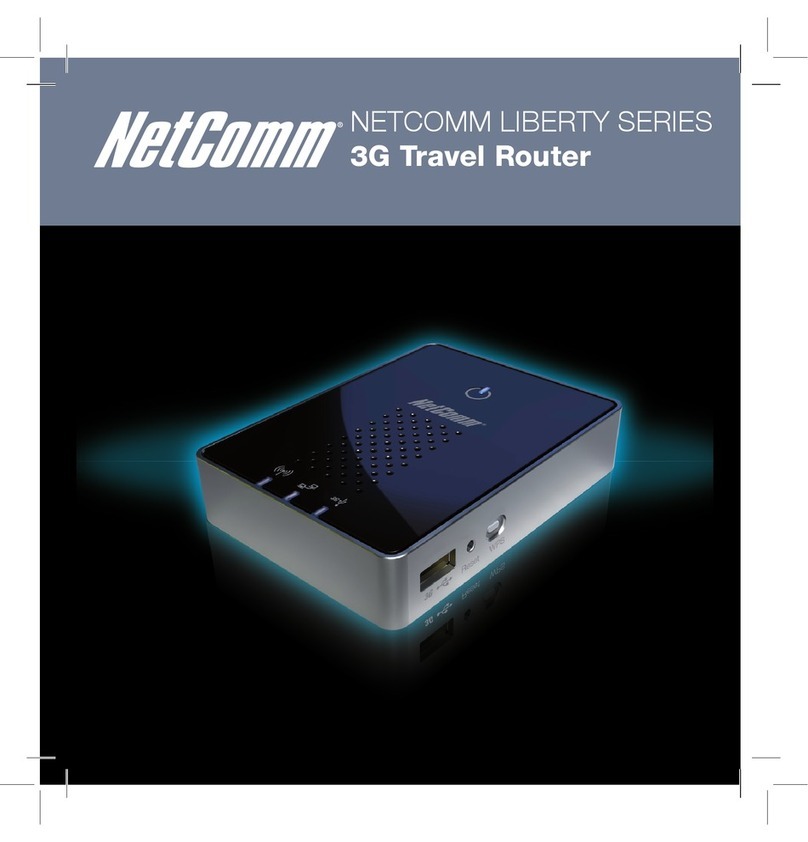
NetComm
NetComm 3GT1Wn User manual
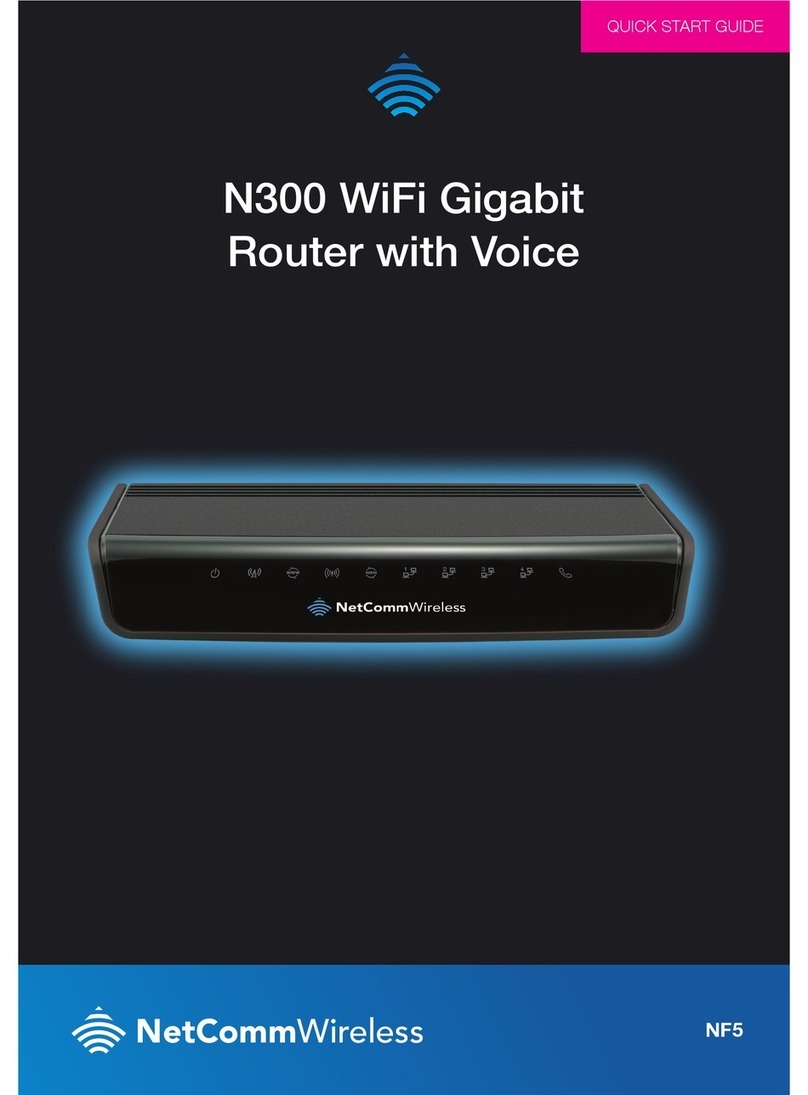
NetComm
NetComm NF5 User manual

NetComm
NetComm NTC-6000 SERIES User manual

NetComm
NetComm LIBERTY 3G22WV User manual

NetComm
NetComm NF8AC How to use

NetComm
NetComm NTC-6200 User manual

NetComm
NetComm NB6PLUS4WN User manual
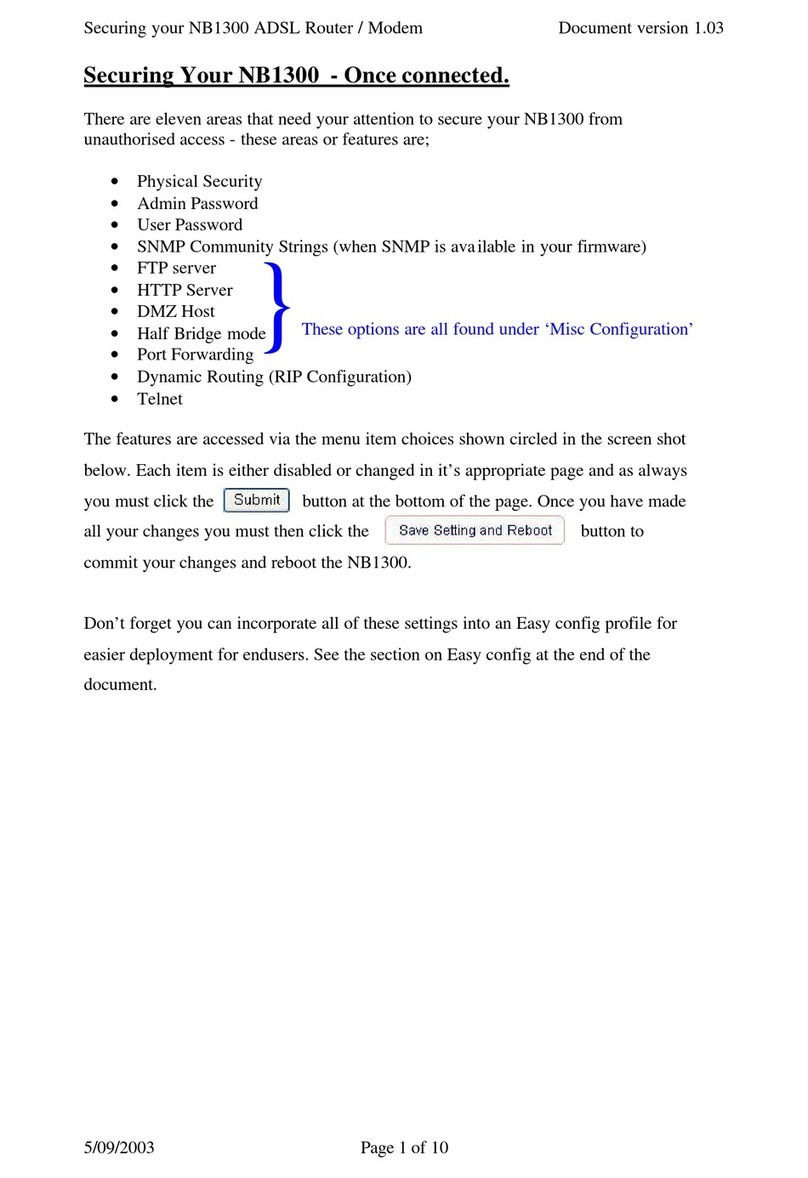
NetComm
NetComm NB1300 Installation and maintenance instructions

NetComm
NetComm 3G9W User manual

NetComm
NetComm NTC-140W Series User manual
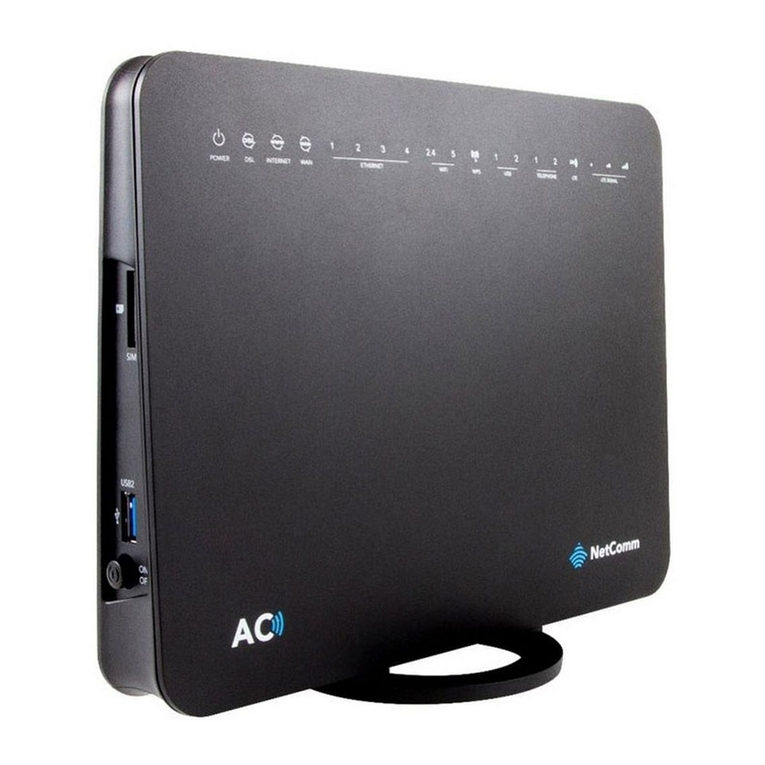
NetComm
NetComm NL1901ACV Service manual

NetComm
NetComm XBox NF1901ACV User manual
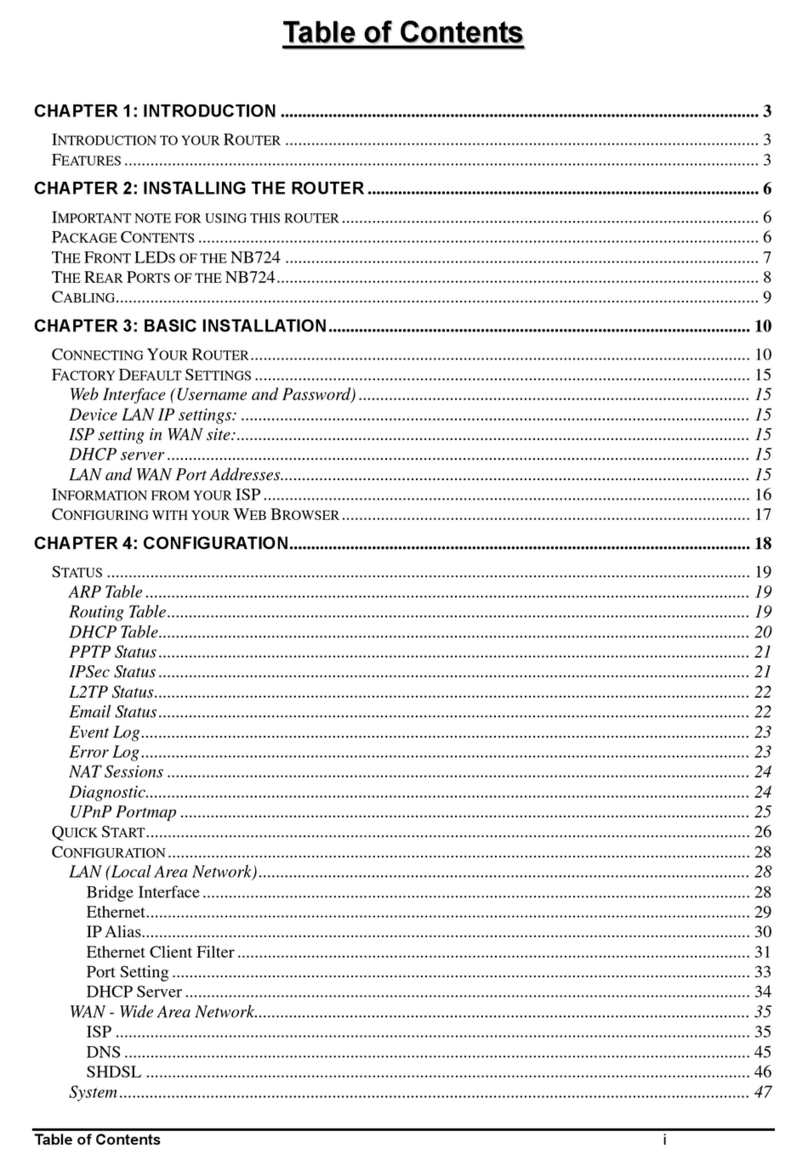
NetComm
NetComm NB724 User manual