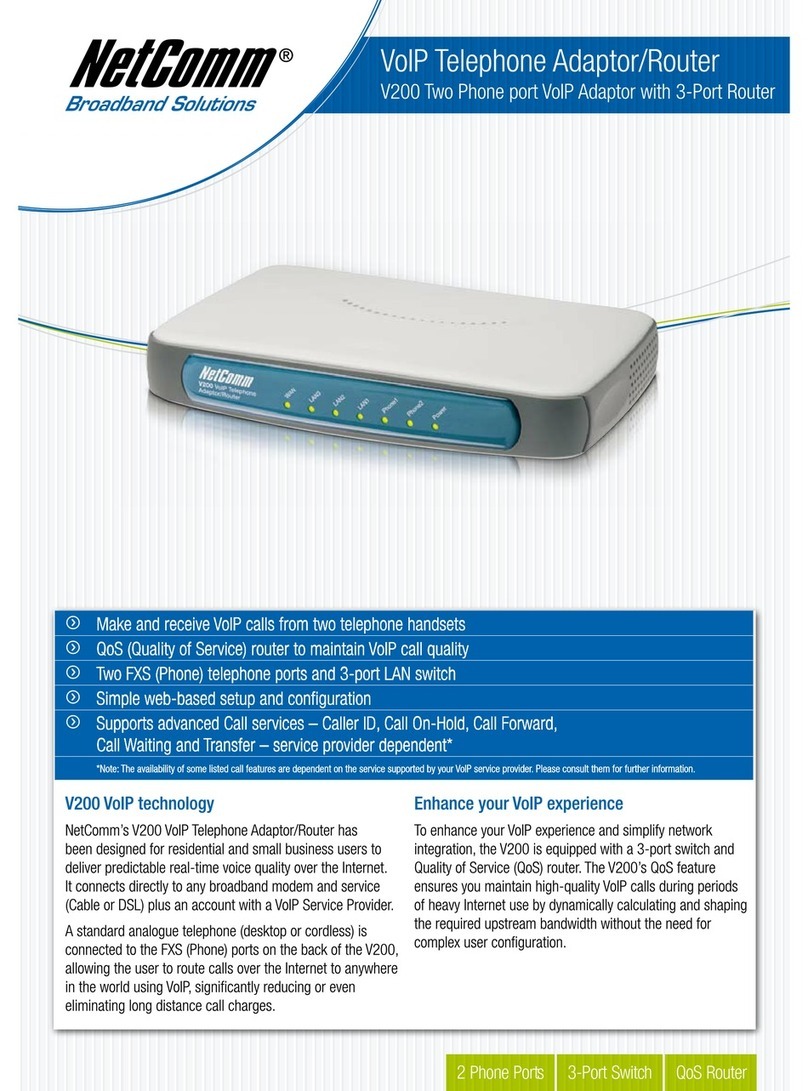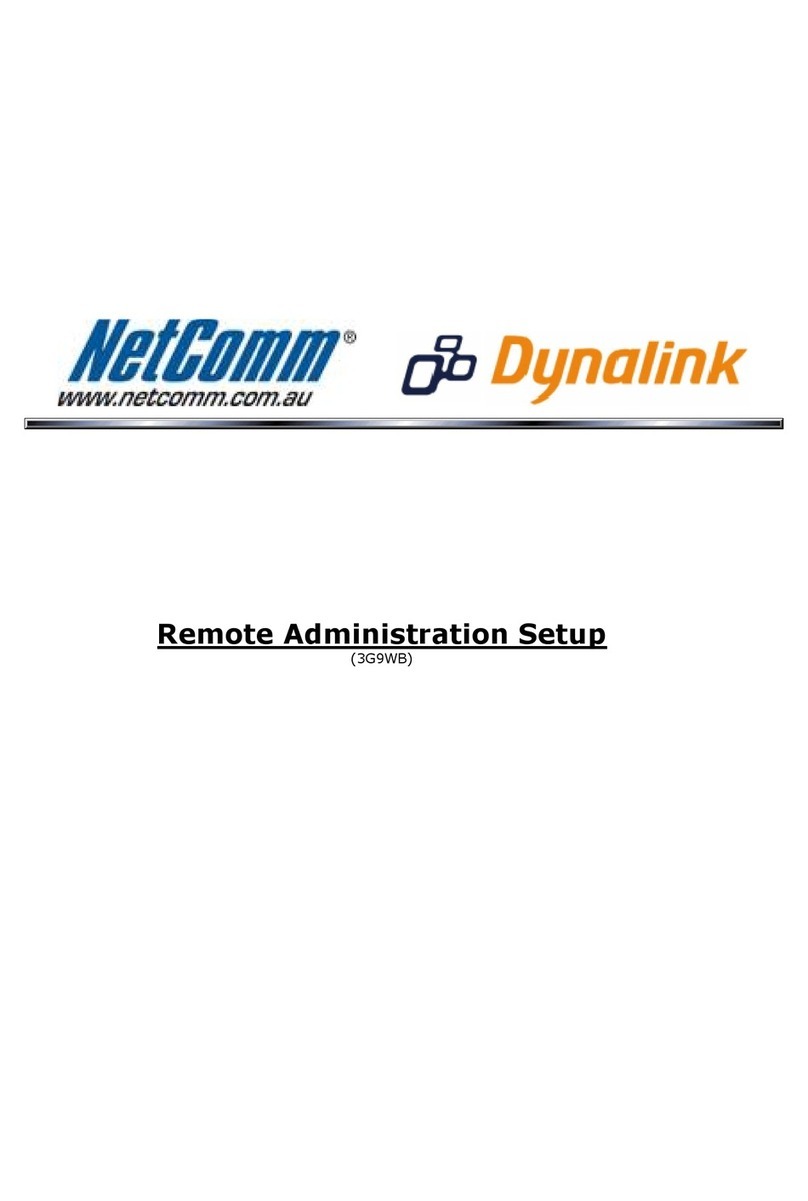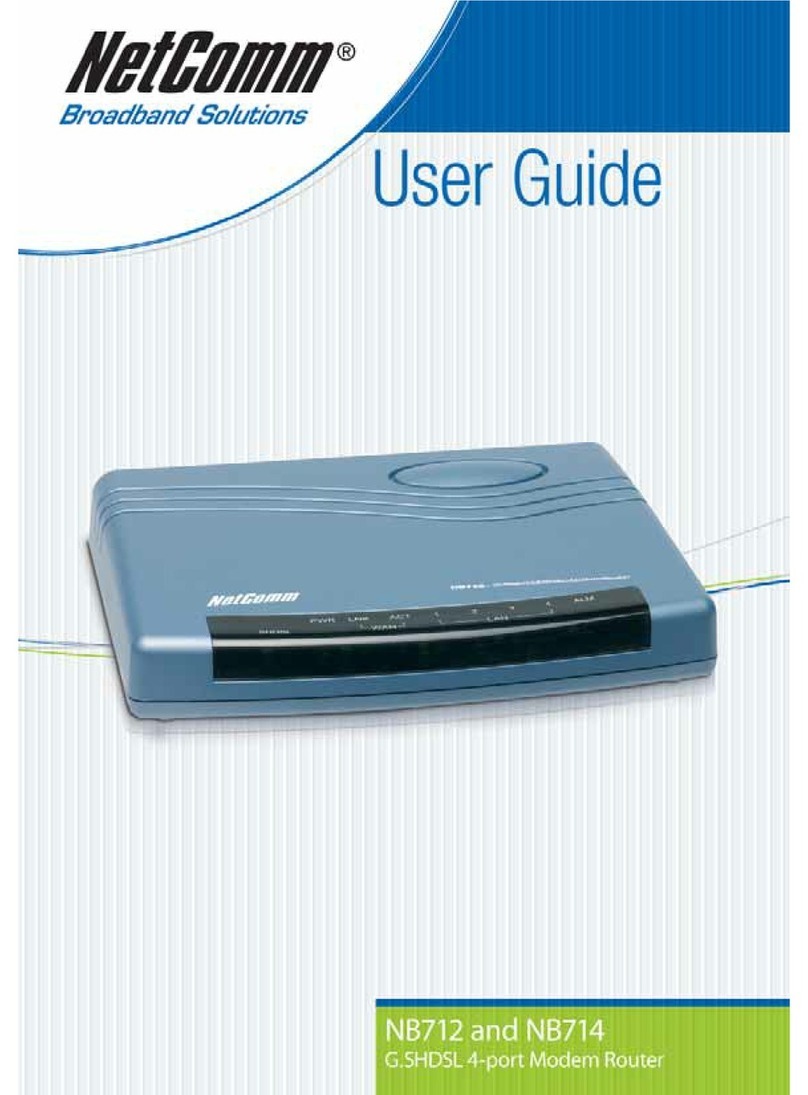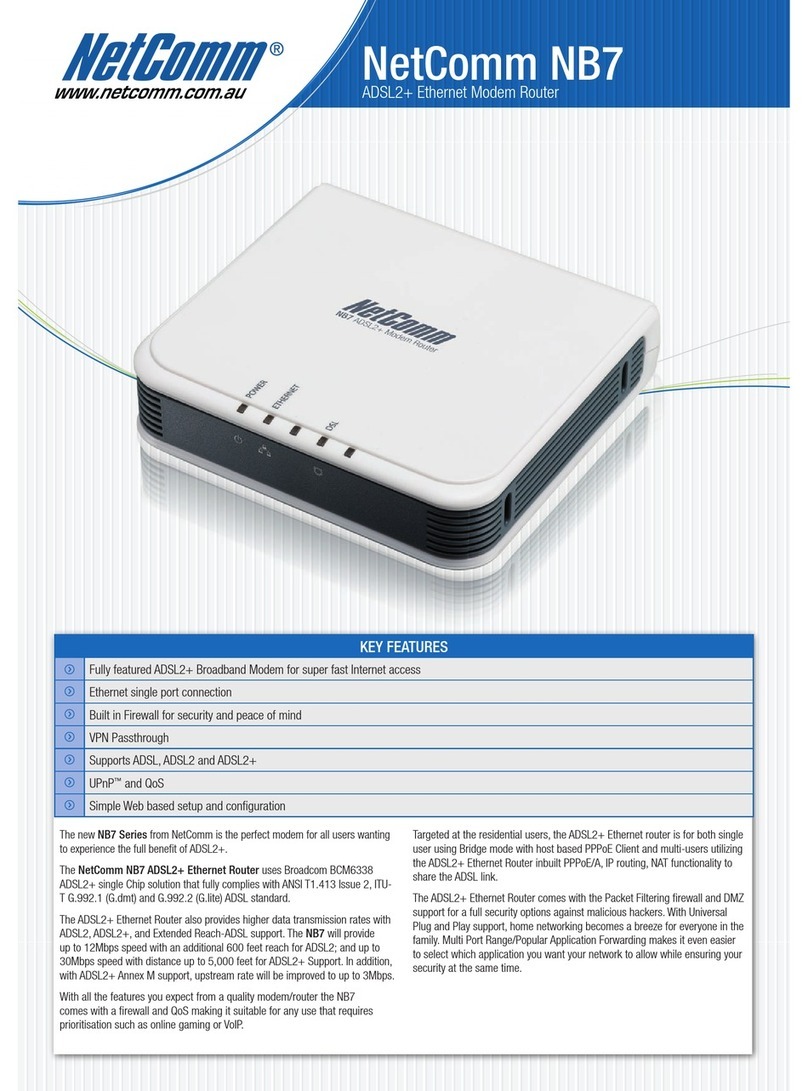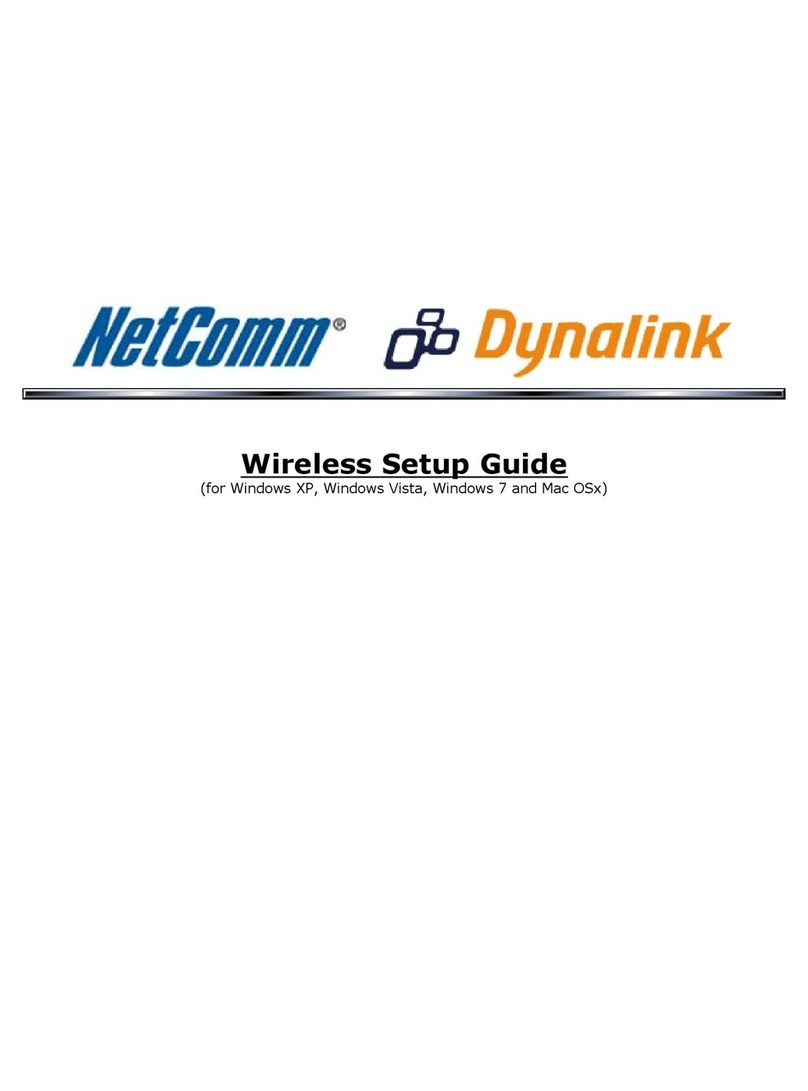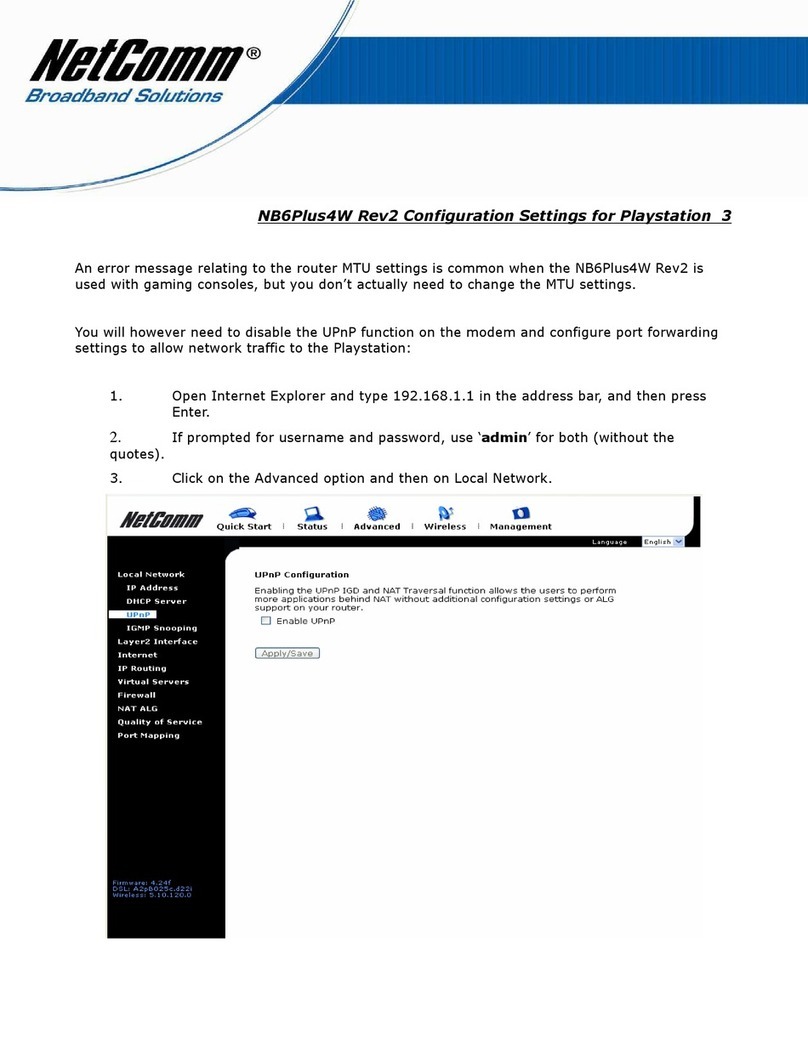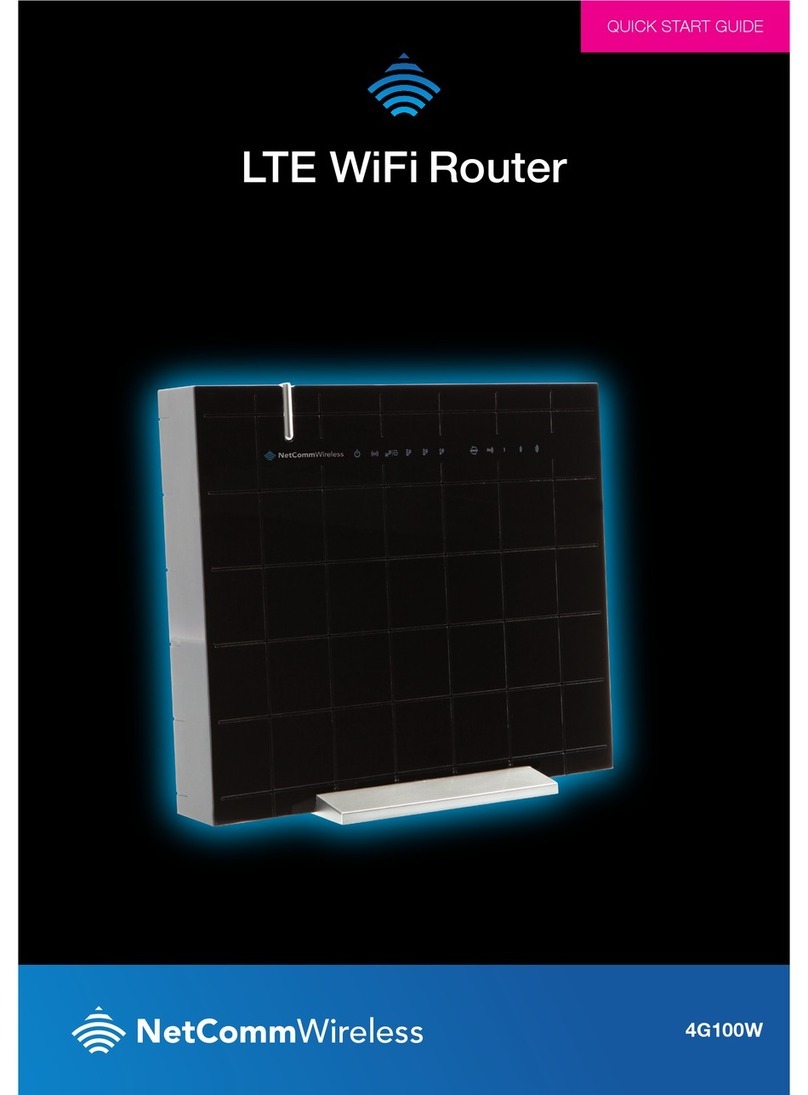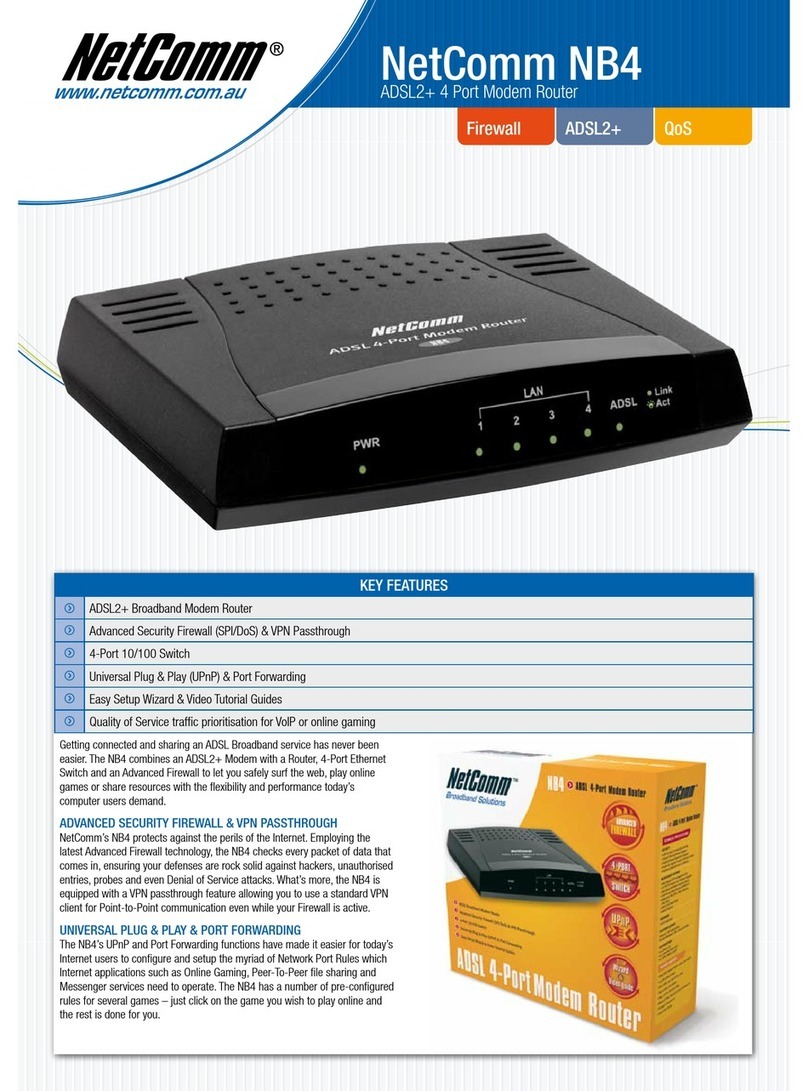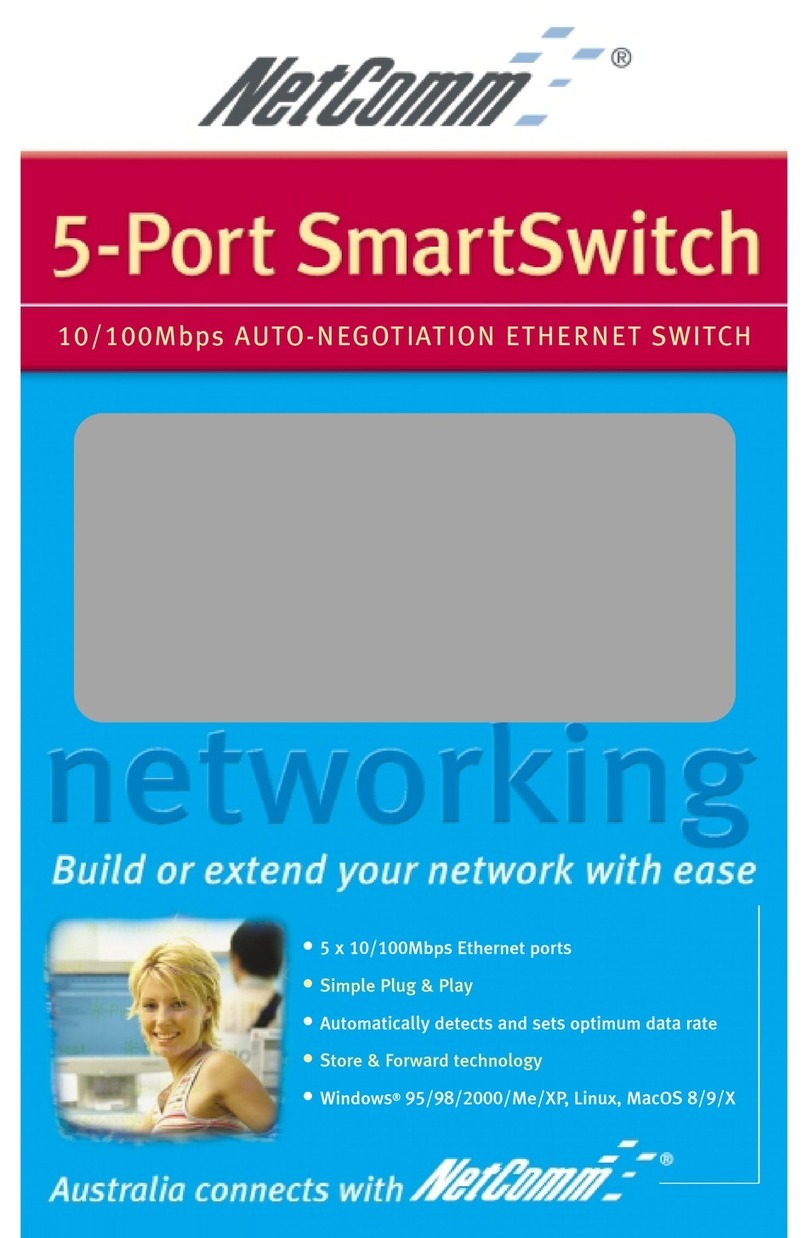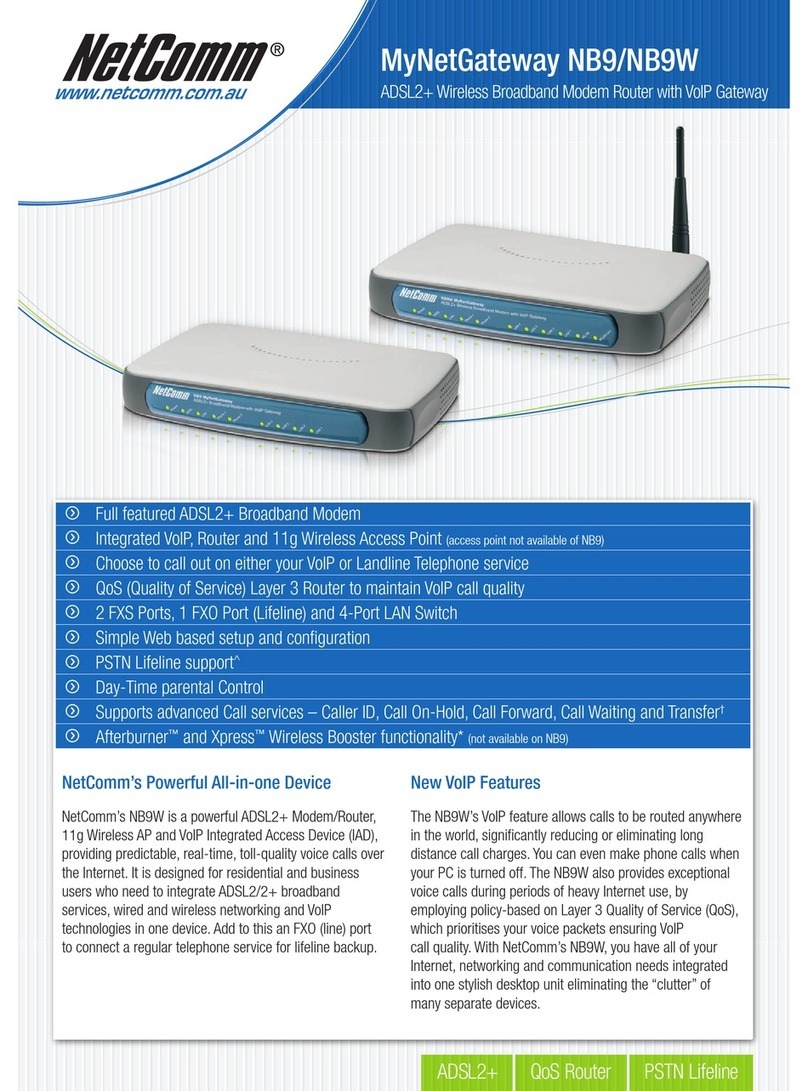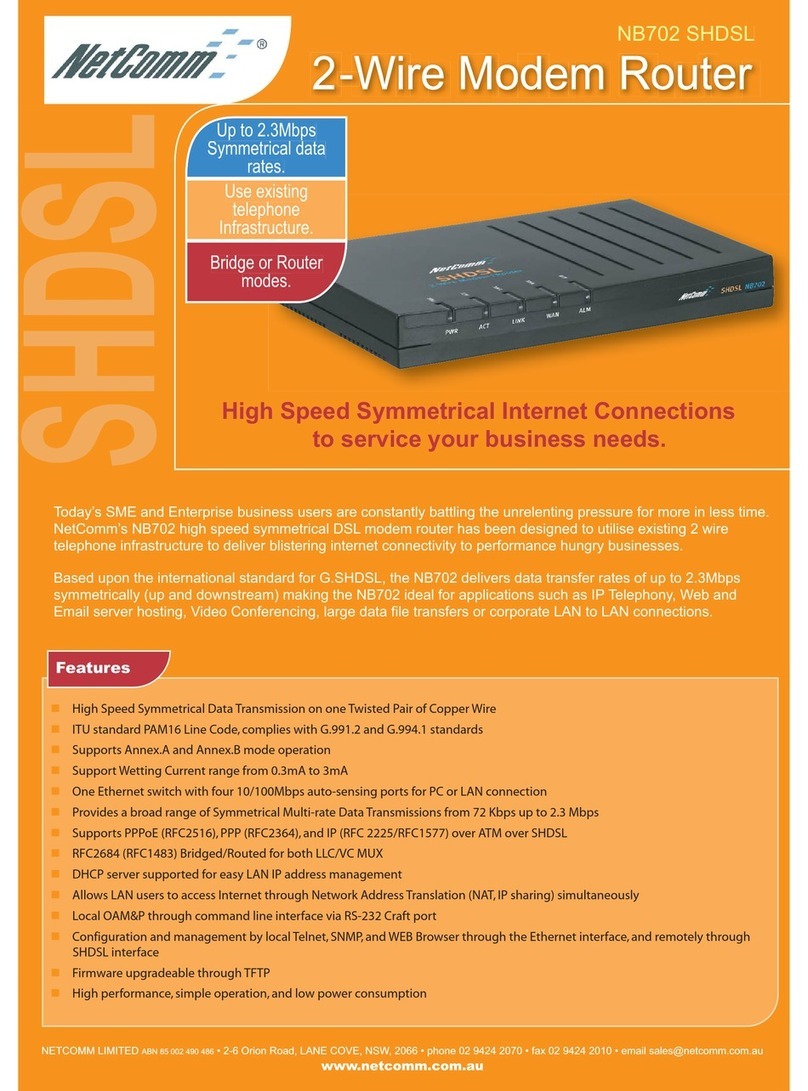Table of Contents
Overview ........................................................................................................................................................................................4
Introduction ...................................................................................................................................................................................................4
Target Users..................................................................................................................................................................................................4
Prerequisites..................................................................................................................................................................................................4
Telephony Requirements .......................................................................................................................................................................4
Notation ........................................................................................................................................................................................................4
Product Introduction .....................................................................................................................................................................5
Product Overview ..........................................................................................................................................................................................5
Package Contents .........................................................................................................................................................................................5
Product Features...........................................................................................................................................................................................5
Physical Dimensions and Indicators............................................................................................................................................6
LED Indicators...............................................................................................................................................................................................6
Integrated Interfaces .....................................................................................................................................................................7
Physical Dimensions ......................................................................................................................................................................................8
3G22WV Default Settings...............................................................................................................................................................................8
Safety and Product Care ...............................................................................................................................................................9
Transport and Handling.................................................................................................................................................................9
Installation and Configuration of the 3G22WV ...........................................................................................................................10
Placement of your 3G22WV .........................................................................................................................................................................10
Avoid obstacles and interference..................................................................................................................................................................10
Cordless Phones .........................................................................................................................................................................................10
Choose the “Quietest” Channel for your Wireless Network ............................................................................................................................10
Hardware installation....................................................................................................................................................................................11
Connecting via a cable.................................................................................................................................................................................11
Connecting wirelessly ..................................................................................................................................................................................11
First time setup............................................................................................................................................................................................12
Management Console Login Procedure........................................................................................................................................................15
Management Console..................................................................................................................................................................................16
Basic Status Overview .........................................................................................................................................................................16
Wireless ..............................................................................................................................................................................................17
Internet................................................................................................................................................................................................18
Advanced Features......................................................................................................................................................................................19
Home.................................................................................................................................................................................................. 19
Status .................................................................................................................................................................................................19
Internet Settings ..................................................................................................................................................................................21
WAN Failover Backup ..........................................................................................................................................................................29
Wireless Settings .................................................................................................................................................................................36
Services ......................................................................................................................................................................................................46
System................................................................................................................................................................................................53
Additional Product Information ...................................................................................................................................................60
Accessing a connected USB drive................................................................................................................................................................60
Using the 3G22WV to make and receive telephone calls ...............................................................................................................................62
Handset requirements..........................................................................................................................................................................62
Maximum REN Loading .......................................................................................................................................................................62
How to place a call ..............................................................................................................................................................................62
How to receive a call............................................................................................................................................................................62
Answering an incoming call when on a call ...........................................................................................................................................62
Accessing voicemail.............................................................................................................................................................................62
Call feature codes................................................................................................................................................................................63
Troubleshooting the Voice Function......................................................................................................................................................64
Technical Data .............................................................................................................................................................................65
Electrical Specifications................................................................................................................................................................................65
Environmental Specifications / Tolerances ....................................................................................................................................................65
FAQ ..............................................................................................................................................................................................66
Appendix A: Tables......................................................................................................................................................................68
Legal & Regulatory Information...................................................................................................................................................69
Consumer Protection Laws..........................................................................................................................................................................69
Product Warranty ........................................................................................................................................................................................69
Limitation of Liability.....................................................................................................................................................................................70
FCC Regulations:.........................................................................................................................................................................................71
IC Regulations: ............................................................................................................................................................................................72
Contact.........................................................................................................................................................................................73