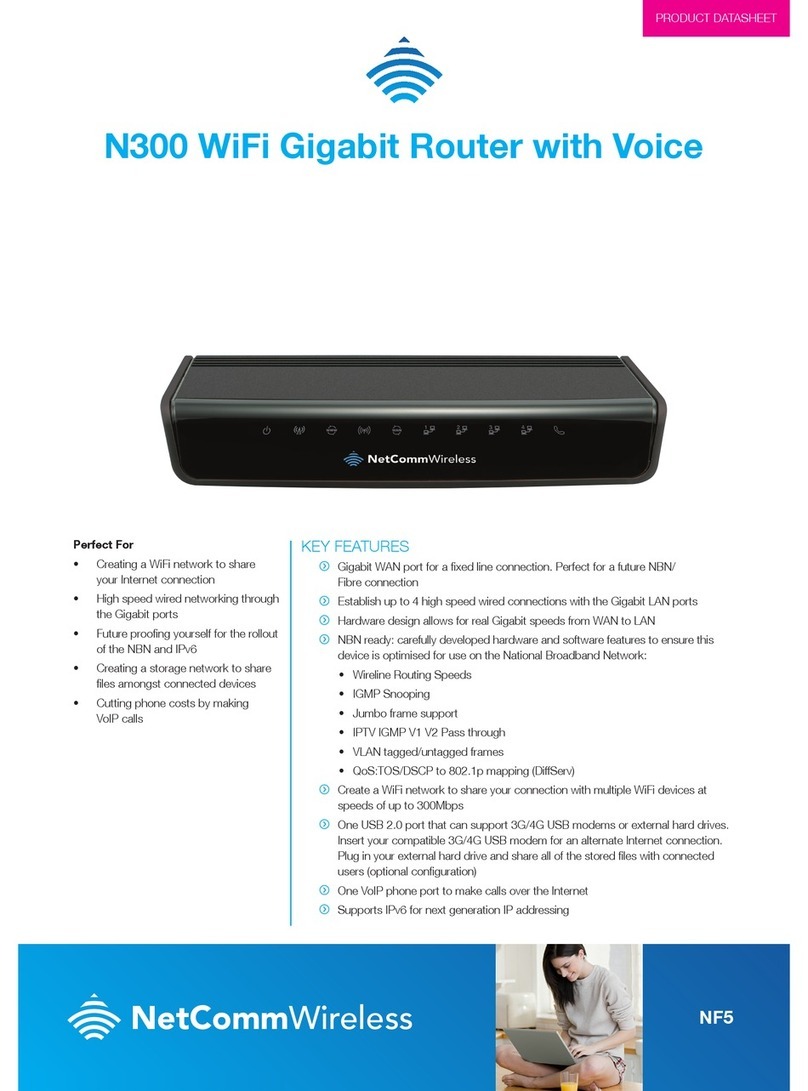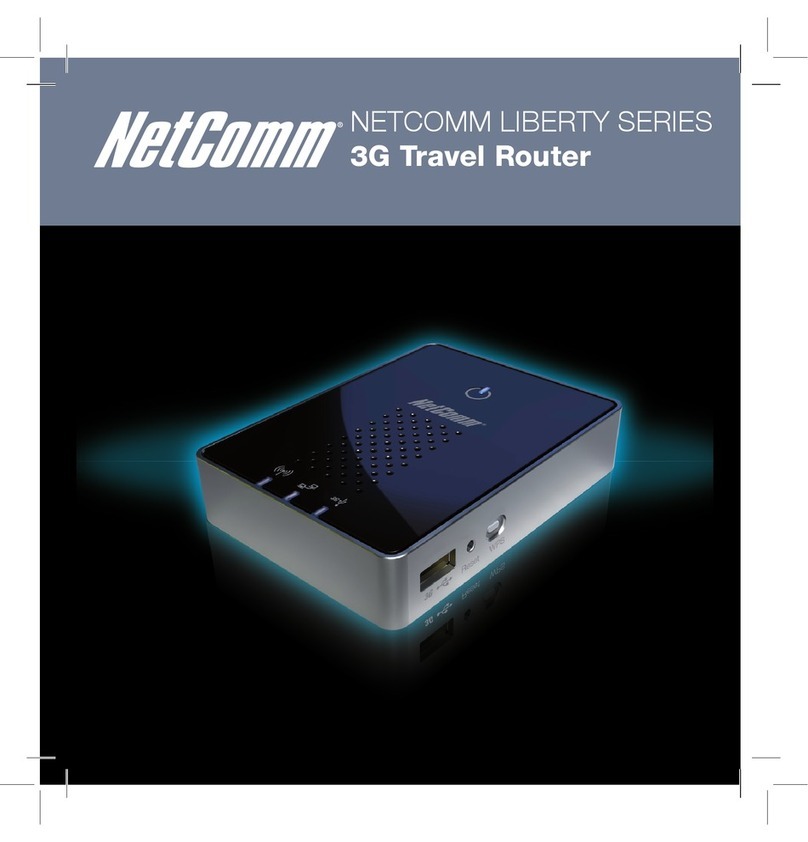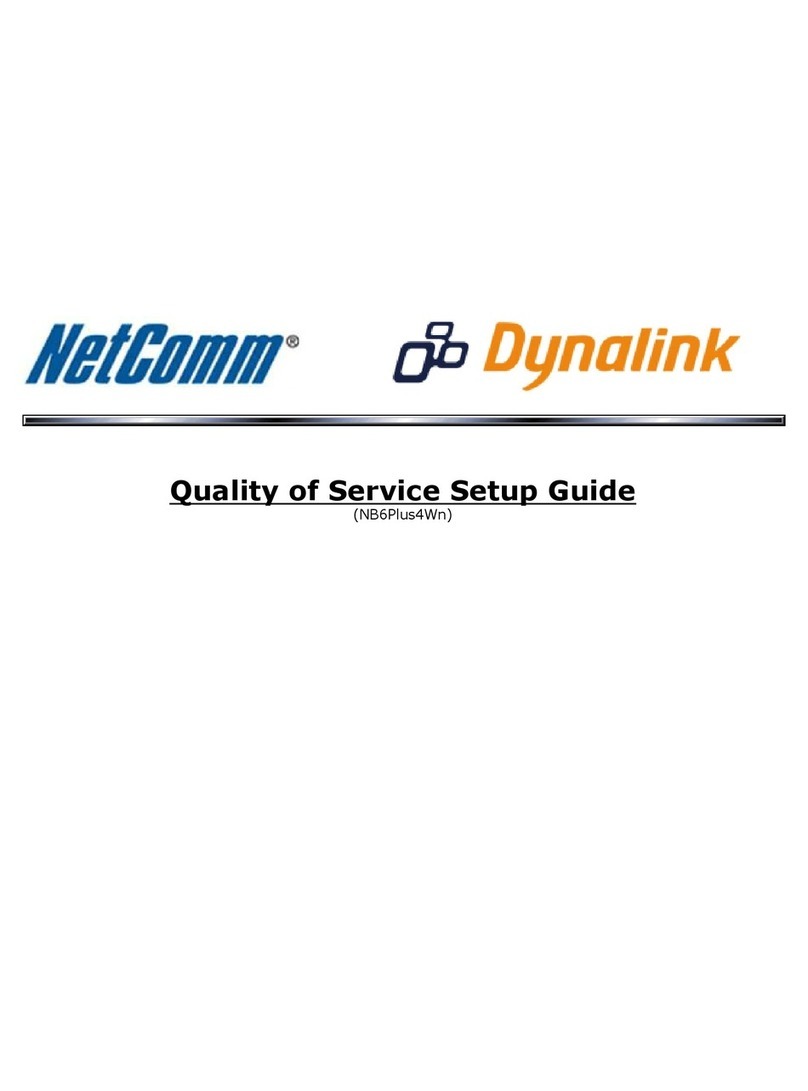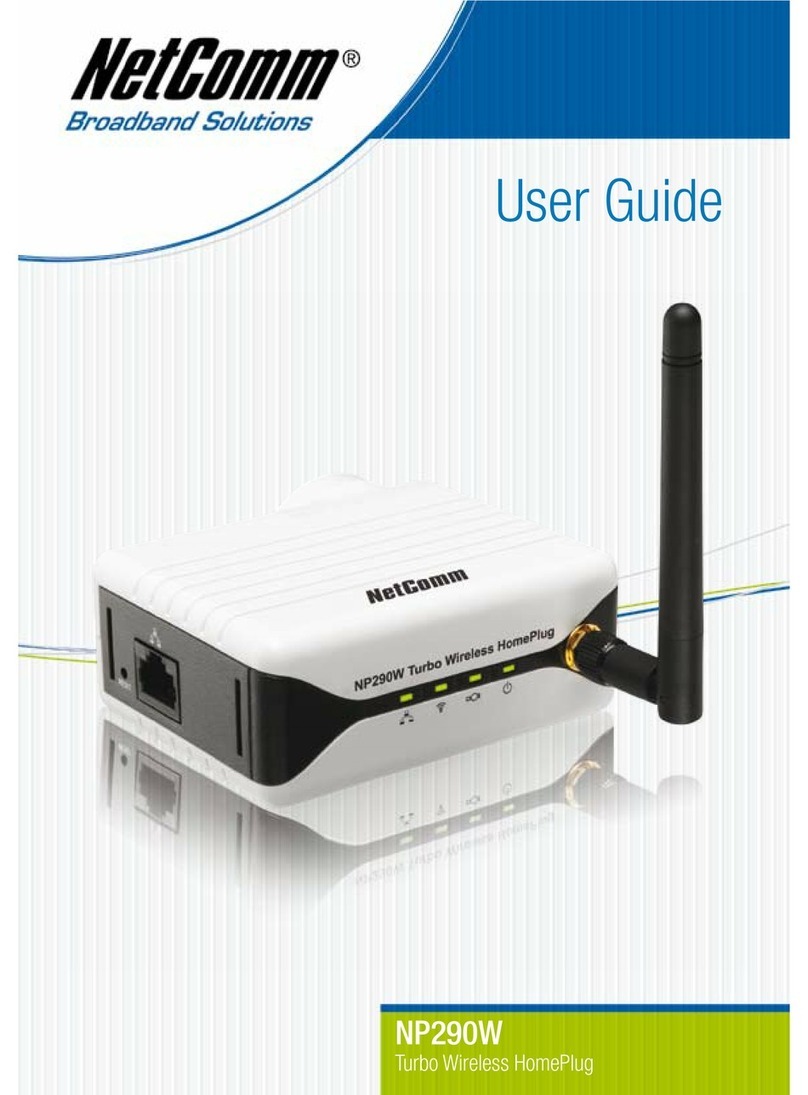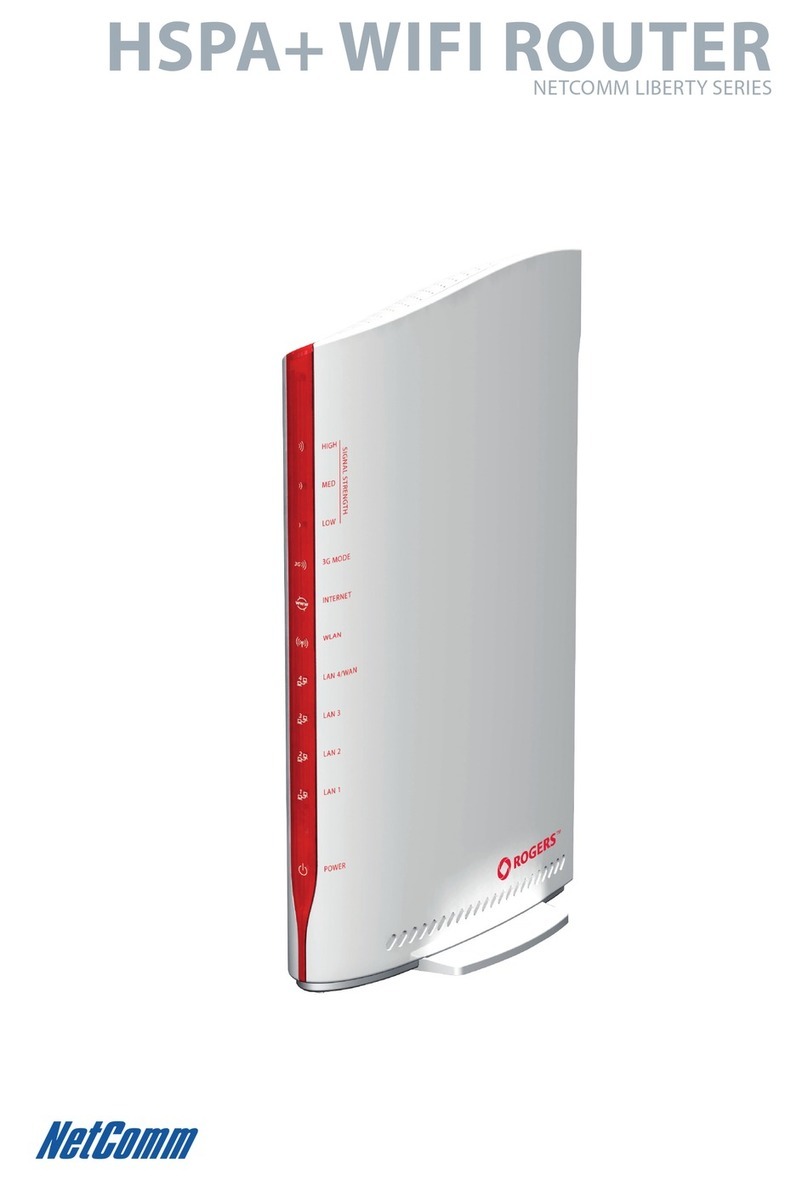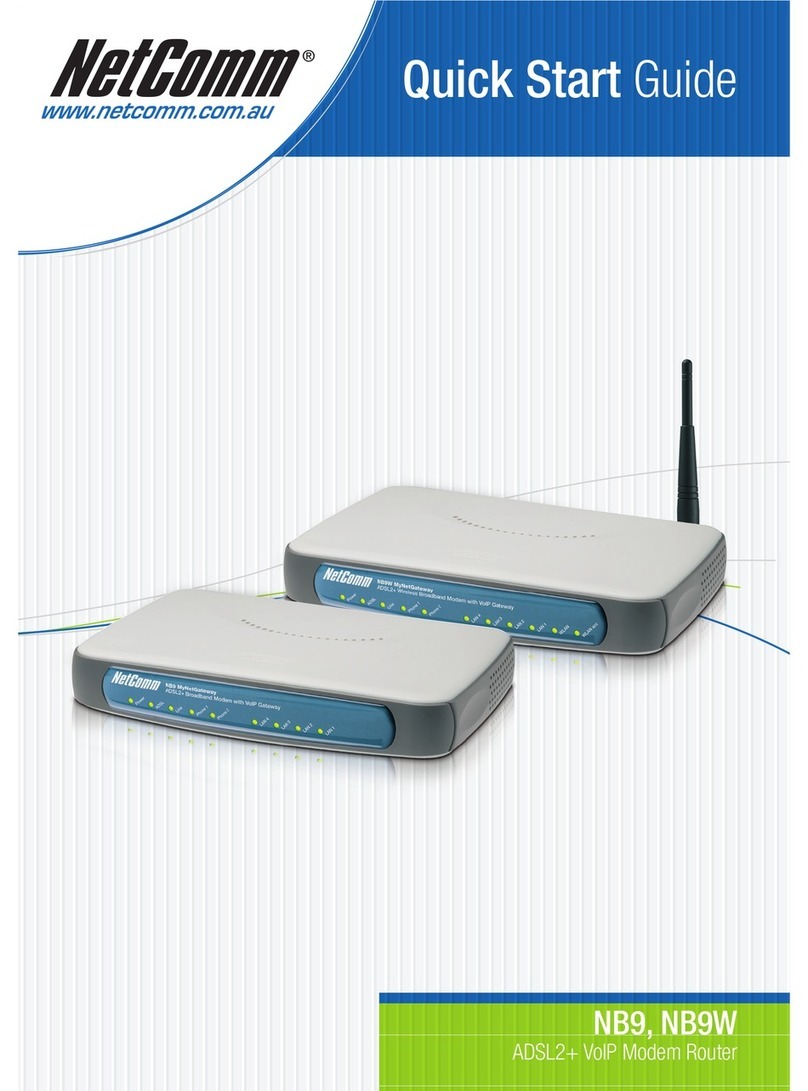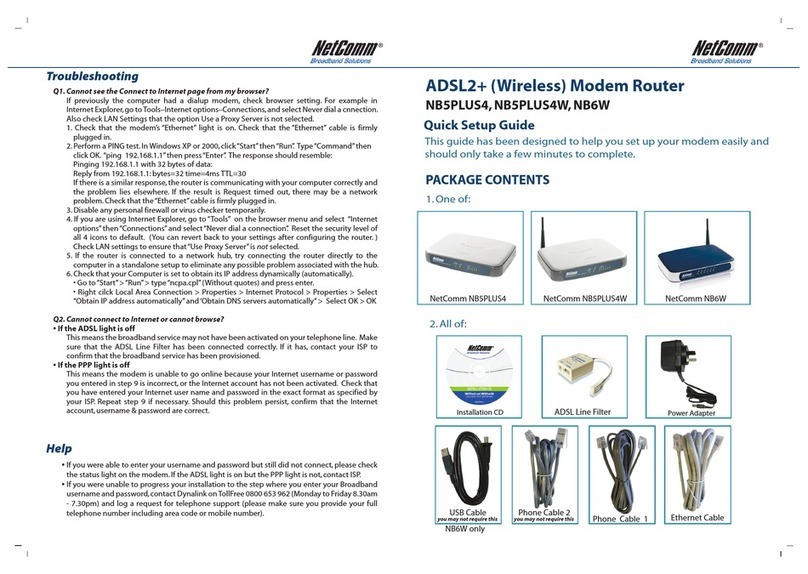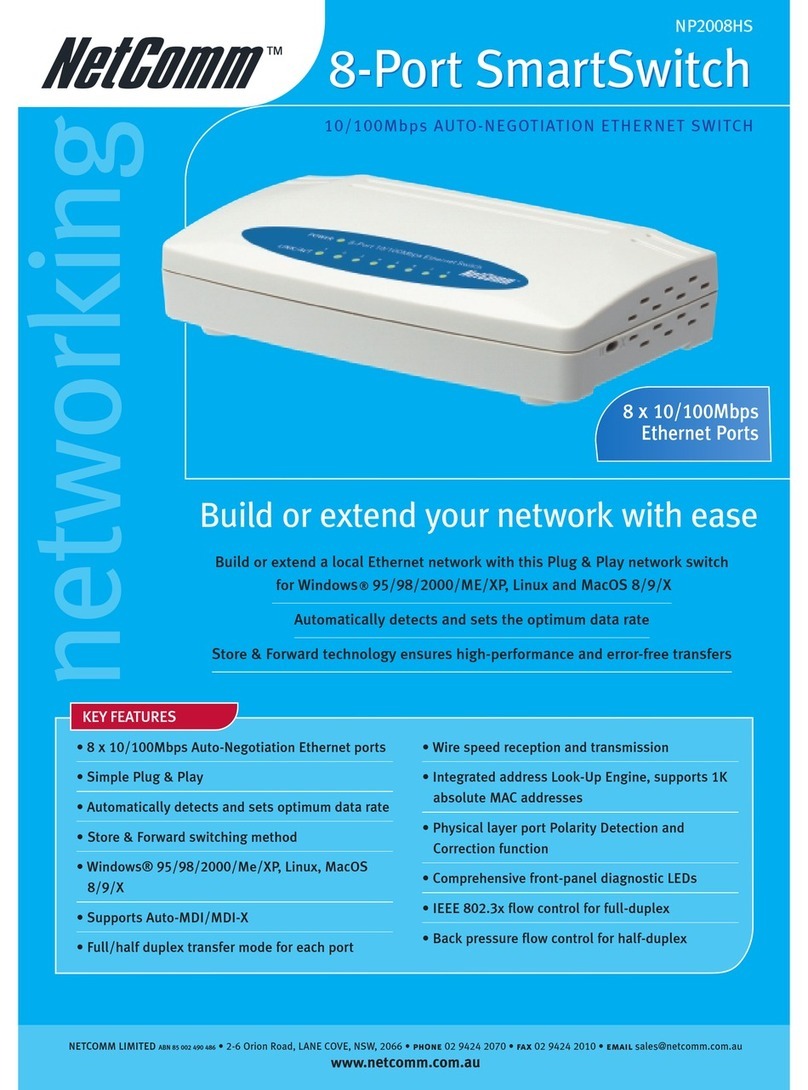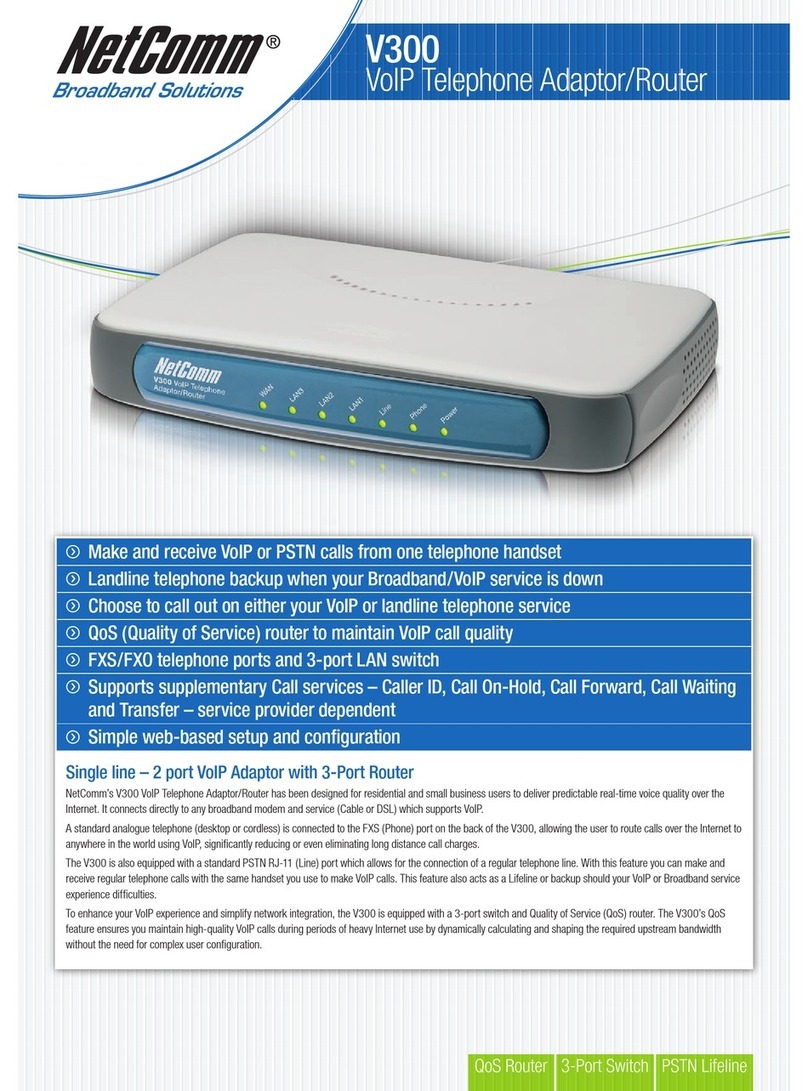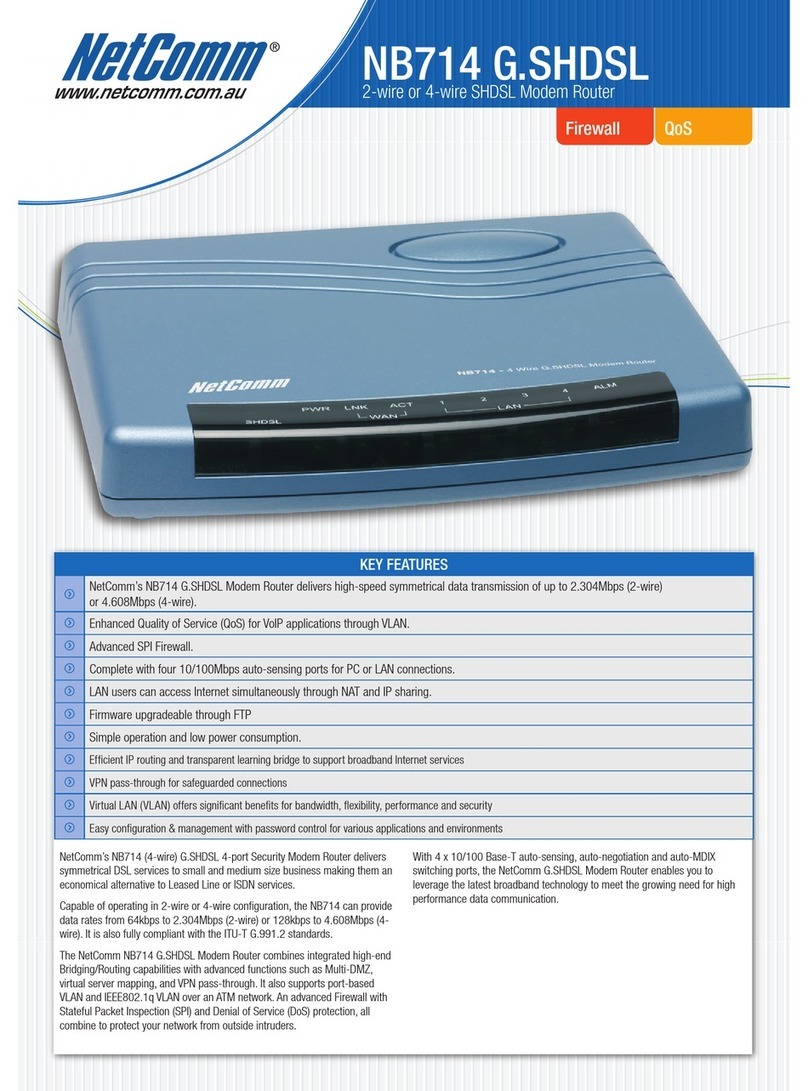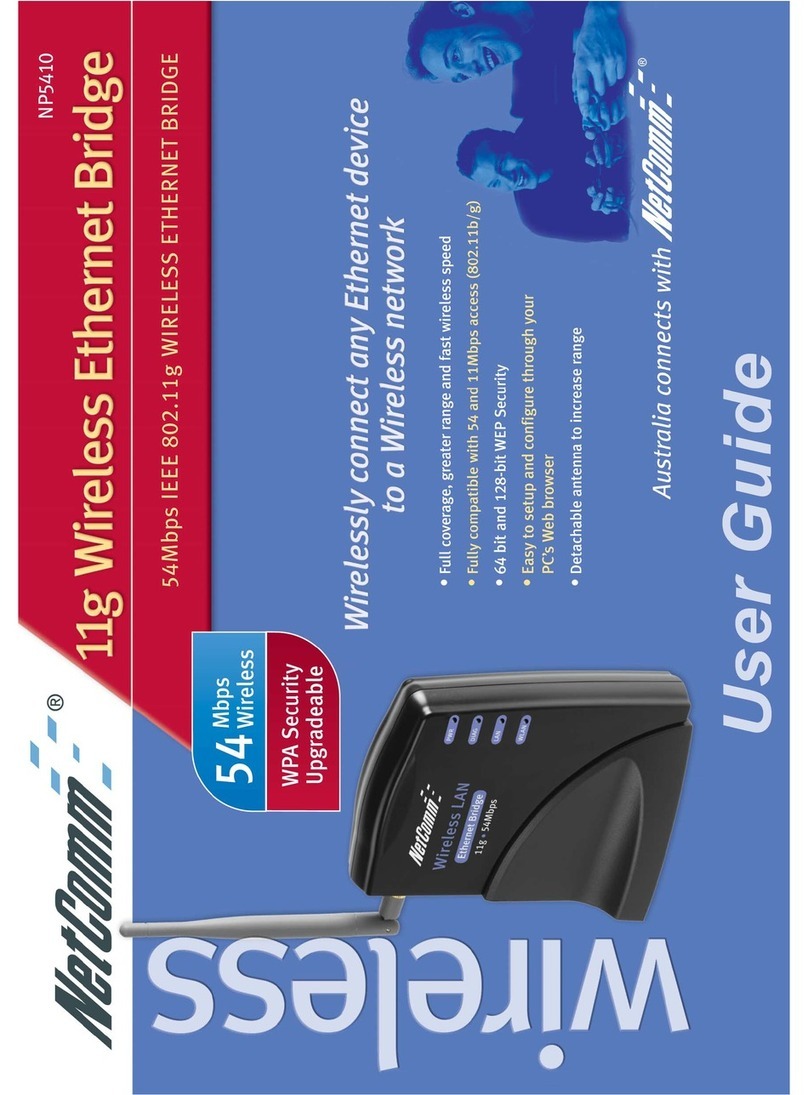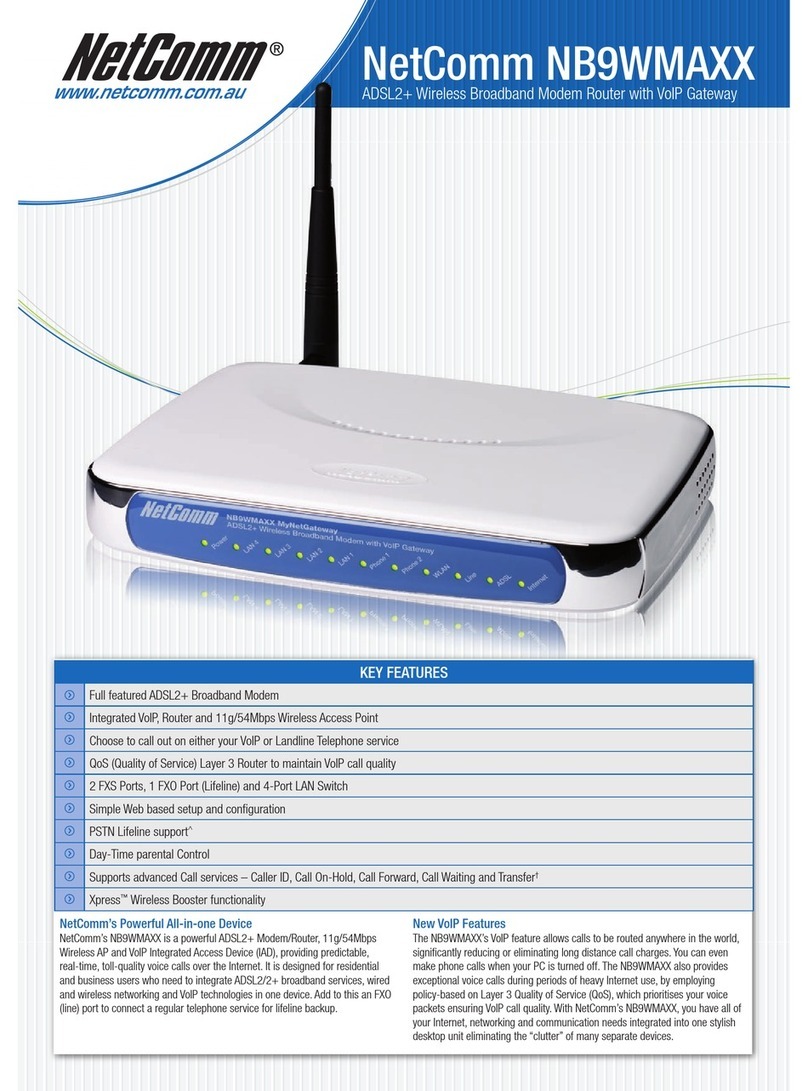NETCOMM LIMITED ABN 85 002 490 486 PO Box 1200, Lane Cove NSW 2066 Australia
Trademarks and registered trademarks are the property of NetComm Limited or their respective owners. Specifications are
subject to change without notice. Images shown may vary slightly from the actual product.
NetComm NB7
ADSL2+ Ethernet Modem Router
TECHNICAL SPECIFICATIONS
Your NetComm dealer:
ADSL/ATM SUPPORT
• ANSI T1.413 issue 2, ITU-T G.992.1 (G.dmt) and G.992.2 (G.lite) compliant
• ITU-T G.992.1 (G.dmt Annex B) Population Option
• ADSL2, ADSL2+, RE-ADSL compliant
• ADSL2+ Annex M Support
• Rate Adaptive modem at 32 Kbps steps
• TR-067 Compliance
• ATM Layer with Traffic shaping QoS Support (UBR, CBR, VBR-rt, VBR-nrt)
• AAL ATM Attributes - AAL5
• Multiple PVC up to 16 support
• Spectral compatibility with POTS
• F5 OAM Loopback/Send and Receive
ENCAPSULATION SUPPORT
• RFC2684 Bridge and Routed LLC and VC Mux support
• RFC2364 PPPoA Client support
• RFC2516 PPPoE Client support
• RFC2225/RFC1577 Classical IP Support
• Transparent Bridge Support
• PAP/CHAP/MS-CHAP for Password Authentication Support
NETWORK SUPPORT
• Static IP, Dynamic RIP routing support
• IP/TCP/UDP/ICMP/ARP/RARP Application Support
• Network Address Translation (NAT)
• Port Mapping/Forwarding
• Easy setup of Port Forwarding rules for popular Games/Application
• NAT Application Level Gateway for popular applications
• DHCP Server/Relay/client
• DNS Relay Agent
• DMZ support
• Single Session IP Sec and PPTP/L2TP VPN pass through support
• PPP Always on with configurable timeout
• PPP Dial on Demand
• Universal Plug and Play Support
MANAgEMENT SUPPORT
• Web Based HTTP management GUI
• TFTP/FTP Support for Firmware Upgrade
• Web Based Firmware Upgrade (Local)
• Soft Factory Reset Button via Web GUI
• Diagnostic Test (DSL, OAM, Network, Ping Test)
• Telnet/CLI (Read Only)
• Syslog Support
• TR-069 Remote Management Support
• Firmware upgradeable for future feature enhancement
SECURITY SUPPORT
• NAT for basic Firewall support
• Packet Filtering Firewall Support
• Stateful Packet Inspection Support
• Protection against Denial of Service attacks
• Password Authentication to Modem
HARDWARE
• Broadcom BCM6338 Single Chip ADSL2+ Transceiver
• Broadcom BCM6301 Line Driver
• 2 MB NOR Flash ROM (Population Option of 0.5MB SPI Flash or 4MB
NOR Flash)
• 8 MB SDRAM (Population Option of 2MB or 16MB)
• Dying Gasp Support
• ITU K.21 Support
• 10KV Surge Protection Support (Population Option)
* Feature subject to change
PLATFORM SUPPORT
• Ethernet - OS Independent
POWER REQUIREMENTS
• Input Voltage : 12V DC +/- 10%
• Input Current : 0.5A
PHYSICAL SPECIFICATIONS
LED Indicators :
• 1 x Power Bi-color LED (Green/Red)
• 1 x Ethernet Link/Activity Status LED (Green)
• 1 x DSL Link Status LED (Green)
External Connectors :
• 1 x RJ-11 Telephone socket for ADSL line
• 1 x RJ45 for 10/100Base-T Ethernet (AutoMDI/MDIX)
• 1 x DC Jack for Power Input
• 1 x Factory Default Reset Button
• 1 x On/Off Push Button Switch (Population Option)
Measurements :
• Dimension : 105 (L) x 105 (W) x 30 (H) mm
• Weight : Approx. 250g
REgULATORY APPROVALS (PENDINg)
• Asia Pacific /Europe : CE (EN55022:98/EN55024: 98), IEC 60950
ENVIRONMENTAL
TEMPERATURE
• Operating :
0o to 40 o Celsius
32 o to 104 o Fahrenheit
• Non-Operating :
-25 o to 70 o Celsius
-13 o to 158 o Fahrenheit
HUMIDIT Y
• Operating : 30% to 80% Relative Humidity (Non-Condensing)
• Non-Operating : 30% to 95% Relative Humidity (Non-Condensing)