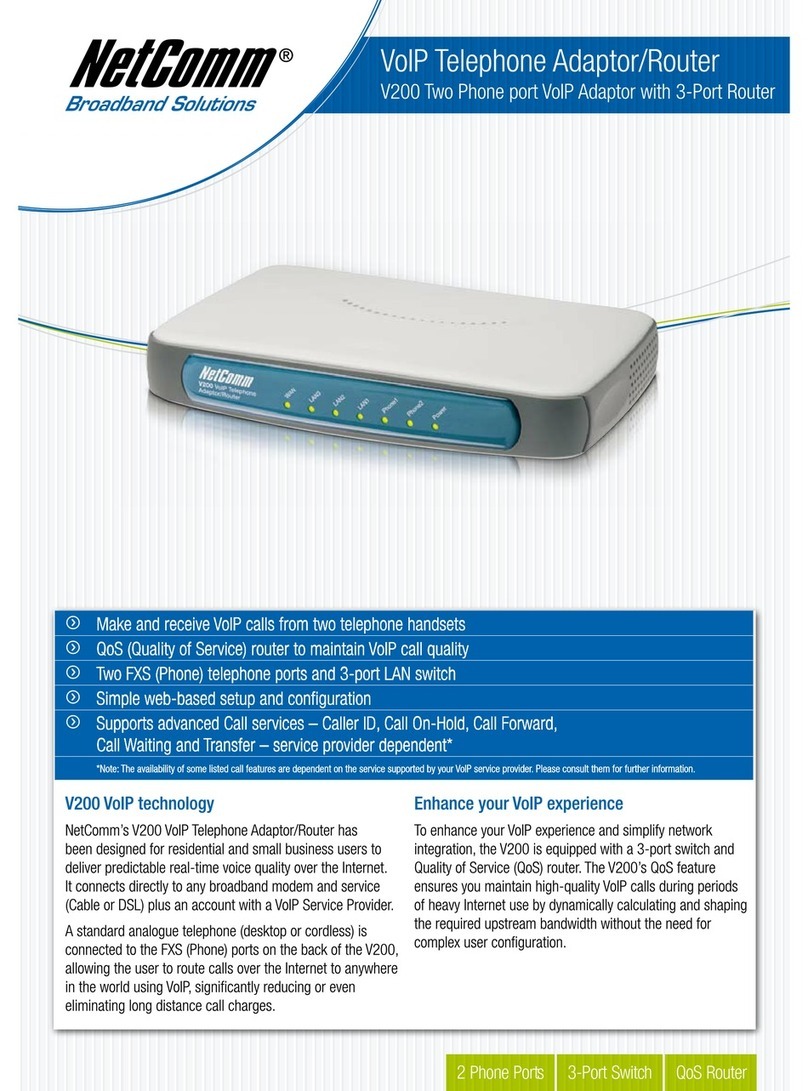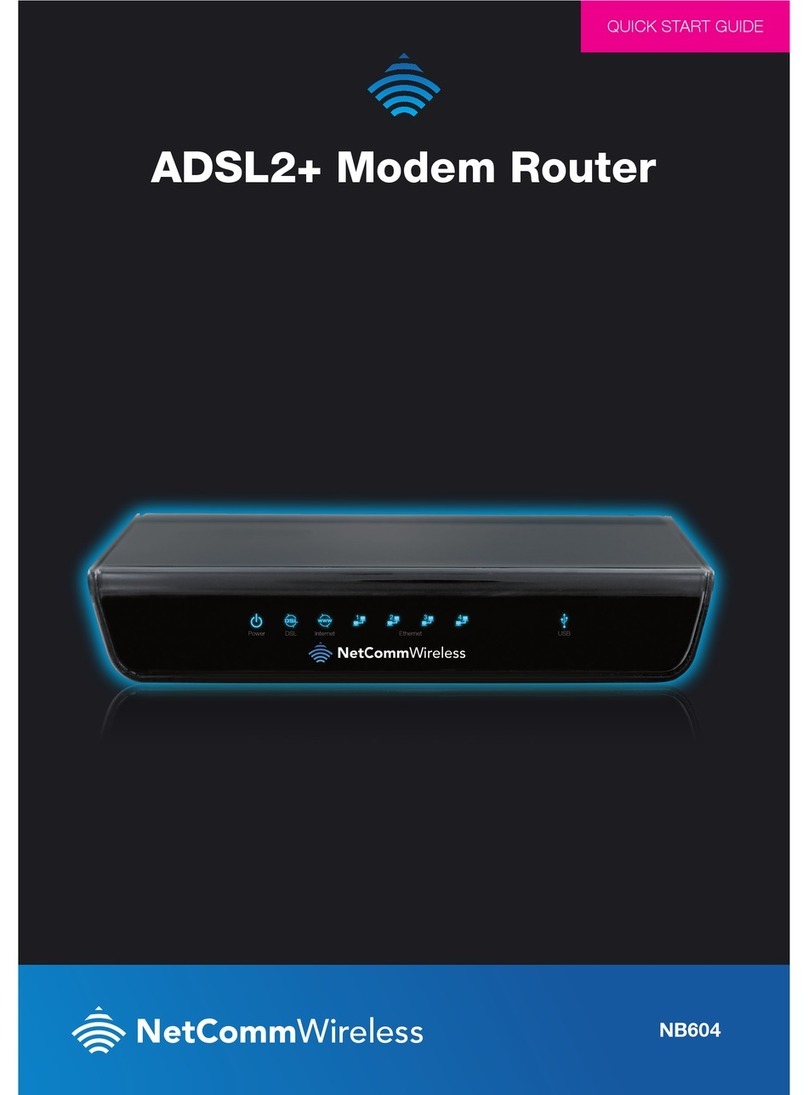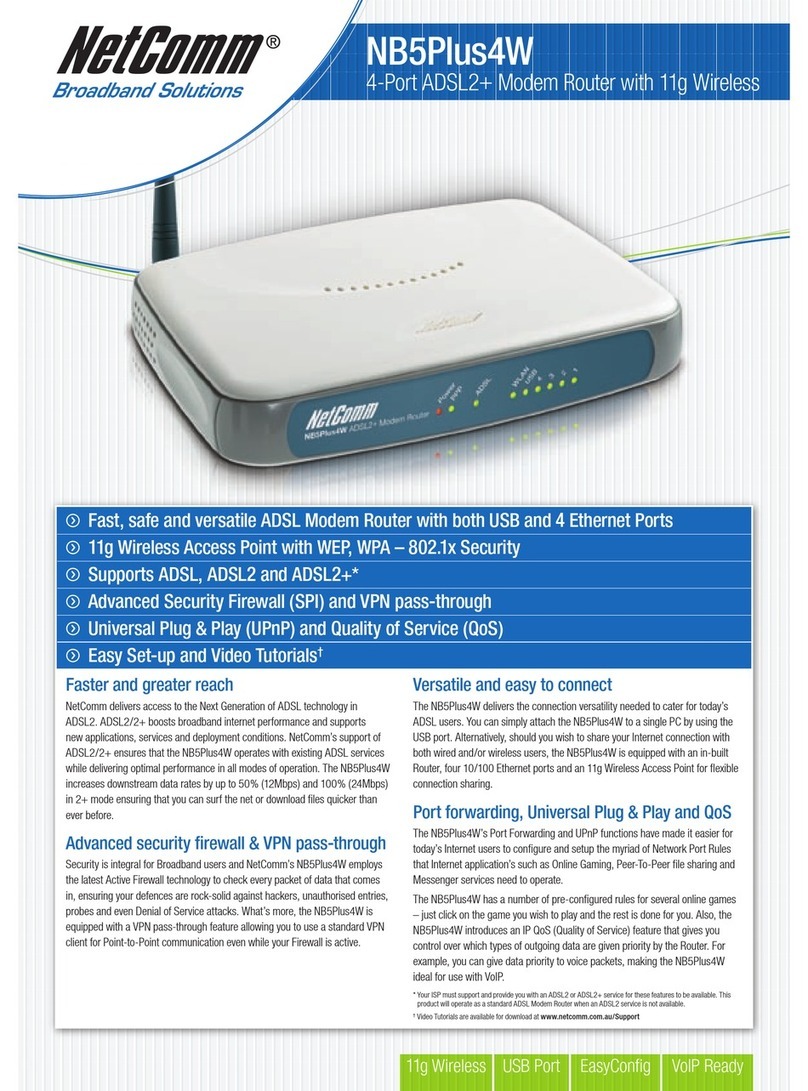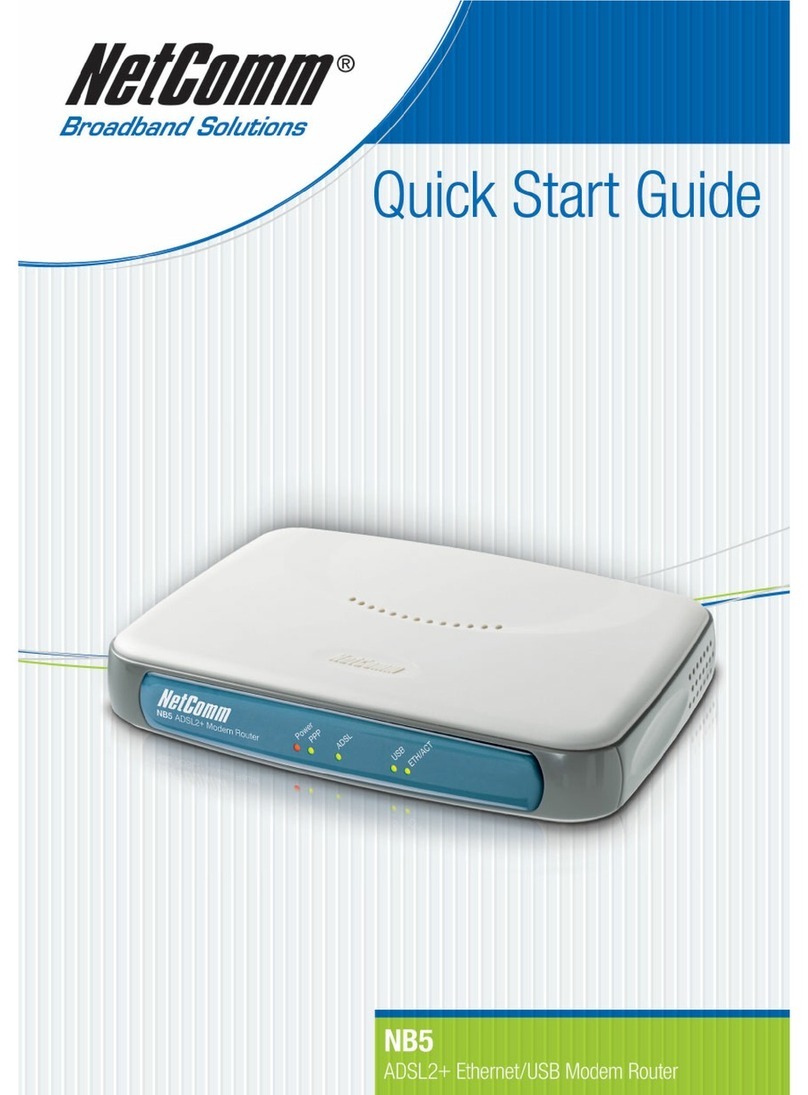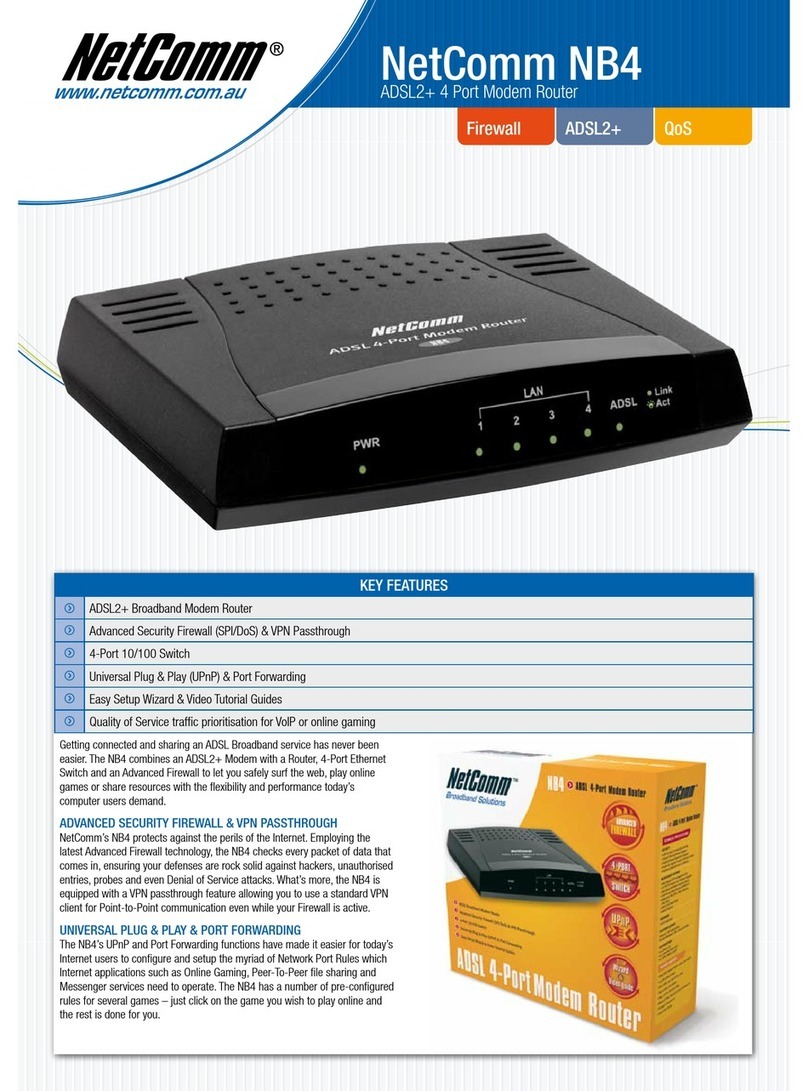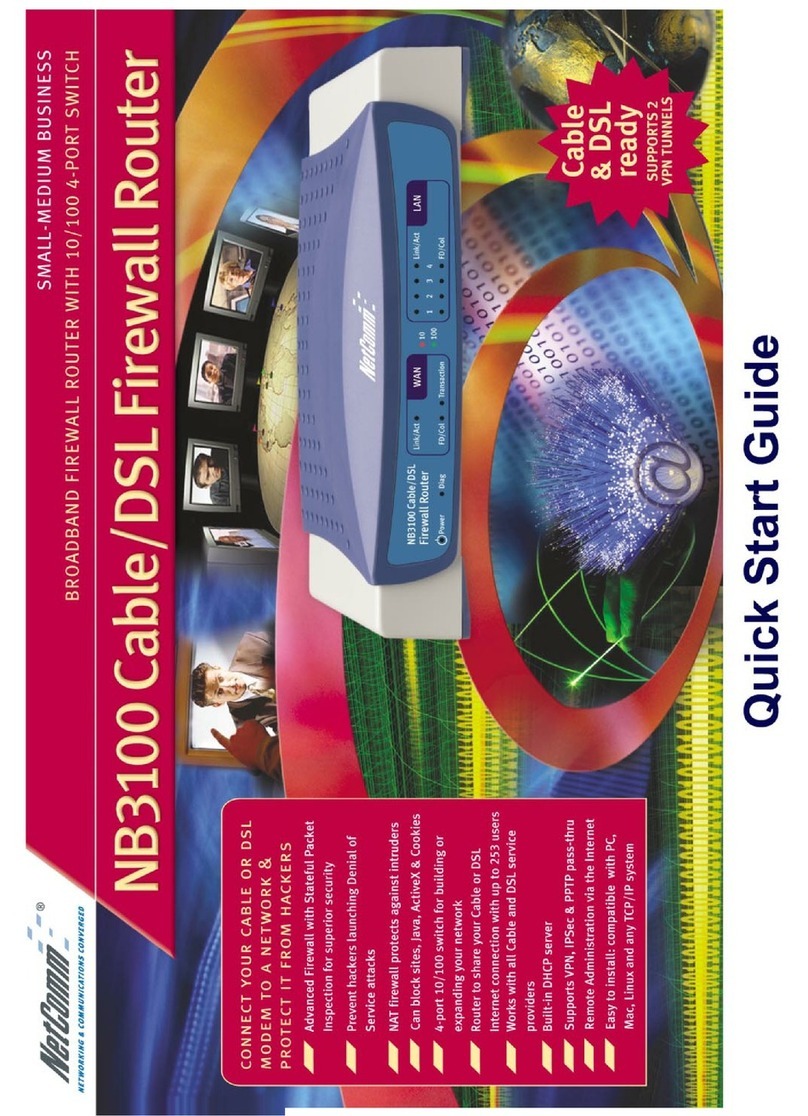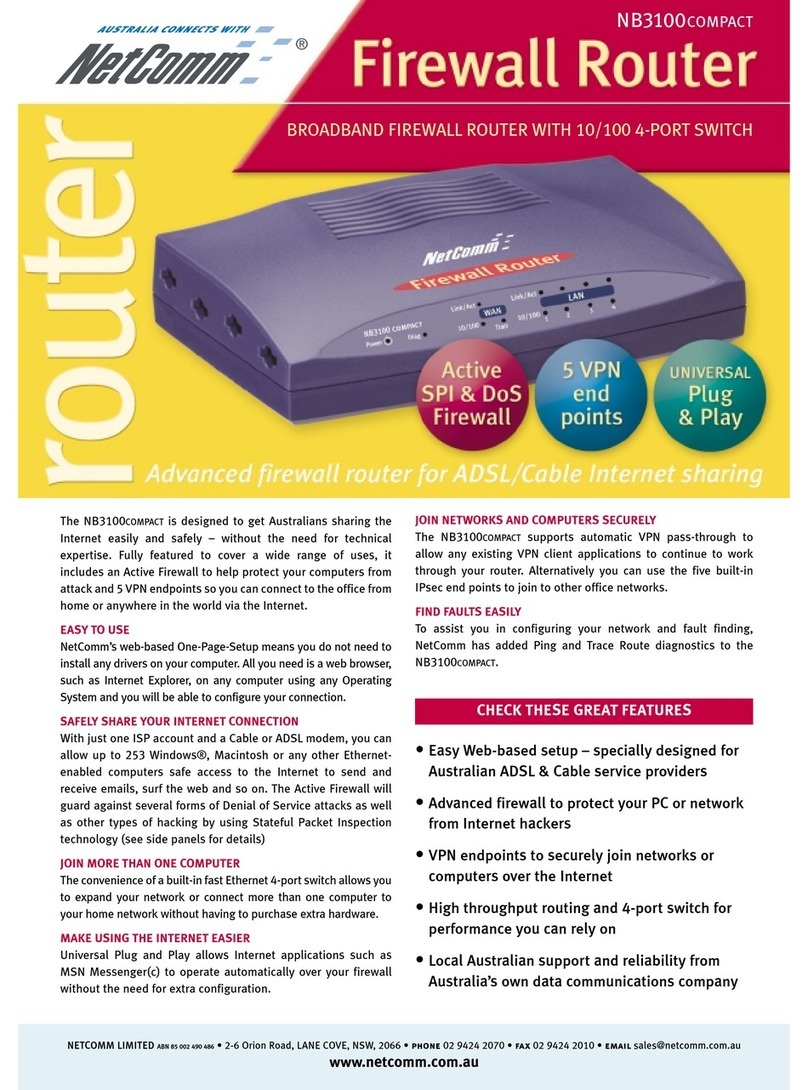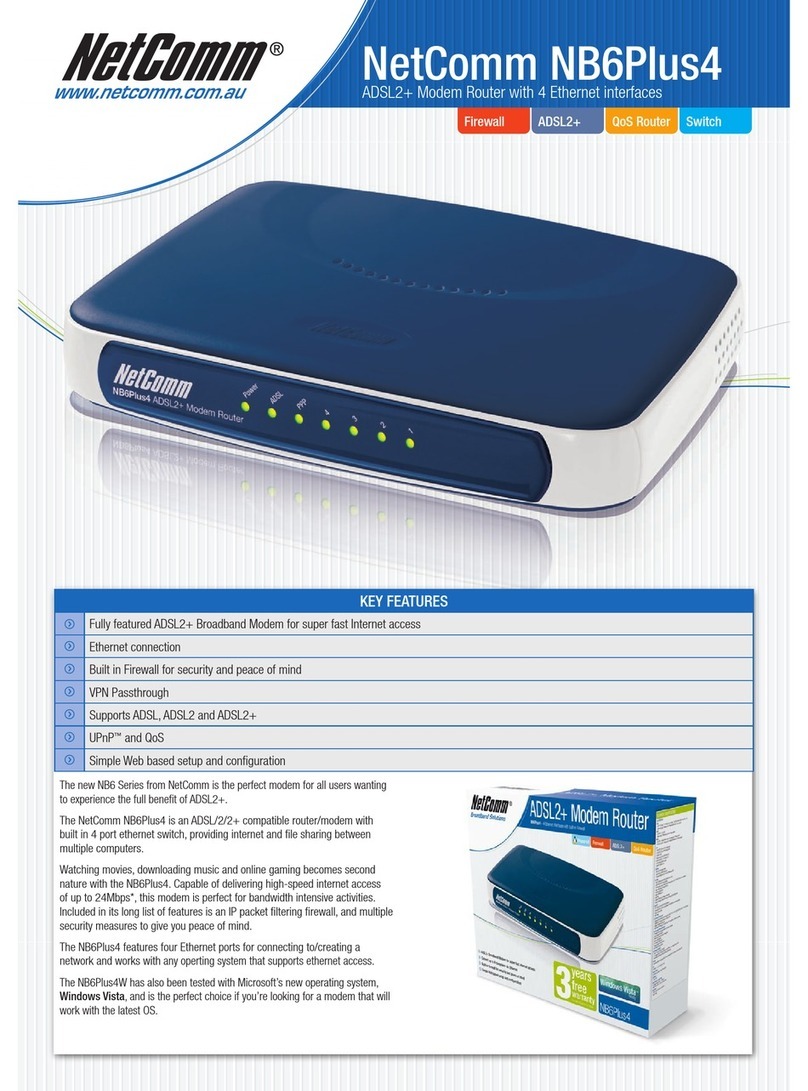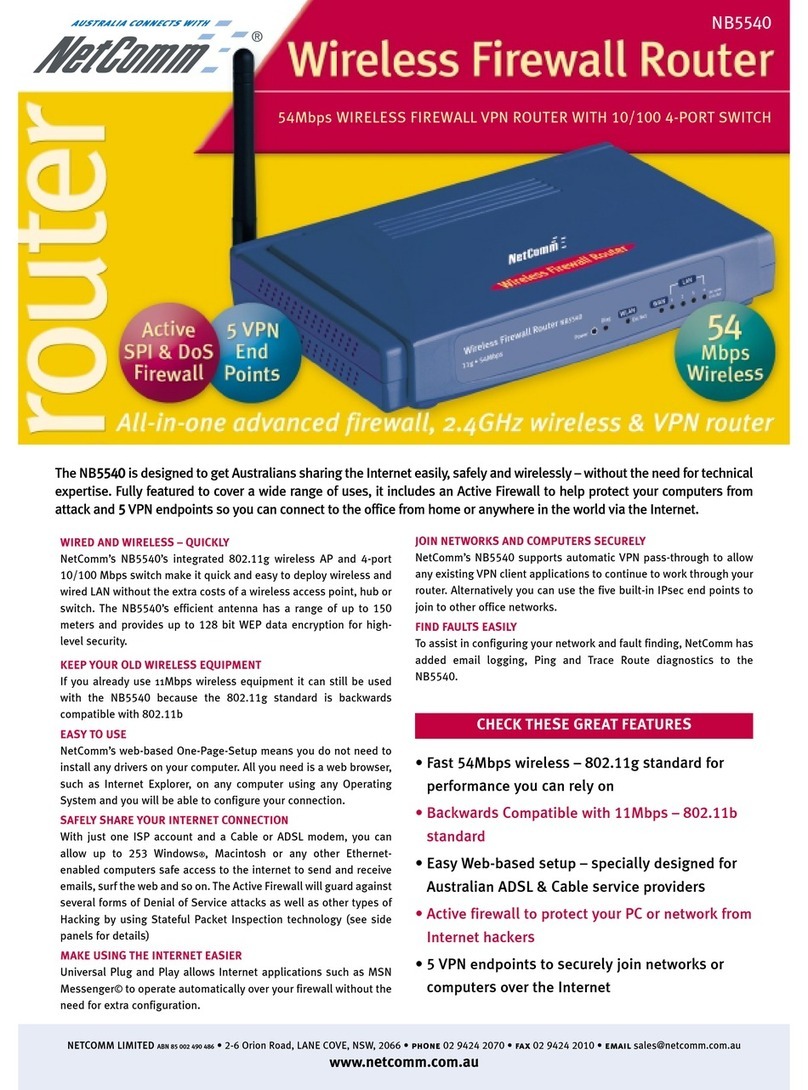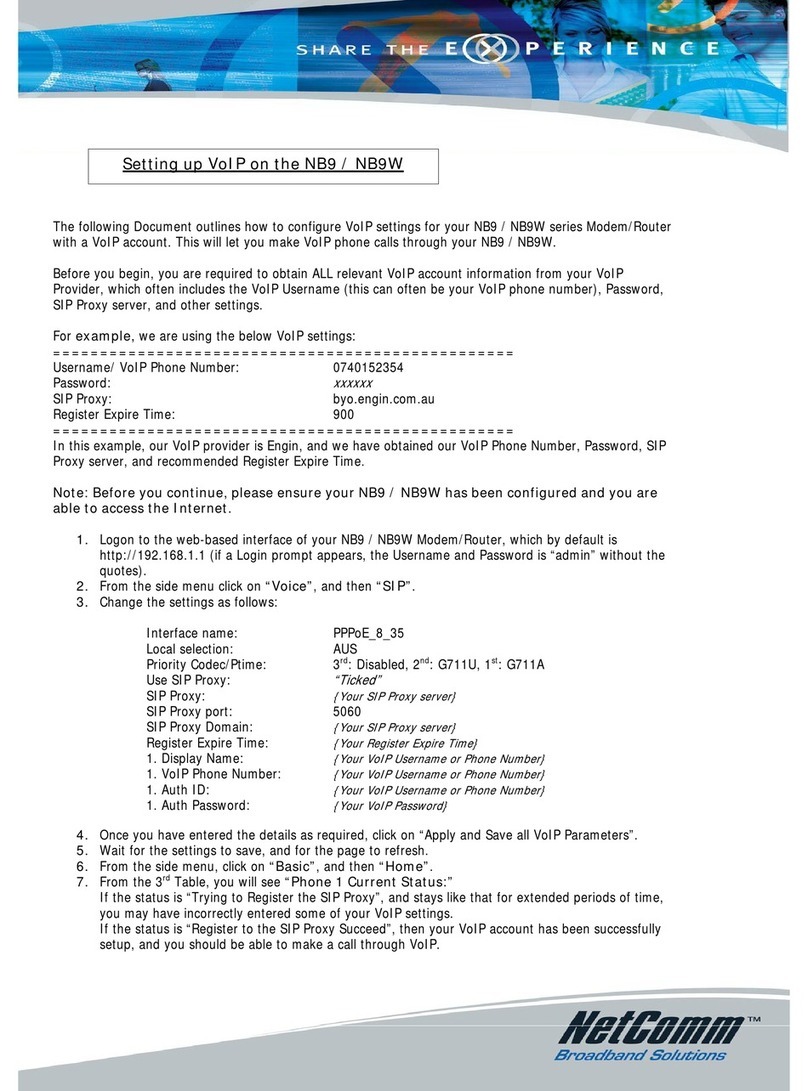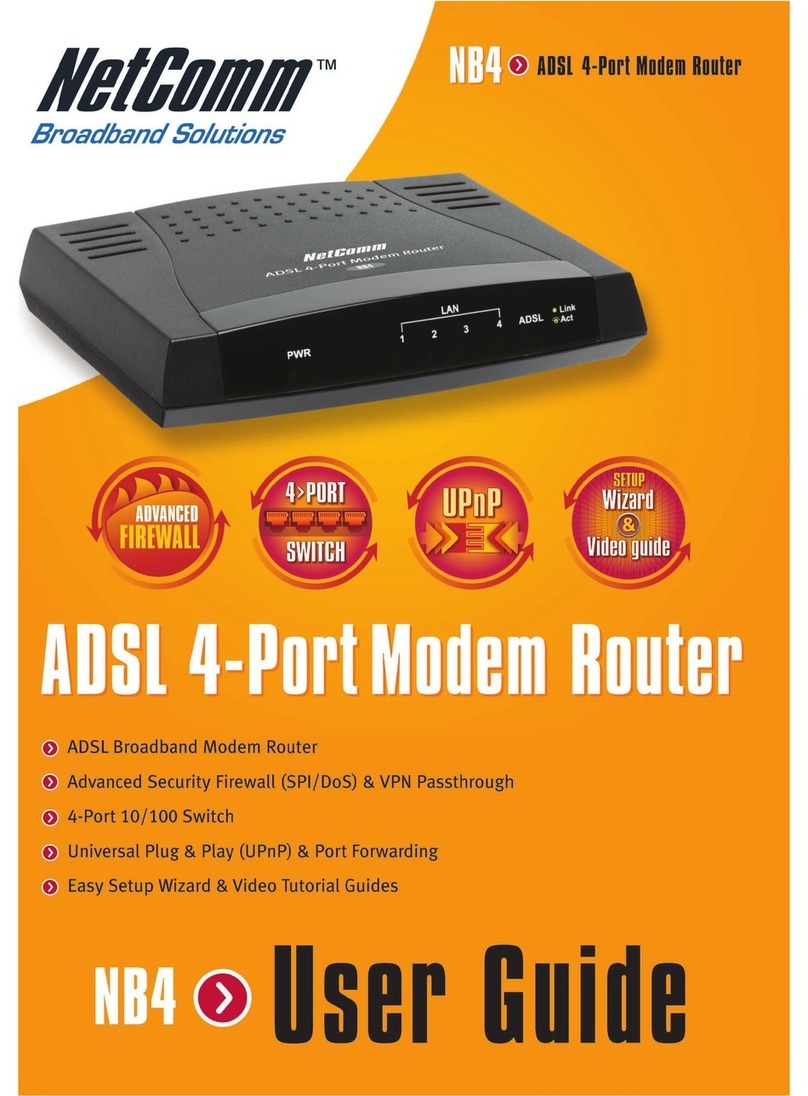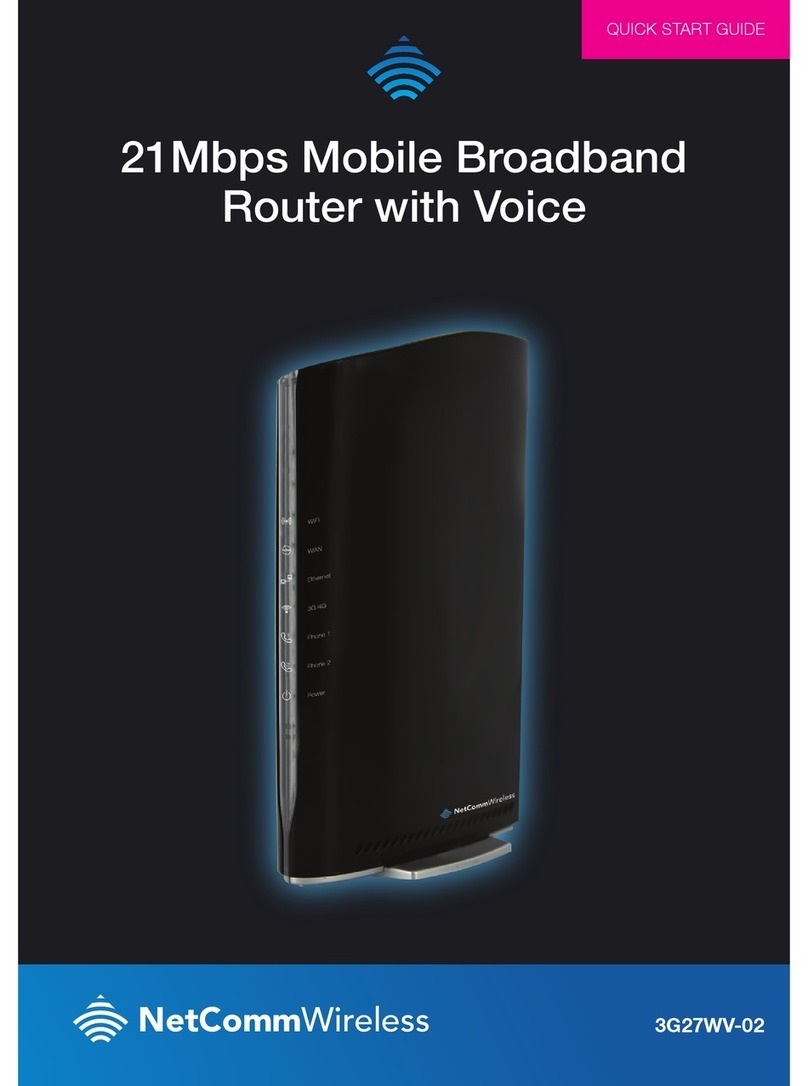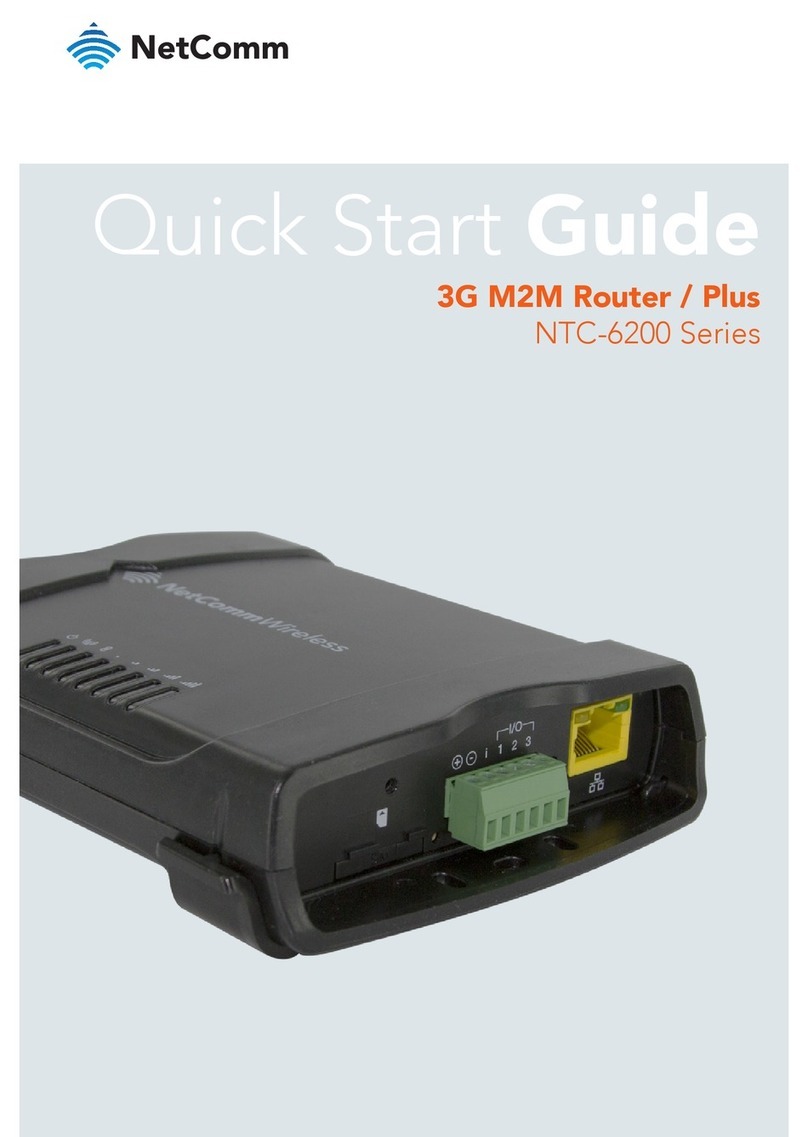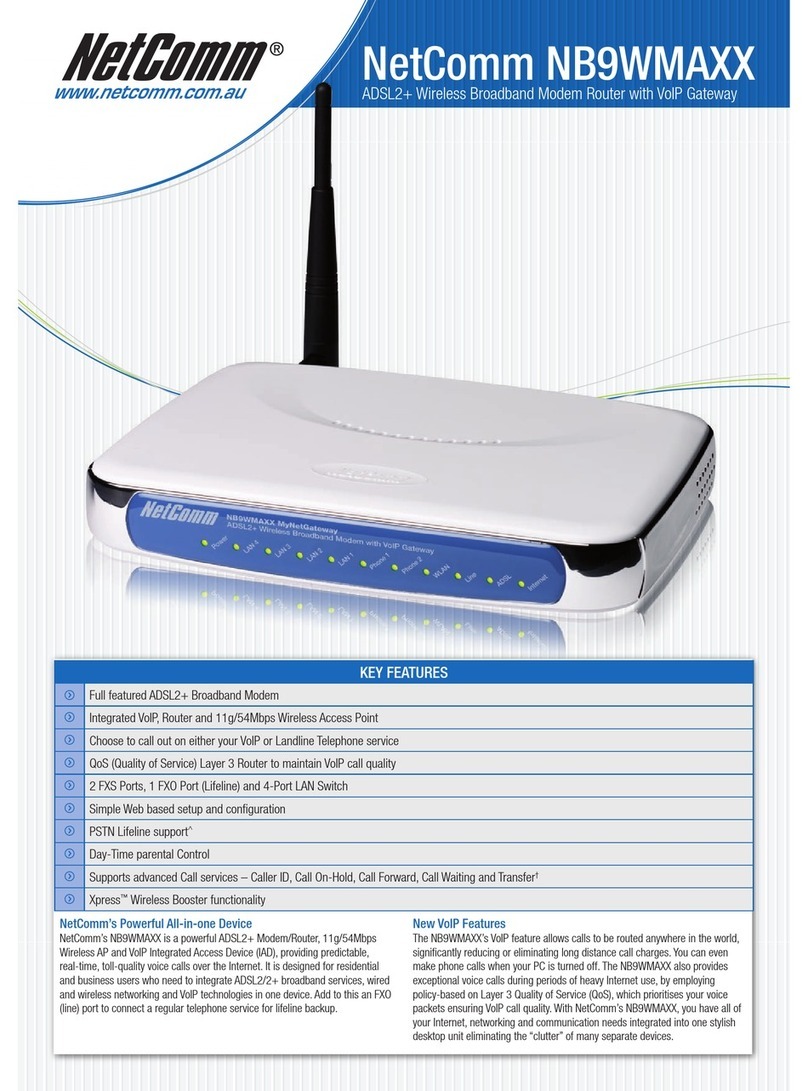NTC-6000 Series V.250 Manual Page 2 of 32
To suit software version 1.1.0 7/21/2010
CONTENTS
Introduction.............................................................................................................................4
Product overview................................................................................................................4
Command and configuration reference...................................................................................5
Overview.............................................................................................................................5
Operating states...................................................................................................................5
Syntax Description..............................................................................................................6
DTE commands lines......................................................................................................6
Command line general format ........................................................................................6
Command line echo ........................................................................................................6
Types of DTE commands ...............................................................................................6
DTE command syntax.....................................................................................................7
Basic syntax command format........................................................................................7
S-parameters ...................................................................................................................7
Extended syntax commands............................................................................................8
AT Command specifications...................................................................................................9
V.250 Configuration commands.............................................................................................9
&F Restore factory defaults ..........................................................................................9
ZSoft reset and restore saved settings ...........................................................................9
&W Save configuration to non-volatile memory ...........................................................9
ECommand Echo...........................................................................................................9
QQuiet mode................................................................................................................10
VResult code form.......................................................................................................10
IIdentification.............................................................................................................10
^CROK Send OK response to <CR>..........................................................................10
^NOLF Disable sending <LF> in response messages ...................................................11
^NOER Disable ERROR response to unknown commands.......................................11
^PAST Pass unknown V.250 commands to phone module. .........................................11
^EMUL Enable special device emulation...................................................................11
DCE-DTE Interface commands............................................................................................13
&D DTR Configuration...............................................................................................13
&S DSR Configuration ...............................................................................................14
&C DCD Configuration...............................................................................................14
&N RI Configuration...................................................................................................14
+IPR Local RS-232 interface baud rate .....................................................................15
+ICF Local RS-232 interface character framing ..............................................................15
+IFC Local RS-232 flow control................................................................................16
V.250 Session management commands................................................................................17
DDial (Establish Connection)......................................................................................17
HHang Up....................................................................................................................19
OReturn to On line state ..............................................................................................19
+++ Enter On line command state................................................................................19
Cellular Packet Session management commands.................................................................20
^PRFL Profile Configuration........................................................................................20
^GASC Enable cellular packet session auto connect.................................................21
^GRST End Cellular Packet Session .............................................................................21
PAD Configuration commands.............................................................................................22
^IDNT PAD identification string..................................................................................22
^ICTO Inter-character timer..........................................................................................22