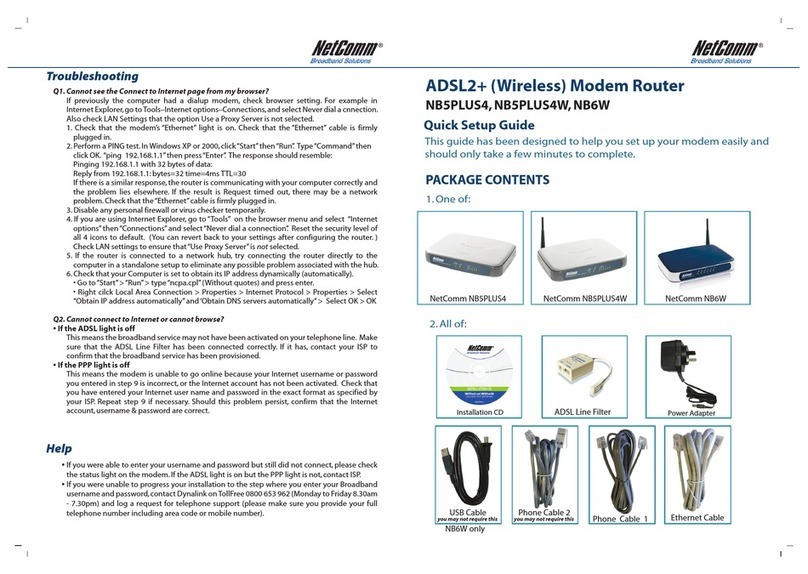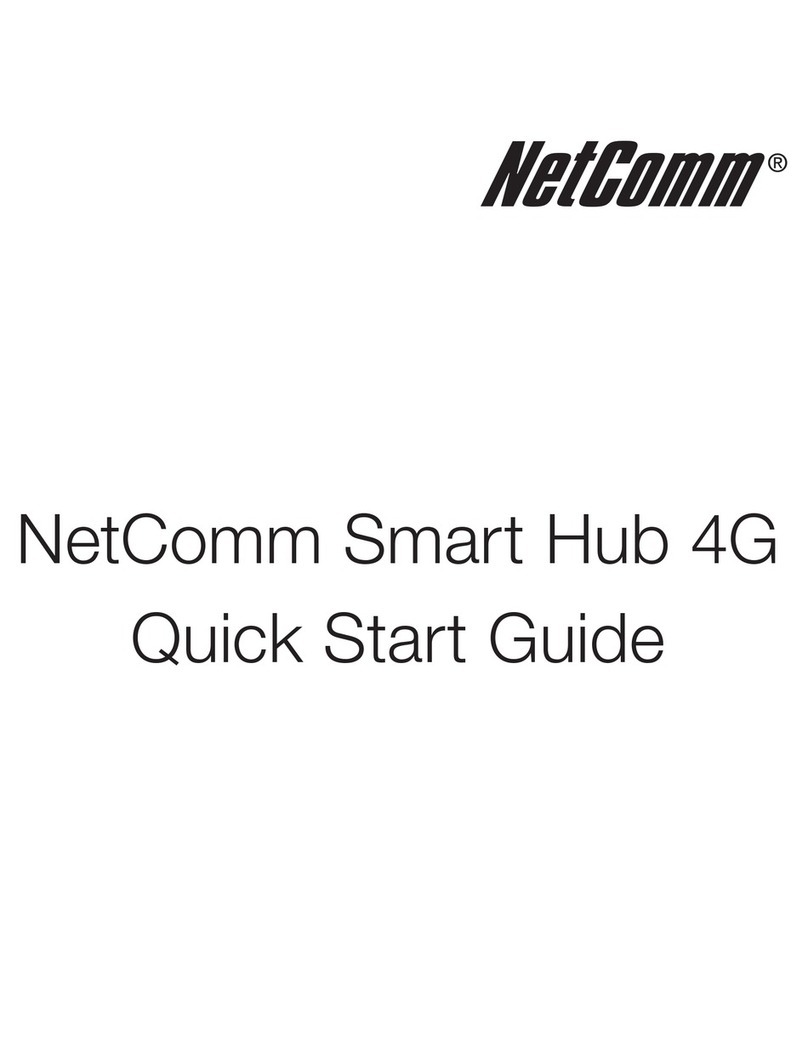NetComm NB6PLUS4W Administrator Guide
Other NetComm Network Router manuals
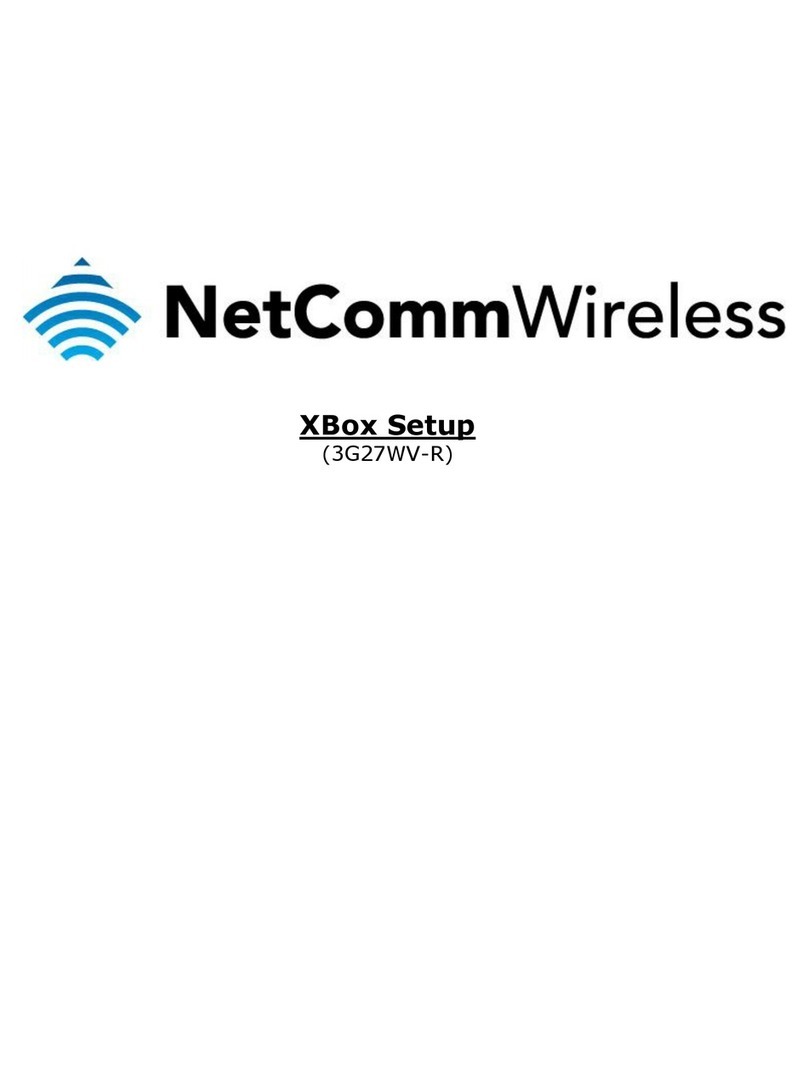
NetComm
NetComm 3G27WV-R User manual
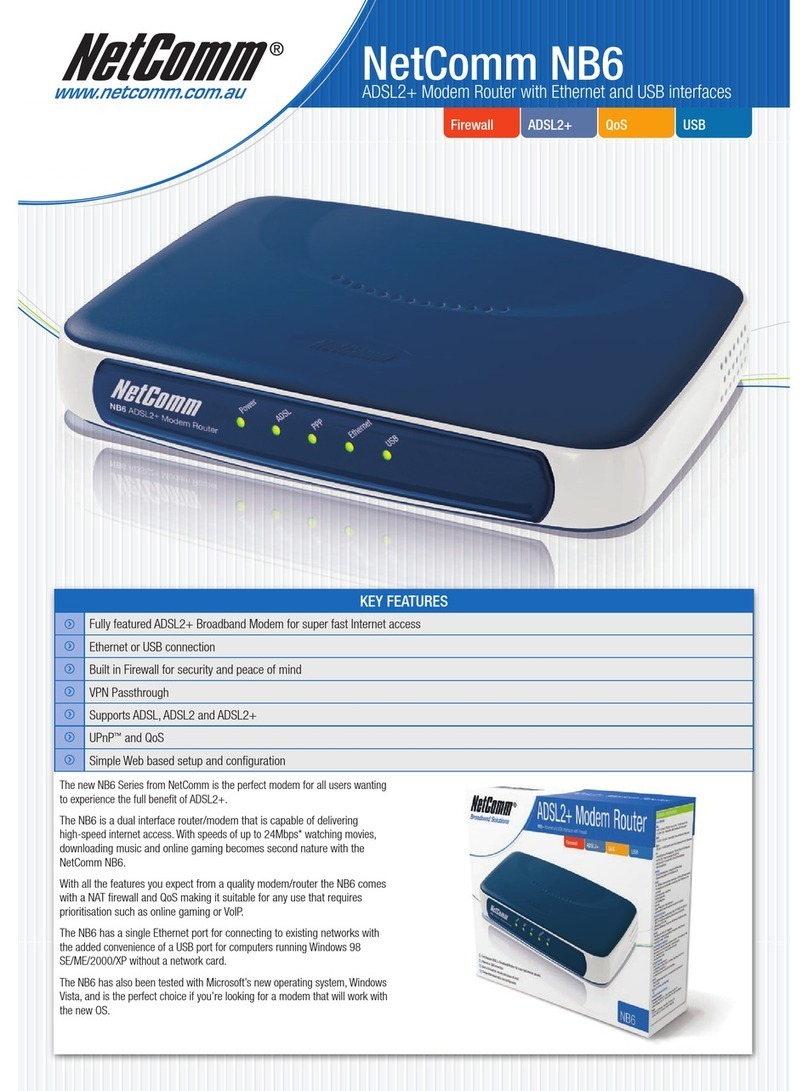
NetComm
NetComm NB6 User manual

NetComm
NetComm NTC-40 series User manual

NetComm
NetComm Whitepaper TR-069 User manual
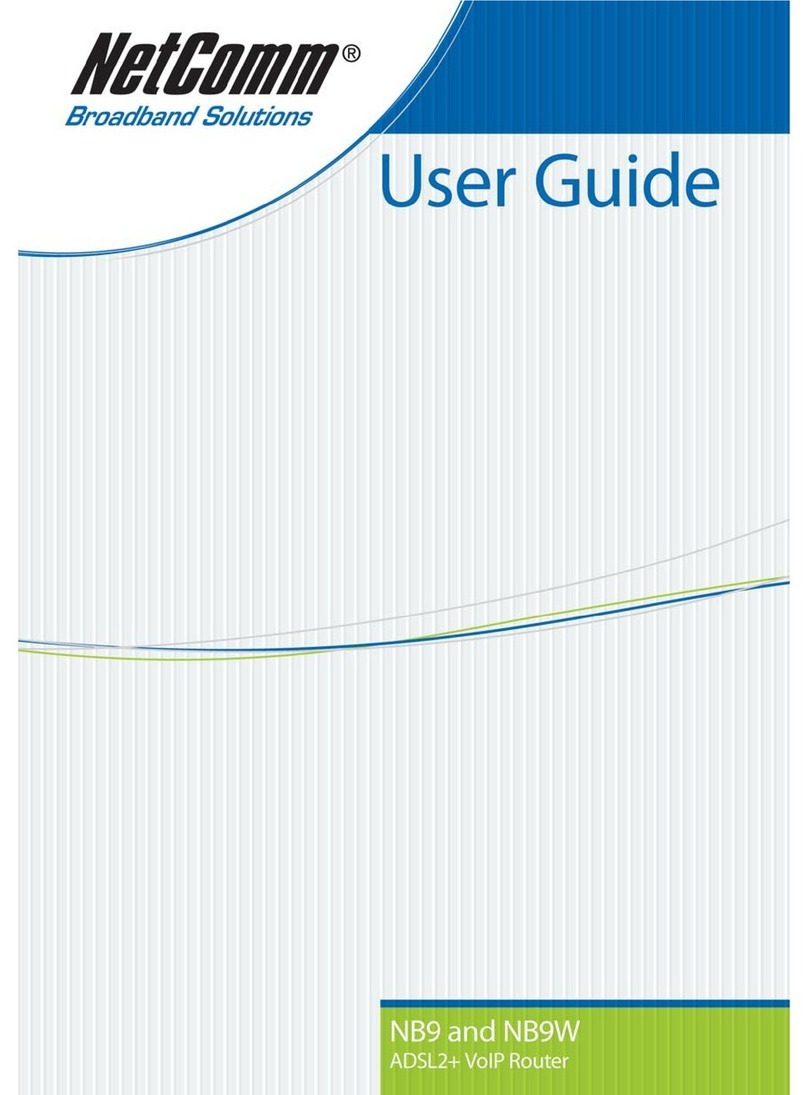
NetComm
NetComm Freshtel NB9 User manual

NetComm
NetComm LIBERTY SERIES User manual

NetComm
NetComm 3G42W-M User manual

NetComm
NetComm 3G15Wn User manual

NetComm
NetComm NB6 User manual
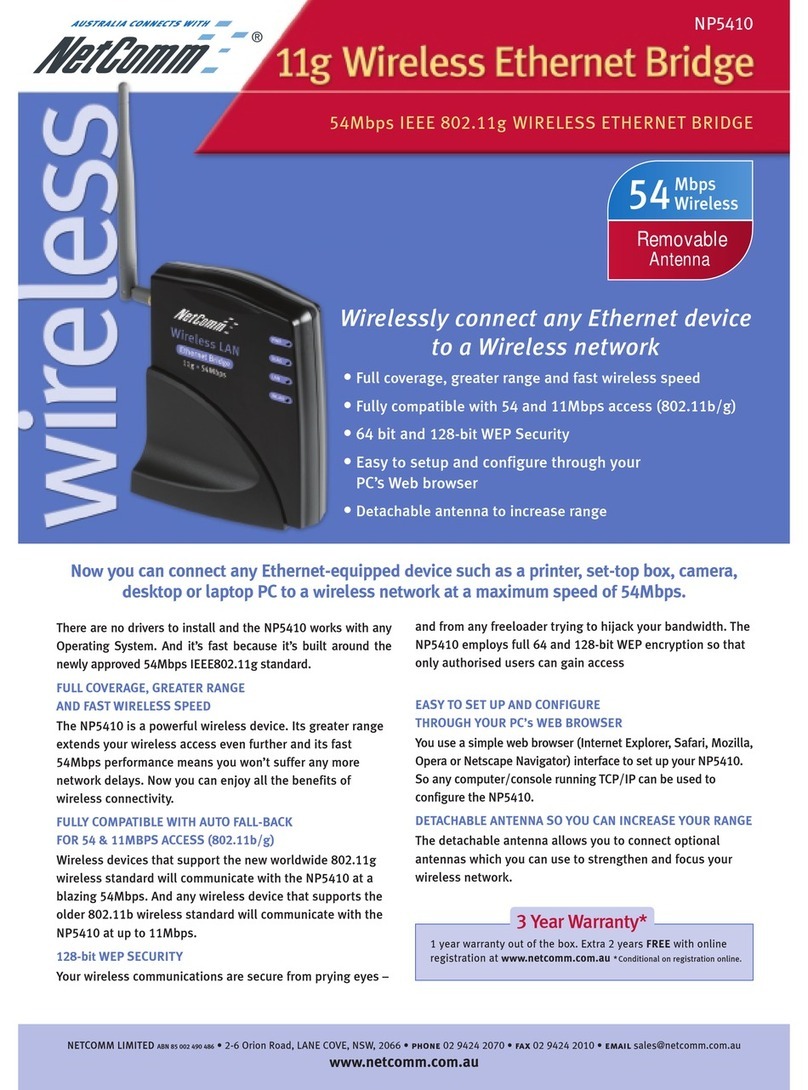
NetComm
NetComm NP5410 User manual

NetComm
NetComm N3G007W User manual
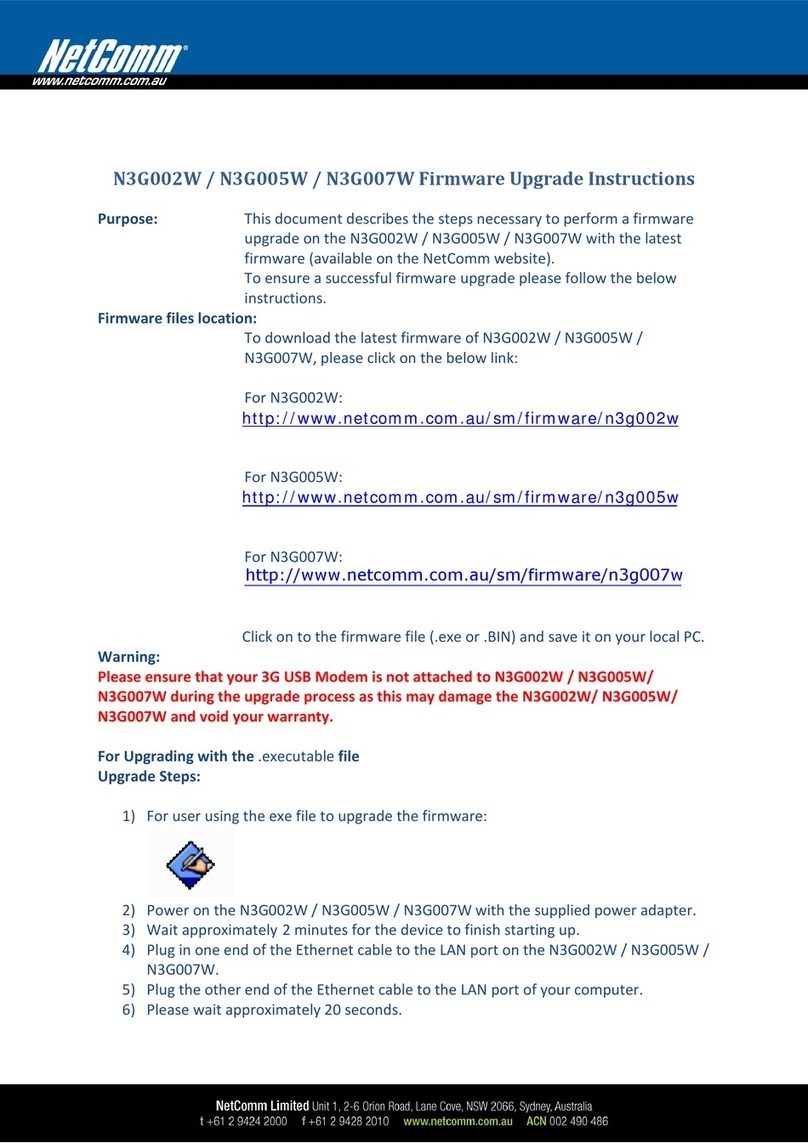
NetComm
NetComm N3G002W Quick start guide
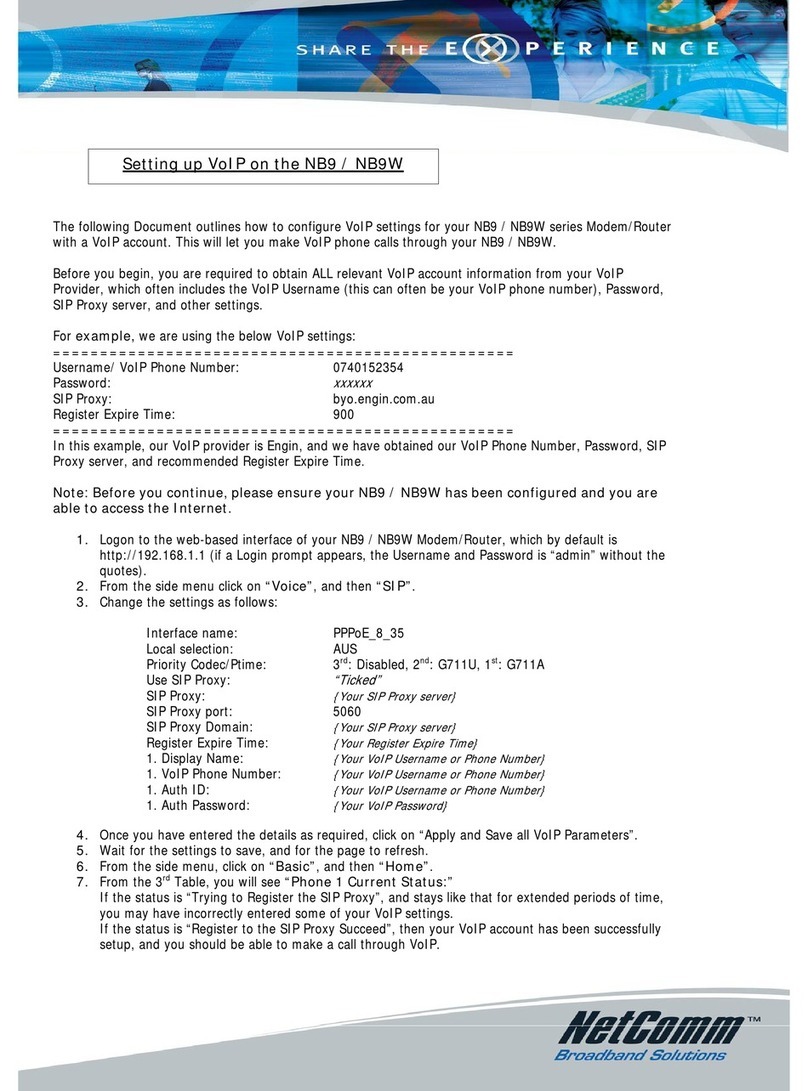
NetComm
NetComm Freshtel NB9 Manual
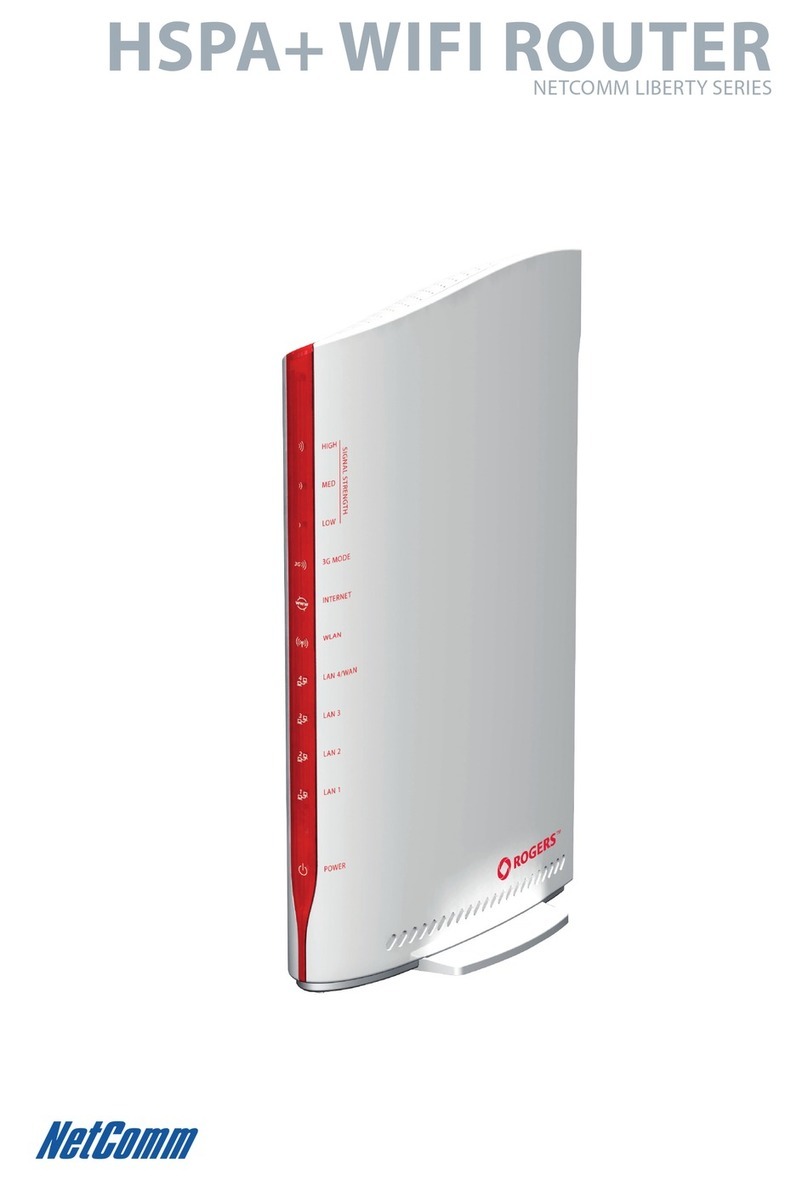
NetComm
NetComm YML25WVR User manual
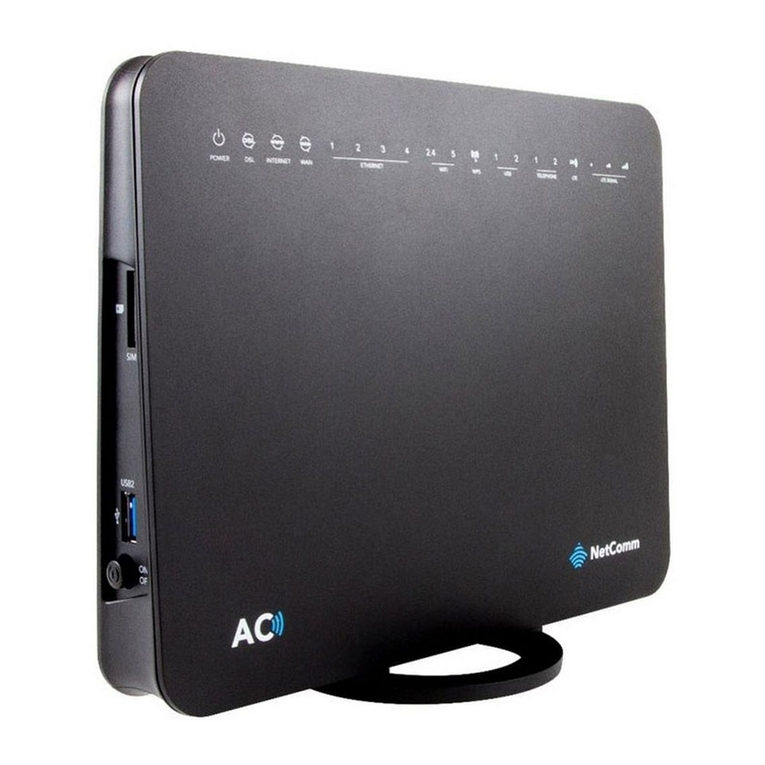
NetComm
NetComm NL1901ACV Service manual

NetComm
NetComm NTC-220 User manual
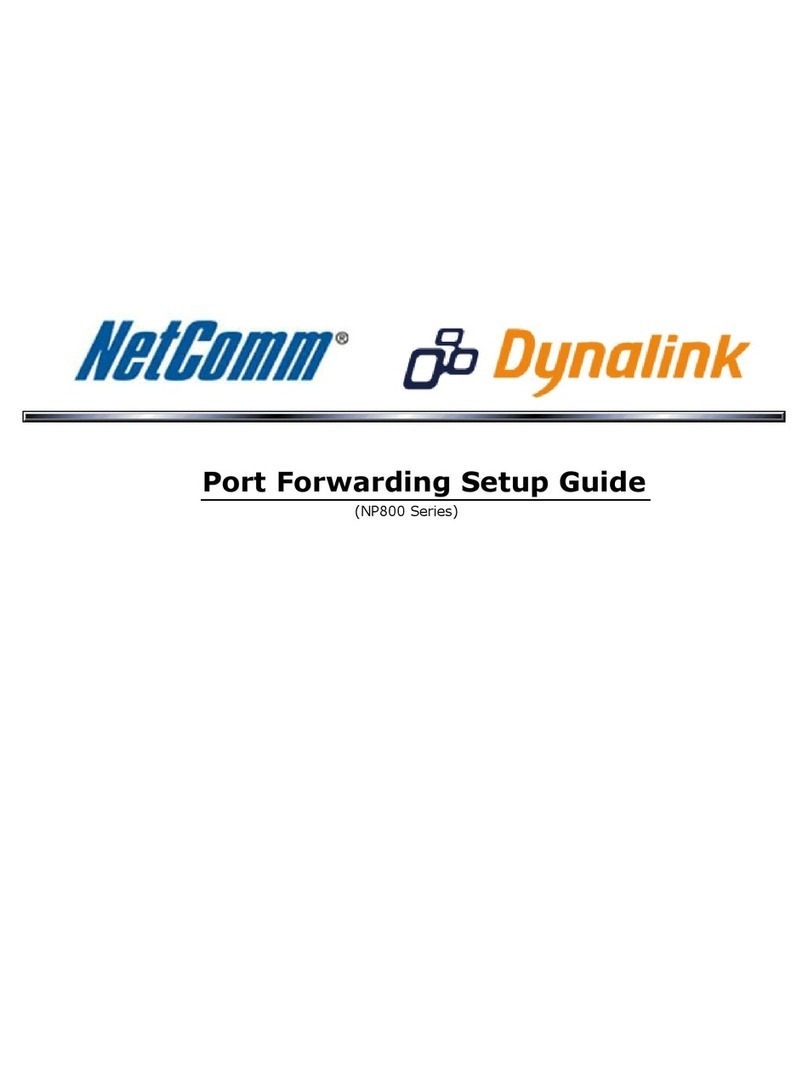
NetComm
NetComm Dynalink NP800 Series User manual
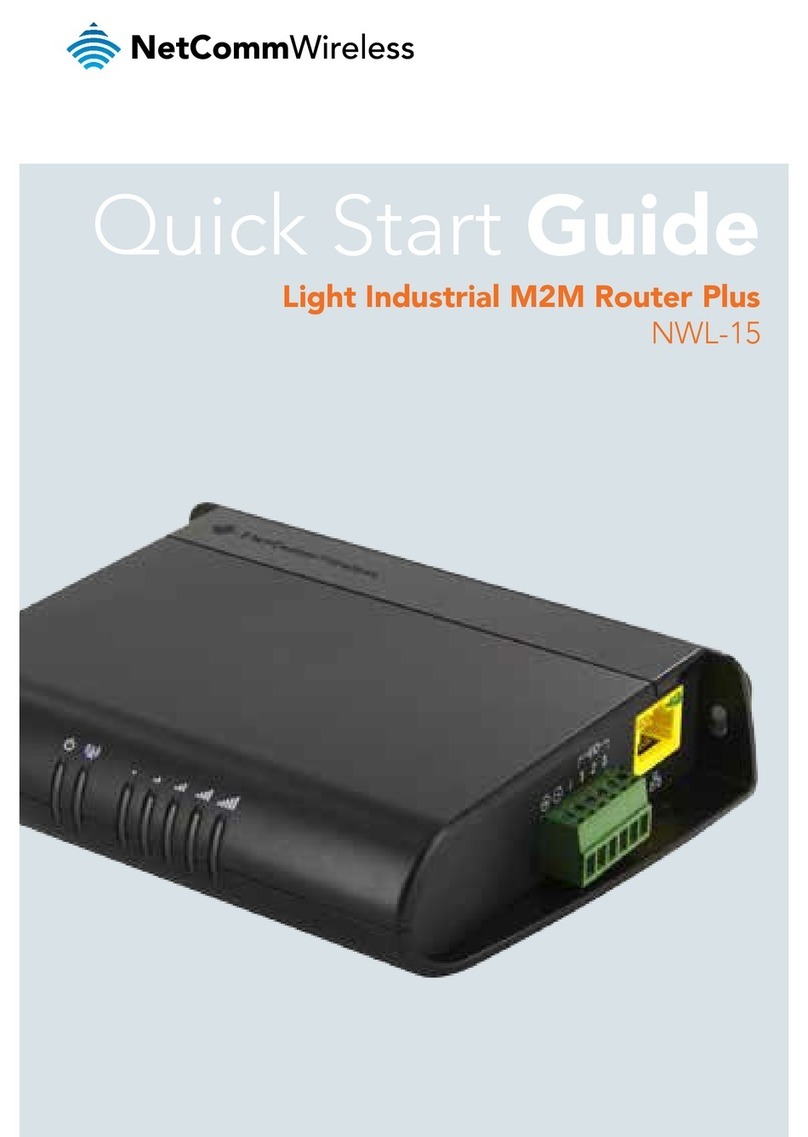
NetComm
NetComm NWL-15 User manual
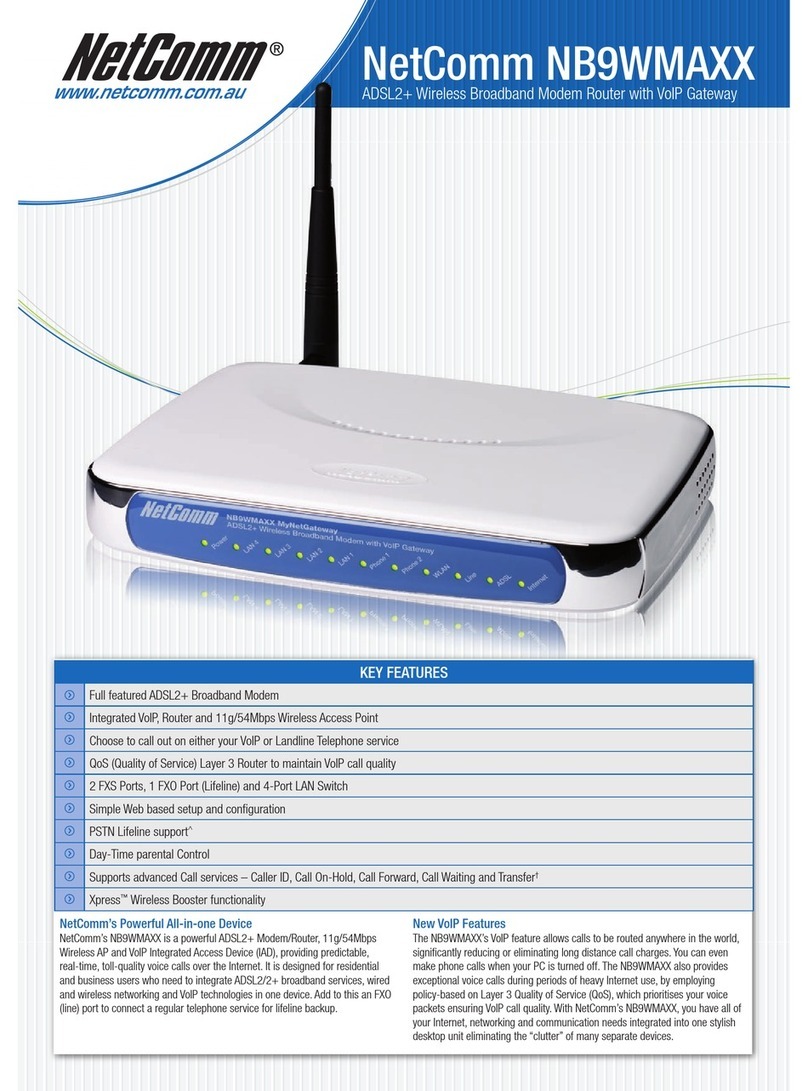
NetComm
NetComm NB9WMAXX User manual
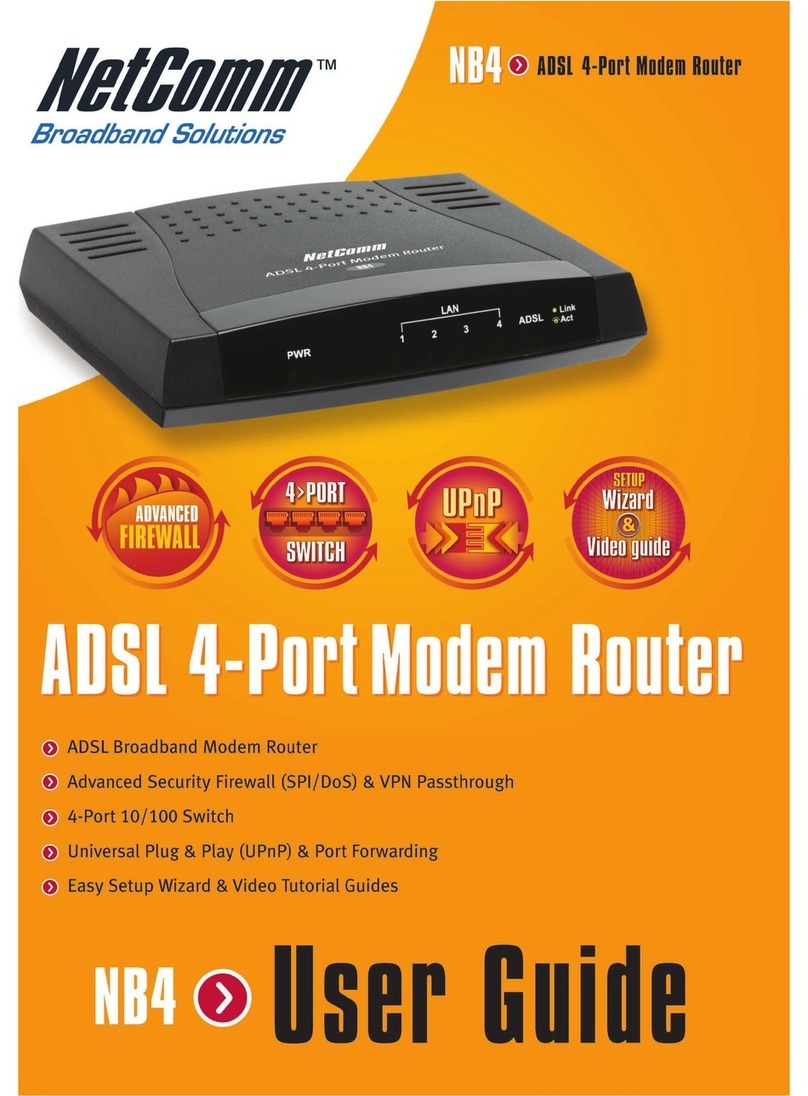
NetComm
NetComm NB4 User manual