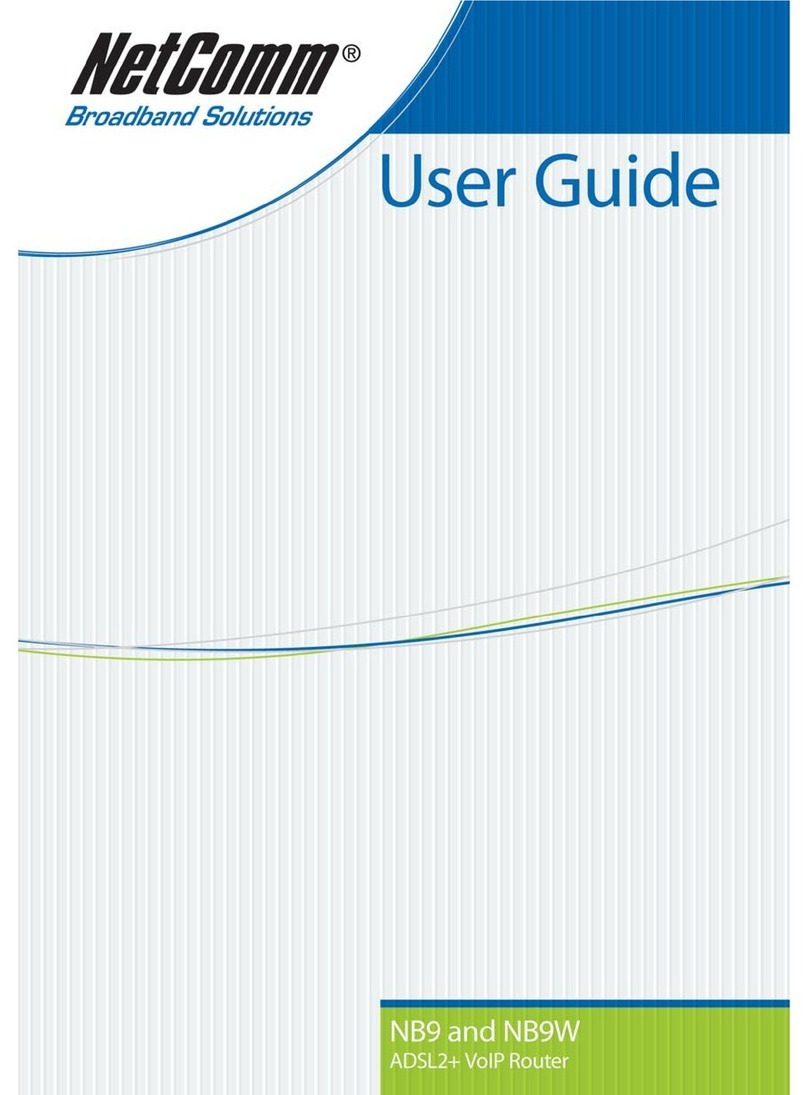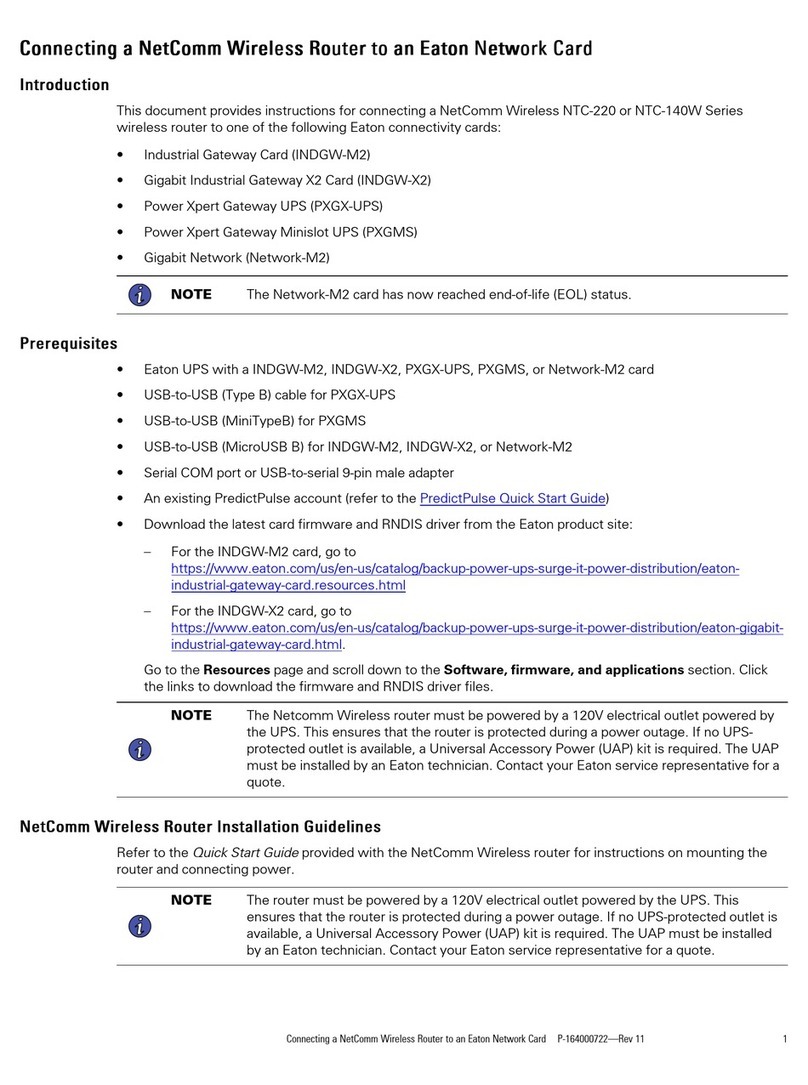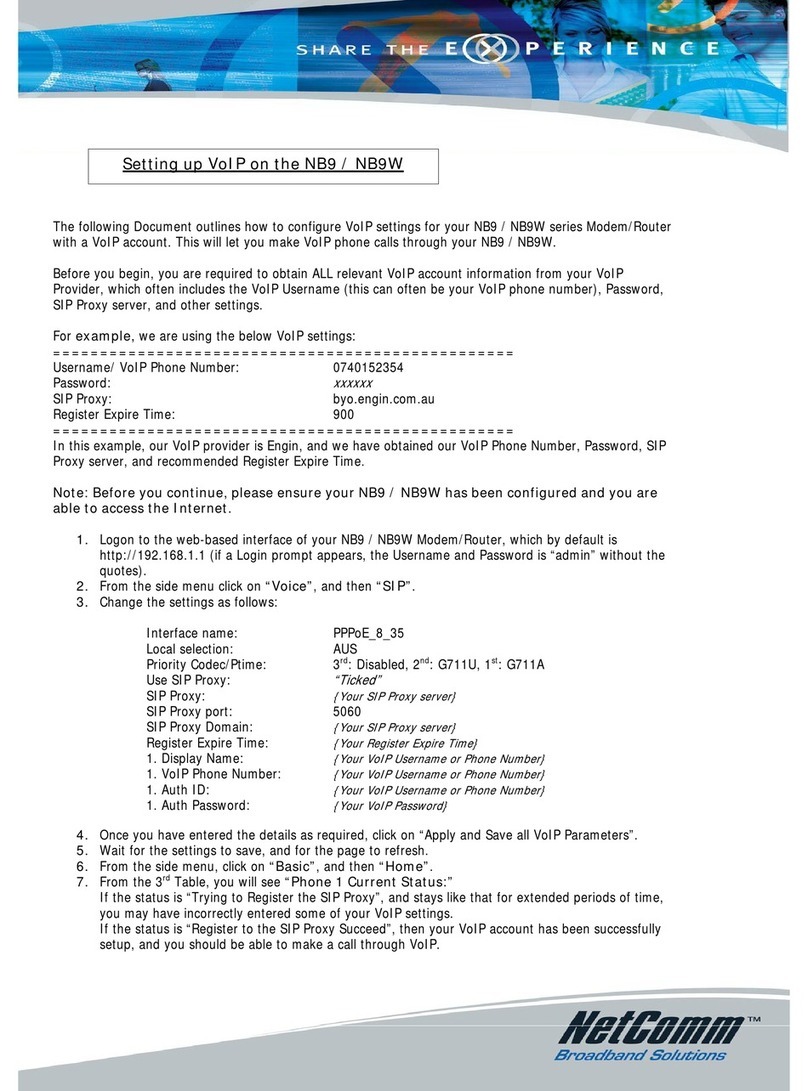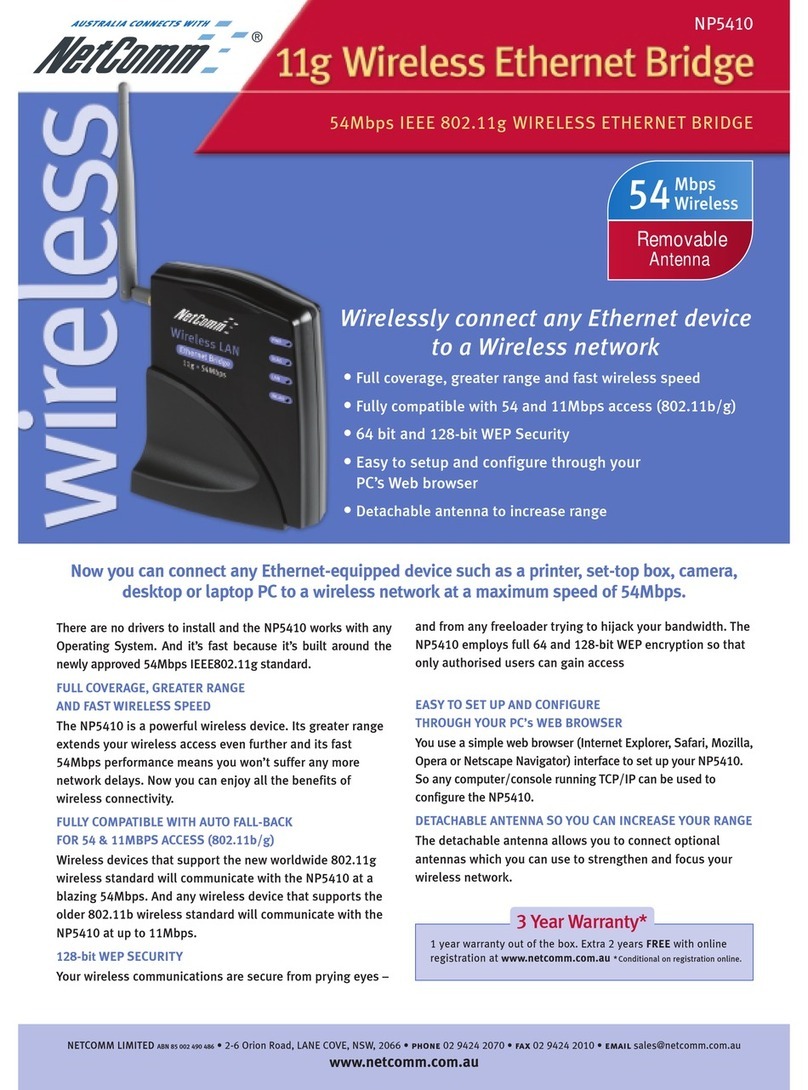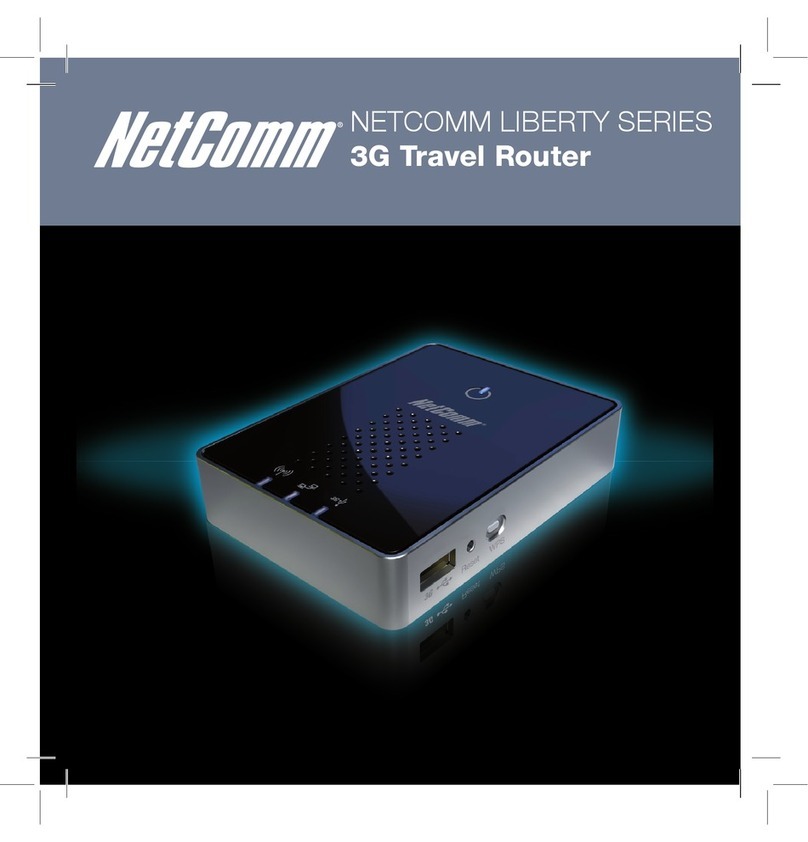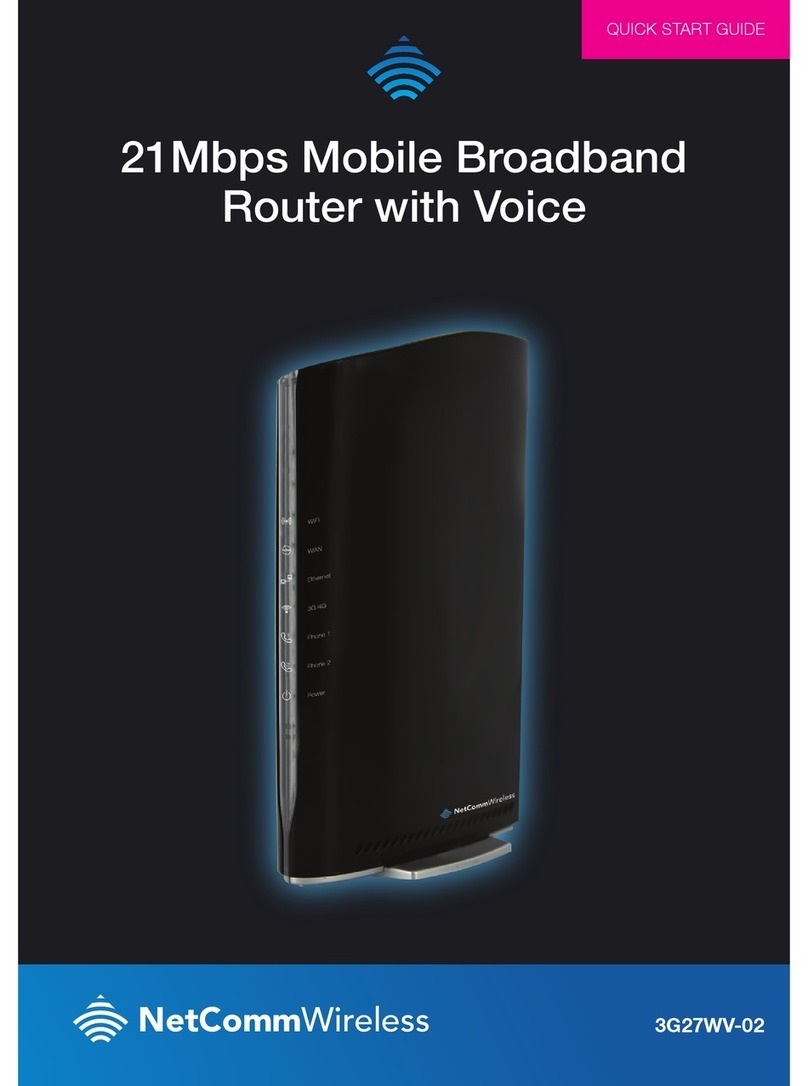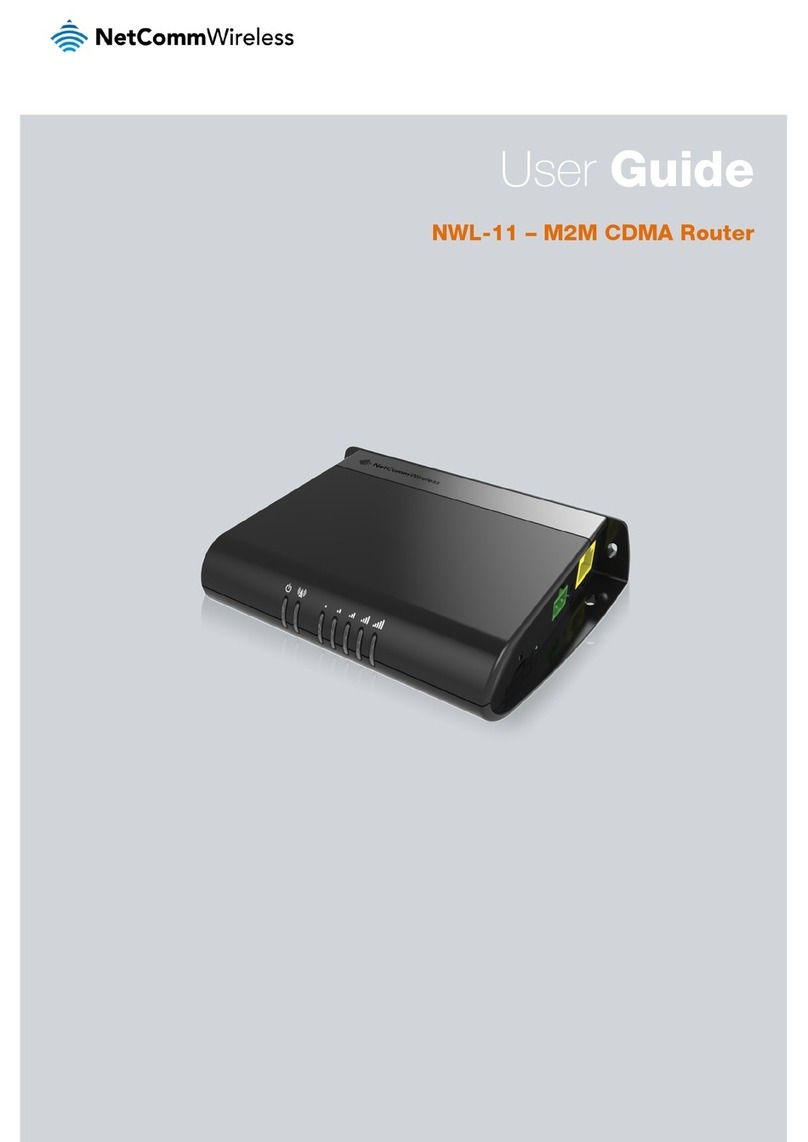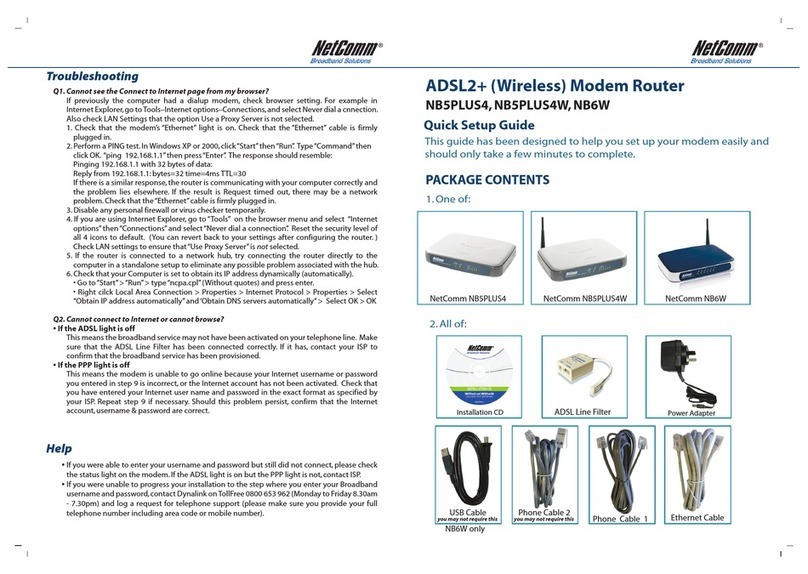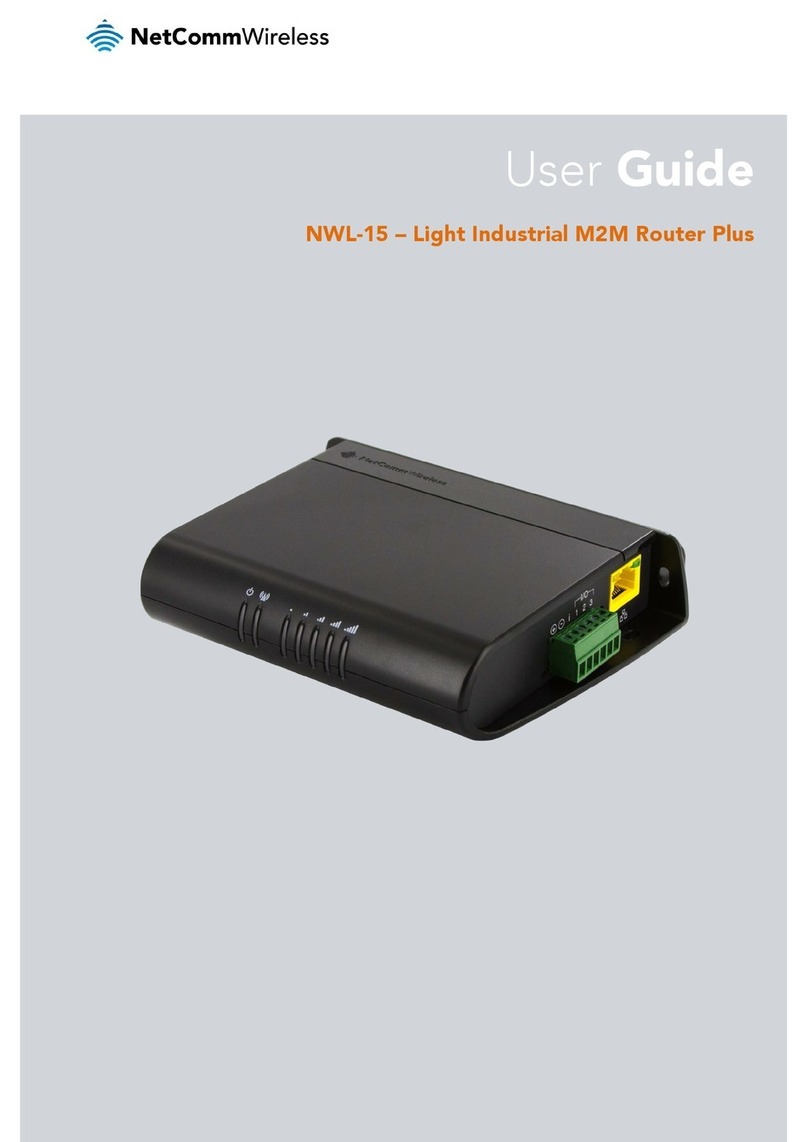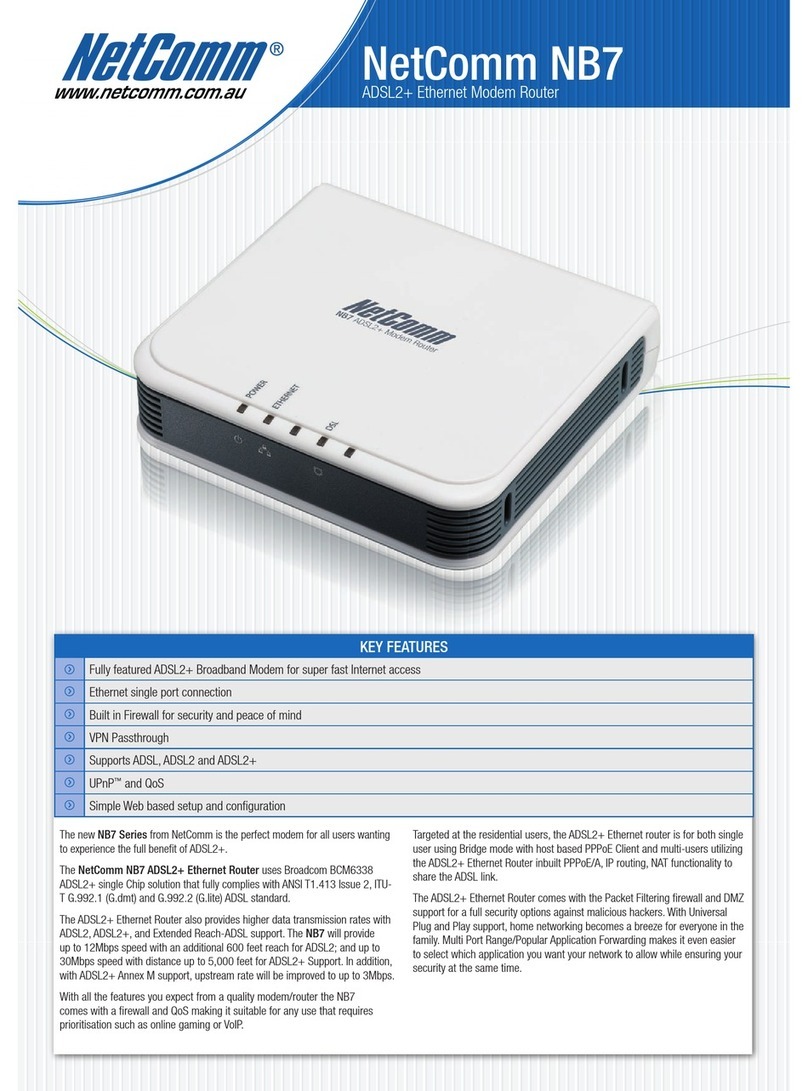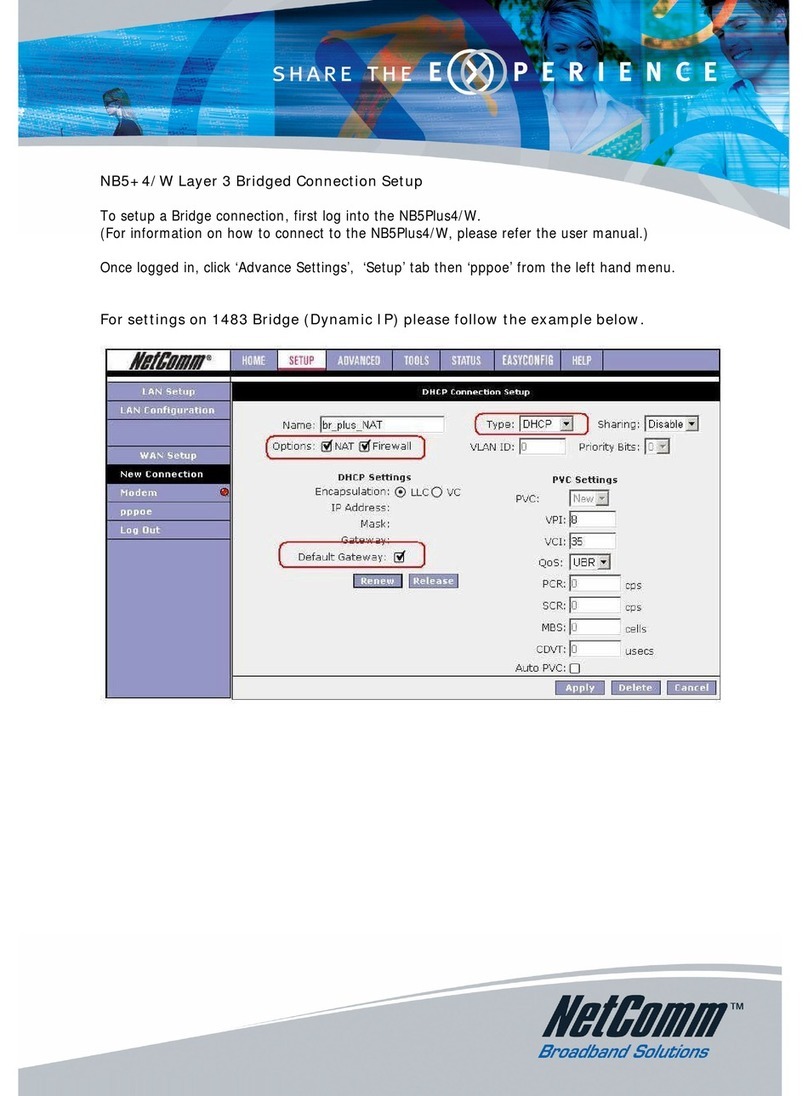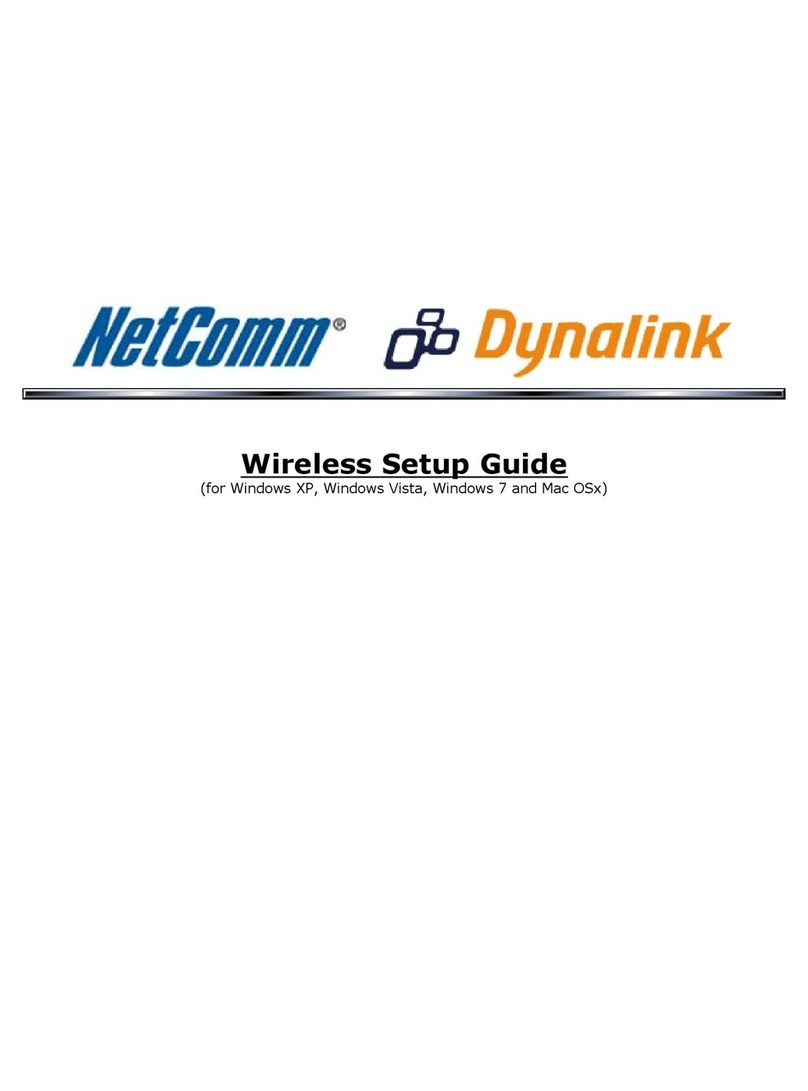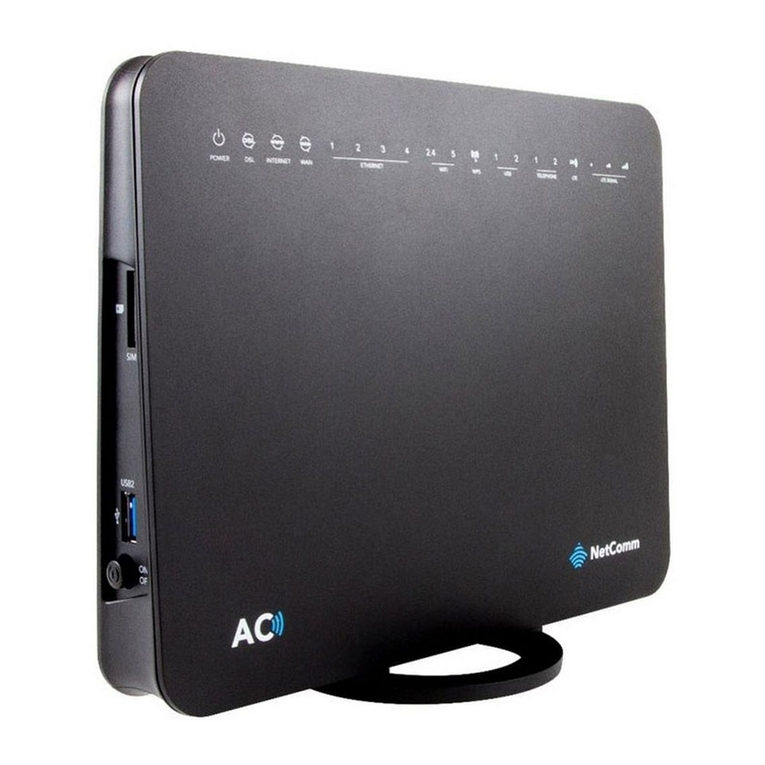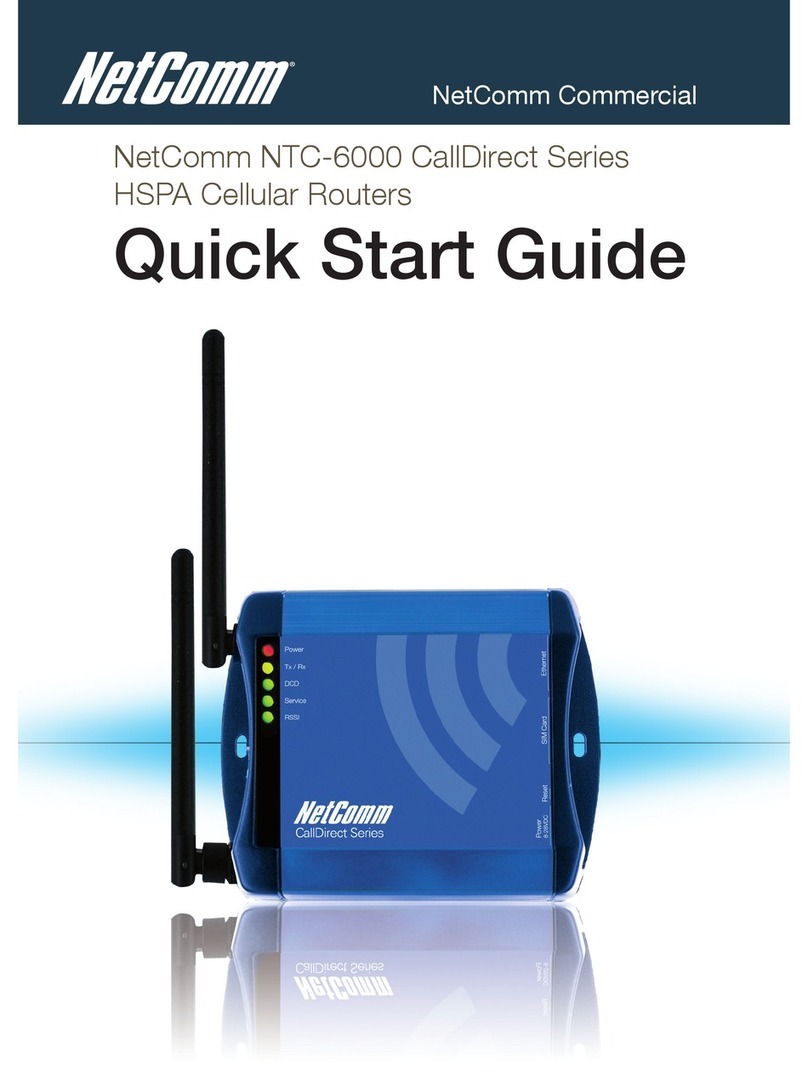2 NCT-1000/NCT-1020 User Guide
YML836 Rev2
Contents
PART I QUICK START: INTRODUCTION & INSTALLATION 4
Chapter 1 System Description ............................................................................................................ 5
1.1 Features .................................................................................................................... 5
1.2 xDSL CPEs ................................................................................................................ 5
1.3 Applications .............................................................................................................. 6
1.4 Functionality .............................................................................................................. 8
1.5 Management ............................................................................................................. 9
Chapter 2 Installation ....................................................................................................................... 10
2.1 Unpacking ............................................................................................................... 10
2.2 Chassis ................................................................................................................... 10
2.3 Install the Card ........................................................................................................ 15
2.4 AMCU ..................................................................................................................... 16
2.5 AES-G ..................................................................................................................... 18
2.6 AAT24A .................................................................................................................. 22
2.7 AAT24B .................................................................................................................. 23
2.8 Using the Cores ....................................................................................................... 24
2.9 Connecting AC/DC Power Supply .............................................................................. 26
2.10 System Installation ................................................................................................... 31
Chapter 3 Initial Setup ..................................................................................................................... 34
3.1 Console Session Parameters .................................................................................... 34
3.2 Login ...................................................................................................................... 36
3.3 System Initial Commands ......................................................................................... 37
3.4 AMCU Management IP Address ................................................................................ 38
PART II SNMP MANAGEMENT 39
Chapter 4 MCID Introduction ............................................................................................................ 40
4.1 Minimum Requirements ........................................................................................... 40
4.2 MCID Installation ..................................................................................................... 41
4.3 Login to the NCT-1000/1020 ................................................................................... 42
4.4 CID Main Menu ........................................................................................................ 43
Chapter 5 AMCU ............................................................................................................................. 45
5.1 System ................................................................................................................... 46
5.2 AMCU Configuration ................................................................................................ 60
5.3 Current Alarm .......................................................................................................... 61
5.4 History Alarm ........................................................................................................... 62
5.5 Alarm Event ............................................................................................................. 63