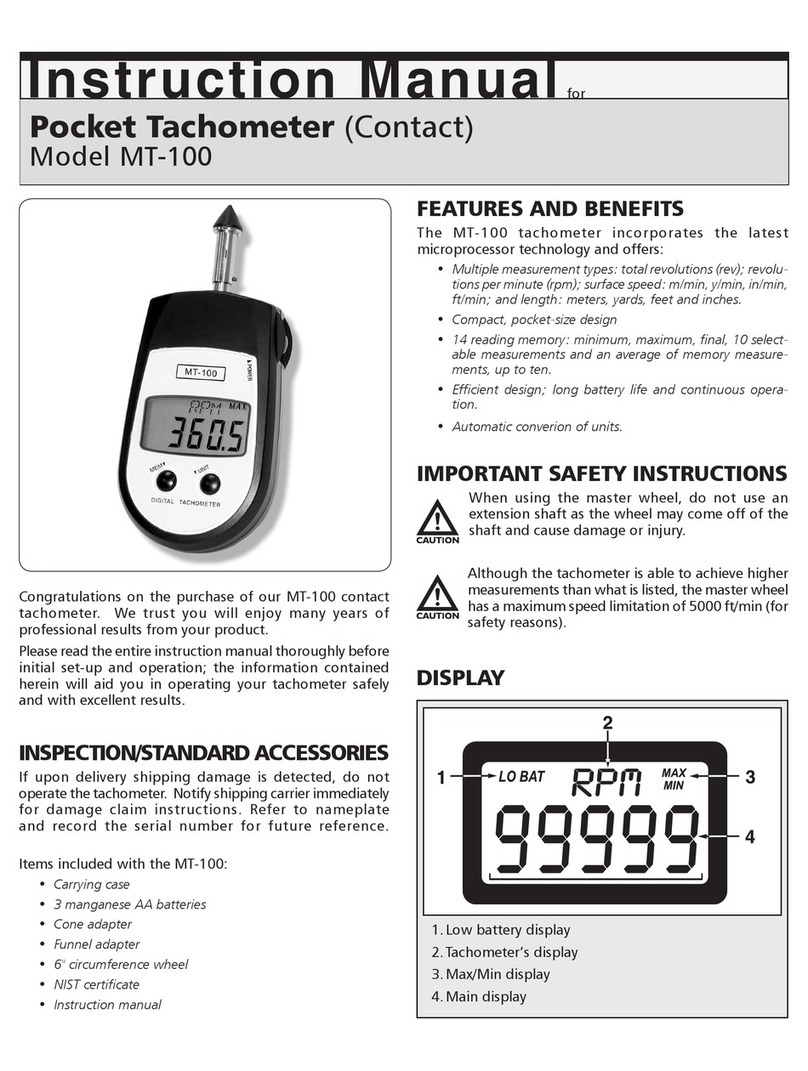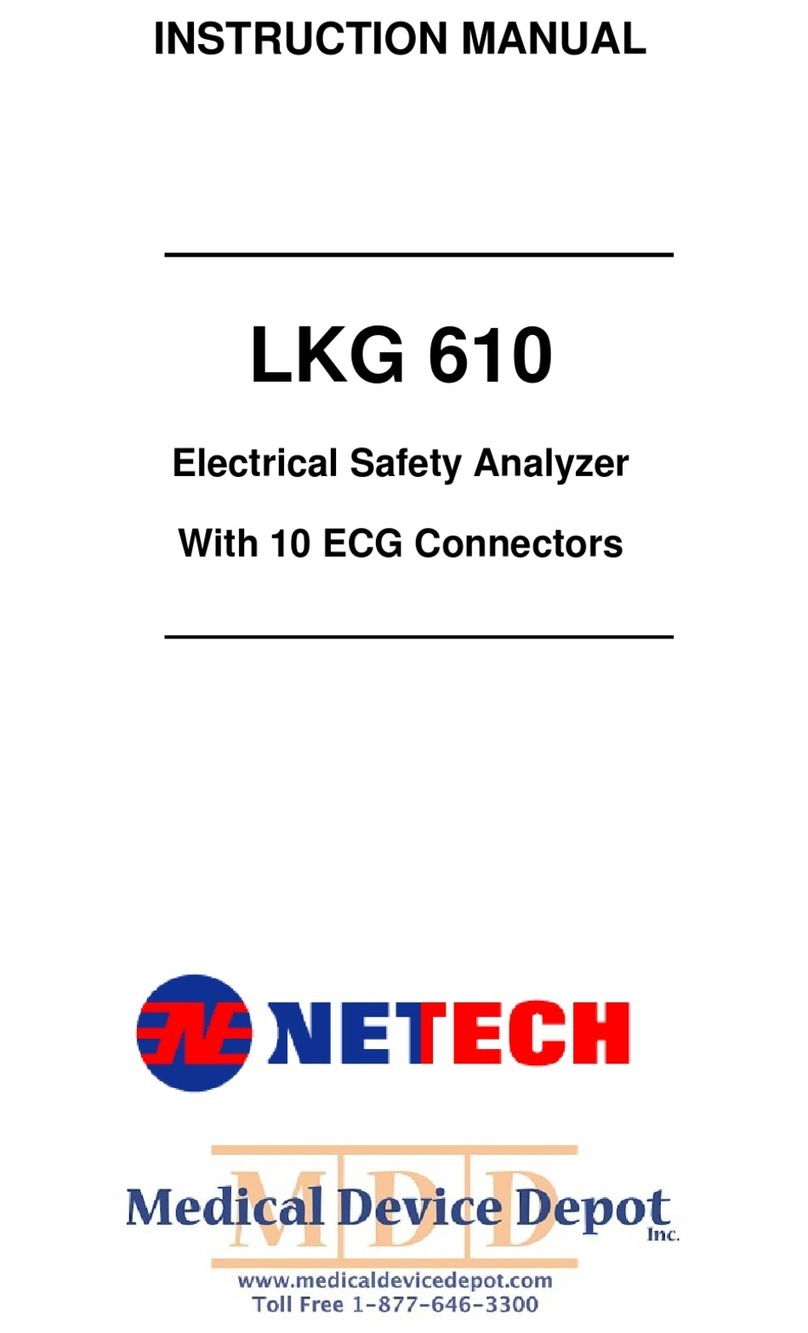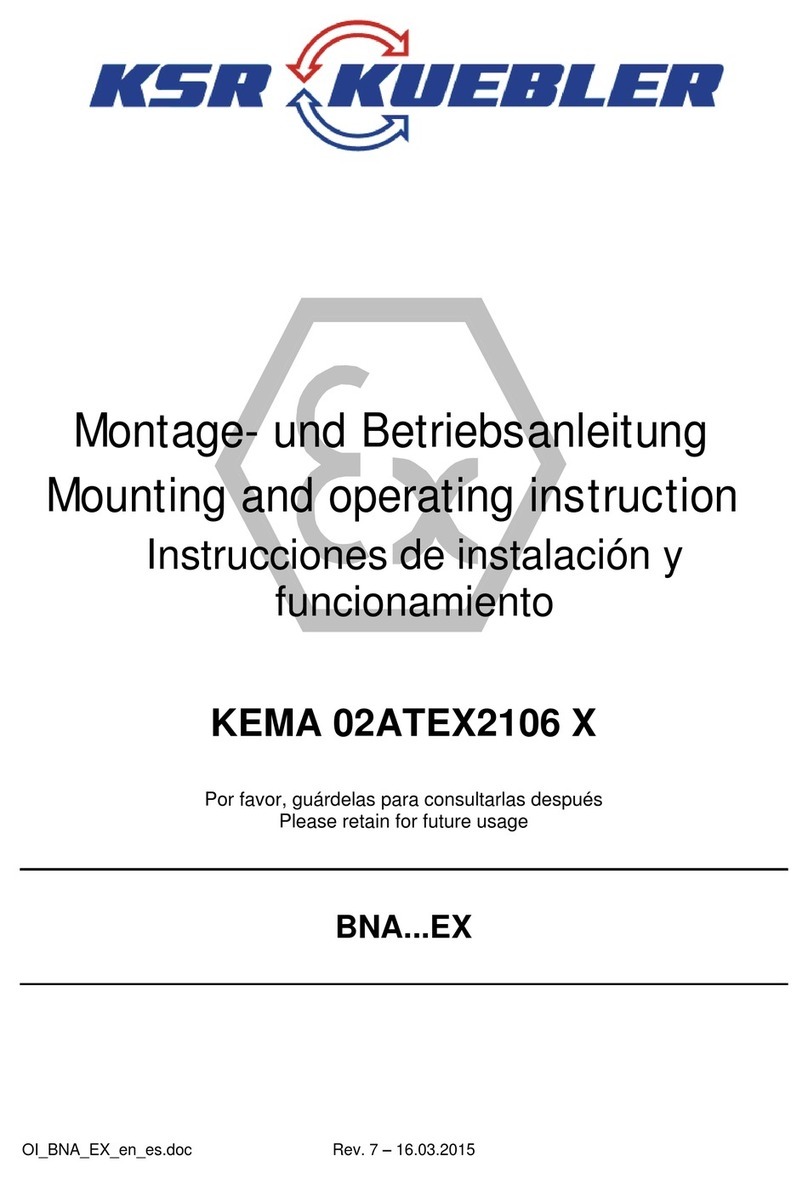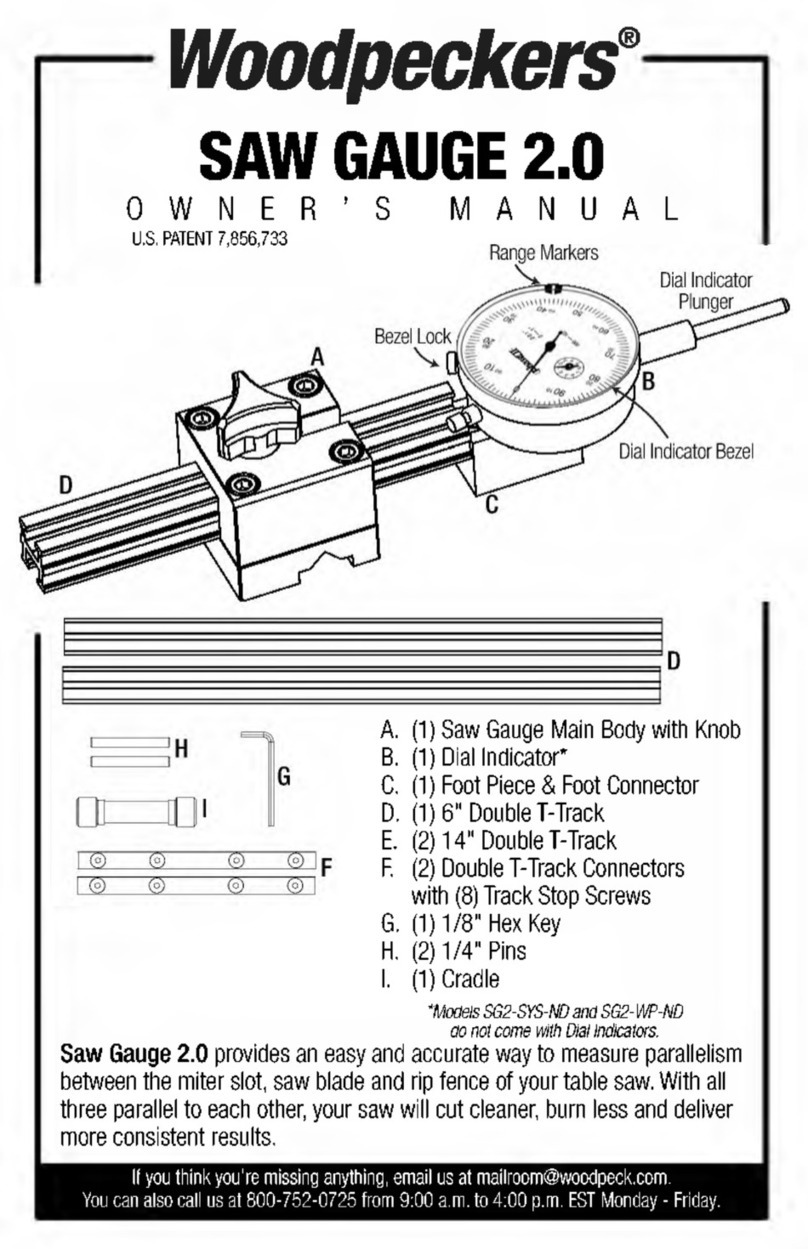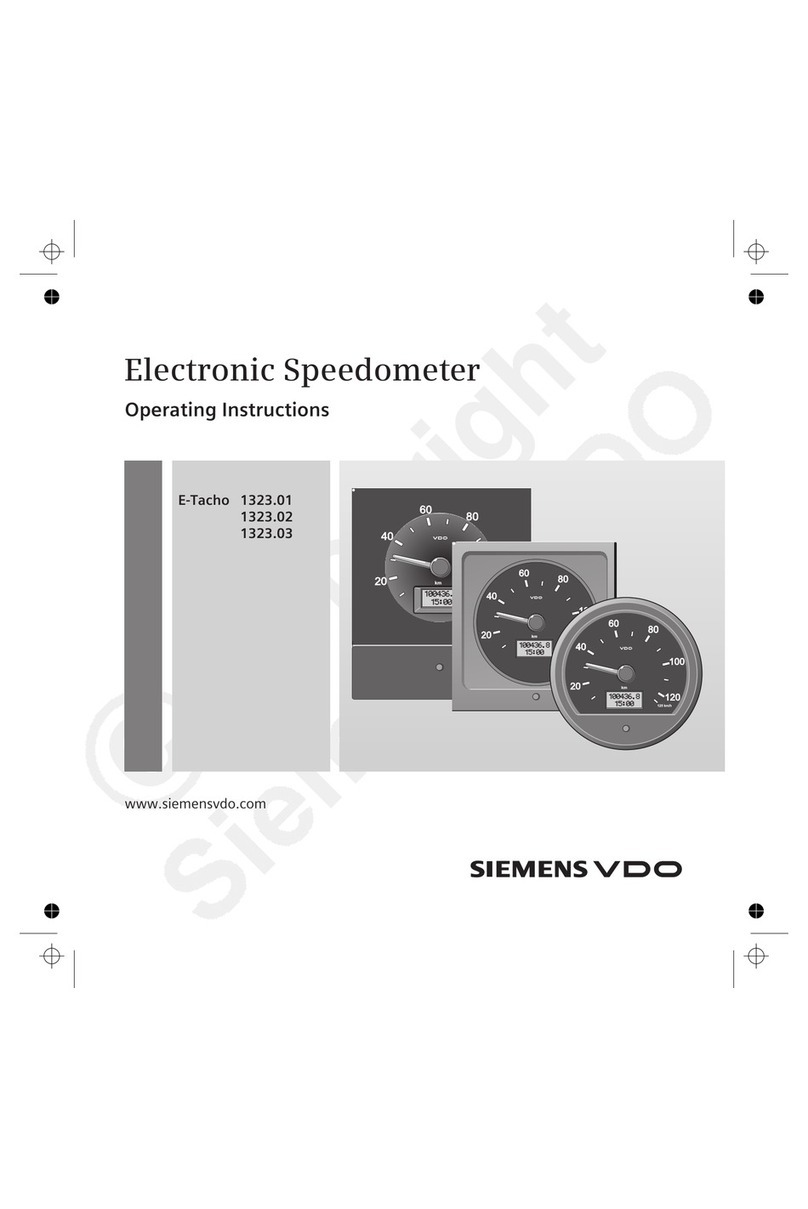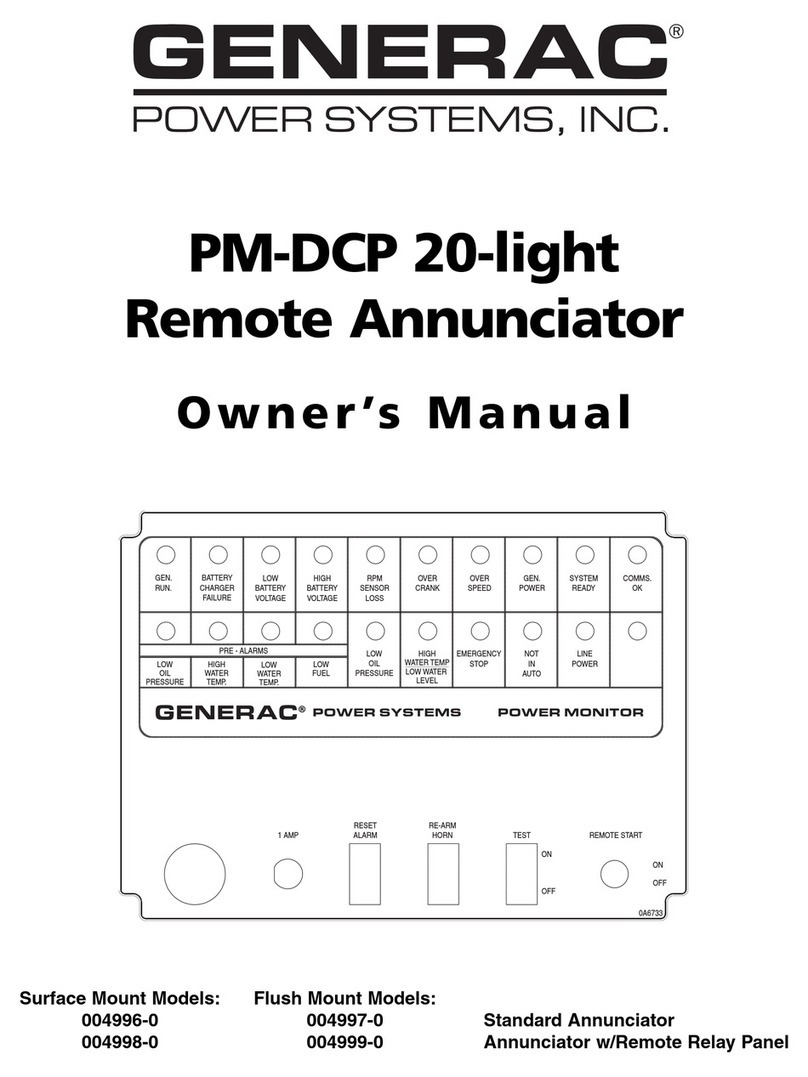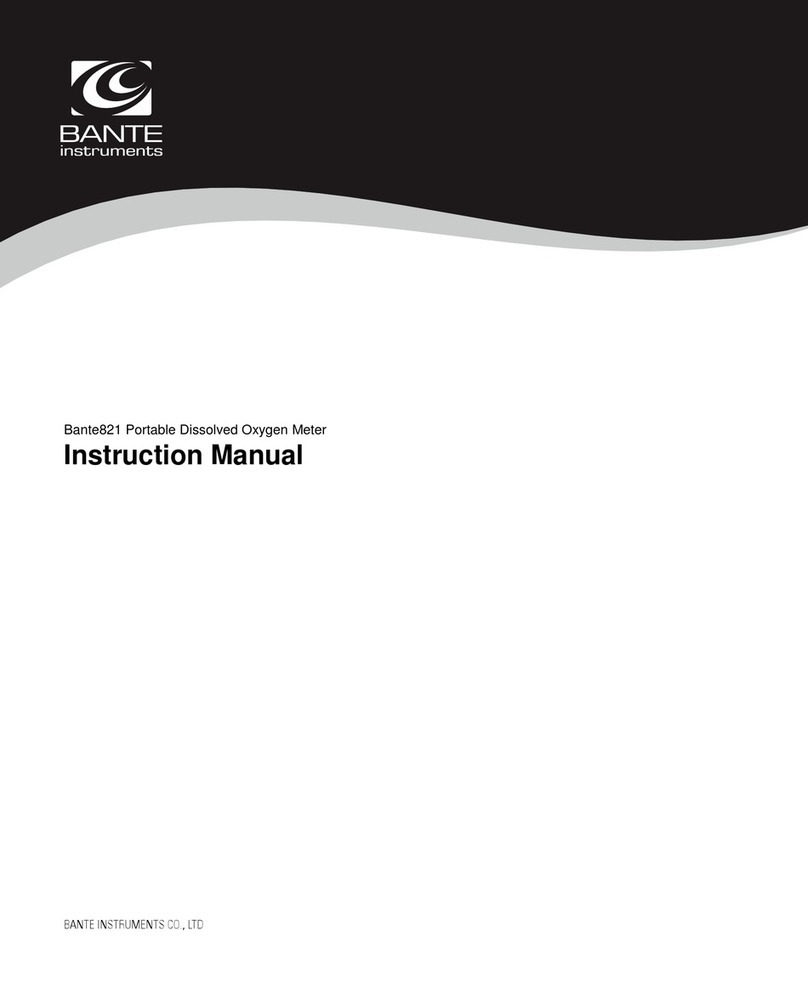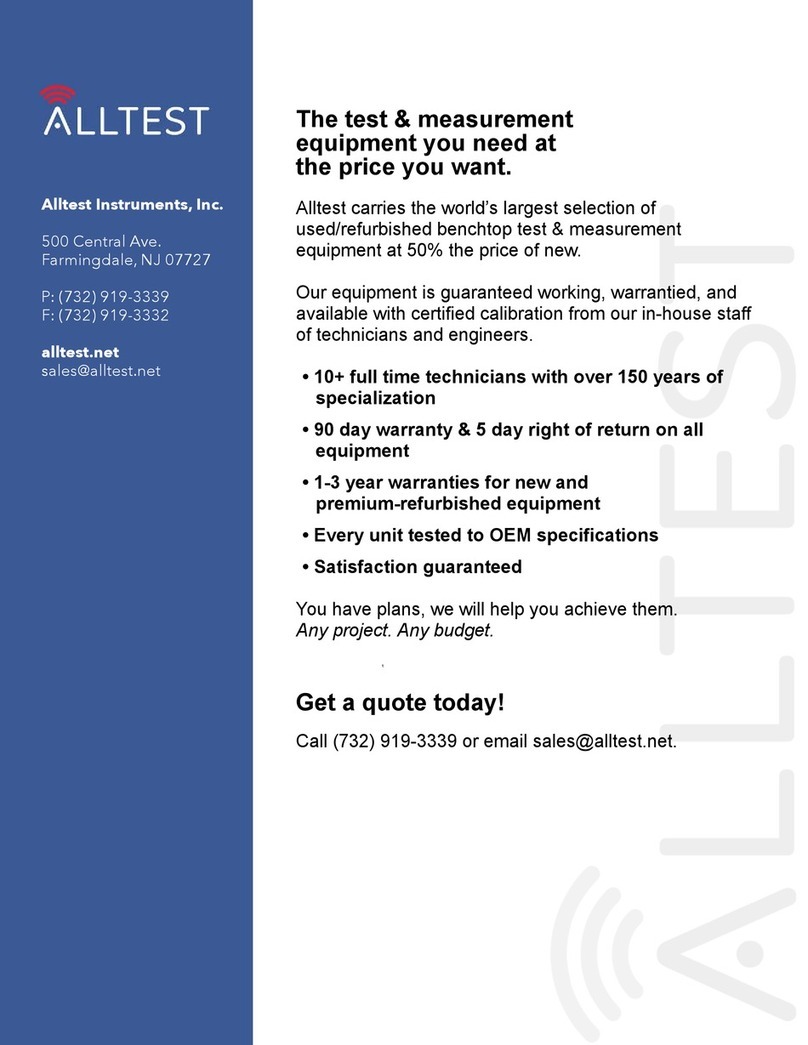User Manual DigiMano 2500
II
Contents
Warranty.......................................................................................................................................... .3
Notices (Patents / Copy Right, Trademarks) .................................................................................. 4
Quality Assurance ........................................................................................................................... .4
Calibration ........................................................................................................................................ 4
Safety Considerations ..................................................................................................................... .4
Returns & Credits............................................................................................................................. 4
Repair and Recalibration.................................................................................................................. 6
Models and Part Numbers .............................................................................................................. 6
Standard Accessories .................................................. ………………………………………………..6
Optional Accessories ....................................................................................................................... 6
General Overview
Introduction ...................................................................................................................................... 7
Features ........................................................................................................................................... 7
Specifications ................................................................................................................................... 8
Getting Familiar with the unit .......................................................................................................... .9
Display and Key Pad........................................................................................................................ 9
Menu Descriptions ........................................................................................................................ 10
Initial Setup .................................................................................................................................... 13
Precautions .................................................................................................................................... 13
Getting Started
Pressure / Vacuum Connection ..................................................................................................... 14
Measurements ............................................................................................................................... 15
Data Capture.................................................................................................................................. 16
Using RS 232 Port ......................................................................................................................... 16
Connecting the unit to PC .......................................................................................................... 16
Exporting saved data to the PC................................................................................................... 18
Erase saved data from memory................................................................................................... 19
Clock setting................................................................................................................................. 20
Back Light Setting ....................................................................................................................... 21
Pressure Control Settings…………………………………..…………………………………22
Maintenance and Storage
Recommended Procedures and Precautions ................................................................................ 23
Calibration / Service ....................................................................................................................... 24
Returning the DigiMano for Re-Calibration.................................................................................... 24
Battery Charging and Replacement............................................................................................... 24
Appendix.......................................................................................
Software Revisions, Pressure Control Relay output Option............................................ 25