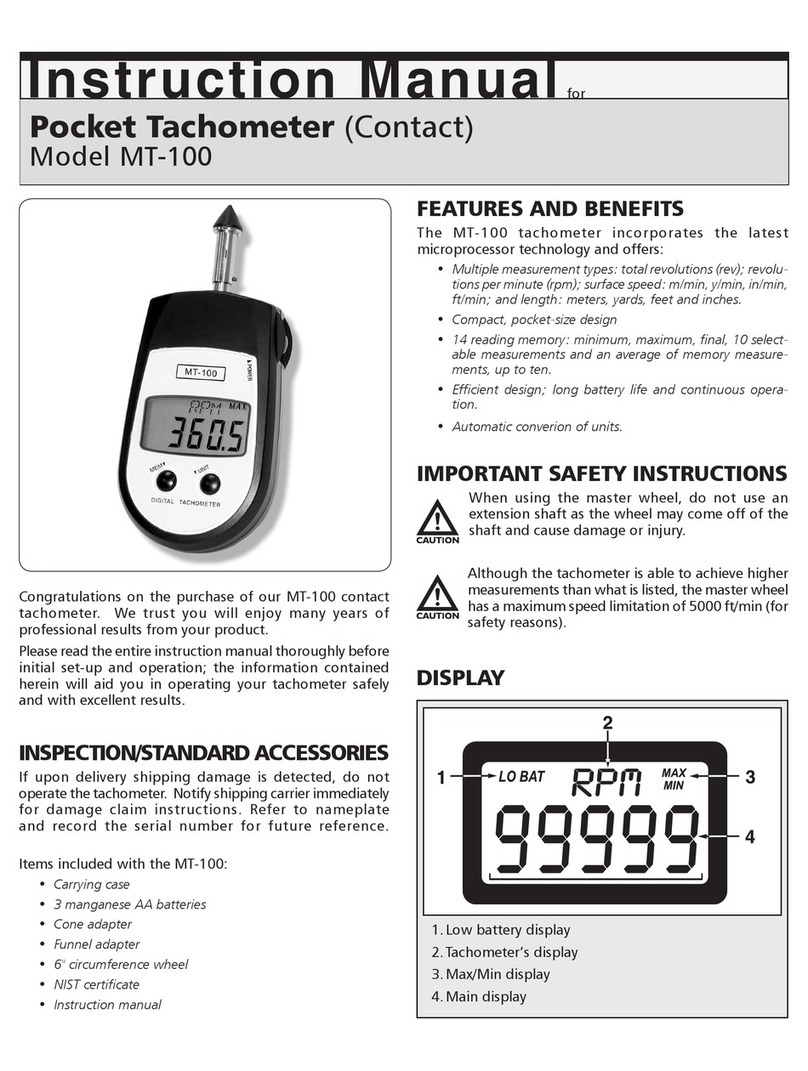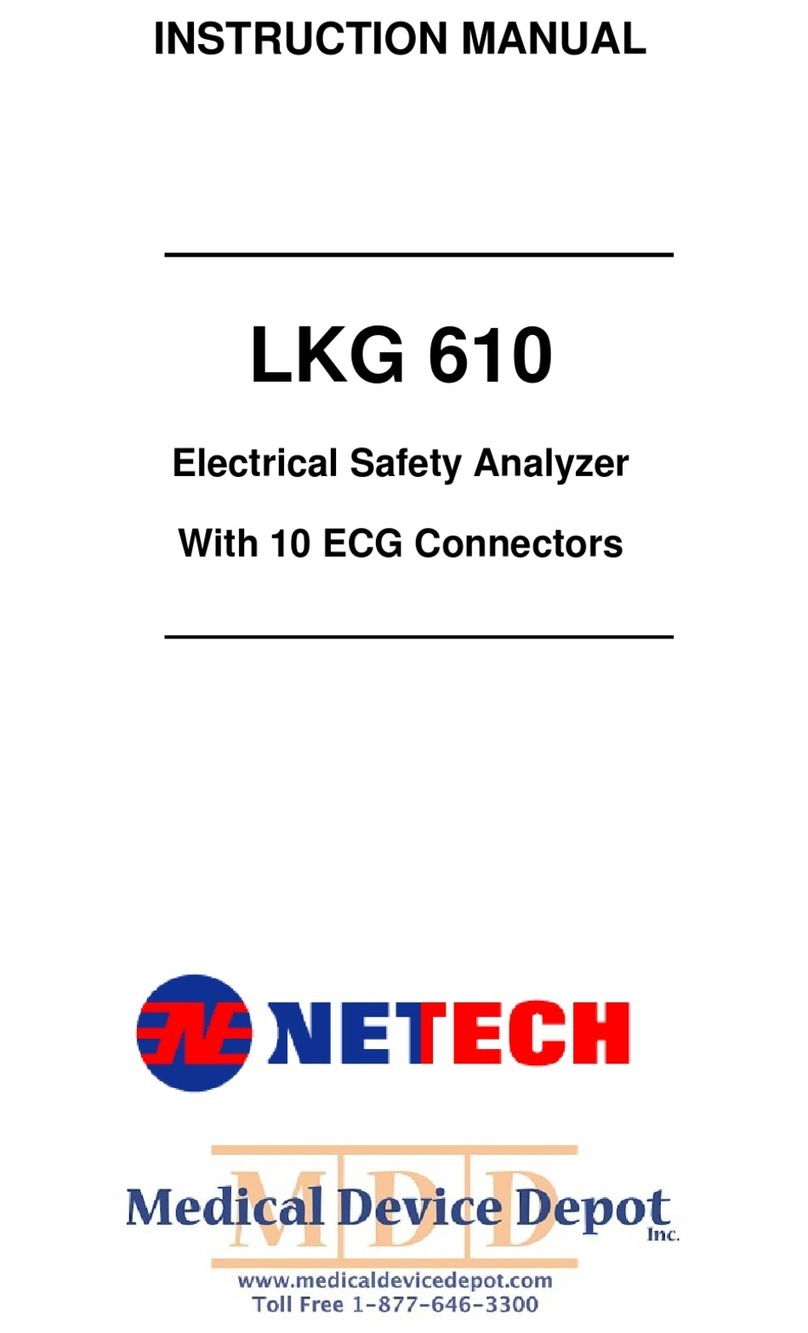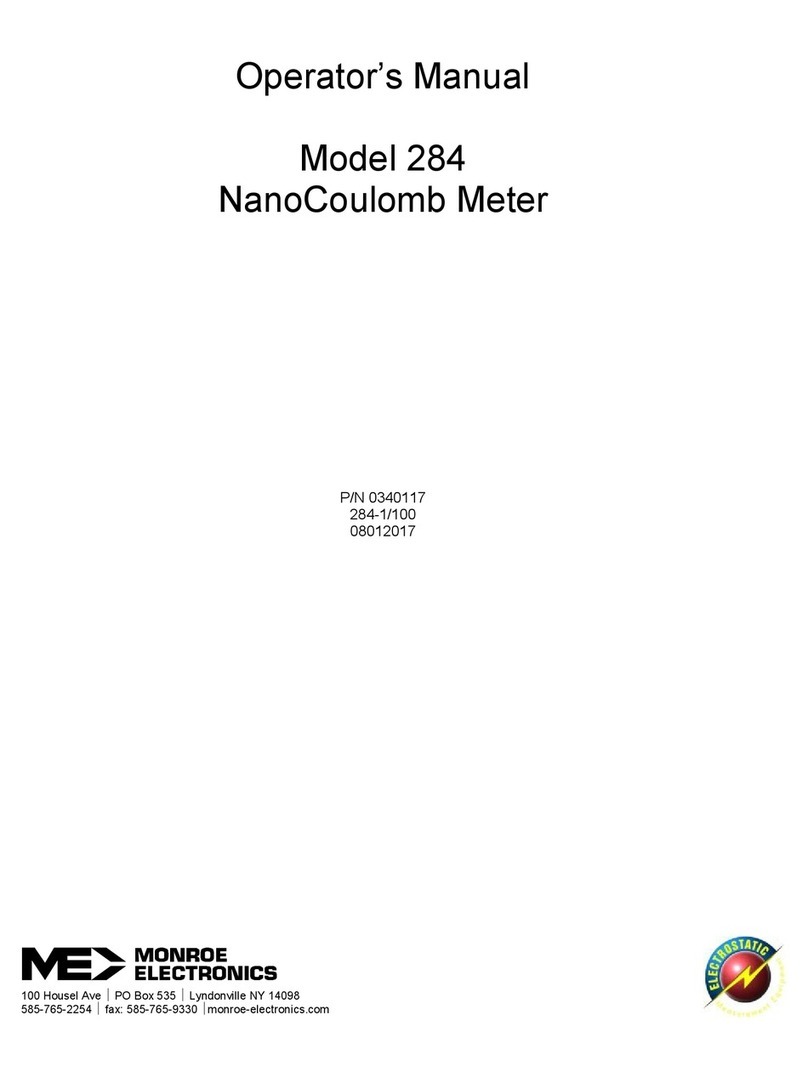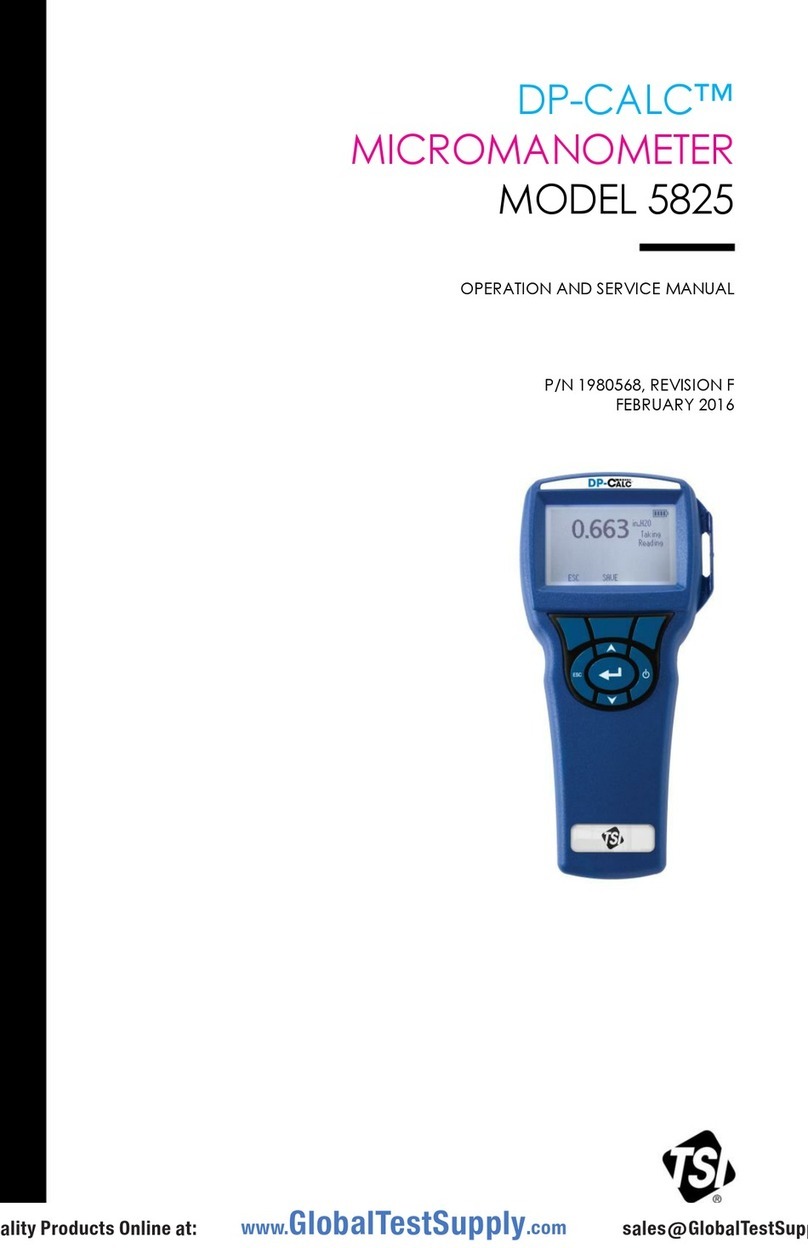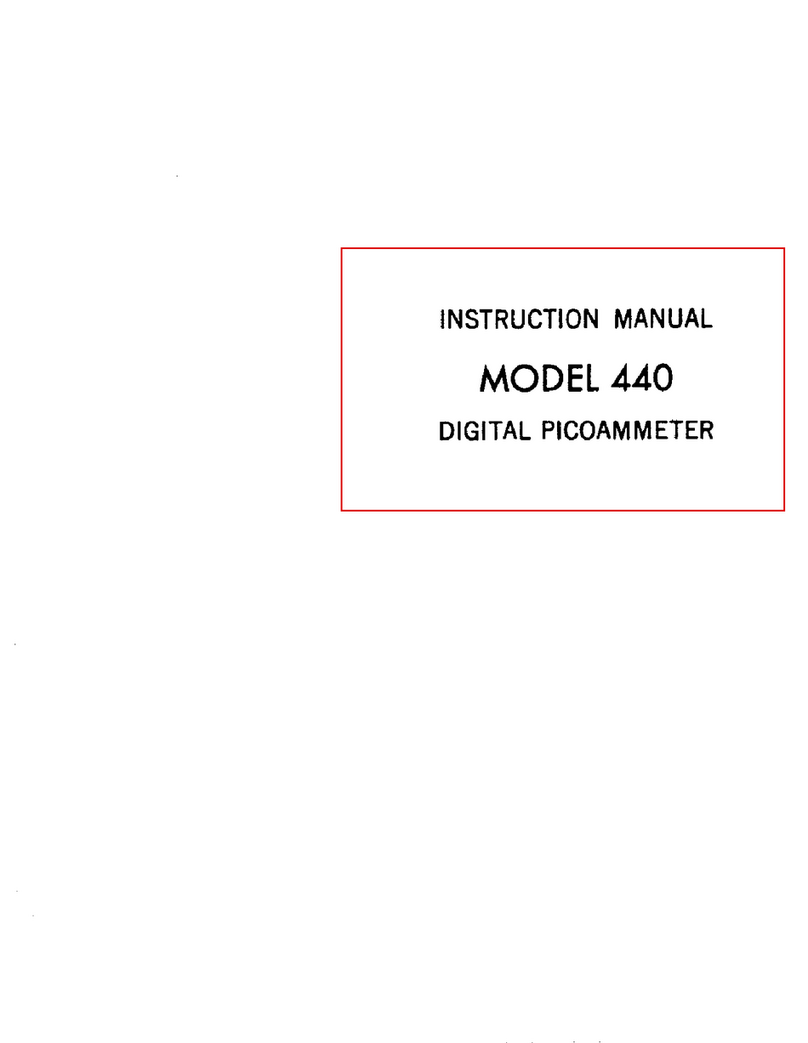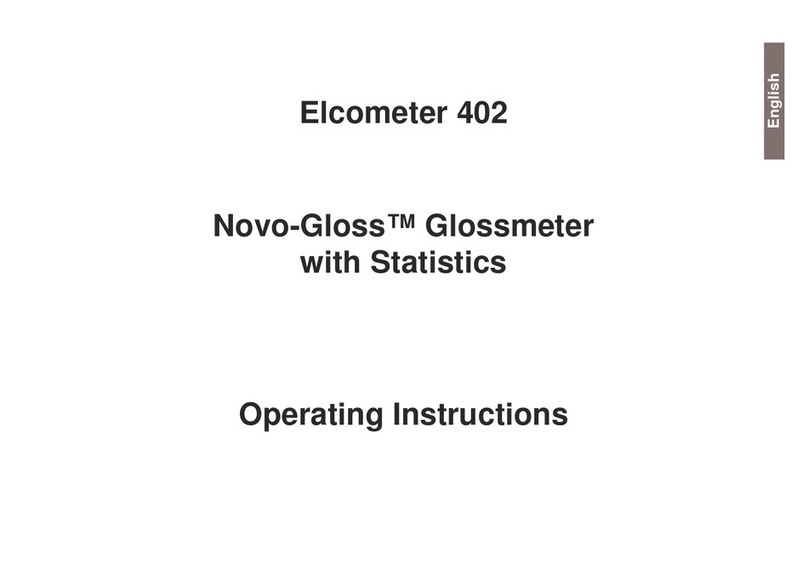Transvenous
Pacemaker Test....................................................................
19
Figure 4. Transvenous pacemaker test setup
...................................
20
Setup
....................................................................................................
21
Atrial Pacer Output Measurement
......................................................
21
Atrial Pacer Refractory Test
................................................................
22
Atrial
Sense
Refractory Test
...............................................................
22
Atrial Pacer Sensitivity Test
................................................................
23
Synchronization Test.
..........................................................................
24
Asynchronous
Mode
.......................................................................
24
Demand
Mode
.................................................................................
24
Noise Immunity
T
est
.......................................................................
25
Ventricular Pacer Output Testing
..................................................
25
Ventricular Pacer Refractory Test
.................................................
26
Ventricular Pacer Sensitivity Test
.................................................
26
Specifications
..............................................................................................
26
Transcutaneous.....................................................................................................
27
Transvenous (Atrial and Ventricular)
..................................................................
27
RS
232 Output
.......................................................................................................
27
Power
Requirements.............................................................................................
27
Physical Characteristics
.......................................................................................
27
Part Numbers and
Ordering
Information
.............................................................
28
Save
and Print Test
Results........................................................................
29
Introduction
...........................................................................................................
29
Saving
Test
Results
...............................................................................................
29
Procom Print Software
Setup
...............................................................................
29
Uploading Test Results to
PC
...............................................................................
33
Procom Print Software
Features
..........................................................................
33
Uploading Test
Results
.........................................................................................
35
Warranty ......................................................................................................
37
Appendix:
A
.................................................................................................
38