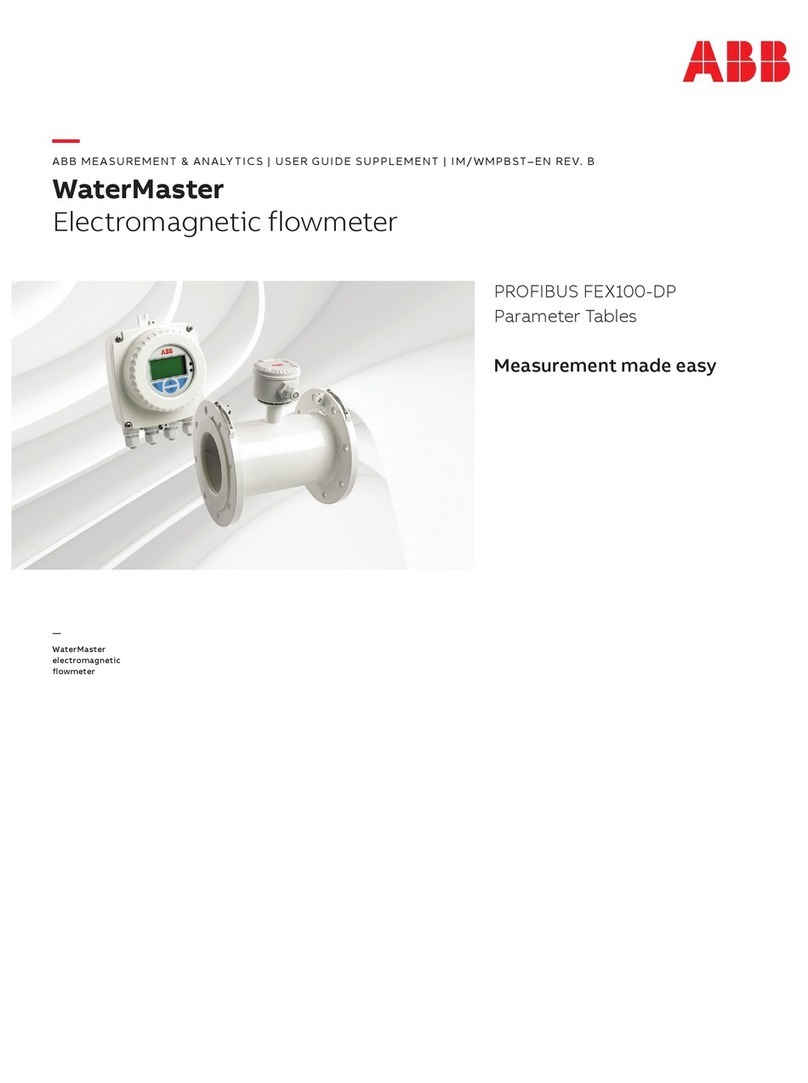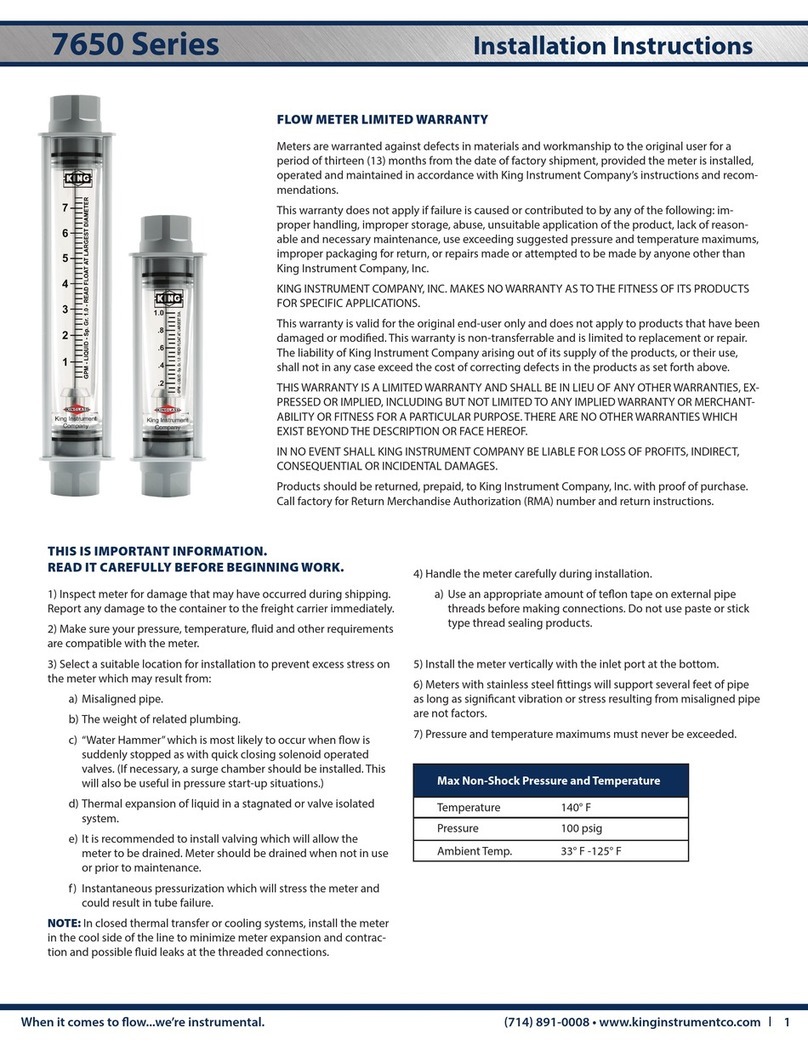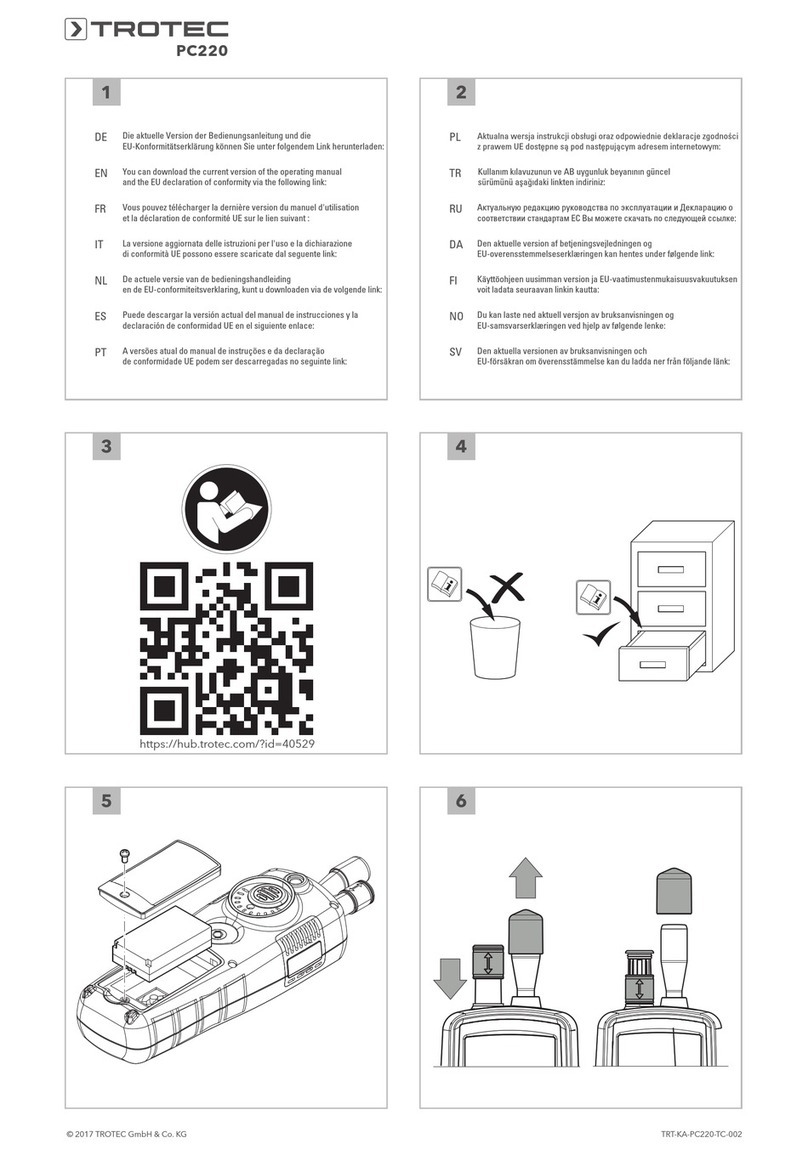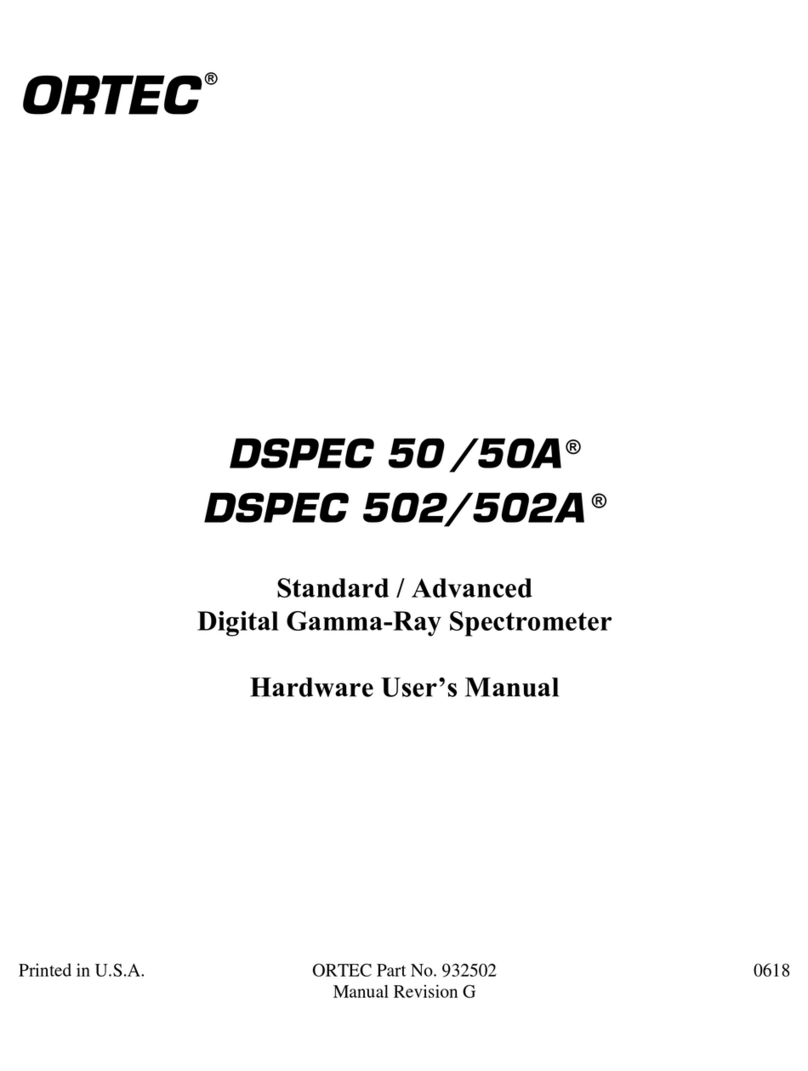Netech DigiFlow 2000 User manual

DIGIFLOW 2000 USER MANUAL REV 0
2
Table of Contents
USER MANUAL ............................................................................... 1
Table of Contents ........................................................................... 2
Company Letter........................................................................ 3
Patents / Copyright................................................................... 4
Quality Assurance.................................................................... 5
Warranty................................................................................... 4
Trademarks.............................................................................. 5
Calibration................................................................................ 6
Safety Considerations / Safety Symbols.................................. 6
Returns and Credits................................................................. 7
Restocking Charges................................................................. 7
Return Procedure..................................................................... 8
Returns for Refund / Credit...................................................... 8
Repair and Calibration ............................................................. 8
Models and Part Numbers ..................................................... 10
Standard Accessories............................................................ 10
Optional Accessories ............................................................. 10
Introduction & Features.......................................................... 11
Specifications......................................................................... 12
Instrument Familiarization...................................................... 13
CAUTION............................................................................... 14
FUNCTIONAL OVERVIEW.................................................... 15
MENU DESCRIPTION........................................................... 16
FLOW MEASUREMENT........................................................ 17
APPENDIX...................................................................................... 19

DIGIFLOW 2000 USER MANUAL REV 0
3
Dear User,
We appreciate your purchase of the DigiFlow 2000
digital gas flow meter. Properly used, DigiFlow
2000 will deliver years of high performance and
accuracy.
This User manual is designed to assist you in
receiving the most from your DigiFlow 2000. To
properly use and maintain the instrument,
please read and follow the instruction manual
thoroughly.
Netech Corporation is a leading innovative designer
and manufacturer of advanced biomedical and
industrial test instruments since 1987. We are ISO
9001:2015 registered and fully committed to
continual improvement process. Further, we
guarantee absolute satisfaction with our products.
Your business is important to us and we are
dedicated to providing you with the best customer
and technical service possible. Please contact us
should you have any questions or concerns
regarding your instrument.
We hope you will confide in us again when you are
in need of an accurate, reliable, and affordable test
instrument.
Sincerely,
NETECH CORPORATION

DIGIFLOW 2000 USER MANUAL REV 0
4
Patents / Copyright
Copyright © 2018 by Netech Corporation. All rights
reserved. No part of this publication may be reproduced
or transmitted in any form, other than for the
purchaser’s personal use without written permission
from Netech Corporation.
Quality Assurance
Netech Corporation is ISO 9001-2015 Certified. This
instrument was thoroughly tested and inspected
according to Netech’s ISO 9001-2015 quality standards
and test procedures. This DigiFlow 2000 was made to
meet those specifications when shipped from factory.
Warranty
Netech warranties the DigiFlow 2000 against defects in
materials and workmanship for one year from the date
of original purchase. The standard warranty is
extended for a second year if the instrument is
returned to Netech for its recommended yearly
recalibration.
During the warranty period, we will repair or, at our
discretion, replace at no charge a product that proves
to be defective, provided you return the product
shipping prepaid to Netech Corporation. This warranty
does not apply if the pressure sensor has been
damaged by accident or misuse, or as the result of
service or modification by other than Netech
Corporation, or if its serial number is defaced or
removed.

DIGIFLOW 2000 USER MANUAL REV 0
5
Netech reserves the right to discontinue the DigiFlow
2000 at any time, and change its specifications, price,
or design without notice and without incurring any
obligation. Netech guarantees availability of service
parts for 5 years after the manufacture of the unit is
discontinued.
The warranty is void if you elect to have the unit
serviced and / or calibrated by someone other than
Netech.
The flow sensor is a very sensitive
device. If I it is damaged due to misuse it
will not be covered under the warranty.
The purchaser assumes all liability for any damages or
bodily injury that may result from the use or misuse of
the unit by the purchaser, his employees, agents or
customers.
In no event shall Netech Corporation be liable for
consequential damages
Trademarks
Netech and DigiFlow 2000 are trademarks of Netech
Corporation. Any other trademark names used in this
manual are only for editorial purposes and benefit of
the respective trademark owner, with no intention of
improperly using that trademark.

DIGIFLOW 2000 USER MANUAL REV 0
6
Calibration
DigiFlow 2000 is calibrated using standards traceable to
National Institute of Standards and Technology (NIST) and
the unit is shipped with a calibration certificate.
Note:- The Calibration data provided is with Air and
verified with one another gas at the discretion of the
factory . If Calibration data for any other GAS is required,
it must be requested at the time of order.
Safety Considerations
General
Before using the DigiFlow 2000 read the instruction manual
and familiarize with all functions and controls.
Safety Symbols
WARNING
The “WARNING”sign denotes a hazard. It calls attention
to a procedure, practice or the like, which, if not correctly
performed or adhered to, could result in personal injury. Do
not proceed beyond a “WARNING”sign until the
indicated conditions are fully understood and met.
CAUTION
The “CAUTION”sign denotes a hazard. It calls attention
to a procedure, practice or the like, which, if not correctly
performed or adhered to, could result in damage to or
destruction of part or all of the instrument. Do not proceed

DIGIFLOW 2000 USER MANUAL REV 0
7
beyond a “CAUTION”sign until the indicated conditions
are fully understood and met.
The symbol to the left is the operator’s manual
symbol. When you see this symbol on the
instrument, refer to the operator’s manual.
Returns and Credits
Please note that only serialized products and their accessory
items (i.e., products and items bearing a distinct serial
number tag) are eligible for partial refund and/or credit. Non-
serialized parts and accessory items (e.g., cables, carrying
cases, auxiliary modules, etc.) are not eligible for return or
refund. Only products returned within 60 days from the date of
original purchase are eligible for refund/credit.
In order to receive a partial refund/credit of a product
purchase price on a serialized product, the product must not
have been damaged by the customer or by the carrier chosen
by the customer to return the goods, and the product must be
returned complete with all manuals, cables, accessories, etc.
and in “as new” and resalable condition.
Products not returned within 60 days of purchase, or
products, which are not in “as new”, and resalable condition,
are not eligible for credit return. The Return Procedure (see
below) must be followed to assure prompt refund /
credit.

DIGIFLOW 2000 USER MANUAL REV 0
8
Restocking Charges
Products returned within 30 days of original purchase are
subject to a minimum restocking fee of 15 %. Products
returned in excess of 30 days after purchase, but prior to 60
days, are subject to a minimum restocking fee of 20 %.
Additional charges for damage and / or missing parts and
accessories will be applied to all returns.
Return Procedure
All items being returned (including all warranty-claim
shipments) must be sent freight-prepaid to our factory
location. When you return an instrument to Netech
Corporation, we recommend using United Parcel Service,
Federal Express, DHL or Air Parcel Post.
We also recommend that you insure your shipment for its
actual replacement cost.
Netech Corporation will not be responsible for lost shipments
or instruments that are received in damaged condition due to
improper packaging or handling. Use the original carton and
packaging material for shipment.
Returns for Refund / Credit
A Return Material Authorization (RMA) number must be
obtained from our service or customer service dept, before a
product is returned for refund or credit. The RMA number
should be clearly marked on the package along with a
statement indicating the reason for return.

DIGIFLOW 2000 USER MANUAL REV 0
9
Repair and Calibration
Products returned for repair or recalibration must obtain an
RMA (Return Material Authorization) from our service
department. An example is shown below:
1. Obtain a RMA (Return Merchandise Authorization) for
Repair or Recalibration from our Website at:
https://www.netechcorp.us/RmaRequests
or
Contact the Customer Service Department
Phone: 631-531-0100.
Fax: 631-531-0101
Toll Free: 800-547-6557
2. Provide the, instrument’s model number, serial
number, shipping, and billing information. Include the
purchase order number or credit card information for
the cost of the repair and/or recalibration when
applicable.
3. Securely package your instrument within a
sturdy case, surrounded by at least two inches of
suitable shock absorbing material.
4. Include a copy of the purchase order, or
reference your purchase order on your packing slip.
5. Include the completed RMA Form provided.
6. Ship the instrument to the following address:

DIGIFLOW 2000 USER MANUAL REV 0
10
Netech Corporation
Service Dept.
110 Toledo Street
New York, 11735
Email: Se[email protected]
Models and Part Numbers
Part Number
Description
780-5LPM
0 to 5 LPM (5000SCCM)
780-10LPM
0 to 10 LPM (10,000 SCCM)
780-20LPM
0 to 20 LPM (20,000 SCCM)
Standard Accessories
The following standard accessories are included with each
unit:
Optional Accessories
Various optional Accessories are available. Contact factory
for part numbers.
Part Number
Description
780-CASE
Die cut - Hard caring Case
660-HHS-002
Lithium Ion Battery Charger
780-Bard-Connector-Kit
Connector Kit

DIGIFLOW 2000 USER MANUAL REV 0
11
INTRODUCTION
The DigiFlow 2000 is a simple and easy to operate
Gas Flow Meter intended for accurate measurement
of volumetric flow, which is independent of
temperature and pressure.
This bench-top, micro controller-based flow meter is
designed for medical and hospital facilities, Field
Service or in manufacturing and quality assurance
applications.
The Digiflow 2000 measurement results are direct
and require no correction for temperature and
pressure, unlike the “bubble” and “diaphragm type”
flow meters. This unit requires no water vapor
corrections unlike bubble flow meters.
DigiFlow 2000 incorporates a highly accurate micro-
mass flow sensor, which operate on the theory of
heat transfer due to mass airflow, directed across
the surface of the sensing element.
Netech recommends reading the following sections,
detailed in this user manual, in order to familiarize
with the functionality of the unit.
Features:
• User-selectable Multi-Gas units
• Accuracy of 2.5%
• Menu driven and user friendly
• Non Corrosive Fluid & Gas
• Rechargeable Li –Ion polymer Battery

DIGIFLOW 2000 USER MANUAL REV 0
12
Specifications:
FLOW RANGES AVAILIBLE: From 0 to 20 LPM
MAX. PRESSURE: 30 PSI
MAX. PRESSURE DROP: 2.5 H2O (0.1PSI)
GASES: Air, N2, O2, CO2, N2O, ARG
ACCURACY: +/- 2.5% FS, +/- 1 Digit
SENSOR TYPE: Micro Bridge Mass Flow
POWER REQUIREMENTS:
One 7.4 volt Li-Ion rechargeable battery.
DISPLAY: 128 x64 Graphics display with back
lighting.
CONNECTORS: ¼” NPT.
PHYSICAL DIMENSIONS:
Size: 8.0 X 4.5 X 2.0 inches
(203 X 114 X 50.8 cm)
Weight: 10 oz (.28 kg)
ENVIRONMENTAL:
Operating range: 60 to 950 F (15 to 350 C)
Storage Temperature: 0 to 1220 F (0 to 500 C)
Relative Humidity: 90% (max) at Temperatures

DIGIFLOW 2000 USER MANUAL REV 0
13
Instrument Familiarization
1. Flow Input
2. Flow Output
3. LCD Graphics Display
4. Interactive Function Keys
5. Battery Charger Input
6. Power ON/OFF Switch
1
2
4
3
6
5

DIGIFLOW 2000 USER MANUAL REV 0
14
CAUTION
Before attempting to use DigiFlow 2000, please
observe the following precautions:
1. When connecting the DigiFlow 2000 to a
flow source, please ensure that the input
pressure does not exceed 20 PSI.
Hammer pressure levels in excess of
20 PSI will cause damage to the flow
sensor.
2. Do not use DigiFlow 2000 to measure
gases containing liquid or liquid vapor.
3. Do not exceed the maximum flow range of
the unit. The operational range is indicated
at the back of the unit.In the event of an
over range condition, erroneous readings
will occur and DigiFlow 2000 may require
re-calibration.
4. Do not use DigiFlow 2000 to measure
corrosive gases or H2 gas and He gas.
If any of the above conditions are not
followed and thereby result in damaging the
transducer, repair(s) will not be covered
under Warranty.

DIGIFLOW 2000 USER MANUAL REV 0
15
FUNCTIONAL OVERVIEW
On Power up, the micro-controller performs a self-
test and displays the model and software version
on the screen.
DigiFlow 2000 is powered by a Lithium- Ion
rechargeable battery. Please ensure to fully
charge the battery before use. If the “Low Battery”
message appears while in use, turn the unit off
and connect it to the battery charger.
Low battery condition will result in
erroneous readings.
OPERATIONS & CONTROL
The DigiFlow 2000 is designed to be user friendly
with tactile soft keys and an interactive menu. The
user can set up the unit by selecting an option
from the graphics display as instructed. The
Keypad consists of 5 menu key marked F1
through F4 and ESC.
Note: F2 and F3 are inactive keys reserved for
factory settings.

DIGIFLOW 2000 USER MANUAL REV 0
16
MENU DESCRIPTION
On Power up, after displaying the model and
software version, the display defaults to the main
menu as shown below:
UNIT: Unit of Measurement
The available units are as follows.
•SCCM (Standard Cubic Centimeter per
Minute).
•SCFM (Standard Cubic Feet per Minute)
•LpM (Liter per Minute).
GAS: Selection of gas under measurement
The available Gas selections are as
follows.
•Air, O2, N2, Co2, ARG and N2O.

DIGIFLOW 2000 USER MANUAL REV 0
17
FLOW MEASUREMENT
Turn off the flow supply before
connecting it to Digiflow 2000.
Observe correct orientation with
respect to input/output.
1. Connect the flow source to the Input of the
flow sensor (marked on the top left-hand
side).
2. Select the desired GAS, by pushing the
F1 key. The Gas selected will display on
the screen.
The available Gas selections are as
follows.
•Air, O2, N2, Co2, ARG and N2O.
3. Push the F4 key to select the desired unit
of measurement.
The available units are as follows:
•SCCM (Standard Cubic Centimeter per
Minute).
•SCFM (Standard Cubic Feet per Minute)
•LpM (Liter per Minute).

DIGIFLOW 2000 USER MANUAL REV 0
18
4. Push “ESC” key to display the
Measurement Menu.
5. The unit and the GAS selected in step 2 &
3 will be displayed on the screen. In the
event you power off Digiflow 2000, the
selections chosen will not change on
power up. They are saved in the memory
until a new selection is chosen.
6. The Measurement Menu will display as
below:
7. With the flow off, if the reading on the
display is not “0000”, push F1 to reset the
reading to zero.
8. Connect the source to the unit and start
the flow. The real time flow and peak flow
readings will display on the screen.
9. To reset the Peak reading, push F4.

DIGIFLOW 2000 USER MANUAL REV 0
19
Make sure the flow sensor is kept
horizontal.
10.Push ESC to return to the Main Menu for
selection of a new GAS or UNIT.
REGISTER YOUR PRODUCT ONLINE
Why it is Important?
Thank you for your Netech instrument purchase.
ACTIVATE WARRANTY:
https://www.netechcorp.us/WarrantyRegistrations/index
Periodically, Netech releases information on software
updates, product enhancements and new products.
Once you register your warranty online, Netech will be
able to send this important information to you.
Furthermore, upon successful completion of the
warranty registration, please write to
gift!
APPENDIX
Release Date
Revision History
Revision #
01-11-2019
None
R0

DIGIFLOW 2000 USER MANUAL REV 0
20
This manual suits for next models
3
Table of contents
Other Netech Measuring Instrument manuals

Netech
Netech DigiMano 2500 Series User manual

Netech
Netech UPM 2000 User manual

Netech
Netech LKG 610 User manual
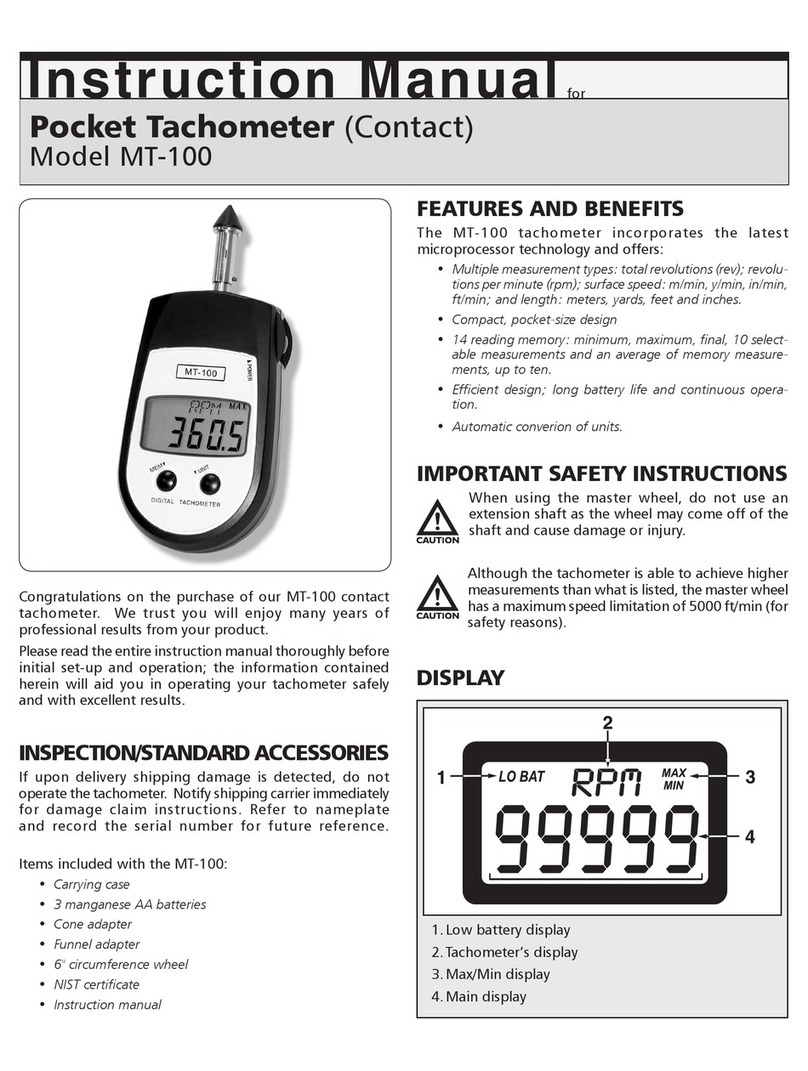
Netech
Netech MT-100 User manual

Netech
Netech LKG 601 User manual

Netech
Netech MT-200 User manual
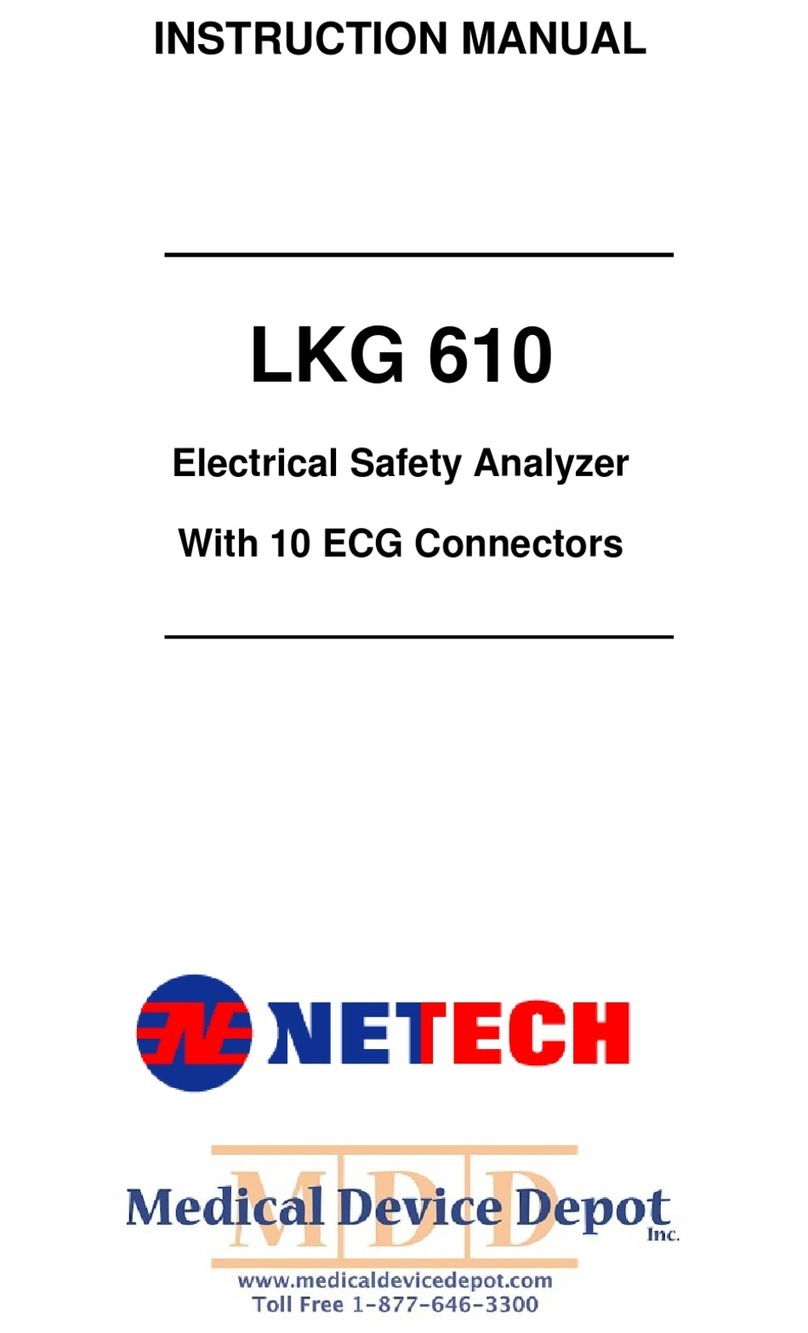
Netech
Netech LKG 610 User manual

Netech
Netech LKG 601 User manual

Netech
Netech DigiMano 1000 User manual

Netech
Netech DigiMano 2000 User manual