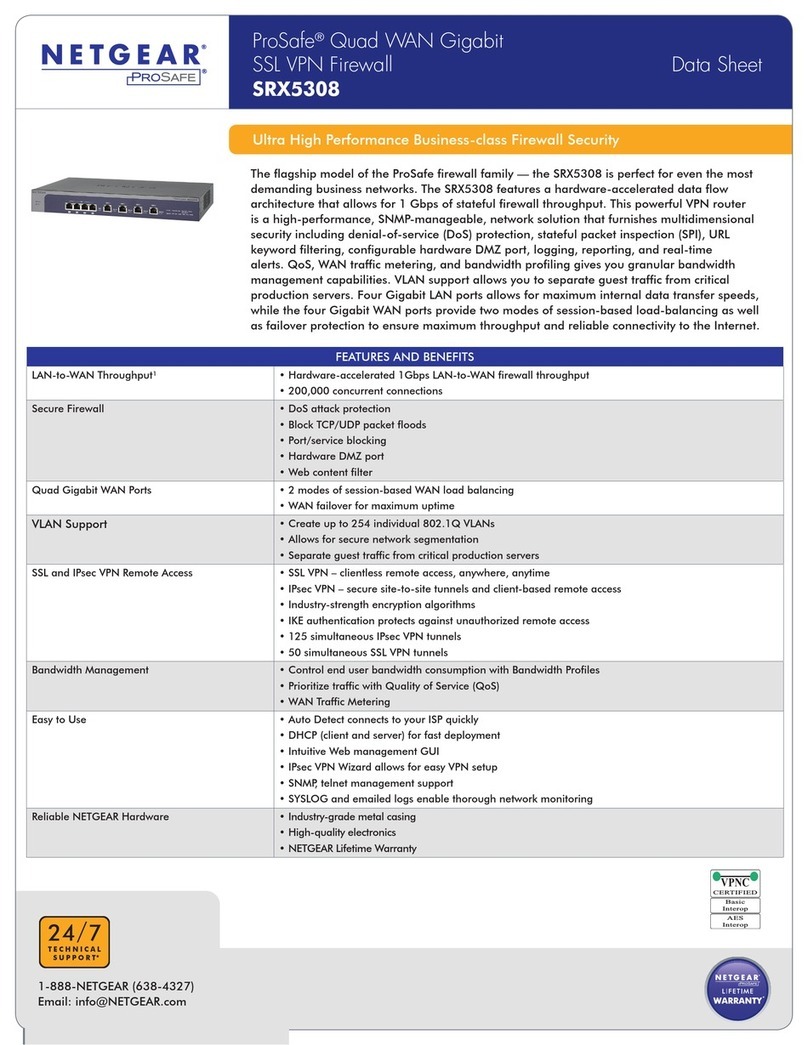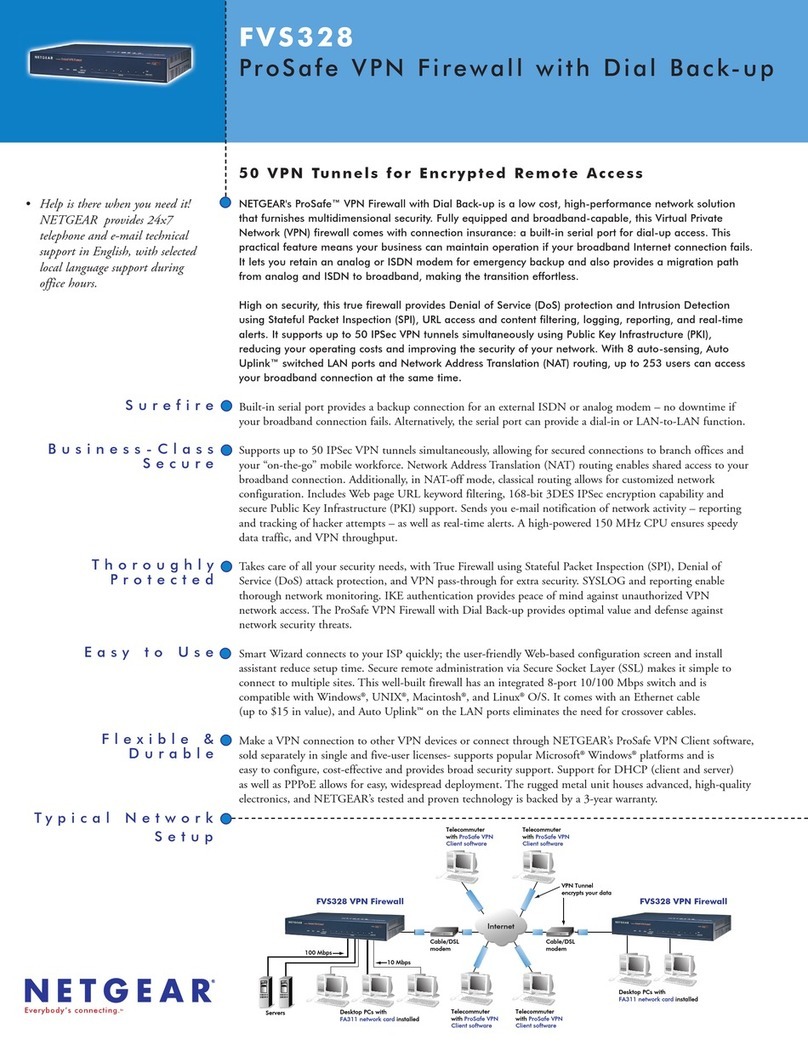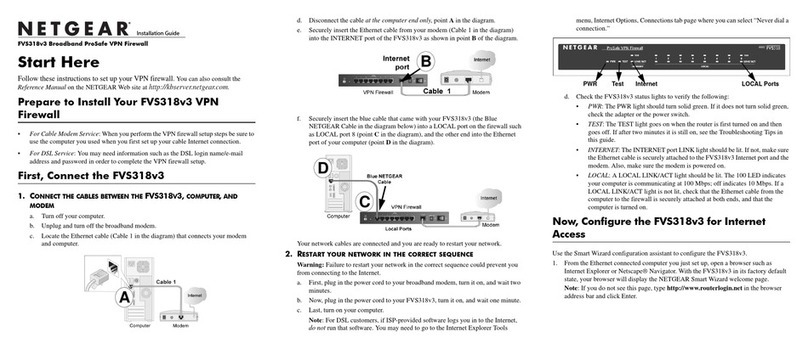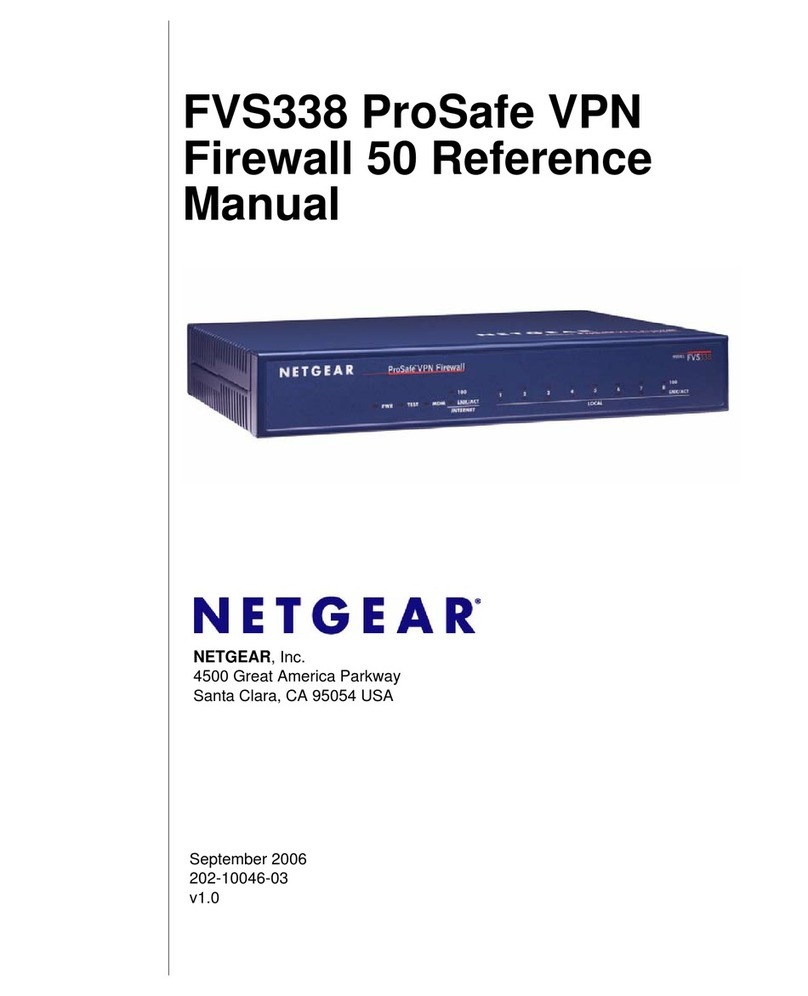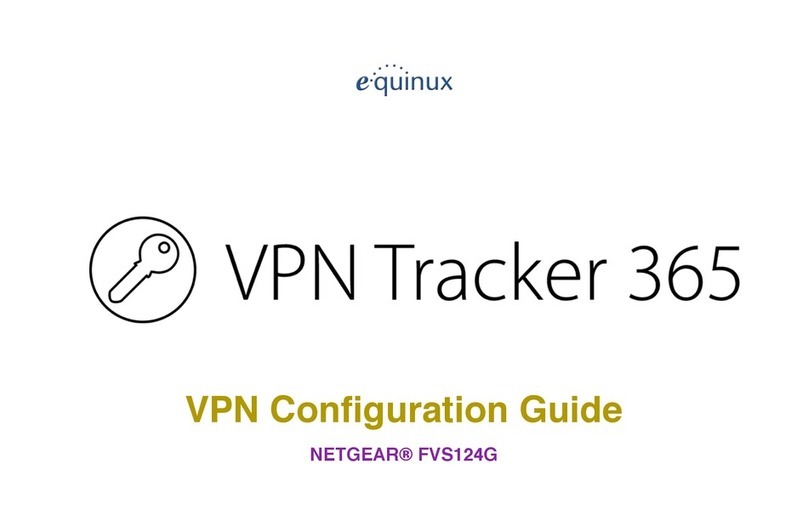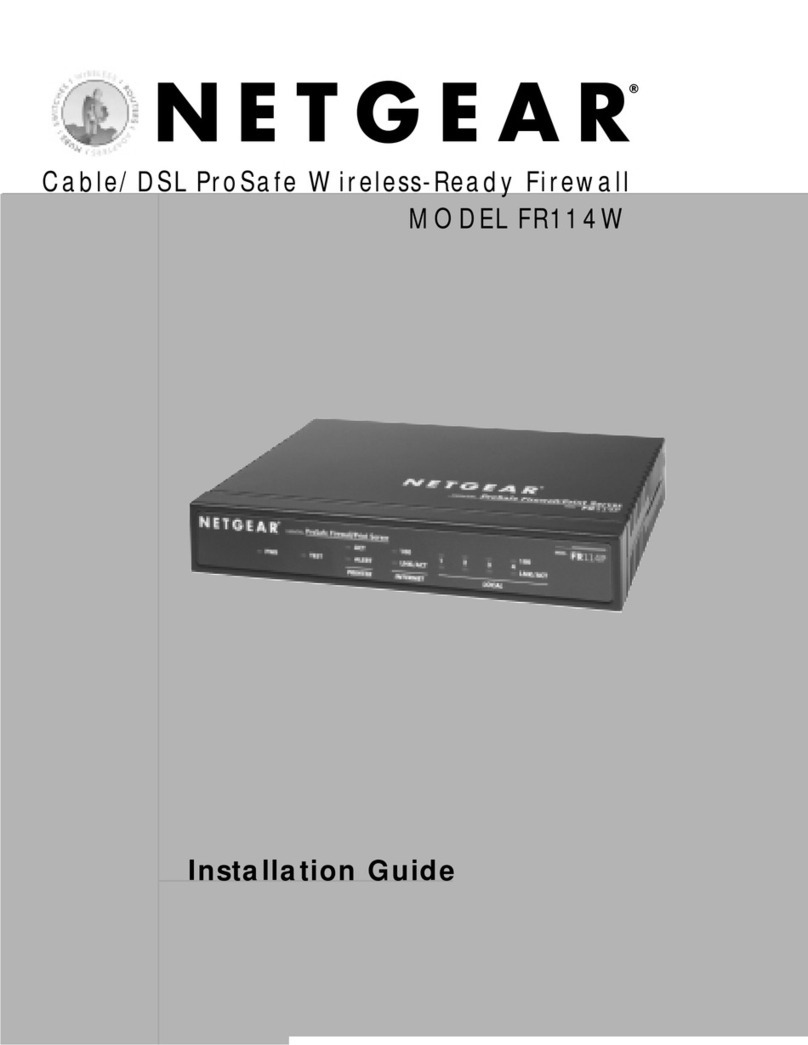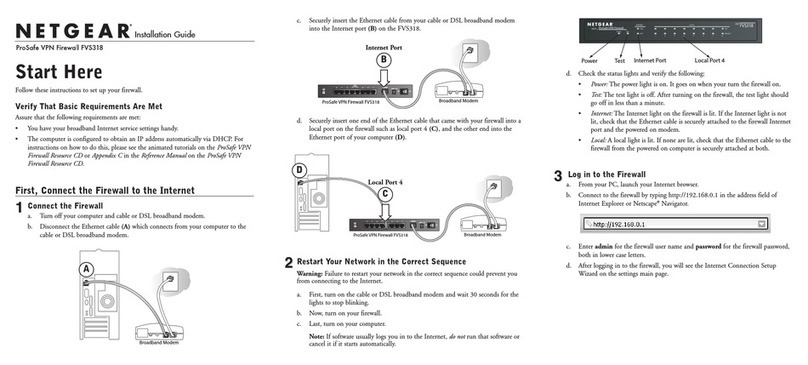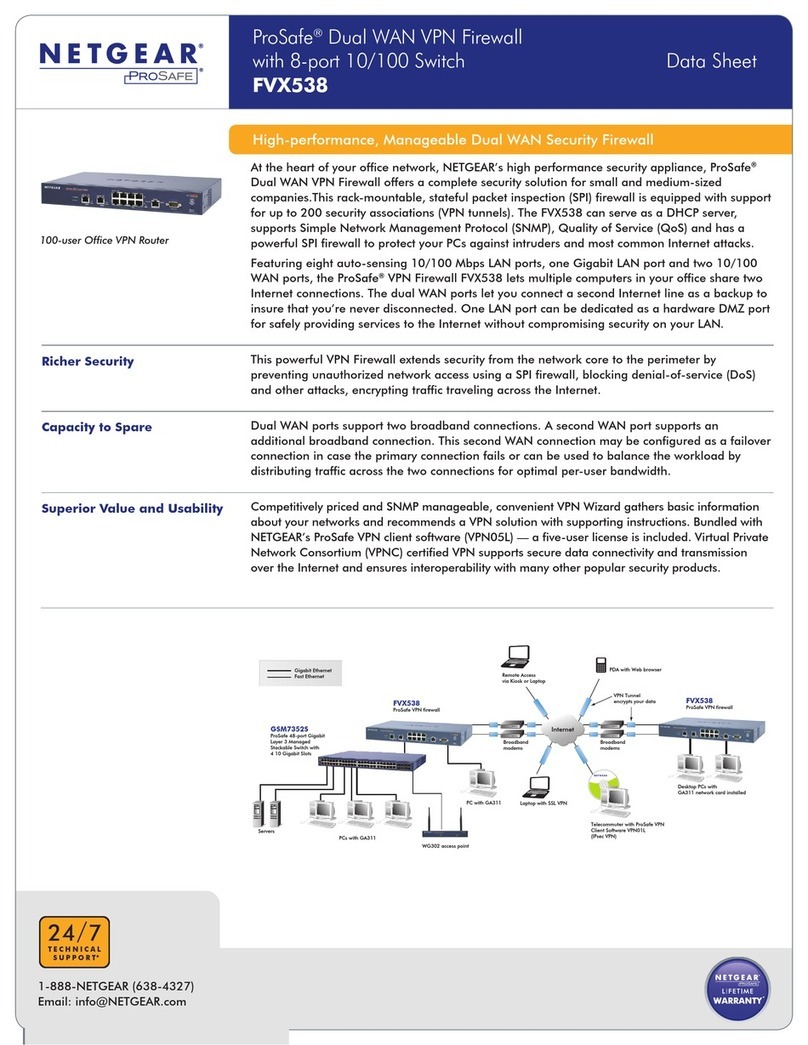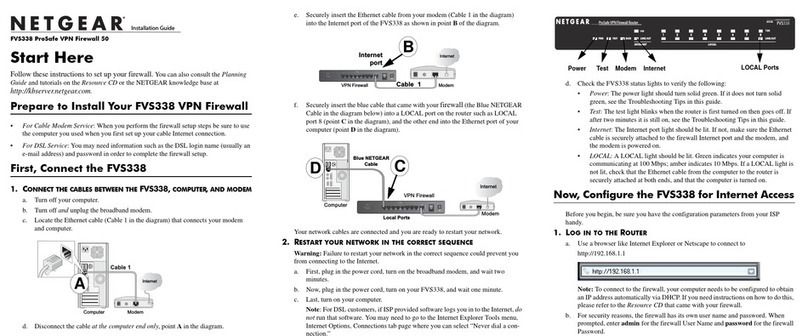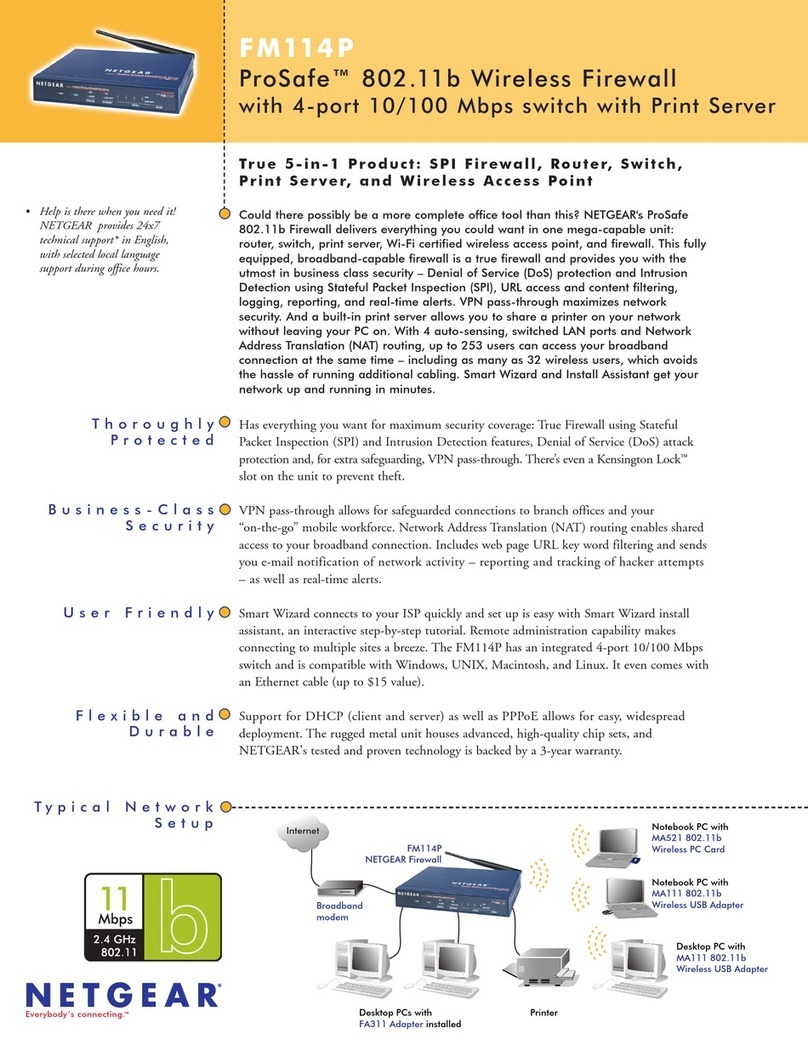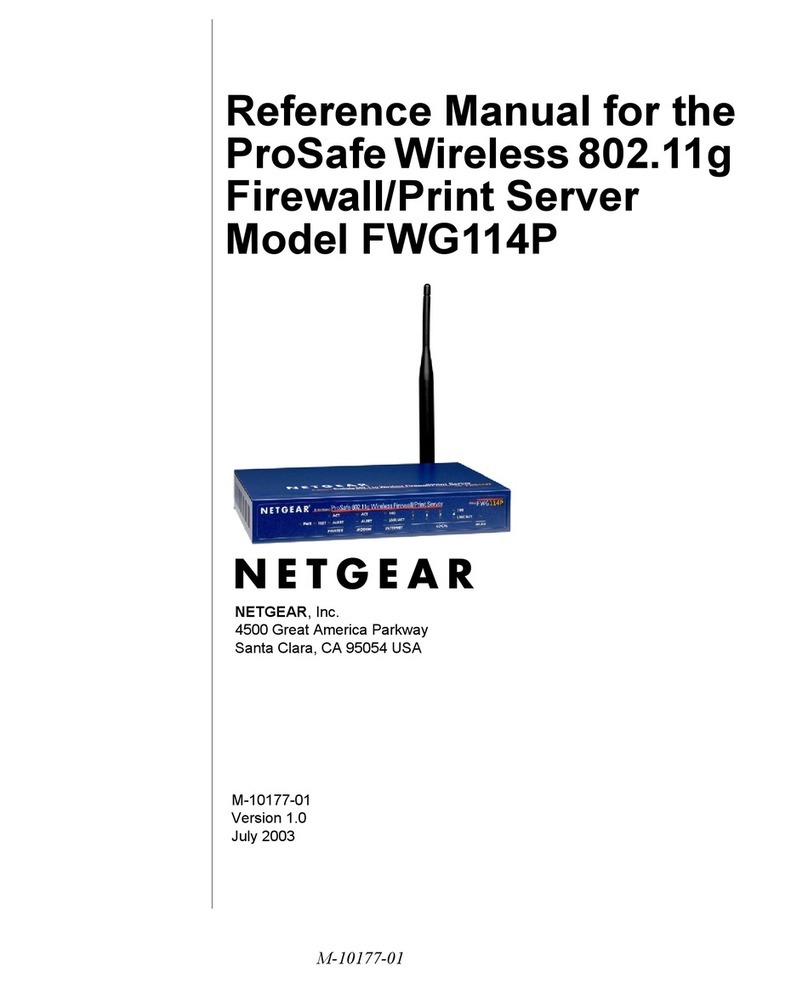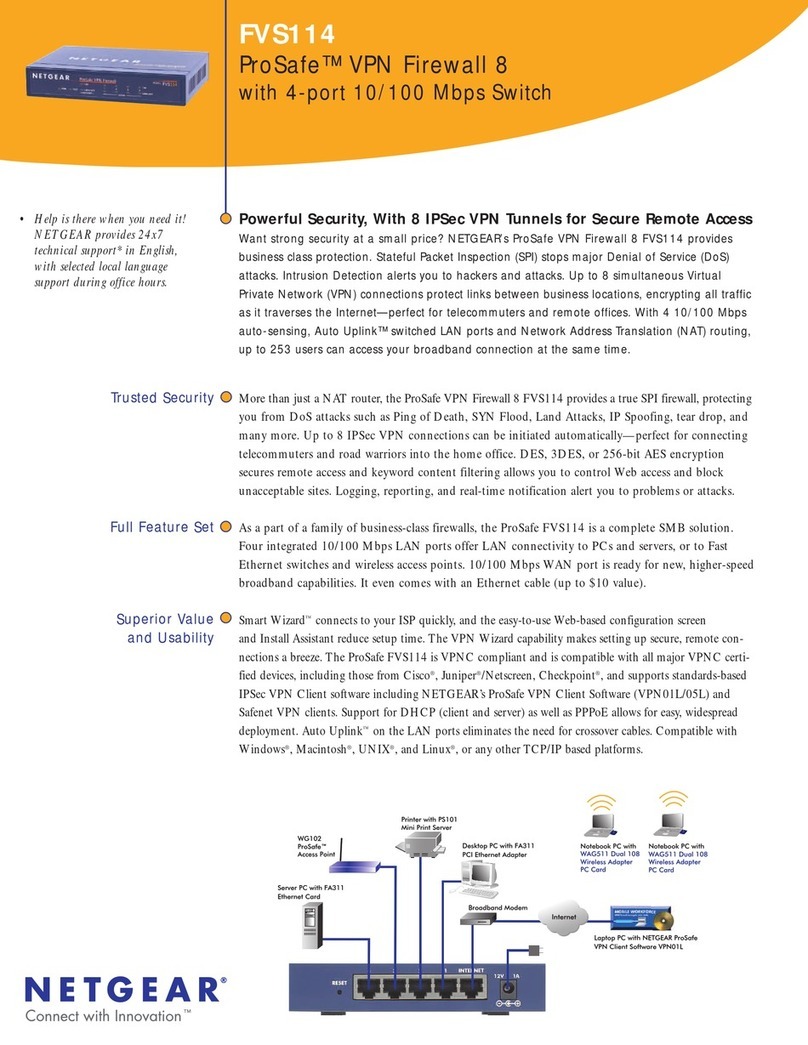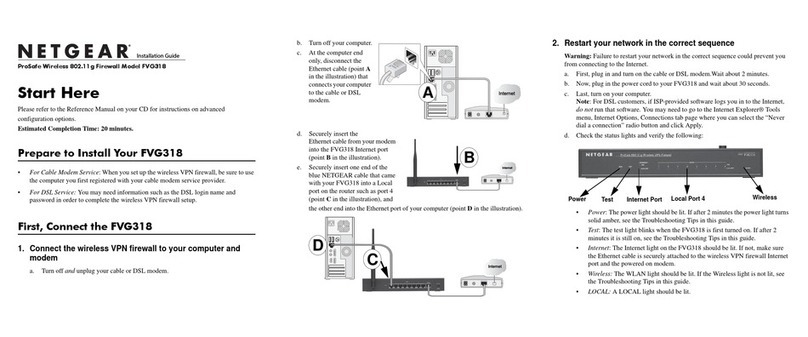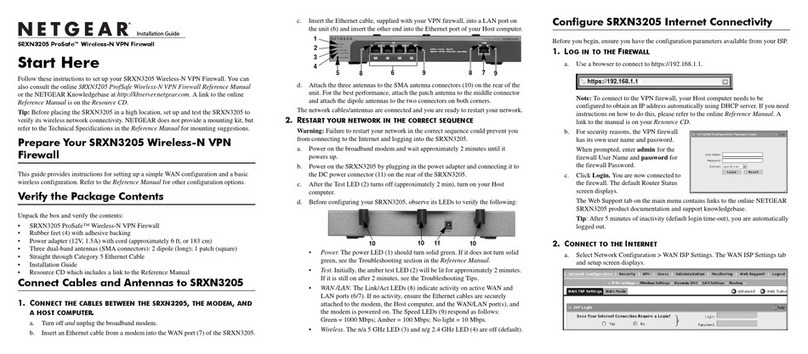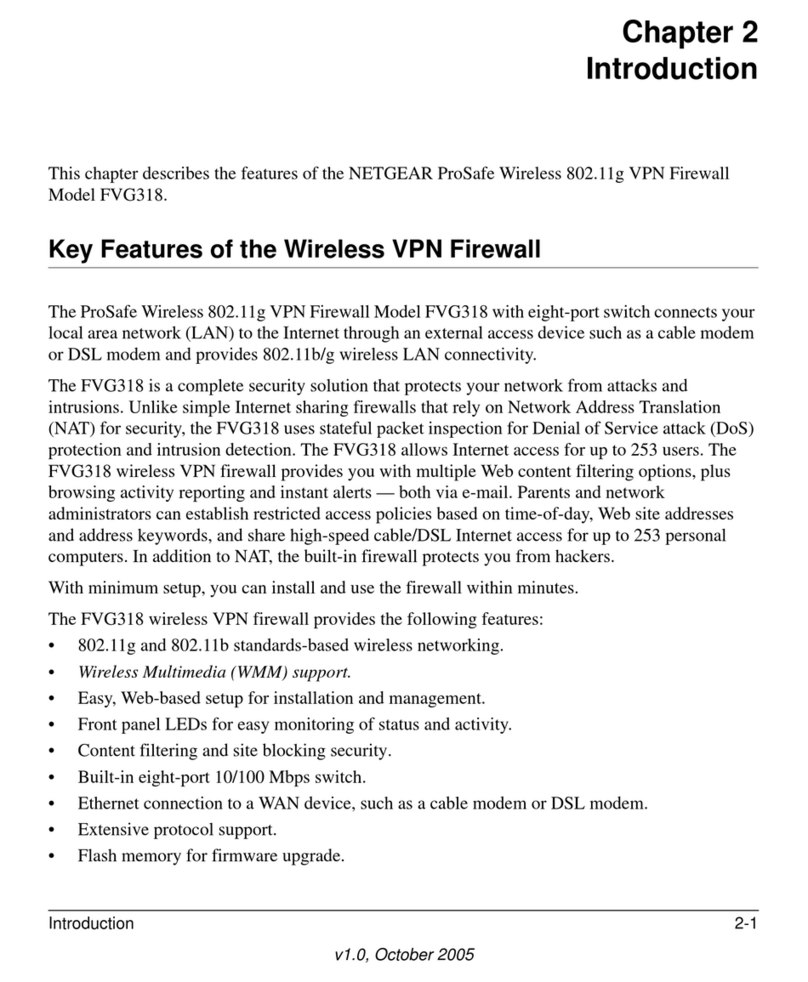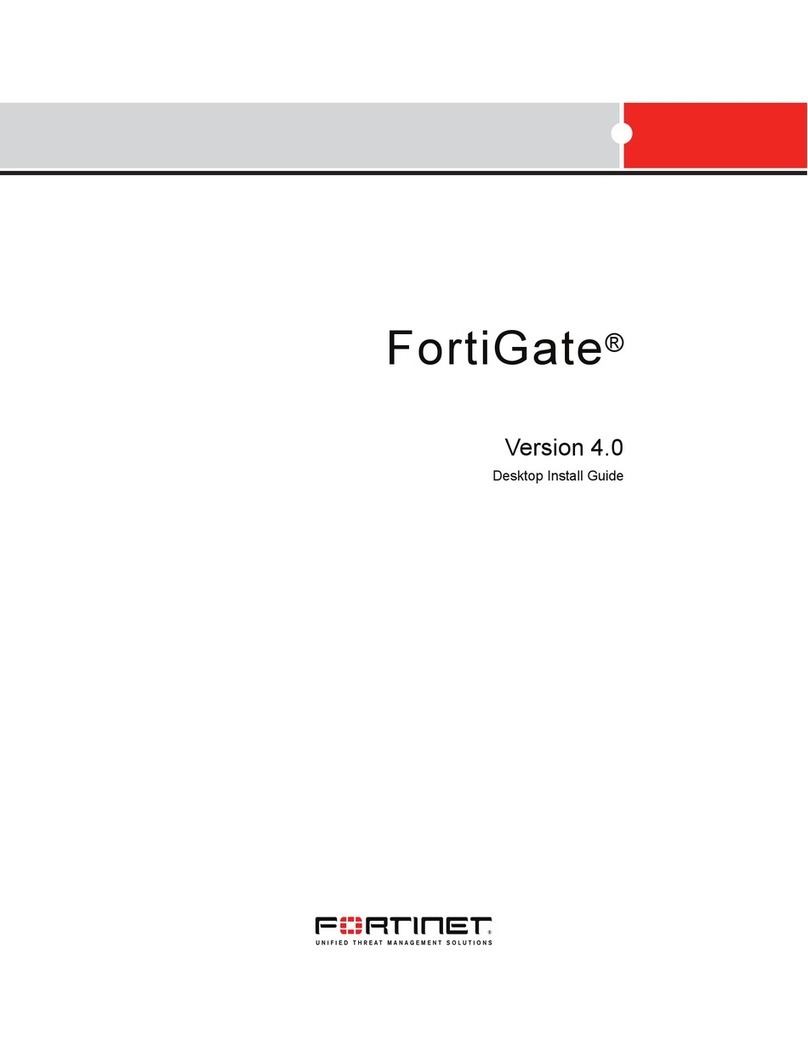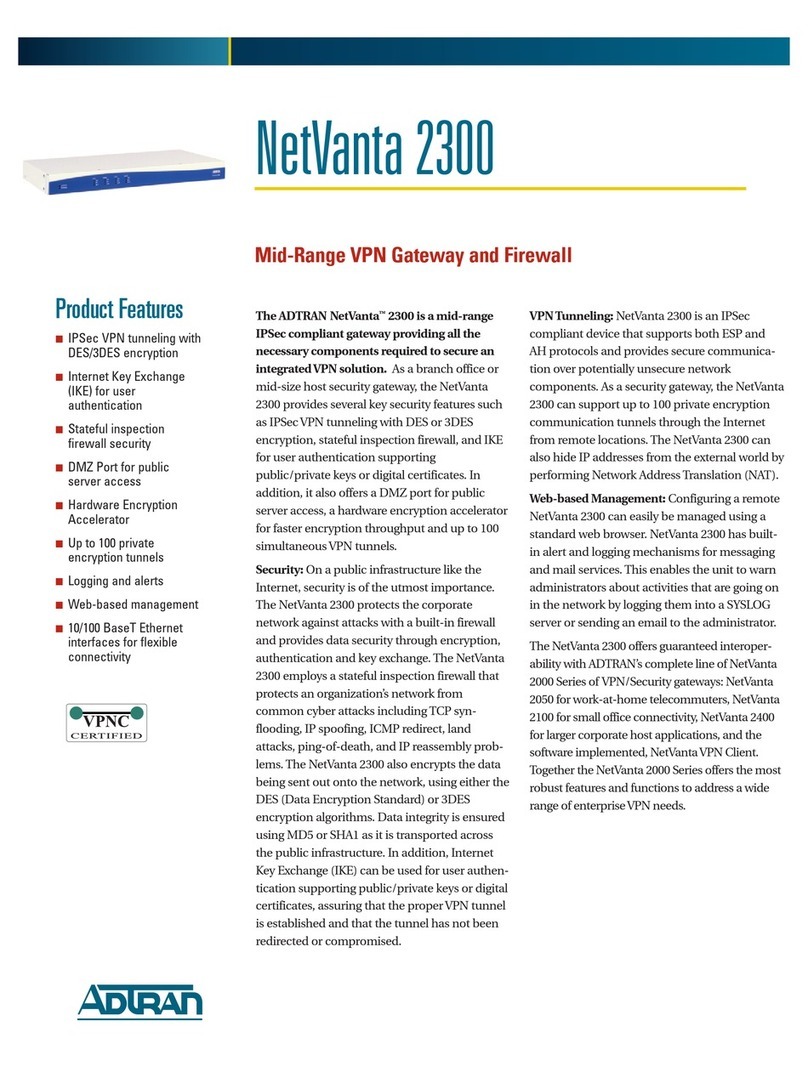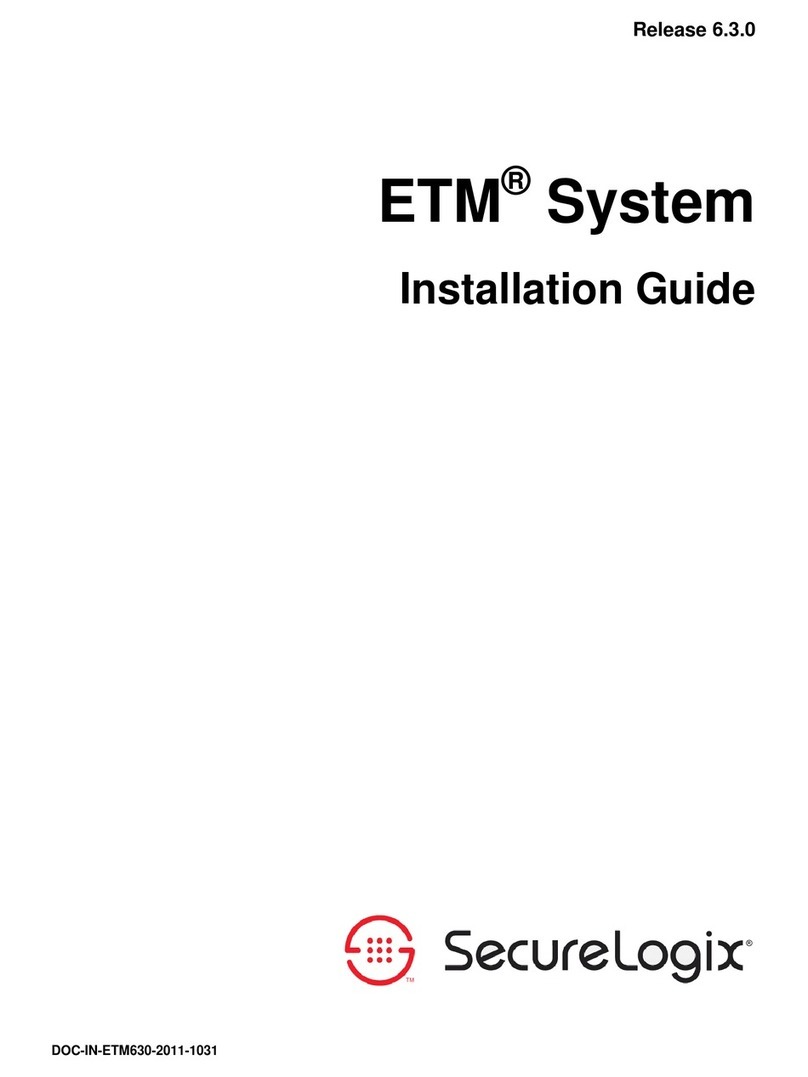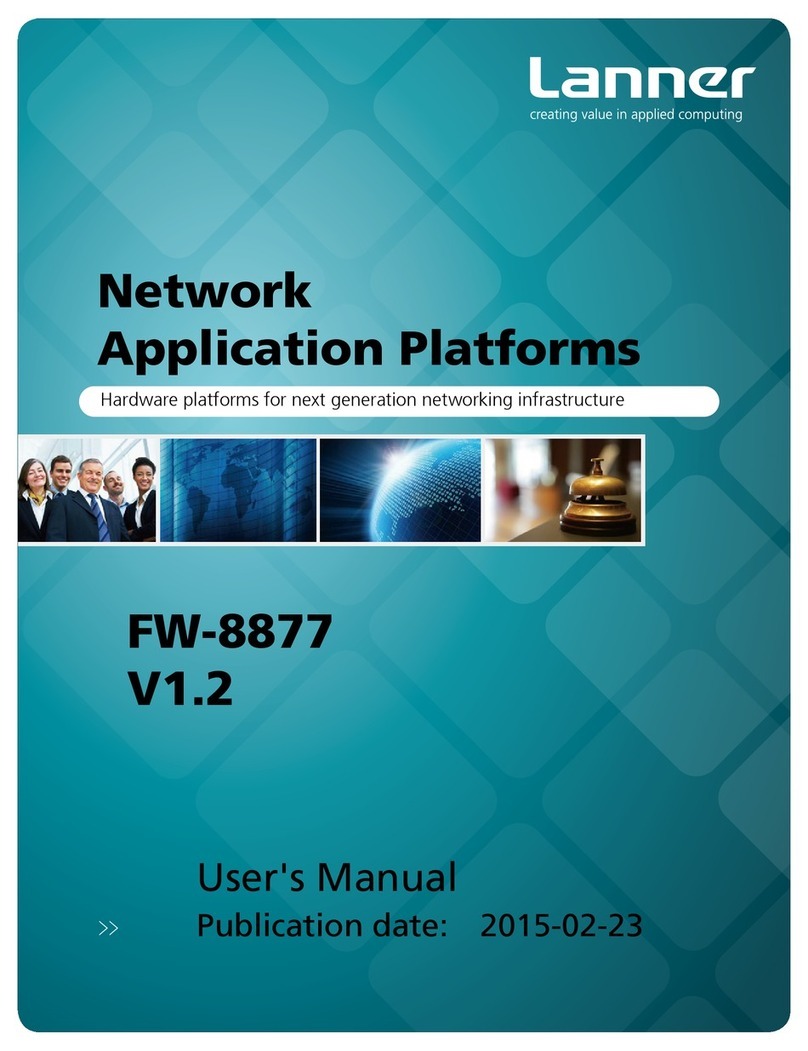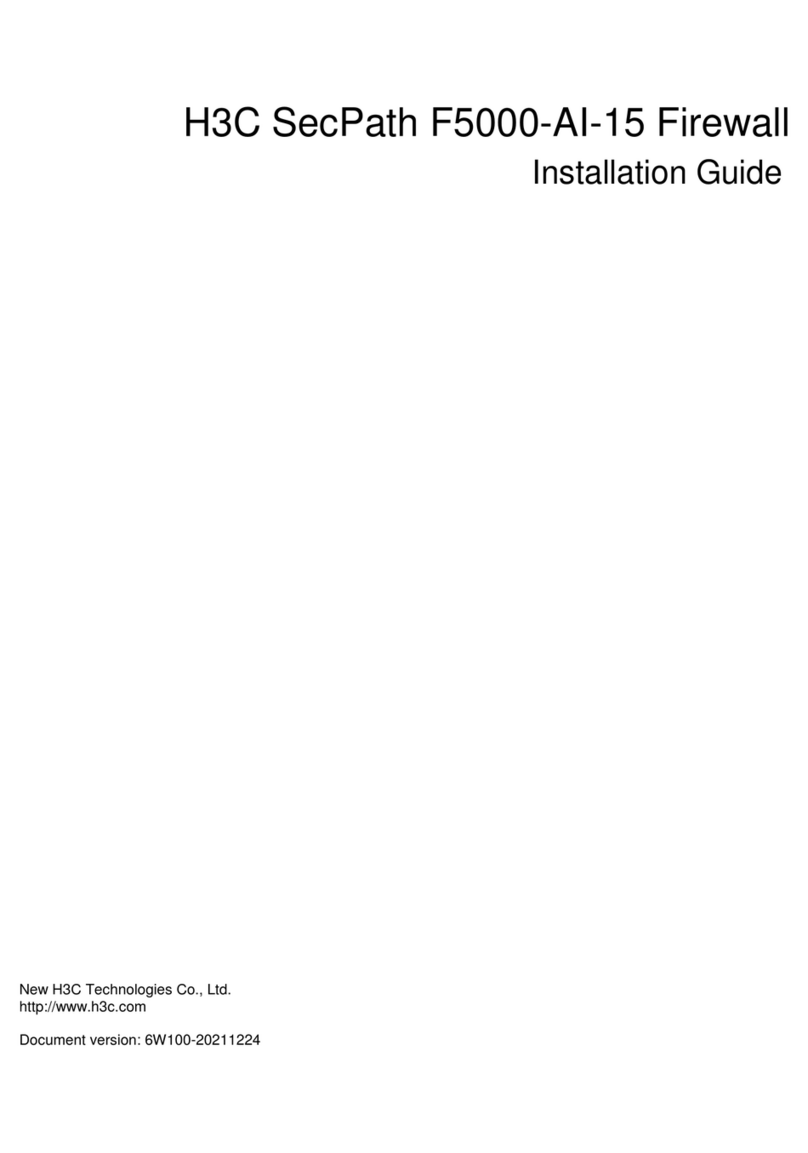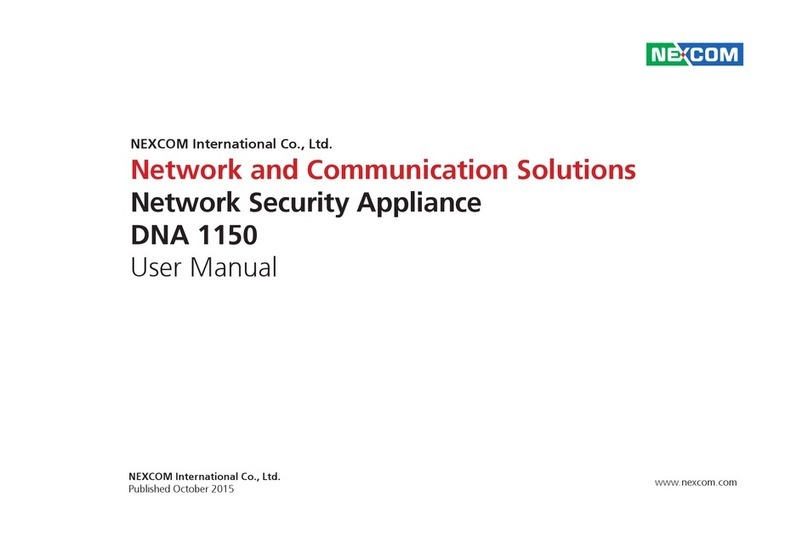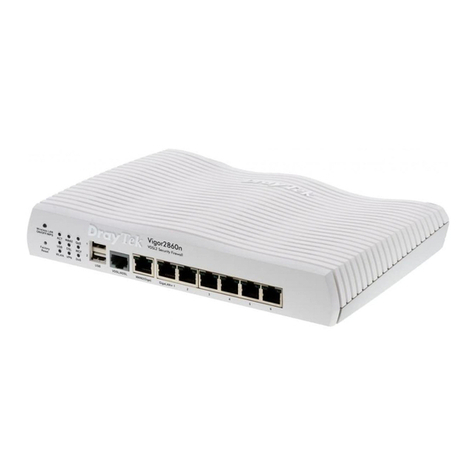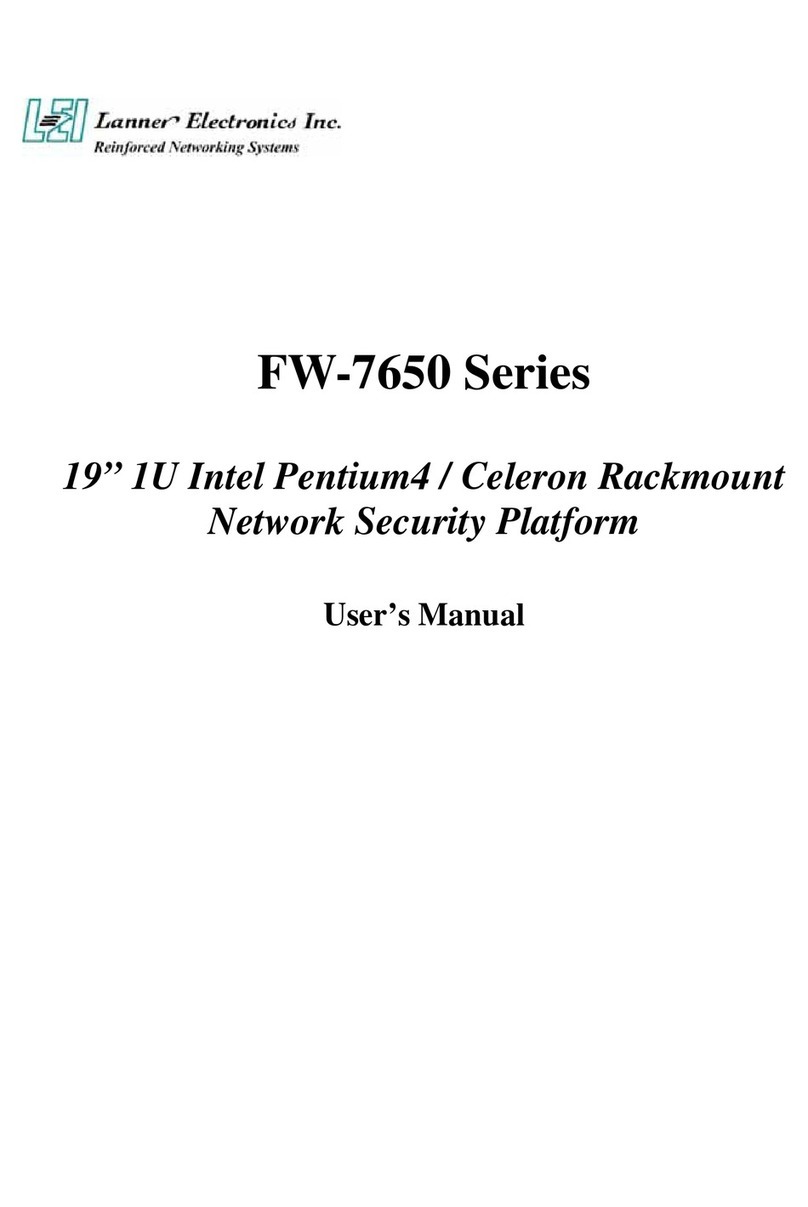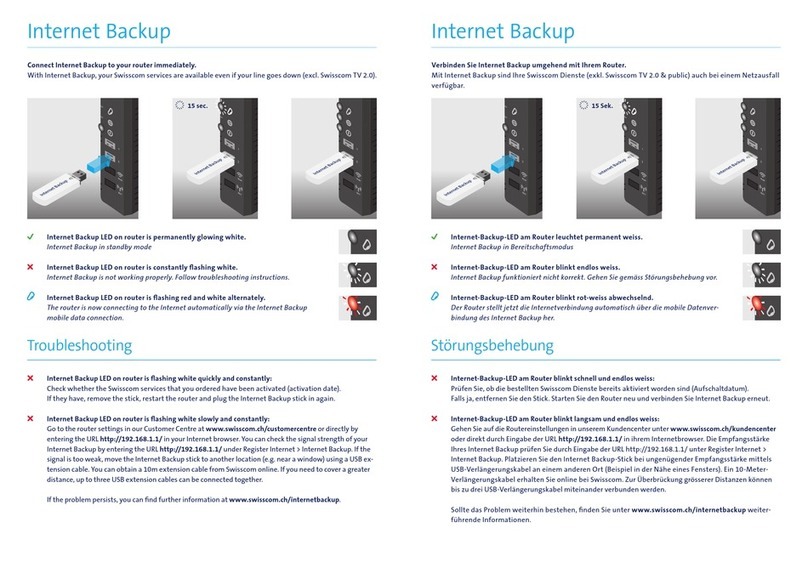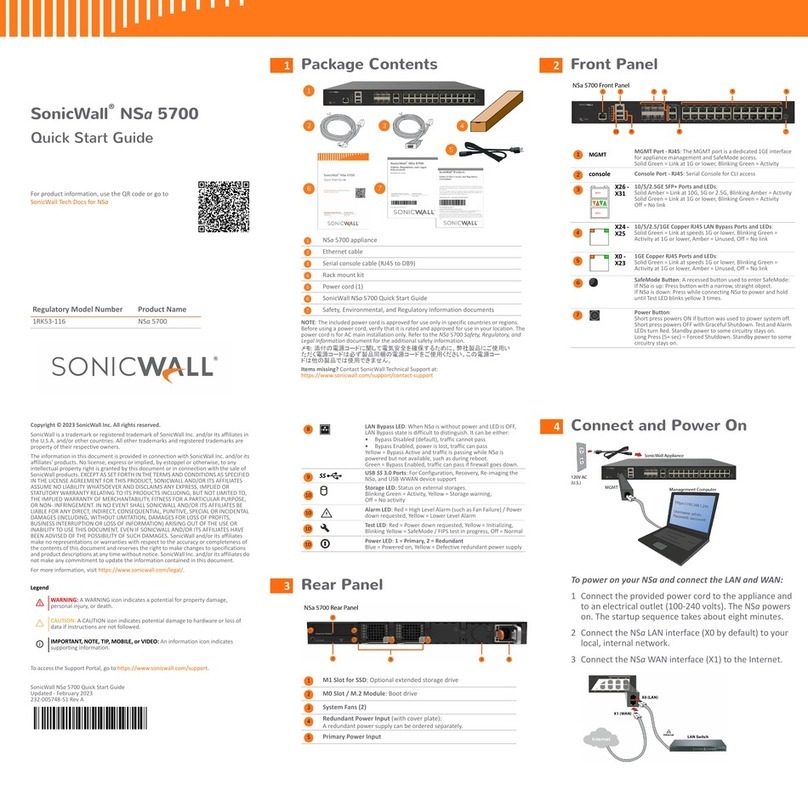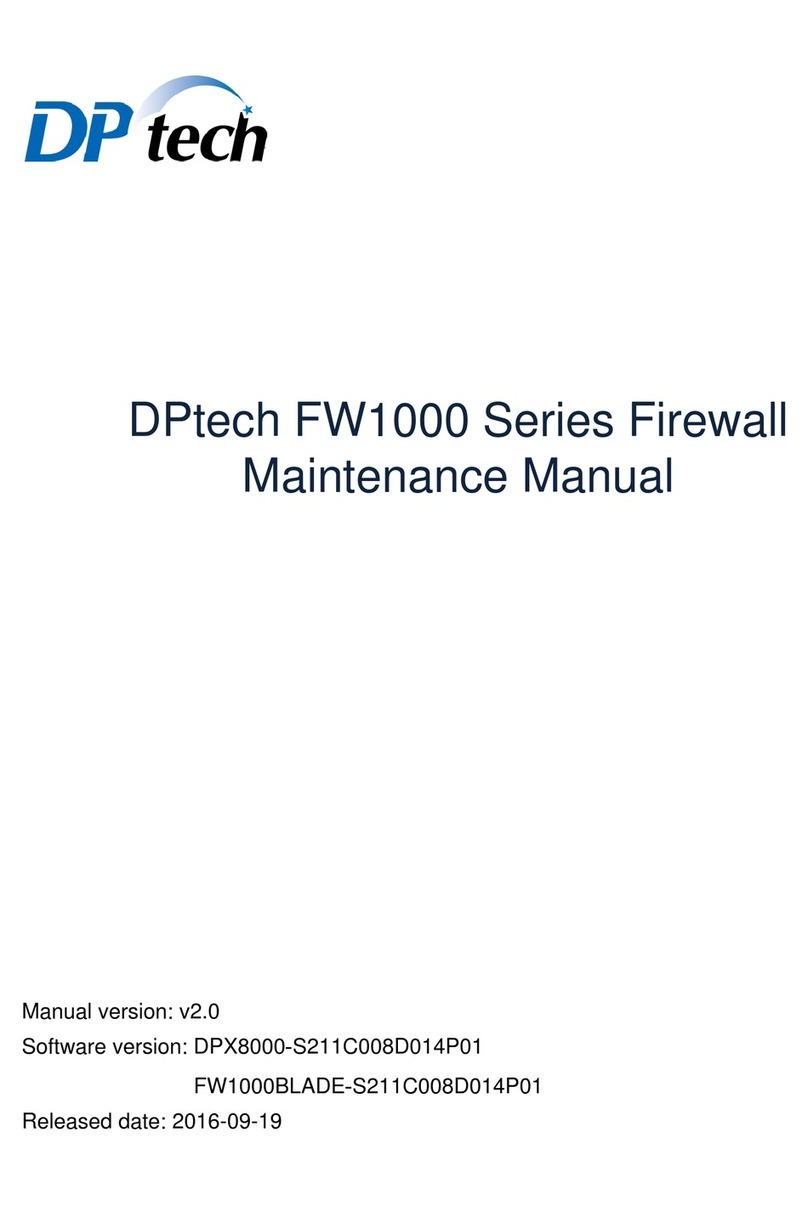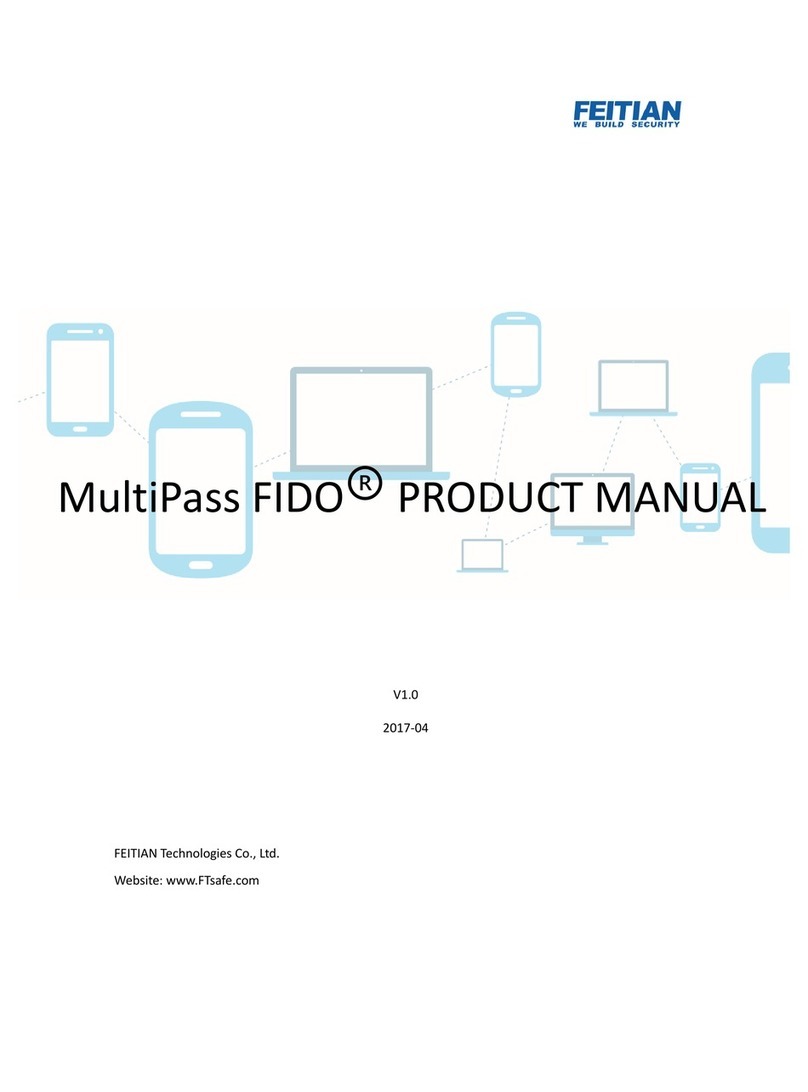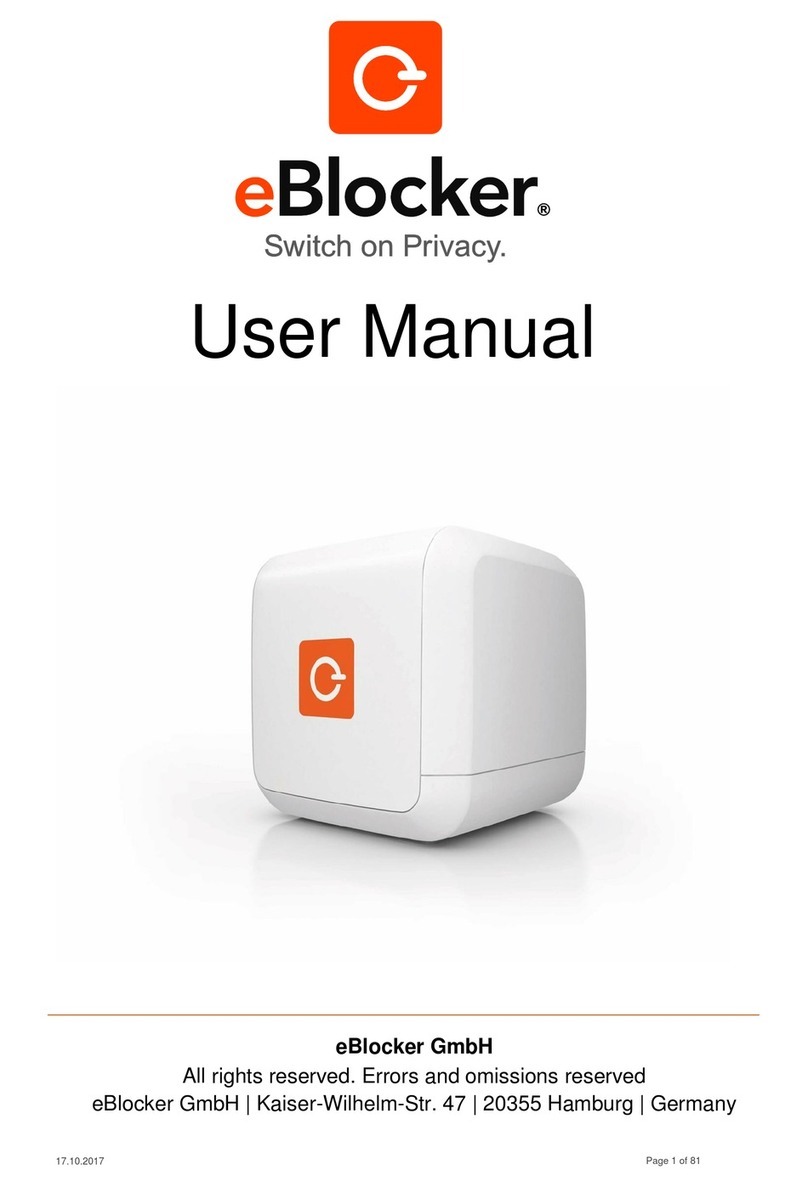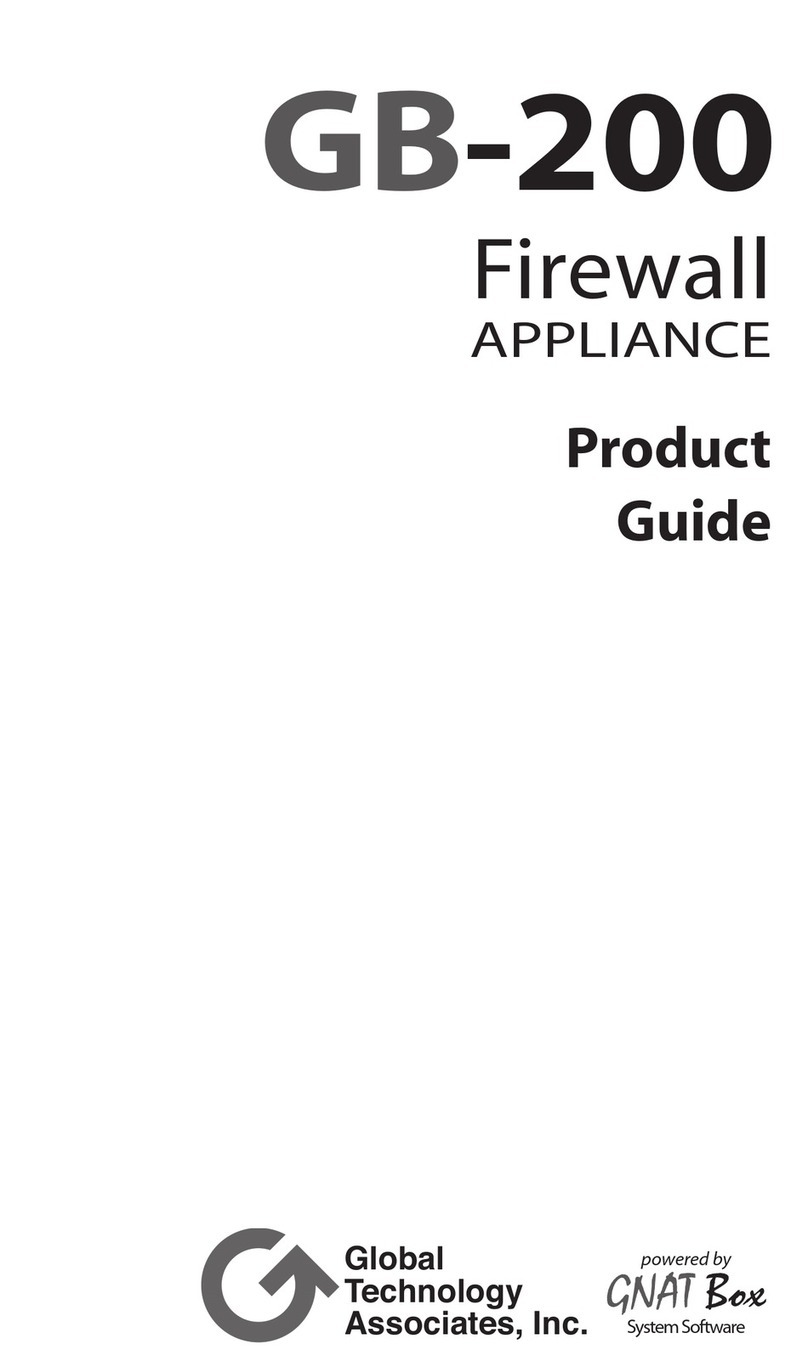10
ProSecure Unified Threat Management (UTM) Appliance
Features That Increase Traffic . . . . . . . . . . . . . . . . . . . . . . . . . . . . . . .409
Use QoS and Bandwidth Assignments to Shift the Traffic Mix. . . . . . .412
Monitoring Tools for Traffic Management. . . . . . . . . . . . . . . . . . . . . . .412
System Management . . . . . . . . . . . . . . . . . . . . . . . . . . . . . . . . . . . . . . . .412
Change Passwords and Administrator and Guest Settings . . . . . . . . .413
Configure Remote Management Access . . . . . . . . . . . . . . . . . . . . . . .415
Use a Simple Network Management Protocol Manager. . . . . . . . . . . .417
Manage the Configuration File . . . . . . . . . . . . . . . . . . . . . . . . . . . . . . .418
Update the Firmware . . . . . . . . . . . . . . . . . . . . . . . . . . . . . . . . . . . . . .421
Update the Scan Signatures and Scan Engine Firmware . . . . . . . . . .426
Configure Date and Time Service . . . . . . . . . . . . . . . . . . . . . . . . . . . .428
Connect to a ReadyNAS and Configure Quarantine Settings . . . . . . . . .430
Log Storage . . . . . . . . . . . . . . . . . . . . . . . . . . . . . . . . . . . . . . . . . . . . .430
Connect to a ReadyNAS . . . . . . . . . . . . . . . . . . . . . . . . . . . . . . . . . . .431
Configure the Quarantine Settings. . . . . . . . . . . . . . . . . . . . . . . . . . . .432
Chapter 11 Monitoring System Access and Performance
Enable the WAN Traffic Meter . . . . . . . . . . . . . . . . . . . . . . . . . . . . . . . . .434
Configure Logging, Alerts, and Event Notifications . . . . . . . . . . . . . . . . .438
Configure the Email Notification Server . . . . . . . . . . . . . . . . . . . . . . . .438
Configure and Activate System, Email, and Syslog Logs. . . . . . . . . . .439
How to Send Syslogs over a VPN Tunnel between Sites . . . . . . . . . .443
Configure and Activate Update Failure and Attack Alerts . . . . . . . . . .445
Configure and Activate Firewall Logs. . . . . . . . . . . . . . . . . . . . . . . . . .448
Monitor Real-Time Traffic, Security, and Statistics . . . . . . . . . . . . . . . . .449
Monitor Application Use in Real-Time . . . . . . . . . . . . . . . . . . . . . . . . . . .455
View Status Screens . . . . . . . . . . . . . . . . . . . . . . . . . . . . . . . . . . . . . . . .458
View the System Status . . . . . . . . . . . . . . . . . . . . . . . . . . . . . . . . . . . .458
View the Active VPN Users . . . . . . . . . . . . . . . . . . . . . . . . . . . . . . . . .469
View the VPN Tunnel Connection Status. . . . . . . . . . . . . . . . . . . . . . .470
View the PPTP and L2TP Server Status . . . . . . . . . . . . . . . . . . . . . . .471
View the Port Triggering Status . . . . . . . . . . . . . . . . . . . . . . . . . . . . . .472
View the WAN Ports Status . . . . . . . . . . . . . . . . . . . . . . . . . . . . . . . . .474
View Attached Devices and the DHCP Leases . . . . . . . . . . . . . . . . . .475
Query the Logs. . . . . . . . . . . . . . . . . . . . . . . . . . . . . . . . . . . . . . . . . . . . .478
Query and Download Logs. . . . . . . . . . . . . . . . . . . . . . . . . . . . . . . . . .479
Example: Use the Logs to Identify Infected Clients . . . . . . . . . . . . . . .484
Log Management . . . . . . . . . . . . . . . . . . . . . . . . . . . . . . . . . . . . . . . . .484
Query the Quarantine Logs . . . . . . . . . . . . . . . . . . . . . . . . . . . . . . . . . . .485
Query the Quarantined Logs . . . . . . . . . . . . . . . . . . . . . . . . . . . . . . . .485
View and Manage the Quarantined Spam Table . . . . . . . . . . . . . . . . .488
View and Manage the Quarantined Infected Files Table . . . . . . . . . . .489
Spam Reports for End Users . . . . . . . . . . . . . . . . . . . . . . . . . . . . . . . .490
View, Schedule, and Generate Reports. . . . . . . . . . . . . . . . . . . . . . . . . .491
Enable Application Session Monitoring . . . . . . . . . . . . . . . . . . . . . . . .492
Report Filtering Options . . . . . . . . . . . . . . . . . . . . . . . . . . . . . . . . . . . .493
Use Report Templates and View Reports Onscreen . . . . . . . . . . . . . .495