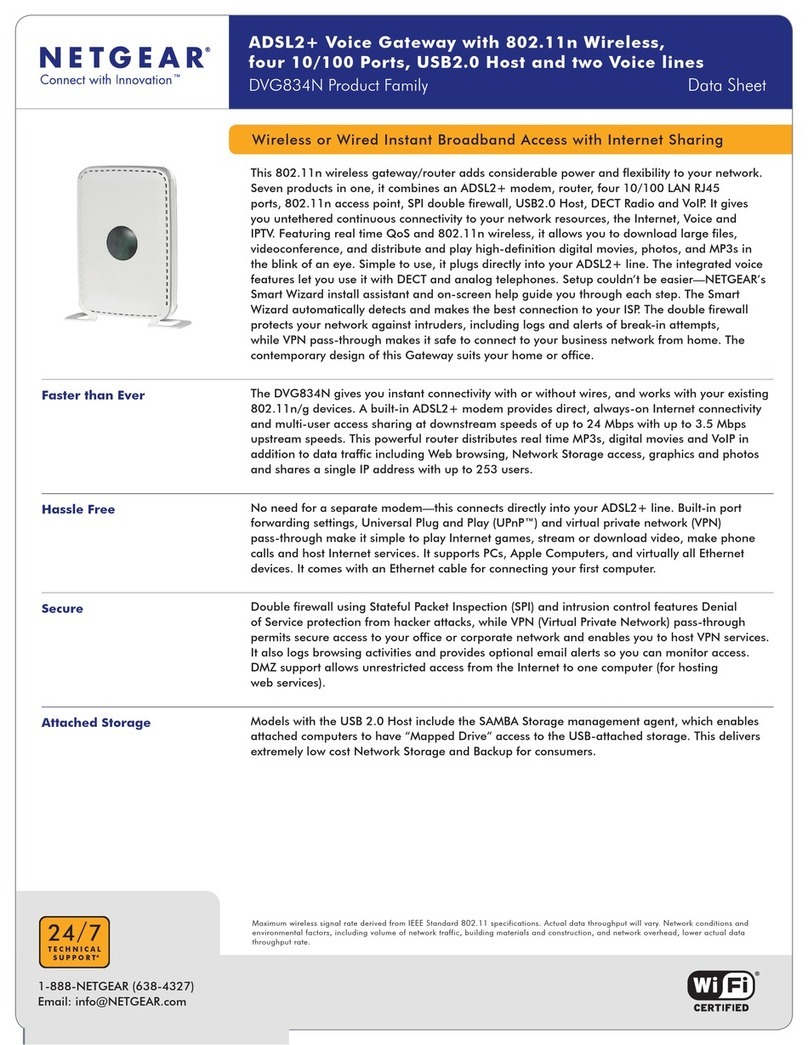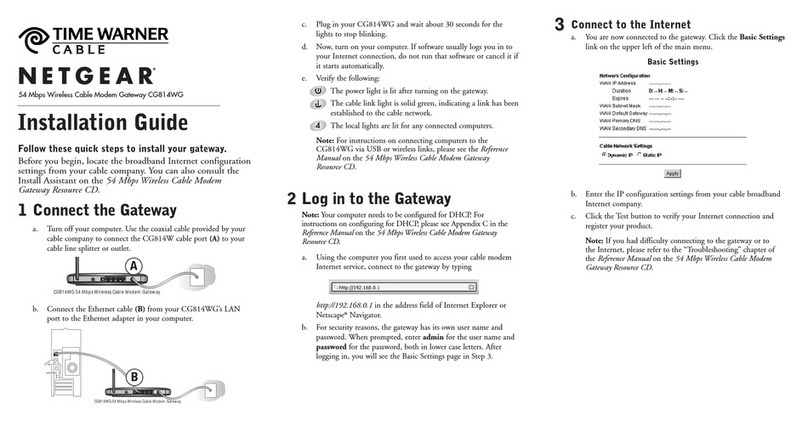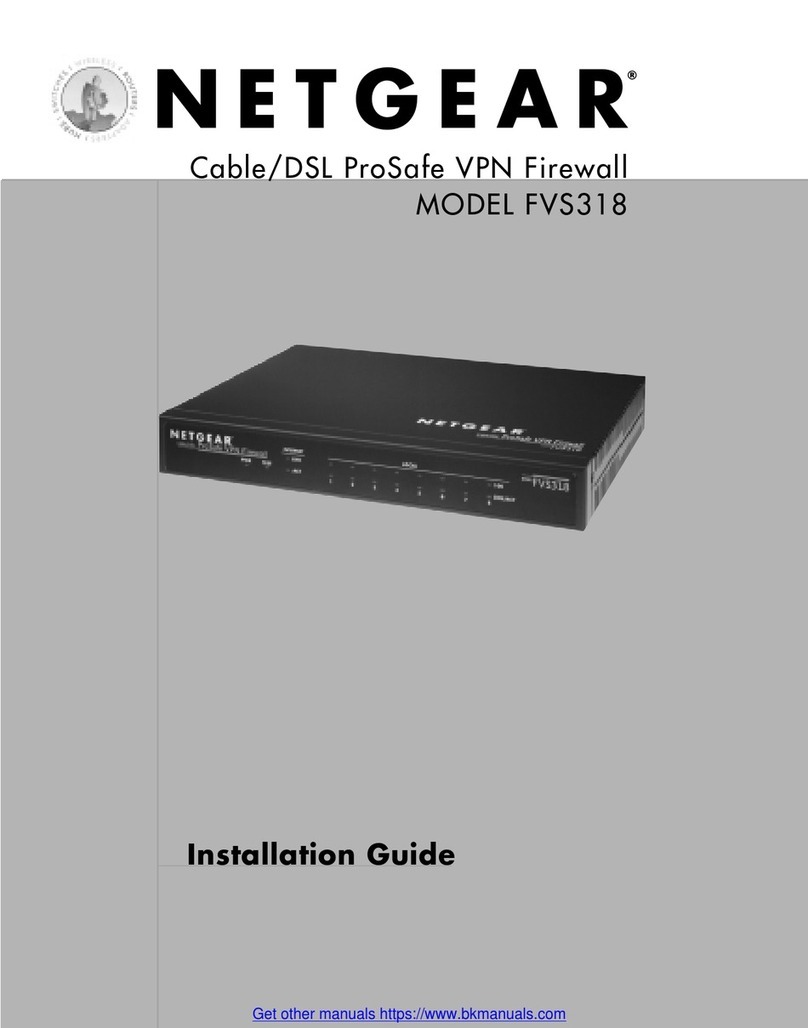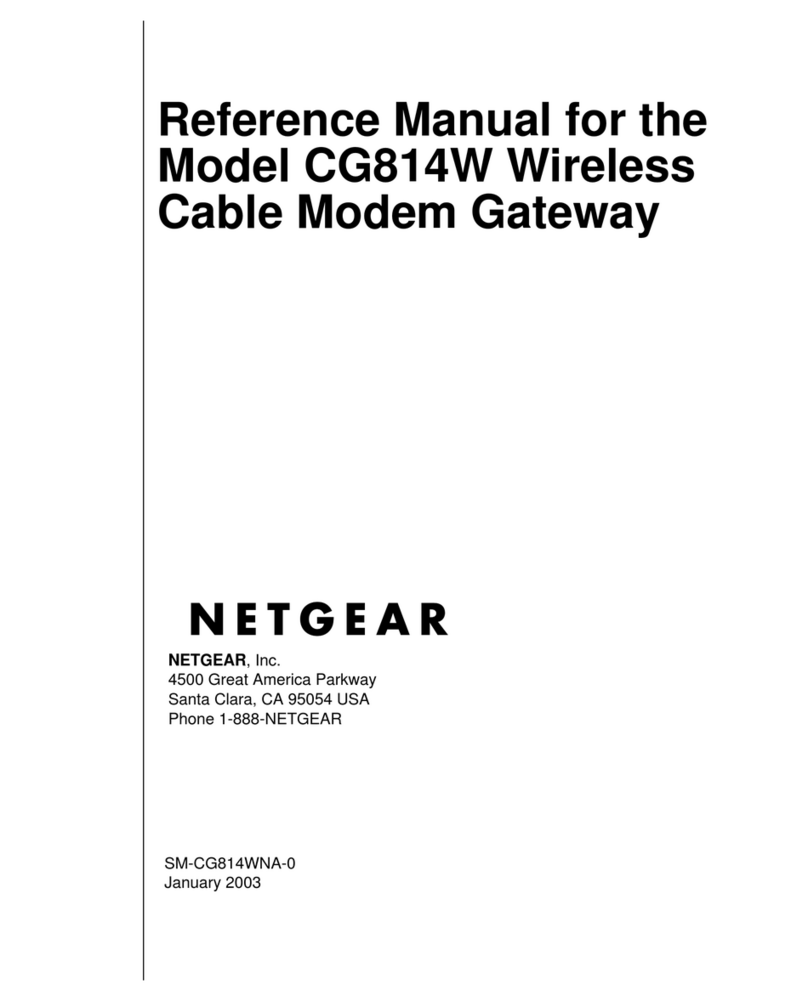.El Design eldesign.dk NETGEAR DSL VVG2000 8/48
For example:
•IP Address: 24.218.156.183
•Sub et Mask: 255.255.255.0
•Gateway IP Address: 24.218.156.1
If your ISP uses Classical IP (RFC1577) or Routed RFC1483, select Use IP over ATM (IPOA).
Fill i the i fomatio provided to you by your ISP. Type the IP Address, Sub et Mask, a d Gatway
IP address i to the correct boxes.
Note: It is ot always ecessary to fill i the IPoA Gateway IP Address. I a RFC1577
e viro me t, the gateway ca be discovered automatically.
DNS Address
The DNS server is used to look up site addresses based o their ames.
If your ISP gave you o e or two DNS addresses, select Use These DNS Servers a d type the
primary a d seco dary addresses.
Otherwise, select Get Automatically From ISP.
Note: If you get 'Address ot fou d' errors whe you go to a Web site, it is likely that your DNS
servers are 't set up properly. You should co tact your ISP to get DNS server addresses.
NAT (Network Address Translation)
NAT allows all LAN PCs to gai I ter et access via this Router, by shari g this Router's WAN IP
address. I most situatio s, NAT is esse tial for I ter et access via this Router. You should o ly
disable NAT if you are sure you do ot require it. Whe NAT is disabled, o ly sta dard routi g is
performed by this Router. Disabli g the Firewall will cha ge the default i comi g rule from
"Block" to "Allow",so the protectio s ormally provided by the firewall will be disabled.
Protectio s agai st DoS attacks a d Port Sca s will still be e abled a d ca be modified i the
WAN Setup page.
Router MAC Address
Your computer's local address is its u ique address o your etwork. This is also referred to as the
computer's MAC (Media Access Co trol) address.
Usually, select Use Default MAC Address.
If your ISP requires MAC authe tificatio , the select either Use Computer MAC address to
disguise the Router's MAC address with the Computer's ow MAC address or Use This MAC
Address to ma ually type the MAC address for a differe t computer. The format for the MAC
address is XX:XX:XX:XX:XX:XX. This value may be cha ged if the Use Computer MAC
Address is selected o ce a value has already bee set i the Use This MAC Address selectio .
Apply, Cancel and Test
Click Apply whe you fi ish cha gi g the setti gs.
Click Cancel to retur to the origi al setti gs.
Click Test to co ect to the NETGEAR Web site. If you co ect successfully, your setti gs work
a d you may click Logout to exit these pages a d... e joy surfi g the 'net!
If you do 't co ect successfully,
•Go through the setti gs a d make sure you've selected the correct optio s a d typed