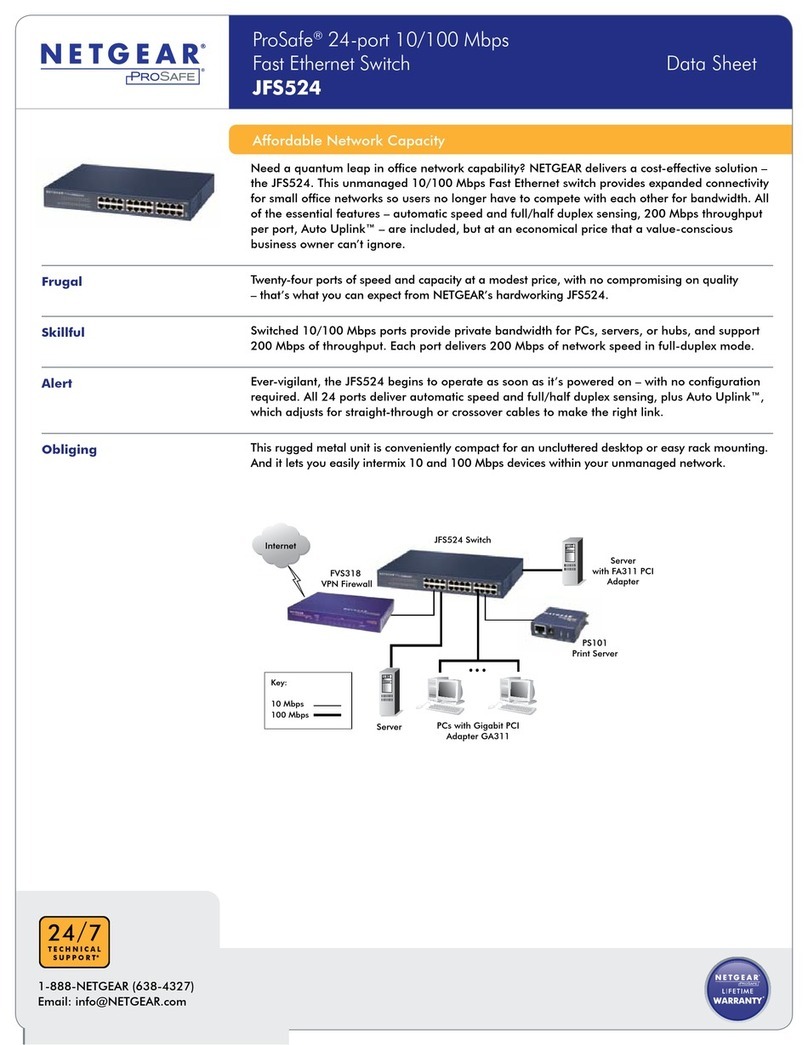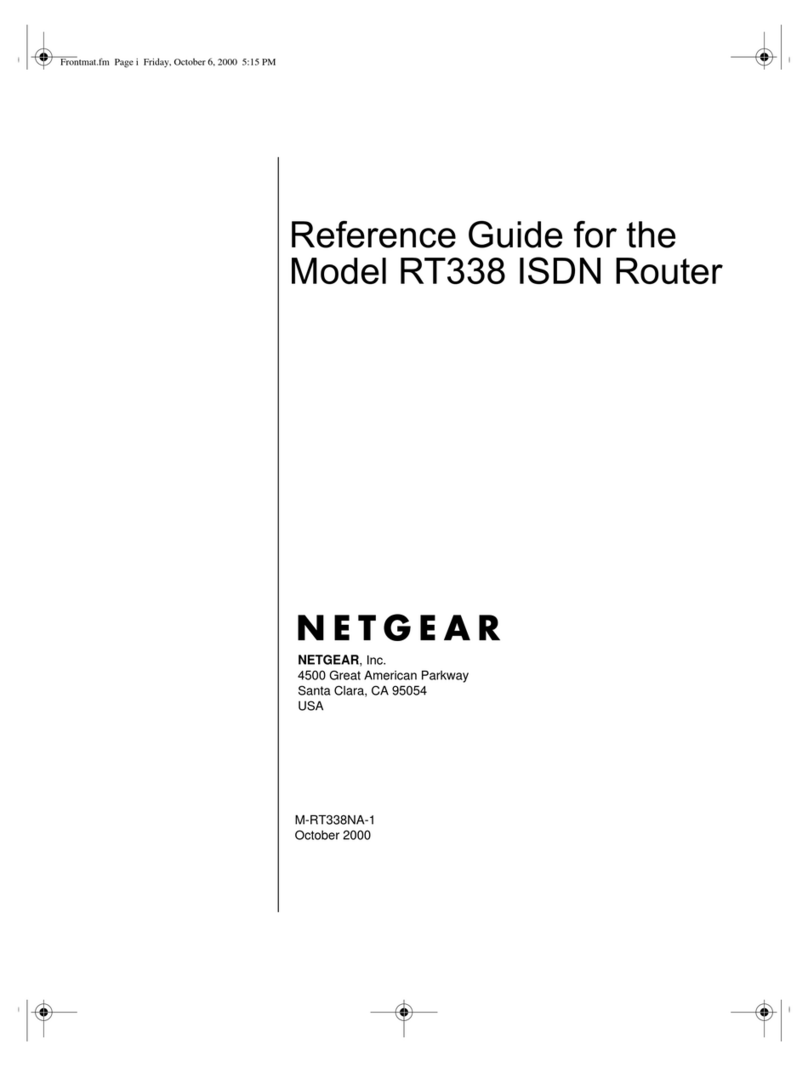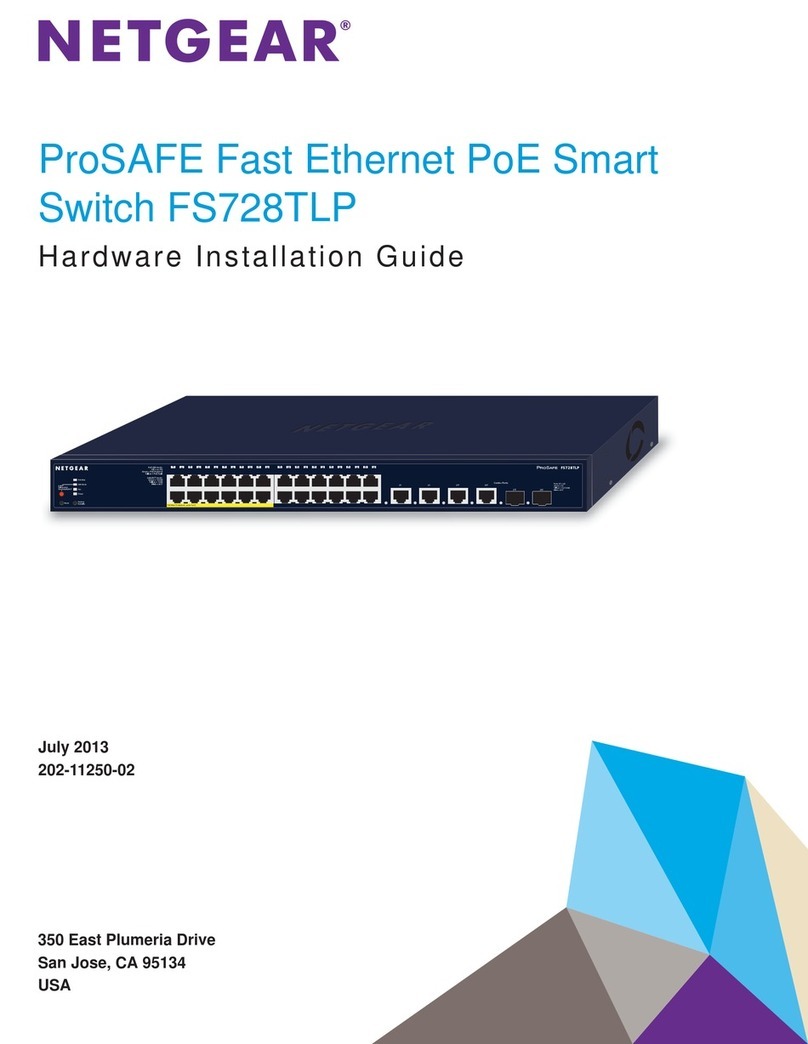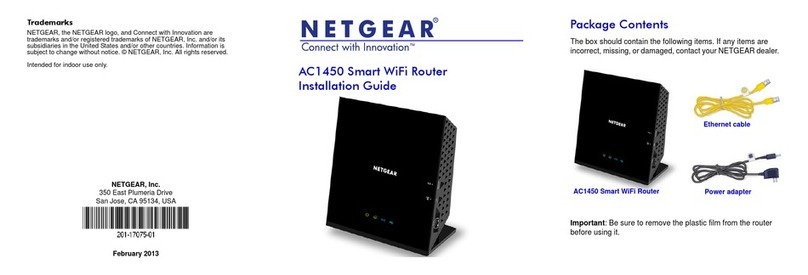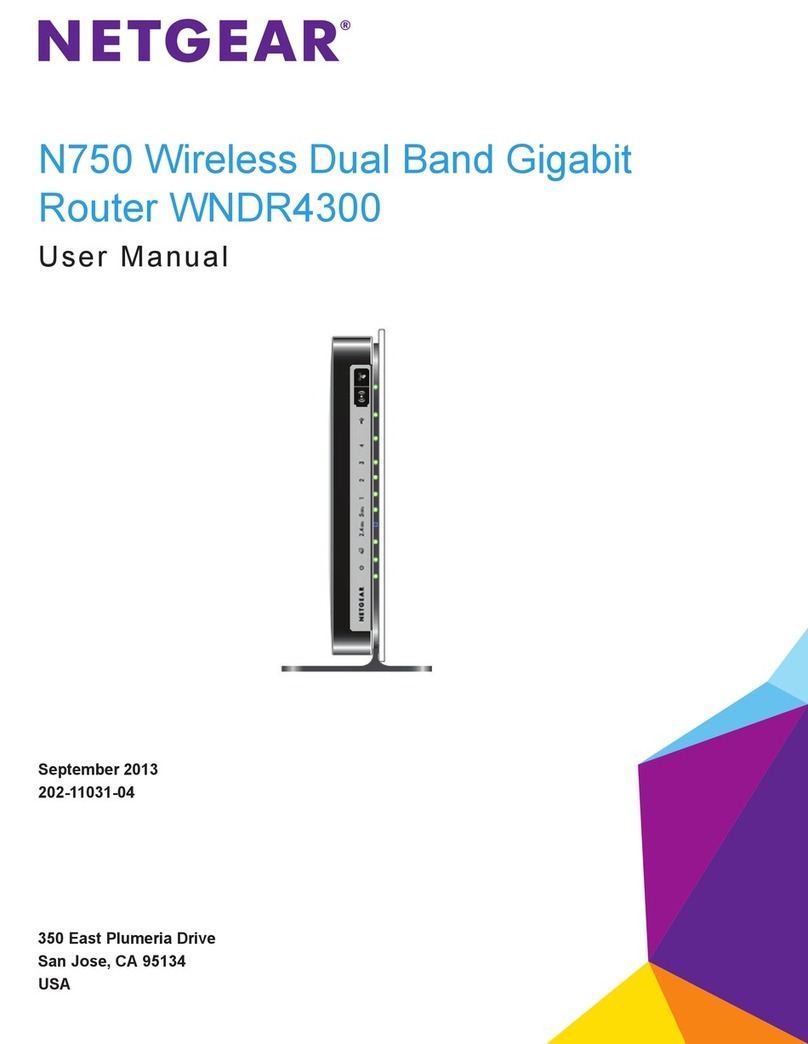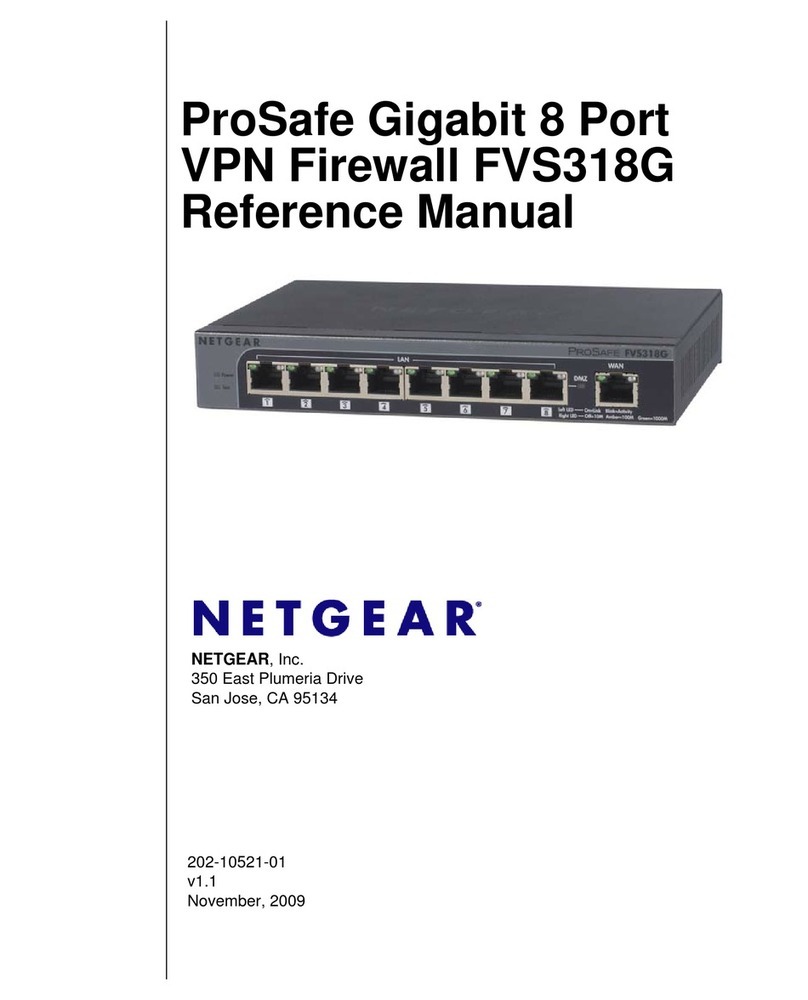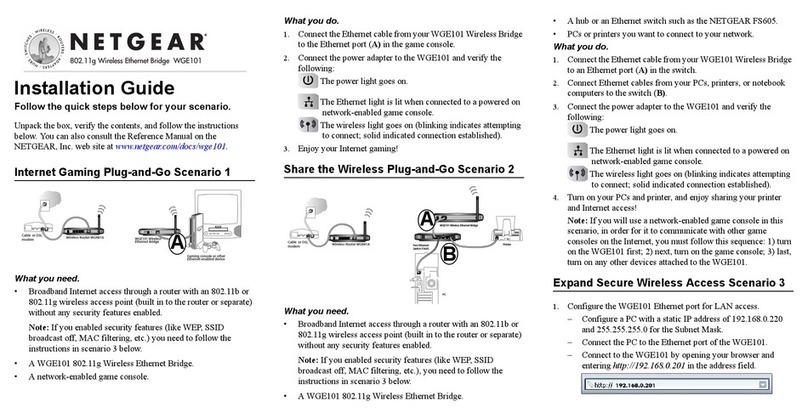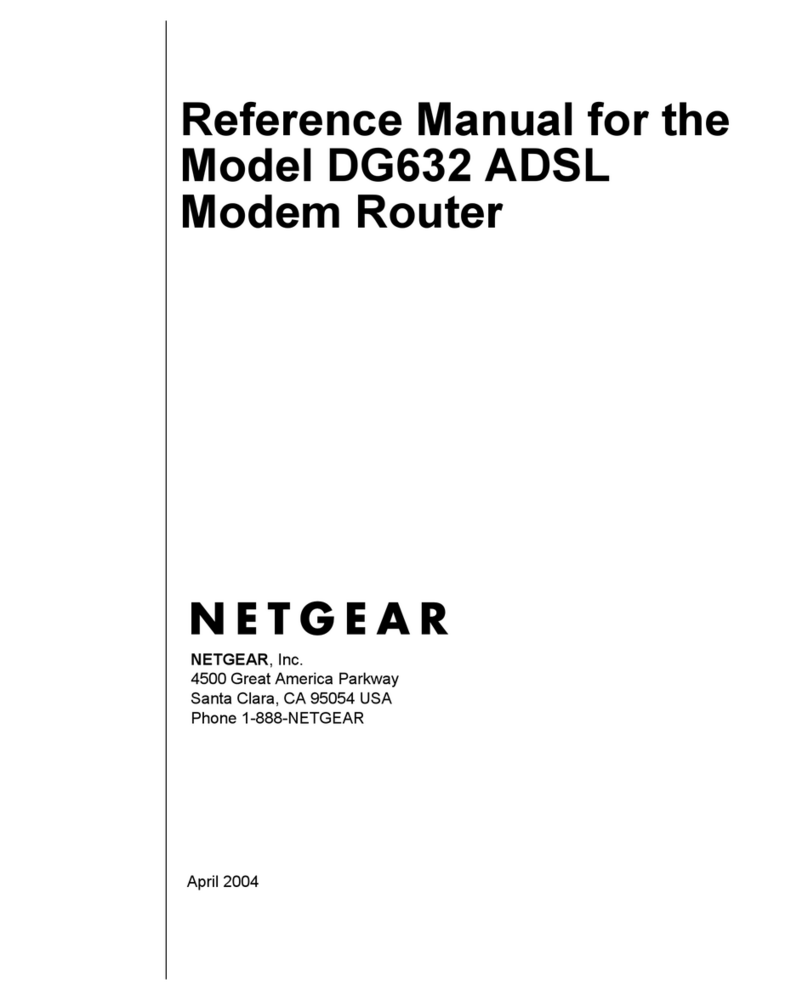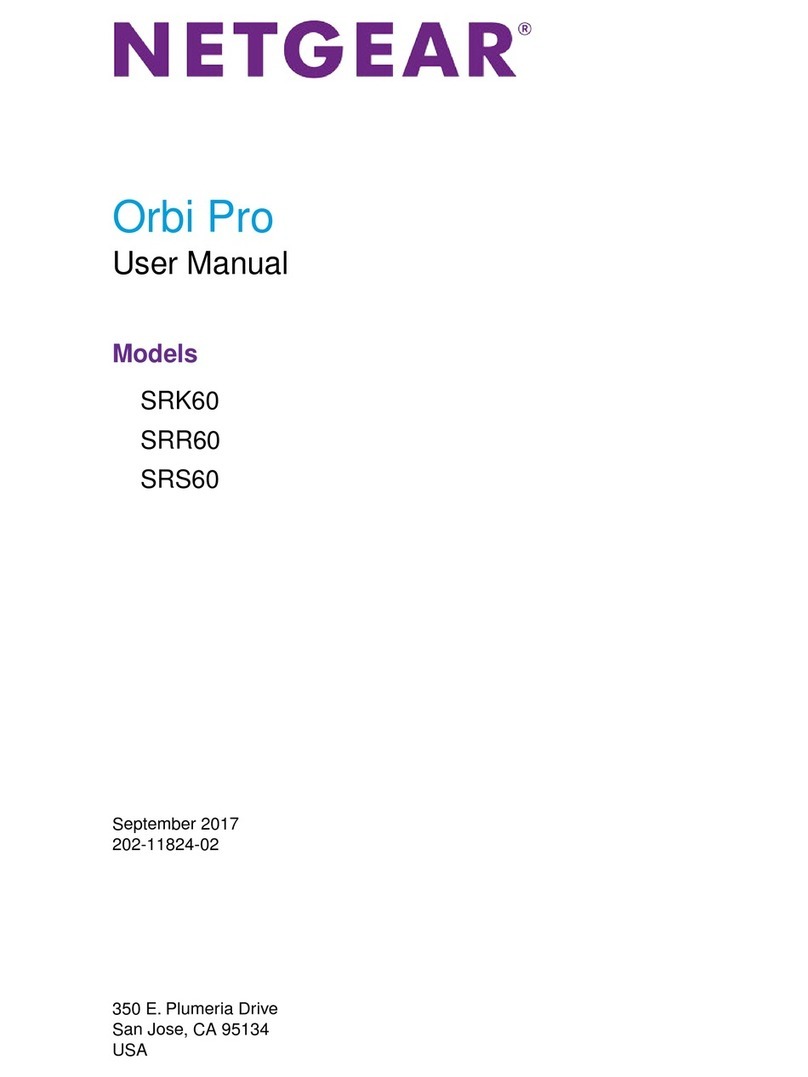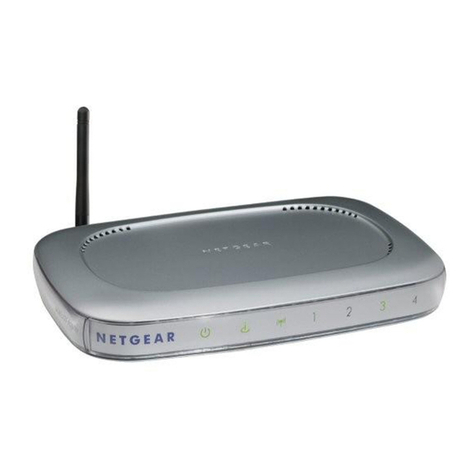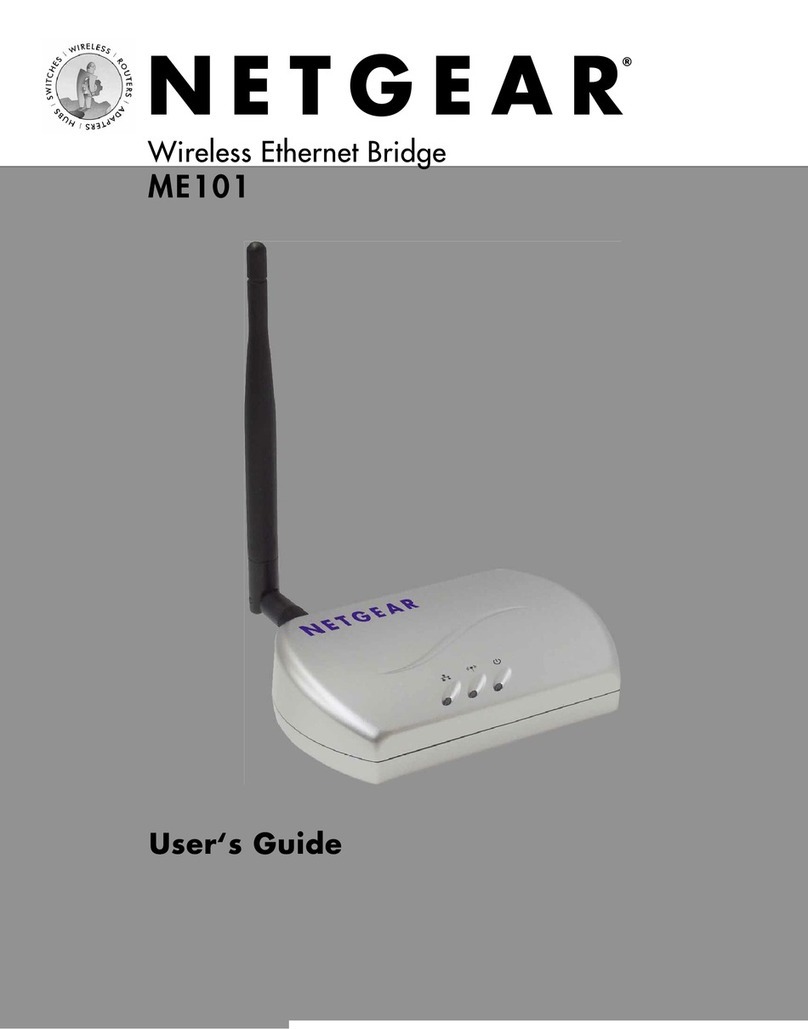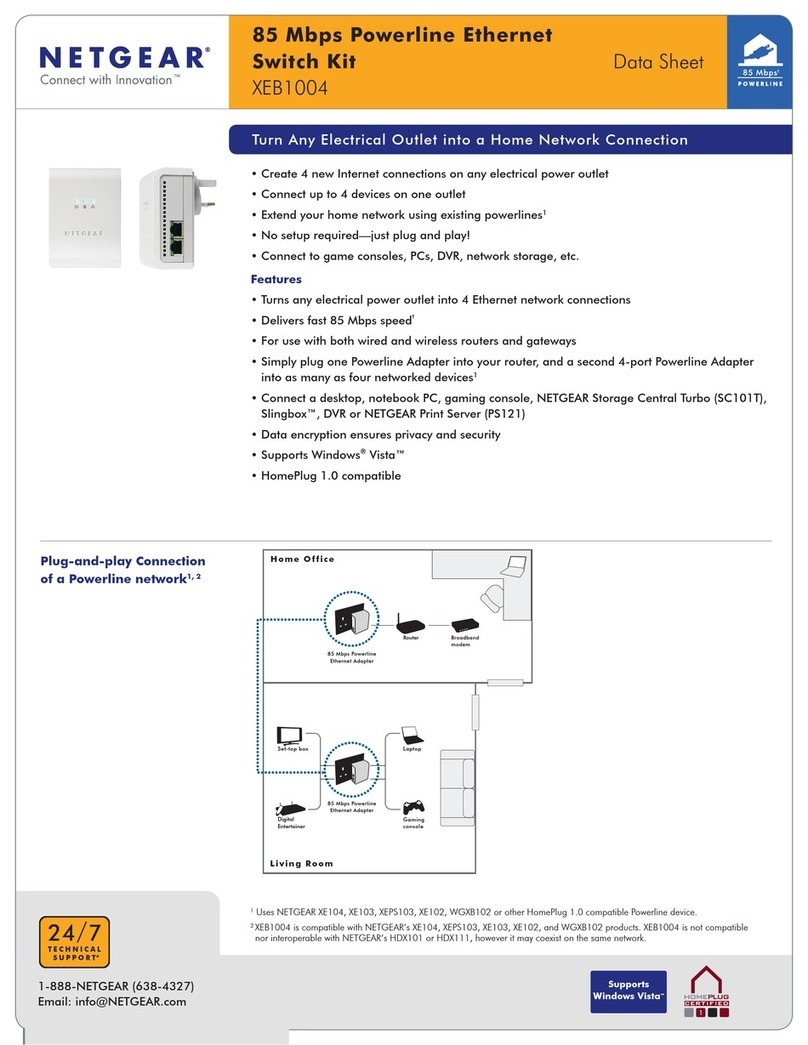Contents vii
Static Routes ..................................................................................................................5-8
Static Route Example .............................................................................................5-10
Chapter 6
Maintenance
System Status ................................................................................................................6-1
DHCP Table ....................................................................................................................6-4
Software Upgrade ...........................................................................................................6-4
Configuration File Management .....................................................................................6-5
Restore and Backup the Configuration ....................................................................6-5
Erase the Configuration ...........................................................................................6-5
Chapter 7
Using the Manager Interface for Initial Router Configuration
Connecting for Configuration ..........................................................................................7-1
Using the Manager Interface ..........................................................................................7-3
Login ........................................................................................................................7-3
Navigating the Manager ...........................................................................................7-4
Manager Menu Summary .........................................................................................7-4
General Setup Menu ................................................................................................7-6
WAN Setup ..............................................................................................................7-7
LAN Setup ................................................................................................................7-8
LAN Port Filter Setup Menu ...............................................................................7-8
TCP/IP and DHCP Setup ..................................................................................7-9
Manager Password Setup ......................................................................................7-11
Chapter 8
Using the Manager Interface to Configure the Router for Internet Access
Internet Access Configuration ........................................................................................8-1
Remote Node Setup Menu .......................................................................................8-3
Editing IP Options ...........................................................................................................8-6
Editing Filter Sets ...........................................................................................................8-8
Configuration for Local Servers ....................................................................................8-10
Local Web and FTP Server Example ...............................................................8-11
Local Game Host or Videoconference Example ..............................................8-12
Setting Static Routes ....................................................................................................8-12
Static Route Example .............................................................................................8-15
Dynamic DNS ...............................................................................................................8-17