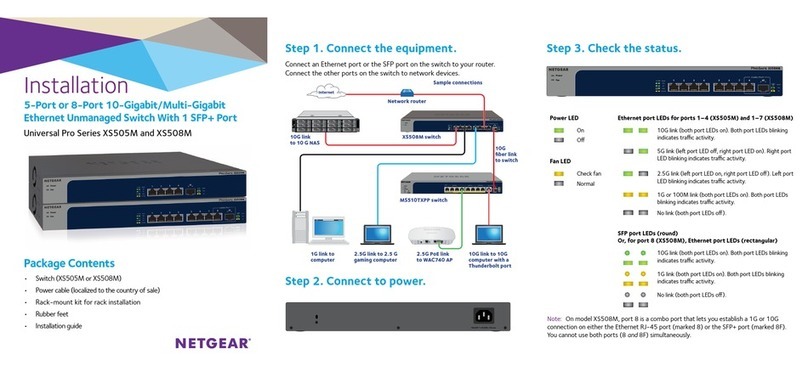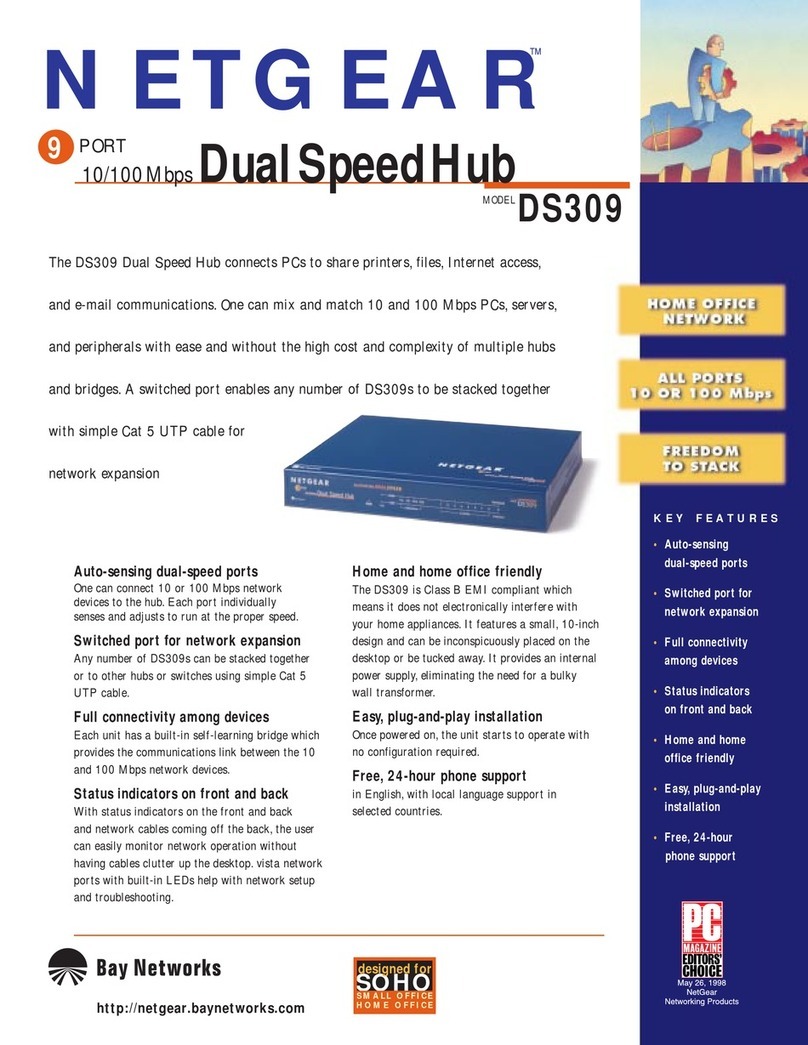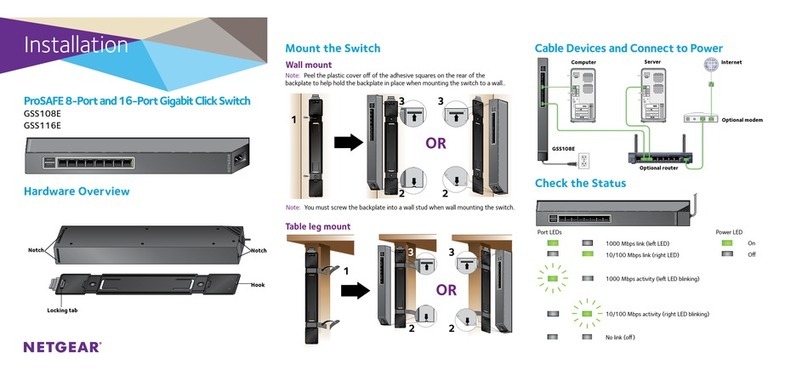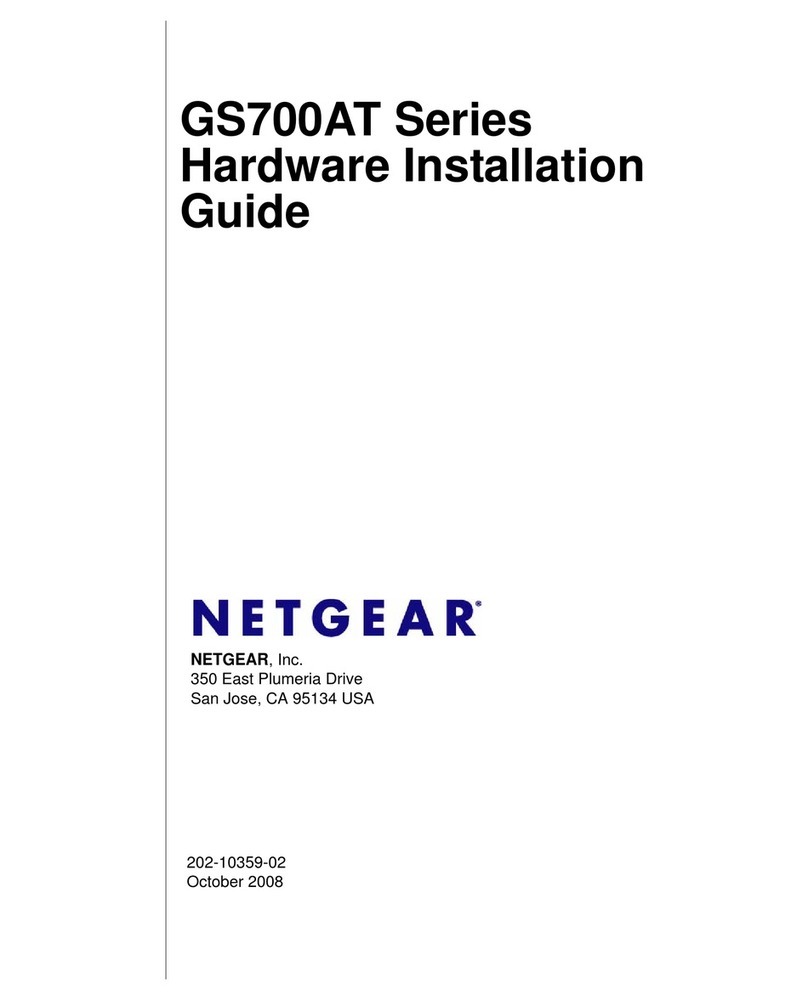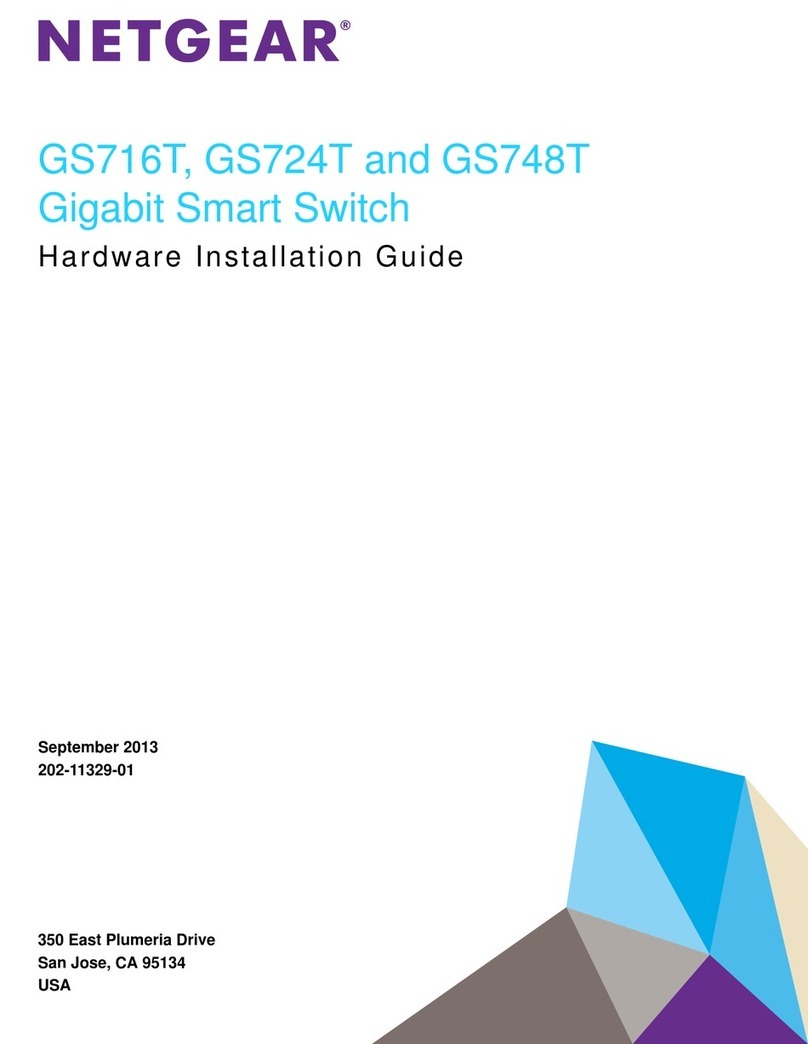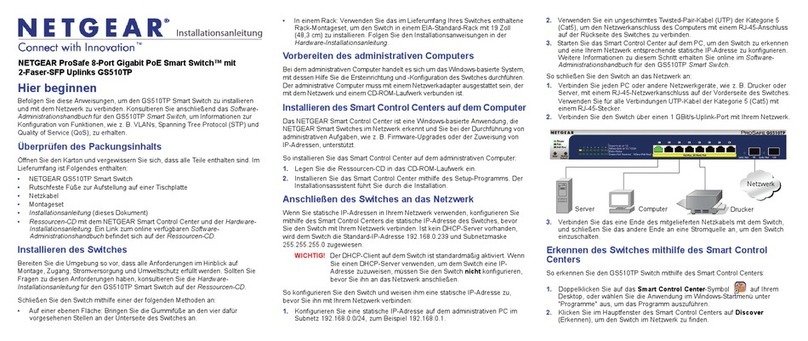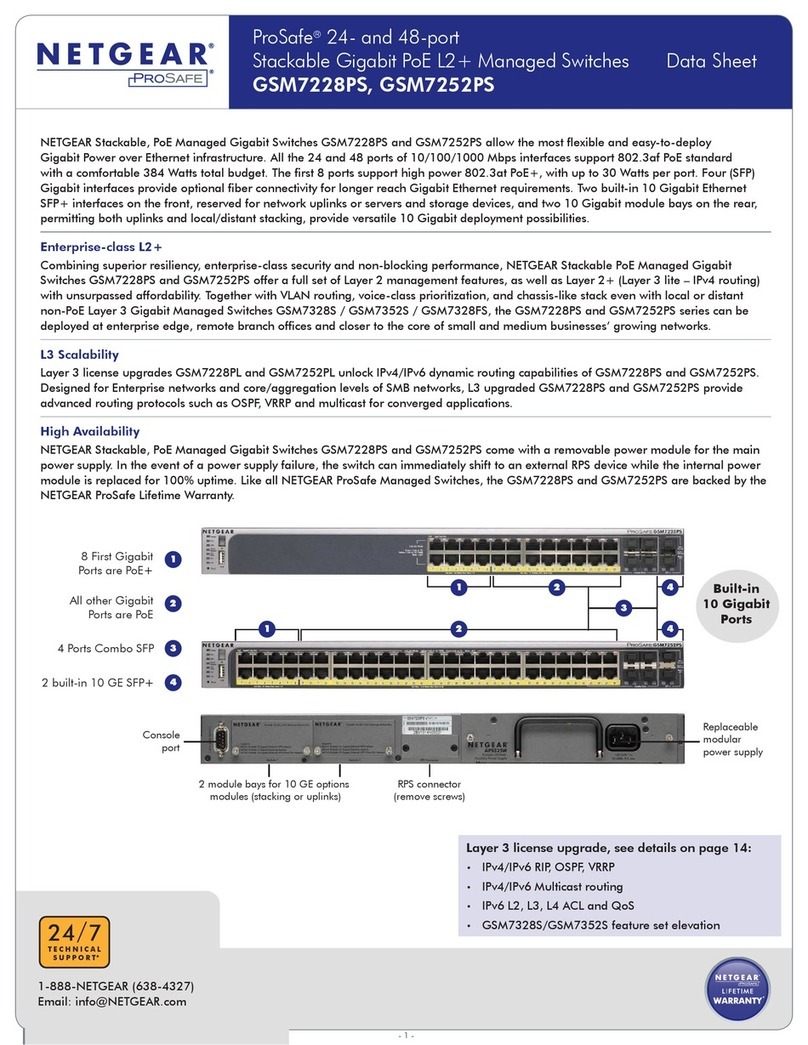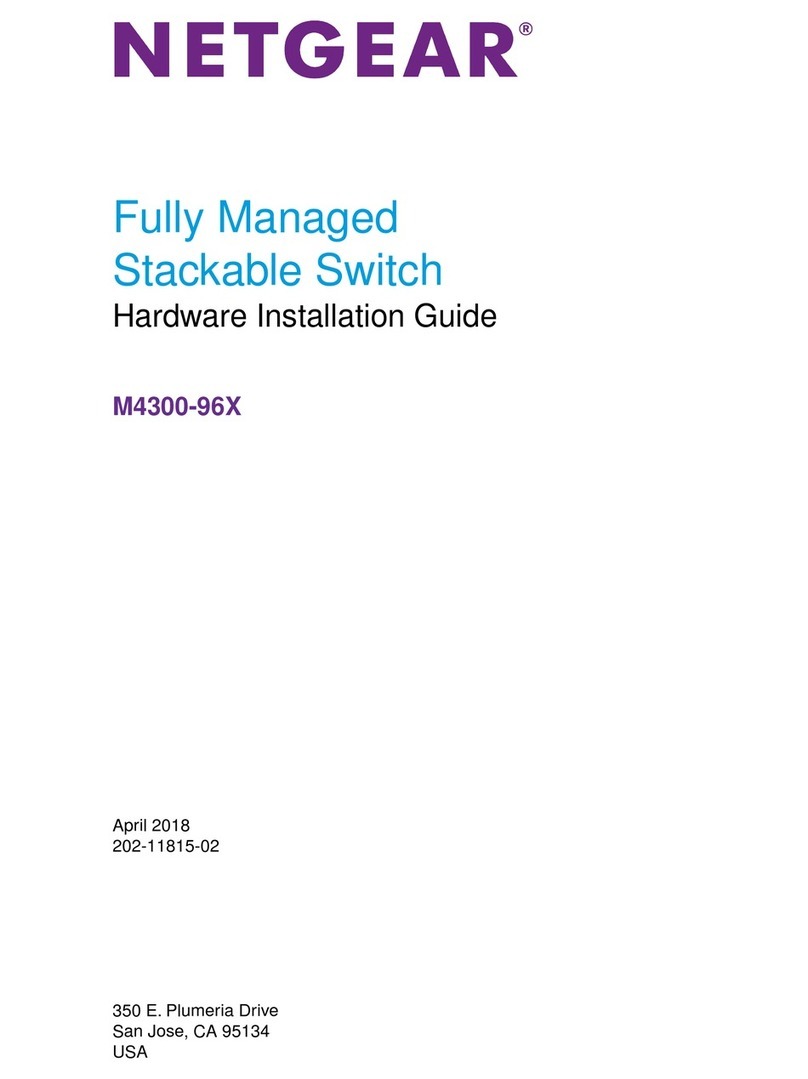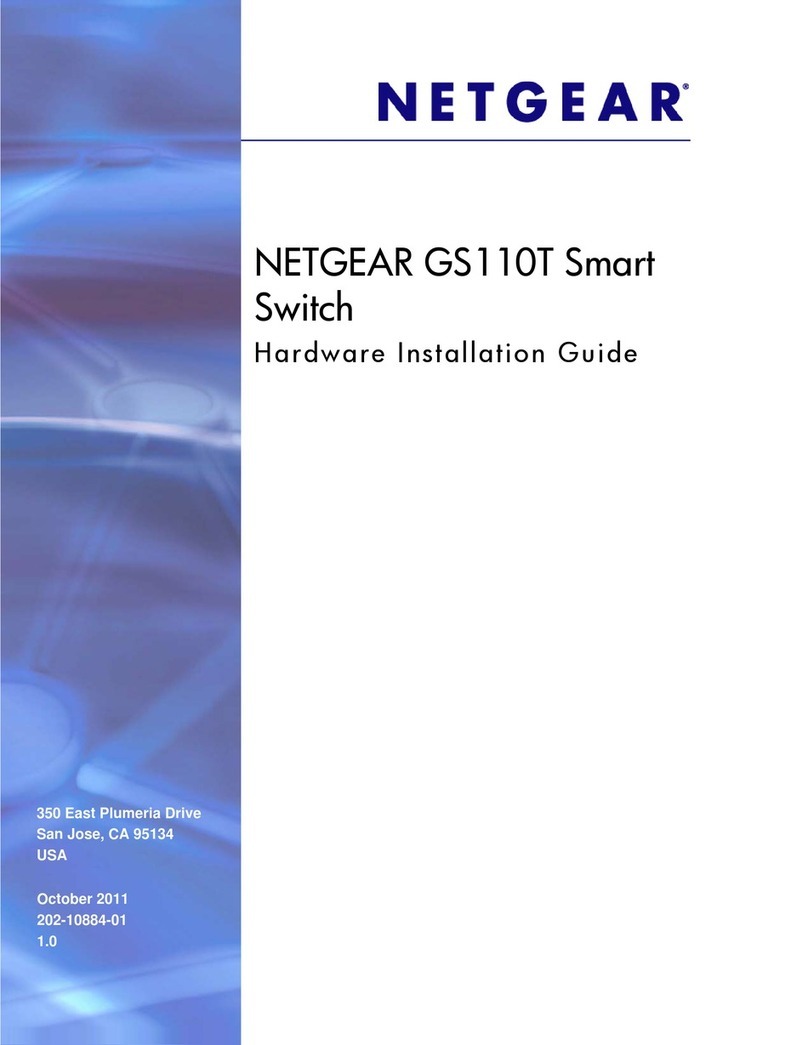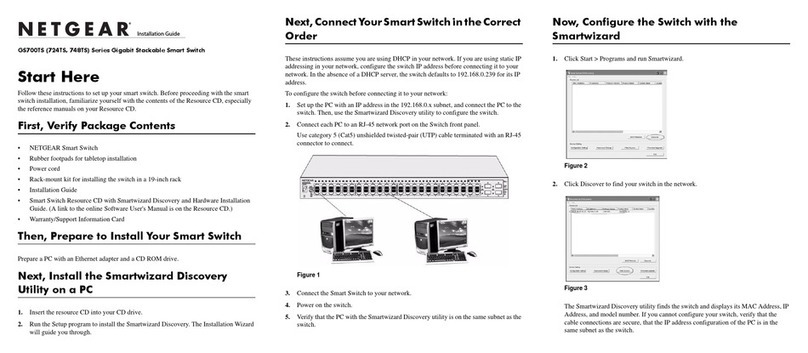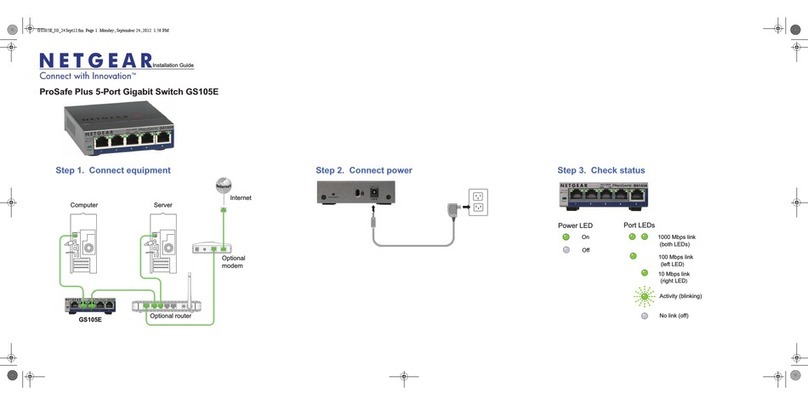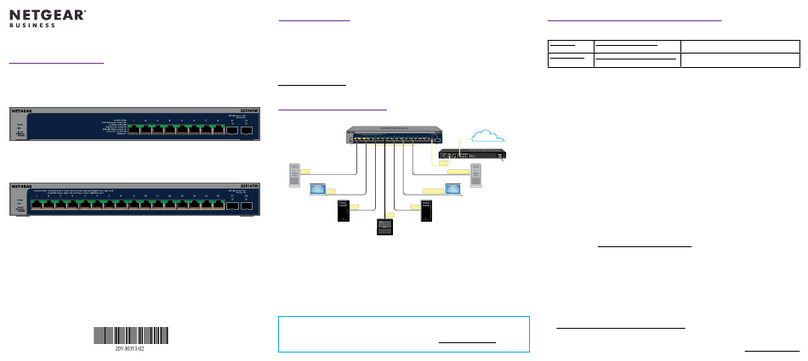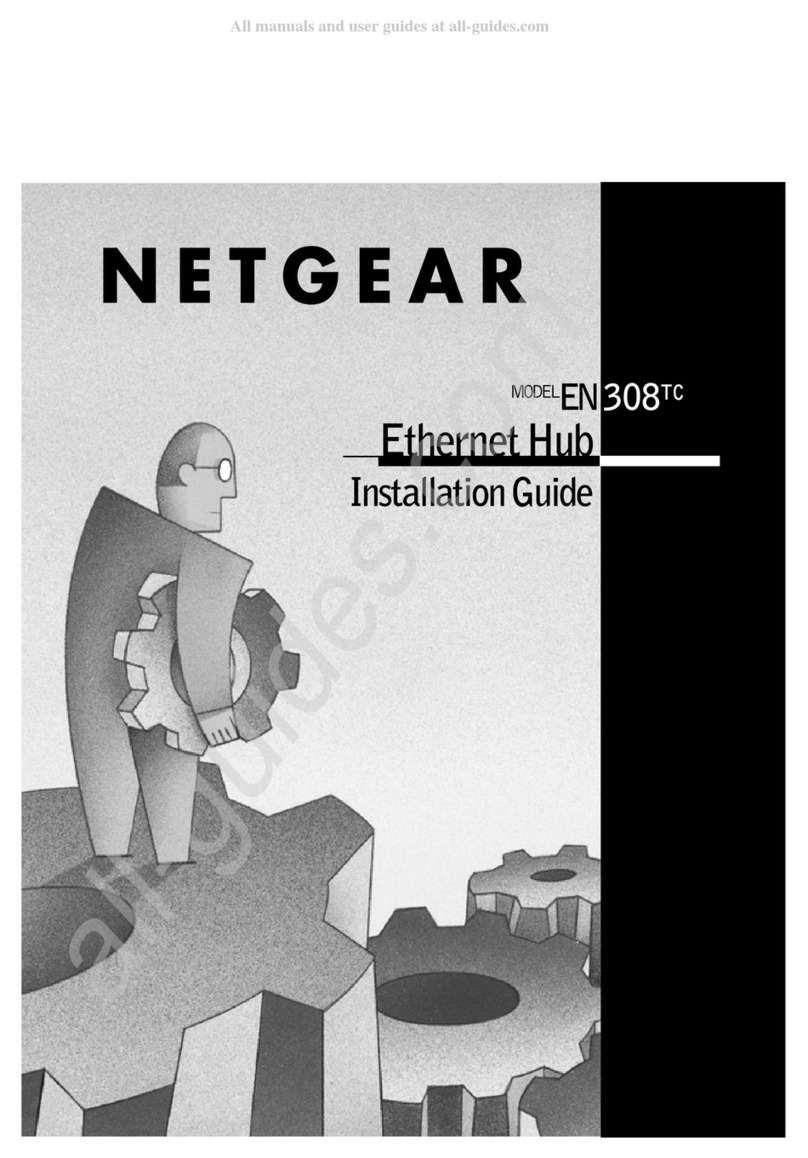Electromagnetic Emissions:
CE mark, commercial
FCC Part 15 Class A
VCCI Class A
C-Tick
Environmental Specifications
Operating temperature: 32 to 104° F
(0 to 50° C)
Storage temperature: -4 to 158° F (-20
to 70° C)
Operating humidity: 90% maximum
relative humidity, non-condensing
Storage humidity: 95% maximum
relative humidity, non-condensing
Operating altitude: 10,000 ft
(3,000 m) maximum
Storage altitude: 10,000 ft
(3,000 m) maximum
LEDs
Per port: (10/100 and Gigabit): Link/
Activity, Speed
Per device: Power
Electromagnetic Immunity
EN 55024
Safety
CE mark, commercial
cUL IEC950/EN60950
Administrative Switch Management
IEEE 802.1Q Static VLAN
(256 groups, Static)
Port-based VLAN (8 groups)
IEEE 802.1p Class of Service (CoS)
Port-based QoS
DSCP-based QoS
IEEE802.3ad Link Aggregation
(manual or LACP)
IEEE 802.1w Rapid Spanning Tree
Protocol (RSTP)
IEEE 802.1ab Link Layer Discovery
Protocol (LLDP)
–
–
–
–
•
–
–
–
–
–
–
•
–
–
•
–
•
–
–
•
–
–
–
–
–
–
–
–
SNMP v1, v2c
RFC 1213 MIB II
RFC 1643 Ethernet Interface MIB
RFC 1493 Bridge MIB
RMON group 1, 2, 3, 9
RFC 2131 DHCP client
IEEE 802.1x with Guest VLAN
Jumbo frame support
Port-based security by locked MAC
addresses
Storm control for broadcast, multicast
and unknown unicast packets
IGMP Snooping v1/v2
Port-based ingress & egress rate limiting
SNTP
Port Mirroring Support
Web-based configuration
Configuration Backup/Restore
Password Access Control
RADIUS Support
Syslog
Firmware upgradeable
System Requirements
Category 5 network cables
Network card for each PC
Network software (e.g., Windows®)
Web Browser (e.g., Internet Explorer
5.0 or higher, Netscape 6.0 or higher)
Technical Specifications
Network Protocol and Standards
Compatibility
IEEE 802.3 10BASE-T
IEEE 802.3u 100BASE-TX
IEEE 802.3ab 1000BASE-T
IEEE 802.3z 1000BASE-X
IEEE 802.3x full-duplex flow control
Power Supply
Power Consumption: 12W maximum
100–240VAC/50–60 Hz universal input
–
–
–
–
–
–
–
–
–
–
–
–
–
–
–
–
–
–
–
–
–
–
–
–
•
–
–
–
–
–
•
–
–
Network Ports
G108T: 8 10/100/1000 Mbps auto
sensing Gigabit Ethernet
Physical Specifications
GS108T Dimensions:(W x D x H):
25.9 mm (1.02”) x 235.5 mm (9.27”) x
440 x 100.8 mm (3.97”)
GS108T Weight: 0.69 kg (1.52 lbs)
Performance Specifications
Forwarding modes: Store-and-forward
Bandwidth: 16 Gbps full duplex
Network latency: Less than 20
microseconds for 64-byte frames in
store-and-forward mode for 100 Mbps
to 100 Mbps transmission
Buffer memory: 128 KB embedded
memory per unit
Address database size: 8,000 media
access control (MAC) addresses per
system
Addressing: 48-bit MAC address
Mean Time Between Failure (MTBF):
108,016 hours (~12 years)
Warranty
NETGEAR Limited Lifetime warranty
Package Contents
8-port Gigabit Smart Switch GS108T
Rubber footpads
Power cord
Wallmount kit
Resource CD
Installation guide
Warranty/Support information card
Category 5 cable
•
–
•
–
–
•
–
–
–
–
–
–
–
•
–
–
–
–
–
–
–
–
–
Desktop PCs Notebook PCs
WG102 ProSafe 802.11g
Wireless Access Point
GS716 ProSafe 16 Port Gigabit
Smart Switch GS108 8-port
Gigabit Switch
Broadband
Modem
POWER
CABLE
STATUS
ETHERNET
USB
Broadband Cable Modem
Internet
Servers
FVS328 ProSafe VPN Firewall
with Dial Back-up and
50 VPN Tunnels
ProSafe™ 8-Port Gigabit Smart Switch GS108T