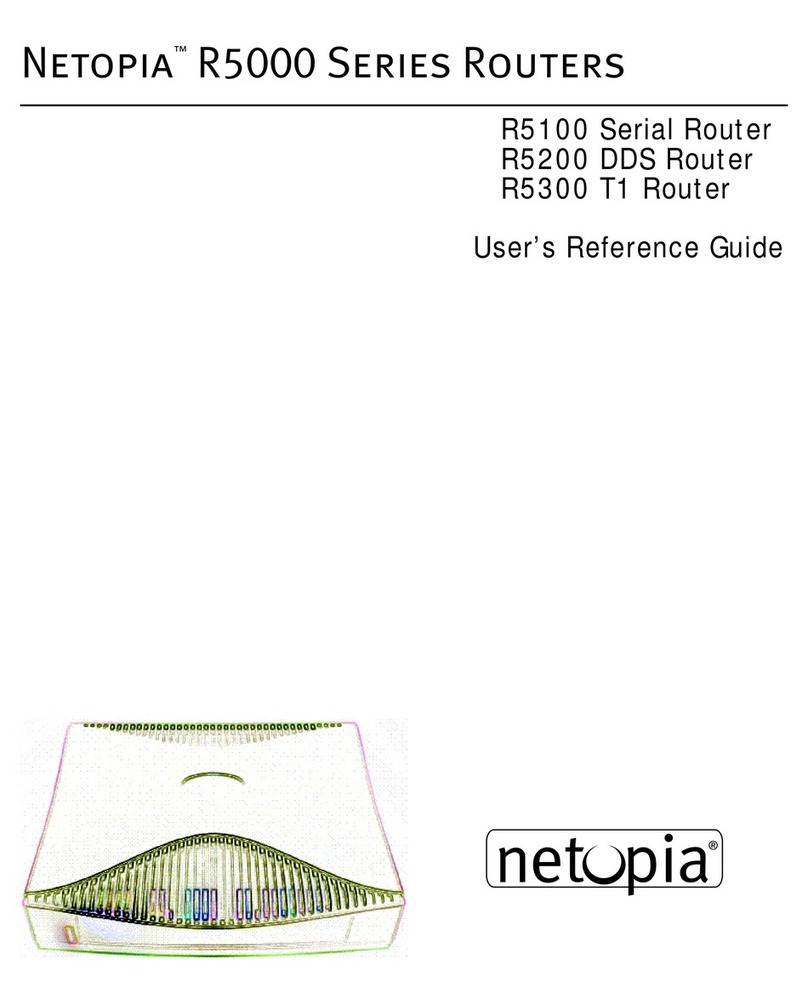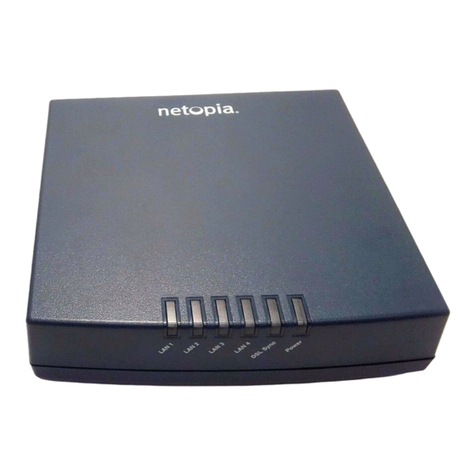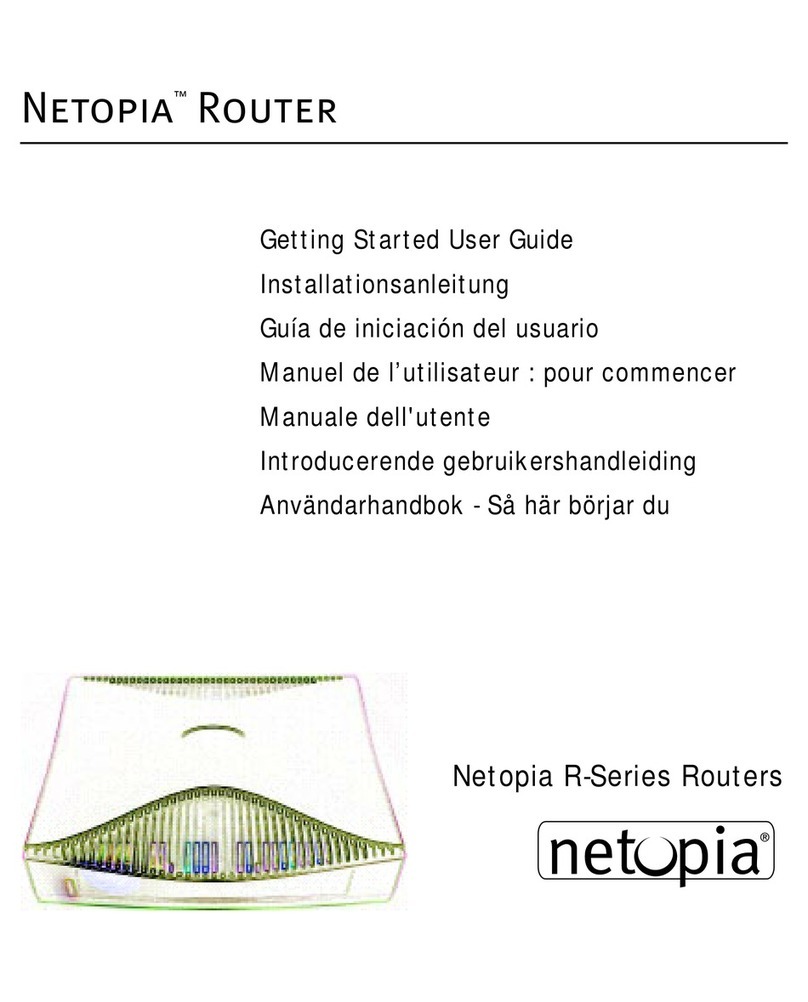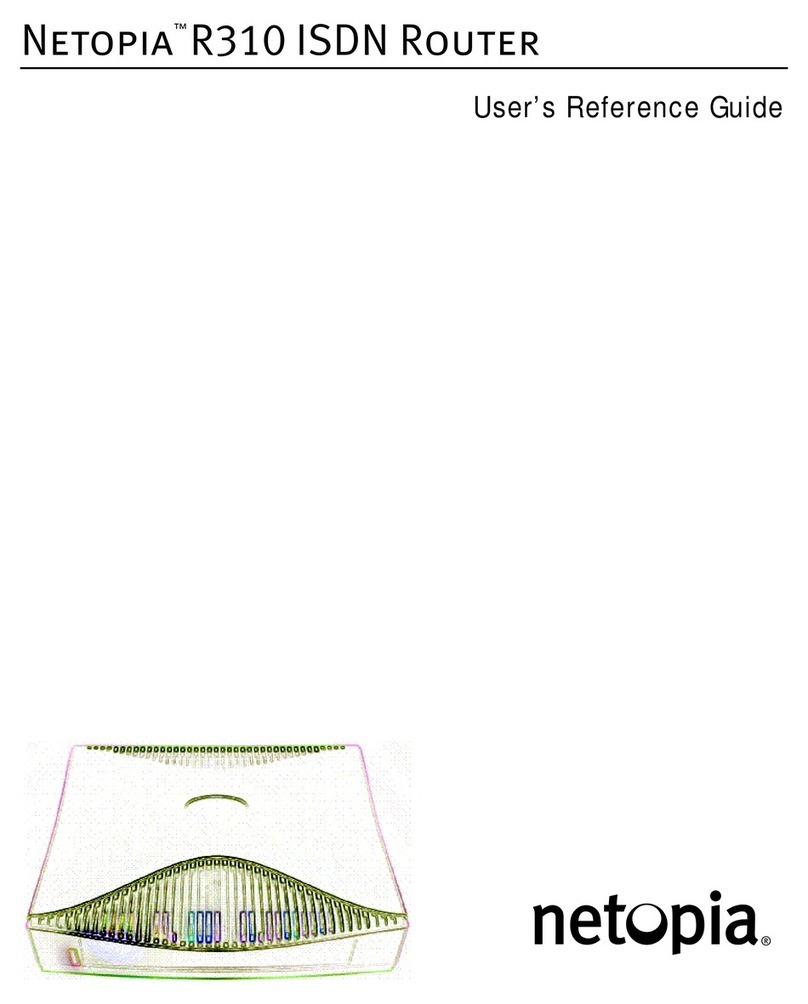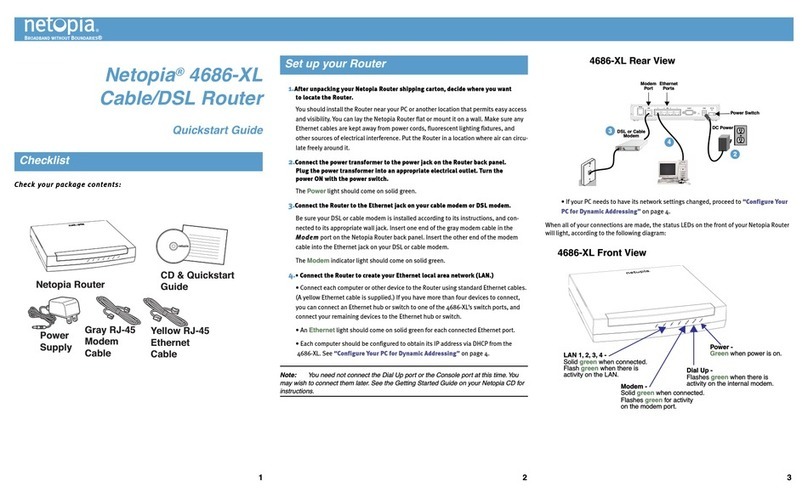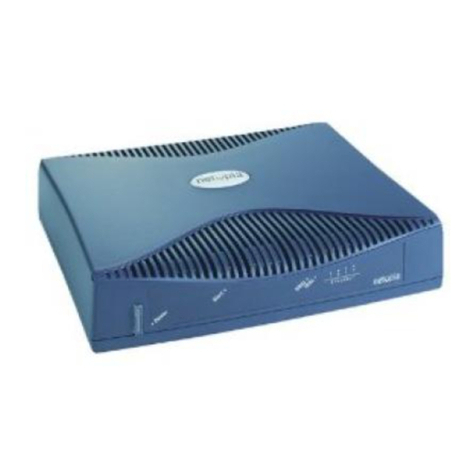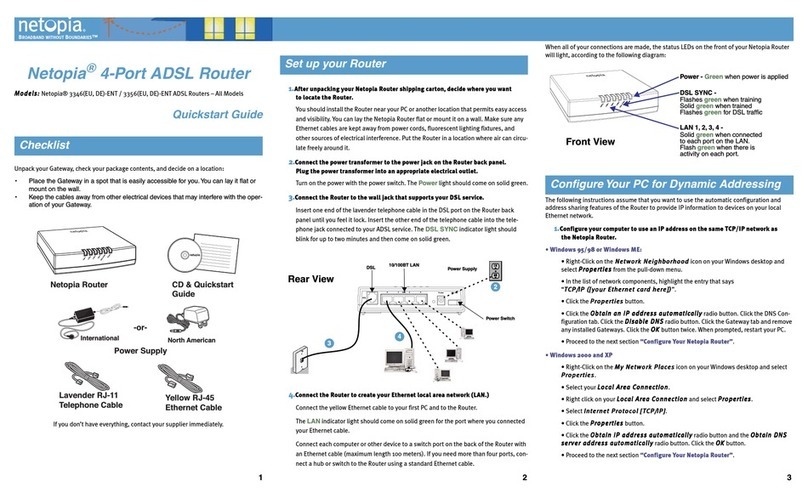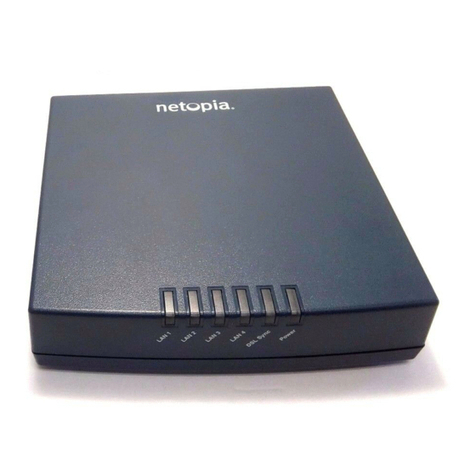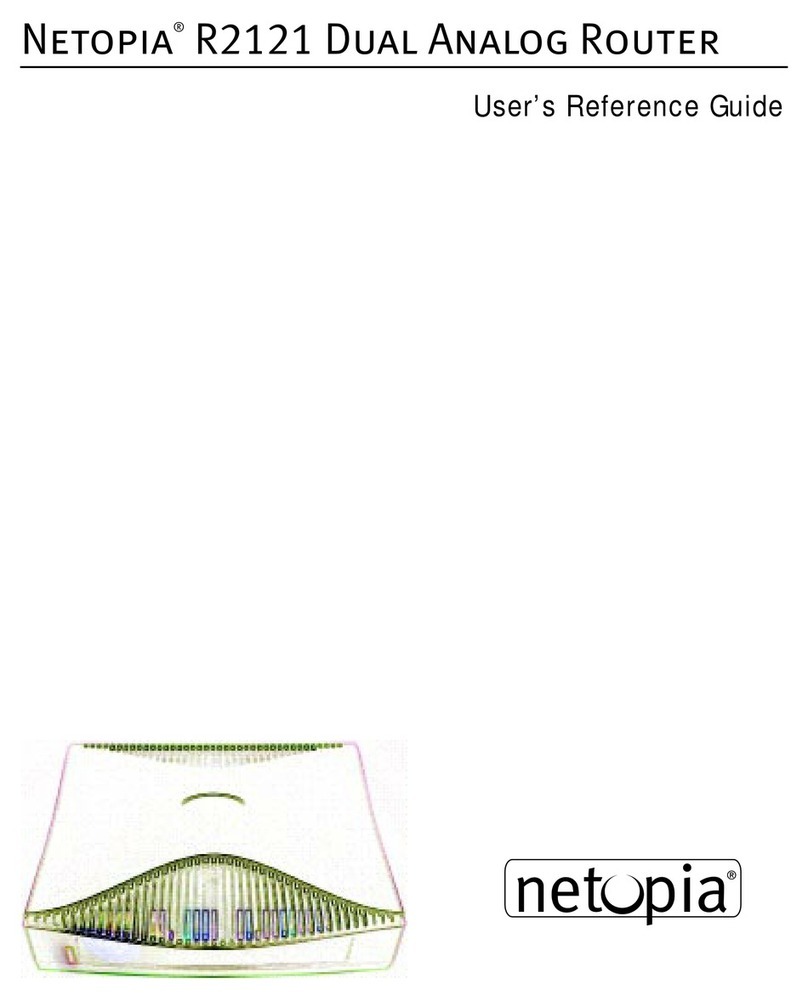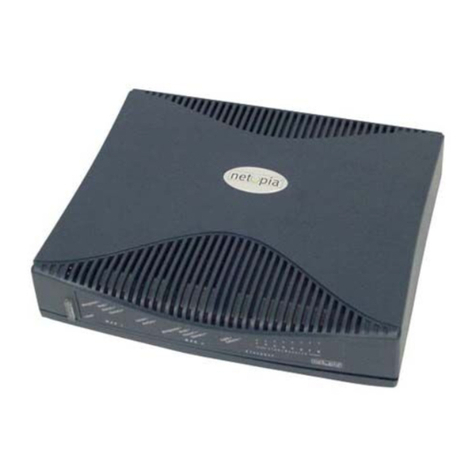3346-ENT
NETOPIA T1 ROUTERS
NETOPIA RESOURCES
Q: Which T1 Router is right for VPN applications?
A: All Netopia T1 Routers come standard with software VPN features. Netopia T1 Routers
support IPSec and PPTP protocols. All 4000 Series routers additionally support L2TP
protocol. Up to 15 VPN security associations (“tunnels”) can be supported per router.
Q: What are some key applications of VPNs?
A: The VPN features in Netopia routers allow enterprise users to securely connect retail
locations, branch offices, and teleworkers to the corporate data center. VPN-capable
routers allow enterprises to securely transport private corporate traffic over the public
Internet. VPN technologies permit companies to replace expensive frame relay or private
data networks with robust, standards-based VPN services that reduce connectivity
costs and ease the deployment and support burden for the enterprise IT department.
Q: Do we need to deploy an additional security appliance or firewall?
A: No. The built-in firewall and VPN features in Netopia T1 Routers eliminate the need for a
separate security device at the retail or branch office location. Netopia T1 Routers
combine a built-in T1 CSU/DSU with routing, firewall, VPN, and remote management
features, delivering an all-in one network solution for secure enterprise data services.
Q: Do Netopia Routers support hardware-based VPN acceleration?
A: Yes. Several models of Netopia T1 Routers support built-in hardware-based VPN
acceleration, including the Netopia 4522-XL, 4622-XL, and R5320-XL. Any modular
Netopia R-Series Router, including the R5300 T1 Router, can be upgraded with a VPN
acceleration module.
Q: Why is VPN acceleration important?
A: Hardware-based VPN acceleration boosts VPN throughput and performance by
off-loading the computationally intensive encryption tasks to a dedicated hardware
co-processor. The result is higher throughput and wire-speed performance for VPN
applications using DES or 3DES encryption.
Q: What back-up features are available on Netopia T1 Routers?
A: The Netopia R5320-XL includes built-in V.90 dial back-up capability. Any other modular
Netopia R-Series Router can be upgraded to integrated dial back-up capability. All
Netopia 4000 Series T1 Routers support external dial back-up features by connecting an
external V.90 modem to the router’s console port.
Q: What are some key applications of dial back-up?
A: The back-up features on Netopia T1 Routers deliver high-availability and resilient
network connectivity to enterprise users. The dial back-up functionality can be
configured to automatically dial out over the analog connection if data connectivity is
ever lost over the primary T1 interface. For many businesses, network downtime
translates into lost employee productivity, lower customer satisfaction, and lost revenue.
Netopia’s back-up functionality reduces the business risks of downtime.
Sales US
Shiloh Anderson (West)
Aaron Rice (Central)
Scott Maguire (East)
Email
Phone
1 (336) 644-0154
1 (703) 642-6203
1 (703) 642-6202
Corporate
Netopia, Inc.
6001 Shellmound St., 4th Floor
Emeryville, CA 94608
Distributors
Ingram 1 (800) 456-8000
www.ingrammicro.com
Tech Data1 (800) 237-8931
www.techdata.com
FREQUENTLY ASKED QUESTIONS
T1 HS V04/04
VPN TUNNELS
VPN TUNNEL
VPN TUNNEL
VPN TUNNELS
VPN TUNNEL
T1
4522-XL
VPN ACCELERATION
HEADQUARTERS
OFFICE 3
OFFICE 2
OFFICE 1
T1 MULTI-SITE VPN
T1 DIAL BACK-UP
3346-ENT
R5320-XL ISP POP
HEADQUARTERS
DIAL BACK-UP
T1 (DOWN)