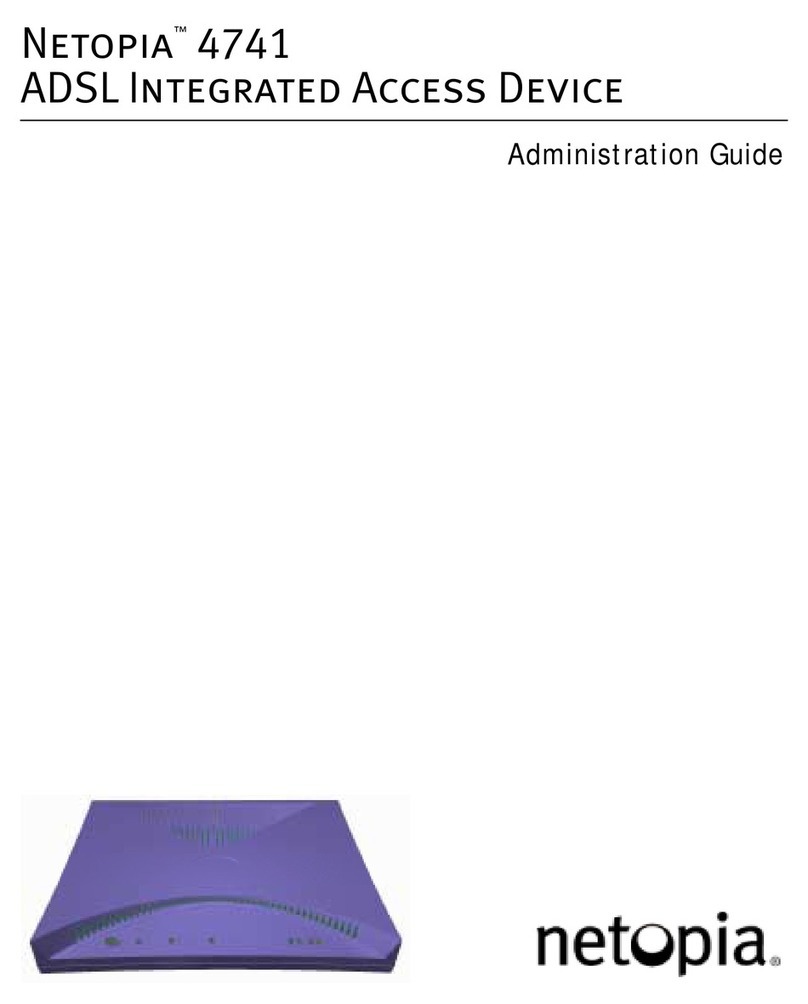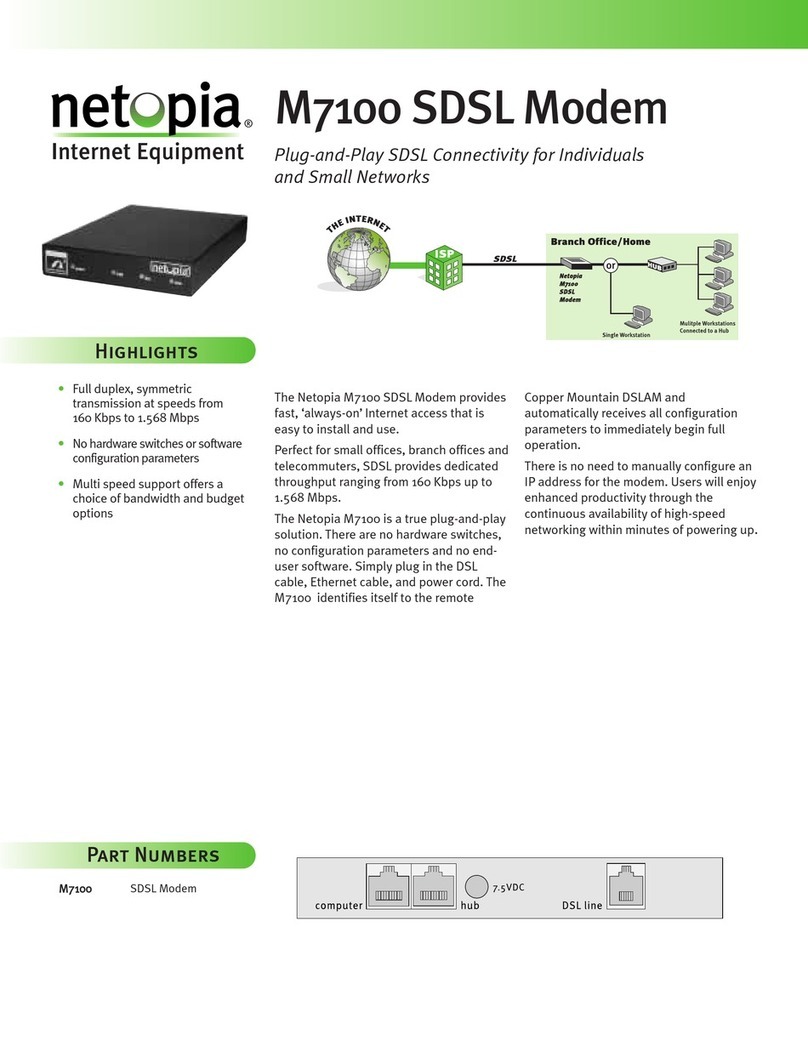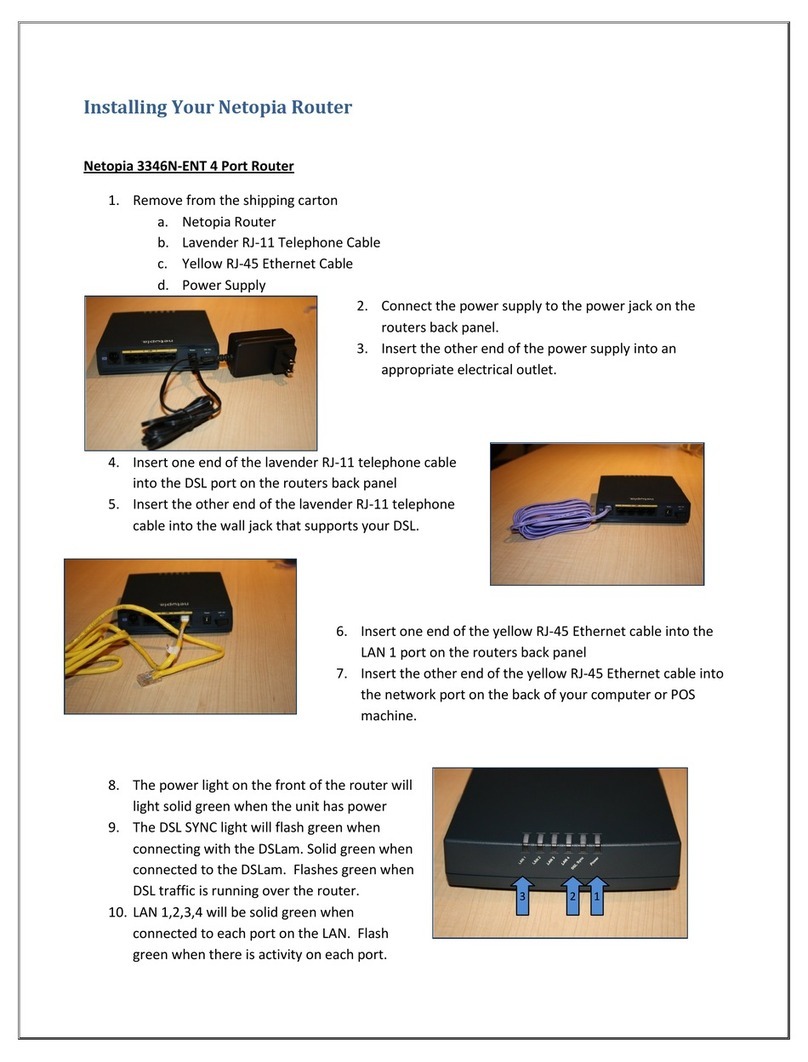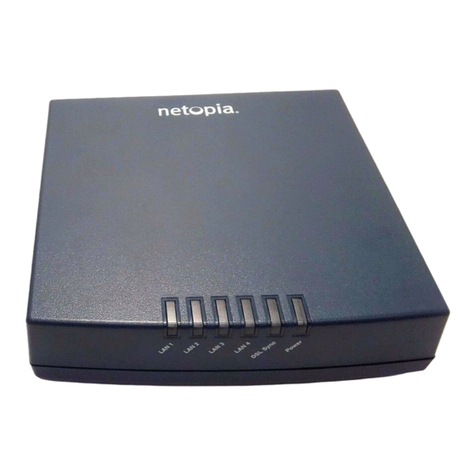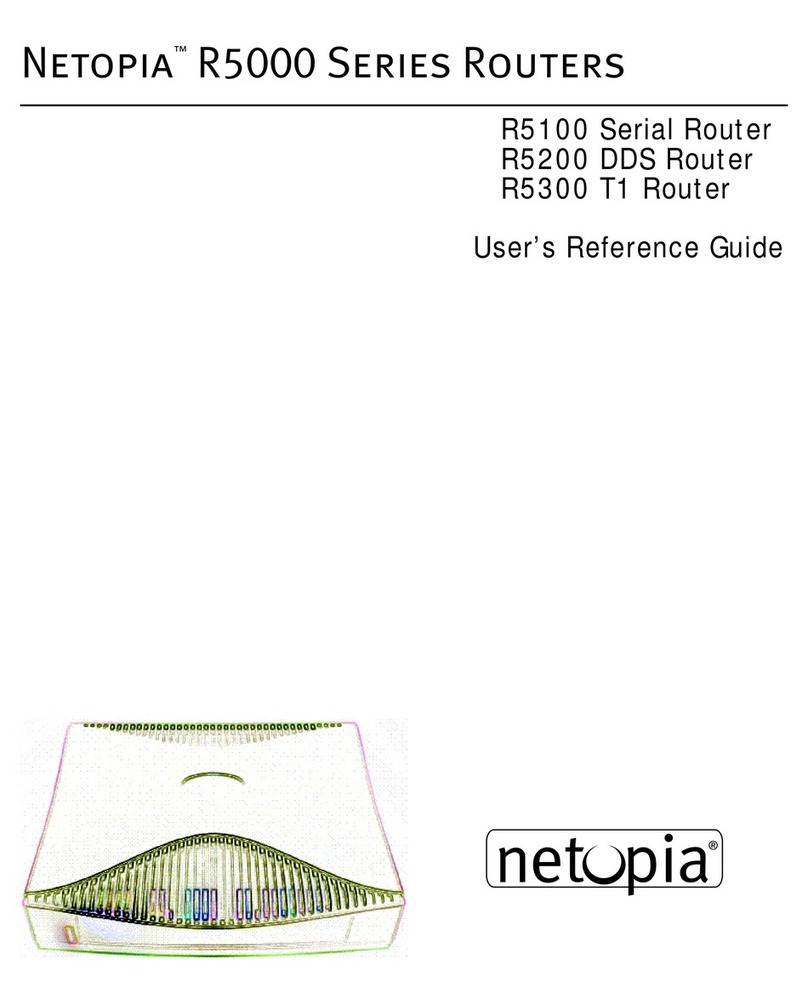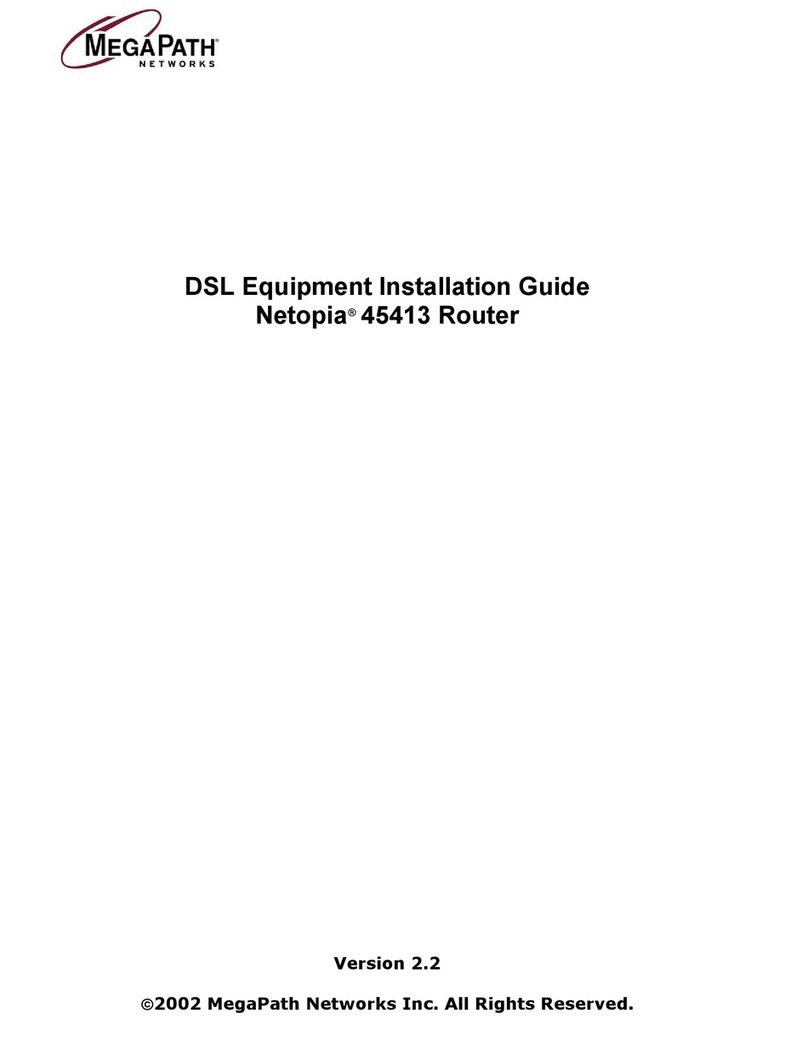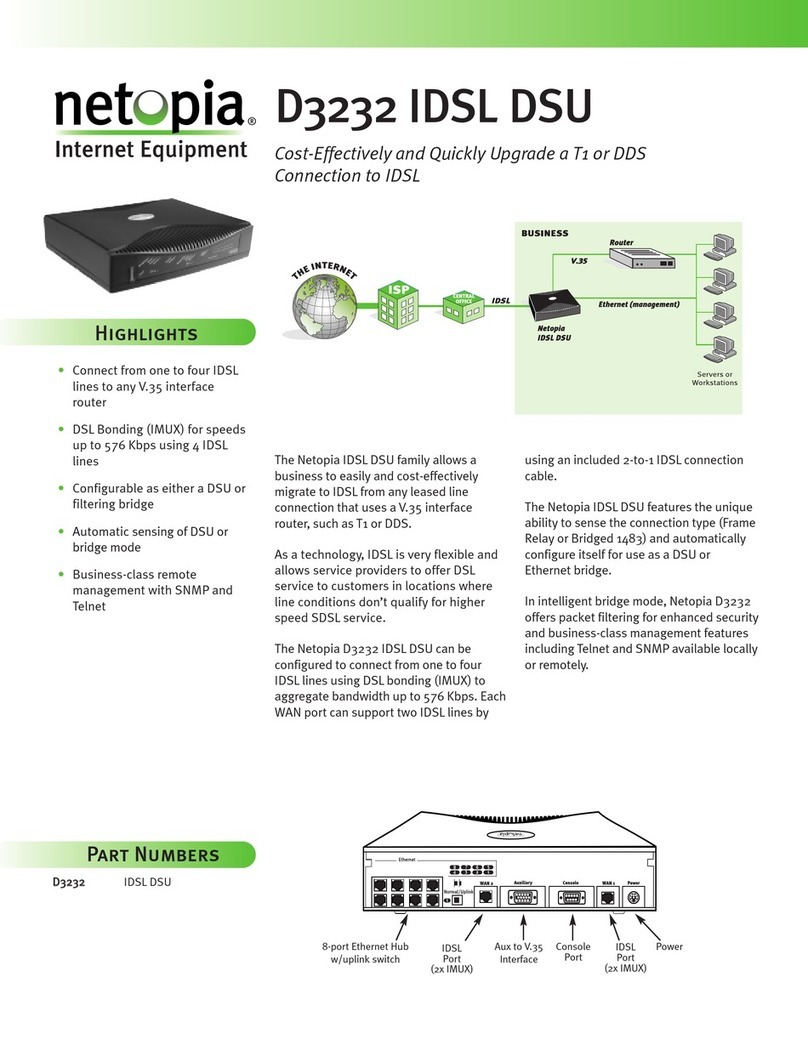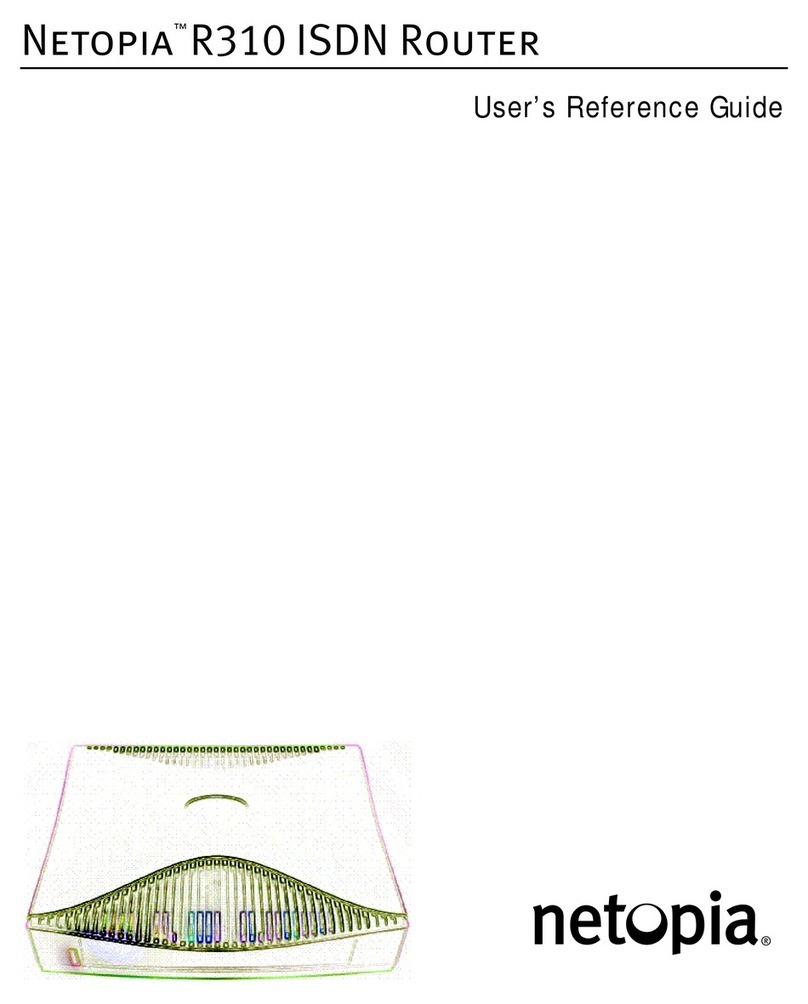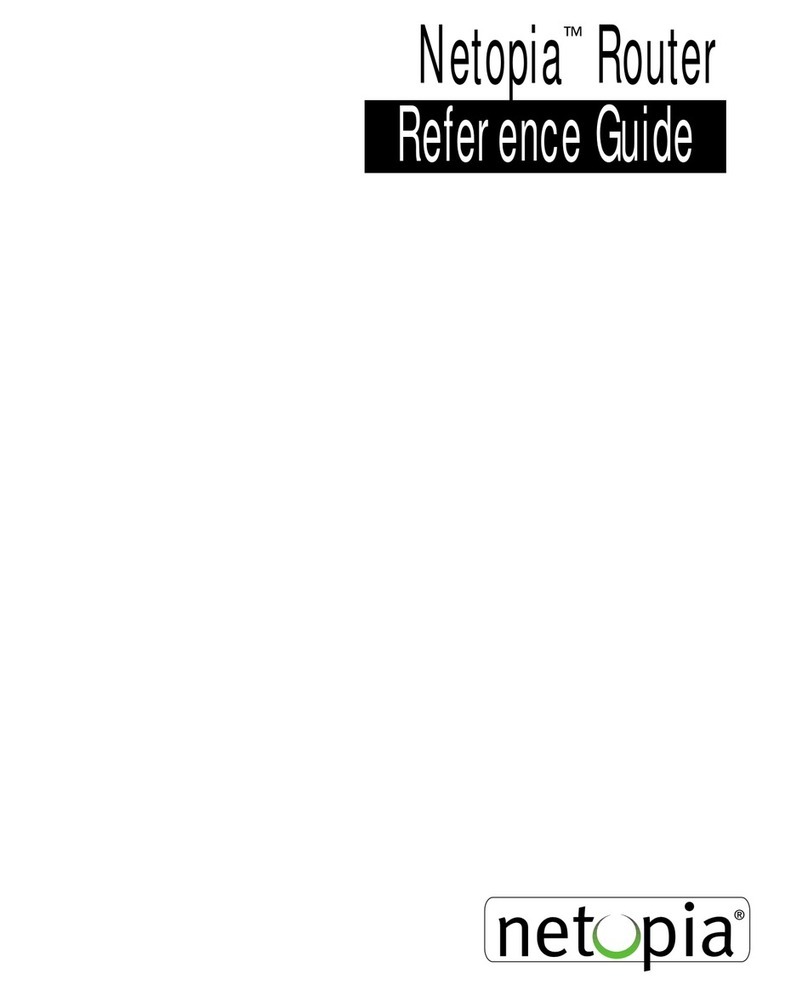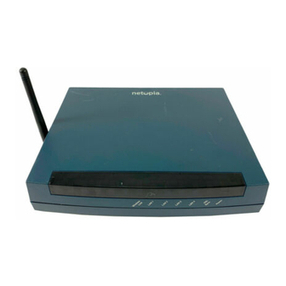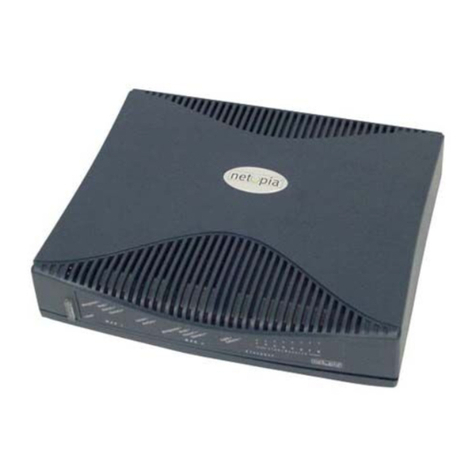The following instructions assume that you want to use the automatic configuration and
address sharing features of the Router to provide IP information to devices on your local
Ethernet network.
Configure your computer to use an IP address on the same TCP/IP network as the Netopia
Router.
Microsoft Windows:
Step 1. Navigate to the TCP/IP Properties Control Panel.
Then go to Step 2.
Step 2. Select
Obtain an IP address automatically
.
Step 3. Select
Obtain DNS server address automatically
, if available.
Step 4. Remove any previously configured Gateways, if available.
Step 5. OK the settings. Restart if prompted.
• Proceed to the next section
“Configure Your Netopia Router”
.
Macintosh MacOS 9.2 and higher or Mac OS X 10.1.5 or higher:
Step 1. Access the
TCP/IP or Network control panel.
Then go to Step 2.
Step 2. Select
Built-in Ethernet
(or
USB
, if using USB)
Step 3. Select
Configure Using DHCP
Step 4. Close and Save, if prompted.
• Proceed to the next section
“Configure Your Netopia Router”
.
1.
Run a Telnet application from the computer on the same network as the
Router.
• Windows users click on the
SS
SStt
tt aa
aarr
rr tt
tt
menu, select
RR
RRuu
uunn
nn
, and in the resulting entry box,
type “
telnet 192.168.1.1
" (without the quotes).
• Macintosh OS X users launch the
TT
TT ee
ee rr
rr mm
mmiiiinn
nnaa
aallll
application, either from the Dock or from
the Utilities folder, and type “
telnet 192.168.1.1
" (without the quotes).
• Classic Macintosh OS users need to install the
NCSA Telnet
application, included on
the Netopia CD. Then launch NCSA Telnet and type “
telnet 192.168.1.1
" (with-
out the quotes).
The Telnet window displays the
MM
MMaa
aaiiii nn
nn MM
MMee
ee nn
nnuu
uu
.
The Netopia Router will then restart and your settings will take effect.
CC
CCoo
oonn
nngg
ggrr
rr aa
aatt
tt uu
uullllaa
aatt
tt iiiioo
oonn
nnss
ss!!!!
Your installation is complete. For more advanced configuration features,
refer to the on-line
Getting Started Guide
on your Netopia CD and the
Firmware User’s Guide
on the Netopia website.
If you have any questions or encounter problems with your Netopia Router, contact your ser-
vice provider’s technical support helpdesk. Answers to many frequently asked product-
related questions are also available on-line at:
hh
hhtt
tt tt
tt pp
pp::
::////////ww
ww ww
ww ww
ww ....nn
nnee
ee tt
tt oo
oopp
ppiiiiaa
aa....cc
cc oo
oomm
mm////ss
ssuu
uupp
pppp
ppoo
oorr
rr tt
tt
Configure Your PC for Dynamic Addressing
a. Some Windows
versions follow a
path like this:
SS
SStt
tt aa
aarr
rr tt
tt
menu ->
SS
SSee
ee tt
tt tt
tt iiiinn
nngg
ggss
ss
->
CC
CCoo
oonn
nntt
tt rr
rr oo
oollll PP
PPaa
aann
nnee
ee llll
->
NN
NNee
ee tt
tt ww
ww oo
oorr
rr kk
kk
(or
NN
NNee
ee tt
tt ww
ww oo
oorr
rr kk
kk aa
aann
nndd
dd DD
DDiiiiaa
aallll --
--uu
uupp
pp CC
CCoo
oonn
nnnn
nnee
ee cc
cc tt
tt iiiioo
oonn
nnss
ss
->
LL
LLoo
oocc
cc aa
aallll AA
AArr
rr ee
ee aa
aa CC
CCoo
oonn
nnnn
nnee
ee cc
cc --
--
tt
tt iiiioo
oonn
nn
->
PP
PPrr
rr oo
oopp
ppee
ee rr
rr tt
tt iiiiee
ee ss
ss
) ->
TT
TT CC
CCPP
PP////IIIIPP
PP [[[[yy
yyoo
oouu
uurr
rr __
__ nn
nnee
ee tt
tt ww
ww oo
oorr
rr kk
kk __
__ cc
cc aa
aarr
rr dd
dd]]]]
or
IIIInn
nntt
tt ee
ee rr
rr nn
nnee
ee tt
tt PP
PPrr
rr oo
oott
tt oo
oocc
cc oo
oollll [[[[TT
TT CC
CCPP
PP////IIIIPP
PP]]]]
->
PP
PPrr
rr oo
oopp
ppee
ee rr
rr tt
tt iiiiee
ee ss
ss
b. Some Windows
versions follow a
path like this:
SS
SStt
tt aa
aarr
rr tt
tt
menu ->
CC
CCoo
oonn
nntt
tt rr
rr oo
oollll PP
PPaa
aann
nnee
ee llll
->
NN
NNee
ee tt
tt ww
ww oo
oorr
rr kk
kk aa
aann
nndd
dd IIIInn
nntt
tt ee
ee rr
rr nn
nnee
ee tt
tt
CC
CCoo
oonn
nnnn
nnee
ee cc
cc tt
tt iiiioo
oonn
nnss
ss
->
NN
NNee
ee tt
tt ww
ww oo
oorr
rr kk
kk CC
CCoo
oonn
nnnn
nnee
ee cc
cc tt
tt iiiioo
oonn
nnss
ss
->
LL
LLoo
oocc
cc aa
aallll AA
AArr
rr ee
ee aa
aa CC
CCoo
oonn
nn--
--
nn
nnee
ee cc
cc tt
tt iiiioo
oonn
nn
->
PP
PPrr
rr oo
oopp
ppee
ee rr
rr tt
tt iiiiee
ee ss
ss
->
IIIInn
nntt
tt ee
ee rr
rr nn
nnee
ee tt
tt PP
PPrr
rr oo
oott
tt oo
oocc
cc oo
oollll [[[[TT
TT CC
CCPP
PP////IIIIPP
PP]]]]
->
PP
PPrr
rr oo
oopp
ppee
ee rr
rr tt
tt iiiiee
ee ss
ss
a. MacOS follows a
path like this:
AA
AApp
pppp
ppllllee
ee
Menu ->
CC
CCoo
oonn
nntt
tt rr
rr oo
oollll PP
PPaa
aann
nnee
ee llllss
ss
->
TT
TT CC
CCPP
PP////IIIIPP
PP
Control Panel
b. Mac OS X fol-
lows a path like
this:
AA
AApp
pppp
ppllllee
ee
Menu ->
SS
SSyy
yyss
sstt
tt ee
ee mm
mm PP
PPrr
rr ee
ee ff
ffee
ee rr
rr ee
ee nn
nncc
cc ee
ee ss
ss
->
NN
NNee
ee tt
tt ww
ww oo
oorr
rr kk
kk
Configure Your Netopia Router
Netopia Router
Easy Setup...
WAN Configuration...
System Configuration...
Utilities & Diagnostics...
Statistics & Logs...
Quick Menus...
Quick View...
Return/Enter goes to Easy Setup -- minimal configuration.
You always start from this main screen.
WAN Ethernet Configuration
Address Translation Enabled: Yes
Obtain WAN address via DHCP: On
TO MAIN MENU NEXT SCREEN
Set up the basic IP attributes of your Ethernet Module in this screen.
Connection Profile 1: Easy Setup Profile
+-------+
+-------+
Underlying Encapsulation... | None |
| PPPoE |
+-------+
PREVIOUS SCREEN NEXT SCREEN
Connection Profile 1: Easy Setup Profile
Underlying Encapsulation... +------+
+------+
PPP Authentication... | None |
Send User Name: | PAP |
Send Password: | CHAP |
+------+
Address Translation Enabled: Yes
IP Addressing... Unnumbered
Remote IP Address: 127.0.0.2
Remote IP Mask: 255.255.255.255
PREVIOUS SCREEN NEXT SCREEN
PAP-- Password protection is used. Passwords are exchanged in clear
text.
IP Easy Setup
Ethernet IP Address: 192.168.1.1
Ethernet Subnet Mask: 255.255.255.0
Domain Name: isp.com
Primary Domain Name Server: 0.0.0.0
Secondary Domain Name Server: 0.0.0.0
Default IP Gateway: 0.0.0.0
IP Address Serving: On
Number of Client IP Addresses: 100
1st Client Address: 192.168.1.100
PREVIOUS SCREEN NEXT SCREEN
Enter an IP address in decimal and dot form (xxx.xxx.xxx.xxx).
Set up the basic IP & IPX attributes of your Netopia in this screen.
Easy Setup Security Configuration
It is strongly suggested that you password-protect configuration access
to your
Netopia. By entering a Name and Password pair here, access via serial,
Telnet and Web Server will be password-protected.
Be sure to remember what you have typed here, because you will be prompted
for
it each time you configure this Netopia.
Write Access Name:
Write Access Password:
PREVIOUS SCREEN TO MAIN MENU RESTART DEVICE
The
EE
EEaa
aass
ssyy
yy SS
SSee
ee tt
tt uu
uupp
pp
SS
SSee
ee cc
cc uu
uurr
rr iiiitt
tt yy
yy CC
CCoo
oonn
nnff
ffiiiigg
ggu
u
uurr
rr aa
aa--
--
tt
tt iiiioo
oonn
nn
screen appears.
Enter a name and pass-
word that will limit
access to the Router’s
configuration screens.
Select
RR
RREE
EESS
SSTT
TT AA
AARR
RRTT
TT
DD
DDEE
EEVV
VVIIIICC
CCEE
EE
and press
RR
RRee
ee tt
tt uu
uurr
rr nn
nn
.
4 5 6
In the Telnet screens,
move from field to field
with the arrow keys.
Select items with the
RR
RRee
ee tt
tt uu
uurr
rr nn
nn
key, and toggle
items with the
TT
TT aa
aabb
bb
key
followed by
RR
RRee
ee tt
tt uu
uurr
rr nn
nn
.
Select
EE
EEaa
aass
ssyy
yy SS
SSee
ee tt
tt uu
uupp
pp
and
press
RR
RRee
ee tt
tt uu
uurr
rr nn
nn
.
The
WW
WWAA
AANN
NN EE
EEtt
tt hh
hhee
ee rr
rr nn
nnee
ee tt
tt
CC
CCoo
oonn
nnff
ffiiiigg
gguu
uurr
rr aa
aatt
tt iiiioo
oonn
nn
screen
appears.
The settings are common
defaults. You need only
change them if your ISP
directs you to.
Select
NN
NNEE
EEXX
XXTT
TT SS
SSCC
CCRR
RREE
EEEE
EENN
NN
and press
RR
RRee
ee tt
tt uu
uurr
rr nn
nn
.
The
IIIIPP
PP EE
EEaa
aass
ssyy
yy SS
SSee
ee tt
tt uu
uupp
pp
screen appears.
Make any changes that
your ISP requires. (You
may not need to change
anything.)
Select
NN
NNEE
EEXX
XXTT
TT SS
SSCC
CCRR
RREE
EEEE
EENN
NN
and press
RR
RRee
ee tt
tt uu
uurr
rr nn
nn
.
You may need to select
PP
PPPP
PPPP
PPoo
ooEE
EE
as the Underly-
ing Encapsulation if you
have a User Name and
Password to connect to
your ISP.
NN
NNee
ee tt
tt oo
oopp
ppiiiiaa
aa PP
PPaa
aa rr
rr tt
tt NN
NNuu
uumm
mmbb
bbee
ee rr
rr ::
::
6180113-00-01
Copyright 2004, Netopia, Inc. Netopia and the Netopia logo are registered trademarks belonging to Netopia,
Inc., registered U.S. Patent and Trademark Office. Broadband Without Boundaries is a trademark belonging to
Netopia, Inc. All other trademarks are the property of their respective owners. All rights reserved.
If using
PP
PPPP
PPPP
PPoo
ooEE
EE
select
your Authentication Type
(usually PAP) and enter
your
UU
UUss
ssee
ee rr
rr NN
NNaa
aamm
mmee
ee
and
PP
PPaa
aass
ssss
ssww
ww oo
oorr
rr dd
dd
in their
respective fields.
Usually, you can accept
the other defaults.
Select
NN
NN EE
EEXX
XXTT
TT SS
SSCC
CCRR
RREE
EEEE
EENN
NN
and press
RR
RRee
ee tt
tt uu
uurr
rr nn
nn
.