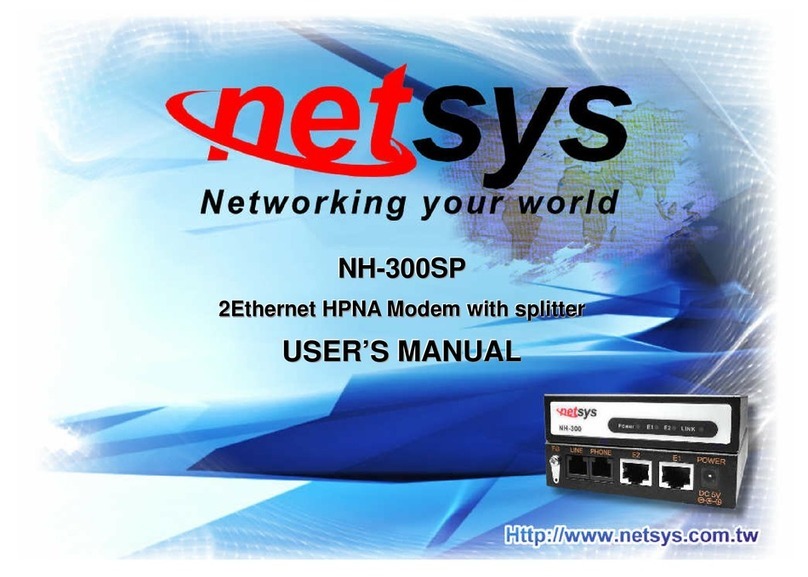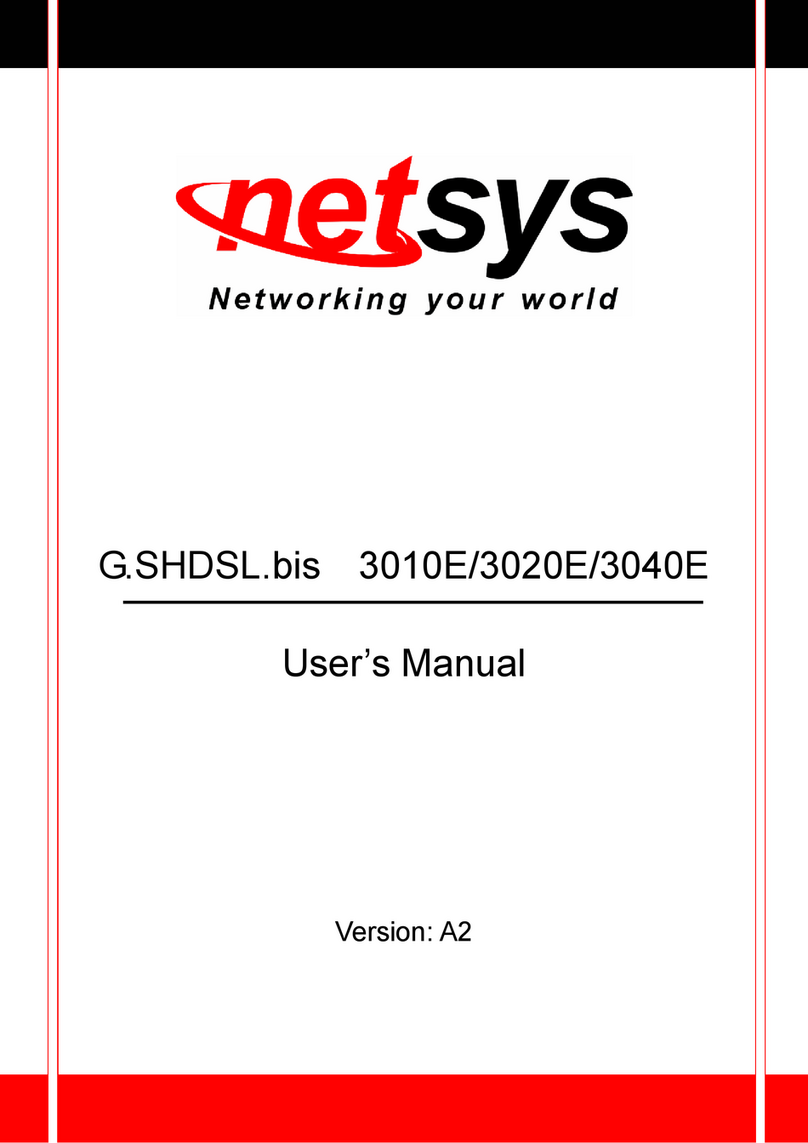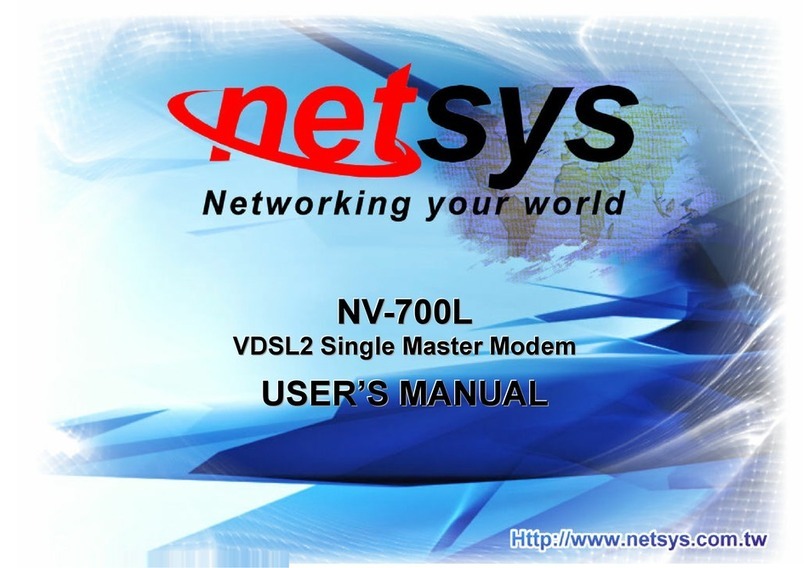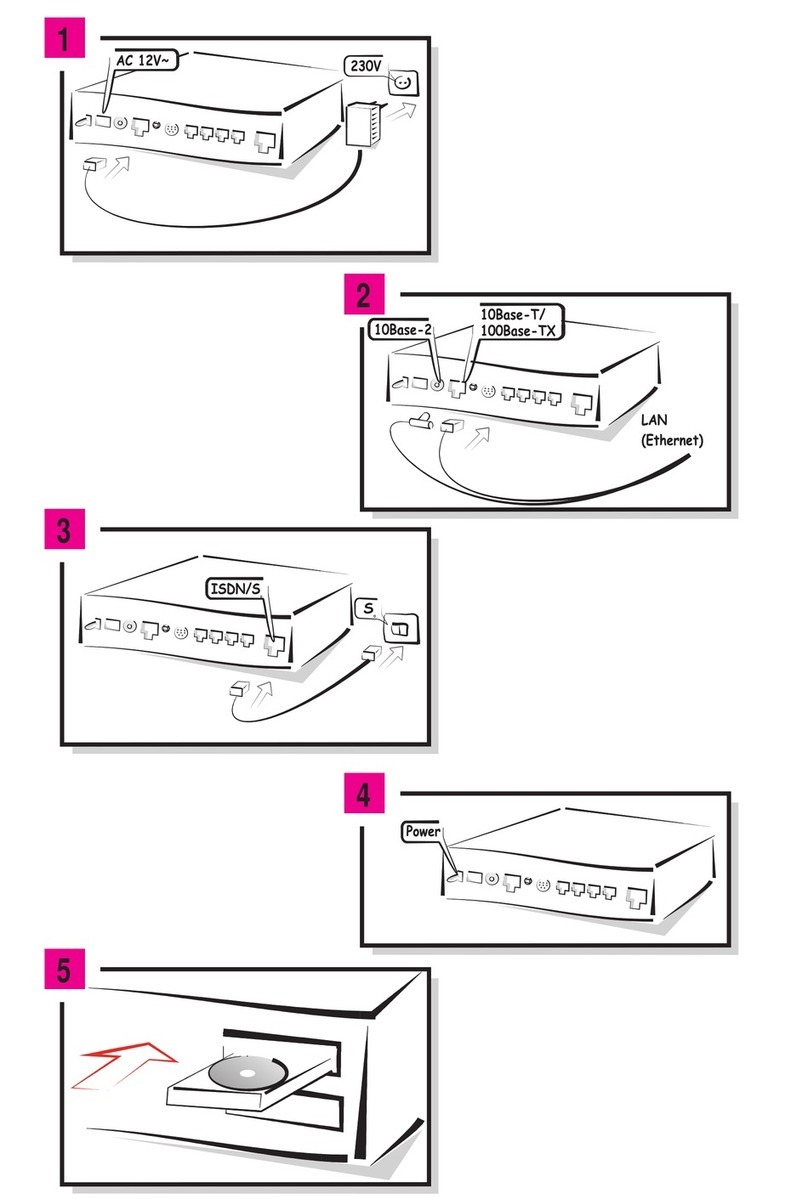netsys NVF-200LS/Rver.S User manual

NVF-200LS/Rver.S
4 Band VDSL CO/CPE Modem with Dip Switch
USER’S MANUAL

NVF-200LS/Rver.S 4 Band VDSL CO/CPE Modem USER’S MANUAL Ver. B.1
1
Copyright
Copyright © 2008 by National Enhance Technology Corp. All rights reserved.
Trademarks
NETSYS is a trademark of National Enhance Technology Corp.
Other brand and product names are registered trademarks or trademarks of their respective holders.
Legal Disclaimer
The information given in this document shall in no event be regarded as a guarantee of conditions or characteristics. With respect to
any examples or hints given herein, any typical values stated herein and/or any information regarding the application of the device,
National Enhance Technology Corp. hereby disclaims any and all warranties and liabilities of any kind, including without limitation
warranties of non-infringement of intellectual property rights of any third party.
Statement of Conditions
In the interest of improving internal design, operational function, and/or reliability, NETSYS reserves the right to make changes to the
products described in this document without notice. NETSYS does not assume any liability that may occur due to the use or
application of the product(s) or circuit layout(s) described herein.
Maximum signal rate derived form IEEE Standard specifications. Actual data throughput will vary. Network conditions and
environmental factors, including volume of network traffic, building materials and construction, and network overhead lower actual
data throughput rate.

NVF-200LS/Rver.S 4 Band VDSL CO/CPE Modem USER’S MANUAL Ver. B.1
2
VDSL Point to Point Solution
The NVF-200LS/Rver.S works as Ethernet to/from VDSL subscriber-site conversion bridge. The NVF-200LS/Rver.S uses
QAM-based 4-band VDSL technology which supports max distance 1.9km (6333 ft.) at 5M/5M or 1.3km (4333 ft.) at 15M/15M, or
800m (2666 ft.) at 25M/25M symmetrical data service. The NVF-200Rver.S also works with NVF-800S/NVF-2400S VDSL IP DSLAM,
together to form a cost-effective solution for services such as remote lecturing, telemedicine, video conferencing, Video-on-Demand
(VOD), IP-TV, Internet access, and various high-speed data applications.
The front-panel provides LED indicators of system and interface status. The built-in POTS/ISDN splitter allows a standard POTS
phone or ISDN device to be connected. Full or half-duplex mode of LAN operations is automatically sensed and configured. VDSL
link rates are configured by local modem or IP DSLAM over auto speed or fix speed function.
Therefore, NVF-200LS/Rver.S supports plug & play operations on the subscriber-site and can do auto and manual selection of the
data speed. An ideal solution for delivering cost-effective, high-performance broadband/multimedia services to Multi-Dwelling Units
(MDU) and Multi-Tenant Units (MTU) such as hotels, campuses and hospitals environments.

NVF-200LS/Rver.S 4 Band VDSL CO/CPE Modem USER’S MANUAL Ver. B.1
3
Safety Warnings
For your own safety, make sure to read and follow all warning notices and instructions before using the device.
•DO NOT open the unit or device. Opening or removing the covers can expose you to dangerous high voltage points or other risks.
ONLY qualified service personnel can service the device. Please contact your vendor for further information.
•Use ONLY the dedicated power supply for your device. Connect the power cord or power adapter to the right supply voltage (e.g.
110V AC in North America or 230VAC in Europe).
•DO NOT use the device if the power supply is damaged as it might cause electrocution. If the power supply is damaged, remove it
from the power outlet. DO NOT attempt to repair the power supply. Contact your local vendor to order a new power supply.
•Place connecting cables carefully so that no one will step on them or stumble over them. DO NOT allow anything to rest on the
power cord and do NOT locate the product where anyone can work on the power cord.
•DO NOT install nor use your device during a thunderstorm. There may be a remote risk of electric shock from lightning.
•DO NOT expose your device to dampness, dust or corrosive liquids.
•DO NOT use this product near water (e.g. in a wet basement or near a swimming pool).
•Connect ONLY suitable accessories to the device. Make sure to connect the cables to the correct ports.
•DO NOT obstruct the device ventilation slots, as insufficient airflow may harm your device.
•DO NOT store things in the device.
•DO NOT use the device outside, and make sure all the connections are indoors. There may be a remote risk of electric shock from
lightning.
•Be careful when unplugging the power due to transformer may be very hot.
•Keep the device and all its parts and accessories out of children’s reach.
•Clean the device using a soft and dry cloth rather than liquid or atomizers. Power off the equipment before cleaning it.
•This product is recyclable. Dispose of it properly.

NVF-200LS/Rver.S 4 Band VDSL CO/CPE Modem USER’S MANUAL Ver. B.1
4
Table of Contents
Copyright............................................................................................................................................................................1
VDSL Point to Point Solution............................................................................................................................................2
Safety Warnings.................................................................................................................................................................3
1. Unpacking Information..................................................................................................................................................6
Check List...........................................................................................................................................................................6
2. Installing the Modem .....................................................................................................................................................7
Hardware Installation.........................................................................................................................................................7
Pre-installation Requirements ..........................................................................................................................................7
General Rules.....................................................................................................................................................................8
Connecting the Modem .....................................................................................................................................................8
Connecting the RJ-11 / RJ-45 Ports..................................................................................................................................9
3. Hardware Description....................................................................................................................................................11
Front Panel.........................................................................................................................................................................11
Front Indicators..................................................................................................................................................................12
Rear Panel ..........................................................................................................................................................................13
Side Panel...........................................................................................................................................................................14
4. Firmware Description ....................................................................................................................................................16
Appendix A: Cable Requirements.....................................................................................................................................17
Appendix B: Product Specification..................................................................................................................................19
Key Features & Benefits....................................................................................................................................................19
Product Specification........................................................................................................................................................20
Appendix C: 4 Band VDSL Electrical Characteristics.....................................................................................................22

NVF-200LS/Rver.S 4 Band VDSL CO/CPE Modem USER’S MANUAL Ver. B.1
5
Appendix D: Troubleshooting...........................................................................................................................................23
Diagnosing the Modem’s Indicators.................................................................................................................................23
System Diagnostics...........................................................................................................................................................26
Appendix E: Compliance and Safety Information...........................................................................................................28
Warranty .............................................................................................................................................................................31

NVF-200LS/Rver.S 4 Band VDSL CO/CPE Modem USER’S MANUAL Ver. B.1
6
1. Unpacking Information
Check List
Carefully unpack the package and check its contents against the checklist.
Package Contents
•VDSL 4-Band Modem (NVF-200LS for CO side / NVF-200Rver.S for CPE side)
•AC To DC Power Adapter
•Four rubber feet
•User Manual
•RJ-45 cable
•RJ-11 cable
Please inform your dealer immediately for any missing or damaged parts.
If possible, retain the carton including the original packing materials.
Use them to repack the unit in case there is a need to return for repair.

NVF-200LS/Rver.S 4 Band VDSL CO/CPE Modem USER’S MANUAL Ver. B.1
7
2. Installing the Modem
Hardware Installation
This chapter describes how to install the modem and establishes network connections and may install the modem on
any level surface (e.g. a table or shelf). However, please take note of the following minimum site requirements before
one begin. Stick the 4 rubber feet at the bottom to avoid scratches.
Pre-installation Requirements
Before you start the actual hardware installation, make sure you can provide the right operating environment, including
power requirements, sufficient physical space, and proximity to other network devices that are to be connected.
Verify the following installation requirements:
•Power requirements: DC 5V/1A or above
•The modem should be located in a cool dry place, with at least 10cm/4in of space at the front and back for
ventilation.
•Place the modem out of direct sunlight, and away from heat source or area with a high amount of
electromagnetic interference.
•Check if the network cables and connectors needed for installation are available.

NVF-200LS/Rver.S 4 Band VDSL CO/CPE Modem USER’S MANUAL Ver. B.1
8
General Rules
Before making any connections to the modem, please note the following rules:
•Ethernet Port (RJ-45)
All network connections to the modem Ethernet port must be made using Category 5 UTP for 100Mbps,
Category 3, 4 UTP for 10Mbps.
No more than 100 meters of cabling may be use between the MUX or HUB and an end node.
•VDSL Port (RJ-11)
All Home network connections to the RJ-11port must use 24~26 gauge phone wiring.
•We do not recommend using 28 gauge or above phone line.
Connecting the Modem
The modem has one Ethernet port which support connection to Ethernet operation. The devices attached to these
ports must support auto-negotiation or 10Base-T OR 100Base-TX unless they will always operate at half duplex. Use
any of the Ethernet ports to connect to devices such as NIC, Switch, bridge or router.
The RJ-11 line port is used to connect to the RJ-11 modular socket (wall outlet) that is connected to the VDSL 4-Band
CPE modem side (Point to point solution).
The RJ-11 phone port of the modem can be connected to a telephone for making calls
.

NVF-200LS/Rver.S 4 Band VDSL CO/CPE Modem USER’S MANUAL Ver. B.1
9
Connecting the RJ-11 / RJ-45 Ports
1. The modem’s RJ-11 ports supports max distance 1.9km at 5M/5M or max speed 25M/25M symmetrical and
distances up to 800m data service across existing phone wiring, without interfering with standard voice
transmissions, easy-to-use which do not require installation of additional wiring. Every RJ-11 modular phone jack in
the home can become a port on the LAN. Networking devices can be installed on a single telephone wire that can
span within 1.9km or 800m (depends on speed) between the two farthest points. (Figure 1).
Figure 1 VDSL Point-to-Point application

NVF-200LS/Rver.S 4 Band VDSL CO/CPE Modem USER’S MANUAL Ver. B.1
10
2. NVF-200LS/R modem has an embedded splitter between every VDSL side (Line) and POTS (Phone) side. It
permits one to deliver broadband service on the same lines as Plain Old Telephone Service (POTS), PBX, ISDN
traffic and VDSL Signal.
3. The RJ-11 port support max distance 1.9km at 5M/5M or max speed 25M/25M symmetrical and distances up to
800m data service. When inserting a RJ-11 plug, make sure the tab on the plug clicks into position to ensure that it
is properly seated.
4. Do not plug a RJ-11 phone jack connector into the Ethernet port (RJ-45 port). This may damage the modem.
Instead, use only twisted-pair cables with RJ-45 connectors that conform to Ethernet standard.
Notes:
1.
Be sure each twisted-pair cable (RJ-45) does not exceed 100 meters (333 feet).
2.
RJ-11 port use 24 ~ 26 gauge phone wiring, we do not recommend 28 gauge or above.
3.
We advise using Category 3, 4, 5 cables for Cable modem or Router connections to avoid any confusion or
inconvenience in the future when you attached to high bandwidth devices.
4.
Be sure phone cable has been installed before NVF-200LS and NVF-200Rver.S power on.

NVF-200LS/Rver.S 4 Band VDSL CO/CPE Modem USER’S MANUAL Ver. B.1
11
3. Hardware Description
This section describes the important parts of the modem. It features the front panel, side panel and rear connectors.
Front Panel
The figure shows the front panel. (Figure 2)
Figure 2 Front Panel
At a quick glance of the front panel, it is easy to tell if the CO modem has power, if it has signal from its Ethernet RJ-45
port and if there is phone line signal on RJ-11 port.

NVF-200LS/Rver.S 4 Band VDSL CO/CPE Modem USER’S MANUAL Ver. B.1
12
Front Indicators
The modem has Five LED indicators. The following Table shows the description. (Table 1)
Table 1 LED Indicators Description and Operation
LED Color Status Descriptions
On The device is receiving the power and functioning properly.
PWR
(Power LED) Green Off The device is not ready or has malfunctioned.
On The device has a good Ethernet connection.
Blinking The device is sending or receiving data.
E
(Ethernet LED) Green
Off The LAN is not connected.
On VDSL is in good linkage at 5Mbps data rate.
5
(VDSL LED) Green Off The VDSL connection is down.
On VDSL is in good linkage at 15Mbps data rate.
15
(VDSL LED) Green Off The VDSL connection is down.
On VDSL is in good linkage at 25Mbps data rate.
25
(VDSL LED) Green Off The VDSL connection is down.

NVF-200LS/Rver.S 4 Band VDSL CO/CPE Modem USER’S MANUAL Ver. B.1
13
Rear Panel
The following figure shows the rear connectors. (Figure 3)
Figure 3 Rear connectors
And the table shows the description. (Table 2)
Table 2 Description of the modem rear connectors
Connectors Type Description
Line RJ-11 For connecting to the VDSL modem.
Phone RJ-11 For connecting to the telephone or Fax, ISDN modem*
Ethernet RJ-45 For connecting to a Ethernet equipped device
Note: If it is needed to connect to the ISDN modem, please refer to Appendix C for further details.

NVF-200LS/Rver.S 4 Band VDSL CO/CPE Modem USER’S MANUAL Ver. B.1
14
Side Panel
The following figure shows the DIP switch connection. (Figure 4)
Figure 4 Side panel
At quick glance, it is easy to see that the DIP switch pin 1 is switch ON where it is in auto-speed and that is also the
default mode. Figure 5 DIP switch setting

NVF-200LS/Rver.S 4 Band VDSL CO/CPE Modem USER’S MANUAL Ver. B.1
15
To set the data speed to 25Mbps simply switch ON the pin 2 while the other pins are switch OFF. To change it to
15Mbps, switch ON the pin 3 while the other pins are switch OFF, for 5Mbps switch on the pin 4 while other are switch OFF.
Remember that no two pins can be activated at the same time or it will result in error and for data speed of 5Mbps. Table
shows the summary of DIP switch configuration.
Table 3DIP Switch Configuration
Speed mode Pin 1 Pin 2 Pin 3 Pin 4
Auto speed On Off Off Off
25Mbps Off On Off Off
15Mbps Off Off On Off
5Mbps Off Off Off On

NVF-200LS/Rver.S 4 Band VDSL CO/CPE Modem USER’S MANUAL Ver. B.1
16
4. Firmware Description
Auto and manual data speed selector description:
NVF-200LS/R is a 4band VDSL solution which supports real plug & play and can do auto and manual selection of the
data speed, the setting of the data speed depends on the phone cable length limit, they can support 5M/15M/25M
symmetrical data service but depends on installation environment. If NVF-200LS try to link at 25Mbps data speed but
fails to do so then NVL-200LS data speed must be lower due to the limitation of the phone cable length. If the cable
length is unsure, then auto selection of the data speed at the default setting is recommended. Power must be unplug
before changing of data speed then powered on and wait for VDSL to link again at the correct data speed function.
Speed mode limitation:
5M/5M mode within 1.9km (6333 ft.)
15M/15M mode within 1.3km (4333 ft.)
25M/25M mode within 800m (2666 ft.)
With the above phone cable limit based on without PBX noise.
Note:
We recommend phone cable that must meet Cat 3 standard or above and without clustering, otherwise the above
guarantee will be void.

NVF-200LS/Rver.S 4 Band VDSL CO/CPE Modem USER’S MANUAL Ver. B.1
17
Appendix A: Cable Requirements
A CAT 3, 4 or 5 UTP (Unshielded Twisted Pair) cable is typically used to connect the Ethernet device to the modem. A
10Base-T cable often consists of four pairs of wires, two of which are used for transmission. The connector at the end of
the 10Base-T cable is referred to as RJ-45 connector and it consists of eight pins. The Ethernet standard uses pins 1, 2, 3
and 6 for data transmission purposes. (Table 4)
Table 4 RJ-45 Ethernet Connector Pin out Assignments
PIN MNEMONIC FUNCTION
1 TX+ Ethernet differential Transmit signal (+)
2 TX- Ethernet differential Transmit signal (-)
3 RX+ Ethernet differential receive signal (+)
4 NC Unused
5 NC Unused
6 RX- Ethernet differential receive signal (-)
7 NC Unused
8 NC Unused

NVF-200LS/Rver.S 4 Band VDSL CO/CPE Modem USER’S MANUAL Ver. B.1
18
Standard telephone wire of any gauge or flat type, twisted or quad is used to connect the modem to the telephone network. A
telephone cable typically consists of three pairs of wires, one of which is used for transmission. The connector at the end of
the telephone cable is called RJ-11 connector and it consists of six pins. POTS (plain old telephone services) use pins 3 and
4 for voice transmission. A telephone cable is shown below. (Figure 6)
Figure 6 Telephone cable
A
B
The Aand B connectors on the rear of the modem are RJ-11 connectors. These connectors are wired identically. The RJ-11
connectors have six positions, two of which are wired. The modem uses the center two pins. The pin out assignment for
these connectors is presented below. (Table 5)
Table 5 RJ-11 Pin out Assignments
Pin# MNEMONIC FUNCTION
1 NC Unused
2 NC Unused
3 TIP POTS
4 RING POTS
5 NC Unused
6 NC Unused_

NVF-200LS/Rver.S 4 Band VDSL CO/CPE Modem USER’S MANUAL Ver. B.1
19
Appendix B: Product Specification
Key Features & Benefits
•Supports Universal Plug & Play
•Compliant with IEEE802.3 10BASE-T, IEEE802.3u and 100BASE-TX standard
•Compliant with ETSI, ITU &ANSI standards
•Max speed at 5M/5M with distance up to 1.9km(6333ft), Max speed at 15M/15M with distance up to 1.3km(4333ft),
Max speed at 25M/25M with distance up to 800m(2666ft)
•Supports 1 * RJ-11 connector for Ethernet over VDSL
•Supports 1 * RJ-11 connector for telephone/PBX connection
•Supports 1 * RJ-45 port for 10/100Mbps Ethernet with Auto MDI/MDIX
•Supports 1* Dip switch(NVF-200LS only) for speed mode selection
•Supports Auto/5/15/25Mbps speed mode and full duplex for VDSL port
•Supports long packet size up to 1536 bytes
•Supports POTS/ISDN voice pass
•Supports PBO(Power Back Off) function for NVF-200R
•Supports 4wires phone set pass through
•Voice and Data work on the same telephone line
•Spectral compatibility with xDSL, ISDN (2B1Q/4B3T)
•Supports flow control IEEE802.3x for Full Duplex & Back Pressure for Half Duplex
•Supports Surge protection
•Provides Power LED and LED indication Link/Active Status for Ethernet port and Link/Speed for VDSL port
•Mini size and metal case for outdoor application
This manual suits for next models
1
Table of contents
Other netsys Modem manuals
Popular Modem manuals by other brands
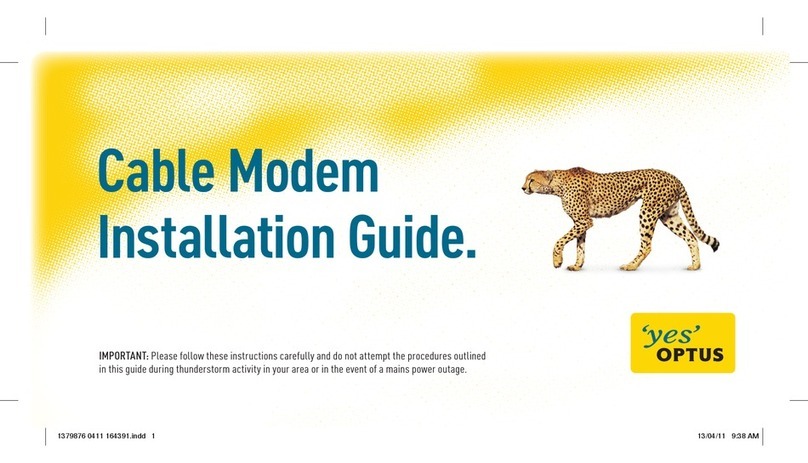
Optus
Optus Optus CG3000-1STAUS installation guide
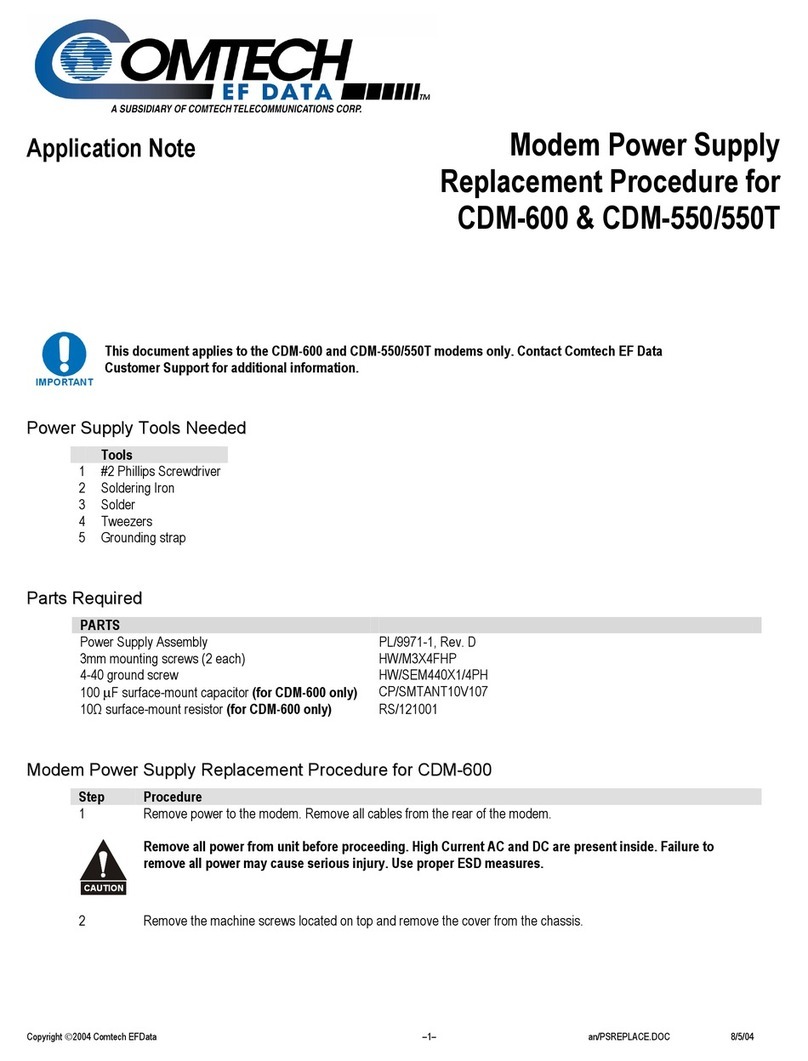
Comtech EF Data
Comtech EF Data CDM-600 Application note
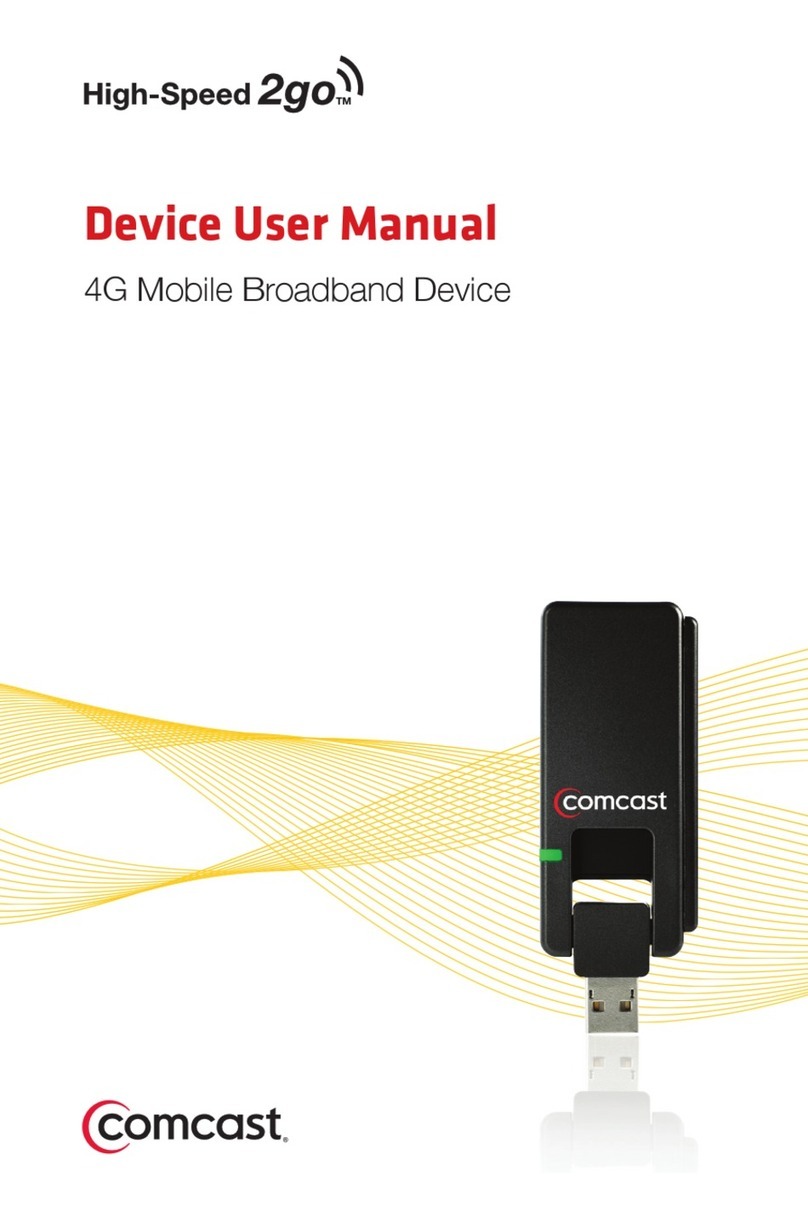
Comcast
Comcast High-Speed2go Device user manual
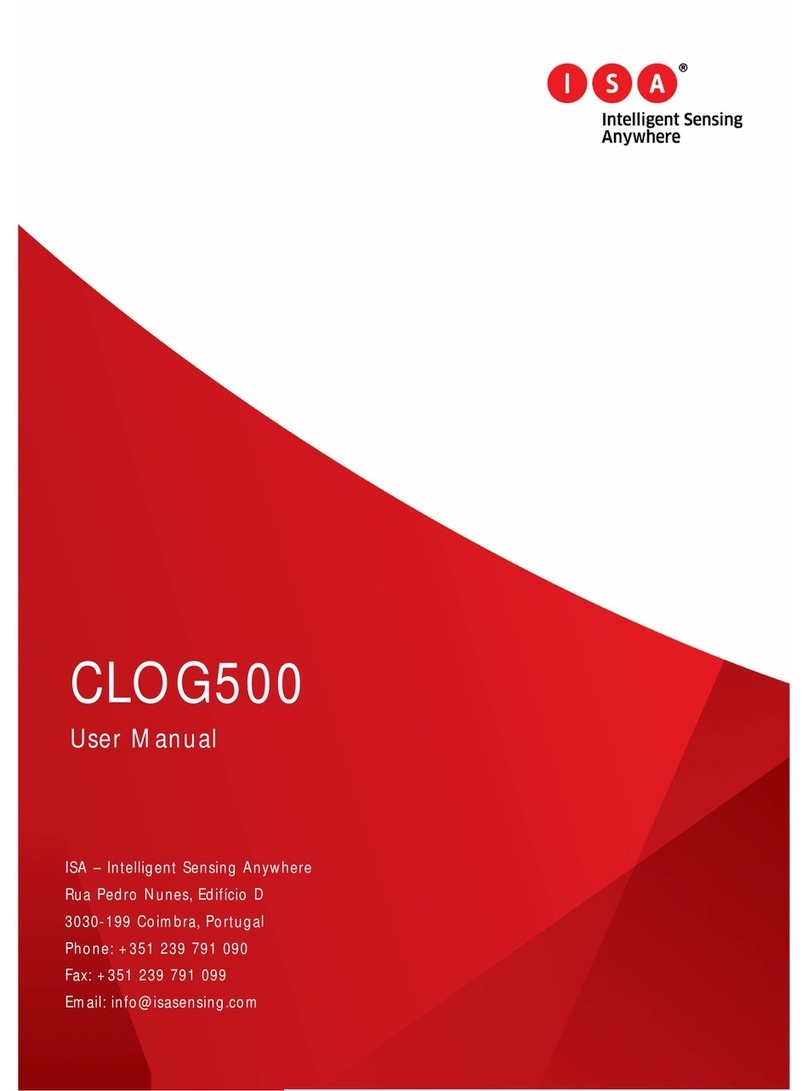
Intelligent Sensing Anywhere
Intelligent Sensing Anywhere CLOG500 user manual

Cisco
Cisco Cisco 2900 series installation guide

TRENDnet
TRENDnet TFM-560X - DATA SHEETS Specifications
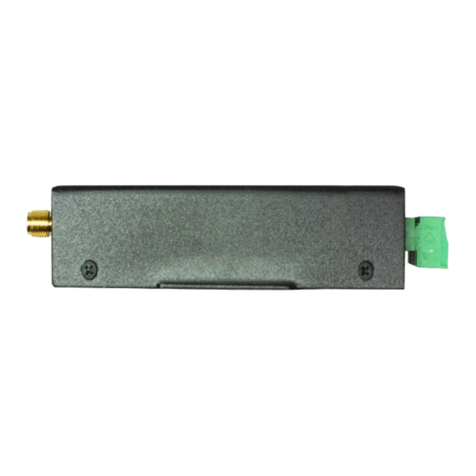
Four-Faith
Four-Faith F-IM100 Series user manual
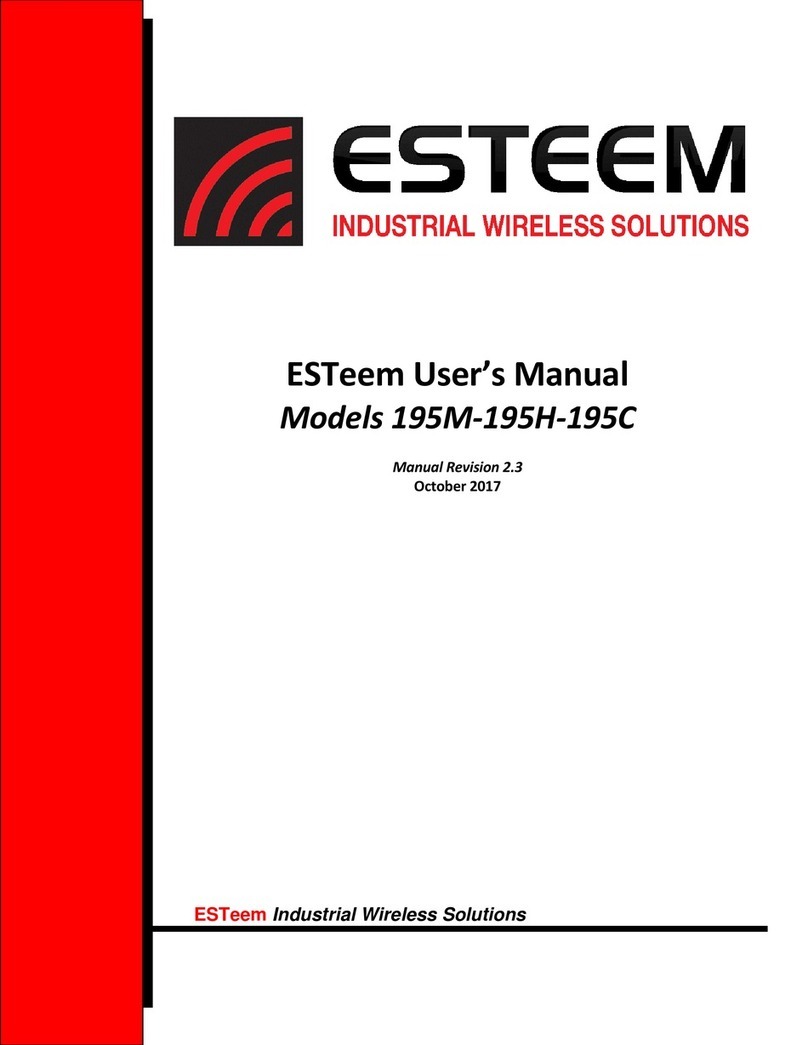
ESTeem
ESTeem 195H user manual

Sierra Wireless
Sierra Wireless AIRPRIME WISMO218 Technical specifications

Comtech EF Data
Comtech EF Data CDM-700 Installation and operation manual

D-Link
D-Link DSL-320B user manual
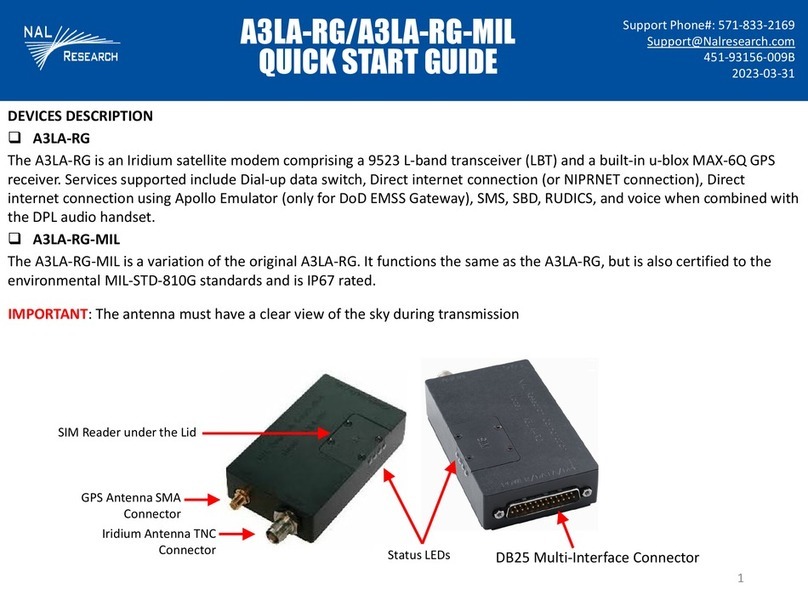
NAL RESEARCH CORPORATION
NAL RESEARCH CORPORATION A3LA-RG quick start guide