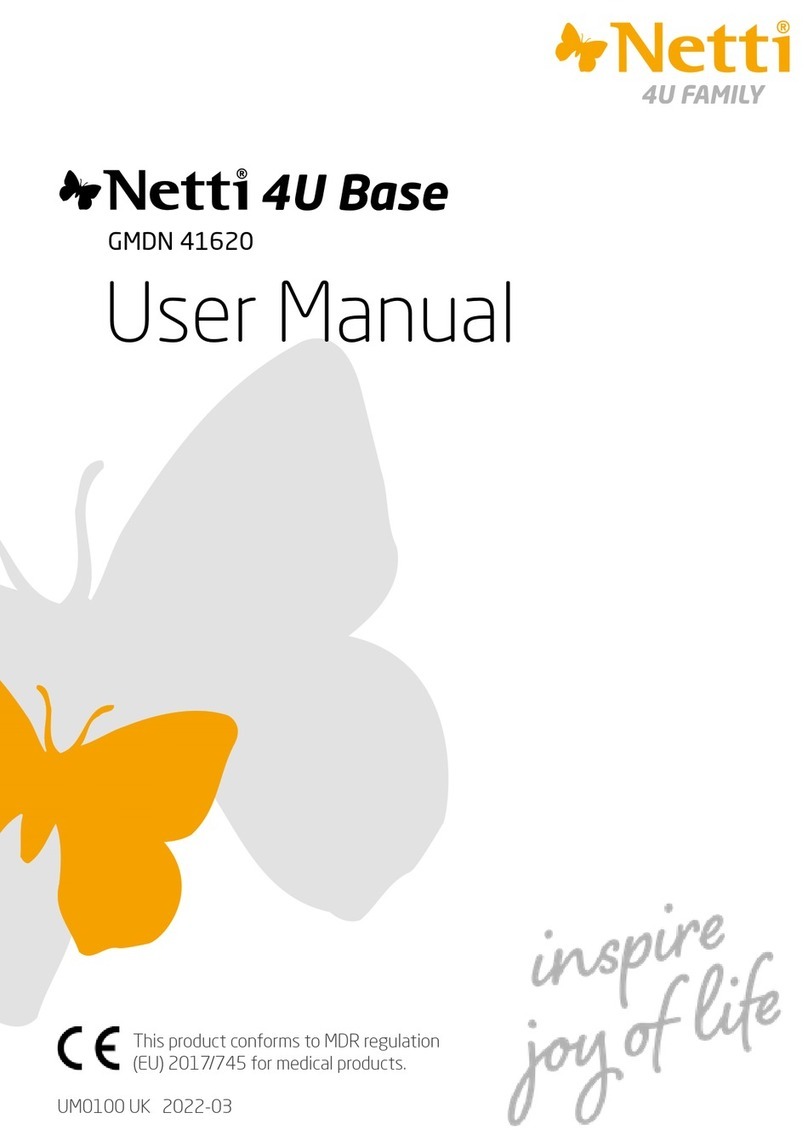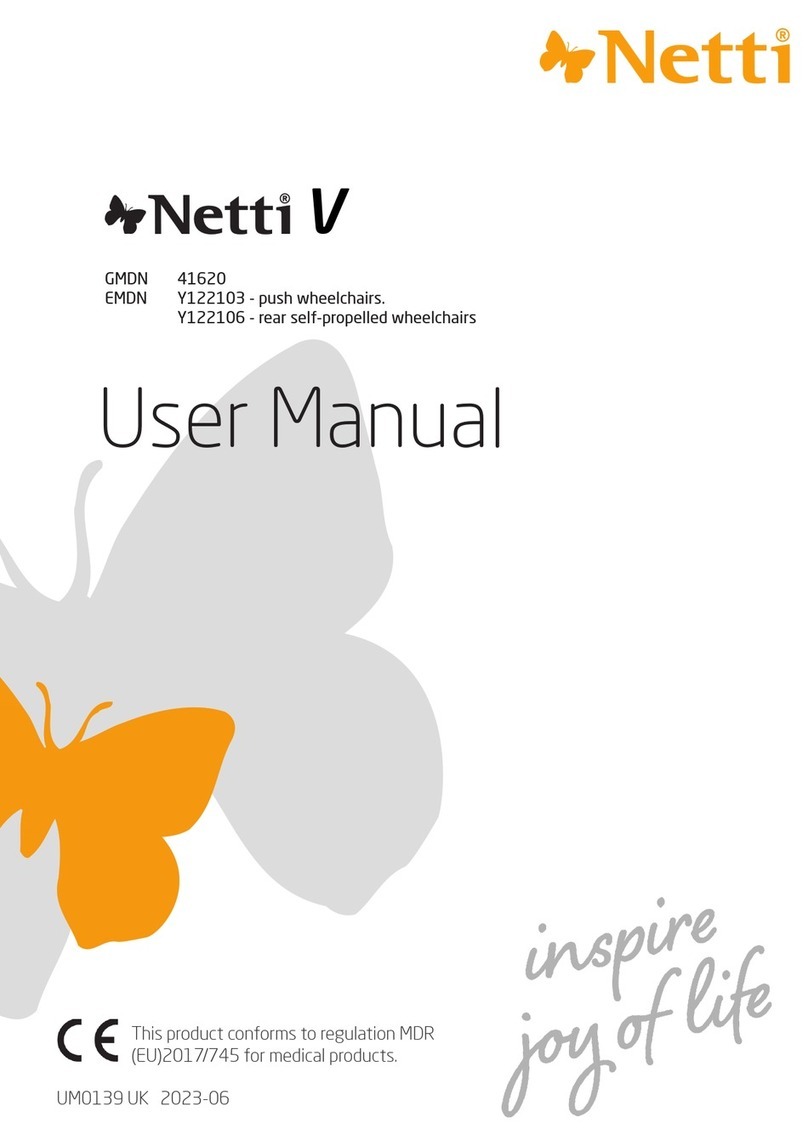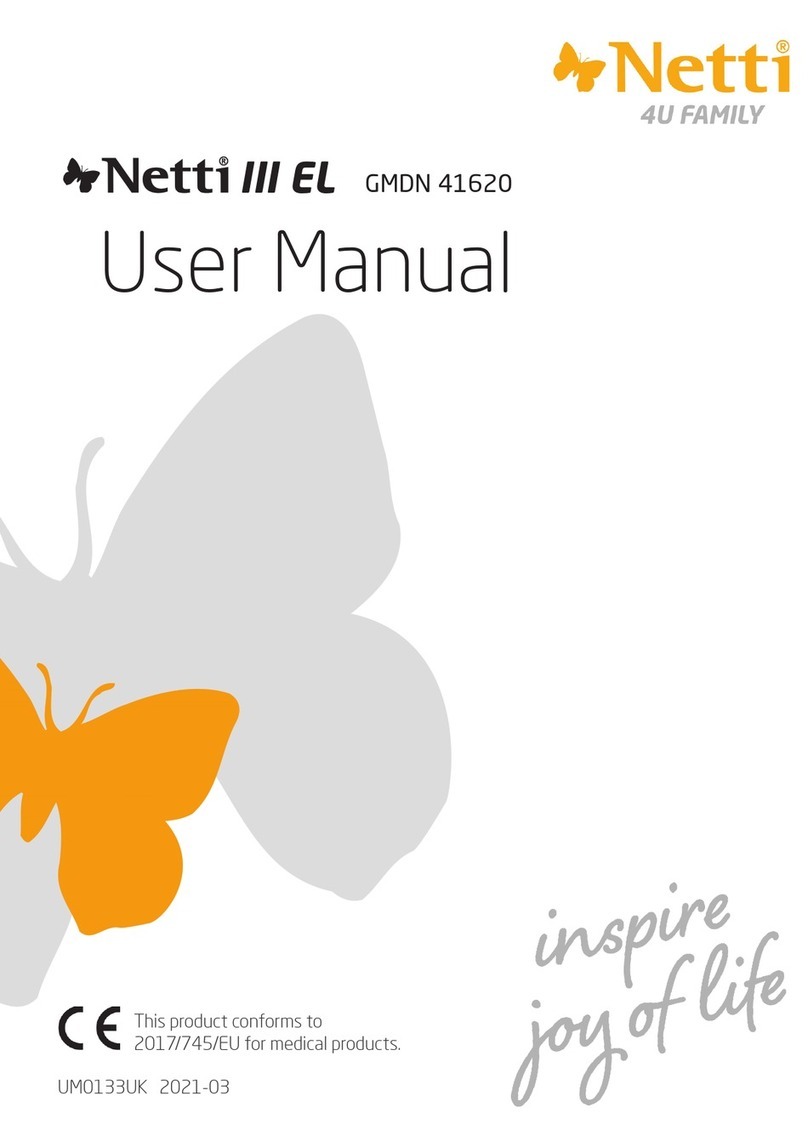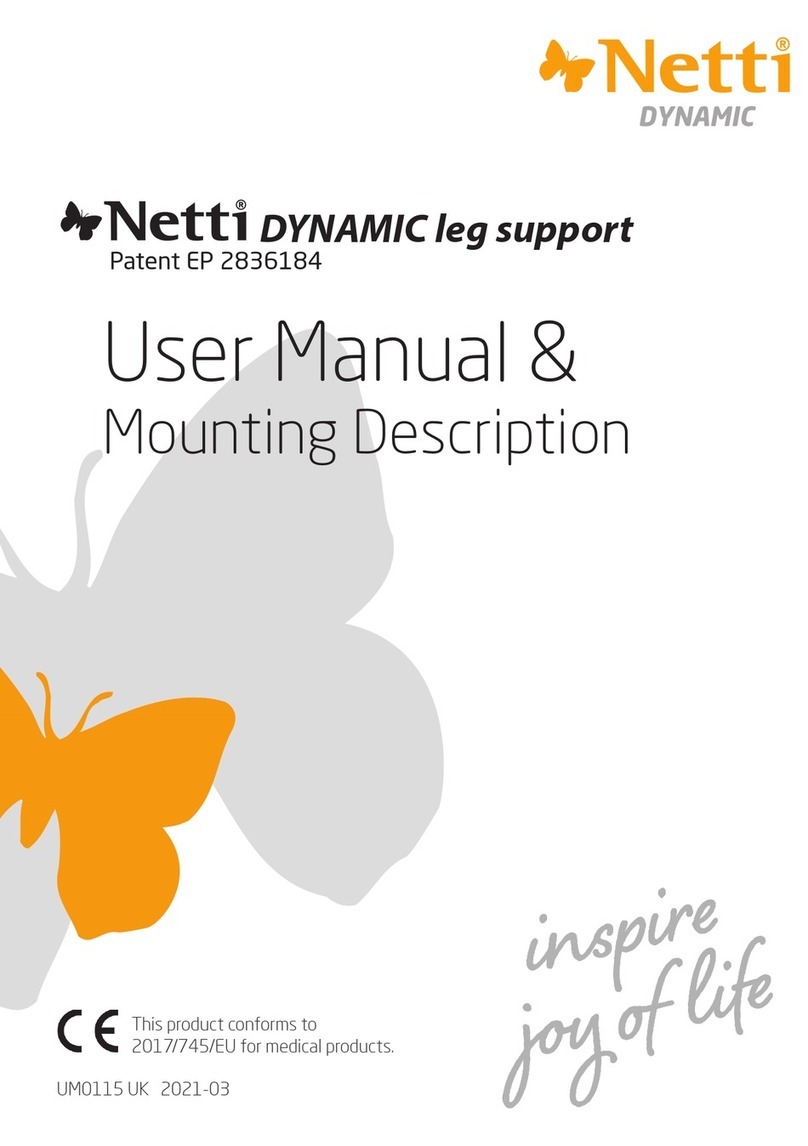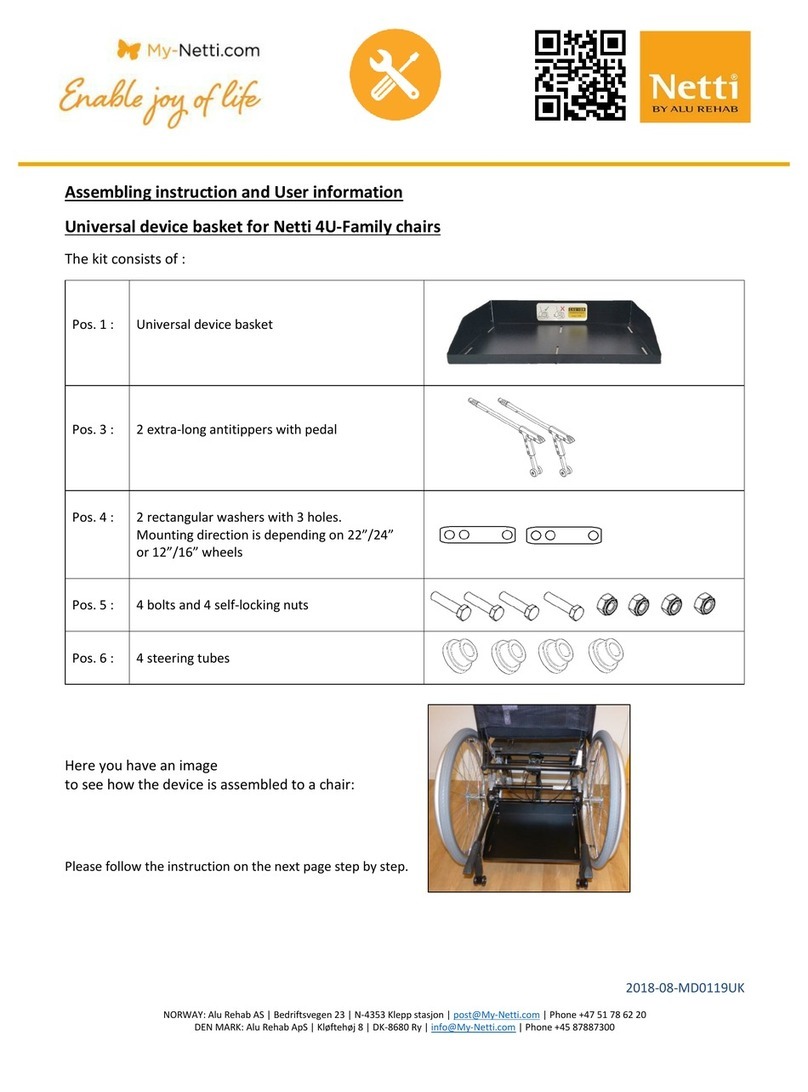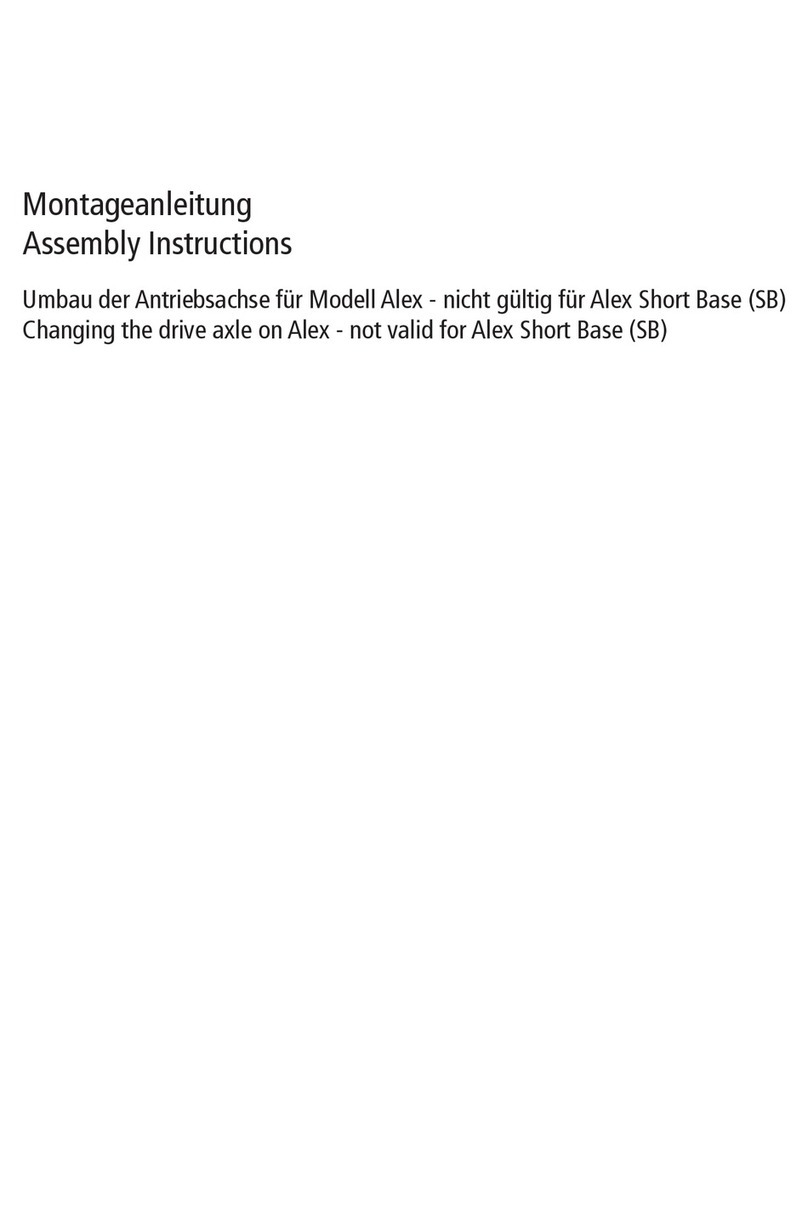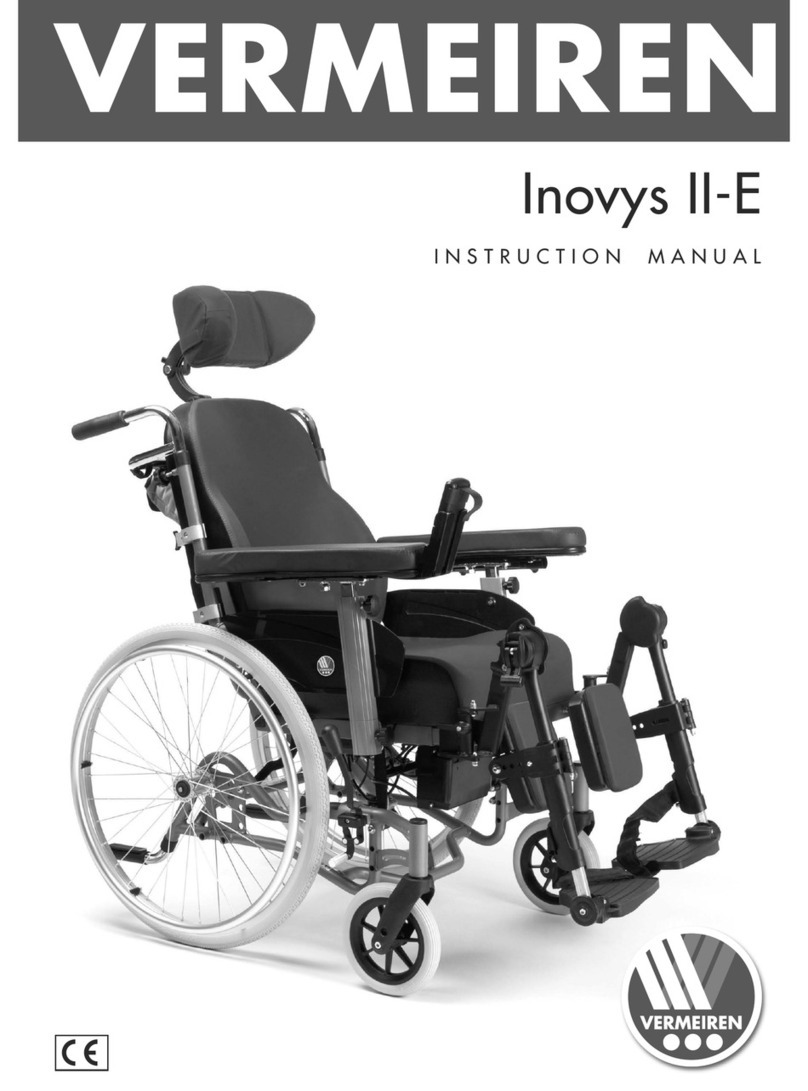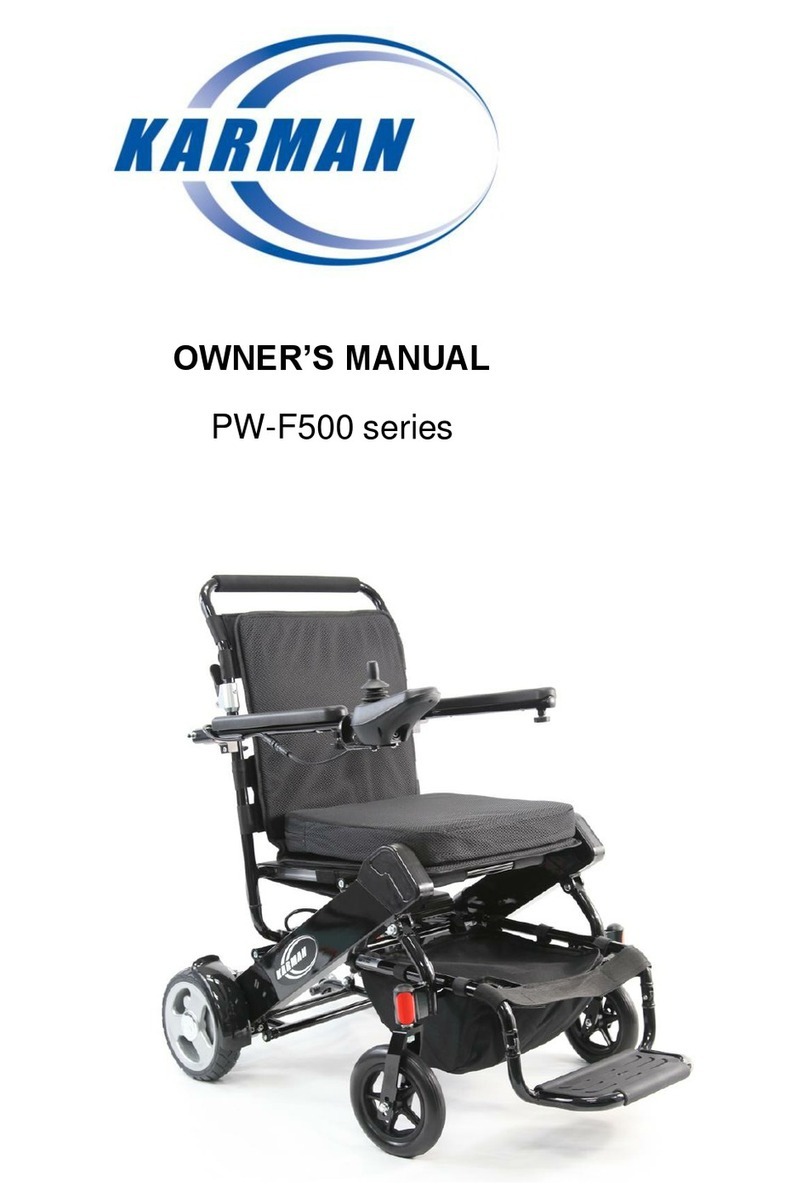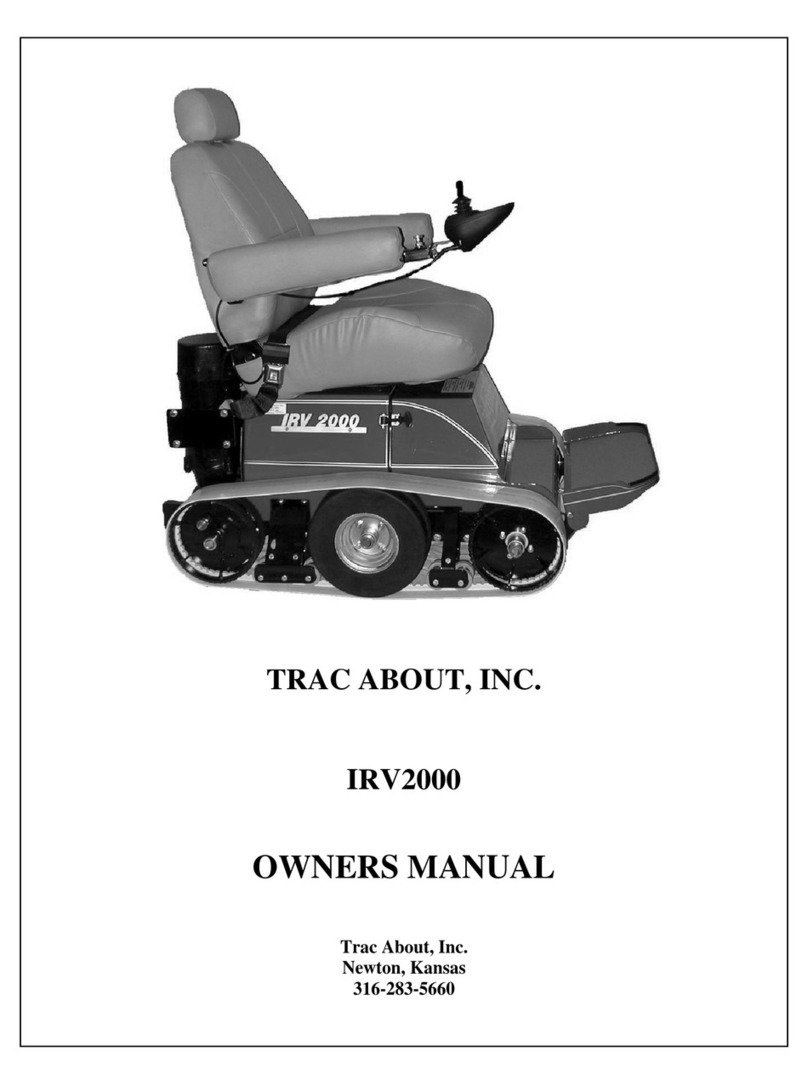nAvoid carrying bags on the push handles, this will risk making the
chair unstable.
nBe very careful and try to avoid driving on very loose, slippery or soft
surfaces such as gravel, snow, ice or mud. It can be dangerous to drive
on surfaces where your Netti Mobile can lose traction because you
may lose stearing controll. Plese see chapter 9 in the user manual.
STUCK?
Although we recommend avoiding situations where your wheelchair may
become stuck, if that does happen, follow the following steps:
1Let go of the joystick.
2Look around to find out what is preventing the wheelchair from moving.
(There might be an obstacle blocking the front castors, unfavorable
balance point of the wheelchair, slippery ground, water, wheelchair
being attached to a docking station or strapped in place).
3Try to improve the conditions so the drive wheels obtain as much
traction as possible. Remove any loose obstacles and steer around any
obstacles, walls etc. that cannot be moved.
4Gently move the joystick in the direction that’s most likely to free the
wheelchair. If after 15 seconds, the wheelchair is not moving, the elec-
trical system shuts down and the battery gauge blinks.
5Let go of the joystick, wait for 30 seconds then try again, this time
moving the joystick in a dierent direction.
6If you are still trapped, go back to point 2, and have another look at the
surroundings to sort out what is preventing the wheelchair from moving.
7If you are still not able to move the wheelchair, get assistance.
WARNING!
The shut down of the system shows that the electrical system has been
heavily loaded. Repeating this several times will lead to permanent motor
damage.
Do not continue holding the joystick activated when the wheelchair can-
not move. Failure to follow this advice can result in permanent damage
to the motors. Damage caused in this way is not covered by warranty,
nor does warranty cover driving under inappropriate conditions.