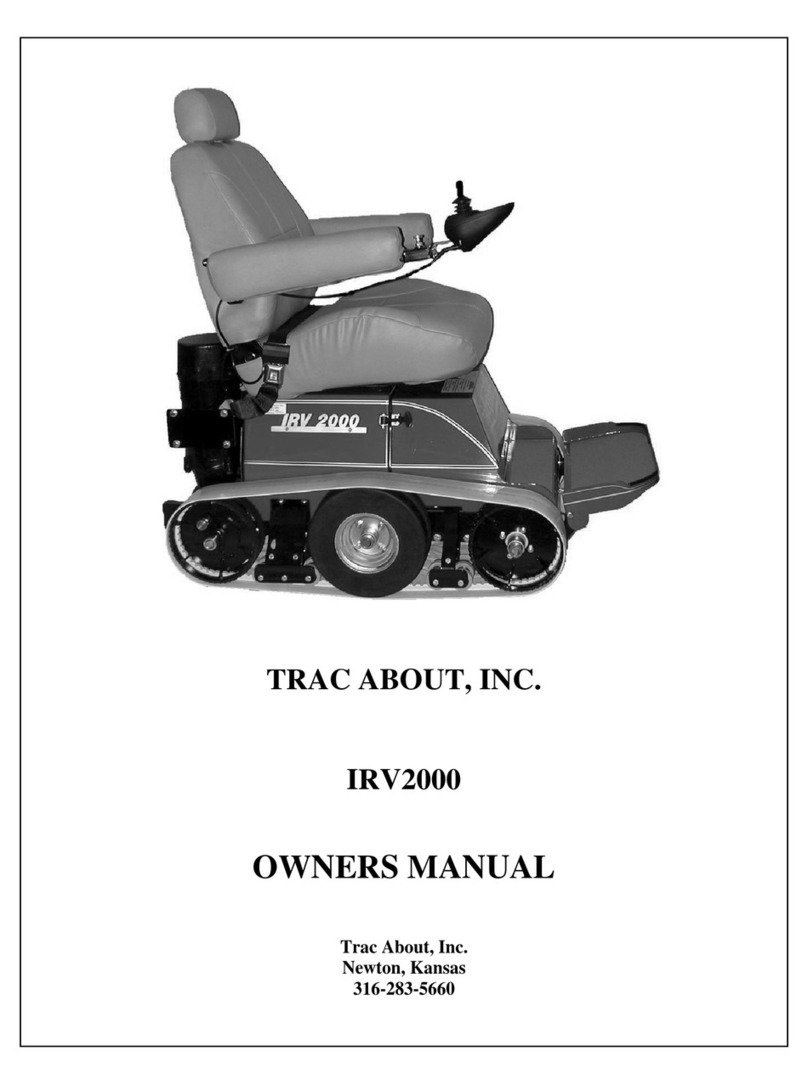Netti Vision User manual




















Table of contents
Other Netti Wheelchair manuals

Netti
Netti DYNAMIC S User manual

Netti
Netti 4U CE Plus User manual

Netti
Netti Mobile User manual

Netti
Netti II User manual

Netti
Netti 4U CED XL User manual

Netti
Netti Dynamic System User manual

Netti
Netti Tray with lock Guide
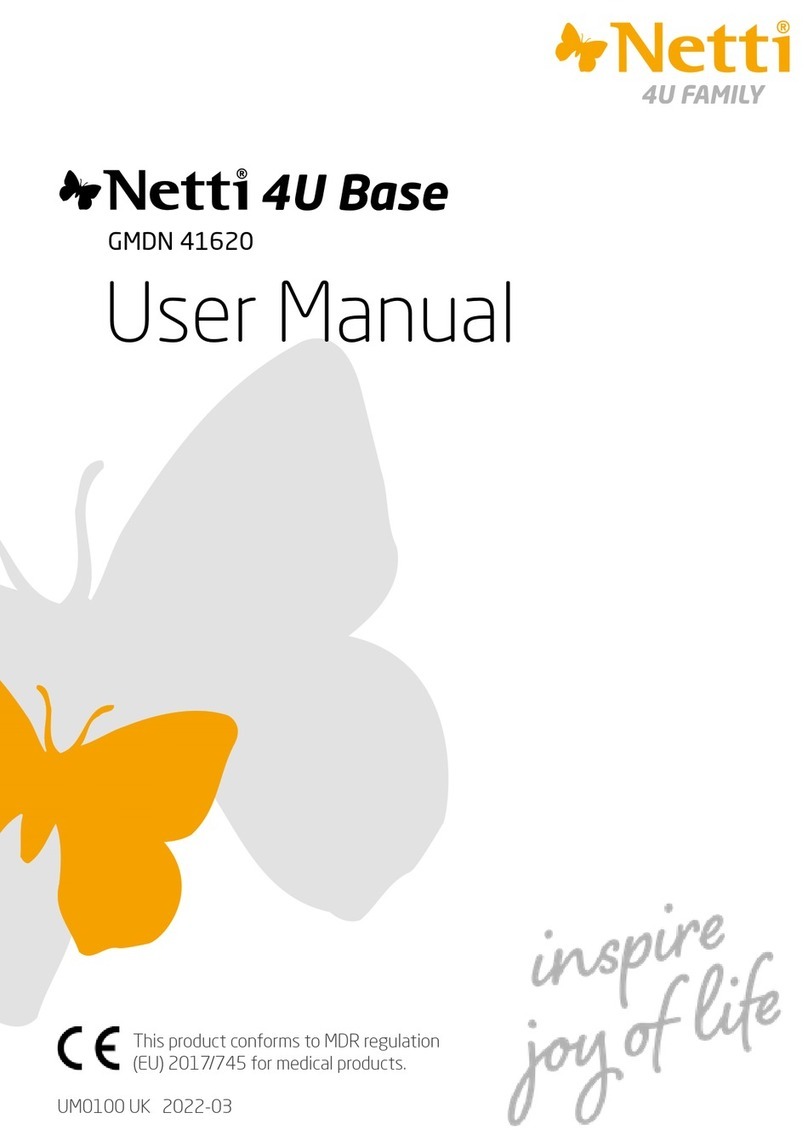
Netti
Netti GMDN 41620 User manual
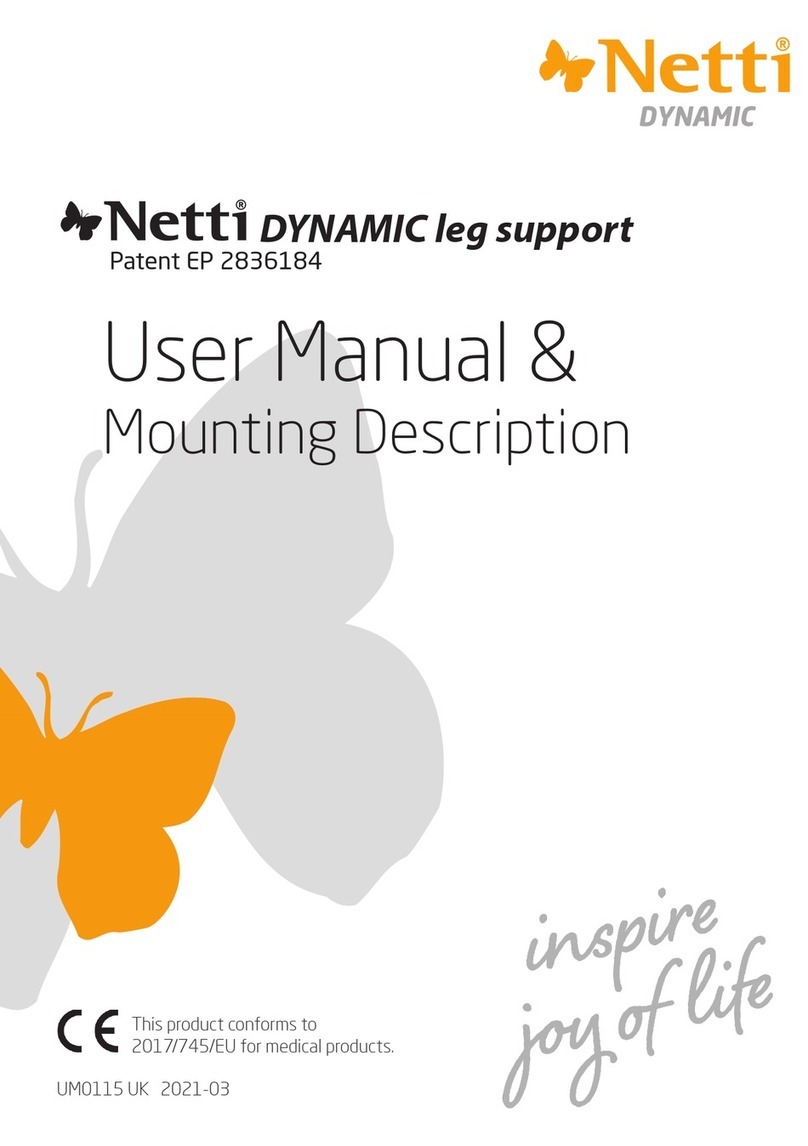
Netti
Netti DYNAMIC foot support Dual 100N User manual

Netti
Netti BASIC Guide

Netti
Netti NETTI III User manual

Netti
Netti BASIC Guide

Netti
Netti Vision GMDN 41630 User manual

Netti
Netti AdaptPro User manual
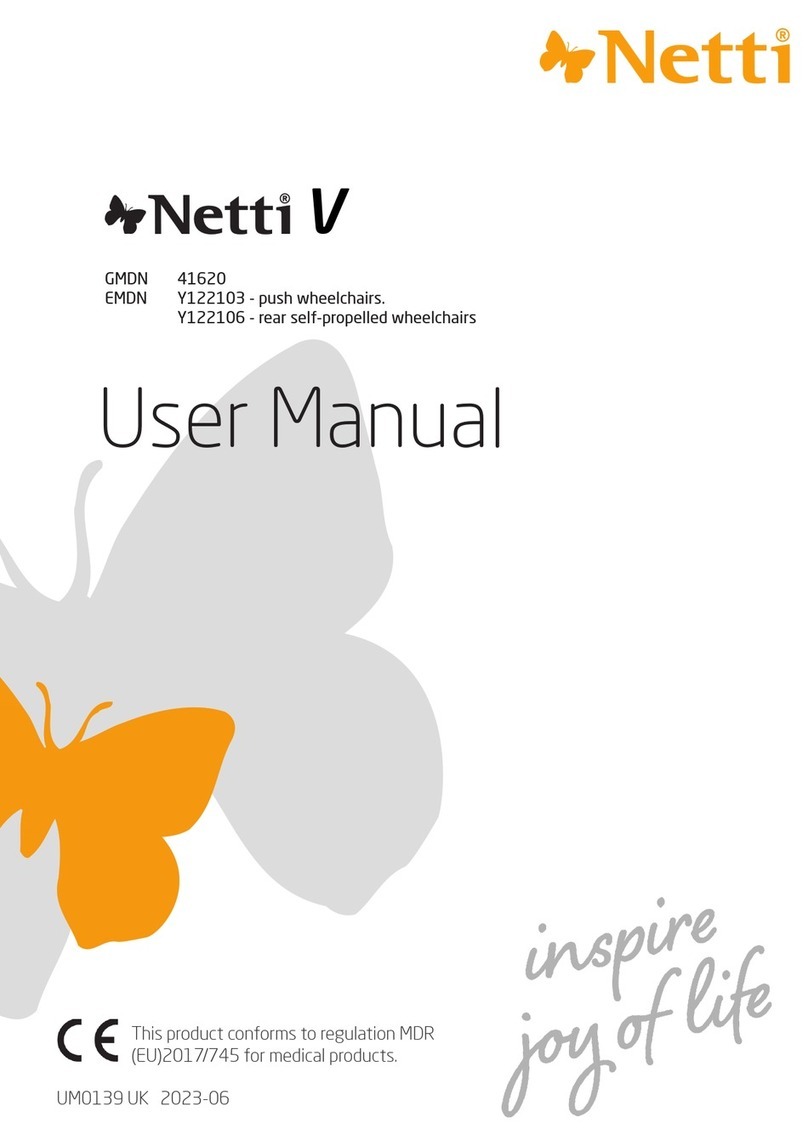
Netti
Netti GMDN 41620 User manual

Netti
Netti Mobile User manual

Netti
Netti III Comfort HD User manual
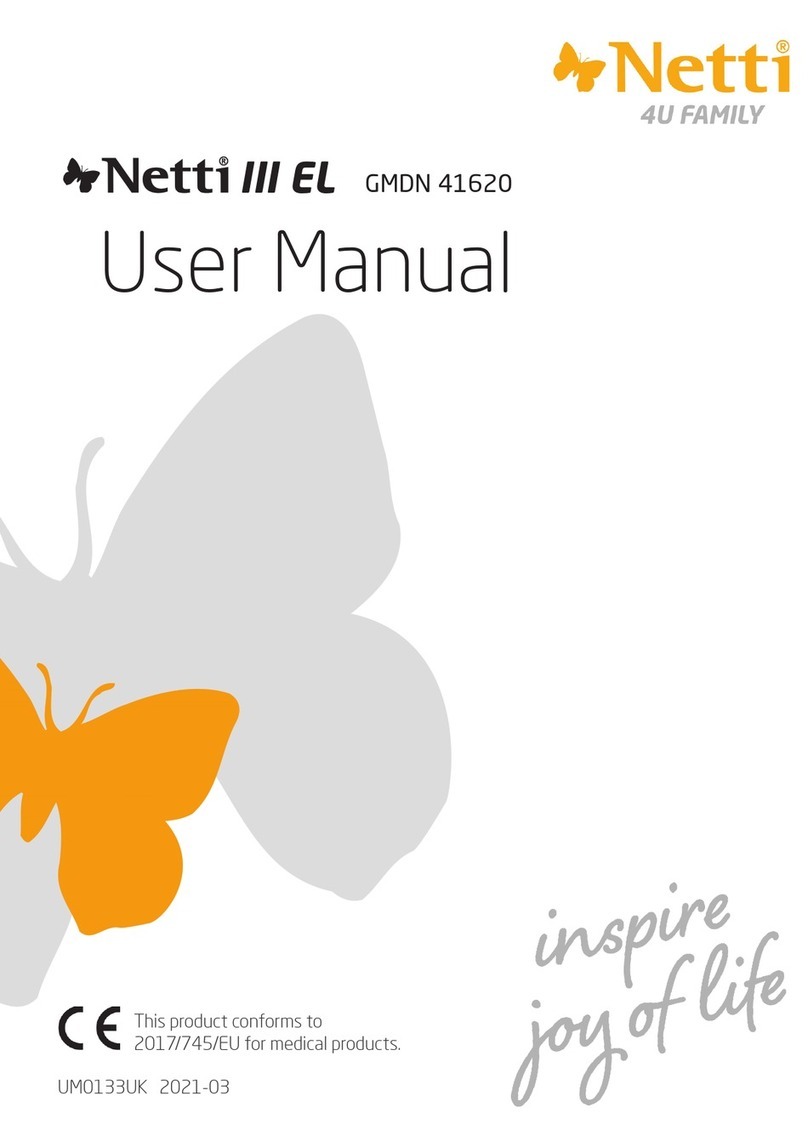
Netti
Netti GMDN 41620 User manual

Netti
Netti III comfort User manual

Netti
Netti Dynamic System User manual
Popular Wheelchair manuals by other brands

Leckey
Leckey Mygo+ user manual

Quickie
Quickie Pulse 6 BC owner's manual
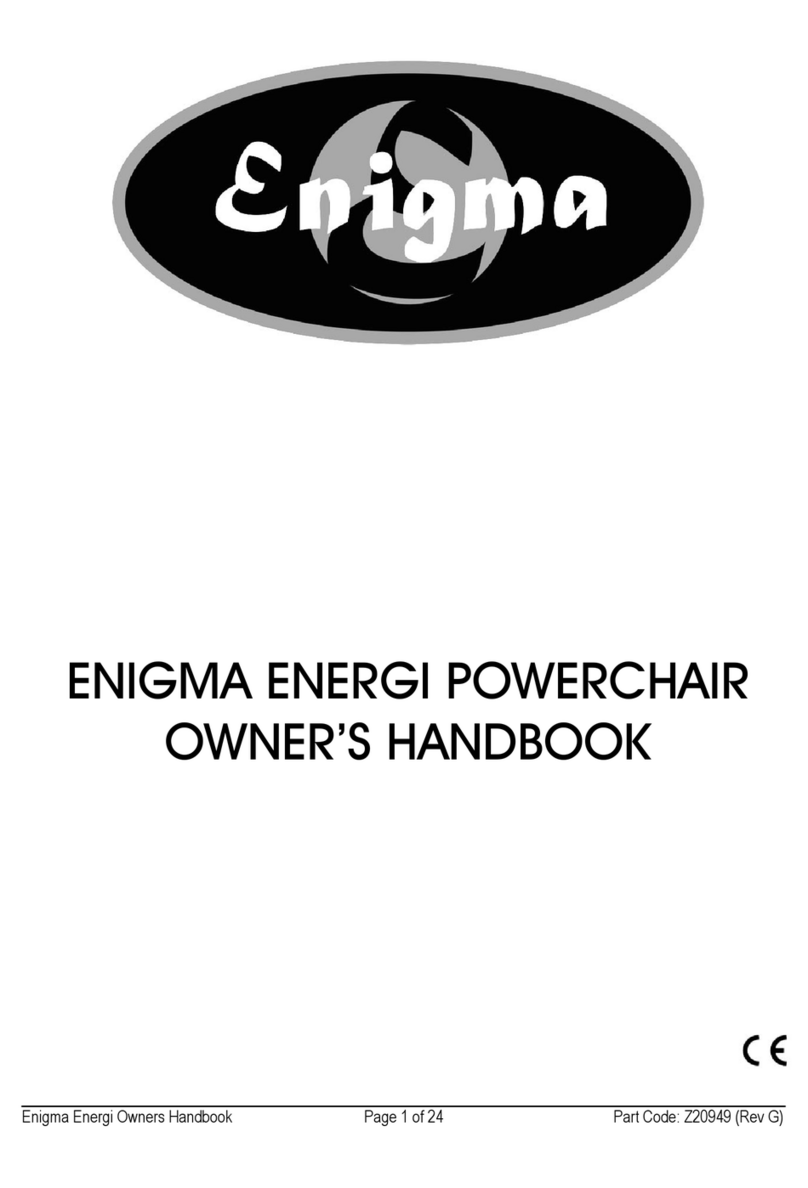
Enigma
Enigma ENERGI Owner's handbook
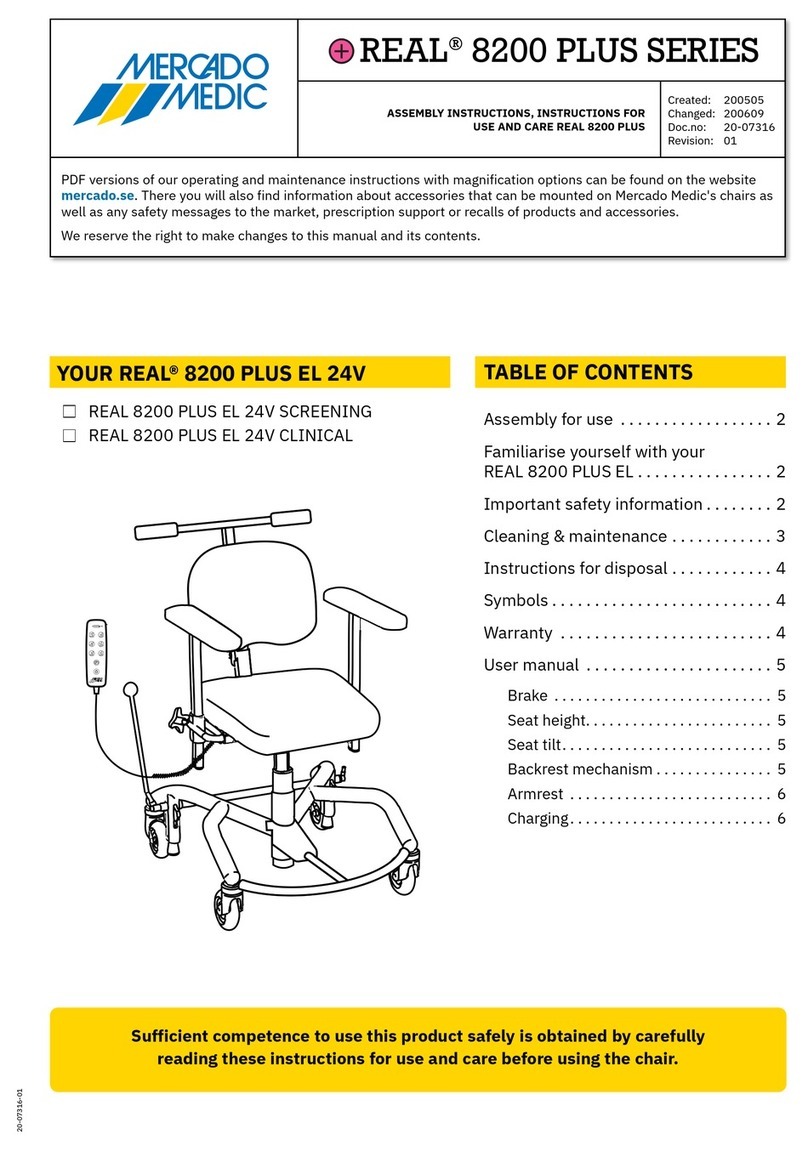
Mercado Medic
Mercado Medic REAL 8200 PLUS SERIES ASSEMBLY INSTRUCTIONS, INSTRUCTIONS FOR USE AND CARE

Direct Supply
Direct Supply Direct Choice Basic Cushions owner's manual
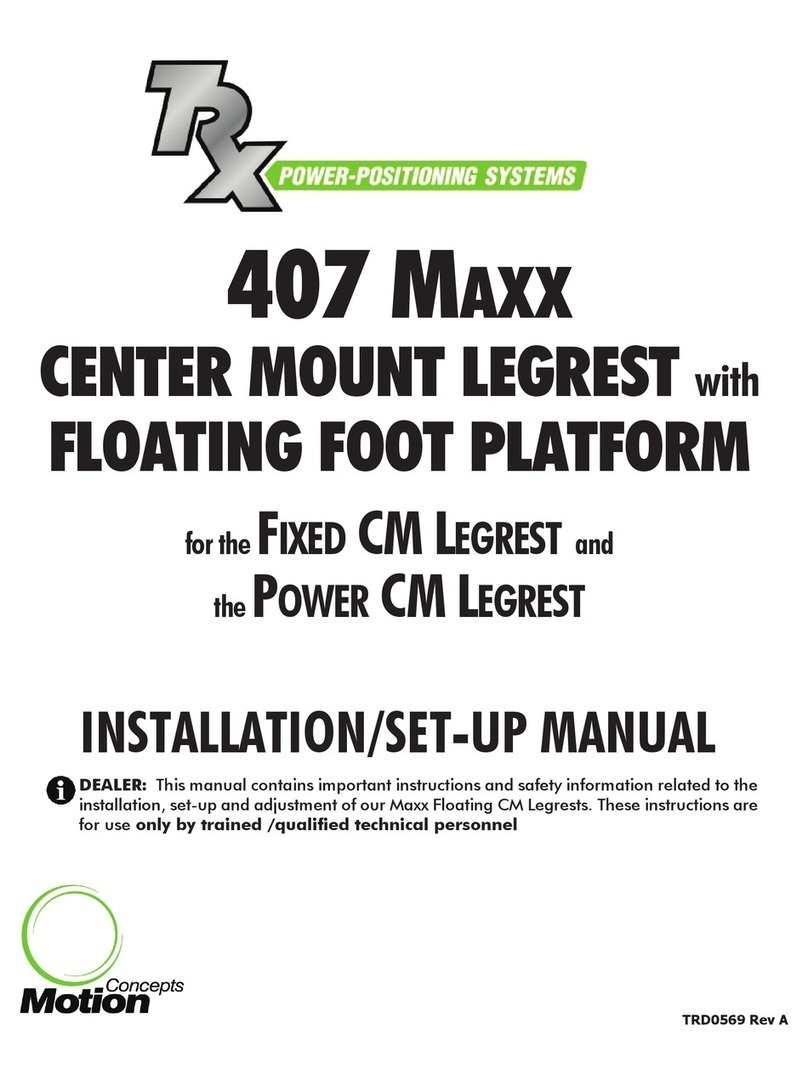
Motion Concepts
Motion Concepts TRX 407 MAXX Installation and setup manual