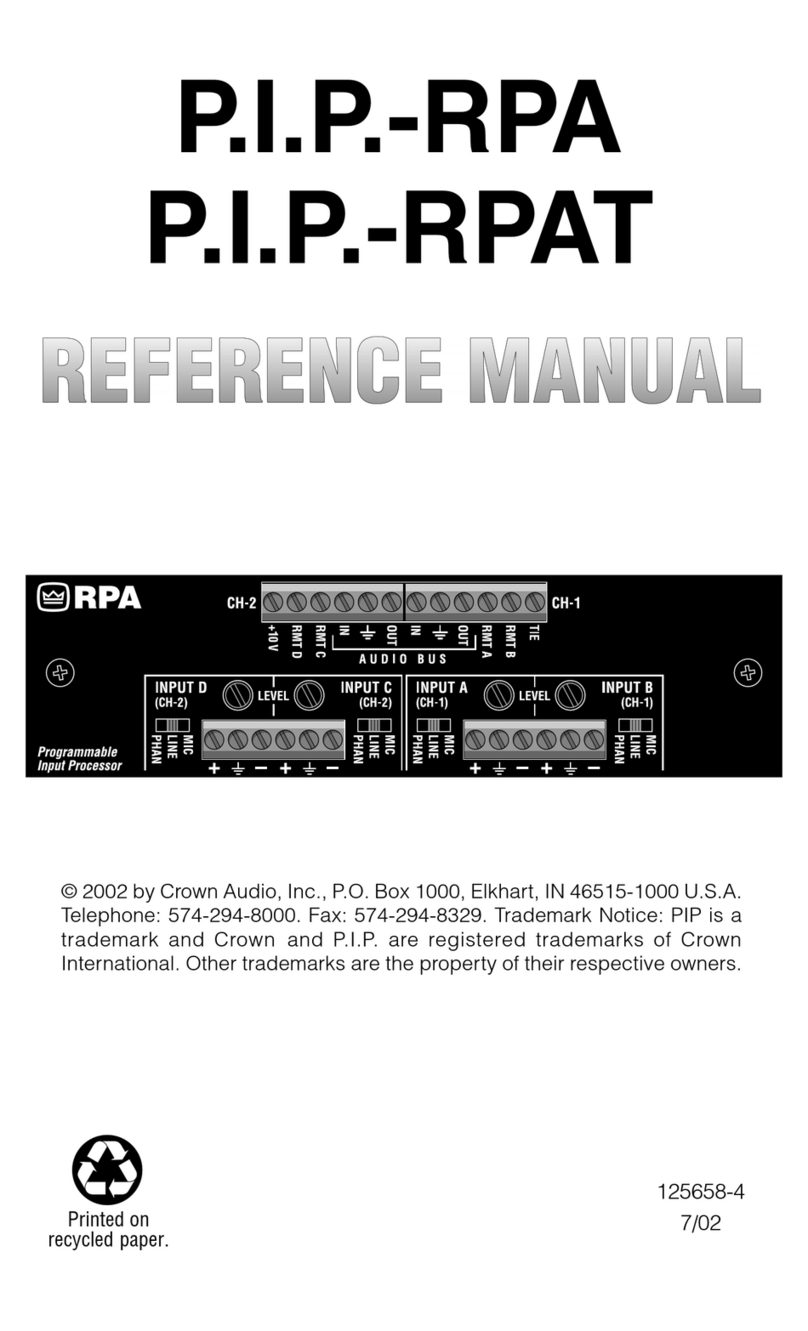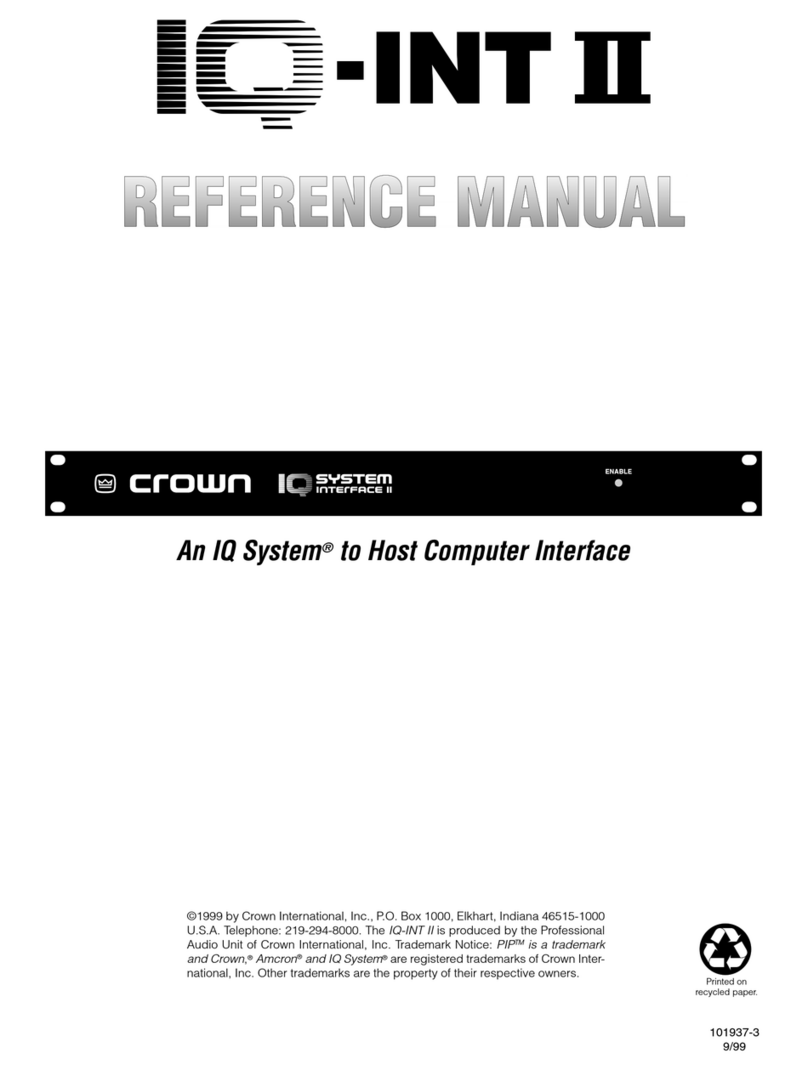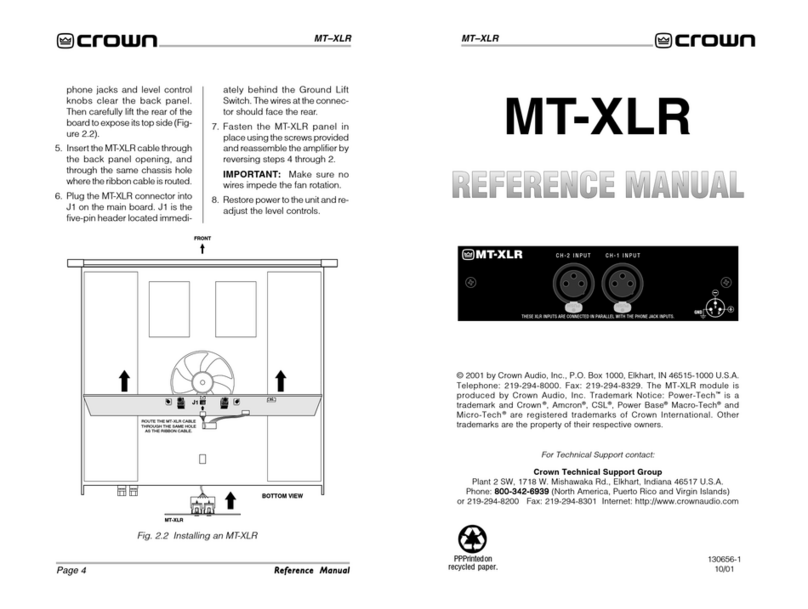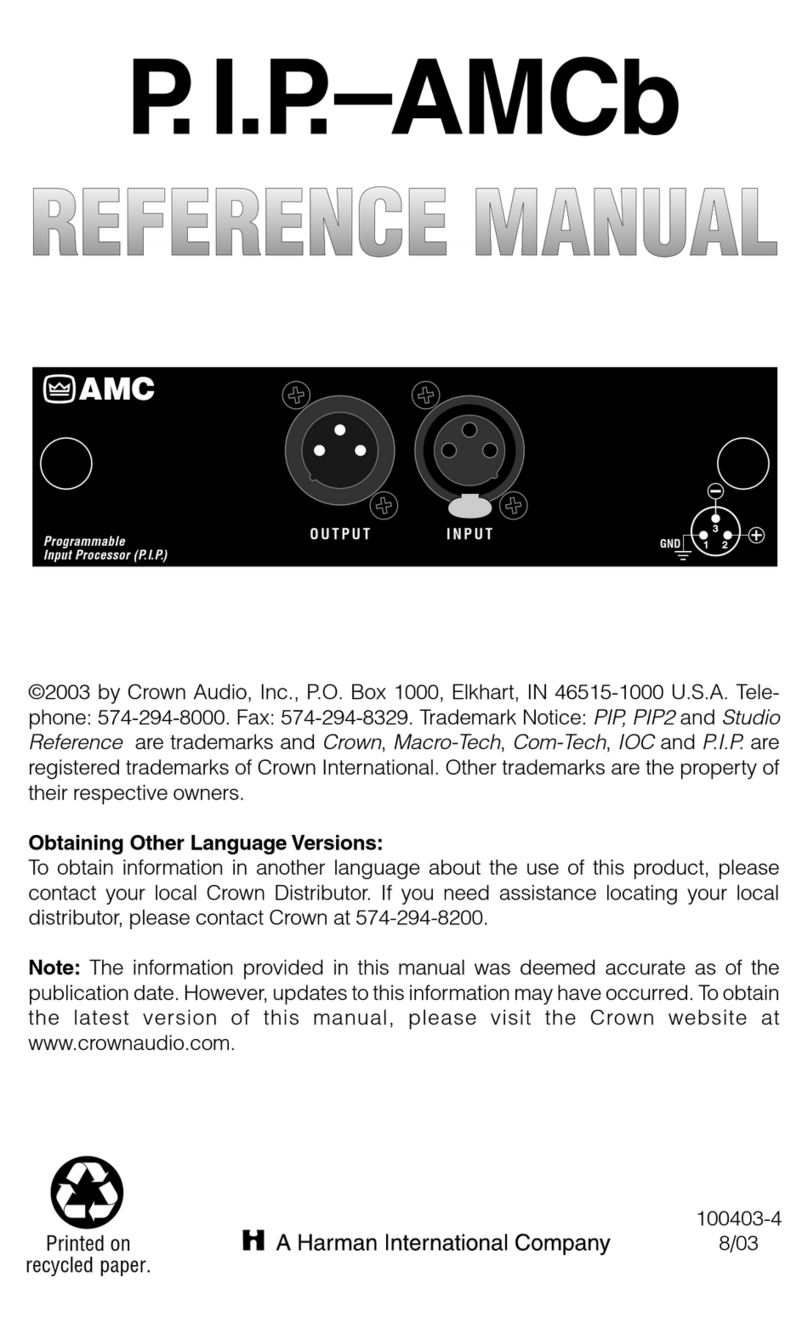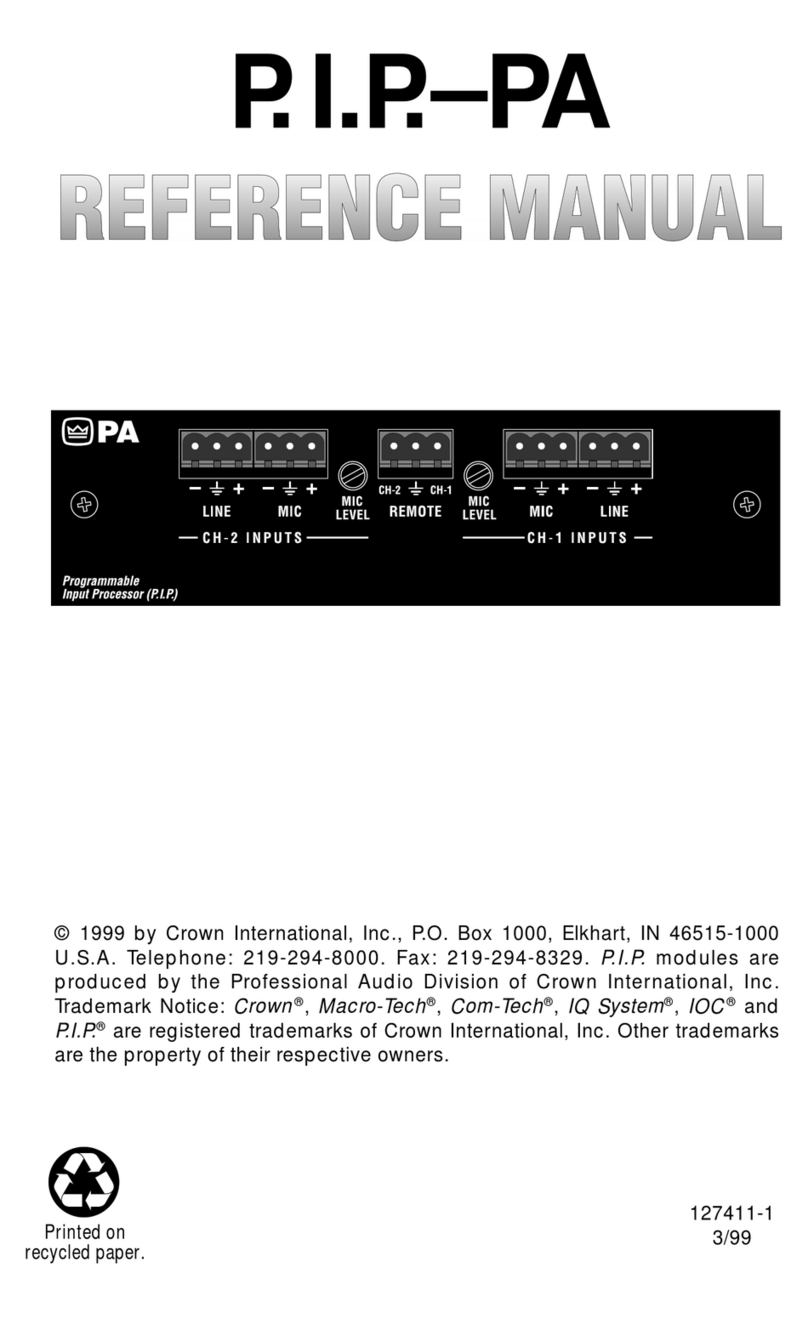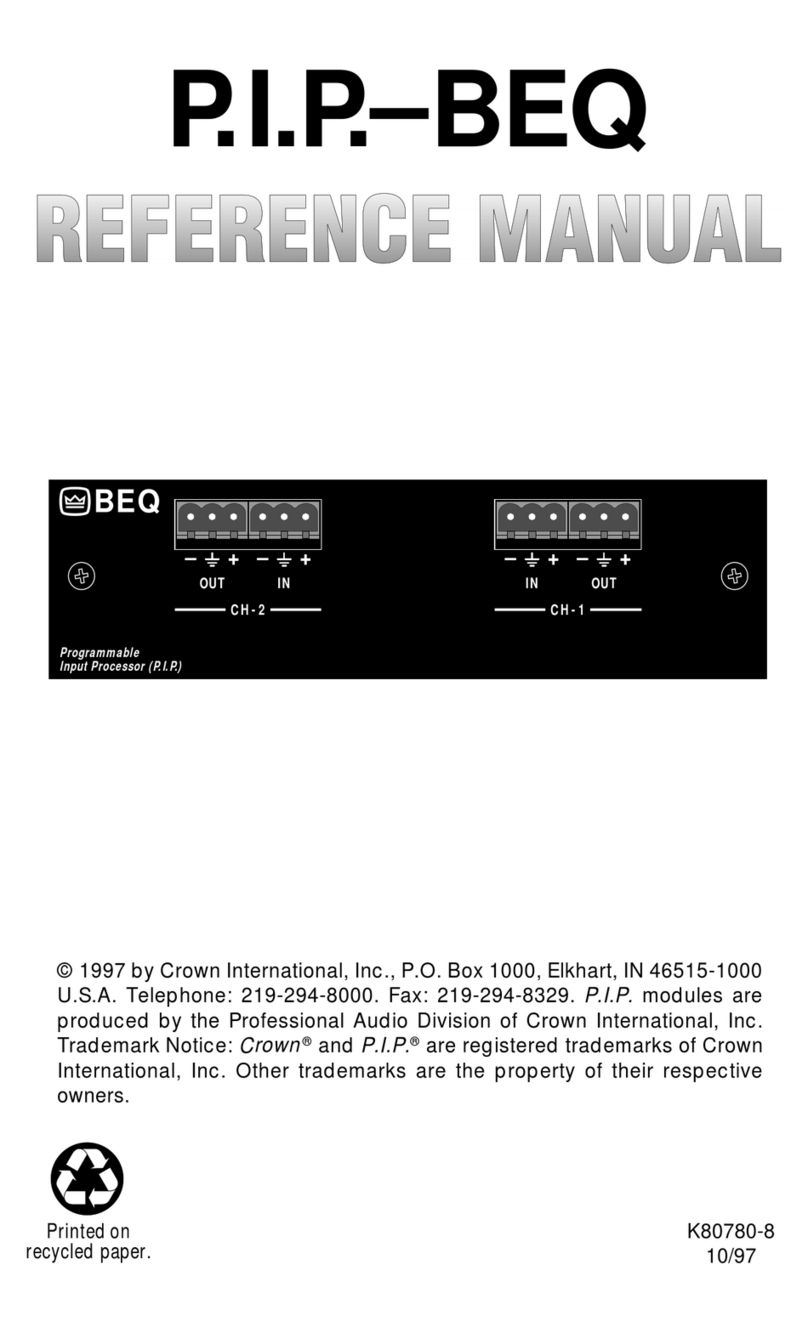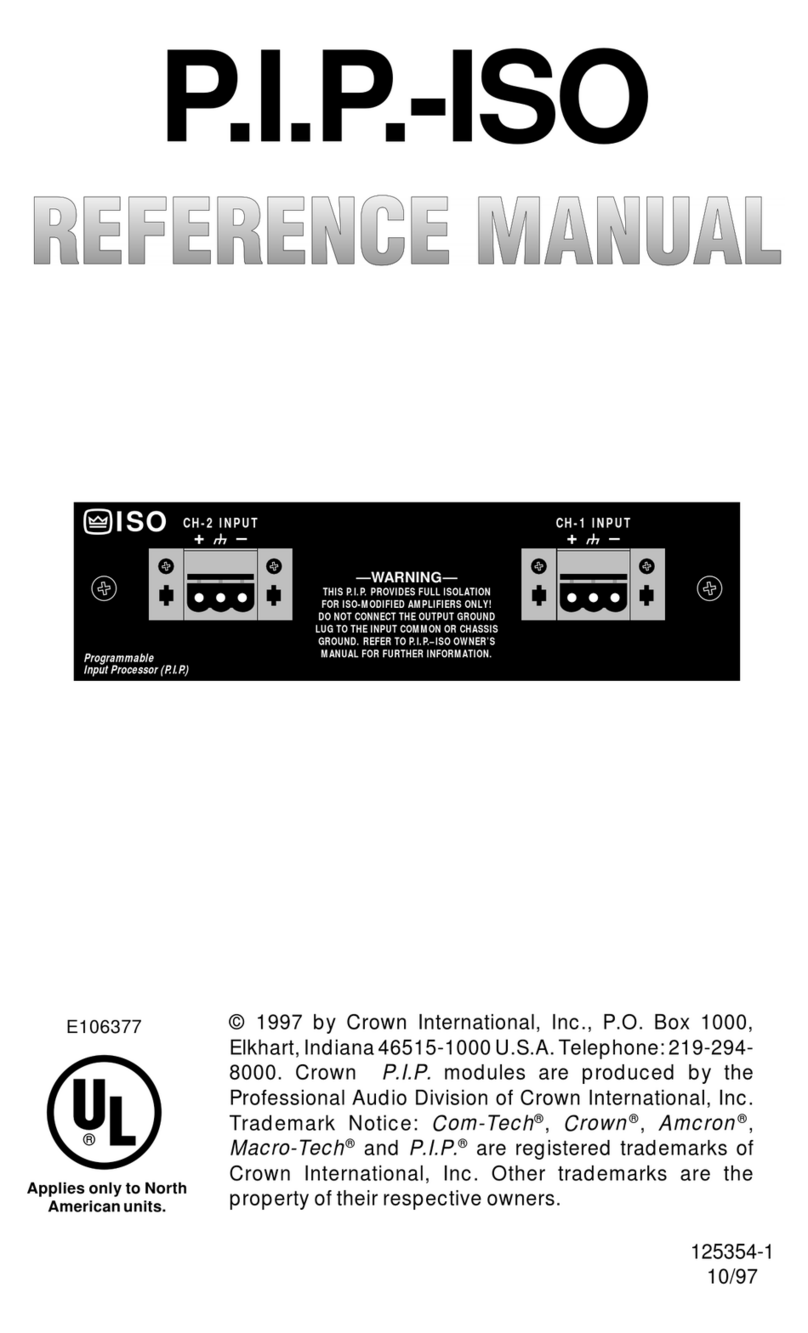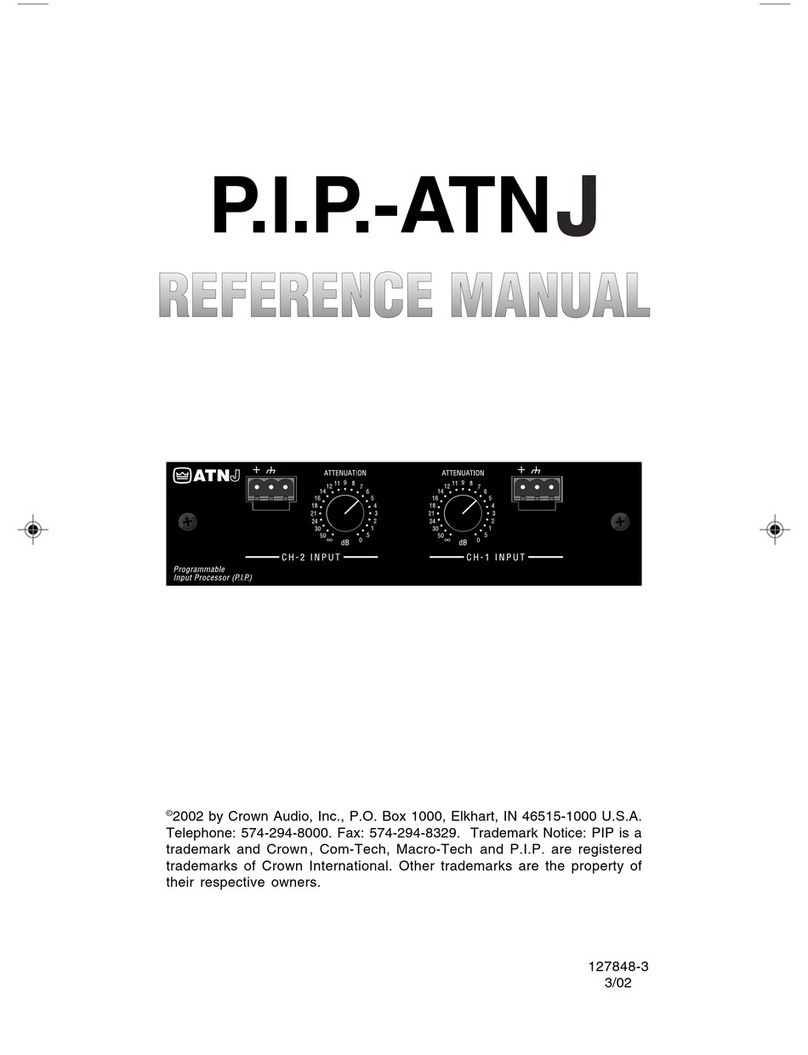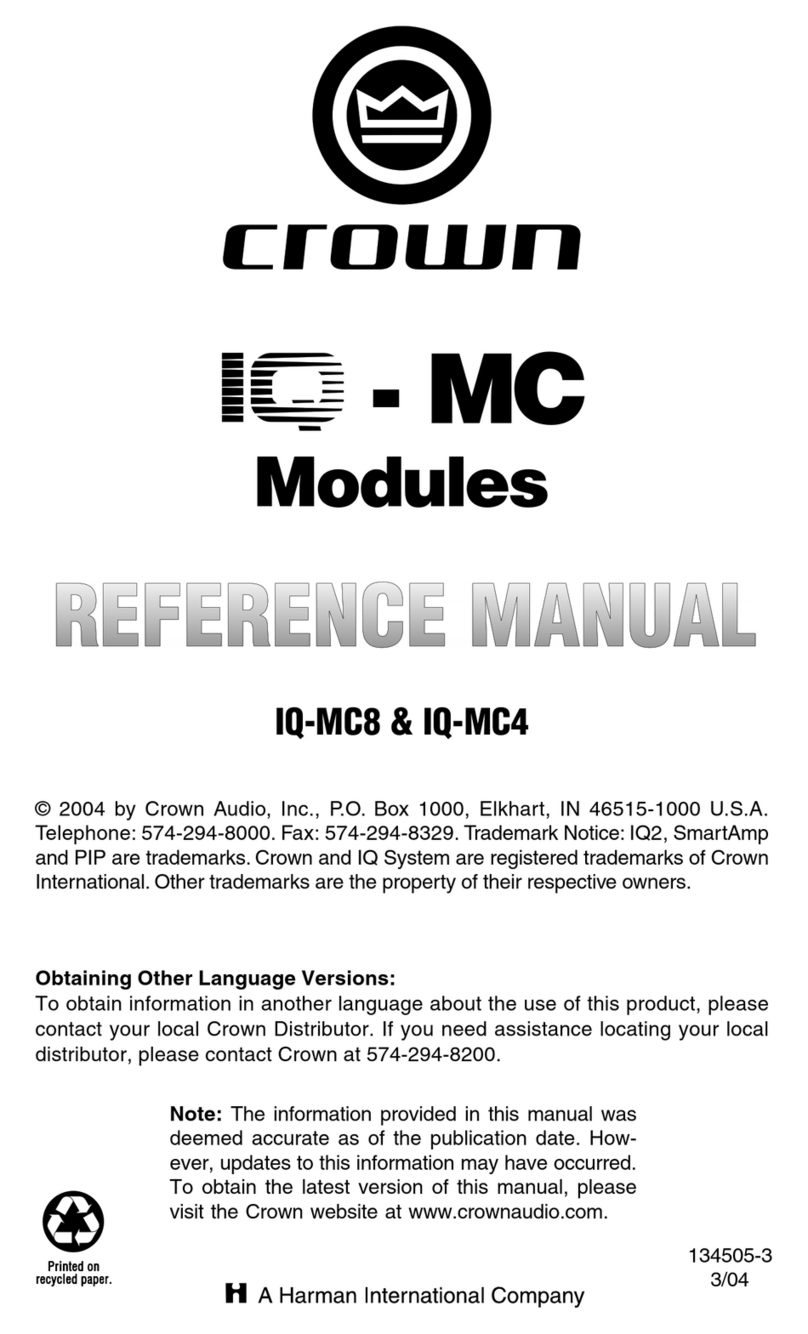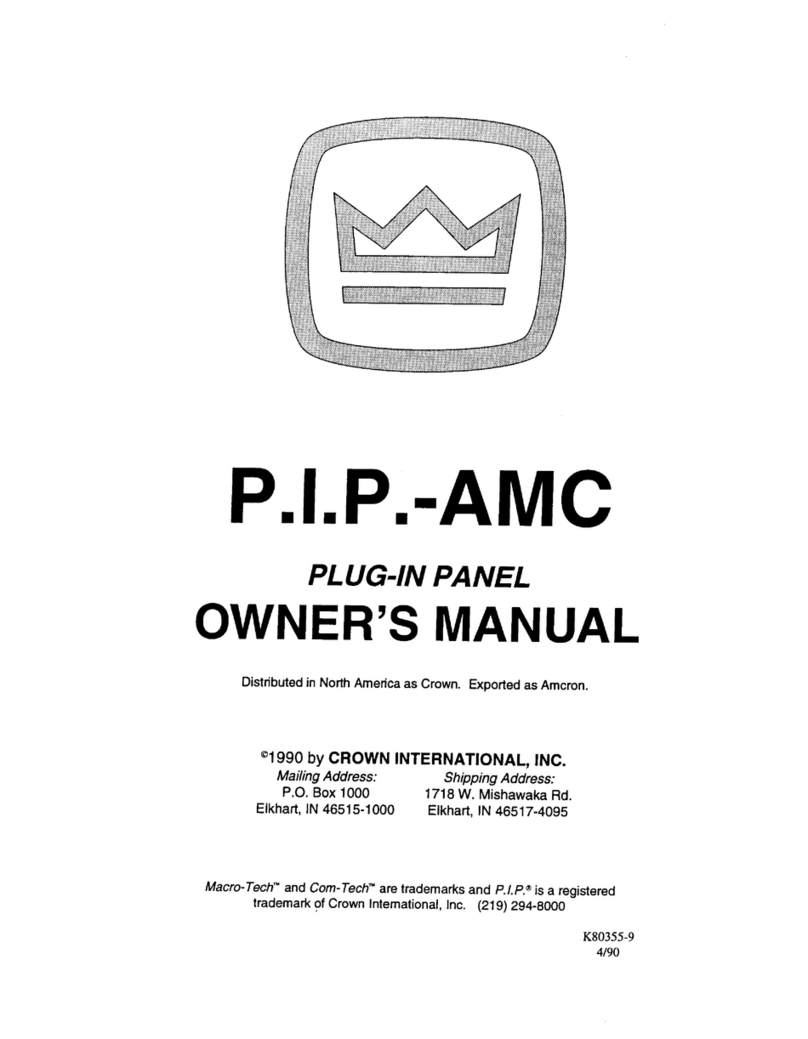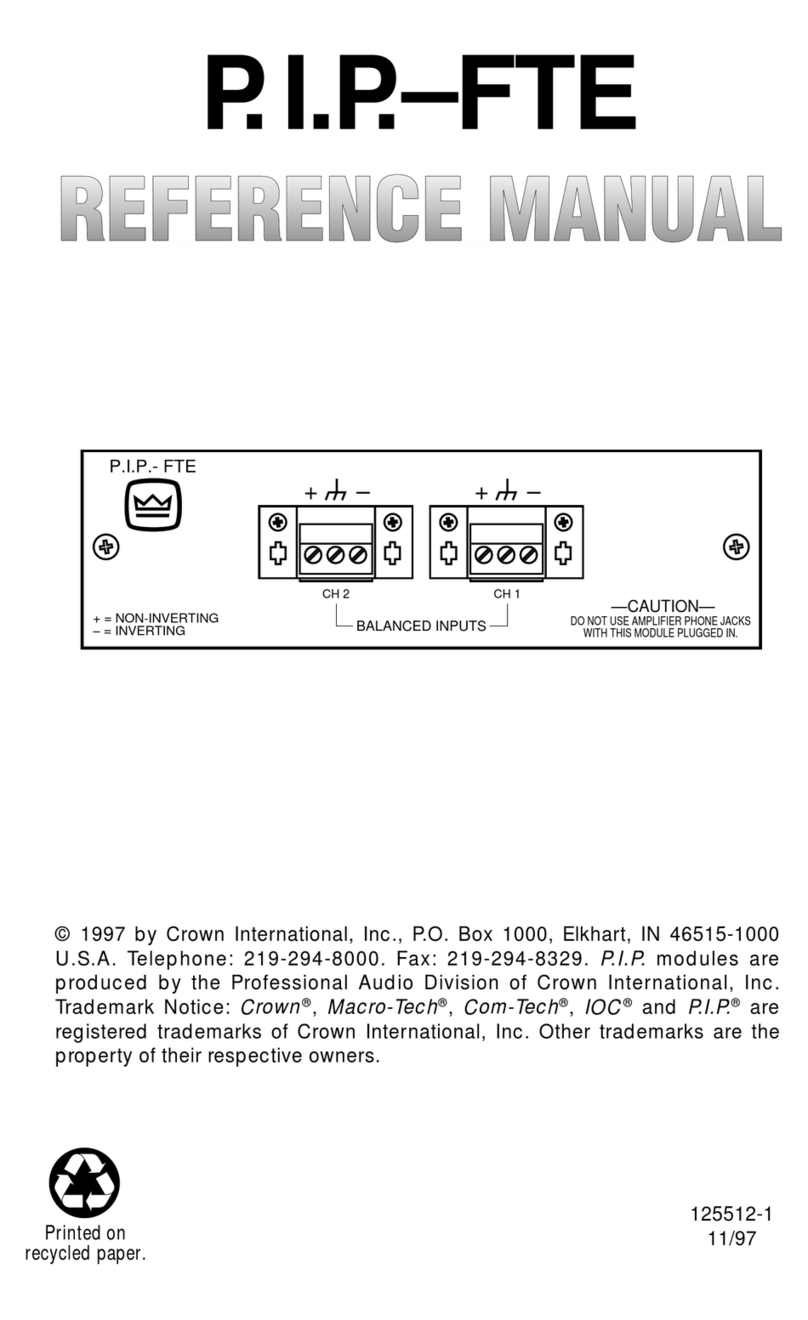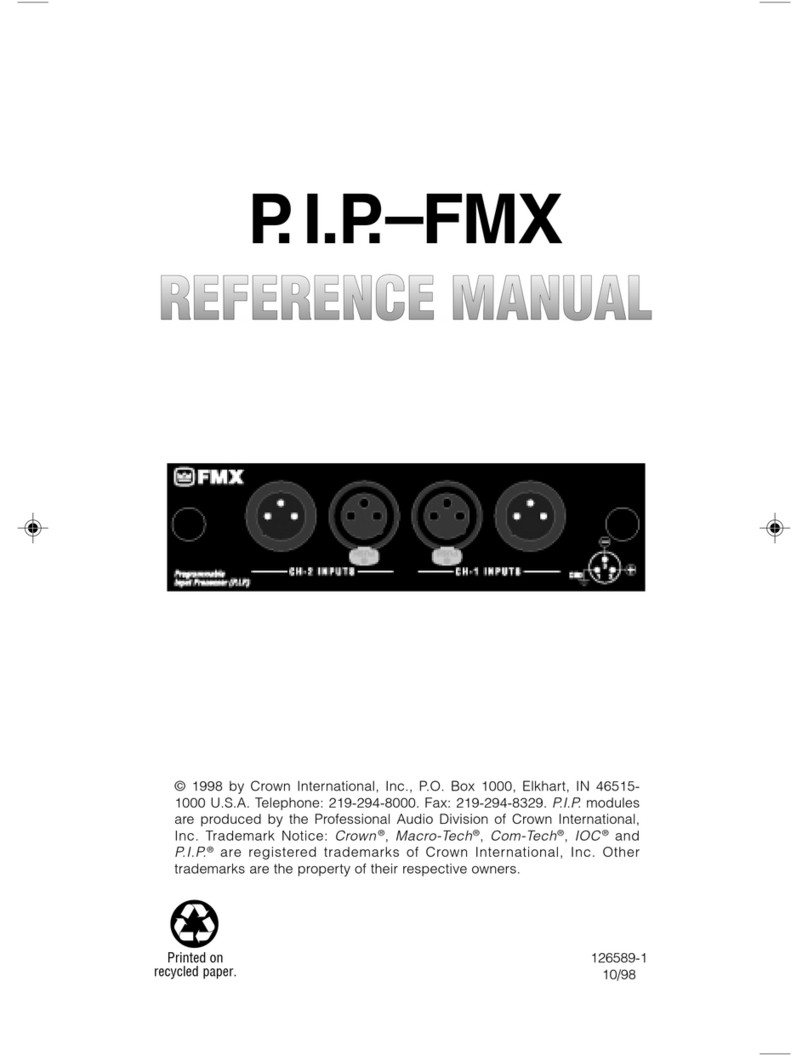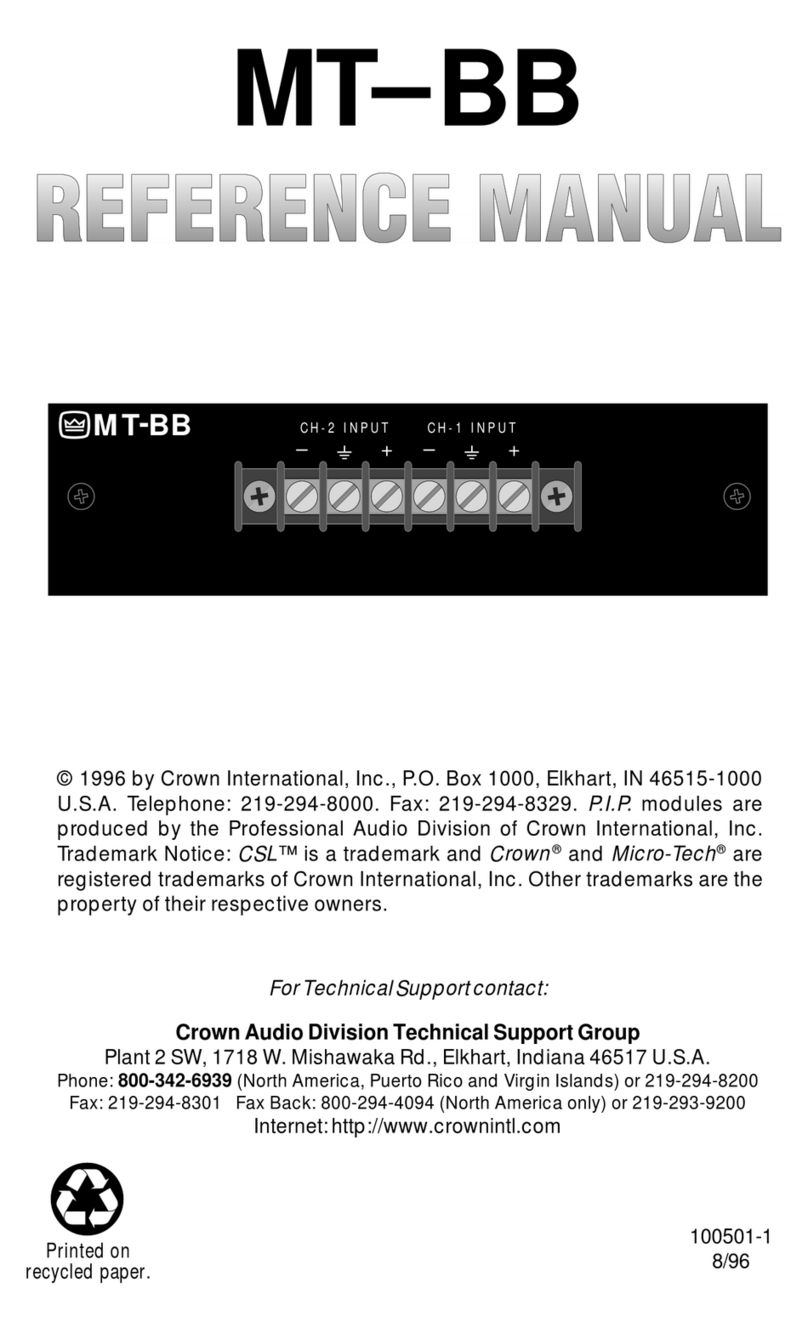C T S M U L T I C H A N N E L
A M P L I F I E R A C C E S S O R I E S
IQ-MC4A
IQ-MC8
he Crown®IQ-MC4A and IQ-MC8 are
optional IQ control modules for the Crown
CTs multichannel power amplifiers. The
IQ-MC4A is the IQ module for the CTs 4200,
and the IQ-MC8 is the IQ module for the CTs
8200.
A single IQ-MC module provides IQ control
and monitoring capability to all channels of the
amplifier. Features include basic IQ amplifier
control and monitoring, including attenuation,
mute, polarity, input level, output level, power
supply temperature, and thermal level meters.
Advanced features include IOC, Thermal and
Fault error reporting, Load Supervision, output
limiting, Listen Bus, AUX control port, 10
presets, and real-time “read-only” software
indication of amplifier hardware indicator, level
control, and mode switch status.
Crown CTs 4200 and 8200 amplifiers can be
supplied with an IQ-MC module already fac-
tory-installed, or your choice of MC modules
can be easily added to the amplifier by any
authorized Crown Service Center.
For more details about the Crown IQ-MC4A
and IQ-MC8, contact Crown Technical Support
at 800-342-6939 or 574-294-8200. Also, visit
the Crown Audio website at
www.crownaudio.com. Software is at
www.iqaudiosystems.com. The IQ-MC4A or
IQ-MC8 require version 5.1.2 or higher.
Specifications
General
External Controls: An 8-segment DIP switch
sets the IQ address (decimal range: 1–250). If
address “0” is selected, the IQ-MC will operate
in stand-alone mode. In this mode, the Crown
bus port is deactivated.
A Reset/Preset switch is accessible with a
straightened paper clip through the module’s
front panel. The switch operates like this:
• Press < 2 seconds: Select the next user
preset.
• Press > 2 seconds: Reset user settings to
factory default.
• Press while applying power: Rewrite from
firmware to flash memory, restoring all settings
to factory default.
Connectors:
IQ BUS IN: RJ-45 connector.
IQ BUS OUT: RJ-45 connector for daisy-chain
output.
AUX: Aux In/Aux Out/Listen Bus on RJ-11
connector.
Indicators: A yellow DATA indicator flashes
when a valid IQ command is received from the
IQ System via the IQ Bus. The DATA indicator
can be forced on to facilitate rapid trouble-
shooting of IQ Bus wiring. A green PRESET
indicator flashes to indicate the user preset
number currently selected in memory. If the
PRESET indicator does not flash the preset
number when selected, this indicates the
preset has been modified by the user.
Memory Backup: 8 Kbyte EEPROM for backup
of run-time parameters, presets, and program
storage. Capable of 80,000 writes minimum.
IQ Bus Data CommunicationProtection: If
communication is lost, the unit will continue to
function with the last commands received.
Data Rate: 38.4 K BAUD.
Data Format: Serial, binary, asynchronous,
1 start bit, 1 stop bit, 8 data bits, no parity.
IQ Bus Interface Type: Optically isolated 20
milliamp serial loop.
Operation: Half duplex.
Transmission Distance: Variable from 200 to
3000 feet (61 to 914 m), depending upon wire
capacitance. Typically 1000 feet (305 M) using
shielded twisted-pair wire, #26 AWG or larger.
Can be extended with an IQ Repeater.
Audio
Audio specifications are referenced to 0.775 V
(0 dBu). Measurements were made at the
output of the IQ-MC module itself.
Maximum Input Level: +20 dBu.
Dynamic Range: > 100 dB (A-weighted, 20 Hz
to 20 kHz).
Frequency Response: ± 1 dB from 20 Hz to
20 kHz.
Common Mode Rejection (CMR): 50 dB
(typical).
Total Harmonic Distortion + Noise (THD+N):
< 0.05% (1 kHz, 0dBu).
Maximum Output Level: +20 dBu.
IQ System Data Acquisition: Multi-channel,
14-bit Analog to Digital Converter.
Basic IQ amplifier control and
monitoring, including:
• Attenuation
• Mute
• Polarity
• Input level
• Output level
• Power supply temperature
• Thermal level meters
Advanced Features
• IOC error reporting
• Thermal and Fault error reporting
• Load Supervision error reporting
• Output limiting
• Listen Bus
• AUX control port
• 10 presets
• Real-time “read-only” software indi
cation of amplifier hardware indicator,
level control, and mode switch status
• Error reporting for level control or
mode switch position change
Features
IQ-MC8