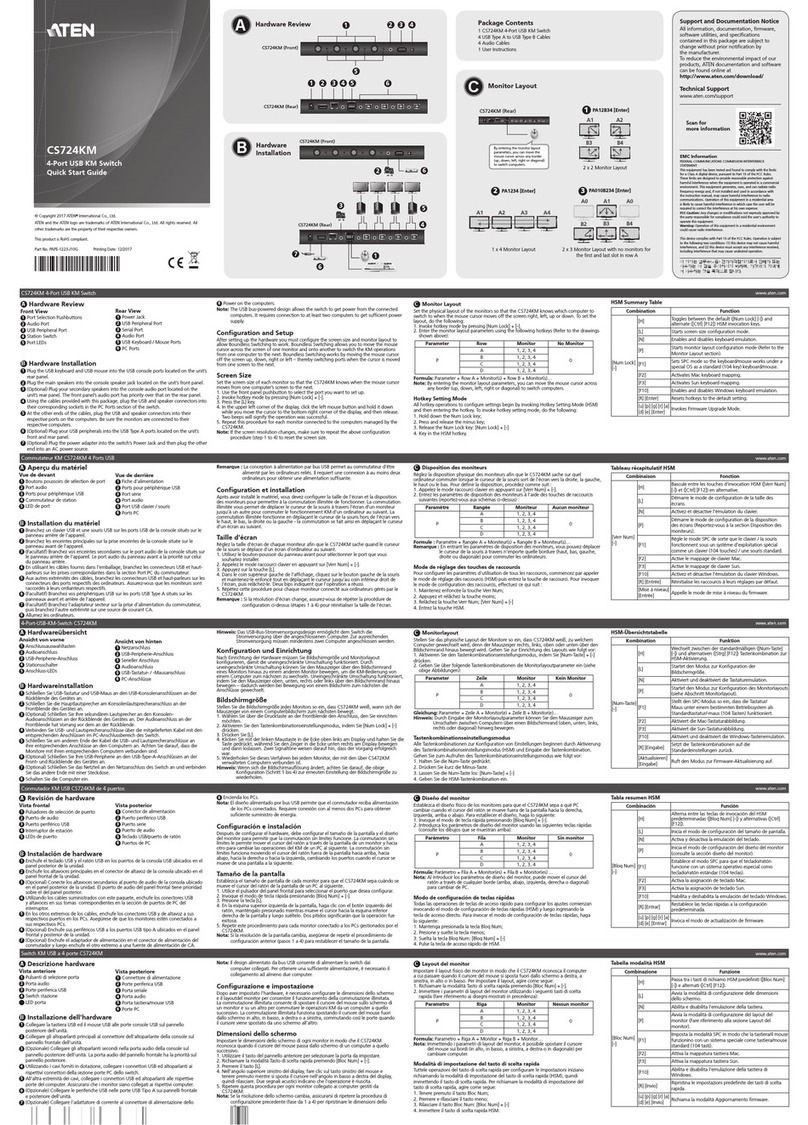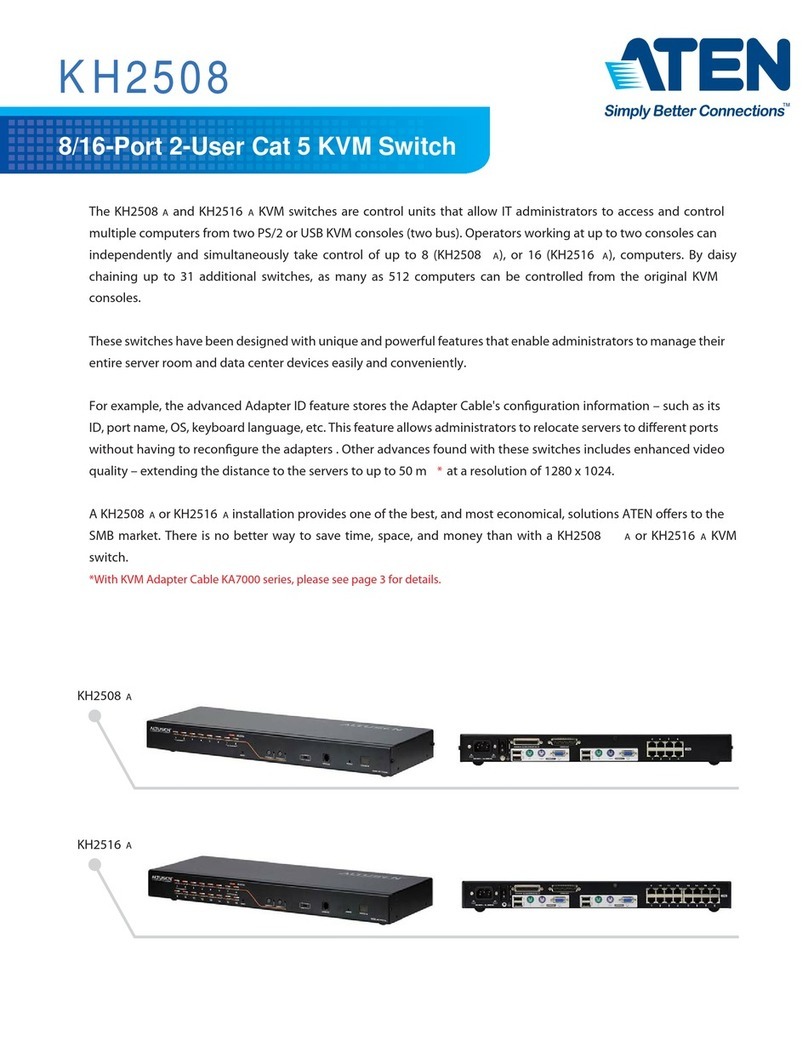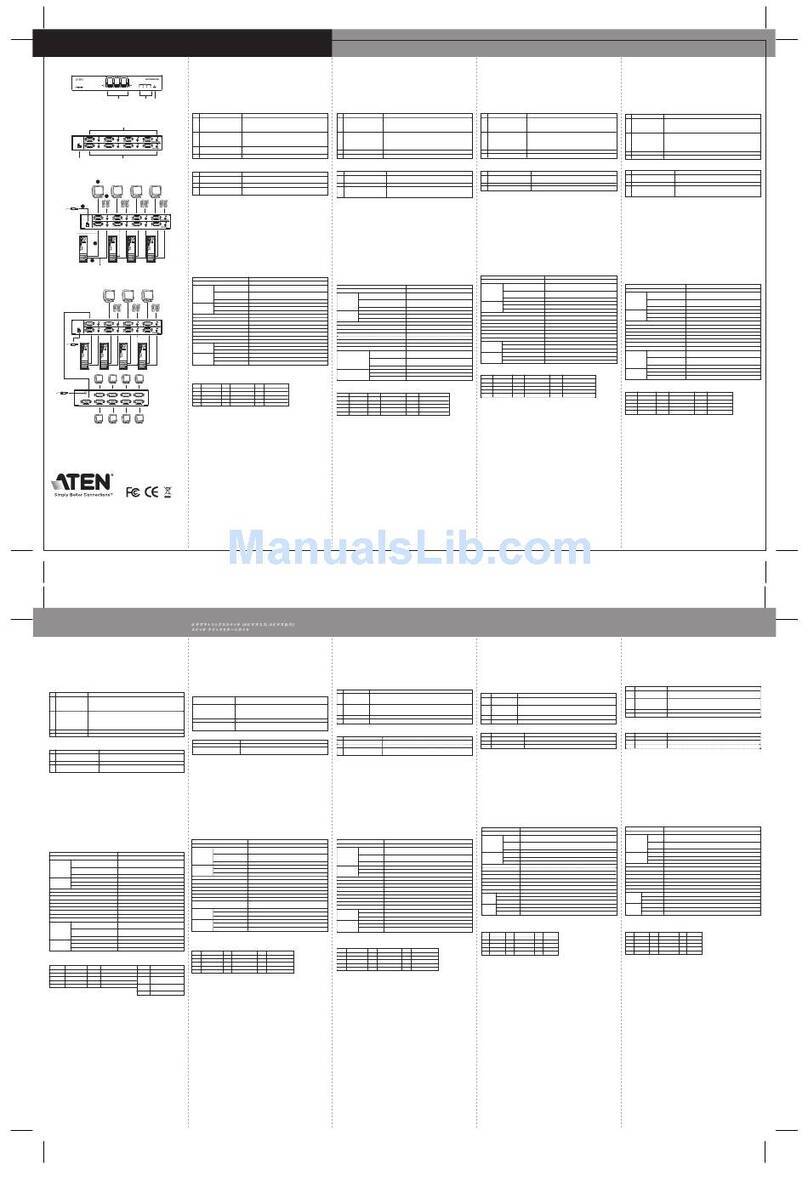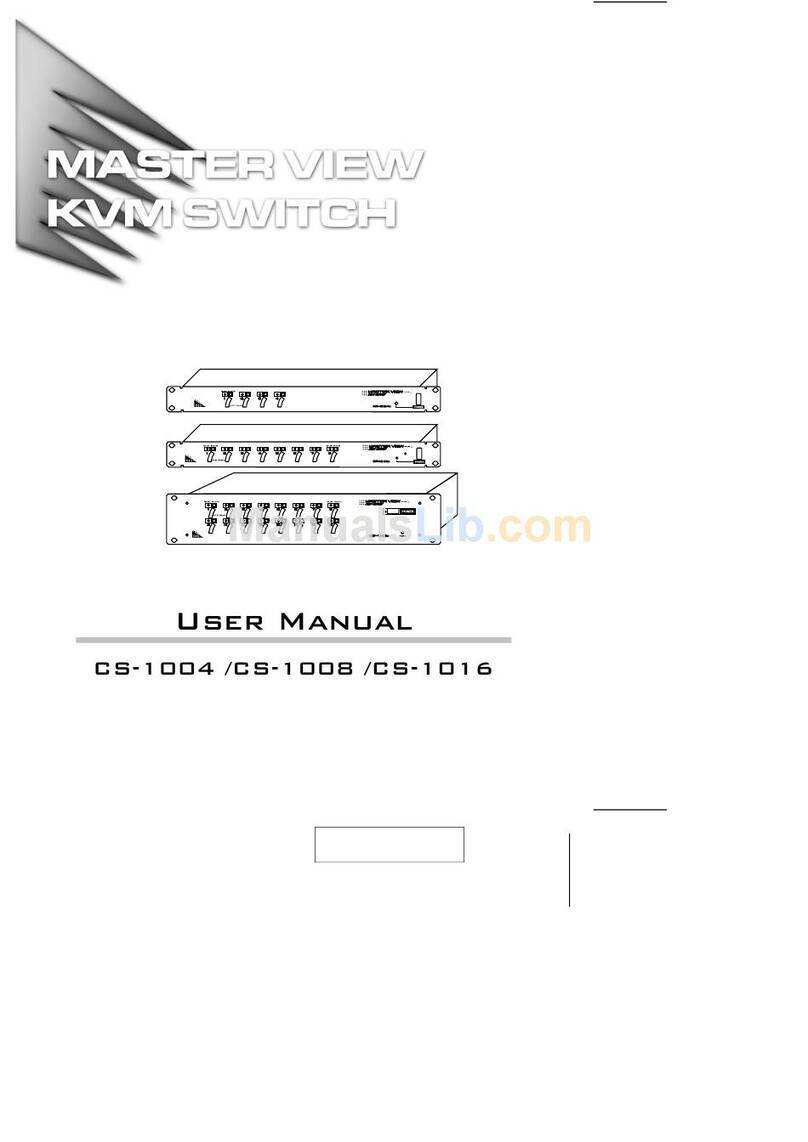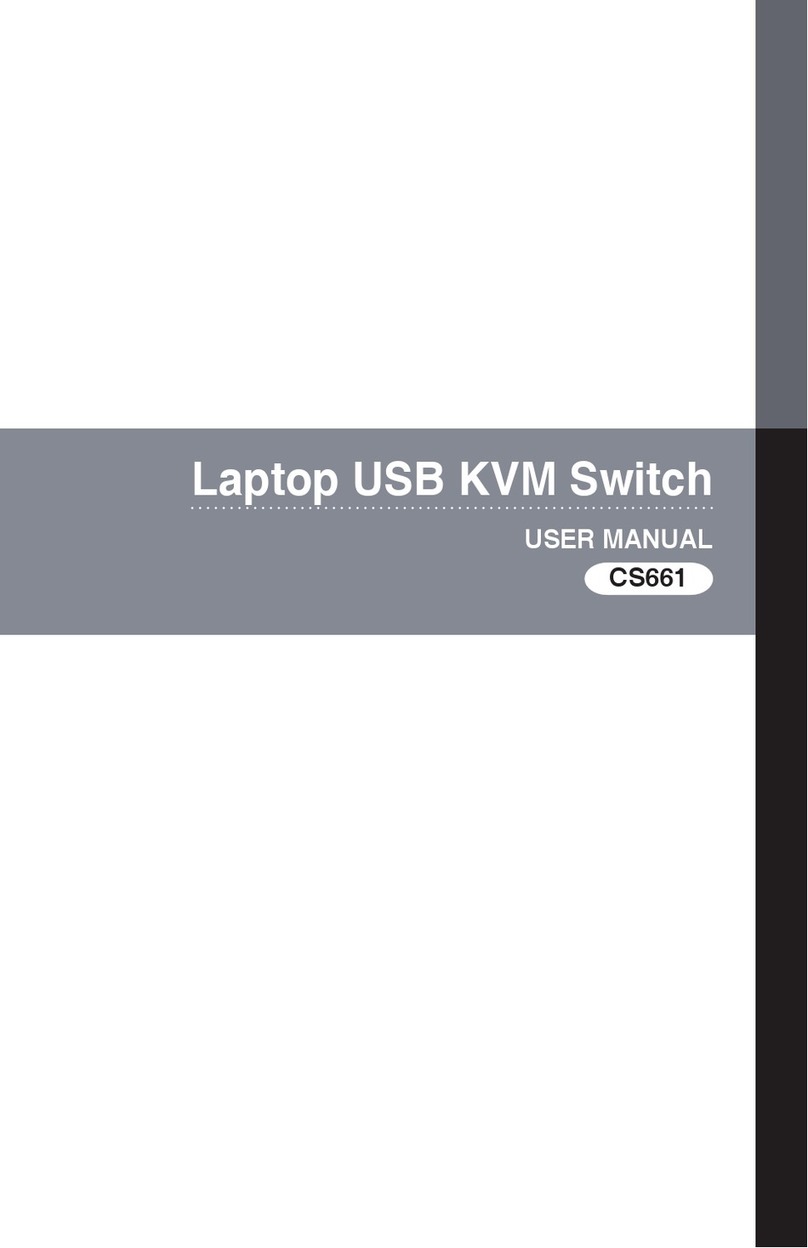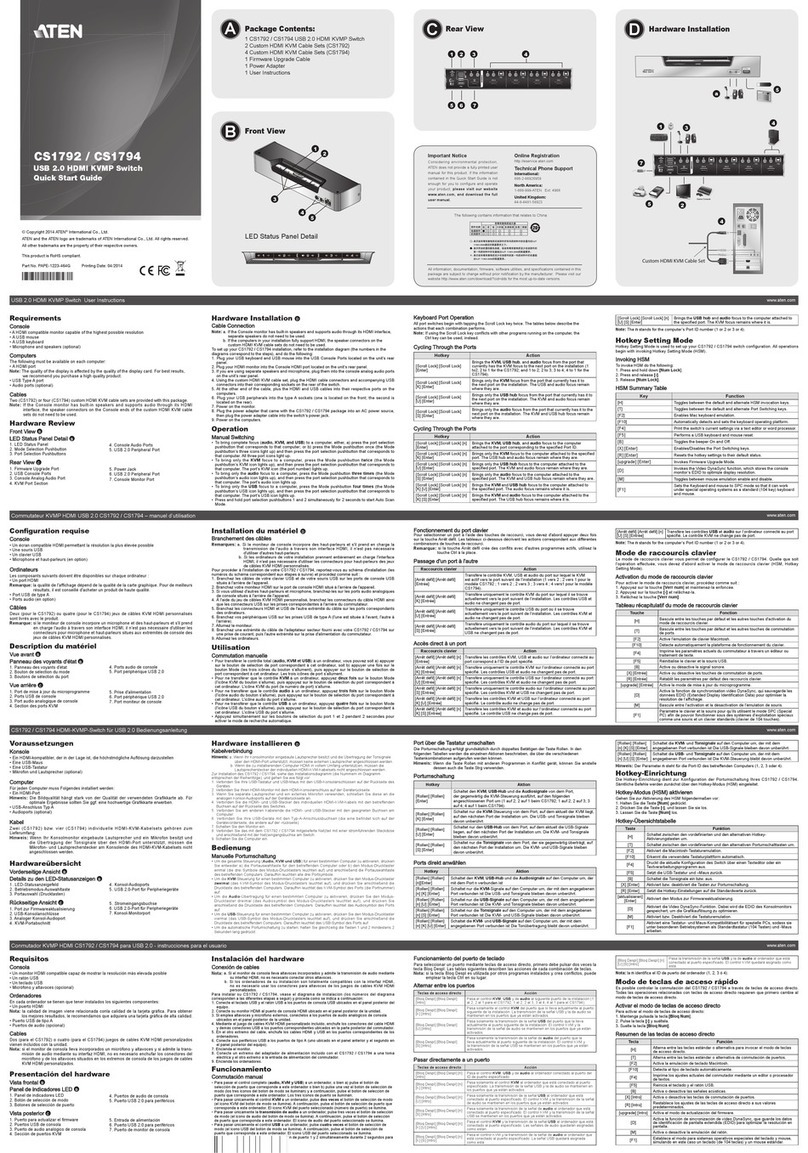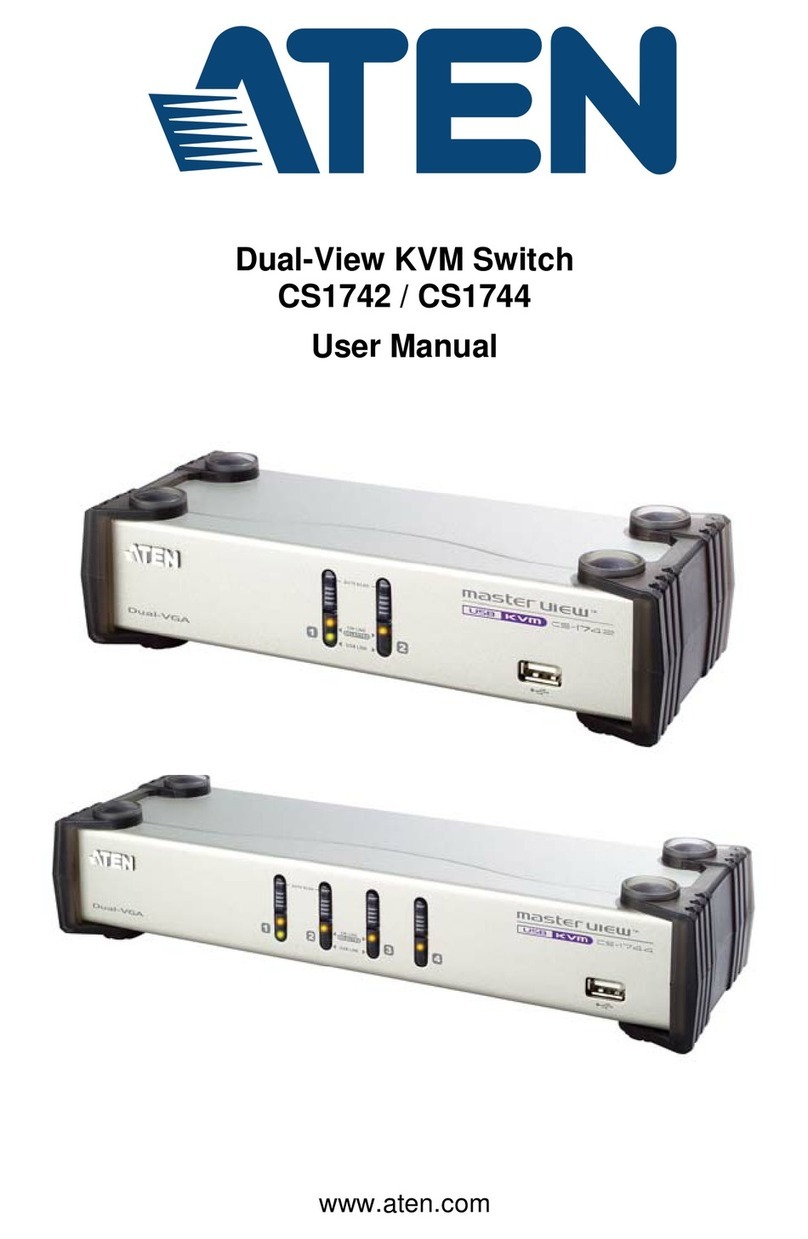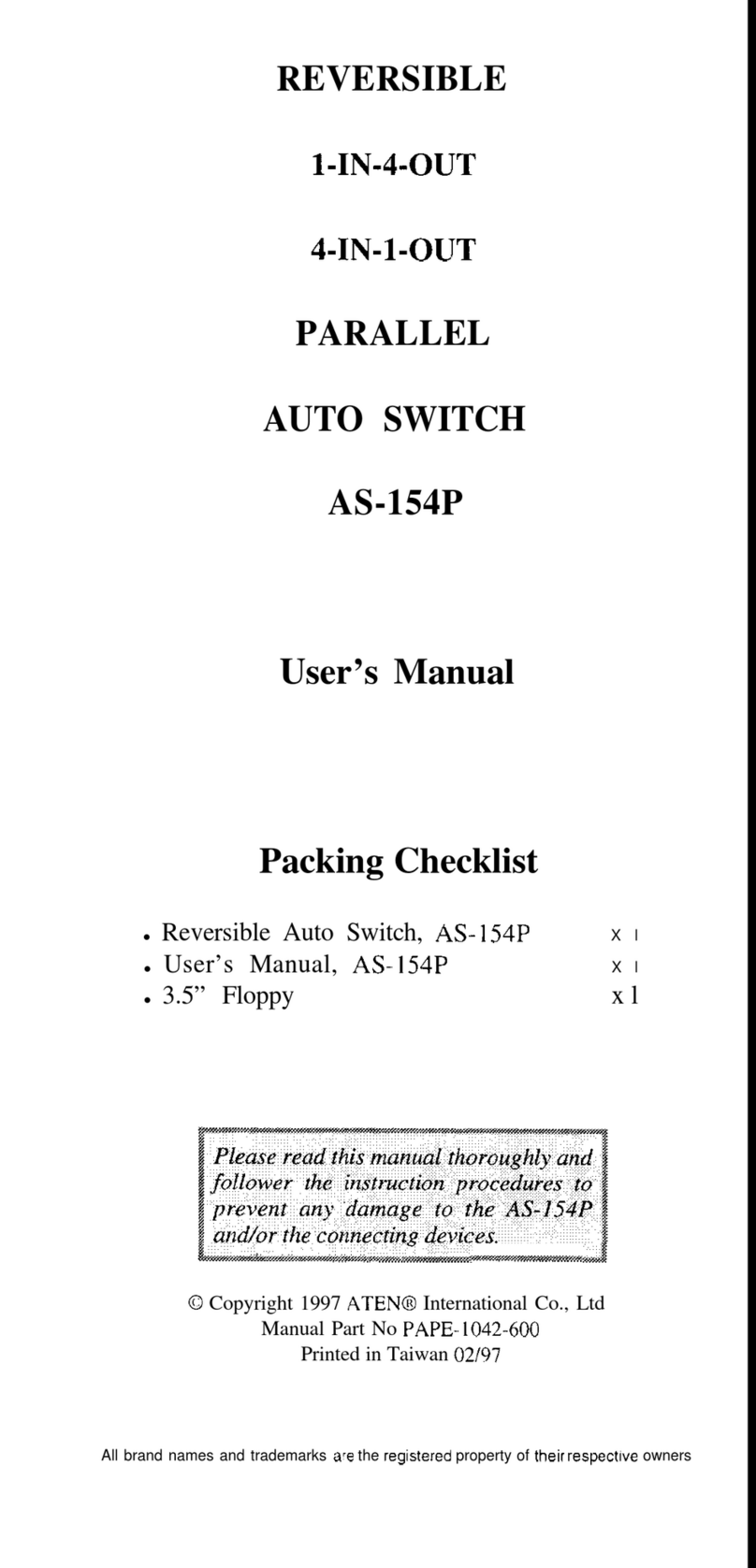LINK LOCAL REMOTE LOCAL / REMOTE
PS/2 CONSOLE MODULE MODEL NO. KA9222
Console Computer
• A VGA, SVGA or Multisync monitor capable of the highest
resolution that you will be using on any computer in the
installation.
• A PS/2 style keyboard (KA9222) or a USB Keyboard (KA9272)
• A PS/2 style mouse (KA9222) or a USB mouse (KA9272)
Cables
For optimal signal integrity and to simplify layout, a high quality
Console Module to Local PC cable (with custom SPHD-15 connector)
is included with the Console Module. No additional cable purchase
is necessary.
Before you begin, make sure that power to all the devices you will be
connecting up have been turned off. You must unplug the power cords
of any computer that has a Keyboard Power On function.
Follow the 4 steps listed below to properly install your Console Module:
1. Plug your keyboard, mouse and monitor into the appropriate console
ports of the KA9222 / KA9272 Console Module. Each Port is labeled
with the appropriate icon to indicate itself.
2. Plug the RJ45 connector into its appropriate port on the rear panel of
the KA9222 / KA9272. At the other end, plug the RJ45 connector into
one of the console ports on the rear panel of the Matrix KVM switch.
PCPC PCPC
KA9222 KA9272
KM0432
• 1 KA9222 or KA9272 Console Module
• 1 Custom KVM Cable
• 1 AC Power Adapter
• 1 Quick Start Guide
• 1 Registration Card
If anything is missing or damaged, please contact your dealer
immediately.
The complete package consists of:
4
Package Contents
1Hardware Requirements
Hardware Installation 1
Hardware Installation 2
2The KA9222 / KA9272 (Front View)
1. Link LED [Indicates good connection]
2. Local LED [Indicates Local PC operation]
3. Remote LED [Indicates Remote Console operation]
4. Local / Remote Toggle Pushbutton
Note: Local PC / KVM Switch operation may also be toggled
using the keyboard hotkey combination of [NumLock] + [-][-]
1.Press and hold [NumLock] key
2.Press and release [-] key twice
3.Releass [NumLock] key
3The KA9222 / KA9272 (Rear View)
5
6
PAPE-1214-E00
KA9222 / KA9272 USB-PS/2 CONSOLE MODULE
This Quick Start Guide briefly describes how to install and operate the
KA9222 / KA9272 Console Module with the Matrix KVM Switch.
1 2 3 4
1. Power Jack
2. Local PC Connection
3. KVM Switch Conection
4. Firmware Recovery Switch
5. Console Port Section
3. For the Local PC connection, use the cable provided to connect to the
keyboard, mouse and monitor ports of your local PC. At the other end,
plug the SPHD15 connector into is appropriate port.
4. Plug in the power adapter then turn on the connected computer.
1 2 3 4 5 1 2 3 4 5
KA9222 KA9272
© Copyright 2005 ATEN® International Co., Ltd. All brand names and trademarks are registered property of their respective owners.