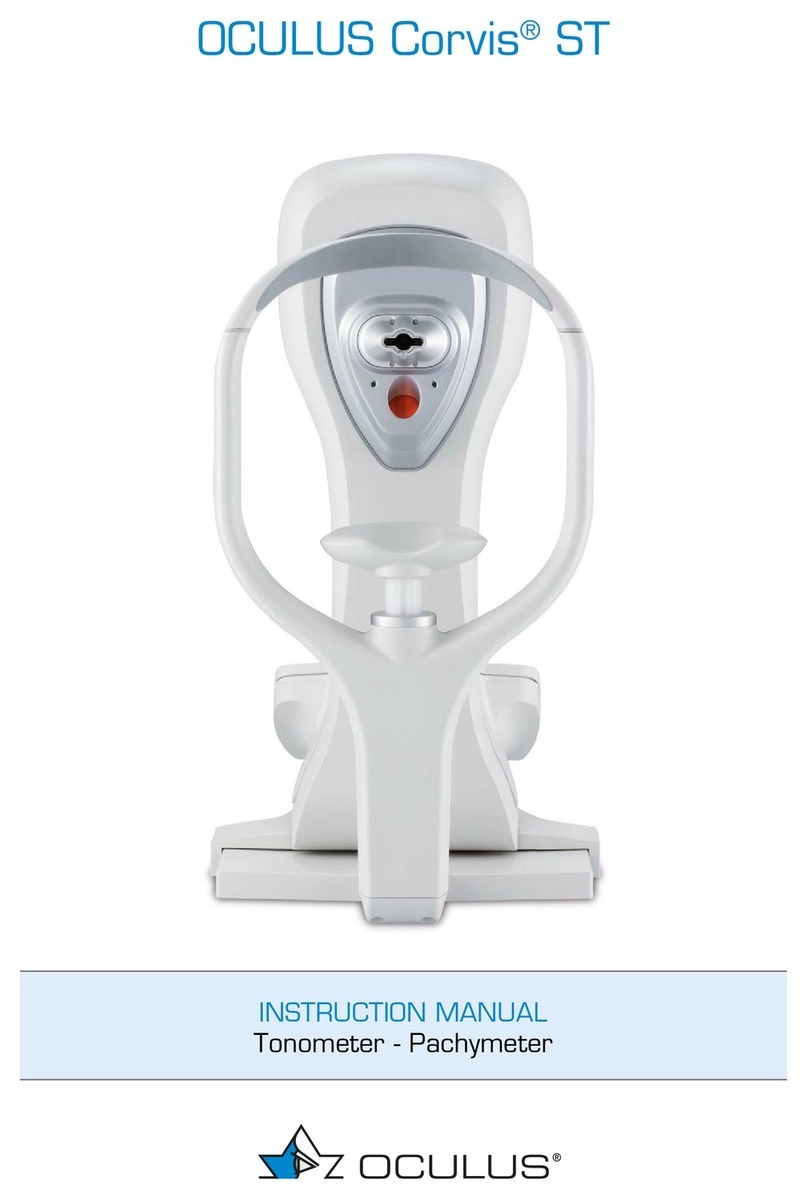NeuroTek Tac/AudioScan User manual
Other NeuroTek Medical Equipment manuals

NeuroTek
NeuroTek Elite Series User manual

NeuroTek
NeuroTek Advanced Tac/AudioScan User manual
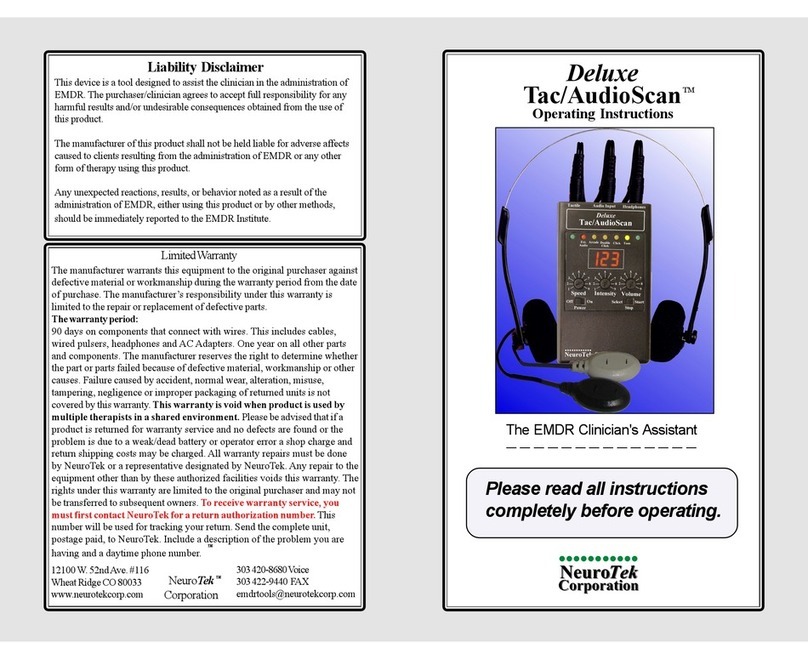
NeuroTek
NeuroTek Deluxe Tac/AudioScan User manual

NeuroTek
NeuroTek Elite Deluxe EyeScan Series User manual
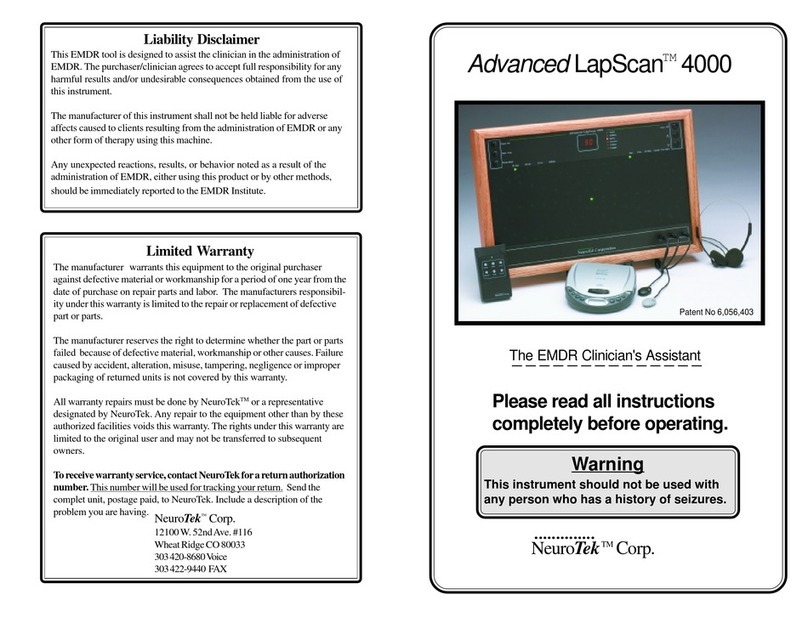
NeuroTek
NeuroTek Advanced LapScan 4000 User manual
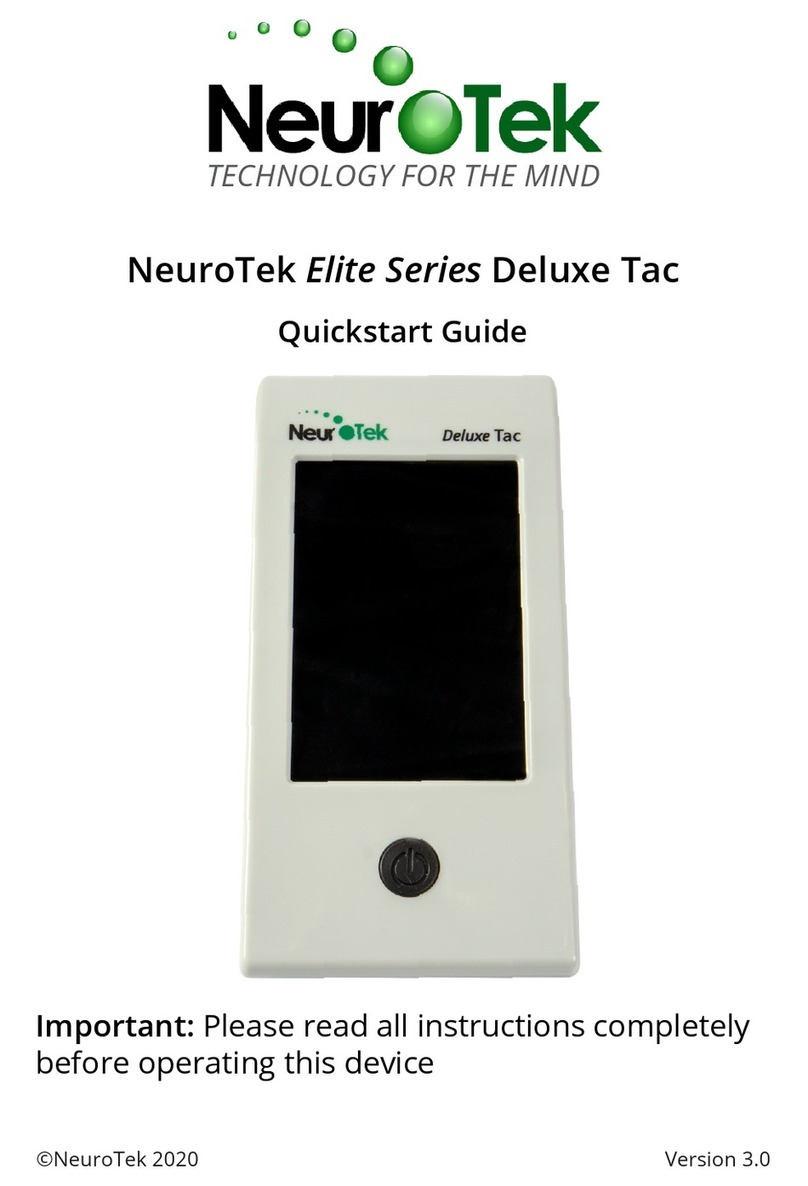
NeuroTek
NeuroTek Elite Series User manual
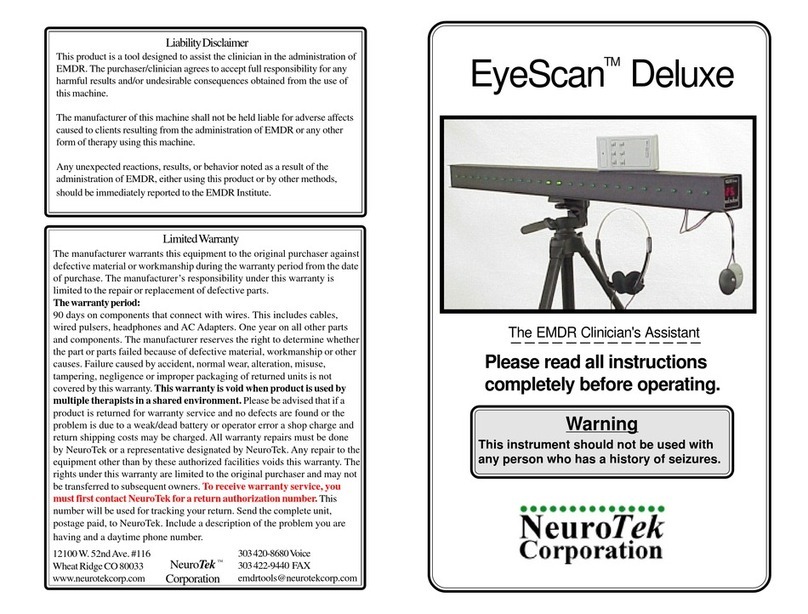
NeuroTek
NeuroTek EyeScan Deluxe User manual
Popular Medical Equipment manuals by other brands
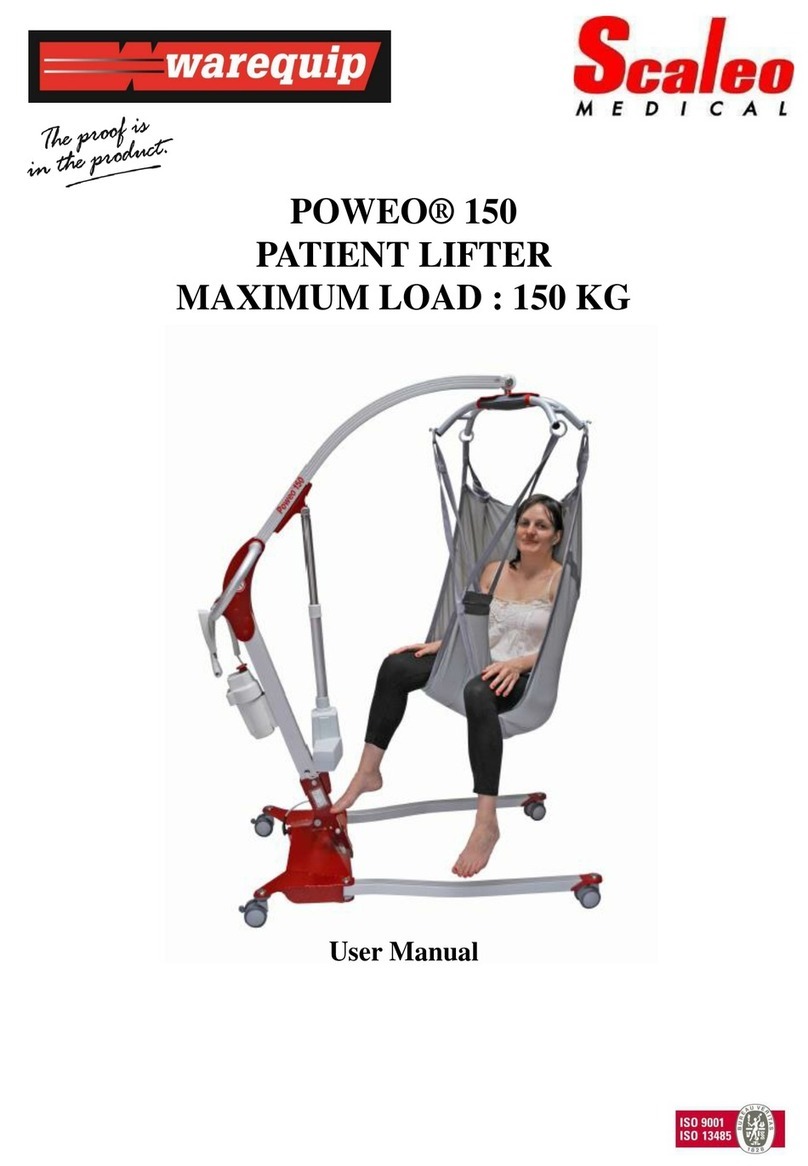
Scaleo medical
Scaleo medical POWEO 150 user manual

Riester
Riester ri-focus LED instructions
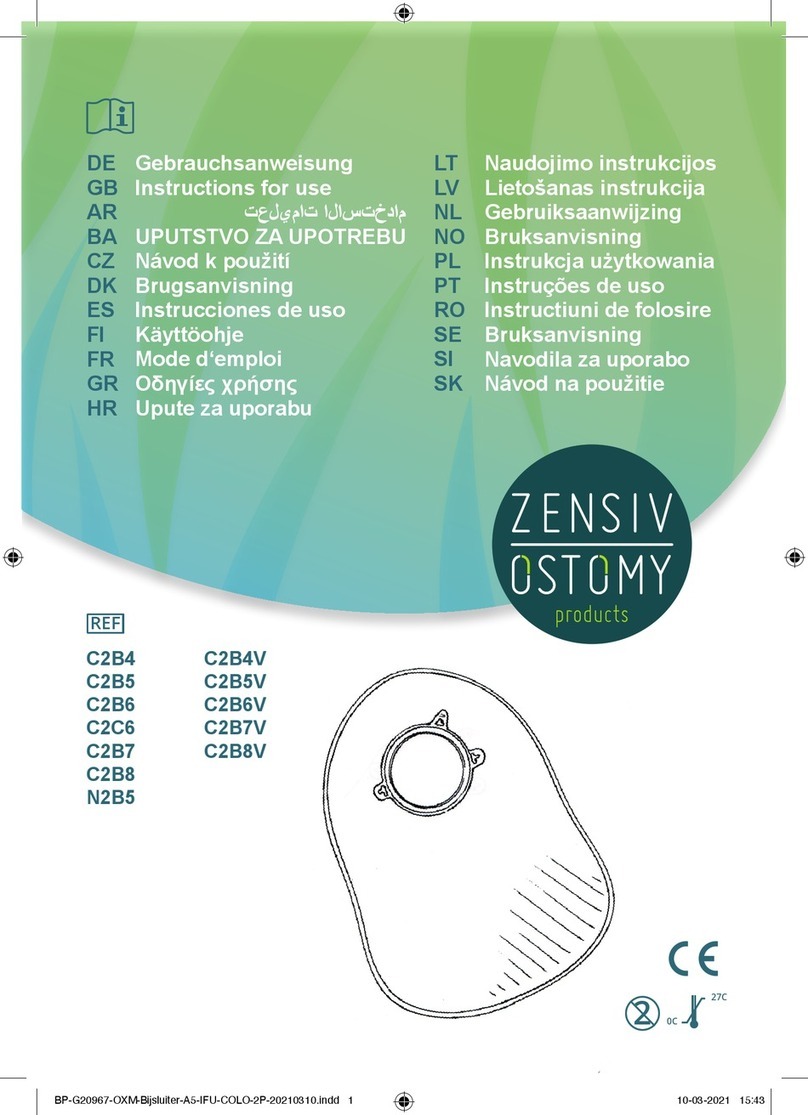
ZENSIV OSTOMY
ZENSIV OSTOMY C2B4 Instructions for use

PSYONIC
PSYONIC THE ABILITY HAND product manual

Bio Compression Systems
Bio Compression Systems SC-2008 operating instructions
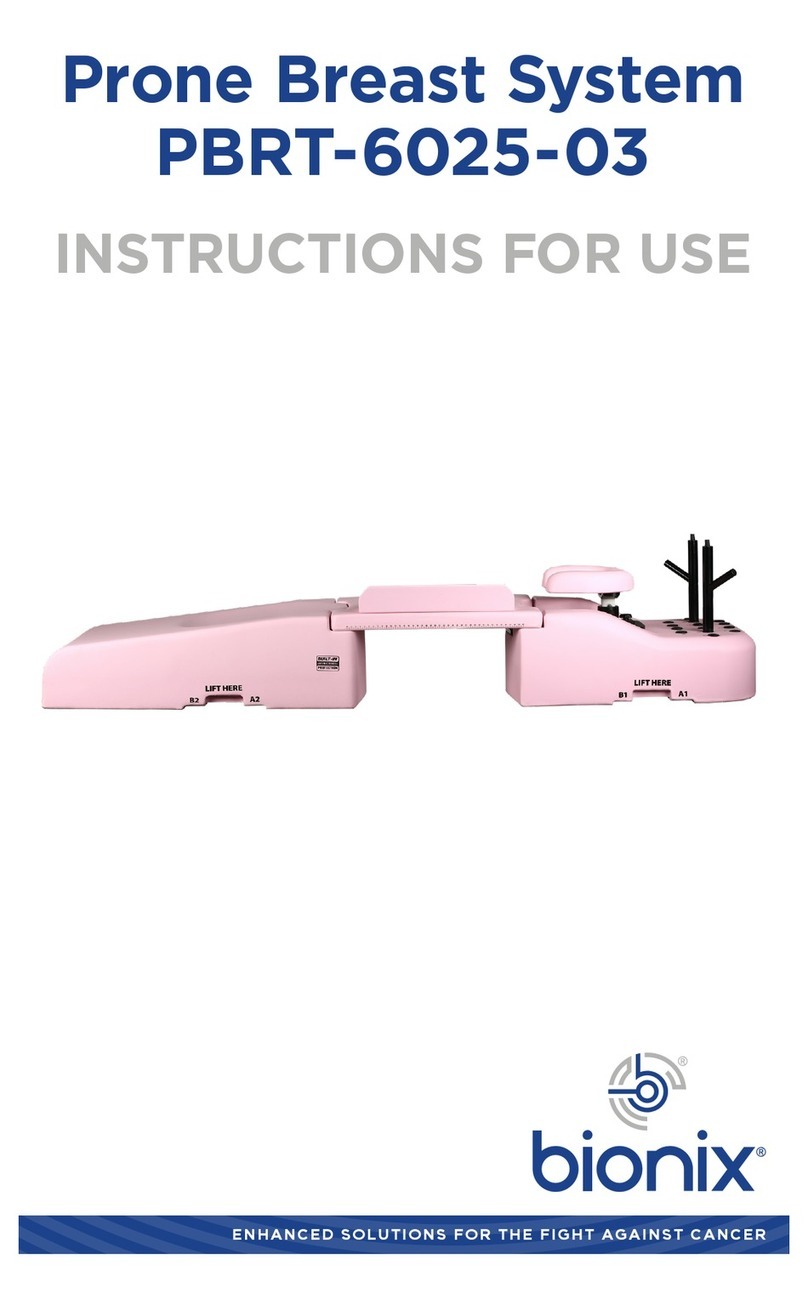
Bionix
Bionix PBRT-6025-03 Instructions for use

Ultrasound Technologies
Ultrasound Technologies PD1 series Service manual
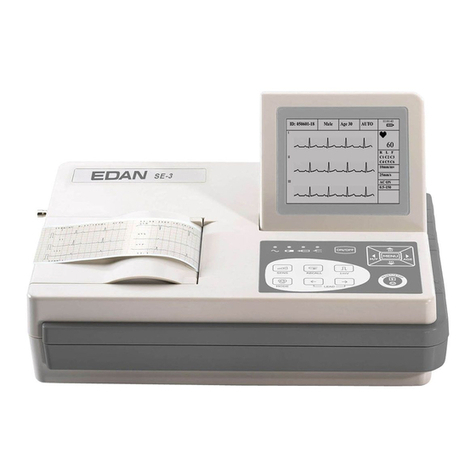
EDAN
EDAN SE-3 Series Service manual

Welch Allyn
Welch Allyn 20000 operating instructions
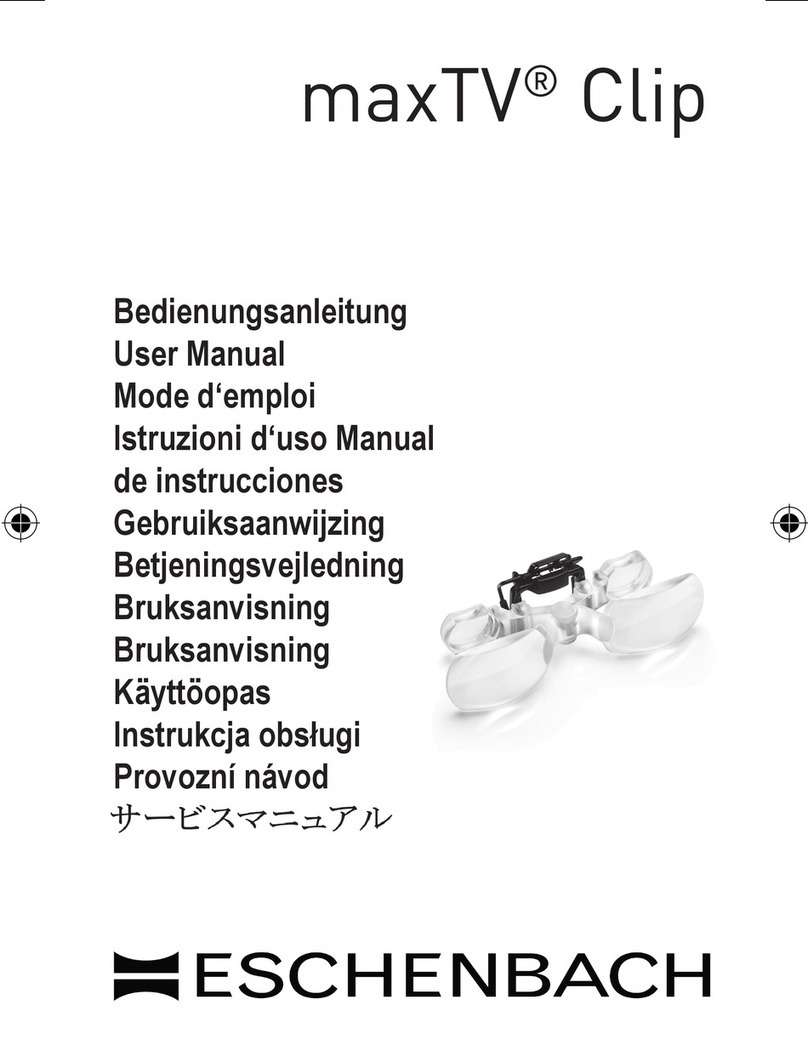
Eschenbach
Eschenbach maxTV Clip user manual
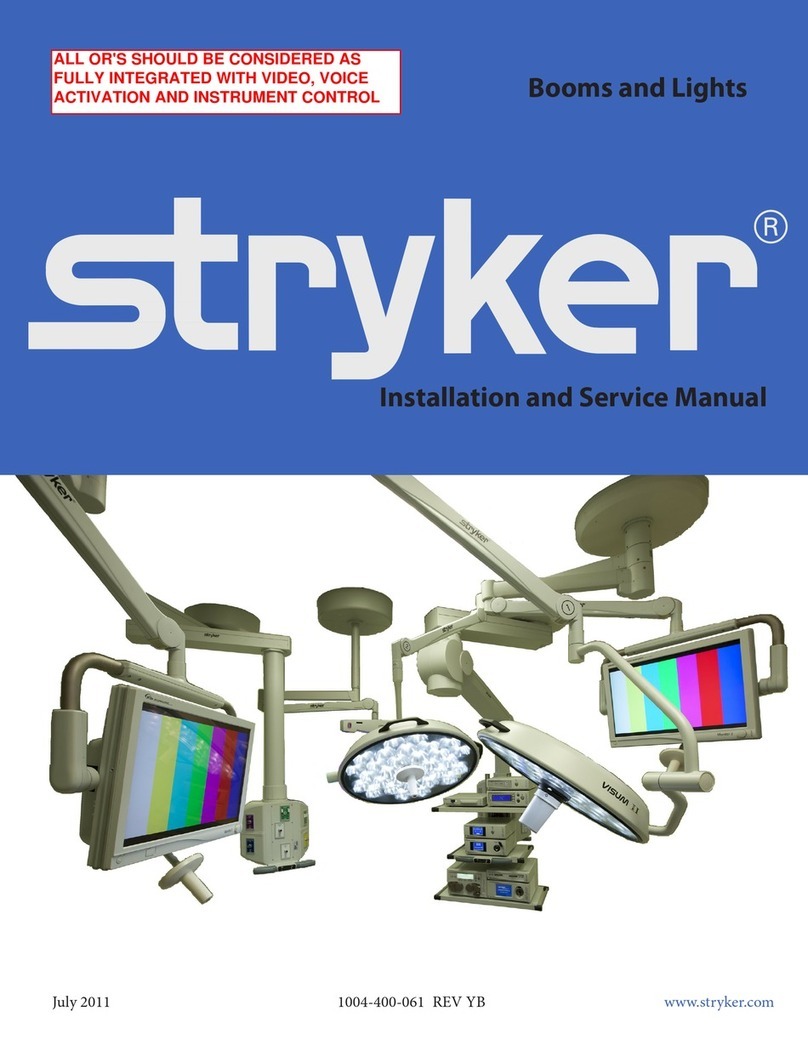
Stryker
Stryker Visum 450 Installation and service manual

Bertec
Bertec Vision Advantage quick start guide