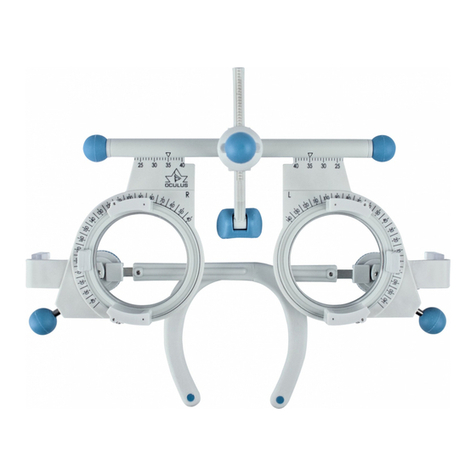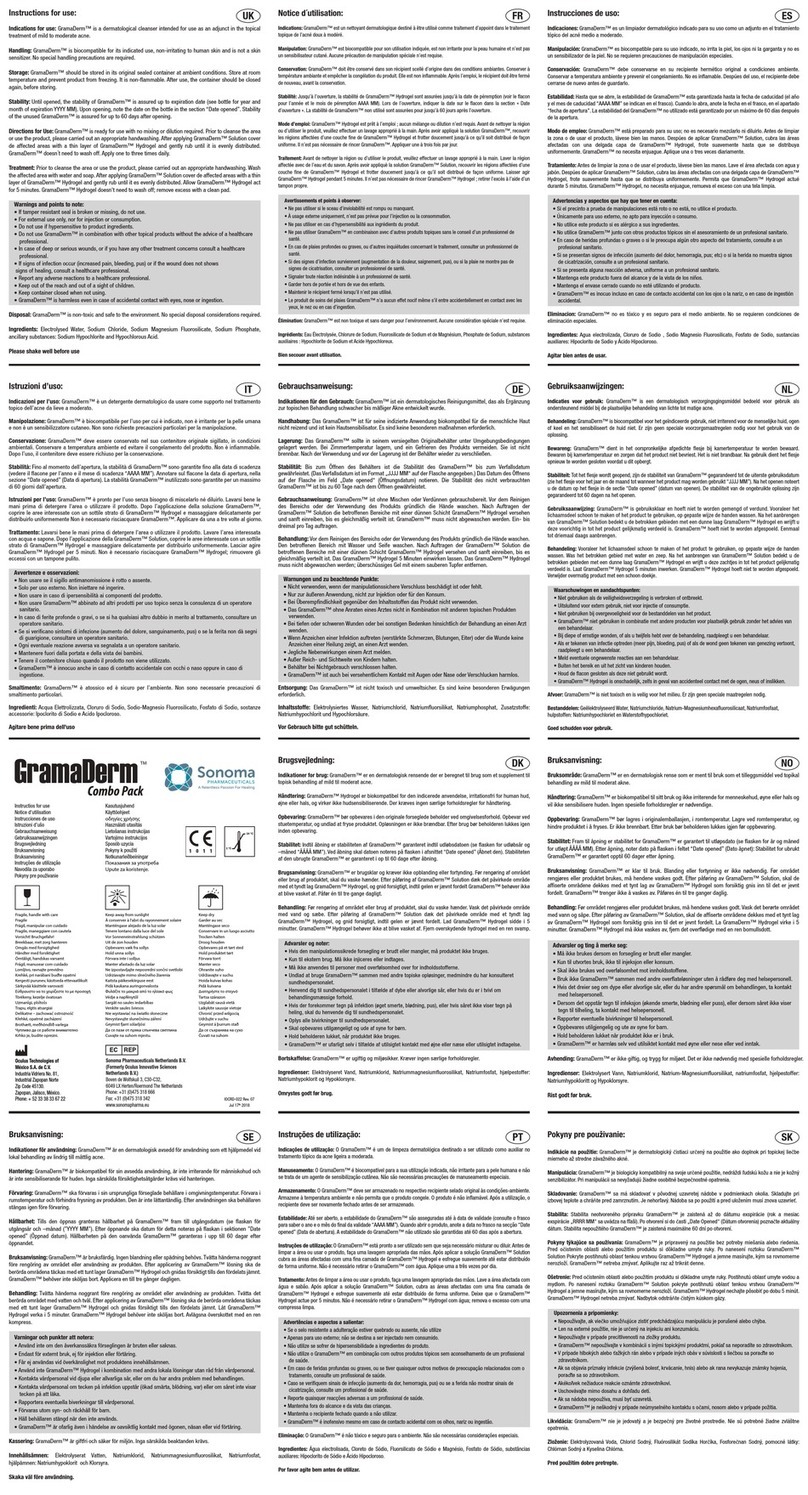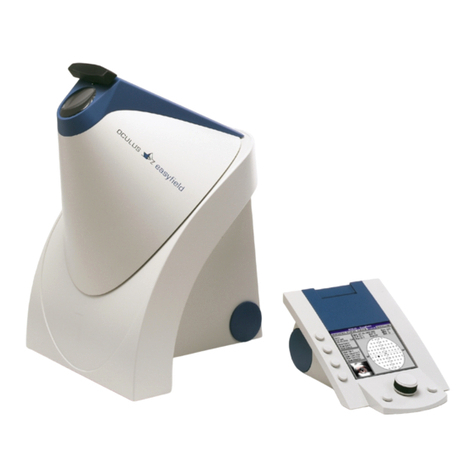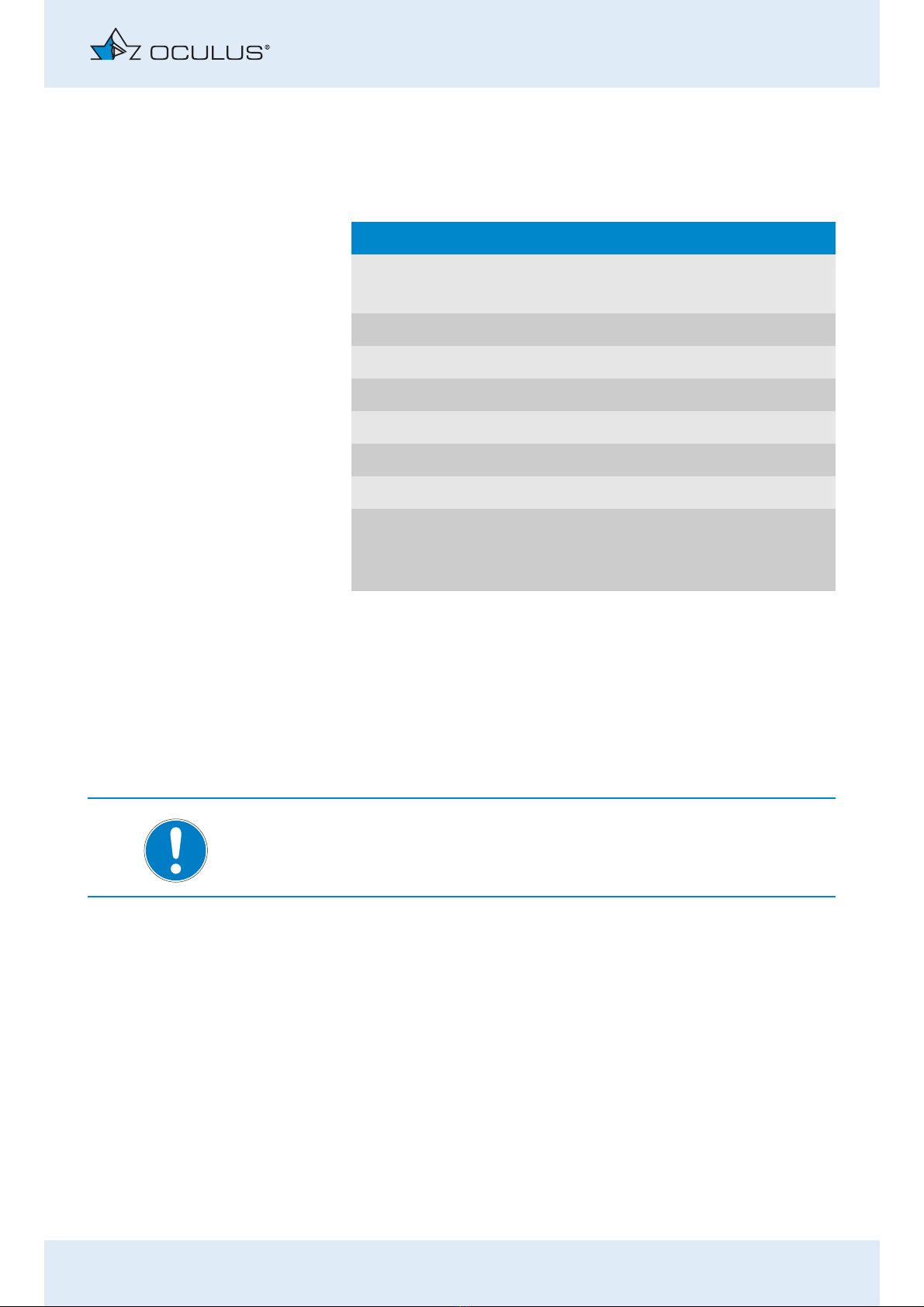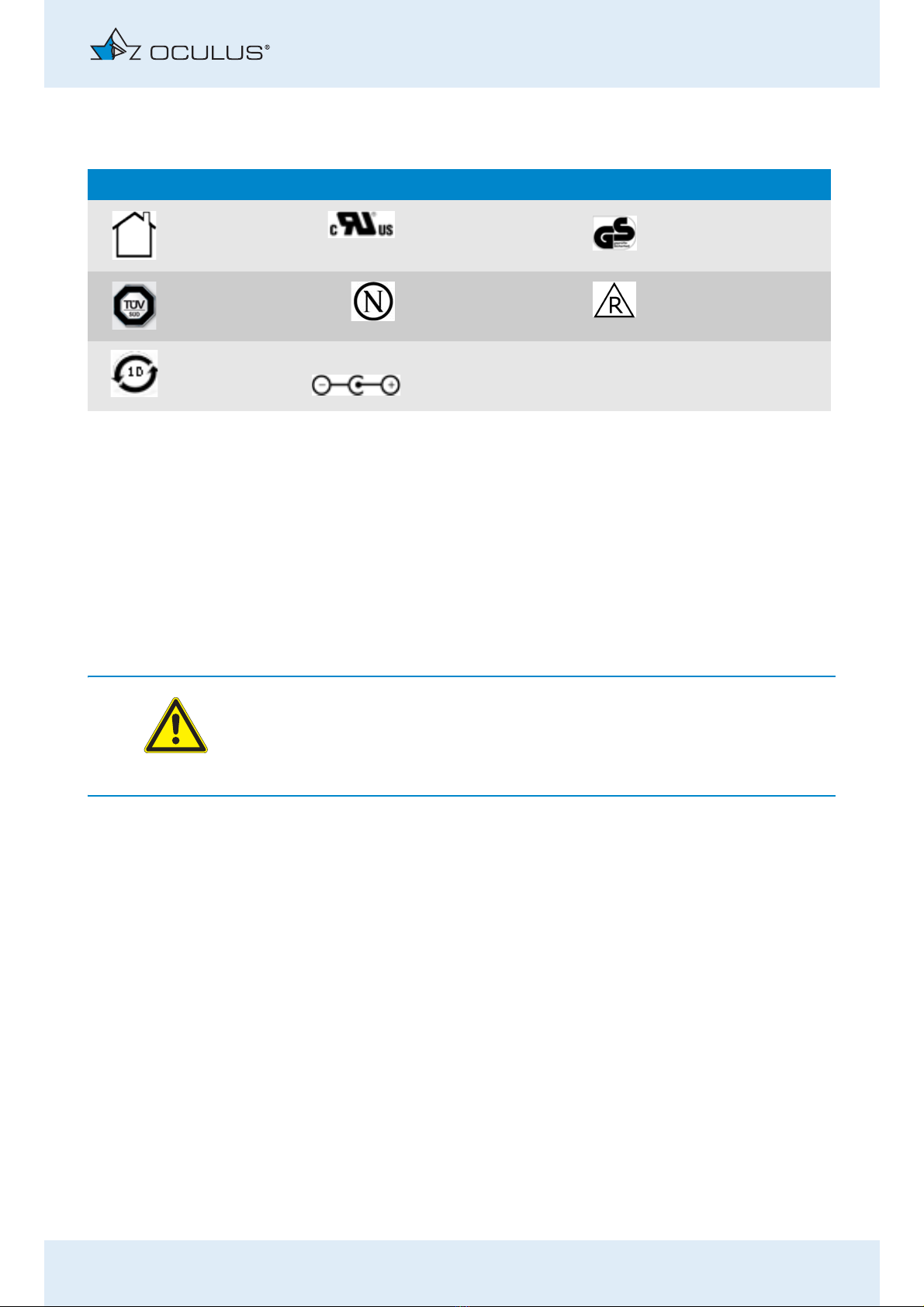Table of Contents
iii / v Instruction Manual Corvis® ST (G/72100/XXXX/EN 1019 Rev01)
12.4 Perform a second measurement..............................................................................37
12.5 Saving data....................................................................................................................38
12.6 Complete measurement .............................................................................................39
12.7 Using Patient Data Management............................................................................40
12.7.1 Rename Patient Data ................................................................................40
12.7.2 Exporting Patient Data .............................................................................40
12.7.3 Data backup.................................................................................................41
12.7.4 Backup data.................................................................................................42
12.7.5 Reconstruct data........................................................................................42
12.7.6 Automatic backup......................................................................................43
13 Working with the Corvis® ST program ...............................................................................44
13.1 View patient and examination data (1).................................................................45
13.2 Working with the Menu Bar (7) ..............................................................................45
13.2.1 Menu item "Patient" .................................................................................45
13.2.2 Menu item "Examination" .......................................................................45
13.2.3 Menu item "Display" .................................................................................46
13.2.4 Menu item "Export“...................................................................................46
13.2.5 Menu item "Settings“ ...............................................................................46
13.3 Use video function (4) ................................................................................................46
13.4 View specific images of the cornea (4) .................................................................47
14 Perform a measurement with the Corvis® ST unit..........................................................48
14.1 Change Settings ...........................................................................................................48
14.2 Entering Patient Data .................................................................................................49
14.2.1 Entering new Patient ................................................................................50
14.2.2 Select an existing patient........................................................................51
14.3 Perform a Measurement ............................................................................................52
14.3.1 Selecting a Measurement Mode............................................................52
14.4 Complete measurement .............................................................................................52
14.5 Re-use examination data ..........................................................................................53
14.5.1 Delete a Patient or an Examination......................................................53
14.5.2 Re-using data with the USB flash drive (optional) ..........................53
15 Cleaning, Disinfection and Maintenance .........................................................................55
15.1 Cleaning..........................................................................................................................55
15.1.1 Clean the front panel................................................................................56
15.2 Disinfection....................................................................................................................58
15.3 Maintenance .................................................................................................................59
15.4 Attach paper to the chin rest...................................................................................59
15.5 Insert new printing paper roll ..................................................................................60
16 Dismantling, Transport and Storage....................................................................................62
16.1 Removal..........................................................................................................................62
16.2 Transport and Storage ................................................................................................63
16.3 Information on Transport and Storage..................................................................63
17 Disposal of Used Devices........................................................................................................64