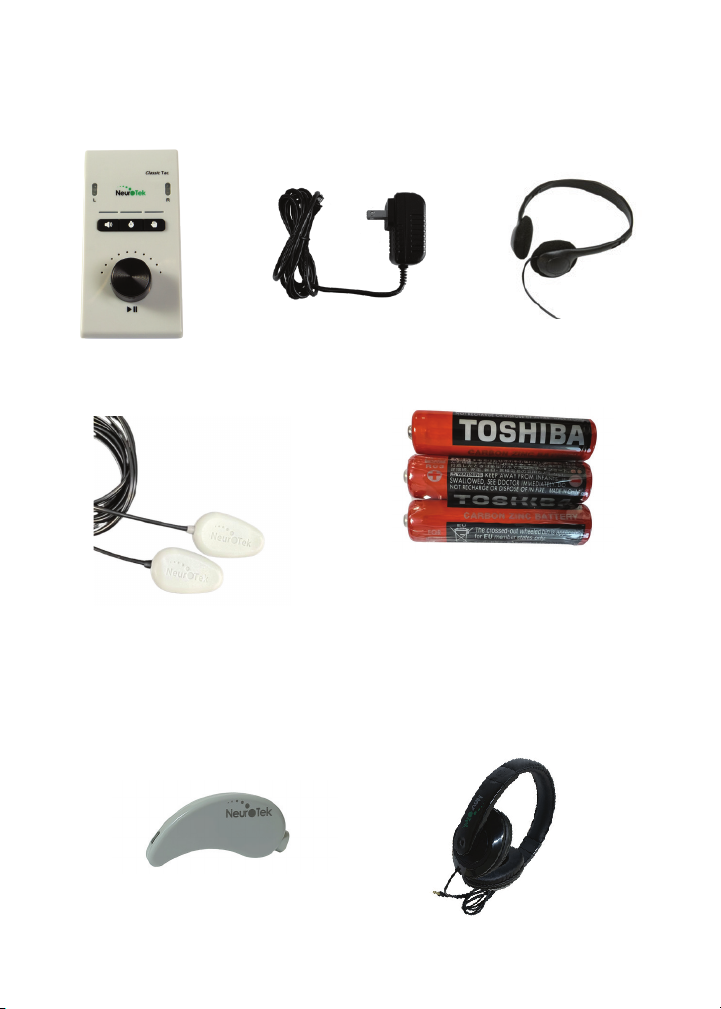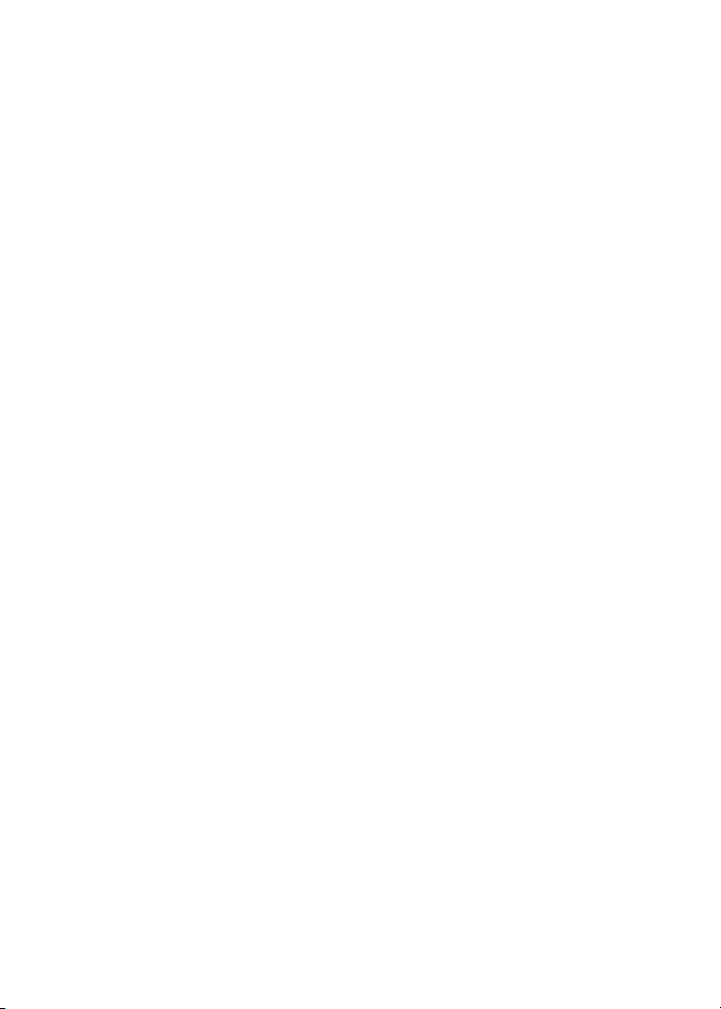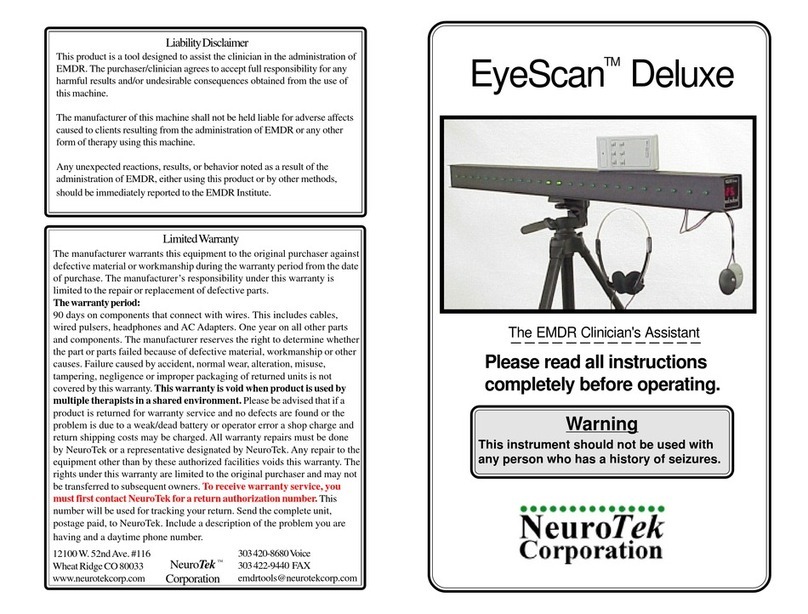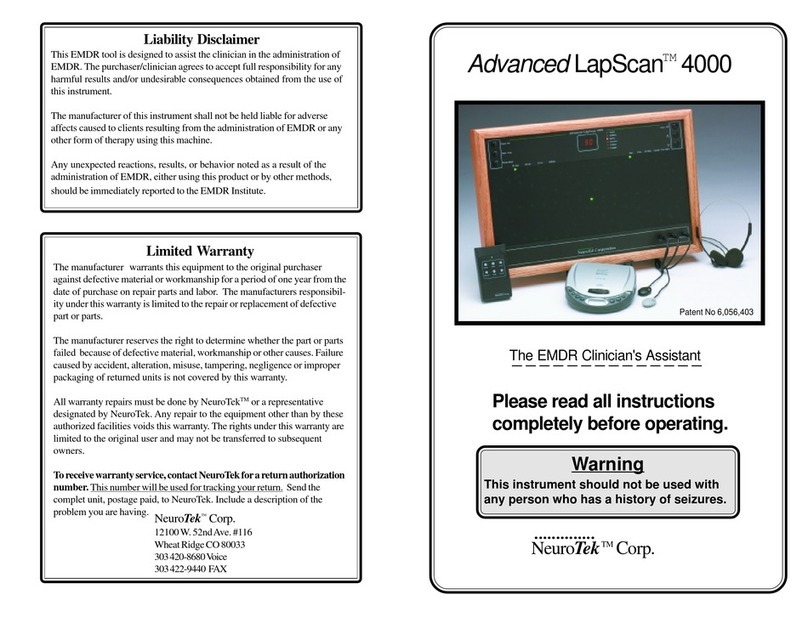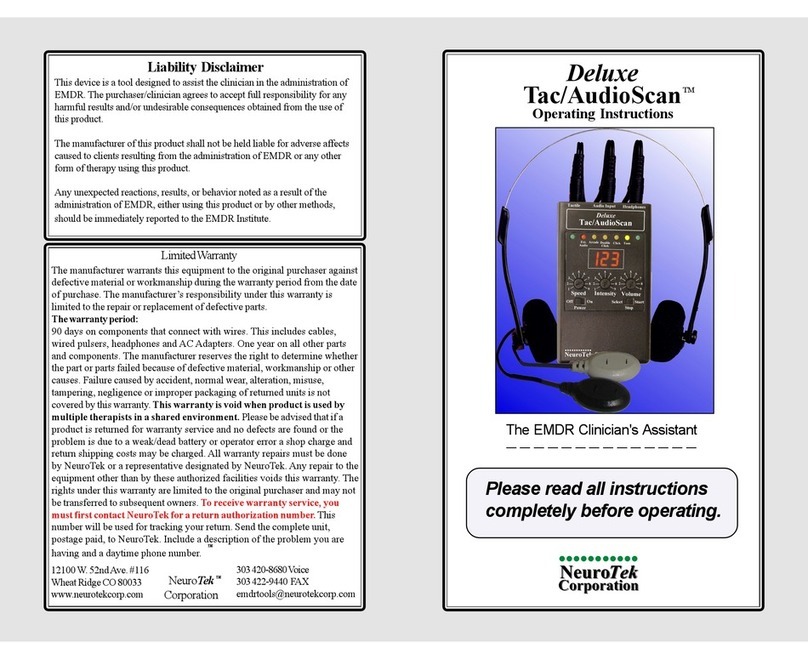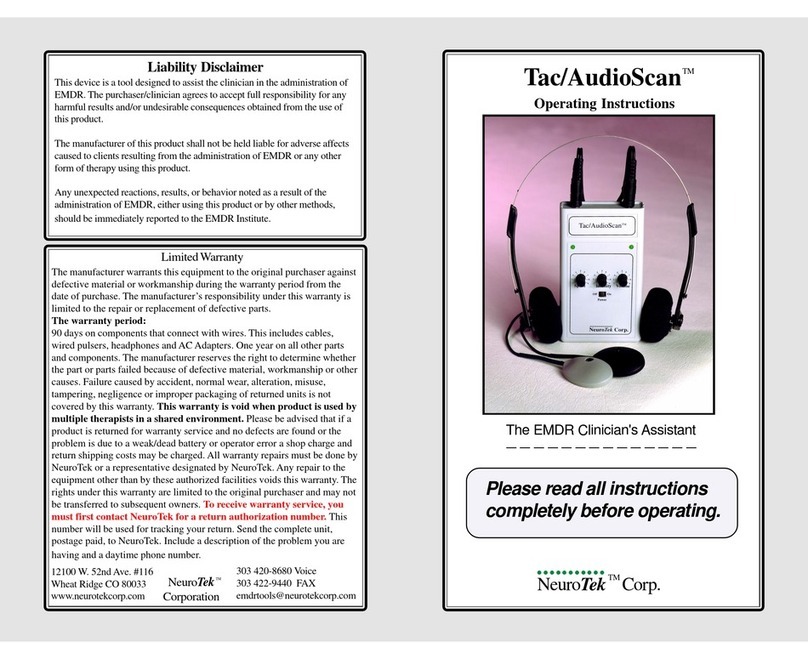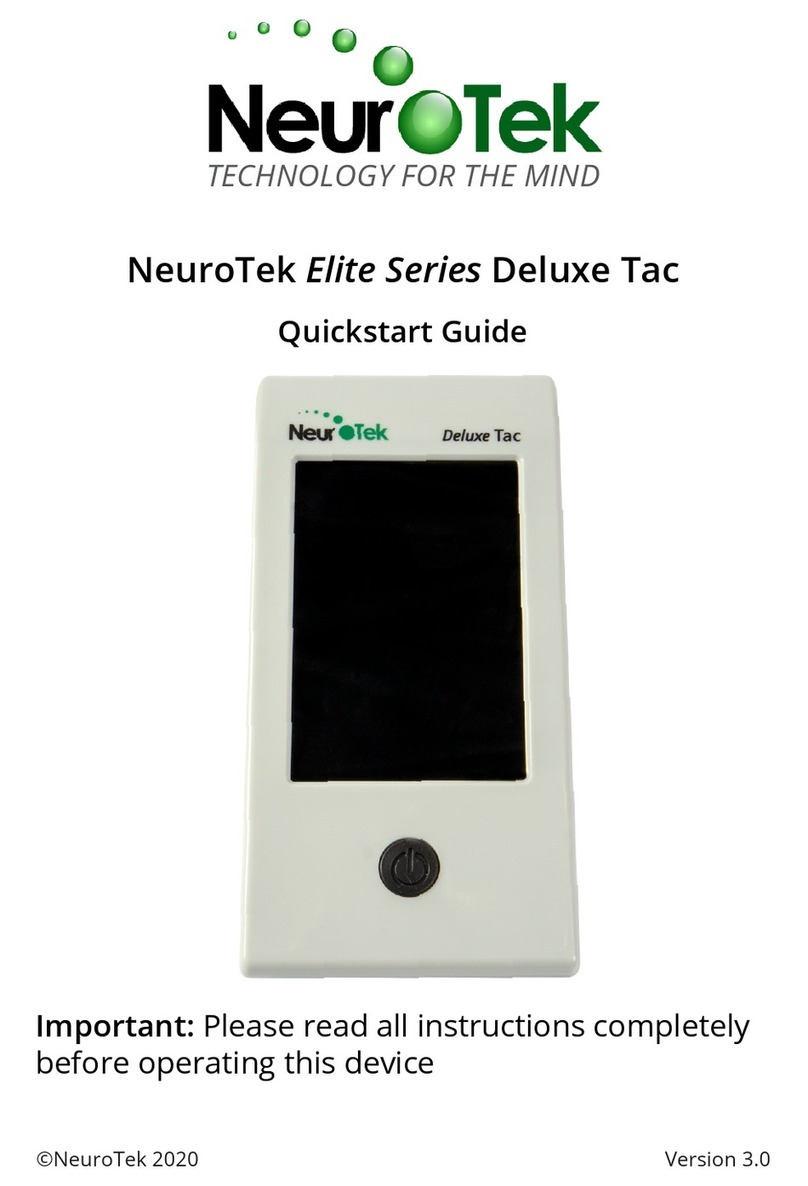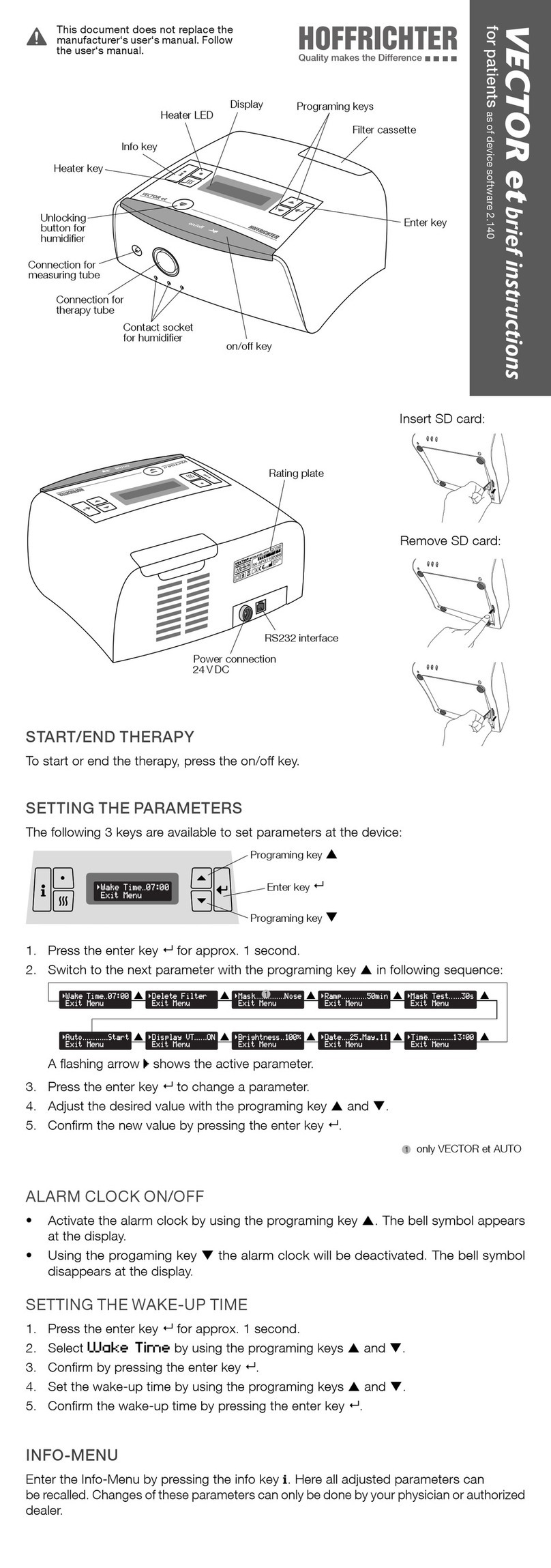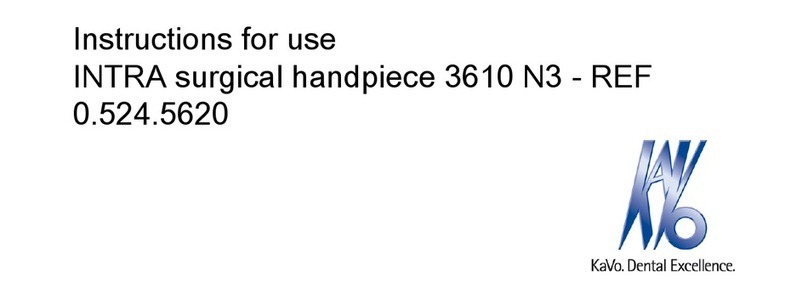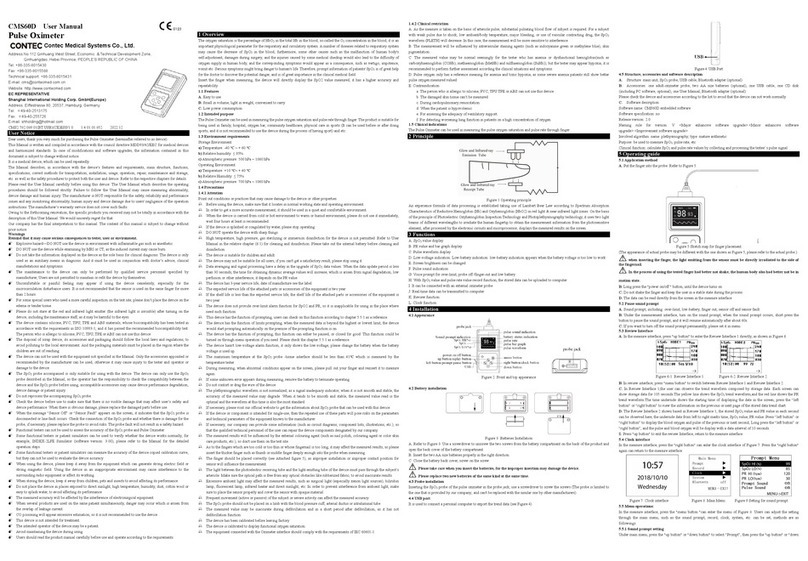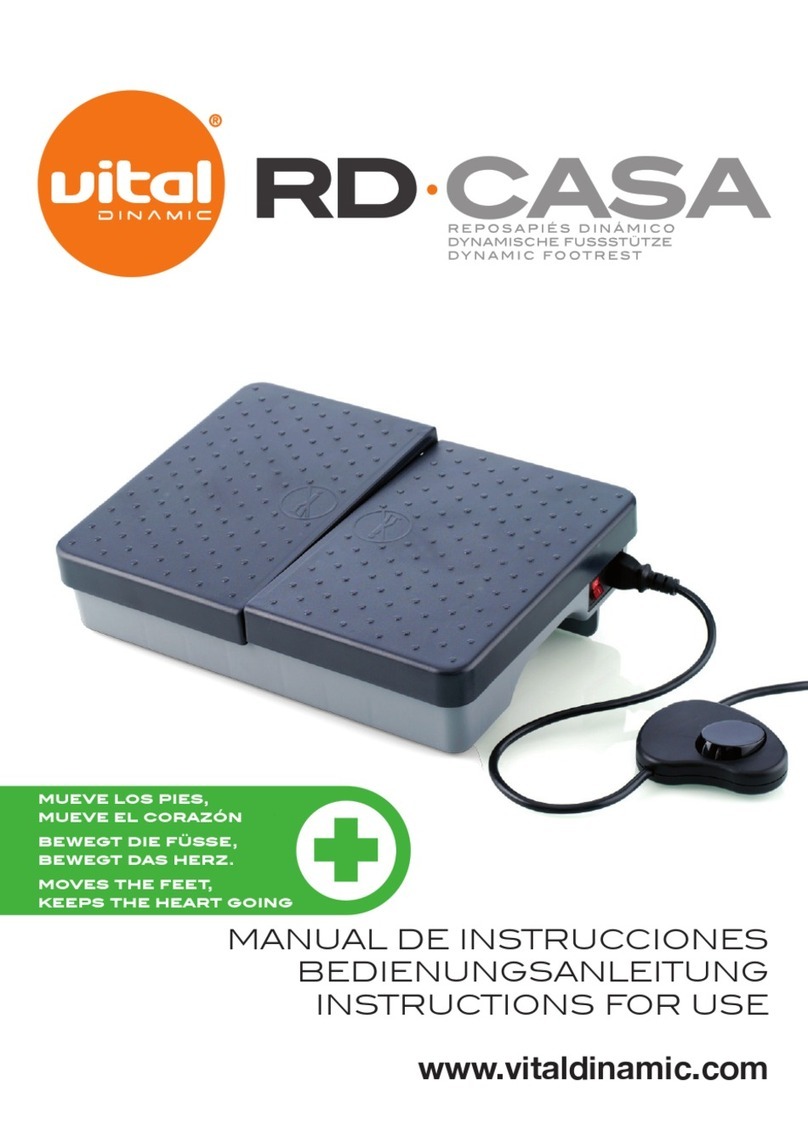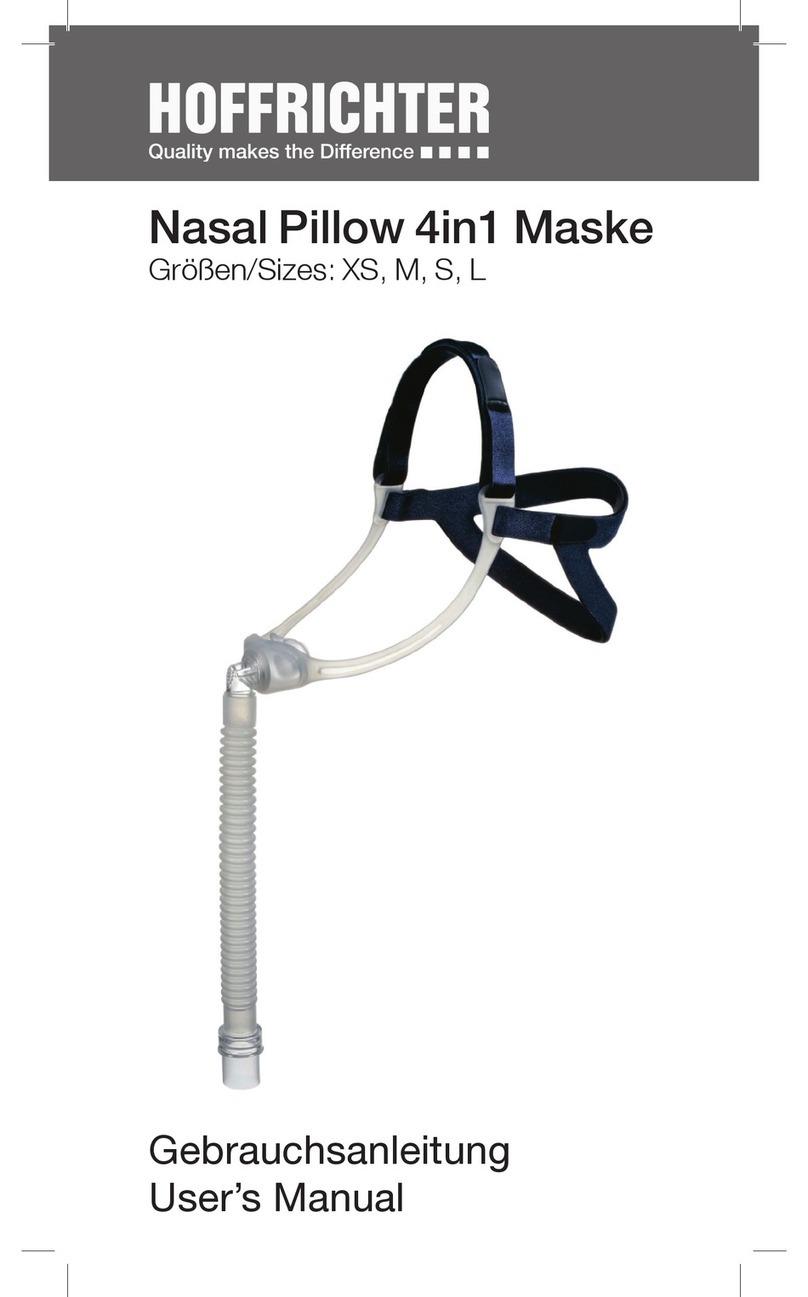Version 1.0
©NeuroTek 2022
Quick Start
o
To begin a session, press the black dial until
the lights turn on.
o
Plug in your pulsers and or headset into the side of the
Tac.
o
To set the intensity of the pulsers, press the hand
button and then turn the dial-up or down to the desired
setting.
o
To set the speed, press the clock button
and then turn the dial-up or down to the desired setting.
To set the volume of your headset, select the sound button and turn
the dial right or left to the desired setting.
Once the settings are selected, press the black dial to start your
session. To pause your session, press the black dial again.
If you need to change your settings during your session, press the
desired button for speed, volume, or intensity, and then turn the dial-
up or down.
5- Low Battery Indicator
ThelowbattindicationisthatallthreeofthebuttonLEDswillblink
every20secondsfor2seconds.TheTacwillcontinuetooperate
untilthebatteriesaredead(approx.40mins.).Ifyouturnoffthe
Tacinlowbatterymode,thedevicewillnotletyoustartasession
withalowbattery.Thesystemwillturnon,blinkthe3LEDsfor2
secondsthenshutoff.Eitherreplacethebatteriesorusethedevice
pluggedintopower.Thisfeatureistohelppreventthelossofpower
duringasession.
Notethatifthebatteriesareinthelowbattstateandyoupluginthe
adapter,thelowbatteryindicationismasked.
The low baery indicaon is that all three of the buon LEDs will blink
every 20 seconds for 2 seconds. The Tac will connue to operate unl
the baeries are dead (approx. 40 mins.). If you turn o the Tac in
low baery mode, the device will not let you start a session with a
low baery. The system will turn on, blink the 3 LEDs for 2 seconds
then shut o. Either replace the baeries or use the device plugged
into power. This feature is to help prevent the loss of power during a
session.
Note that if the baeries are in the low baery state and you plug in
the adapter, the low baery indicaon is masked.
Low Battery Indicator
5
o To begin a session, press the black dial unl
the lights turn on.
o Plug in your pulsers and or headset into the side of the
Tac.
o To set the intensity of the pulsers, press the hand
buon and then turn the dial-up or down to the desired
seng.
o To set the speed, press the clock buon
and then turn the dial-up or down to the desired seng.
o To set the volume of your headset, select the sound buon and
turn the dial-up or down to the desired seng.
Once the sengs are selected, press the black dial to start your
session. To pause your session, press the black dial again.
If you need to change your sengs during your session, press the
desired buon for speed, volume, or intensity, and then turn the dial
up or down.