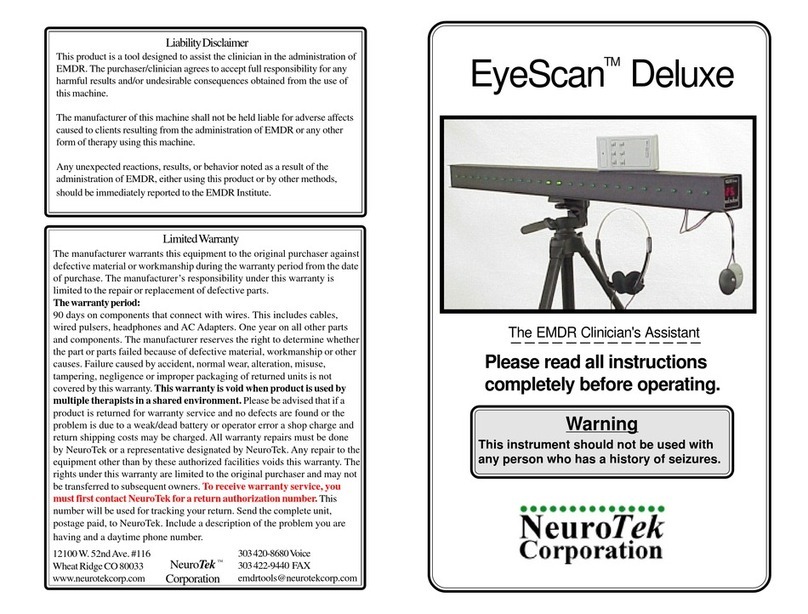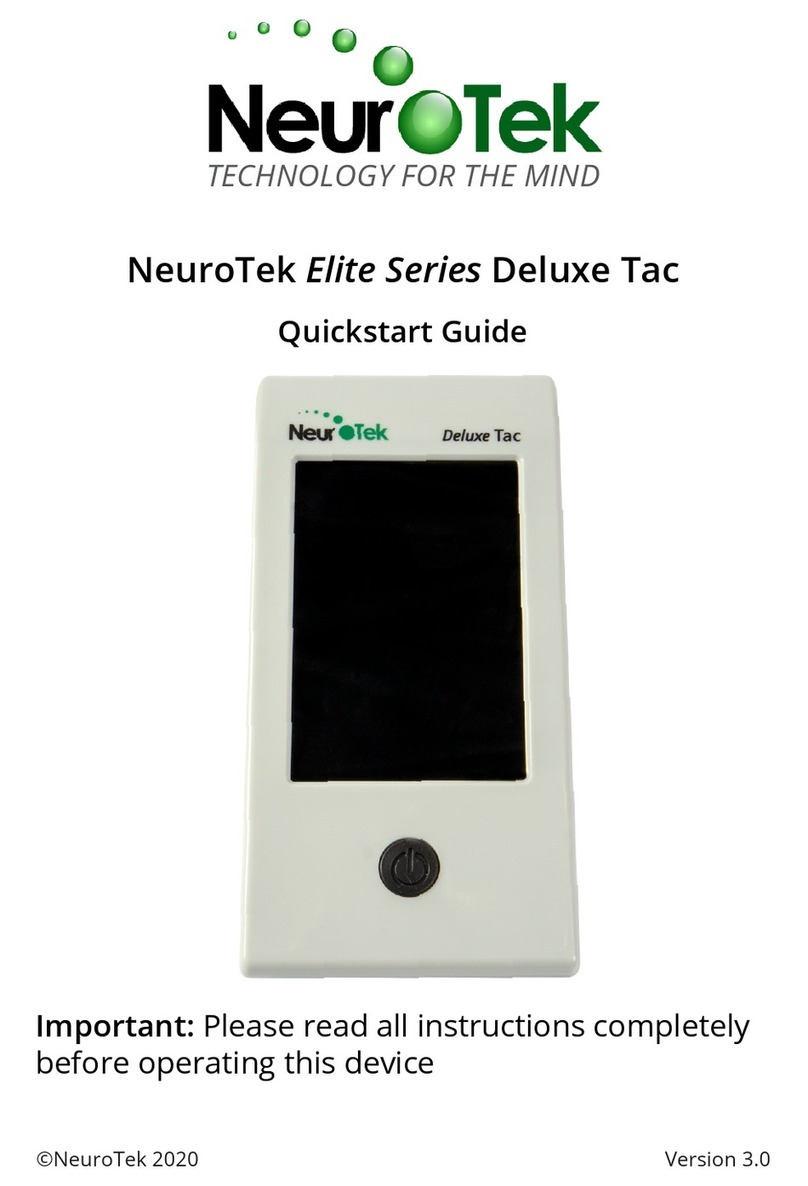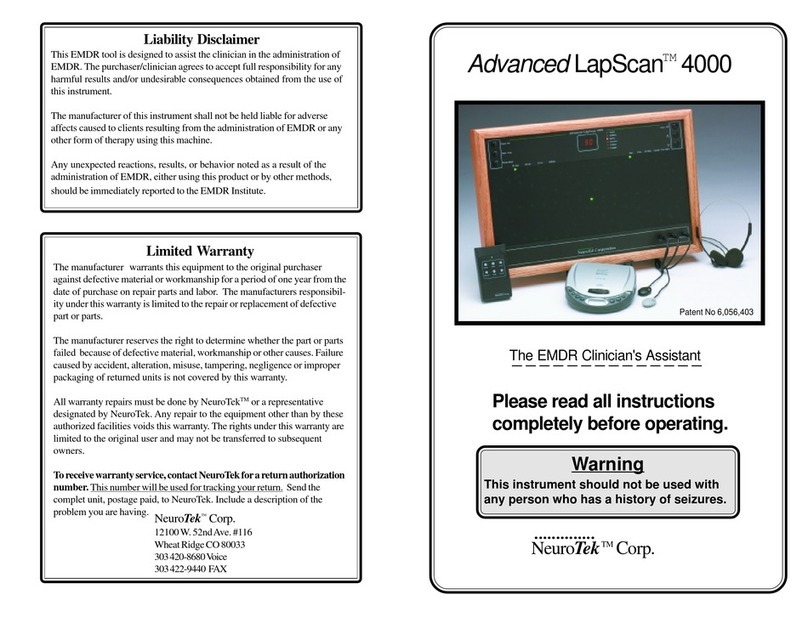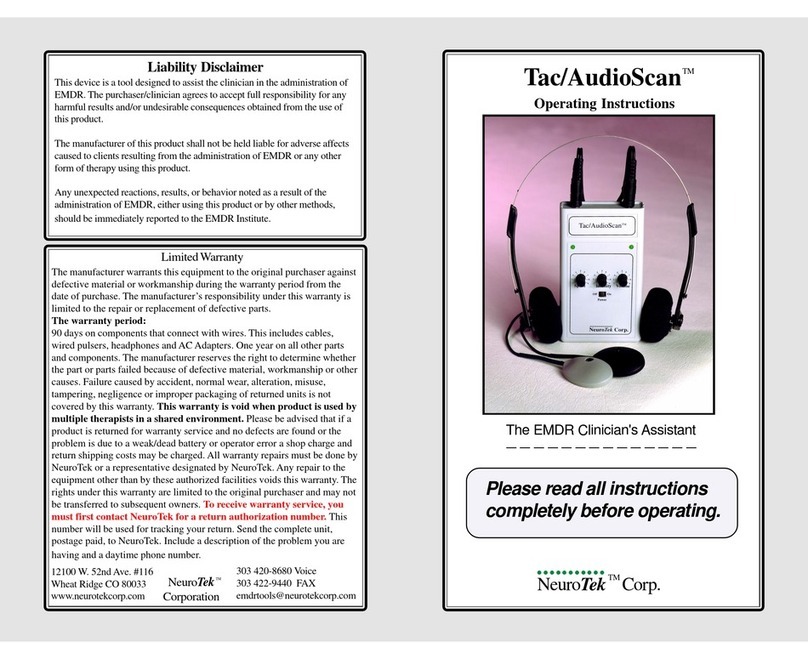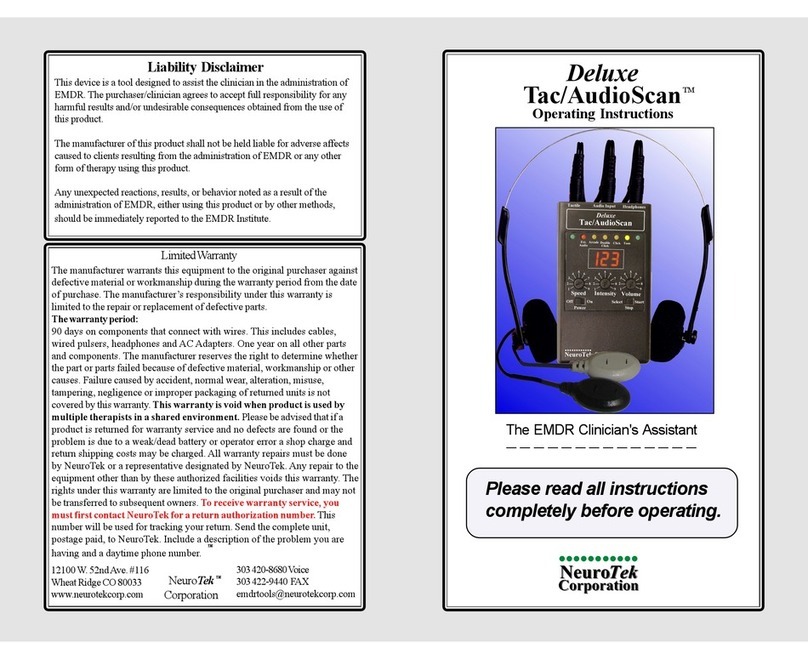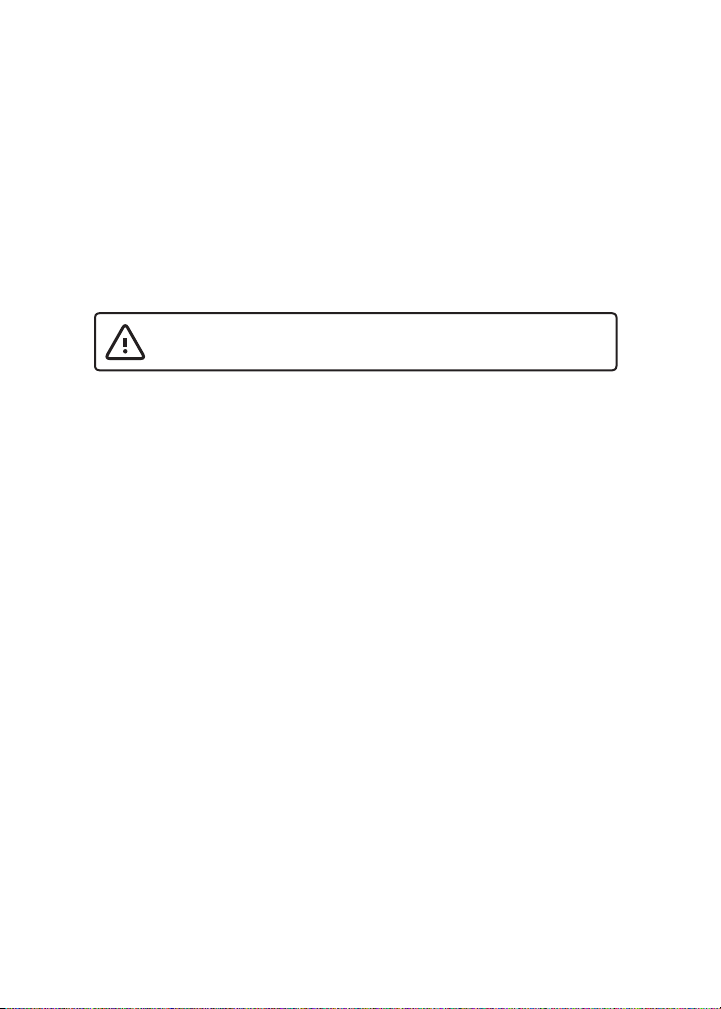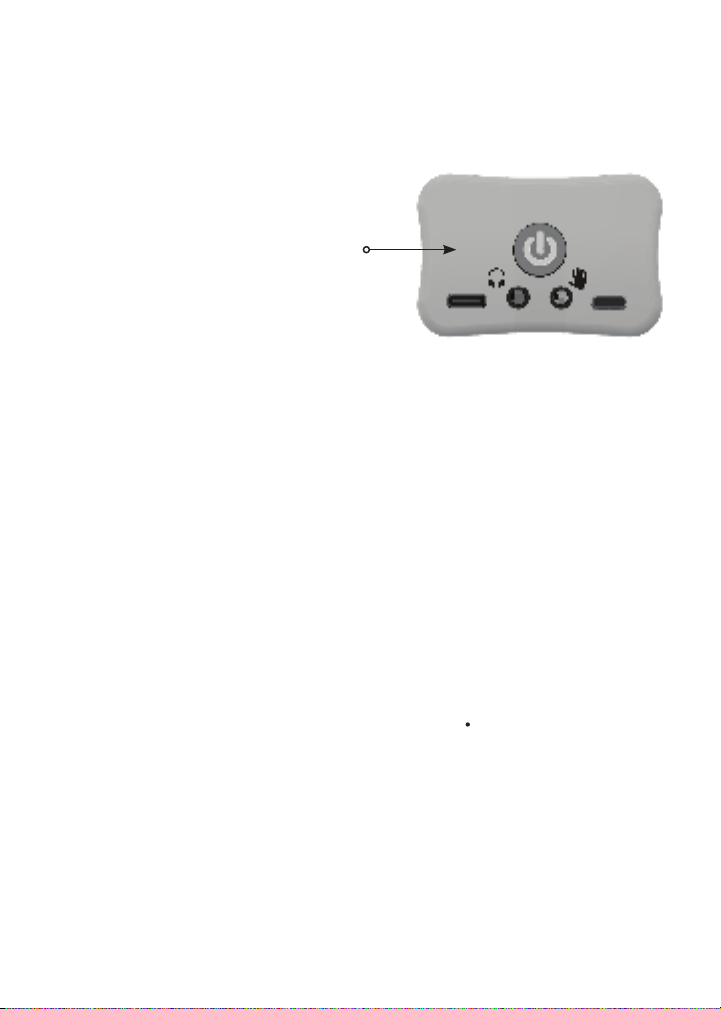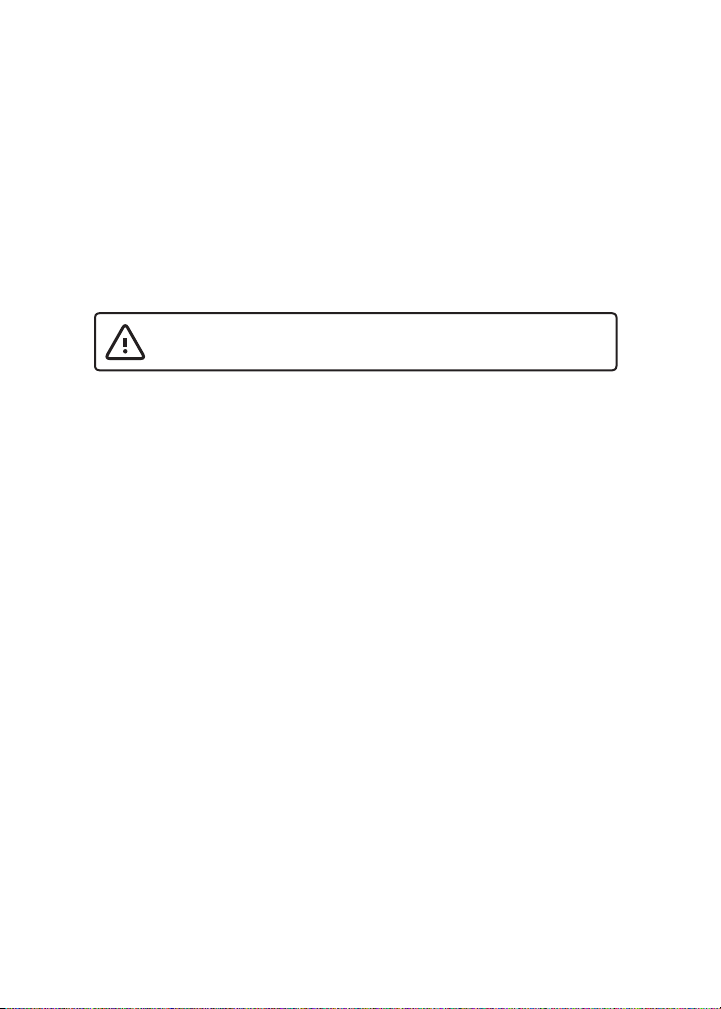
©NeuroTek 2020 Version 1.0
Liability Disclaimer
This product is a tool designed to assist the clinician in the administration of
(EMDR). The purchaser/clinician agrees to accept full responsibility for any
harmful results and/or undesirable consequences obtained from the use of
this machine.
The manufacturer of this machine shall not be held liable for adverse aects
caused to clients resulting from the administration of EMDR or any other
form of therapy using this machine.
Any unexpected reactions, results, or behavior noted as a result of the
administration of EMDR, either using this product or by other methods,
should be immediately reported to the EMDR Institute.
Limited Warranty
The manufacturer warrants this equipment to the original purchaser against
defective material or workmanship during the warranty period from the date
of purchase. The manufacturer’s responsibility under this warranty is limited
to the repair or replacement of defective parts.
The warranty period:
One (1) year on all parts and components. The manufacturer reserves the
right to determine whether the part or parts failed because of defective
material, workmanship or other causes. Failure caused by accident, normal
wear, alteration, misuse, tampering, negligence or improper packaging of
returned units is not covered by this warranty. Please be advised that if a
product is returned for warranty service and no defects are found or the
problem is due to a weak/dead battery or operator error a shop charge and
return shipping costs may be charged. All warranty repairs must be done by
NeuroTek or a representative designated by NeuroTek. Any repair to the
equipment other than by these authorized facilities voids this warranty. The
rights under this warranty are limited to the original purchaser and may not
be transferred to subsequent owners. To receive warranty service, you must
rst contact NeuroTek for a return authorization number. This number will
be used for tracking your return. Send the complete unit, postage paid, to
NeuroTek. Include a description of the problem you are having and a daytime
phone number.
www.neurotekcorp.com
Phone: 727-372-0104
p
WARNING: This instrument should not be used
with any person who has a history of seizures.