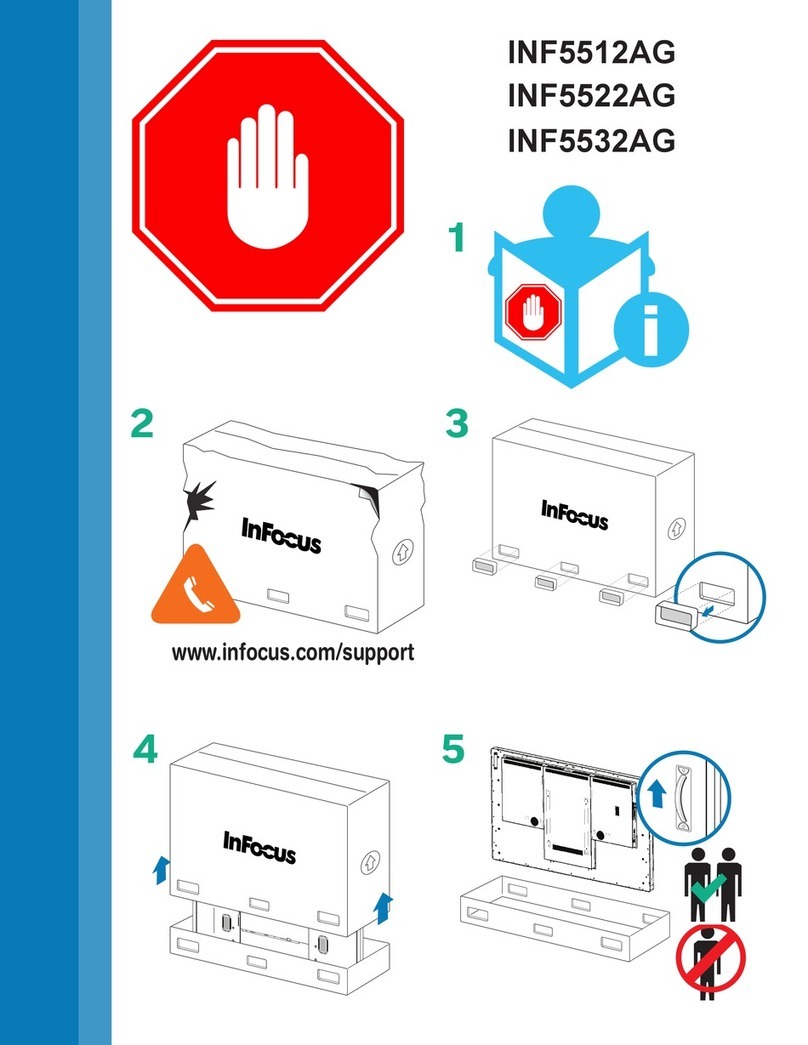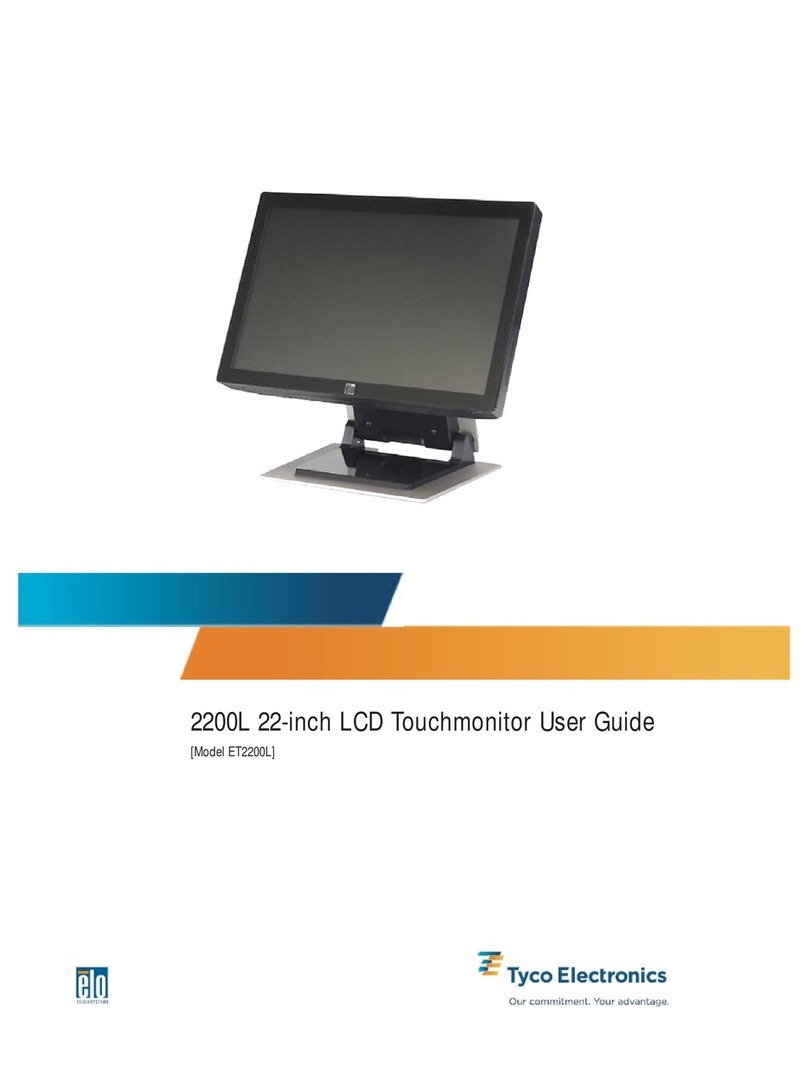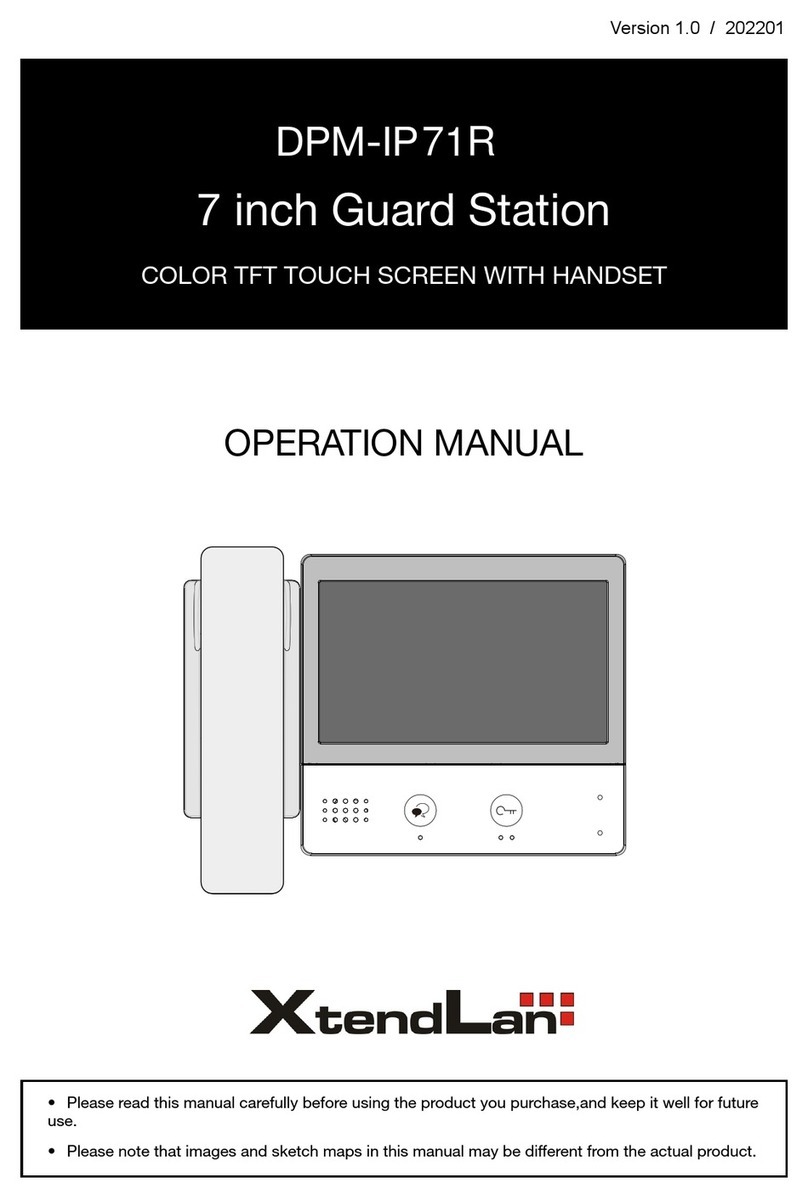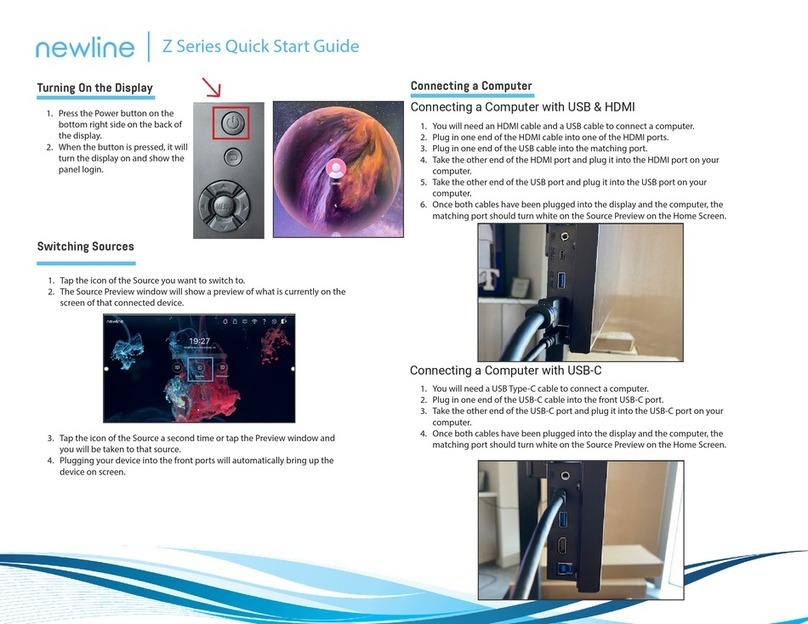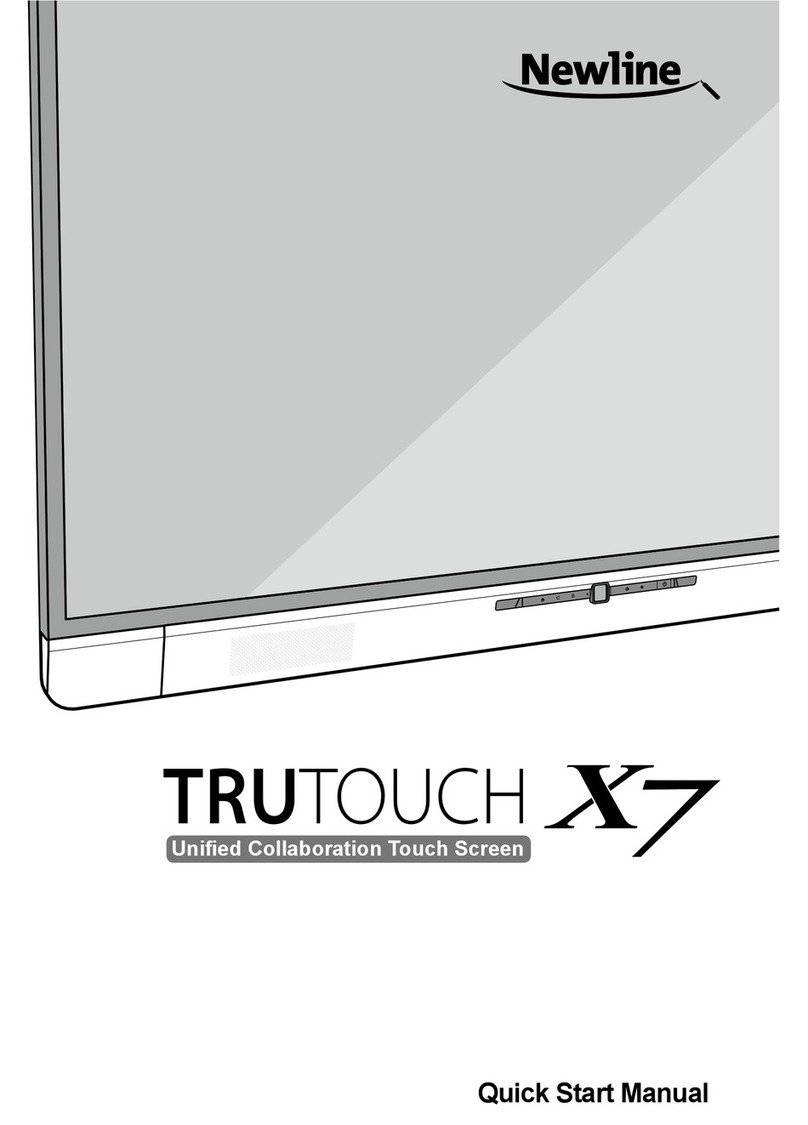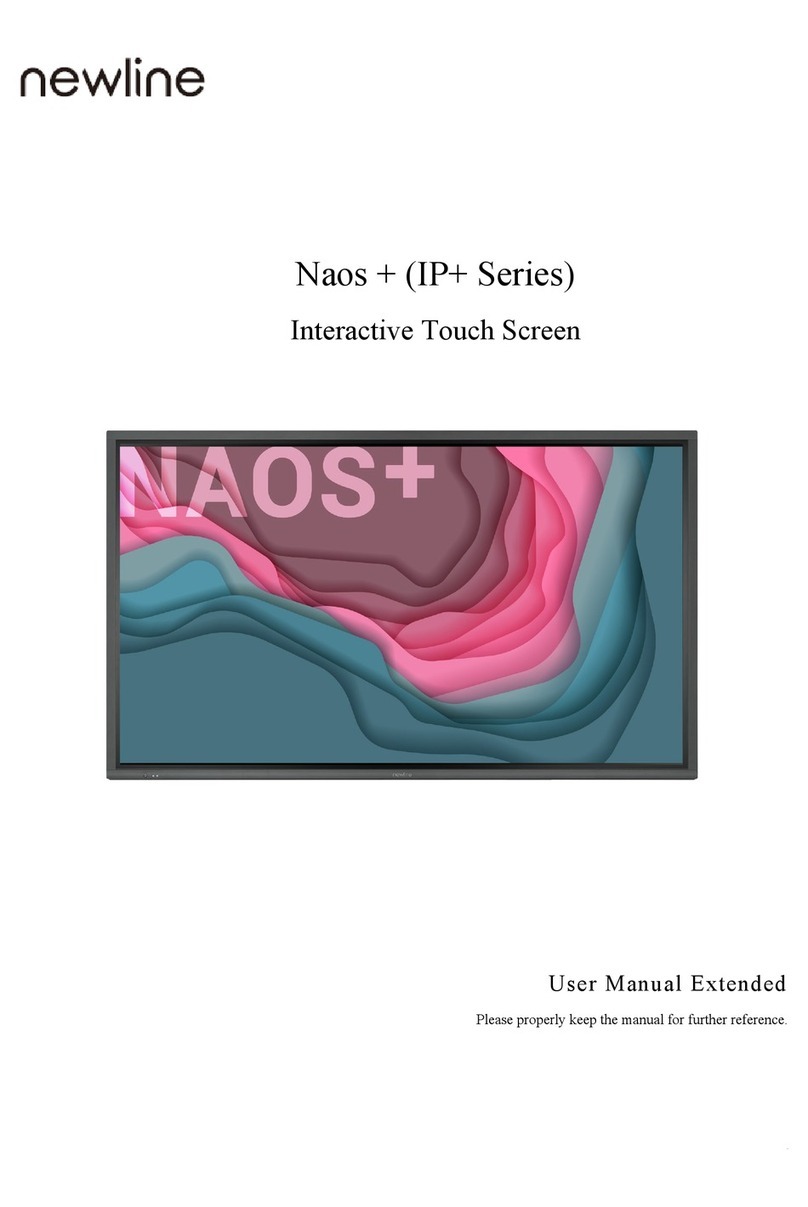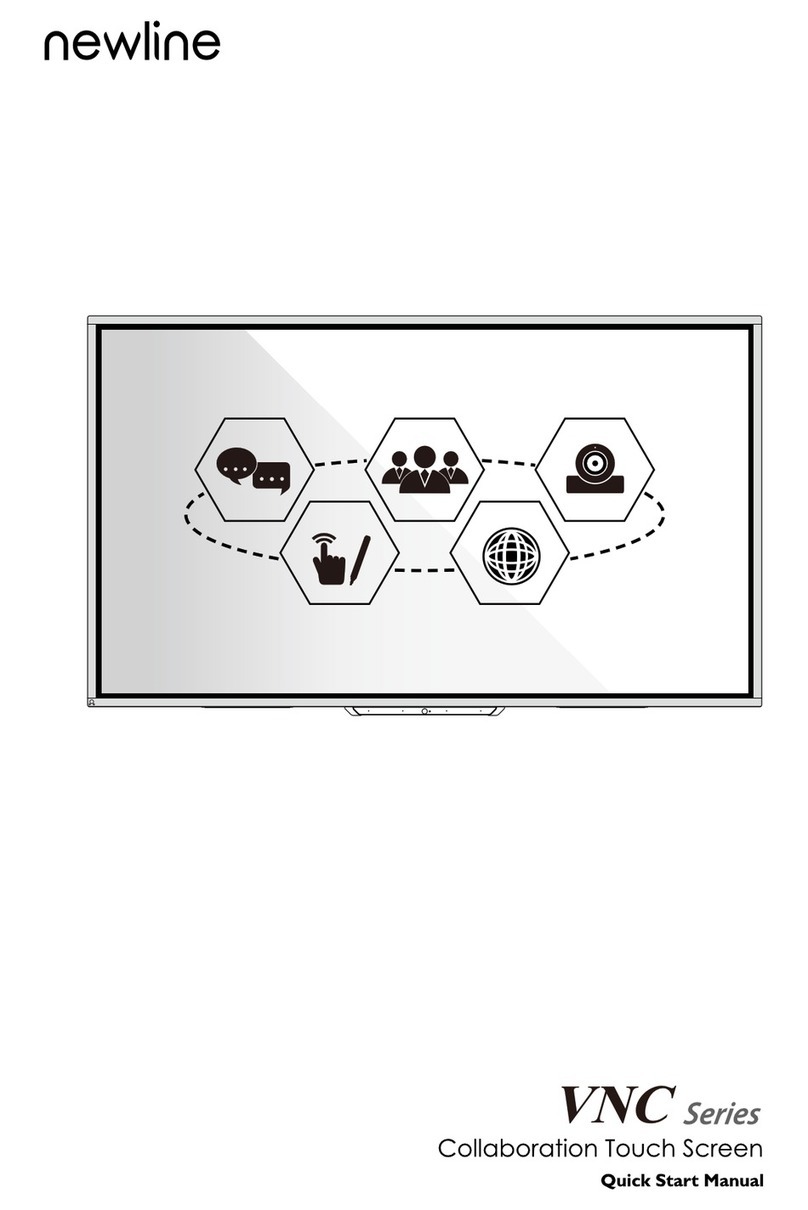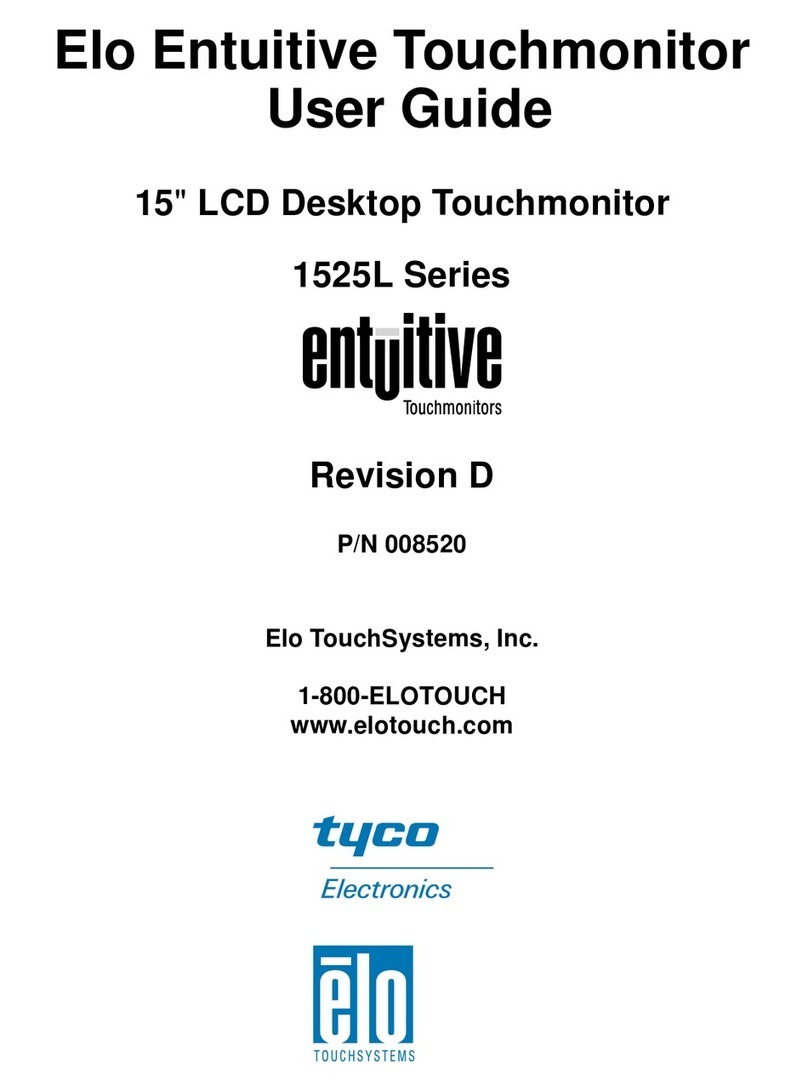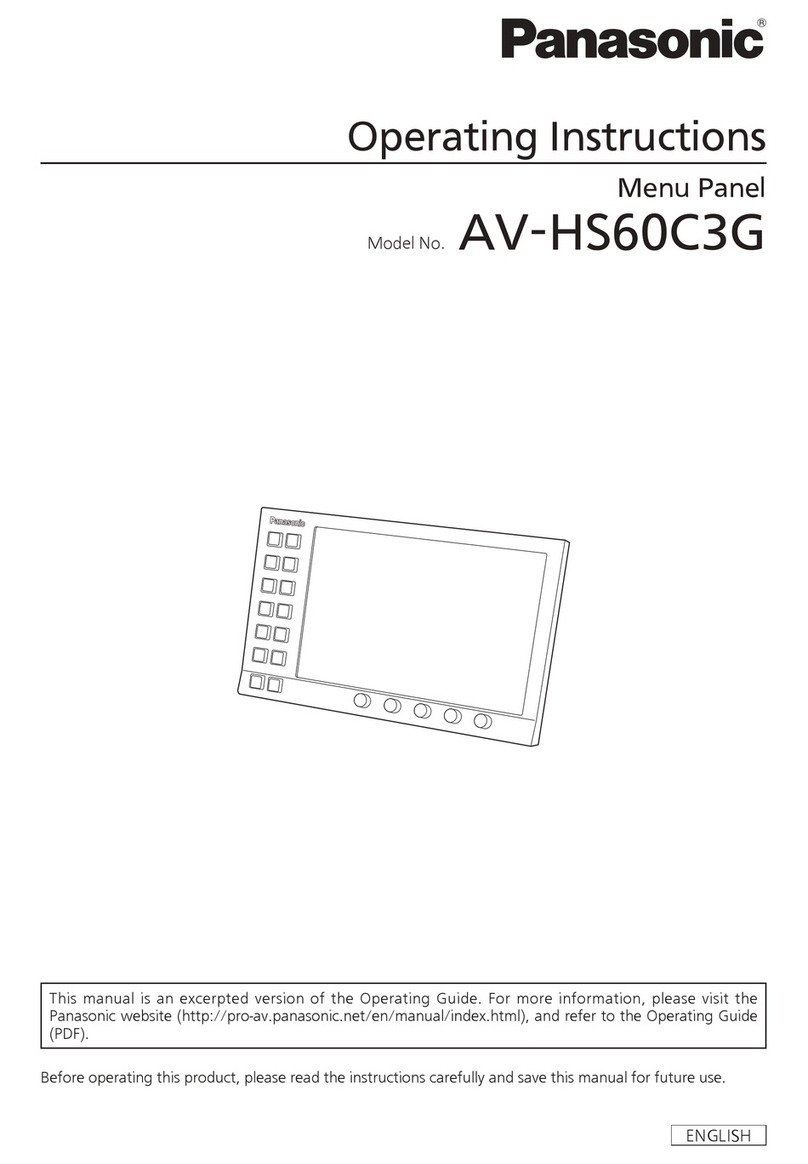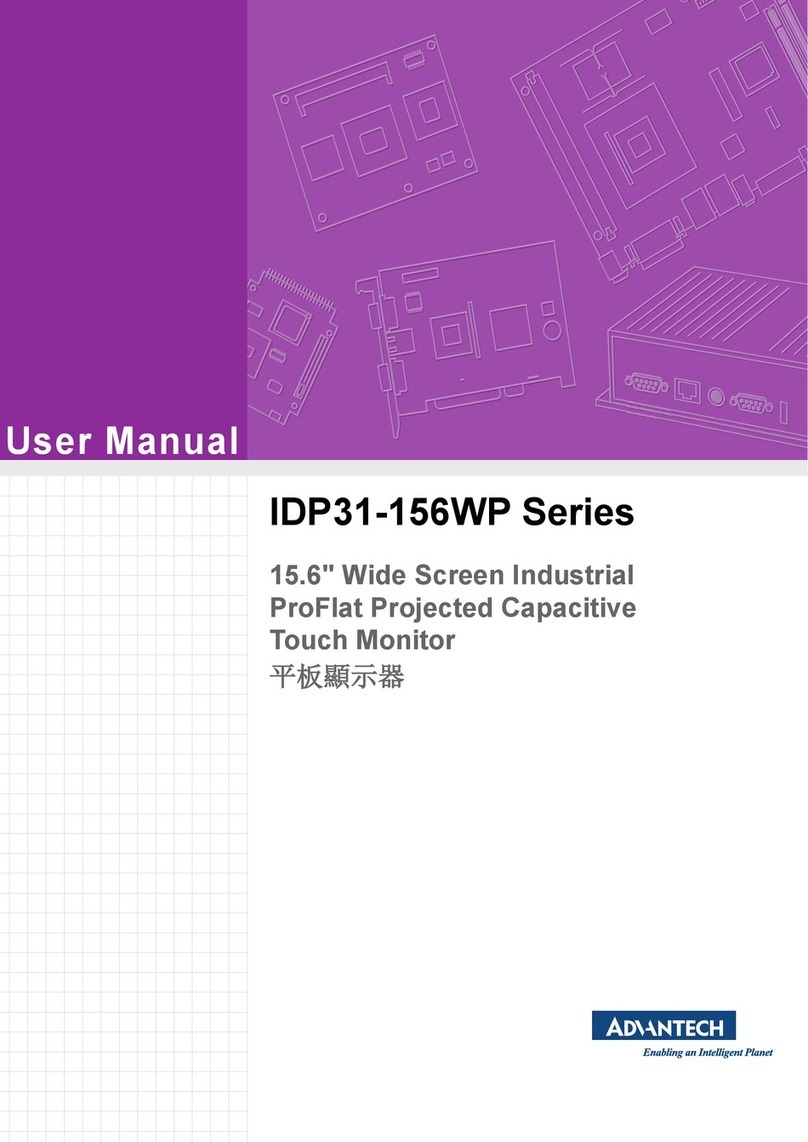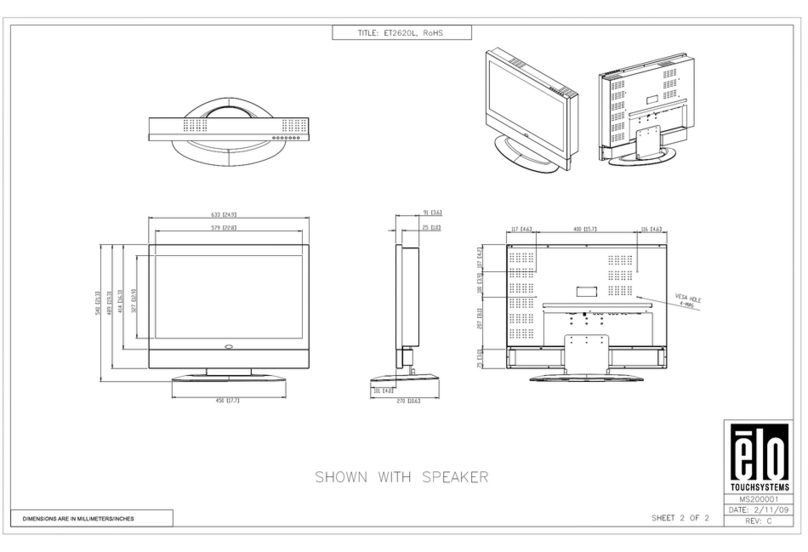Model X6 X8 X9
Display
Screen Size 65” 75” 86”
Display Area 56.23 x 31.63 in 64.97 x 36.55 in 74.69 x 42.05 in
Backlight LED LED LED
Resolution 3840 x 2160 pixels 3840 x 2160 pixels 3840 x 2160 pixels
Display Ratio 16:9 16:9 16:9
Brightness 370nit 370nit 370nit
Viewing Angle 178° 178° 178°
Lifetime Hours 50,000 hours 50,000 hours 50,000 hours
Speakers, Cameras, Microphones
Speaker Position Forward Forward Forward
Speaker Frequency Response 6.5Hz - 12.5KHz 6.5Hz - 12.5KHz 6.5Hz - 12.5KHz
Max Power Output (2) 15W (2) 15W (2) 15W
Microphone Sensitivity -38dBV±3dB -38dBV±3dB -38dBV±3dB
Mic Frequency Response 65Hz - 12.5KHz 65Hz - 12.5KHz 65Hz - 12.5KHz
Mic Polar Patterns Omni-directional Omni-directional Omni-directional
Mic Pickup Range 26.25 ft 26.25 ft 26.25 ft
Mic Quantity 4-element array 4-element array 4-element array
Camera Position 1 Top, 1 Bottom 1 Top, 1 Bottom 1 Top, 1 Bottom
Camera Sensor 2M Pixels 2M Pixels 2M Pixels
Camera Lens 86° 86° 86°
Video Resolution 1920x1080@30fps (Max) 1920x1080@30fps (Max) 1920x1080@30fps (Max)
Frame Rate 30fps/60fps 30fps/60fps 30fps/60fps
Power
Max Power Consumption ≤220W (Standby ≤0.5W) ≤300W (Standby ≤0.5W) ≤450W (Standby ≤0.5W)
Working Voltage AC 100-240V, 50/60Hz AC 100-240V, 50/60Hz AC 100-240V, 50/60Hz
Touch
Touch Surface Optically bonded anti-glare glass Optically bonded anti-glare glass Optically bonded anti-glare glass
Touch Technology InGlassTM InGlassTM InGlassTM
Touch Points Up to 20 Points Up to 20 Points Up to 20 Points
Writing Tools Stylus or Finger Stylus or Finger Stylus or Finger
Communication Interface USB-A USB-A USB-A
Transportation/Storage
Storage Temperature/Humidity 14°F - 122°F / 10% - 90% D51 14°F - 122°F / 10% - 90% D51 14°F - 122°F / 10% - 90% D51
Working Temperature/Humidity 32°F - 104°F / 10% - 90% 32°F - 104°F / 10% - 90% 32°F - 104°F / 10% - 90%
Mounting Options Wall-mount or Mobile Stand Wall-mount or Mobile Stand Wall-mount or Mobile Stand
Outline Dimension 61.7 x 41.1 x 3.5 in 70.6 x 46.1 x 4 in 80.3 x 51.8 x 4 in
Weight 99.2 lbs 121.3 lbs 174.10 lbs
Ports
Front Interface Ports HDMI 1.4 (4K@30Hz) x 1, USB(Touch) x 1 USB(Dynamic) x 2, Microphone In (3.5mm) x 1
Inputs HDMI (4K@60Hz) x 2, HDMI (4K@30Hz) x 1, DIsplayPort (4K@60Hz) x 1, USB(touch) x 4
Outputs HDMI Out (4K@60Hz) x 1, Line Out (3.5mm) x 1, SPDIF Out x 1
Other USB(3.0) x 1, USB(2.0) x 2, RS232 x 1, RJ45 x 2, OPS Slots (4K@60Hz) x 1, Power (DC 5V-2A) Out x 1
Other Major Features
Embedded Operating System Android Android Android
OPS Included Yes Yes Yes
Wireless Screen Casting Yes Yes Yes
Object Recognition Yes Yes Yes
17F, No.653, Bannan Rd., Zhonghe
Dist., New Taipei City 235, Taiwan
TEL: +886 2 8228 2089
E-mail: info_ap@newline-interactive.com
Website: www.newline-interactive.com