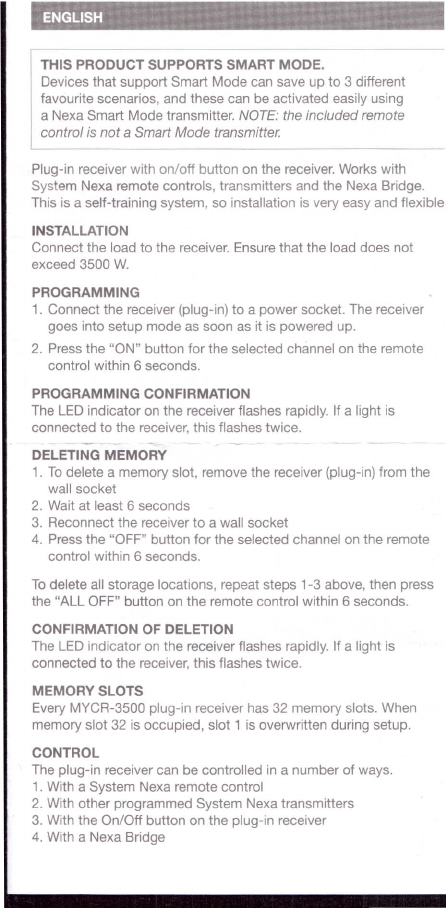THIS PRODUCT SUPPORTS SMART MODE.
Devices that support Smart Mode can save up to 3 different
favourite scenarios, and these can be activated easily using
a Nexa Smart Mode transmitter. NOTE: the included remote
control is not aSmart Mode transmitter.
Plug-in receiver with on/off button on the receiver. Works with
System Nexa remote controls, transmitters and the Nexa Bridge.
This is a self-training system, so installation is very easy and flexible
INSTALLATION
Connect the load to the receiver. Ensure that the load does not
exceed 3500 W.
PROGRAMMING
1. Connect the receiver (plug-in) to a power socket. The receiver
goes into setup mode as soon as it is powered up.
2. Press the "ON" button for the selected channel on the remote
control within 6 seconds.
PROGRAMMING CONFIRMATION
The LED indicator on the receiver flashes rapidly. If a light is
connected to the receiver, this flashes twice.
DELETING MEMORY
1. To delete a memory slot, remove the receiver (plug-in) from the
wall socket
2. Wait at least 6 seconds
3. Reconnect the receiver to a wall socket
4. Press the "OFF" button for the selected channel on the remote
control within 6 seconds.
To delete all storage locations, repeat steps 1-3 above, then press
the "ALL OFF" button on the remote control within 6 seconds.
CONFIRMATION OF DELETION
The LED indicator on the receiver flashes rapidly. If a light is
connected to the receiver, this flashes twice.
MEMORY SLOTS
Every MYCR-3500 plug-in receiver has 32 memory slots. When
memory slot 32 is occupied, slot 1 is overwritten during setup.
CONTROL
The plug-in receiver can be controlled in a number of ways.
1. With a System Nexa remote control
2. With other programmed System Nexa transmitters
3. With the On/Off button on the plug-in receiver
4. With a Nexa Bridge