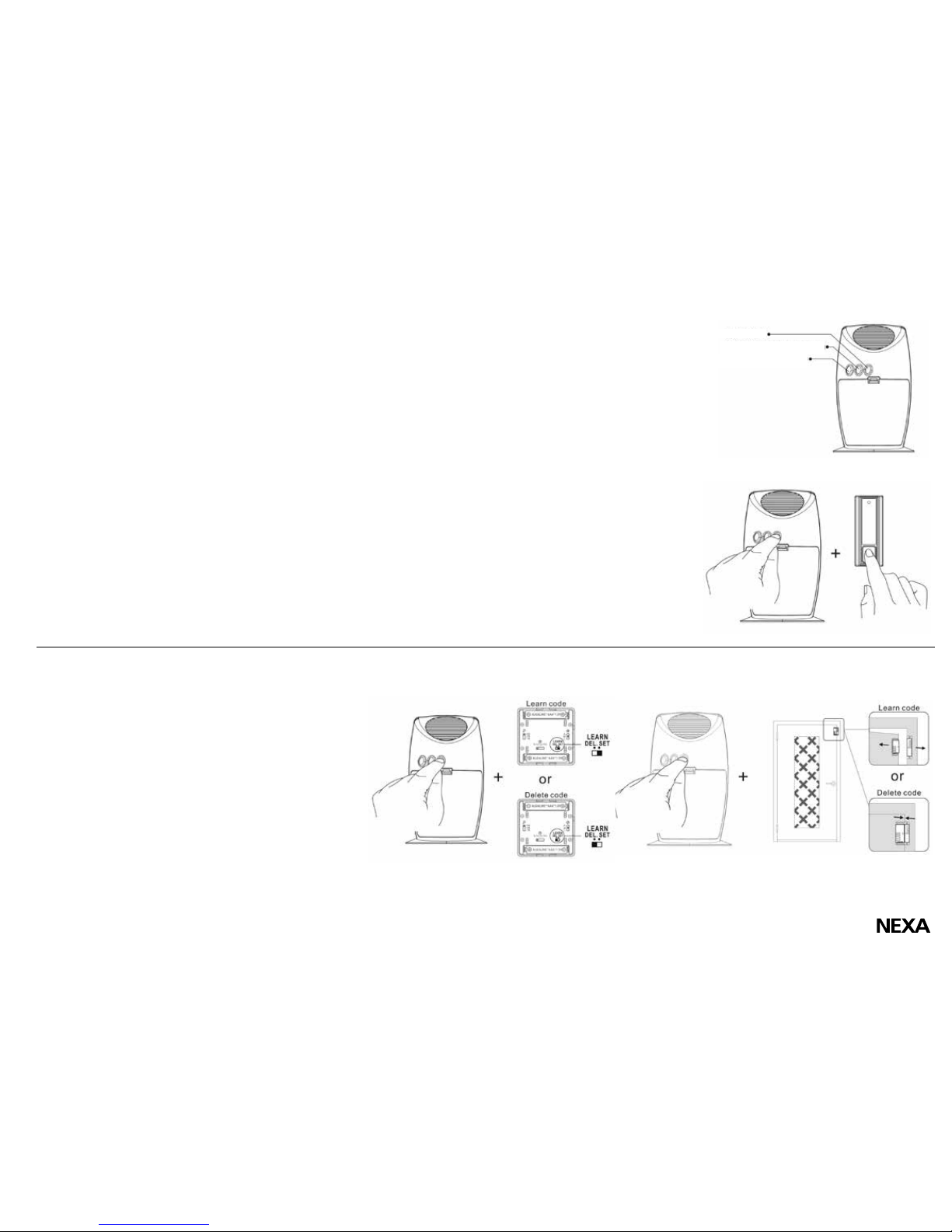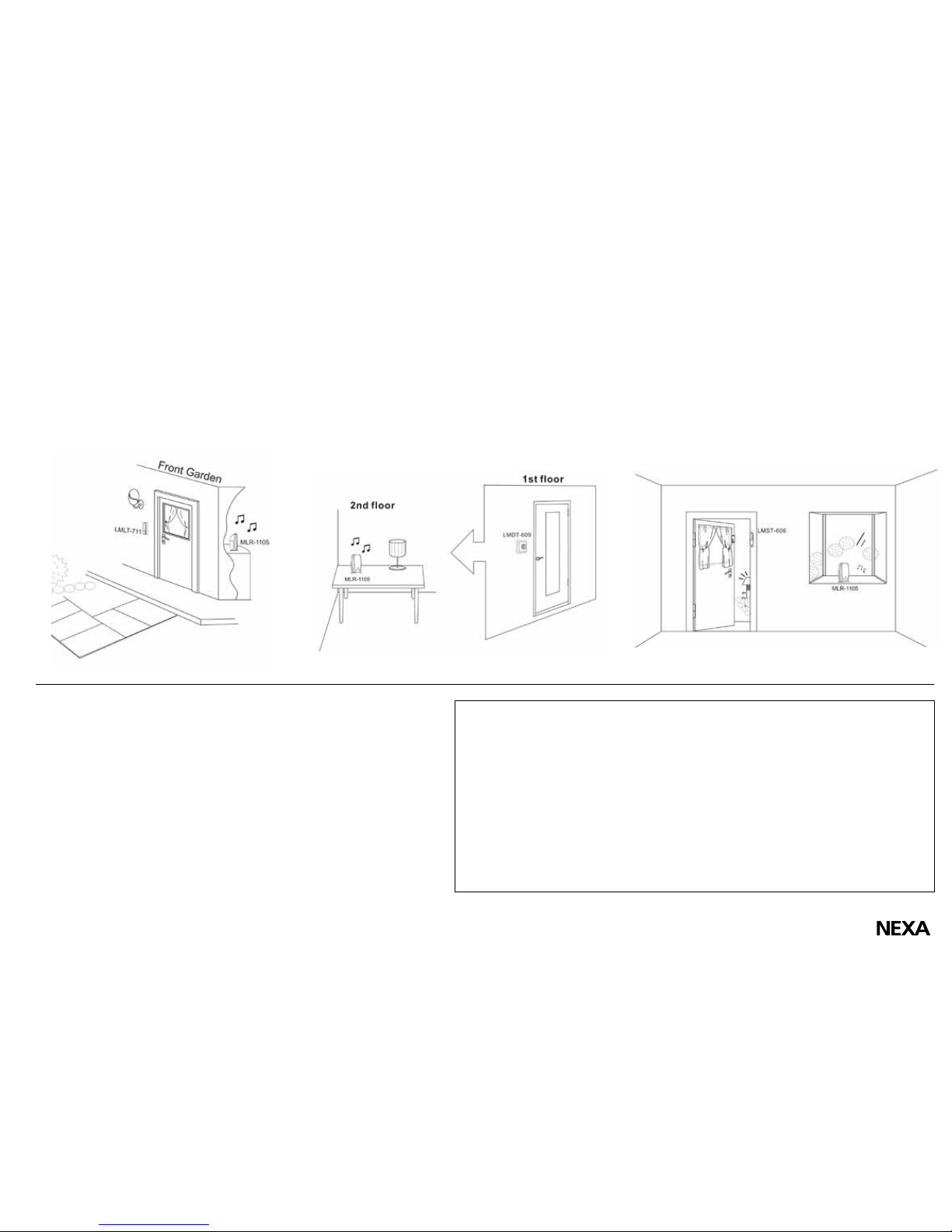HOW TO SET CODES: Learning function
• Start by programming the transmitter (push button unit) with
the receiver (doorbell).
• First select the ring tone on the unit (button for ring tone).
• Press once on the learn button on the receiver (doorbell), A
beep is heard and the LED flashes slowly.
• The push the button on LMLT-711 (or slide the button to
”SET” on LMDT-609 or separate the parts of LMST-606 for
code learning) to send a signal to the receiver.
• Regardless of the set volume (or if the sound is muted) a
”beep beep” is heard from the receiver to confirm that setting
is complete. The LED stops flashing. Even if code leaning is
performed with the sound muted, the selected ring tone is
heard as one of the sound levels H, M or L is selected.
• Selected ringtone and the transmitter are programmed in one
of the memory of MLR-1105 at the same time.
• If the connection of the transmitter and receiver is not com-
pleted within 15 seconds of the learn button being pushed,
learning mode is cancelled automatically.
• Repeat procedure with different ringtone for different trans-
mitter setting.
• When 4 memories are fully programmed, receiver will make
”Du-Du-Du-Du” sound.
HOW TO DELETE CODES: Delete individual setting
• Press once on the learn button on the receiver (doorbell), A
beep is heard and the LED flashes slowly.
• Then push the button on LMLT-711 (or slide the button to
”DEL” on LMDT-609 or ”join” the parts on LMST-606 for code
learning to delete the code) to send a signal to the receiver.
• Regardless of the set volume (or if the sound is muted) a
”beep beep” is heard from the receiver to confirm that de-
letion is complete. The LED stops flashing. Repeat steps to
delete single memory from transmitters.
Delete all memory settings at the same time:
• Push the learn button on the receiver (doorbell) until a ”beep”
is heard. Then hold the button in for about 6 seconds until
another ”beep” is heard and the LED flashes.
• Release the learn button and quickly push it again. Regard-
less of the set volume (or if the sound is muted) a ”beep
beep” is heard from the receiver to confirm that deletion is
complete. The LED stops flashing.
• All memories are deleted once at the same time.
OPERATING TRANSMITTERS (such like LMLT-711, LMDT-
609 and LMST-606) and receiver chime unit:
• If the volume is set to ”High”, ”Medium” or ”Low” when the
doorbell receives a signal from any of the connected tran-
smitters, it gives a signal and the LED flashes continuously
for about 12 seconds. If the doorbell receives a signal from
another transmitter, during the first sound, it switches it off
and the new transmitter sound is heard, but the LED conti-
nues to flash.
• If the sound volume is setup at ”Mute”, when chime catches
a signal from the paired transmitter, the LED light starts
to flash for about 12 seconds. When the receiver catches
another signal from transmitter within the 12 seconds, LED
light flashing will stop for about 1 second and continue to
flash.
• When pairing the transmitter with MLR-1105, no matter the
sound volume is High, Medium, Low or Mute, it still can be
manually adjusted to any sound volume with last ringtone
when normal operation.