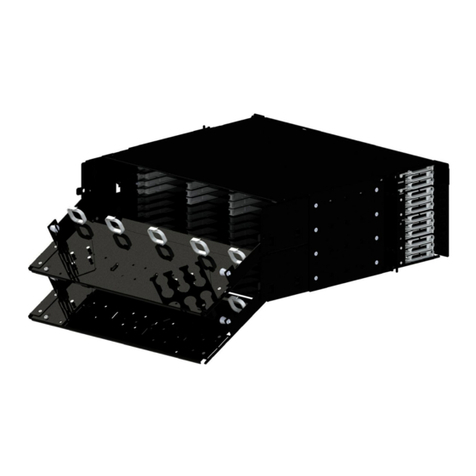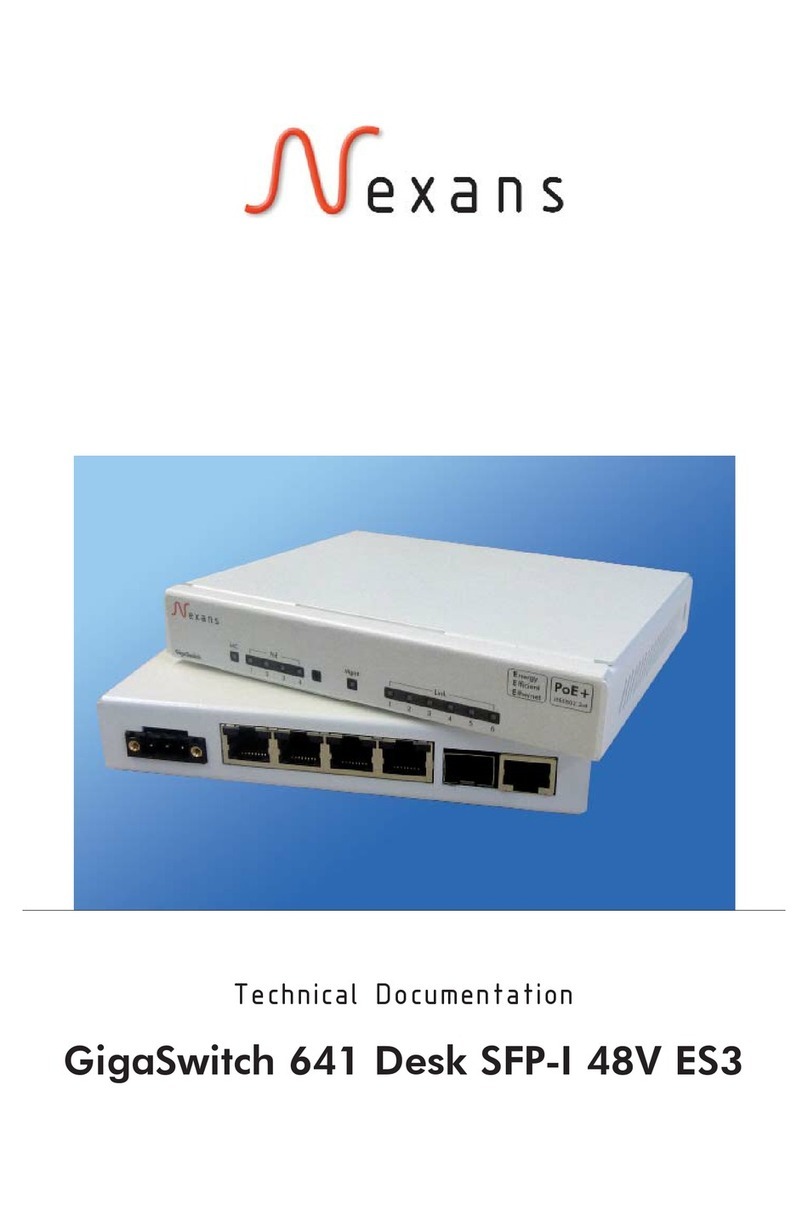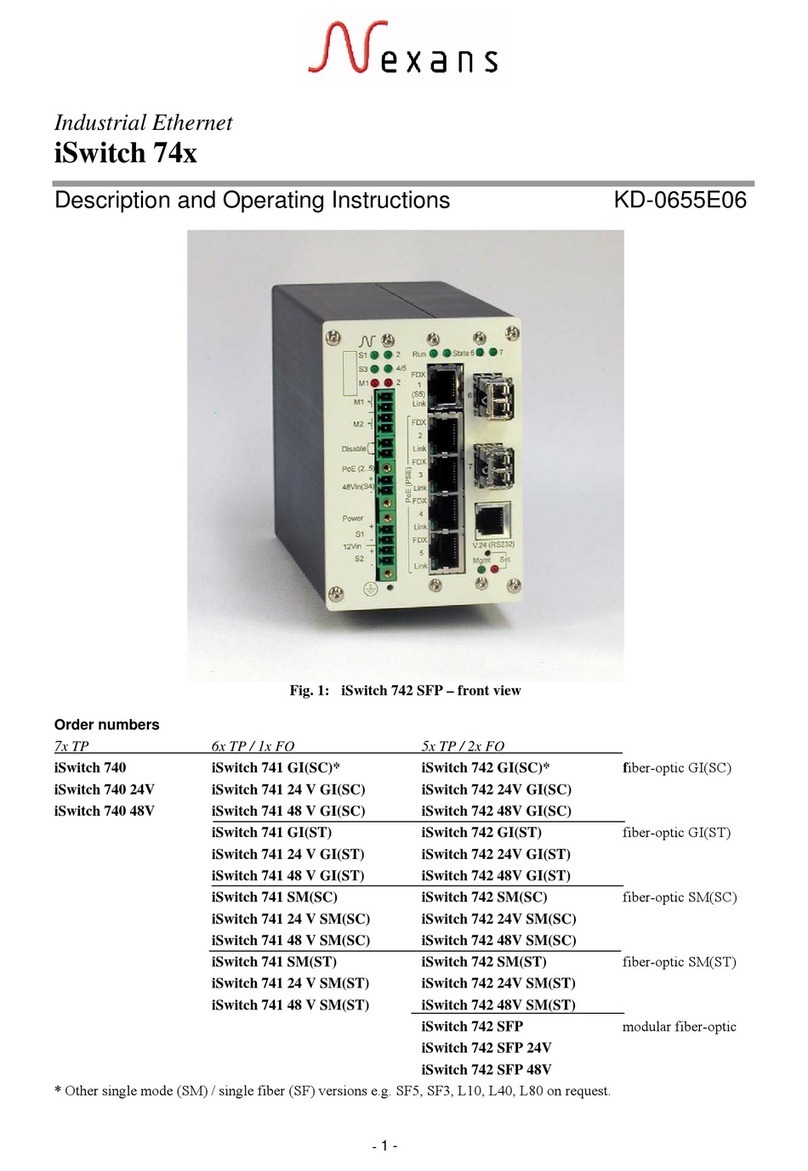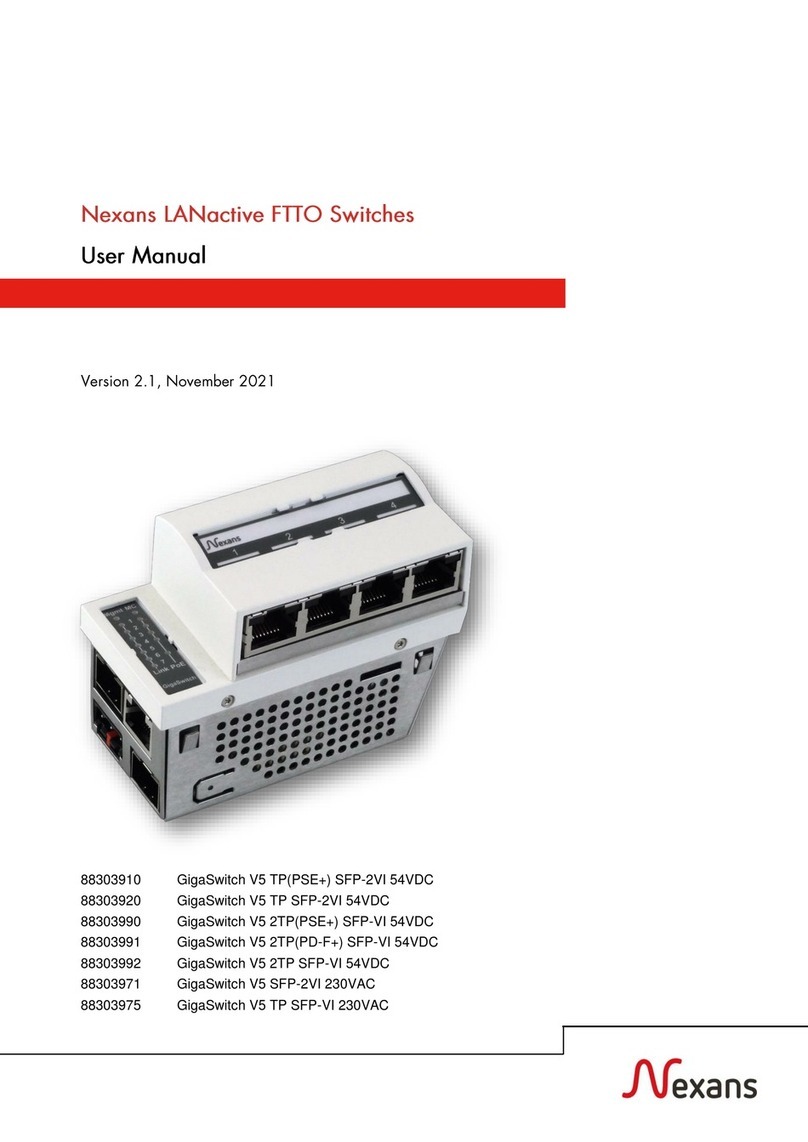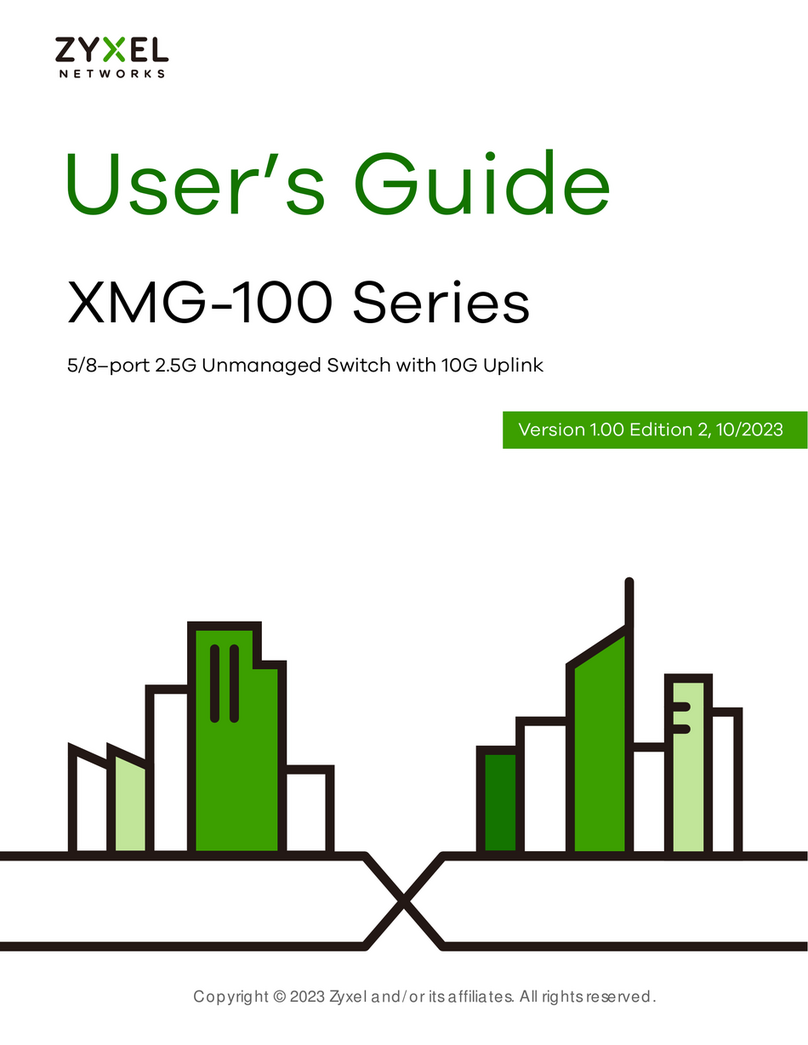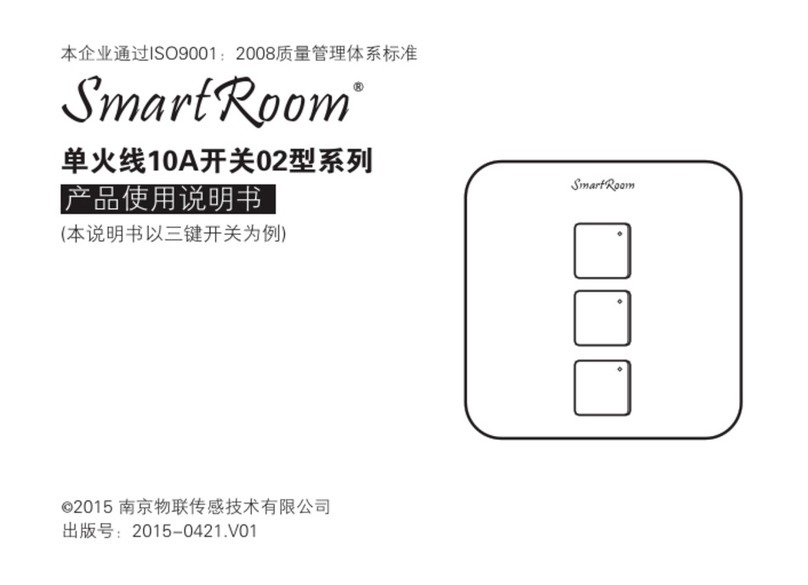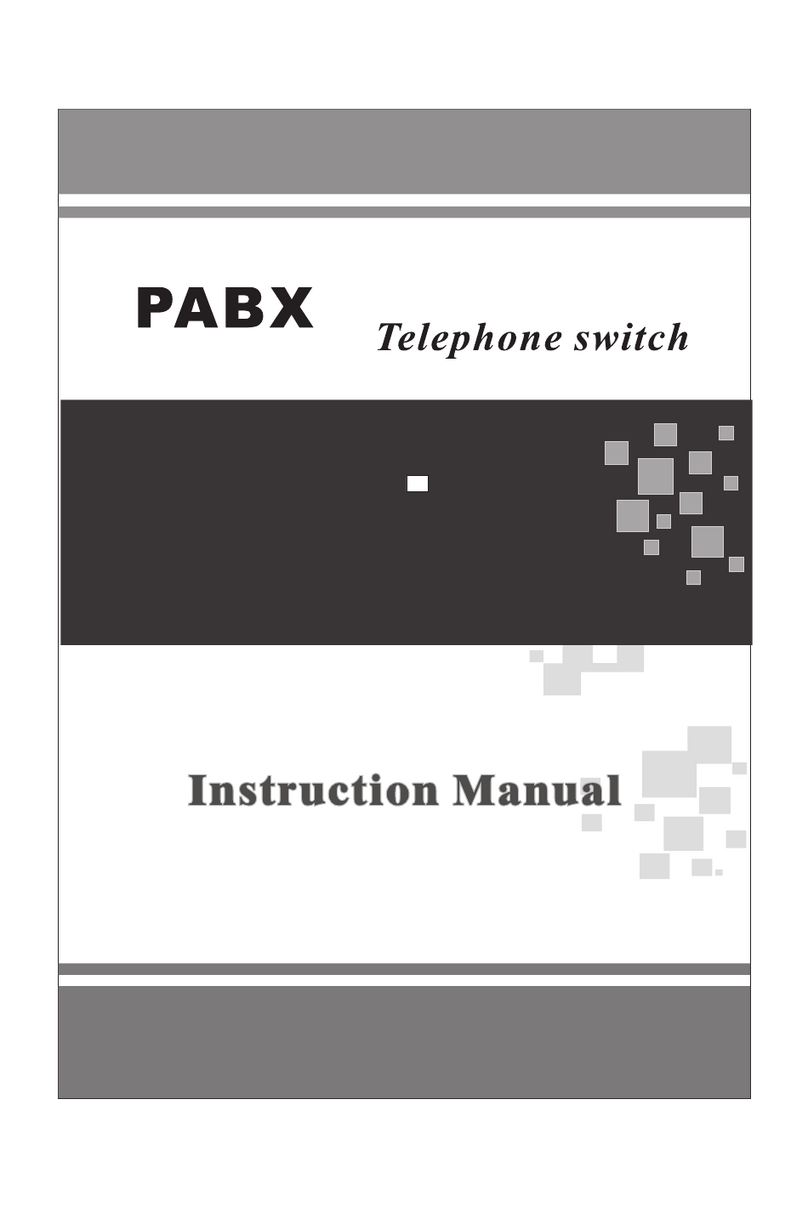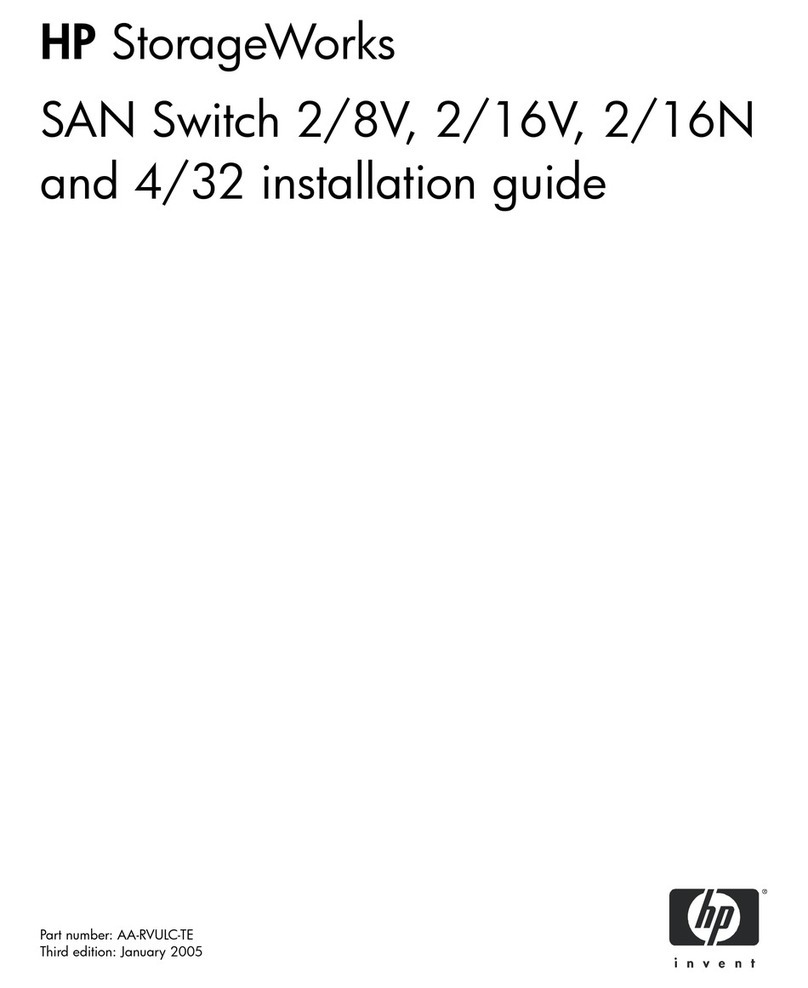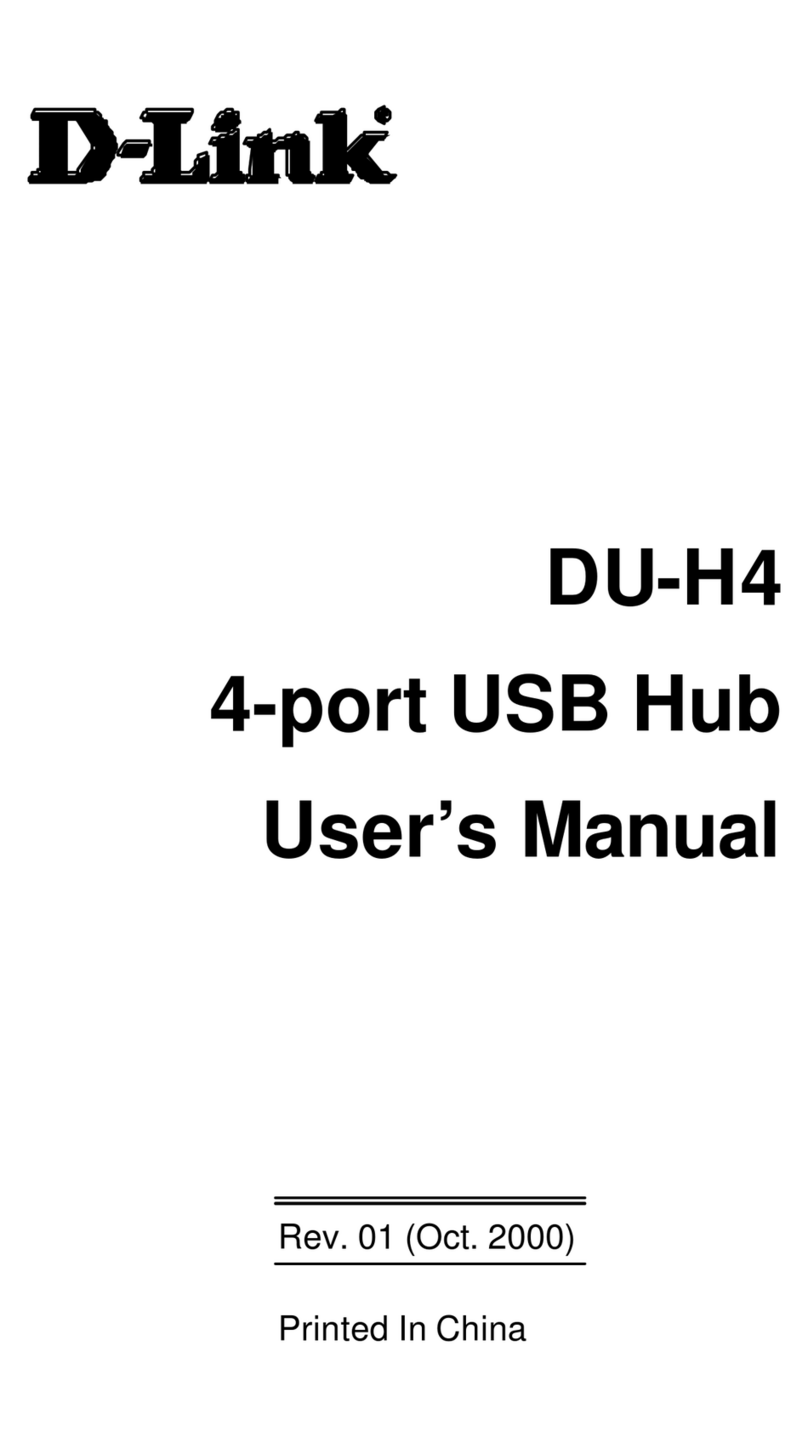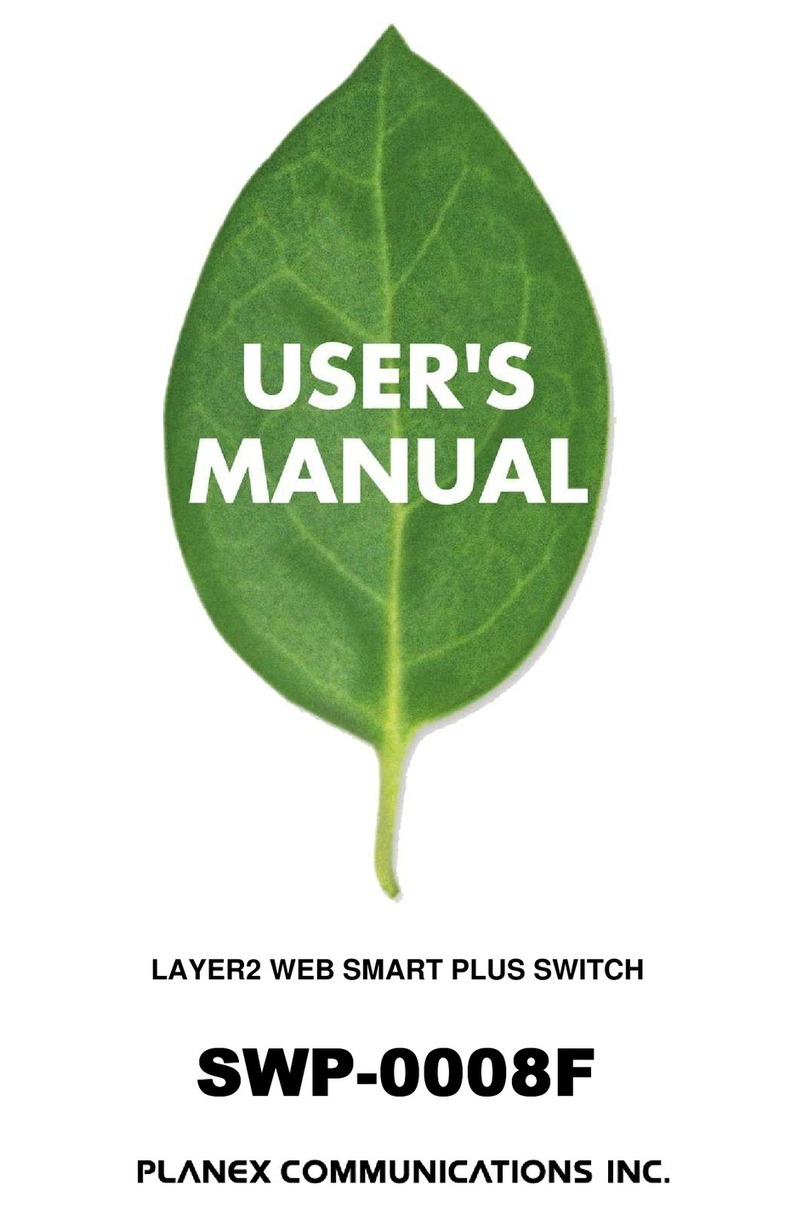PowerGIG‐OACInstallationGuide
Page3of44
BSP0402.C
33802
www.berktek.us
FactoryResetPushbutton(SW1).....................................................................................................................24
3.ApplyingPower....................................................................................................................................................24
PowerConnectionDescriptions..........................................................................................................................24
LastGasp..............................................................................................................................................................24
ACPowerCords...................................................................................................................................................24
ConfigurationProcedures....................................................................................................................................25
NFCPre‐Configuration(ConfiguringtheSwitchDirectlyintheBox)..............................................................25
BasicInstallationSteps....................................................................................................................................25
PowerConnectionProcedures........................................................................................................................26
PowerGIG‐FMKFiberTrayOption...................................................................................................................26
BootProcess....................................................................................................................................................26
LEDLocations...................................................................................................................................................26
LEDDescriptions..............................................................................................................................................27
RemovingtheSwitch.......................................................................................................................................28
4.AdditionalInformation........................................................................................................................................28
Q&A...................................................................................................................................................................28
Troubleshooting..................................................................................................................................................30
PoETroubleshooting.......................................................................................................................................30
NFCTroubleshooting.......................................................................................................................................31
BluetoothTroubleshooting.............................................................................................................................31
PoEModes,Compliance,Standards,andTroubleshooting................................................................................32
PoEHistory......................................................................................................................................................32
PoEStandardsComparison.............................................................................................................................32
PoEClasses......................................................................................................................................................33
PoEDeploymentEnvironmentsAandB.........................................................................................................33
EnvironmentBRequirements(fromIEEE802.3bt‐2018)................................................................................34
ModeAvs.ModeB........................................................................................................................................34
802.3af/atStandard“compliant”vs“compatible”PDs..................................................................................34
TypicalPDPowerRequirements.....................................................................................................................34
MixingPoEandNon‐PoEDevices....................................................................................................................35
LegacyPDDetection/CapacitorDetection....................................................................................................35
PoE++Connectivity,Arcing,andTemperatureIssues.....................................................................................35
GeneralSafety.................................................................................................................................................35
NetworkSafety................................................................................................................................................35
InstallationandMaintenanceGuidelines........................................................................................................36