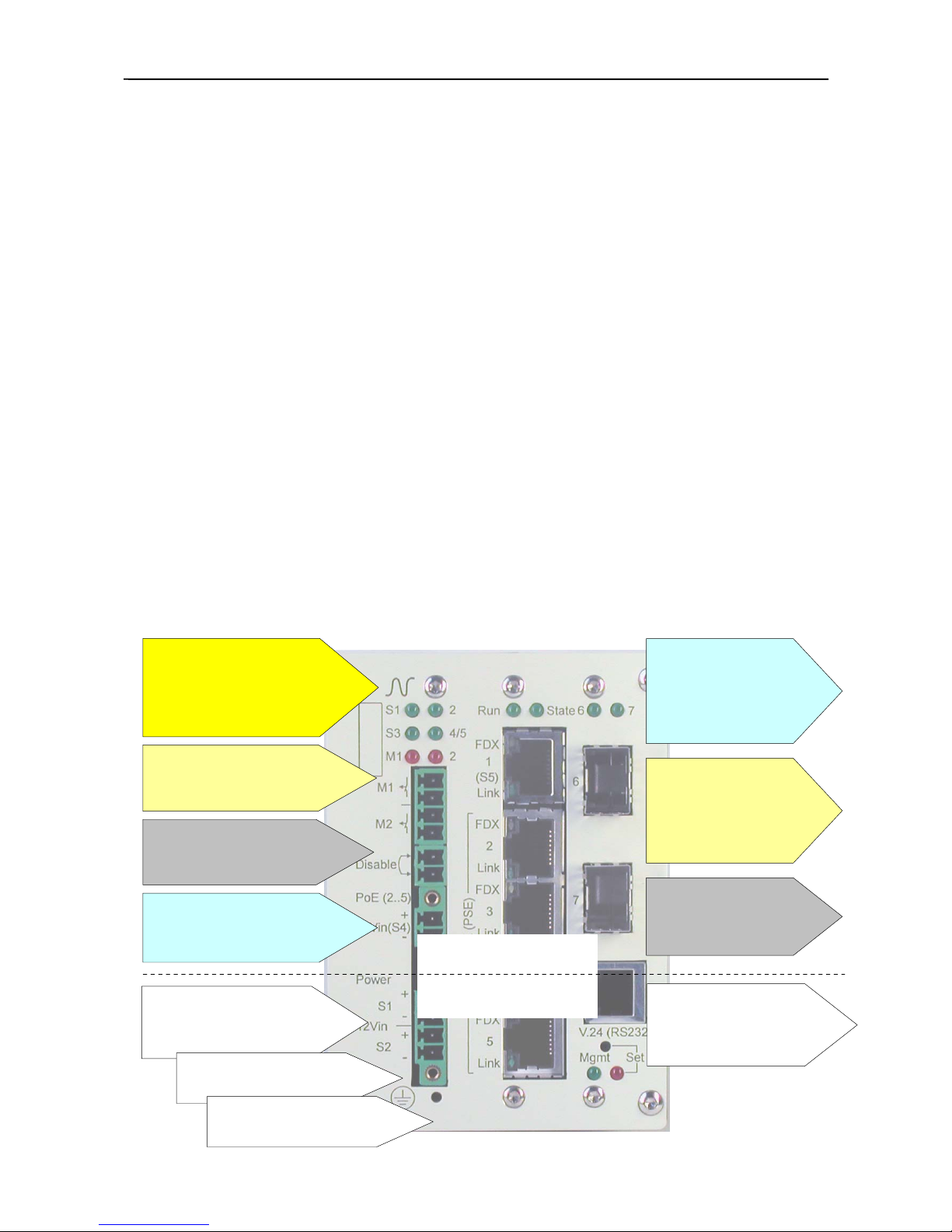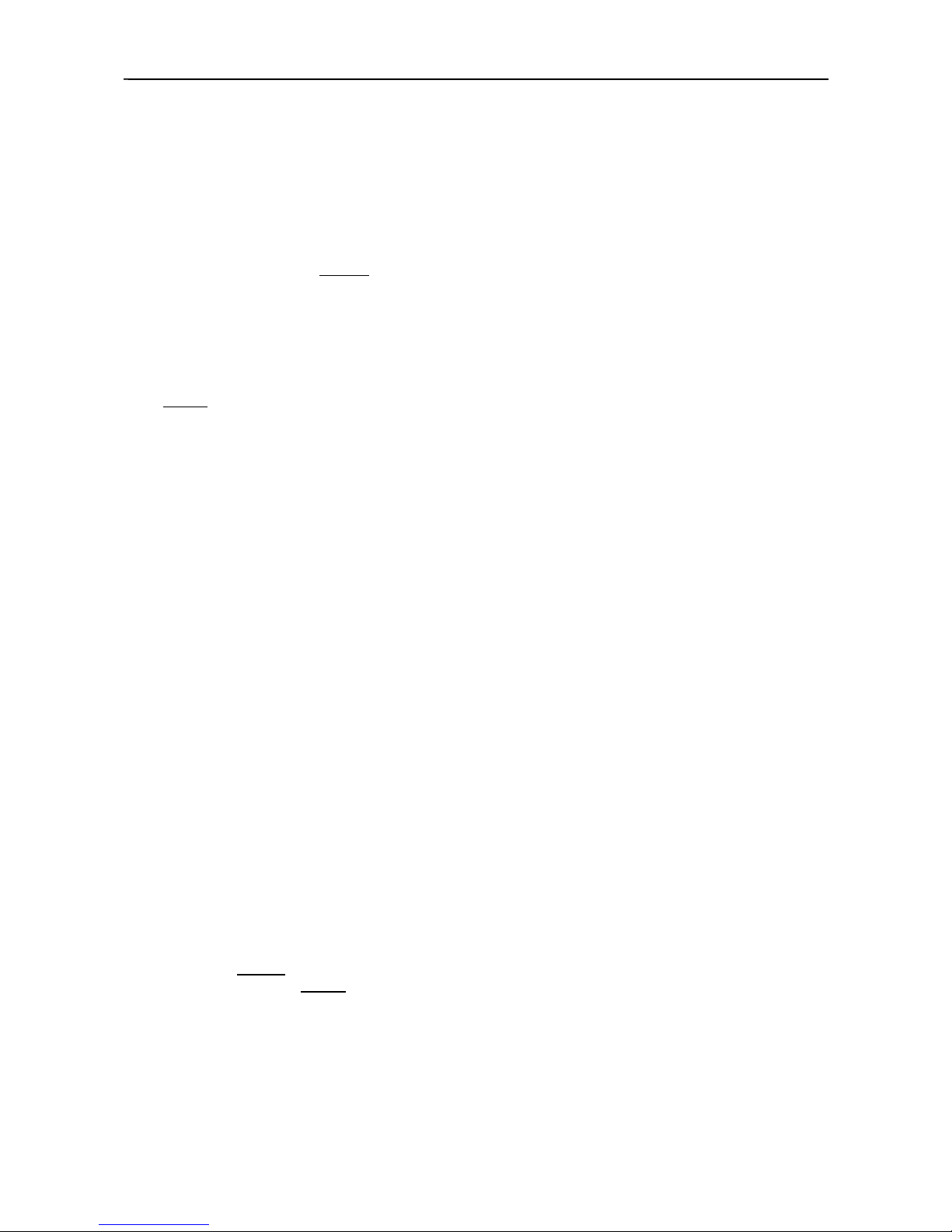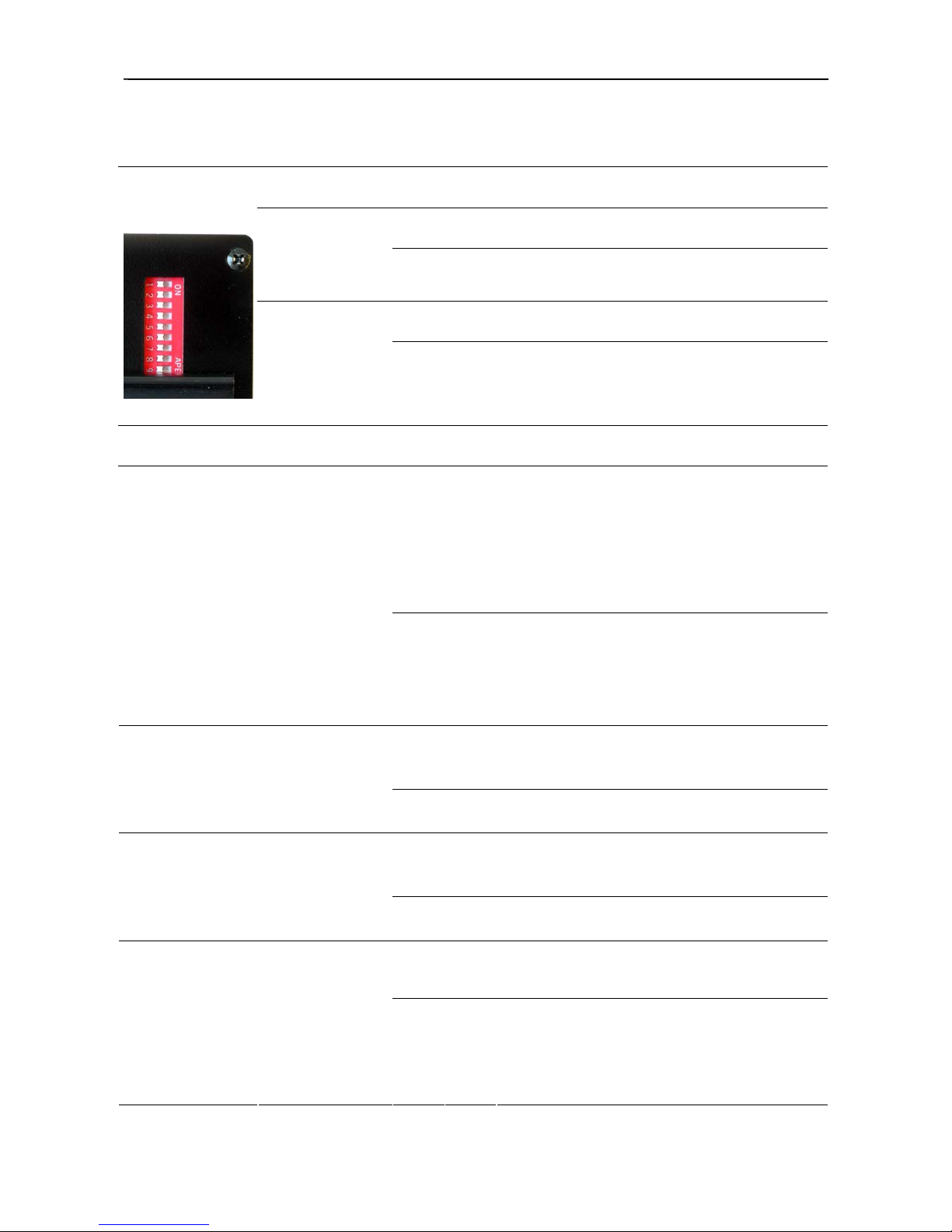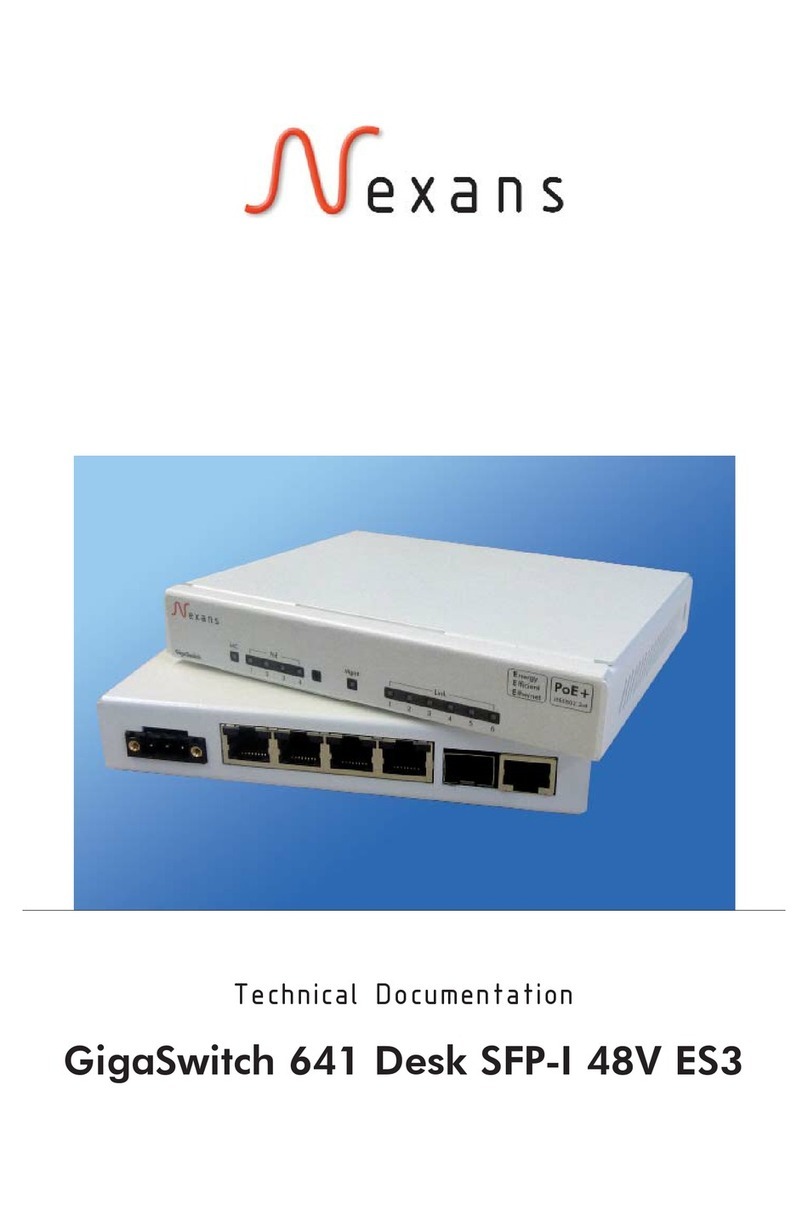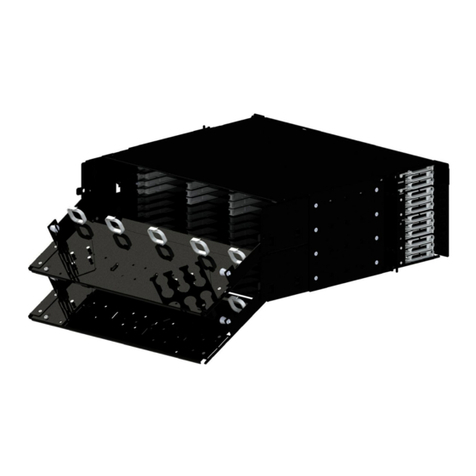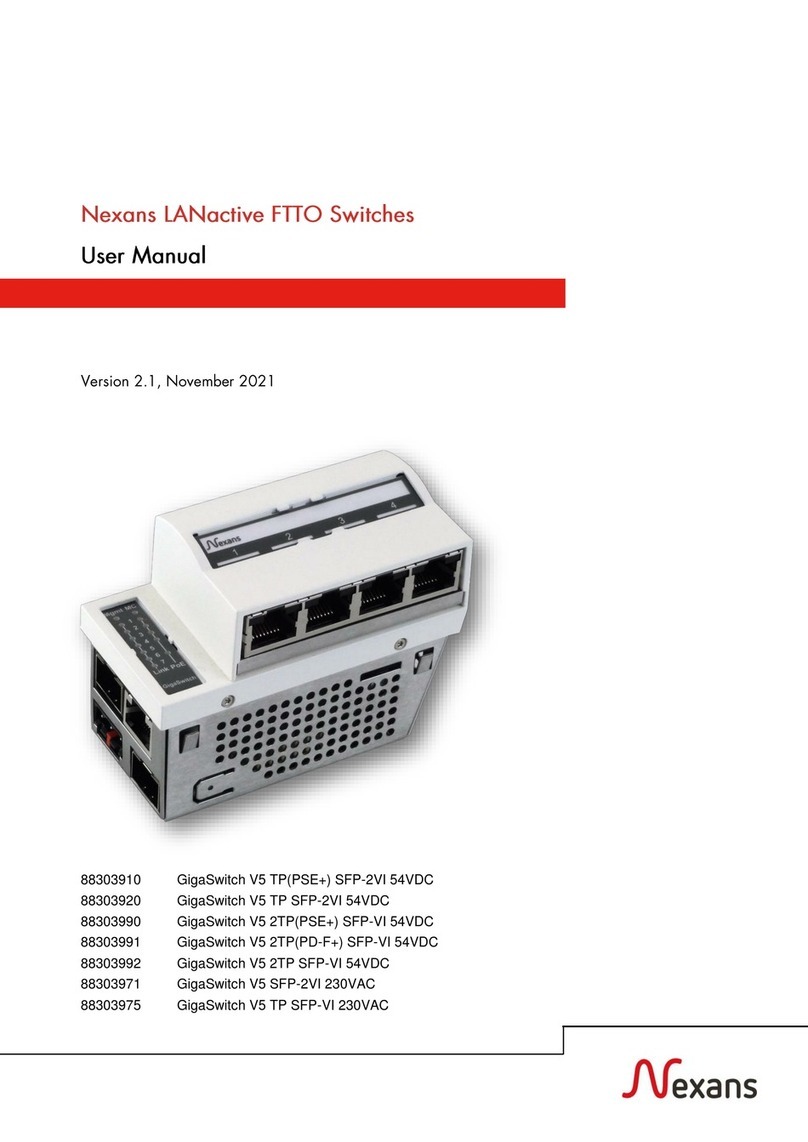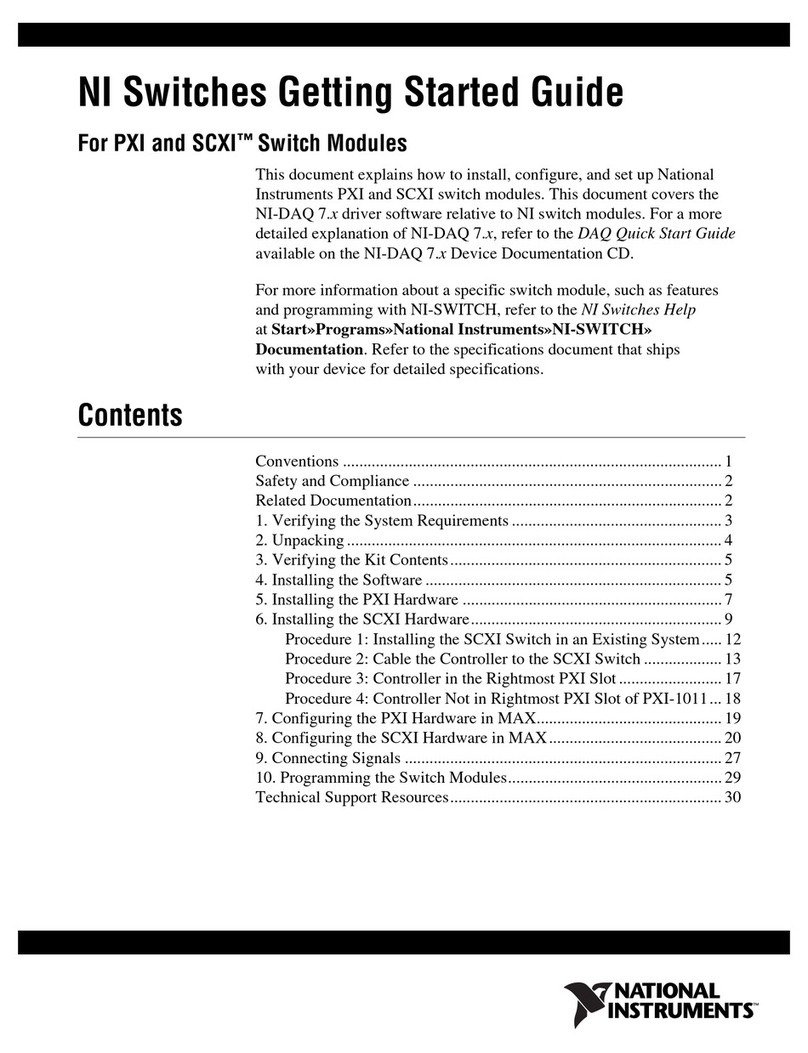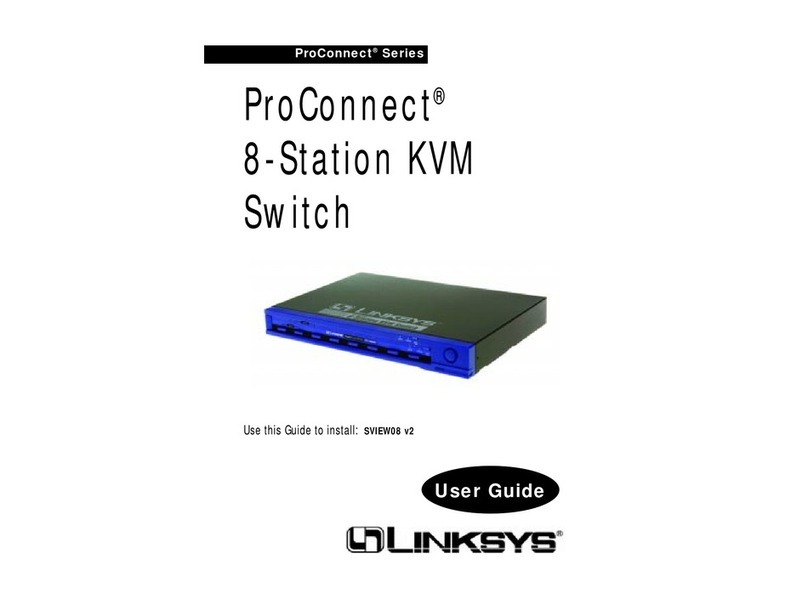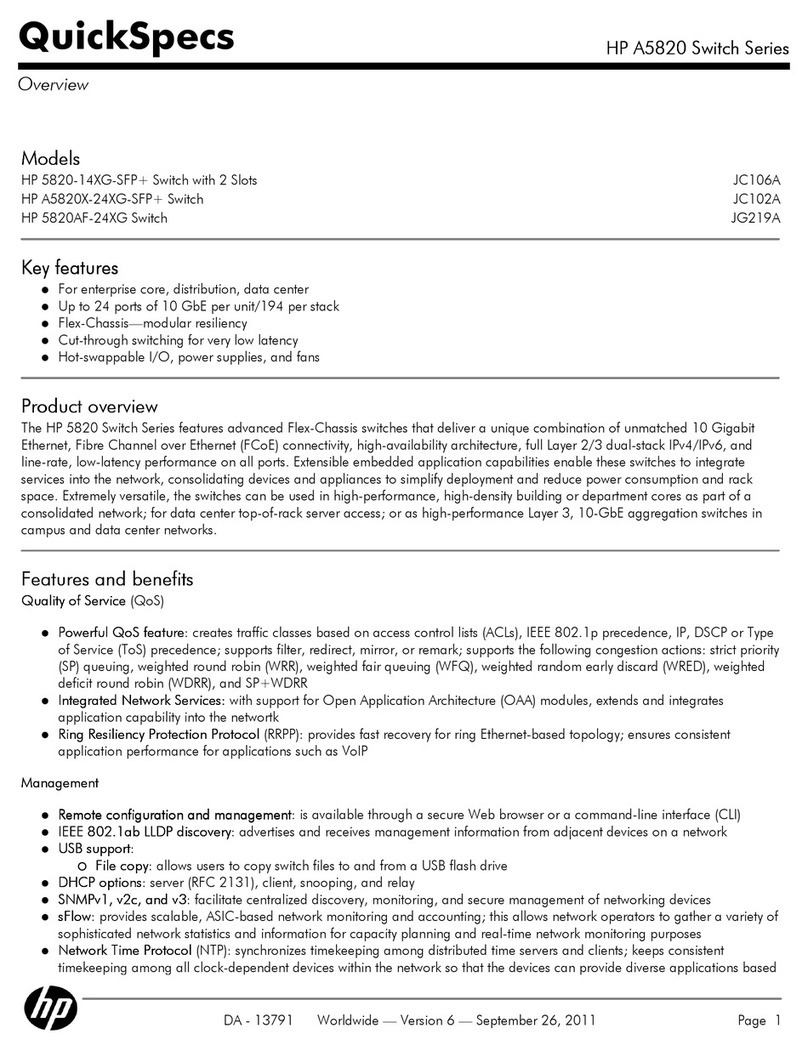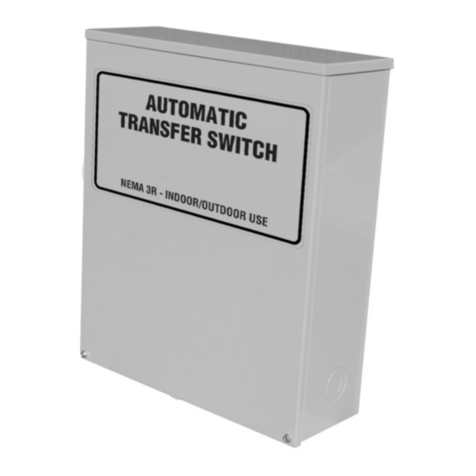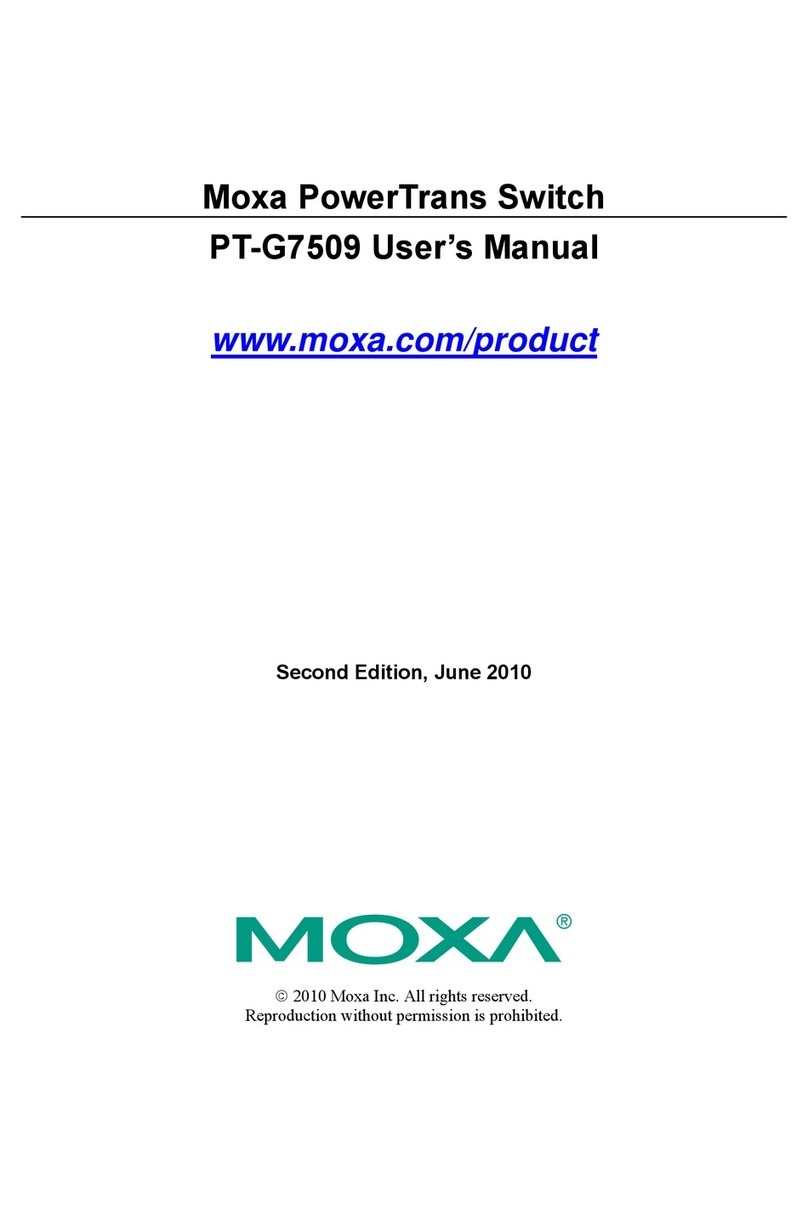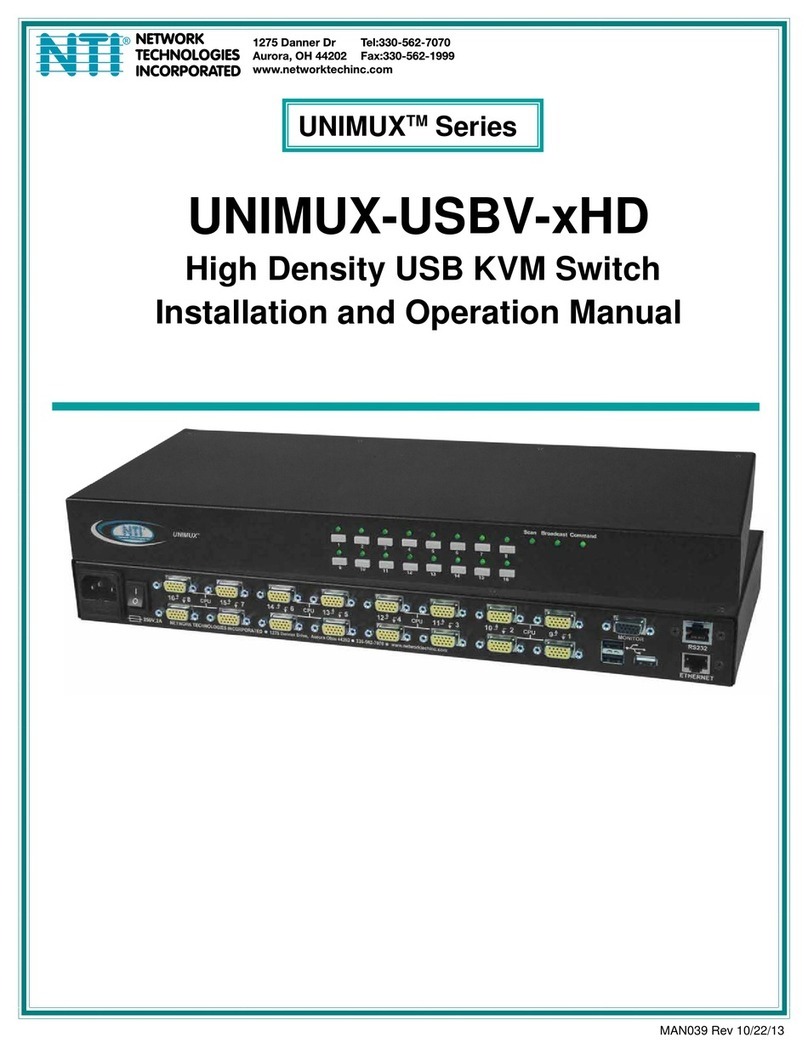Nexans Active Networking Systems Industrial Ethernet
iSwitch 74x
- 3 -
Contents
Overview of the iSwitch 7xx series...................2
Contents..............................................................2
Contents..............................................................3
Features...............................................................4
Function and application...................................6
Fiber-optic connection............................................. 6
Device or user ports................................................. 6
Functionality............................................................ 7
Configuration........................................................... 7
Design...................................................................... 7
Overview (iSwitch 74x) ......................................8
Safety instructions .............................................9
Proper use ................................................................ 9
Use of laser systems ................................................ 9
Electrical safety ....................................................... 9
Electrical parameters ........................................... 9
Electromagnetic compatibility............................. 9
Environmental conditions........................................ 9
Temperature......................................................... 9
Ventilation ........................................................... 9
Moisture condensation......................................... 9
Instructions on repair and maintenance ............. 10
Opening of the unit............................................ 10
Spare parts ......................................................... 10
Preparation for operation ................................10
Packaging .......................................................... 10
Checking the scope of delivery.......................... 10
Checking for transport damage.......................... 10
Recovery after storage and transport ................. 10
Cleaning the unit................................................ 10
Power supply ..................................................... 10
Mounting – preparation for operation ............11
Unpacking, checking scope of delivery................. 11
Mounting ............................................................... 11
Connection (S1, S2, S4) ........................................ 11
External power supply (S5) – PoE (PD)................ 11
Dismounting (standard version) ............................ 12
Putting into operation ......................................12
Indicators...........................................................13
Power supply: ........................................................ 13
Signalling /alarm: .................................................. 13
Switch status:......................................................... 13
Port status: 1..5, 6, 7 ............................................. 14
Fiber-optic status: 6, 7 ........................................... 14
Supplementary indicators ...................................... 14
DIP configuration switch (rear panel).............15
Signalling/alarm:................................................ 15
Configuration:.................................................... 15
Signalling contact M1 "Link Loss" ................... 15
Signalling contacts, alarms ............................ 16
Summary of options ........................................ 17
Standard version................................................. 17
24VDC version .................................................. 17
48VDC version .................................................. 17
Option: PoE IEEE802.3af.................................. 17
Option: Management.......................................... 17
Option: MMC memory card for i-system .......... 17
Option: V24 configuration cable........................ 17
Option: PoE IEEE802.3af................................. 18
Power over Ethernet (PoE) .................................... 18
iSwitch with multiple PoE (PSE)*......................... 18
Option: Management....................................... 19
Complementary indicators – Mgmt........................ 19
Hardware reset - Mgmt .......................................... 19
SET configuration pushbutton (front panel) - Mgmt
............................................................................... 21
DIP configuration switch (rear panel) - Mgmt....... 22
Signalling/alarm:................................................ 22
Unused DIP switches ......................................... 22
Option: MMC memory card for i-system ....... 23
Option: V24 configuration cable .................... 23
General configuration notes and
recommendations............................................ 24
Setting the transmission parameters....................... 24
Autonegotiation (NWay) ....................................... 24
MDI/MDI-X Auto-Crossover ................................ 25
Power over Ethernet (PoE) .................................... 25
Technical Data.................................................. 27
General and mechanical specifications .................. 27
Power supply (S1,S2) ............................................ 28
PoE (PSE) power supply (S4)................................ 28
PoE (PD) power supply on TP port 1 (S5) ............ 28
Switch – functional parameters.............................. 29
General features ..................................................... 29
LAN interfaces....................................................... 31
PoE(PSE) Opt. ................................................... 31
Electrical interfaces (TP) ................................... 31
LAN interfaces....................................................... 32
Fiber optic interfaces (FO)................................. 32
SFP interfaces .............. Fehler! Textmarke nicht
definiert.