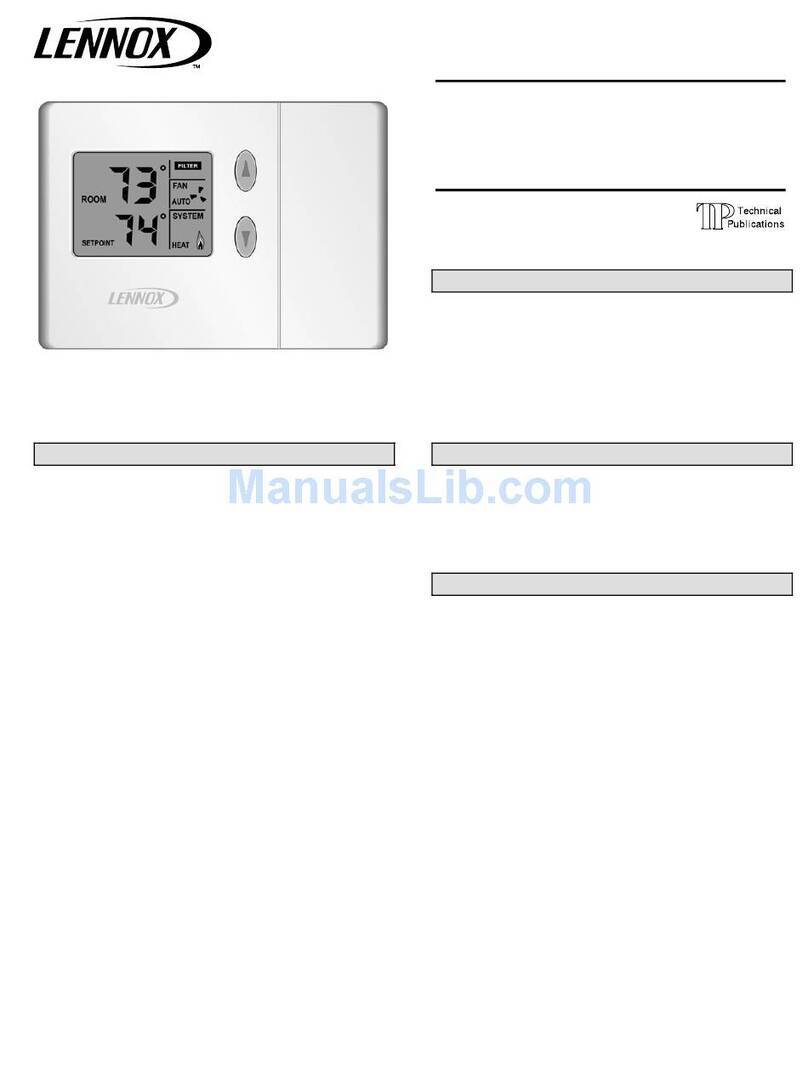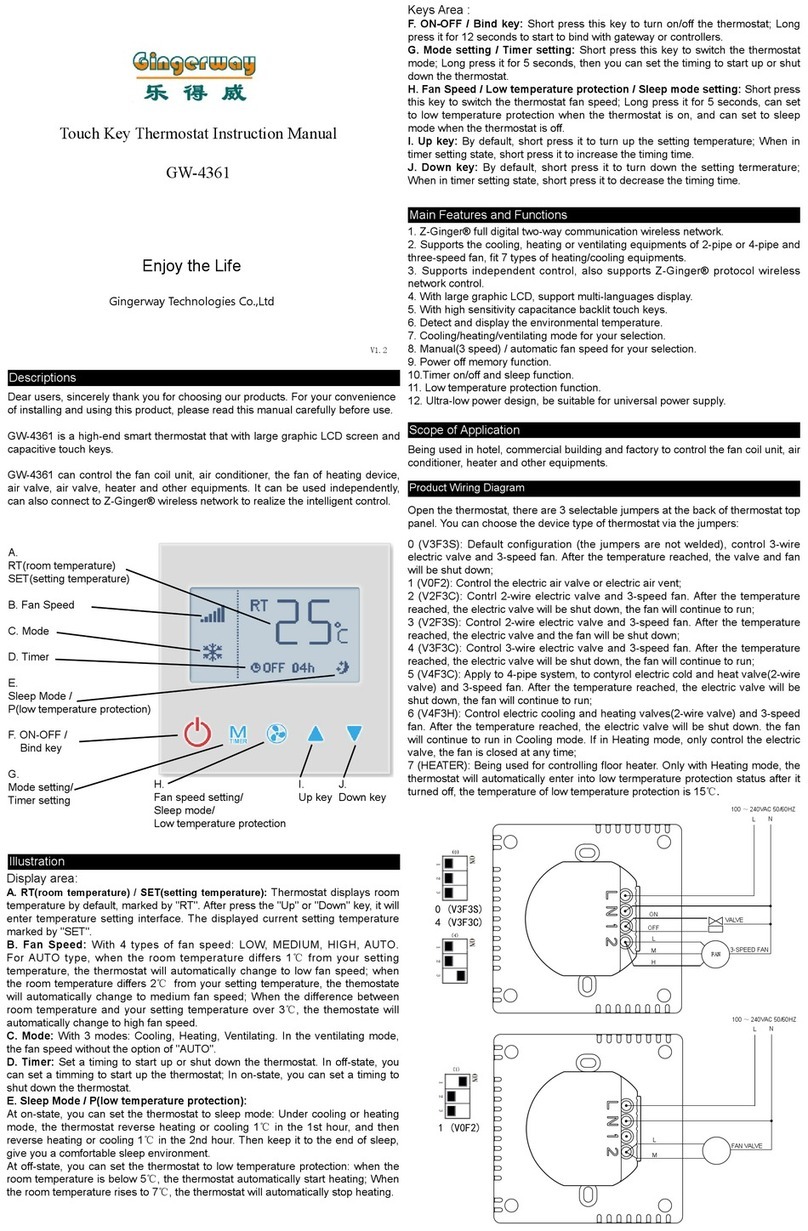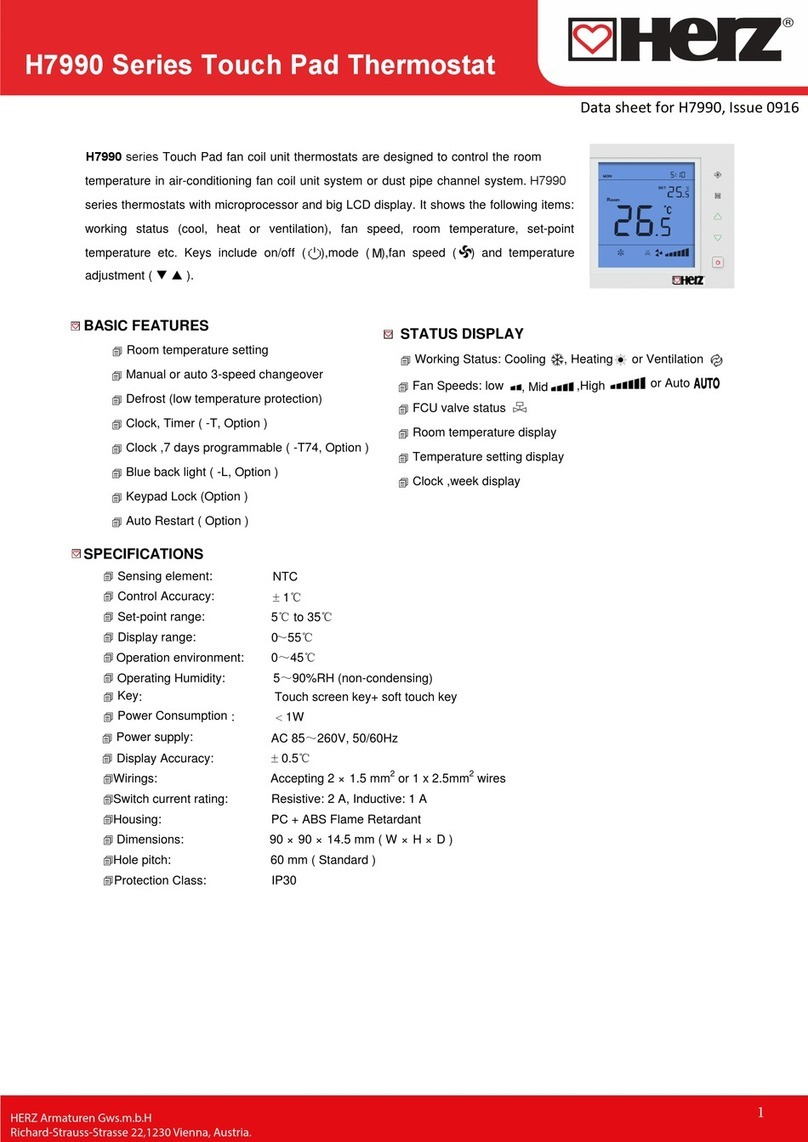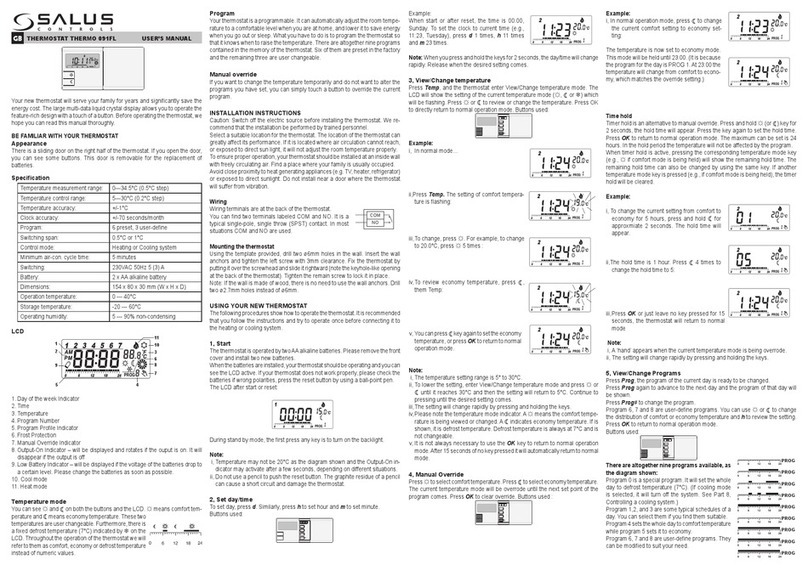Nexans N-COMFORT DT+ User manual

THERMOSTAT
N-COMFORT DT+
USER MANUAL
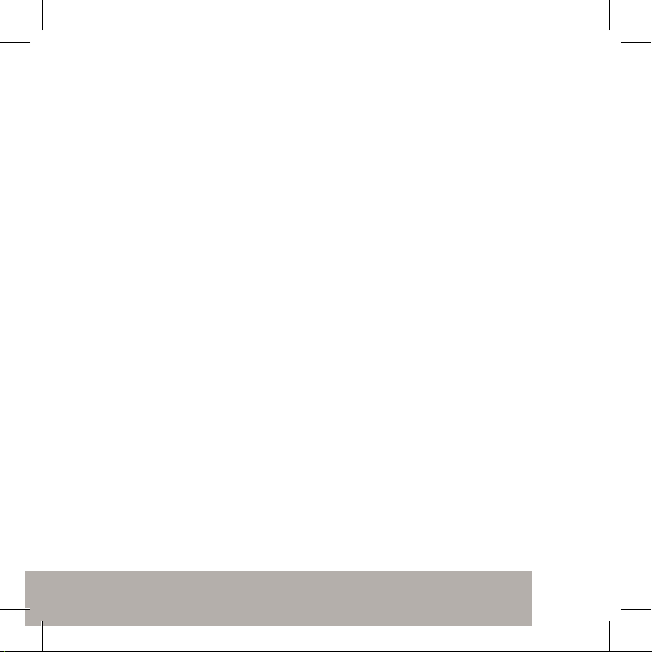
2
EN BLUETOOTH THERMOSTAT ......................................7
FI BLUETOOTH-TERMOSTAATTI ....................................16
NO BLUETOOTH-TERMOSTAT ......................................25
SE BLUETOOTH-TERMOSTAT ........................................34
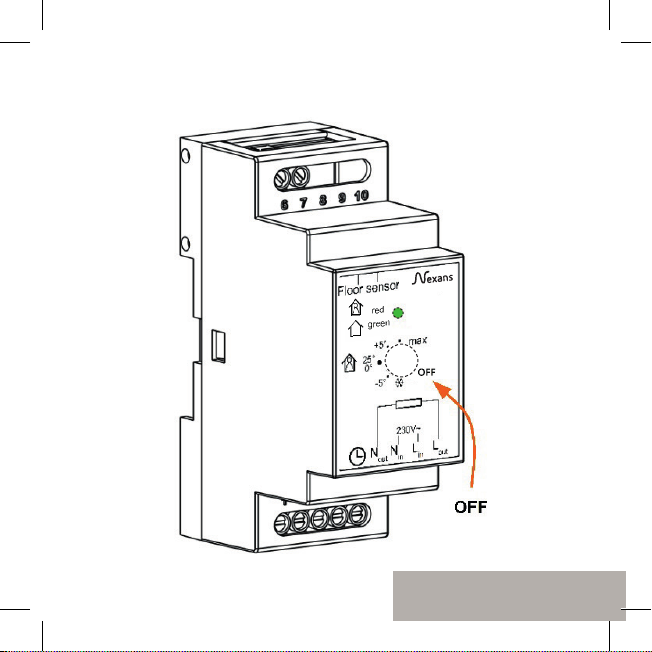
3
USER INTERFACE
EN BLUETOOTH THERMOSTAT ......................................7
FI BLUETOOTH-TERMOSTAATTI ....................................16
NO BLUETOOTH-TERMOSTAT ......................................25
SE BLUETOOTH-TERMOSTAT ........................................34

4
INSTALLATION
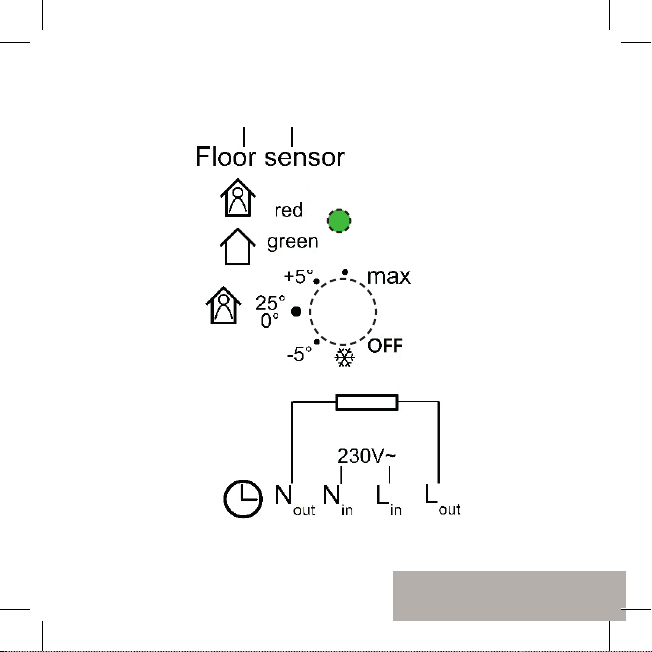
5
WIRING INSTRUCTIONS
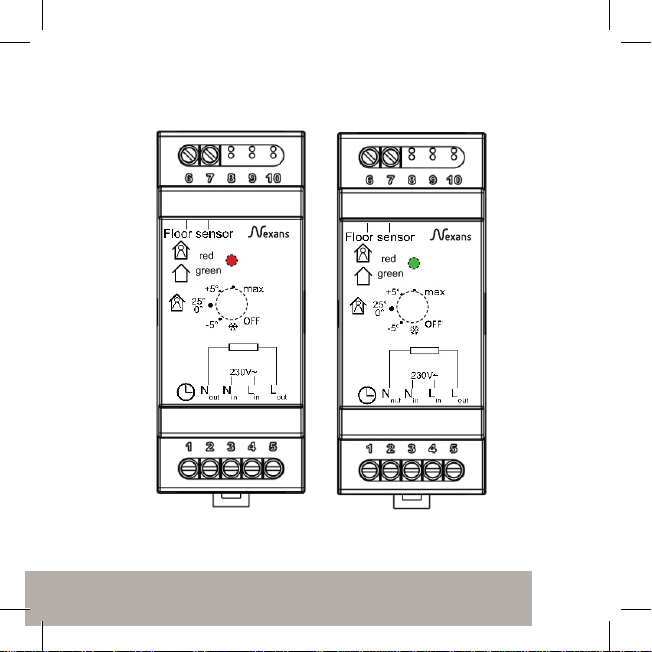
6
MODE AND STATUS INDICATION
comfort mode eco mode
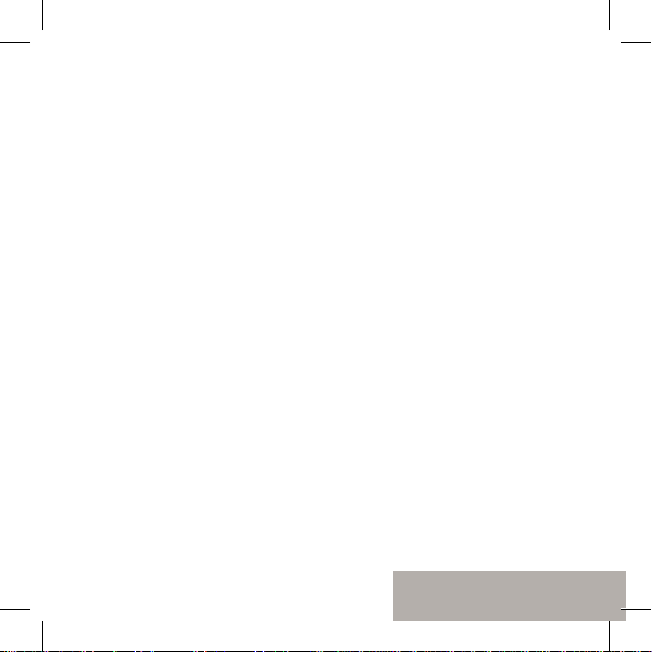
7
EN
Installation and operating instructions
BLUETOOTH THERMOSTAT – SETUP
TECHNICAL SPECIFICATIONS
Bluetooth: Version 4.2
Power supply: 230V - 50Hz
Maximum load: 16A (resistive)
Temperature range: +5°C/+35°C
External Temperature setback: 230V - 50Hz
IP class: IP20
Standard Color: Grey
Sensors: External oor sensor NTC or wireless sensor
INSTALLATION
Installation must be done by a qualied electrician in accordance with
wiring and building regulations. Before installation, disconnect any power
to the thermostat’s mains.
Snap N-Comfort DT+ Din thermostat onto a standard DIN rail the up-side rst.

8
Connect the wires to the thermostat’s terminals according to the wiring
diagram on a cover.
1: External 230V setback (if in use), 2: Heater neutral, 3: Main supply
neutral, 4: Main supply line, 5: Heater line, 6-7: NTC oor probe.
STARTUP
After connecting the power to the thermostat for the rst time the parame-
ters are initialized to default values.
Name of thermostat: RANDOM number
Mode: Floor
Floor temperature min: 5°C
Floor temperature max: 35°C
Floor temperature offset (calibration): 0°C
Air temperature min: 5°C
Air temperature max: 28°C
Air temperature offset (calibration): 0°C
Snow melting ON temperature min: 0°C
Snow melting ON temperature max: 10°C
Snow melting OFF temperature: -25°C
Snow melting air humidity min: 30%
User program activated eco temp: 19°C
Externally activated eco temp: 19°C
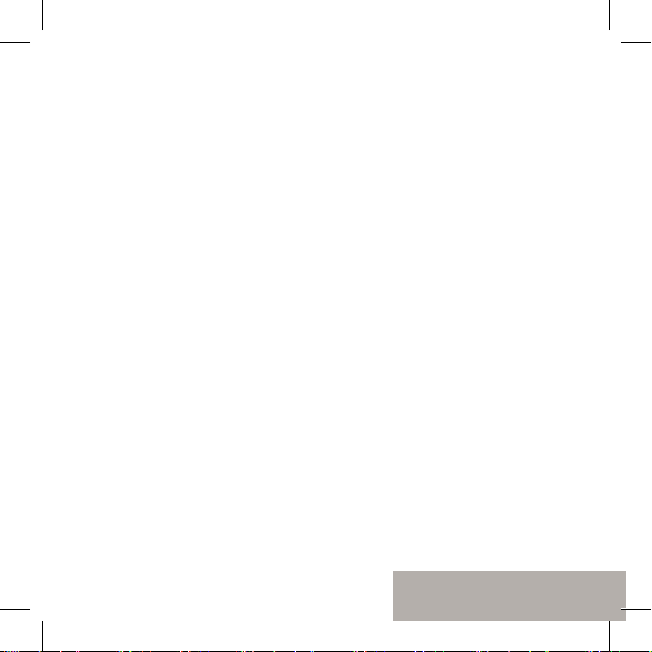
9
Use N-Comfort app: OFF
Sensor type: 10k ohm
Led brightness: 100%
Weekly program: OFF
Use N-Comfort app to check and modify settings.
N-COMFORT DT+ THERMOSTAT – user manual
BASIC USE
The thermostat is controlled with a rotary knob and an optional setback
switch. The basic use of the thermostat is simple:
• Turn off the device by rotating the knob to OFF position
• Turn ON and adjust the desired temperature with the knob, mid
position corresponding to 25°C
• Use external 230VAC setback switch to activate the eco
temperature (19°C by default)
Led indication lights show the status:
• Red ON →comfort temp reached
• Red breathing →heating ON
• Green ON →eco temp reached
• Green breathing →heating ON
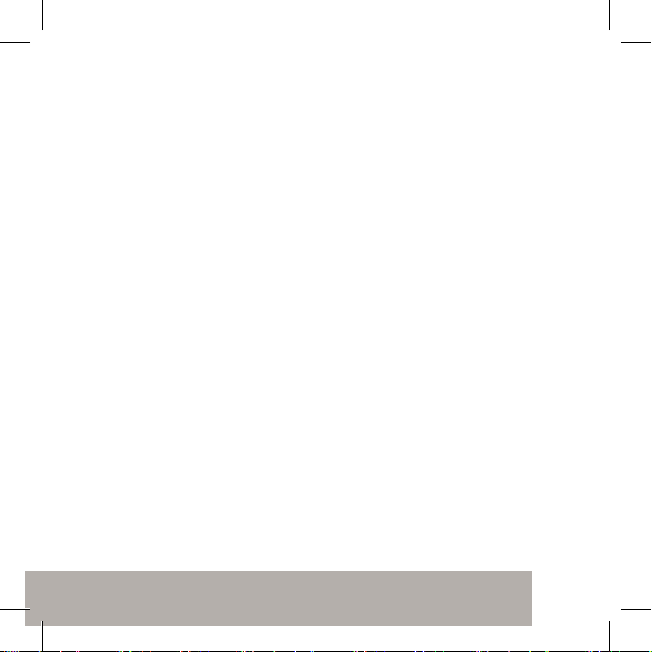
10
• Both leds blinking →error
• At power up red led is 4 seconds ON to indicate oor heating
mode and in all other modes green led is ON for 4 seconds
Additionally with N-Comfort app (see next chapter):
• Red blinking →bluetooth connection
• Green blinking →conrm to save changes by shortly turning
the knob to OFF state
ADVANCED USE
You can access all the thermostat data with a free of charge N-Comfort app
running in Android and iOS mobile devices. With the app you read logged
temperatures, modify settings and dene a weekly user program. App can
also generate email reports. Follow the guides in N-Comfort app. Ther-
mostat indicates the mobile device connection with fast blinking red led.
1 Settings
Thermostat has several settings which can easily be adjusted with N-Com-
fort app. Note! Remember to save changes before leaving the setting page.
Name of thermostat
A free and descriptive name shown in N-Comfort app.
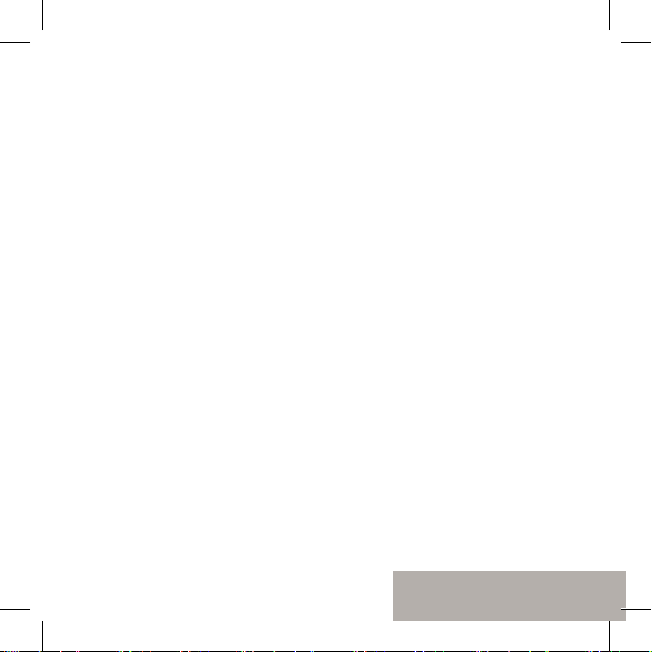
11
Heating mode
Thermostat can measure and adjust oor temperature, air temperature or
it can melt snow and ice from stairs and driveways in snow melting mode.
Floor temperature min and max
Min and max values specify active range of knob.
Floor temperature offset (calibration)
If user’s temperature measurement has offset to knob setpoint this setting is
used to calibrate it. Note, oor sensor inside the oor construction is much
warmer than real temperatures measured in room.
Air temperature min and max
In air mode it species active knob range.
Air temperature offset (calibration)
If user’s temperature measurement has offset to dial setpoint this setting is
used to calibrate it. Note, Air temperature mode uses external sensor,
either cable or wireless.
Snow melting ON temperature min and max
Min and max setting specify the active knob range. When outdoor tempe-
rature is below this setting point the snow melting operation is active.
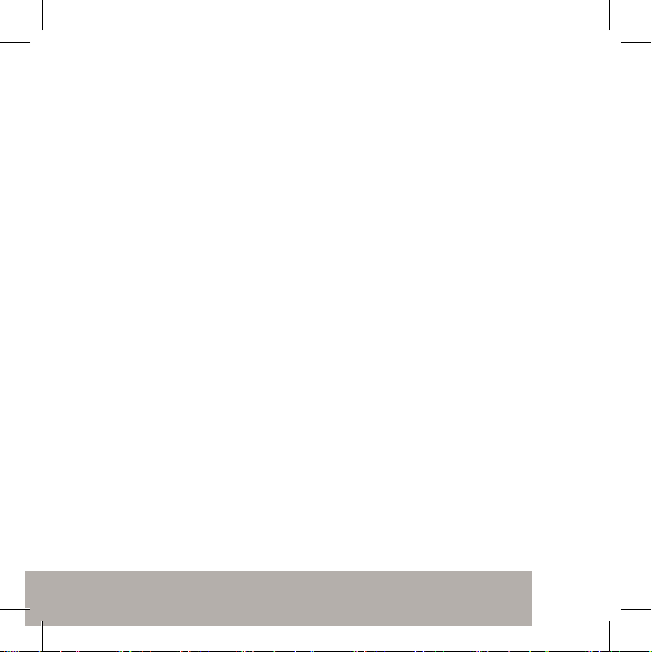
12
Snow melting OFF temperature
When it is colder than this temperature the snow melting is switched OFF.
Snow melting air humidity min
When wireless outdoor temperature sensor is used the thermostat also
receives air humidity level. Snow melting function will not be activated if the
air humidity is below this limit.
User program activated eco temp
During all green hours in user program the temperature is adjusted to this
value.
Externally activated eco temp
When 230VAC (pilot signal) is connected to the setback input terminal the
desired temperature is dened by this parameter.
Valve protection
Valveprotectionturns heating ON once per week for 5 minutes even at summer
time. This setting is typically used with water carrier oor heating valves.
Feature prevents the valve from getting stuck during summer.
Sensor type
Floor sensors from different manufacturers can be used. Supported types
are 2k, 10k, 12.5k, 15k, 33k NTCs.
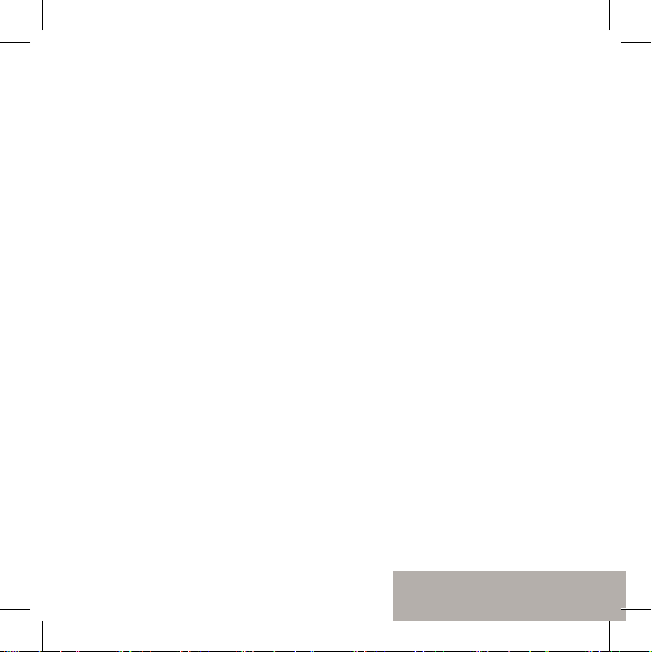
13
Led brightness
Brightness of the Led indicator.
User program mode
AUTO enables the user program, OFF disables it.
Wireless temperature sensor
Adding a wireless Bluetooth temperature sensor allows the best location for
temperature measurement. It is also very accurate. To add a wireless sensor
you have to select it in the N-Comfort app and write the sensor address in
Network key elds.
Receive wireless eco controls
A thermostat with an external setback switch can control several other ther-
mostats to go in setback mode. This feature will save the user from hard
wiring the Home/Away switch to many thermostats. Only the thermostats
with enabled Receive wireless eco controls and the same Network key will
share the setback info.
Network key and Conrm Network key
Network key is used to identify the wireless temperature sensor or the group
of thermostats to receive the wireless eco controls. Both elds need to have
exactly the same text string and you have to save the settings. For the wire-
less sensor you can use the QR code printed on the back side of the device.
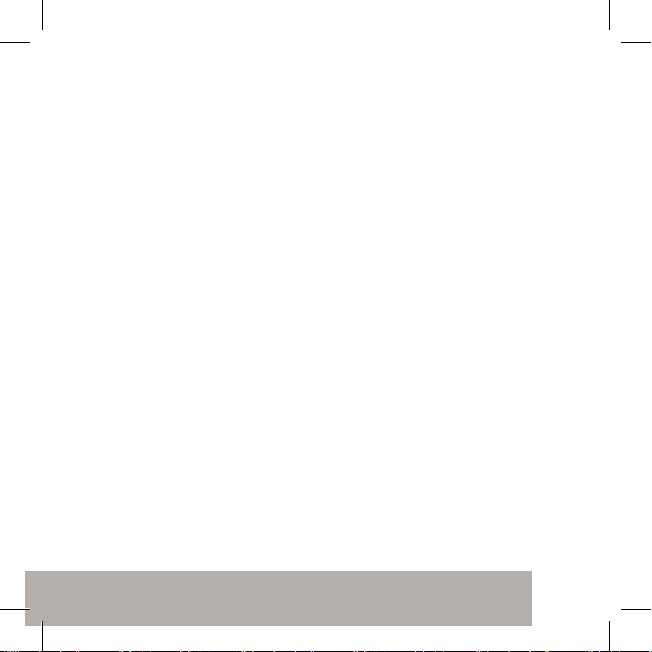
14
Just use the camera function in app (bottom of the screen) to read the code,
then accept and save it.
2 Week schedule (User program)
User can create 24h/7d week schedule in N-Comfort app. With week
schedule the user programs thermostat to decrease temperature during
time slots when room is not used. Comfort/eco state is indicated with red/
green led.
Week schedule execution needs correct real time in thermostat. In case of
invalid real time the user program is deactivated and user is warned by
blinking leds. Real time is updated from N-Comfort app every time the
thermostat is connected to a mobile device. Thermostat real time clock has
backup for up to 2 hour power breaks.
3 Error modes
Thermostat indicates an erratic state by blinking the leds. The most typical
case is that real time is corrupted during too long power break. This is
automatically solved by making a connection with N-Comfort app. Possible
error codes (visible on info page of the app) are:
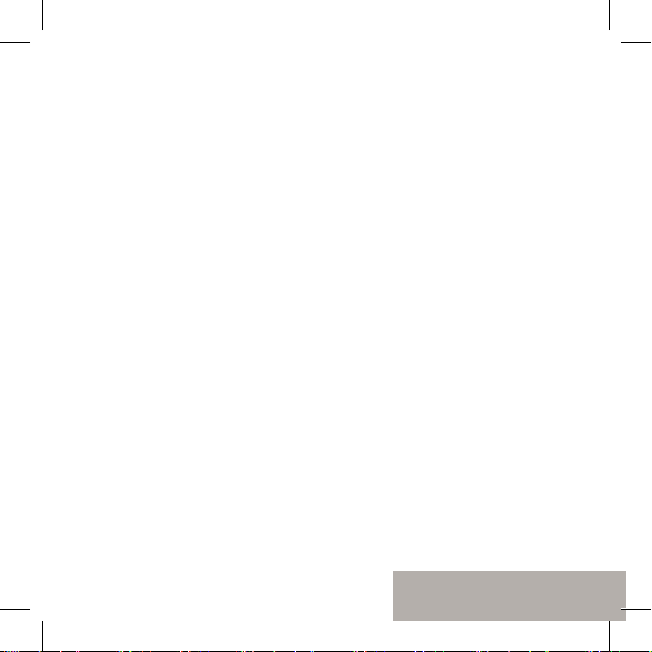
15
1Floor sensor fault
2Over heating
3Internal fault
10 Real time is not valid
In errors 1, 2, 3 heating is permanently off. In error 10 user program is
deactivated.
You may try to reset the fault by switching off the power to soft reset or by
using N-Comfort app to generate a hard reset.
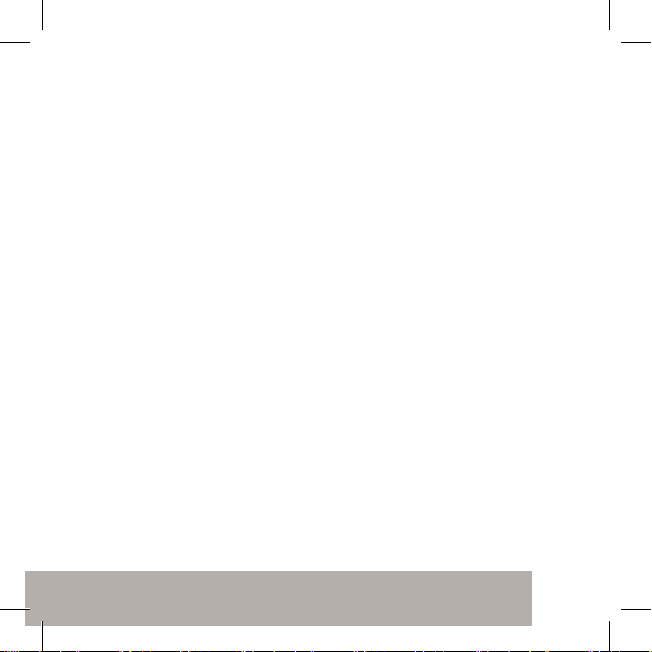
16
FI
Asennus- ja käyttöohje
BLUETOOTH-TERMOSTAATIN ASENTAMINEN
TEKNISET TIEDOT
Bluetooth: Versio 4.2
Käyttöjännite: 230V - 50Hz
Maksimikuorma: 16A (resistiivinen)
Käyttölämpätila: +5°C/+35°C
Ulkoinen ohjaus: 230V - 50Hz
IP-luokka: IP20
Väri: Harmaa
Anturit: Ulkoinen NTC-lattiaanturi tai langaton anturi (Bluetooth).
ASENNUS
Tuotteen saa asentaa vain valtuutettu ja pätevä asentaja paikallisten
määräysten mukaisesti. Varmista sähkönsyötön jännitteettömyys ennen
asennusta.
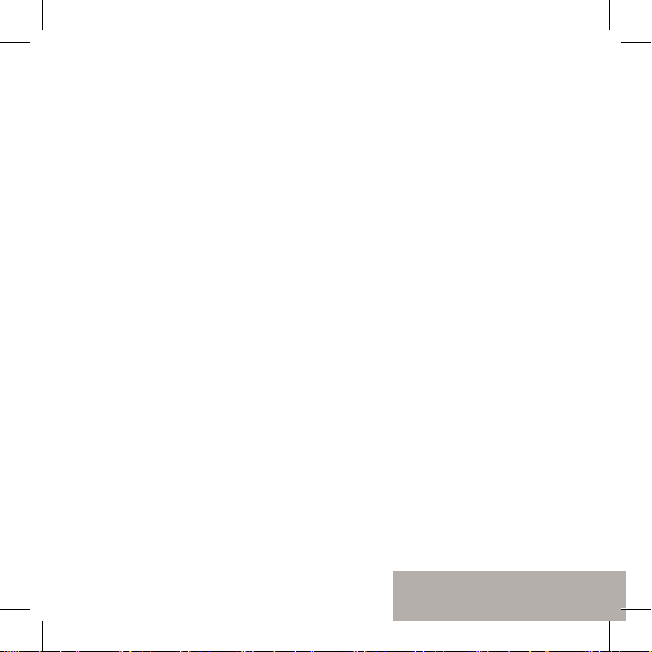
17
Kiinnitä termostaatti DIN-kiskoon yläreuna edellä. Alareuna napsahtaa
kiinni työnnettäessä.
Kytke johdot johdotuskaavion mukaisesti.
1: Lämpötilapudotus 230V (jos käytössä), 2: Lämmittimen N, 3: Syötön N,
4: Syötön L, 5: Lämmittimen L, 6-7: NTC lattia-anturi.
KÄYNNISTYS
Ensimmäisellä käynnistyskerralla termostaatti alustaa asetukset seuraavasti:
Termostaatin nimi: satunnaisluku
Toimintatila: Lattia
Lattialämpötila min: 5°C
Lattialämpötila max: 35°C
Lattia-anturin kalibrointi: 0°C
Huonelämpötilan min: 5°C
Huonelämpötilan max: 28°C
Huoneanturin kalibrointi: 0°C
Sulanapito päälle min: 0°C
Sulanapito päälle max: 10°C
Sulanapito pois: -25°C
Sulanapito ilmankosteus min: 30%
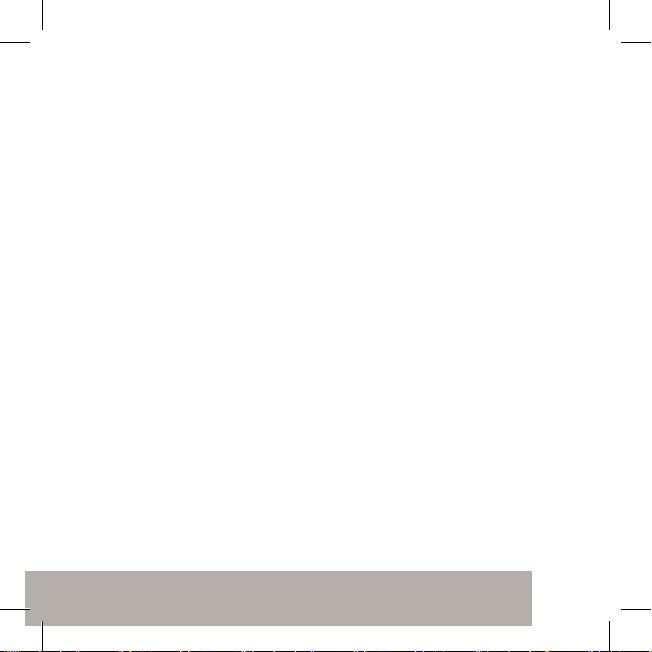
18
Viikko-ohjelman käyttämä eco-lämpötila: 19°C
Ulkoisesti aktivoitava eco-lämpötila: 19°C
Toimilaitteen juuttumissuoja: OFF
Lattia-anturi: 10kOhm
Ledien kirkkaus: 100%
Viikko-ohjelma: OFF
N-Comfort App:n avulla voit tarkistaa ja muuttaa asetuksia.
N-COMFORT DT+ Termostaattin KÄYTTÖOHJEET
PERUSKÄYTTÖ
Termostaattia ohjataan kierrettävällä nupilla ja valinnaisella ulkoisella ti-
pukytkimellä. Peruskäyttö on yksinkertaista:
• Sammuta laite kääntämällä nuppi OFF-asentoon
• Käännä nupista termostaatti päälle ja valitse haluttu lämpötila,
keskiasennon vastatessa 25°C
• Aseta yötiputus (ecotila, oletusarvo 19°C) ulkoisella 230VAC
kytkimellä
Ledien indikoima tila:
• Punainen ON →comfort lämpötila
• Punainen aaltoilee →lämmitys päällä
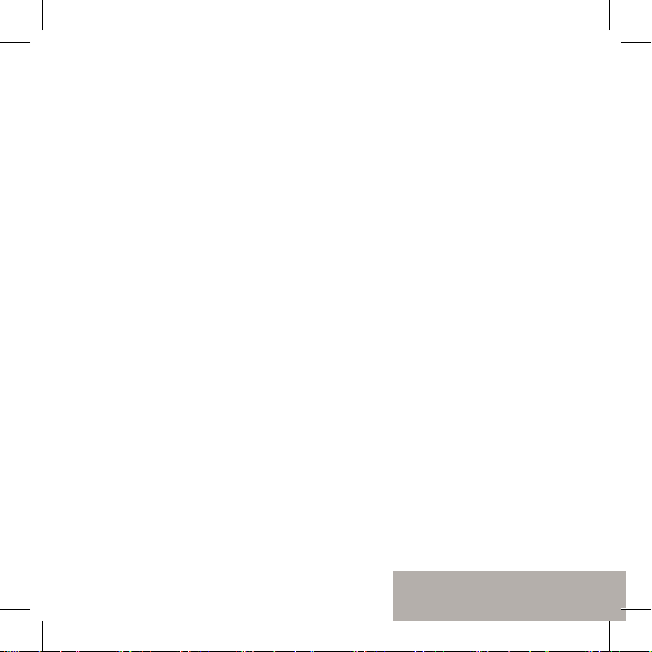
19
• Vihreä ON →eco-lämpötila
• Vihreä aaltoilee →lämmitys päällä
• Molemmat ledit vilkkkuvat →vikatila
• Käynnistyksessä punainen led on päällä 4 sekunnin ajan
osoittaen lattialämmitys- moodia ja muissa moodeissa vihreä led
palaa 4s ajan
Lisäksi N-Comfort Appin kanssa (ks seur kappale):
• Punainen vilkkuu →N-Comfort kytketty
• Vihreä vilkkuu →muutosten tallennus vahvistettava käyttämällä
nuppi OFF-asennossa
TÄYSIMITTAINEN KÄYTTÖ
Ilmaisella N-Comfort App:llä (Android- ja iOS-mobiililaitteet) käyttäjä
voi seurata huoneen viimeisiä lämpötiloja ja energiankulutuksia, muuttaa
asetuksia ja luoda viikko-ohjelman. App osaa myös luoda raportteja val-
miina lähetettäväksi sähköpostilla ja siinä on sisäänrakennettu käyttöohje.
Termostaatin punainen led vilkkuu nopeasti kun se on yhteydessä N-Com-
fort App:iin.
1 Asetukset
Termostaatin asetuksia muutetaan helposti N-Comfort App:n avulla. Huom!
Muista tallentaa tehdyt muutokset ennen poistumista asetuksista.

20
Toimintatila
Termostaatti voi toimia lattia-, huone- tai sulanapito-tilassa. PWM-tilassa
säädetään nupilla kiinteän jakson päälläoloaikaa (0-100%), eli kuormaan
menevää tehoa.
Nimi
Vapaasti valittava ja kuvaava laitteen nimi N-Comfort App:ssä.
Lattialämpötilan min ja max
Asetuksilla määritetään nupin toiminta-alue
Lattia-anturin kalibrointi
Jos lattia-anturilta mitattu lämpötila poikkeaa nupin osoittamasta arvos-
ta, voidaan tällä asetuksella kumota virhe. Huom, lattia-anturin mittaama
lämpötila lattian sisällä on tyypillisesti korkeampi kuin huoneessa mitattu
lämpötila.
Huonelämpötilan min ja max
Huonetilassa se määrittää nupin toiminta-alueen.
Huoneanturin kalibrointi
Jos käyttäjän mittaama huonelämpötila poikkeaa nupin arvosta voidaan
virhe kumota tällä asetuksella.
Table of contents
Languages:
Other Nexans Thermostat manuals
Popular Thermostat manuals by other brands

Emerson
Emerson 1F85U-22PR Installation and operating instructions

Sygonix
Sygonix Touch 2 operating instructions
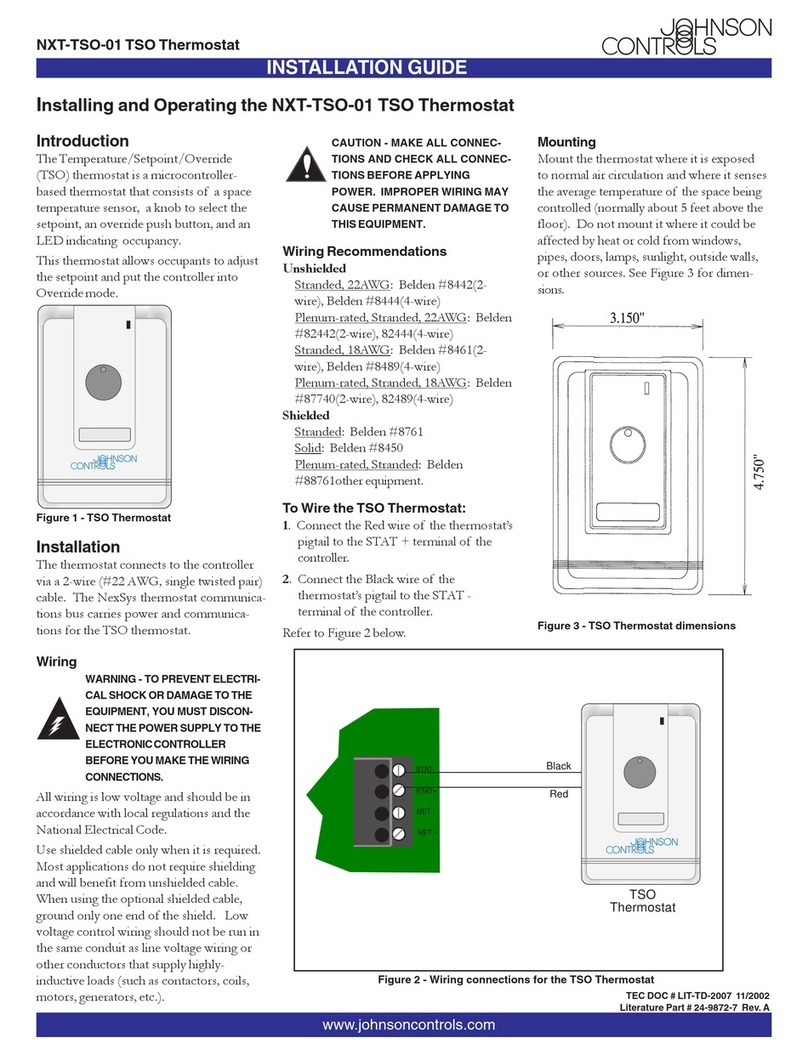
Johnson Controls
Johnson Controls NXT-TSO-01 TSO installation guide
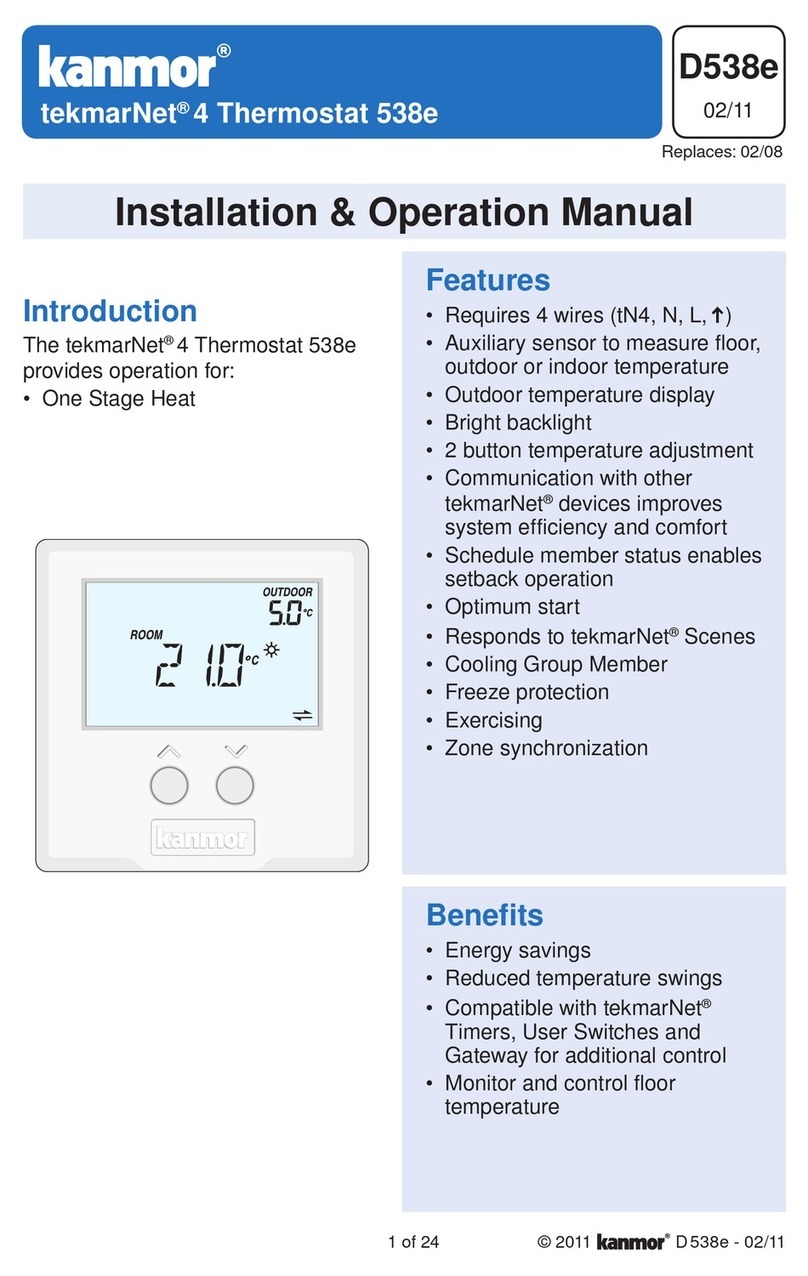
Kanmor
Kanmor tekmarNet 4 Installation & operation manual

Exo Terra
Exo Terra PT2459 operating instructions

JEE-O
JEE-O 02TH manual