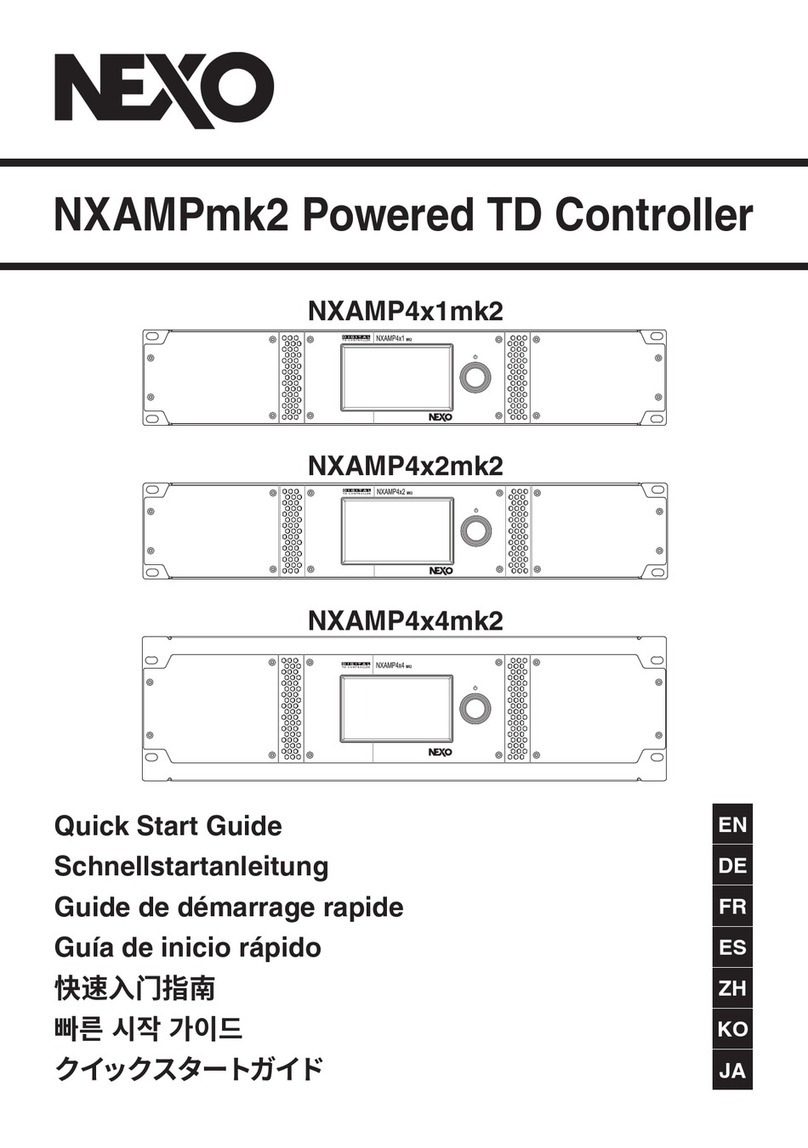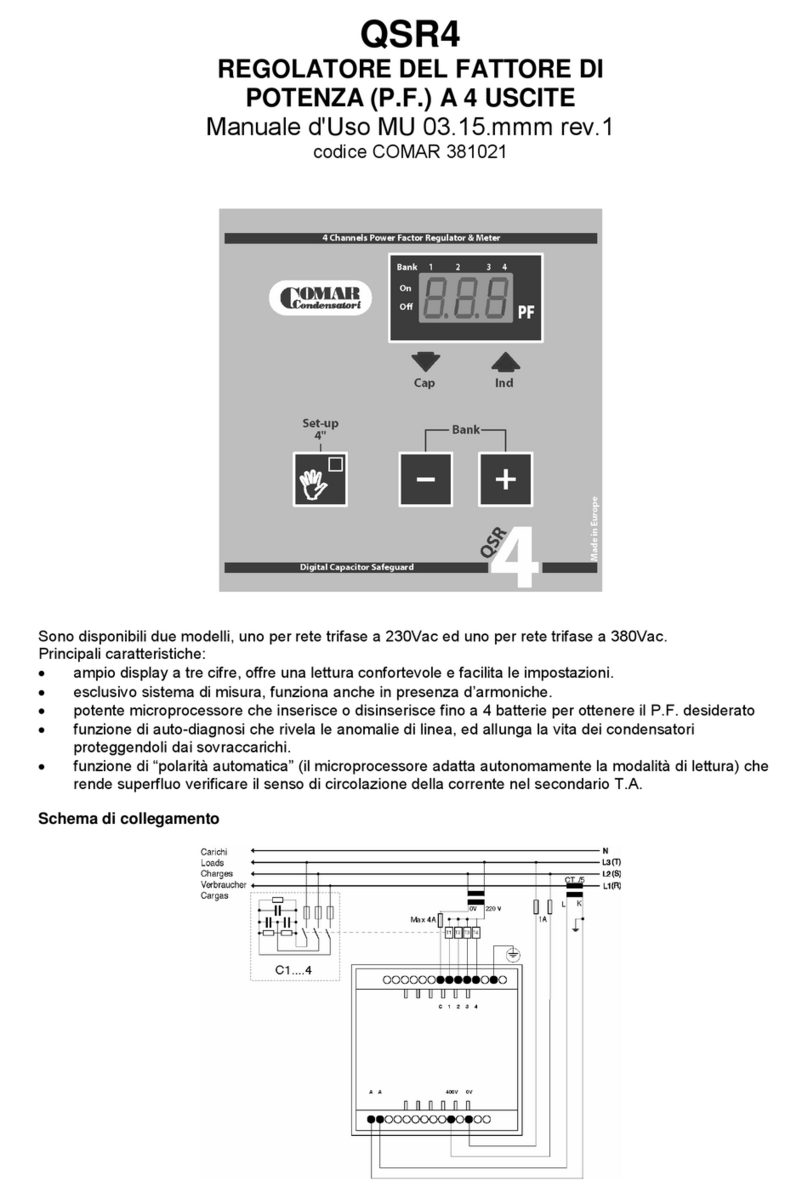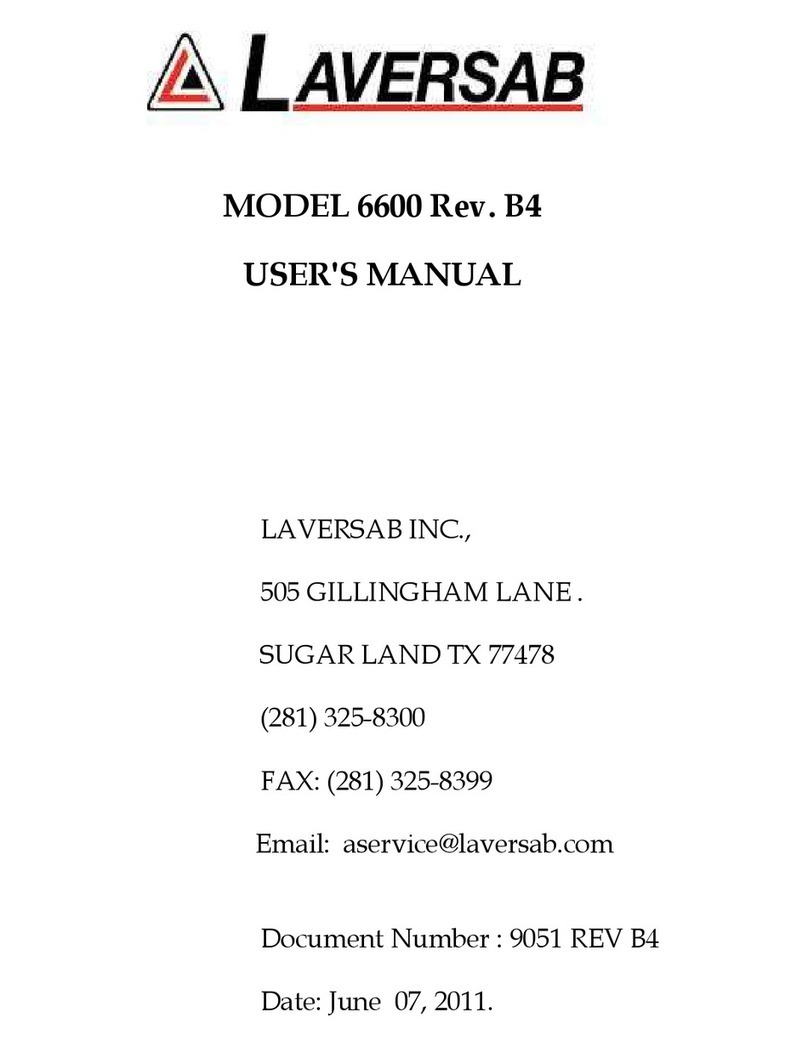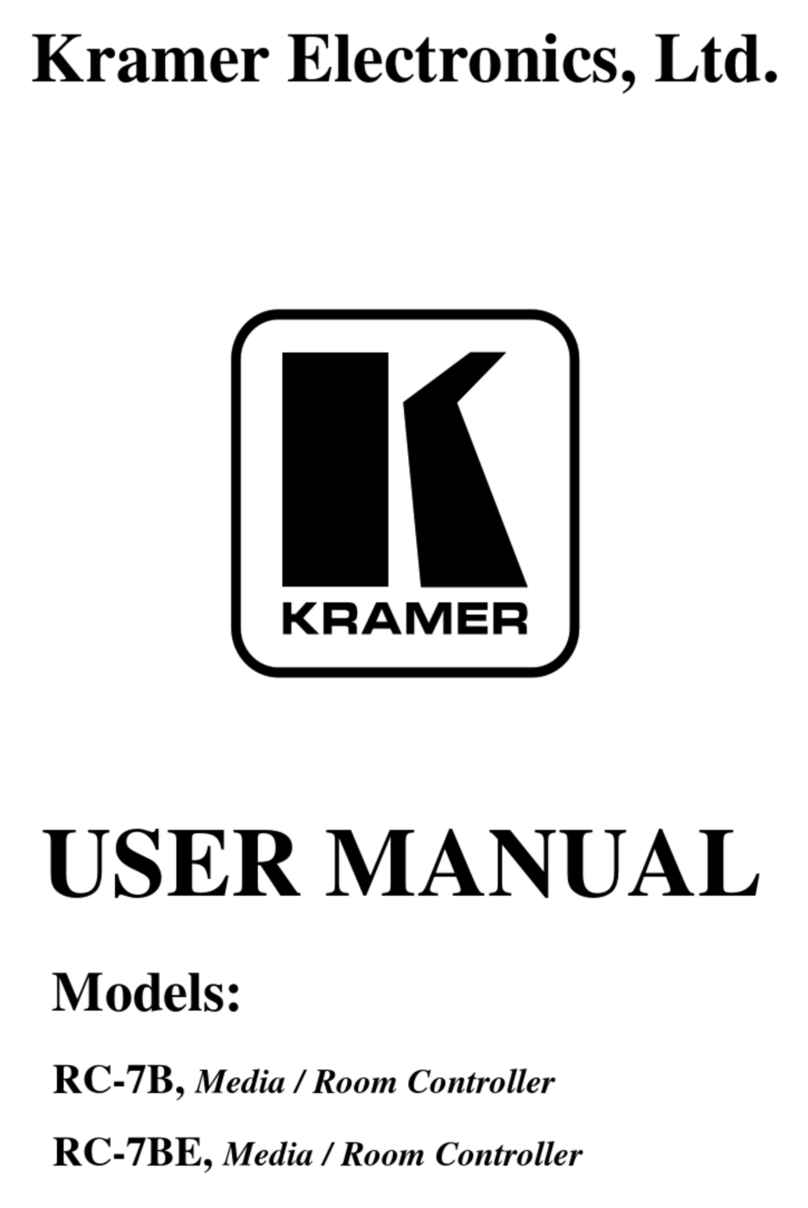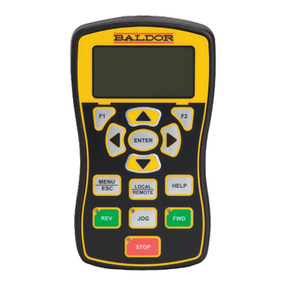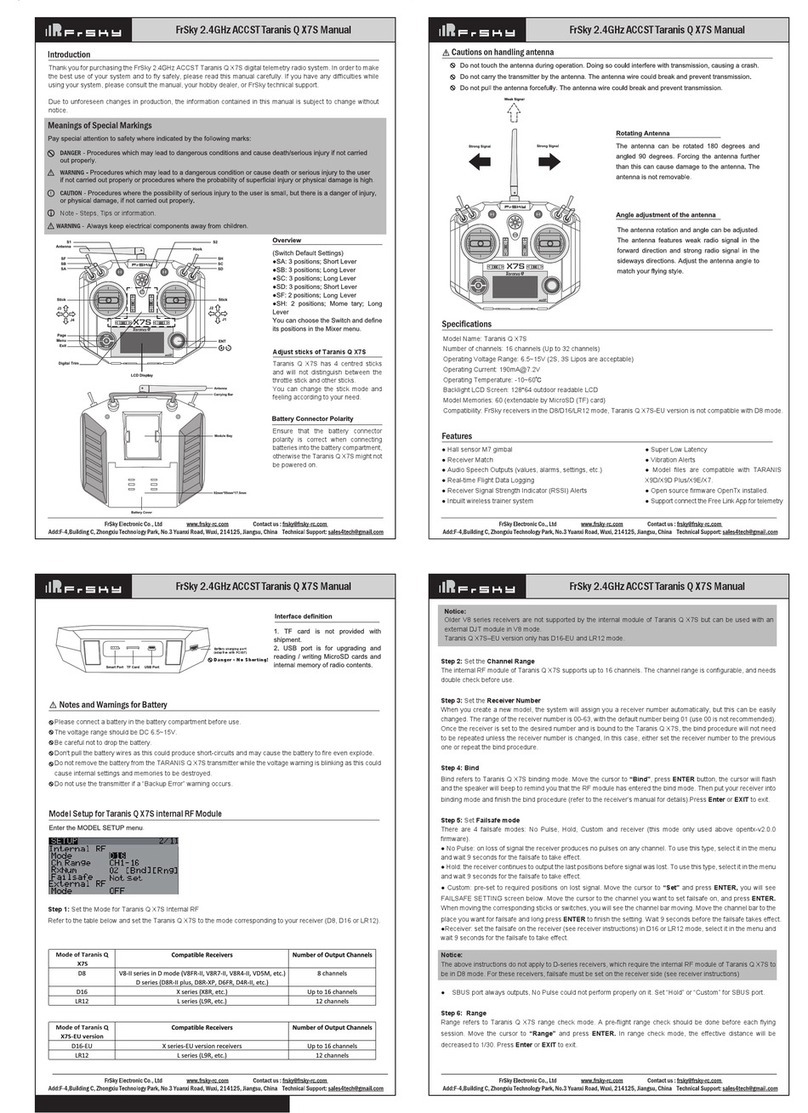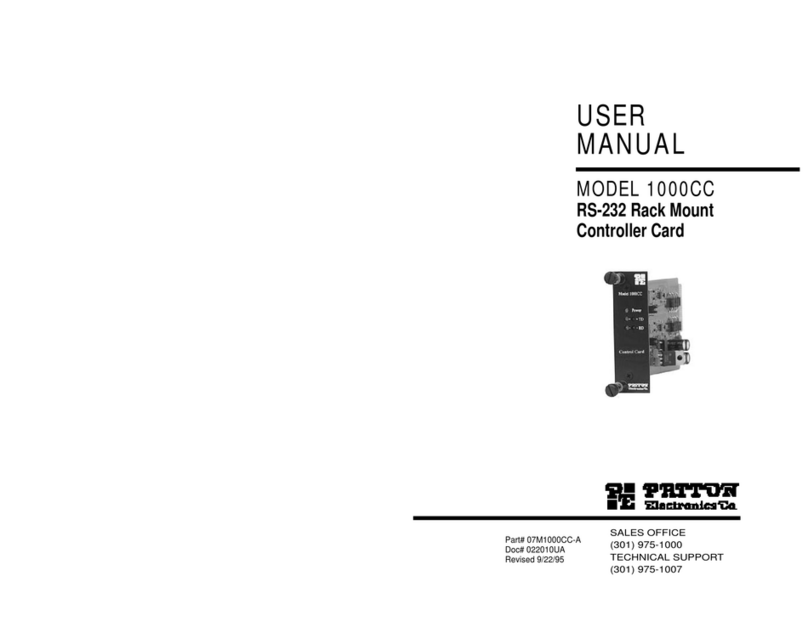Nexo ems100 User manual

ems100
PRODUCT MANUAL Issue 4
All manuals and user guides at all-guides.com
all-guides.com

Copyright © Elstat Ltd
2014 All Rights Reserved
All information in this document is property of
Elstat Ltd
Commercial use and distribution of the contents
of this publication is not allowed without express
and prior written consent of Elstat Ltd
All manuals and user guides at all-guides.com

ems100 Product Manual, Issue 4
www.nexo.com
Page 3
CONTENTS
1. CONTROLLER WITH INTELLIGENCE
1.1 Functionality 5
1.2 User interface 6
1.3 Overall dimensions 7
1.4 Mounting 8
1.5 Electrical connections 9
1.6 Programming port cover 9
1.7 Wiring diagram 10
1.8 Relay ratings 11
1.9 Temperature input ranges 11
1.10 Environmental ratings 11
2. ACCESSORIES
2.1 Temperature sensors 13
2.2 Door switch 15
2.3 Motion sensor 17
2.4 Transformer 19
3. USER GUIDE
3.1 Power-up sequence 21
3.2 Function buttons 21
3.3 Indicators 22
3.4 Display codes 22
3.5 (GDC) Firmware menus 23
3.6 The menu arrangement 24
3.7 Menu access 25
3.8 Test routines (tSt) 25
3.9 Viewing the last three cooler faults witnessed by the controller (FLt) 32
3.10 Half reset (Hr) 33
3.11 Viewing statistics 35
All manuals and user guides at all-guides.com

CONTENTS
Product Manual, Issue 4 ems100
www.nexo.com
Page 4
4. TROUBLESHOOTING
4.1 ‘Limp home’ functionality 37
4.2 Door open alarms 37
4.3 Door alarms ‘Limp home’ mode 38
4.4 Not cooling problems 40
4.5 Temperature sensor alarms 41
4.6 Appliance sensor failure 41
4.7 Freeze-up protection (888) 42
4.8 Refrigeration system failure (rSF) alarms 42
4.9 Condenser high temperature (Ht) alarms 44
5. PARAMETERS
5.1 Parameters by function 45
5.2 Parameter validation 46
5.3 Parameters denition 46
6. APPROVALS
6.1 Product Approvals 59
6.2 Bluetooth Approvals 60
7. GLOSSARY OF TERMS
7.1 Acronyms 61
7.2 Controller and accessory terms 61
All manuals and user guides at all-guides.com

ems100 Product Manual, Issue 4
www.nexo.com
Page 5
1. CONTROLLER WITH INTELLIGENCE
The Nexo controllers are the rst
truly intelligent refrigeration solution
for the beverage industry that
delivers consumer insights from eld
data to optimize and take complete
control of cold drink marketing.
Elstat’s game-changing Nexo
platform is a powerful tool that
connects drink brands directly to
consumers at the point of sale,
wherever they are in the world, to
create sustainable and protable
relationships.
The energy management system (ems) controllers from Elstat are used in a variety of drinks coolers,
optimising energy savings, without compromising on drinks serving temperature.
The ems100 Nexo controller is designed for applications such as single door coolers, double door coolers
and vending machines.
1.1 Functionality
Feature Description
User and
diagnostic
information
3-digit, 7-segment display that displays the product temperature and other information
such as defrost or teach and alarm conditions. Also push buttons, that enable the end-
users to cancel alarms and service technicians to run test routines.
Product
temperature
An appliance sensor measures temperature of the refrigeration compartment. EMS
controllers use the refrigeration temperature to manage the product temperature.
Refrigeration
system high
temperature alarm
An optional condenser sensor measures the temperature of the refrigeration system.
EMS controllers use the temperature to alert to problems such as blocked condensers.
Motion detection A remote or integrated motion sensor enables EMS controllers to detect activity when
someone moves in front of the cooler.
Door open
detection
A door switch enables EMS controllers to detect cooler activity when someone opens the
cooler doors.
The controllers switch the following cooler components:
Feature Description
Compressor EMS controllers switch the compressor to manage the temperature of the refrigeration
compartment.
Evaporator fan EMS controllers can control the evaporator fan.
Lights EMS controllers can control the cooler lights to save energy.
All manuals and user guides at all-guides.com

Product Manual, Issue 4 ems100
www.nexo.com
Page 6
1.2 User interface
All Elstat controllers are made from food grade materials and are safe for internal installation. The
ems100 controllers are available with either an integrated or a remote motion sensor.
Controller with integrated motion detection
(IMD)
Controller with remote motion detection
(RMD)
10
911
1 2 3 4
57
8
6
This variant should always be installed where the
sensor can ‘see’ activity. It is recommended that the
controller is installed externally on the cooler.
This variant of the controller can be installed
internally on the cooler but the remote motion
sensor must be installed where it can ‘see’ activity.
Item LED Indicator Name Function Colour
1Compressor Compressor indicator Green
2Evaporator fan Evaporator fan indicator Green
3Saving temperature
disable
Saving temperature disable
indicator Red
4Motion Motion indicator Red
Item Push Button Name Function
5Set Accept/forward - selects menu options and parameters.
6Defrost Activates a manual defrost
(only applicable if temp is below termination temp).
7Up Scrolls up menus.
Increases parameter values.
8Down Scrolls down menus. Decreases parameter values. Cancels the
rSF, d0 and Ht alarms.
All manuals and user guides at all-guides.com
all-guides.com

ems100 Product Manual, Issue 4
www.nexo.com
Page 7
Item On display Name Function
9Motion Sensor Detects motion
10 LED Display Displays the current status of the controller
11 Programmable Port Enables upload of parameters using a dongle
1.3 Overall dimensions
The overall dimensions of the controller are shown in the following diagram.
142 mm
127.8 mm
47.8 mm
63 mm
120 mm
41 mm
103 mm
All manuals and user guides at all-guides.com

Product Manual, Issue 4 ems100
www.nexo.com
Page 8
1.4 Mounting
ems100 Nexo
controllers are
designed for panel
mounting and are
secured using four
countersunk self-
tapping screws.
The aperture
and screw pitch
dimensions are as
shown.
Note
Mounting controllers vertically may result in water ingress.
In addition, incorrect installation may result in
the following conditions:
`If mounted vertically with the integrated
motion sensor close to the oor, the
motion sensor may not be able to detect
motion eectively.
`If mounted vertically with [parameter
programming port] close to the oor,
water ingress may occur.
`If mounted too close the oor, water
ingress may occur at the mains or line
voltage terminals.
Cable routing to the ems100 controller is critical as water can trace
or follow the cable downwards.
Therefore, immediately prior to the connection to the controller, a
drip loop must be formed in all wiring as shown.
An appropriate level of protection must be given for the eects of
water ingress due to condensation, product spillage, and so on.
Note
Cable routing looms must not be secured to hot pipes or vibrating components. Secure
cable routing looms with clips where ever possible.
121.3 -0.5
0.5
+ mm
41.3 -0.5
0.5
+ mm
24.5 -0.5
0.5
+ mm
24.5 -0.5
0.5
+ mm
64.2 -0.5
0.5
+ mm 64.2 -0.5
0.5
+ mm
All manuals and user guides at all-guides.com

ems100 Product Manual, Issue 4
www.nexo.com
Page 9
1.5 Electrical connections
Item Description Connectors
1 Compressor
61 23 4 578 9 10 11
2 Line in
3 Fan(s)
4 Light(s)
5 Product Sensor
6 12VAC
7 Evaporator Sensor
8 Door
9 Condenser Sensor
10 Appliance Sensor
11 Remote Motion Detector
(If applicable)
1.6 Programming port cover
When accessing the programming port on
the controller fascia, remove the rubber
cover and let it hang on the attaching strap.
This will prevent misplacing the port cover.
Note
Do not remove programming port cover fully. Detaching the cover from the controller
fascia can damage the attaching strap.
On completion of controller
programming, ensure that the
programming port cover is replaced
inserting the left edge rst then
securing the other edges in place
moving in clockwise direction.
All manuals and user guides at all-guides.com

Product Manual, Issue 4 ems100
www.nexo.com
Page 10
1.7 Wiring diagram
Note
To remove the potential for damage occurring to, and the potential for failure of,
the crimped connection on the mating half of terminals 1 to 4 of the ems100 Nexo
controller it is recommended that only right angle insulated 6.3mm tab connectors,
complete with strain relief, are used to terminate these cables. Use of straight
connectors may exert excessive pressure on to that connector.
A - Controller I - Modem interface R - Lights out
B - Appliance sensor J - Motion sensor S - Line in
C - RMD K - 12VAC T - Transformer
D - Evaporator sensor L - Live U - Evaporator fan
E - Door switch N - Neutral V - Lights
F - RJ45 Port M - Stock / product sensor W - Compressor
G - Condenser sensor P - Fan out
H - Display Q - Compressor out
Note
An additional input has been inserted between 12AV and Auxiliary inputs. The order
does vary to Elstat’s ems55adv models.
All manuals and user guides at all-guides.com

ems100 Product Manual, Issue 4
www.nexo.com
Page 11
1.8 Relay ratings
Relay Maximum IEC rating
@100-240VAC
Maximum UL ratings
@ 120VAC
Compressor 10 (10) A, p.f. 0.6 16 FLA, 96 LRA
Lights 4 (4) A, p.f. 0.6 250W ballast
Evaporator fan 4 (4) A, p.f. 0.6 4.4 FLA, 13.1 LRA
1.9 Temperature input ranges
Sensor Input range (°C) Input range (°F)
Appliance sensor -15°C to 50°C +/- 0.5°C 5°F to 122°F +/- 1°F
Condenser sensor 50°C to 125°C +/- 5.0°C 122°F to 257°F +/- 10°F
Evaporator sensor -15°C to 50°C +/- 0.5°C 5°F to 122°F +/- 1°F
Note
The NTC (negative temperature coecient) thermistor from Elstat is rated at:
-35°C to 125°C (-31°F to 257°F).
1.10 Environmental ratings
Characteristic Value
IP (Ingress Protection) Rating IP45 Front Fascia, IP24 All Over
Maximum operating temperature 55°C (131°F)
Minimum operating temperature 0ºC (32ºF)
Housing material Black polycarbonate
Food grade
All manuals and user guides at all-guides.com
all-guides.com

Product Manual, Issue 4 ems100
www.nexo.com
Page 12
All manuals and user guides at all-guides.com

ems100 Product Manual, Issue 4
www.nexo.com
Page 13
2. ACCESSORIES
2.1 Temperature sensors
Temperature sensors are available from Elstat with various cable lengths. To help identify sensor cables
during the installation, Elstat can supply sensor cables with blue identication sleeves. For example,
if the appliance sensor cable is plain black; the condenser sensor cable can be purchased with a blue
identication sleeve.
The sensor circuit is designed for safety extra low voltage (SELV). Therefore, if the sensor cable needs to be
joined during production or maintenance, only connectors normally used in SELV circuits can be used.
Note
Connectors designed to carry mains voltages must not be used to join cables to the
sensor circuit.
The temperature sensors have a negative temperature coecient (NTC). Each make and type of sensor has
a specic resistance versus temperature curve. Therefore, only sensors supplied by Elstat should be used.
The NTC thermistor is rated from -35ºC to 125ºC (-31ºF to 257ºF).
2.1.1 Appliance sensor
The appliance sensor measures air temperature
of the refrigerated compartment by measuring
the return air temperature.
The diagram shows the
recommended position of
the appliance sensor.
The appliance sensor
measures the air
temperature after the
air has been drawn over
the products. The return
air provides a close
approximation of the
product temperature.
To measure the return air
temperature, secure the sensor to allow air to ow over the sensor head.
The sensor head should be placed at a right-angle to the air ow and secured using a
P-clip. The sensor head should not be completely covered by the P-clip or the sensor
will not function correctly.
Note
The sensor head is fragile and can easily be damaged. Do not use cable ties to secure
the sensor head or sensor cable as this invalidates the warranty.
To help place the appliance sensor, the parameter calibration 1 (CA1) denes an oset temperature. For
more information refer to Parameters section.
All manuals and user guides at all-guides.com

Product Manual, Issue 4 ems100
www.nexo.com
Page 14
2.1.2 Condenser sensor
This sensor measures the temperature of the refrigeration system. Excessive condenser temperature is
usually due to poor preventive maintenance, such as poorly cleaned condenser, or condenser fan failure.
EMS controllers can generate alarms if the refrigeration system temperature rises too high.
Note
Condenser sensor needs to be mounted on the liquid pipe of the condenser.
The value of the high
temperature is set
by measuring the
refrigeration system
temperature, when
the condenser is
approximately 75%
blocked.
The temperature is then set as the value of the condenser high temperature
(Ht) parameter. Ensure that the condenser sensor is xed using a metal pipe
clip (1) or foil tape (2) as shown.
Elstat can supply pipe clips for 6-8 mm and 8-10 mm pipes.
A
B
C
D
E
A - Condenser hot gas pipe (Condenser inlet pipe)
B - Condenser
C - Compressor
D - Liquid pipe (Condenser outlet pipe)
E - HT Sensor (Dual temperature sensor)
Caution
Do not use cable ties. The head of the sensor is fragile and can be easily damaged. Using
cable ties to secure the sensor head or sensor cable invalidates the warranty.
Do not attach sensor cables to hot pipes or allow the sensor cables to come into contact
with hot pipes.
All manuals and user guides at all-guides.com

ems100 Product Manual, Issue 4
www.nexo.com
Page 15
2.1.3 Evaporator sensor
The evaporator sensor measures the temperature of the evaporator.
The evaporator sensor should be placed in the
immediate proximity of the evaporator.
Mount the sensor head inside the evaporator cooling
ns, as shown. The sensor head must be mounted
securely to prevent being dislodged due to vibration.
For coolers tted with a defrost heater, the evaporator
sensor should be placed as far away as possible from
the heating element, for example at the opposite end of
the evaporator.
If the evaporator sensor measures the localized heating
from the heating element, defrost cycles will terminate
before the whole evaporator has had the opportunity to
defrost.
Note
Do not use cable ties.
The head of the sensor is fragile and can be easily damaged. Using cable ties to secure
the sensor head, or sensor cable, invalidates the warranty.
2.2 Door switch
Door switches are used to detect door openings. They are SELV components that are able to create an
open and closed circuit. The Elstat enhanced door switch, and activator, are over-moulded for increased
physical protection and resistance to water ingress.
Door switch cables are available with various cable lengths.
Door switches must be used with
the corresponding activator.
Door switches are usually mounted with the door switch on the cooler and the activator on the door. Both
components must be xed using counter sunk screws or bolts with the following characteristics:
`Head: countersunk, maximum diameter 5.0mm (0.24in)
Thread: maximum diameter 3.0mm (0.16in)
`The screws must be tightened to a maximum torque of 0.5Nm (0.37lb ft)
All manuals and user guides at all-guides.com

Product Manual, Issue 4 ems100
www.nexo.com
Page 16
Overall dimensions for the door switches are as shown.
60 mm
15 mm
7 mm
40 mm
L
Note
Door switches and activators supplied by Elstat must not be installed using rivets.
Using rivets invalidates the warranty.
The alignment of the door switch and activator is critical for the correct operation of the door switch. The
table details alignment tolerances.
Alignment Dimensions Notes
X Horizontal 0mm (0in)
+/- 20mm (0.7in)
Measured when the door is closed and the gap
(z-dimension) is correct.
Y Vertical 0mm (0in)
+/- 10mm (0.4in)
Measured when the door is closed and the gap
(z-dimension) is correct.
Z Gap 0mm (0in) to 5mm (0.2in)
+/- 2mm (0.07in)
The diagram below shows the horizontal, vertical, and gap alignment between the door switch and the
activator for open and closed doors.
Z
X Y
To mount door switches on double-door coolers, two door switches must be connected in series. Connect
two door switches in series as follows:
`Remove the two wires from one of the connectors. Be careful not to damage the terminals.
`Remove the white wire from the second connector. Again, be careful not to damage the
terminal.
All manuals and user guides at all-guides.com
all-guides.com

ems100 Product Manual, Issue 4
www.nexo.com
Page 17
`Insert the white wire of the rst cable into the connector of the second cable ensuring that the
terminal is in the correct orientation.
`Connect the red wire from the rst cable and the white wire from the second cable together
using a butt splice or similar.
The image below shows two door switches connected in series.
A - Door switch cables
B - Cable connector
C - Molex connector
2.3 Motion sensor
Motion sensors are passive infra-red (PIR) devices
that detect activity. The diagram shows the detection
pattern of motion sensors.
The motion sensor must have an uninterrupted view
directly in front and to the sides.
The preferred location of the motion sensor is in the
upper section or in header panel of the cooler to
ensure the best motion detection and to lower the
risk of the motion sensor being blocked by objects
such as packages.
For the controllers without integrated motion sensor, a remote motion sensor can be used.
The remote motion
sensor head is supplied
detached from the cable
to allow the cable to be
easily routed through
holes or foamed into
place as required by the
OEM or installer.
The motion sensor should be mounted vertically with the connector at the bottom for optimal
performance. Mounting horizontally with the connector at the side results in the motion sensor being less
sensitive. However, the motion sensor still works correctly.
The motion sensor must not be located behind any material such as glass or polycarbonate.
2.5m
3m
All manuals and user guides at all-guides.com

Product Manual, Issue 4 ems100
www.nexo.com
Page 18
For a motion sensor that is not mounted ush with the panel, the diagram shows the minimum
recommended clearances to ensure motion detection. For example, if the motion sensor is mounted
15mm behind the panel, a 30mm diameter aperture is required.
55 mm 30 mm 65 mm
15 mm
The motion sensor head must be xed using counter sunk screws or bolts with the following characteristics:
`Head: countersunk, maximum diameter 6.0mm (0.24in)
`Thread: maximum diameter 4.0mm (0.16in).
The screws must be tightened to a maximum torque of 0.5Nm (0.37lbt).
Note
Using rivets invalidates the warranty.
Overall dimensions of the motion sensor Dimensions of the mounting holes
20.5 mm 20.5 mm
10 mm
41 mm
48.5 mm
8 mm
36 mm
Sample of a mounted motion sensor
All manuals and user guides at all-guides.com

ems100 Product Manual, Issue 4
www.nexo.com
Page 19
2.4 Transformer
The ems100 Nexo controller is powered up via the
transformer that is available in two options:
`120vAC/50-60Hz - 12vAC Transformer
`230vAC/50-60Hz - 12vAC Transformer
All manuals and user guides at all-guides.com

Product Manual, Issue 4 ems100
www.nexo.com
Page 20
All manuals and user guides at all-guides.com
Table of contents
Other Nexo Controllers manuals