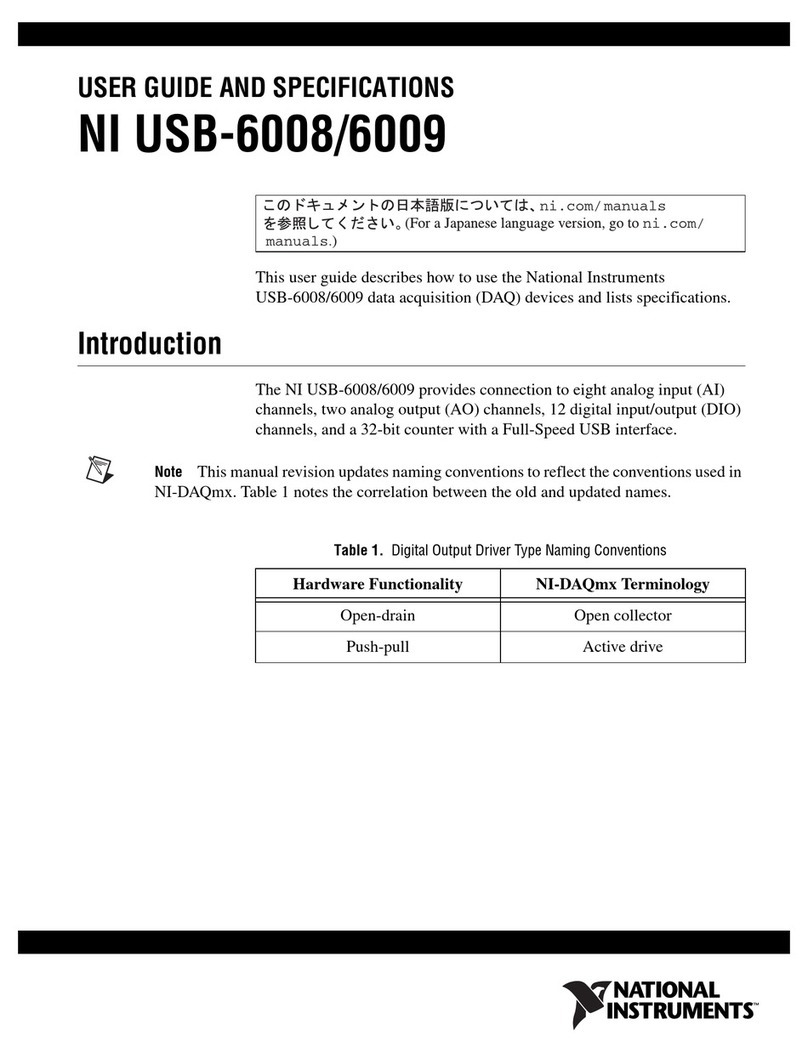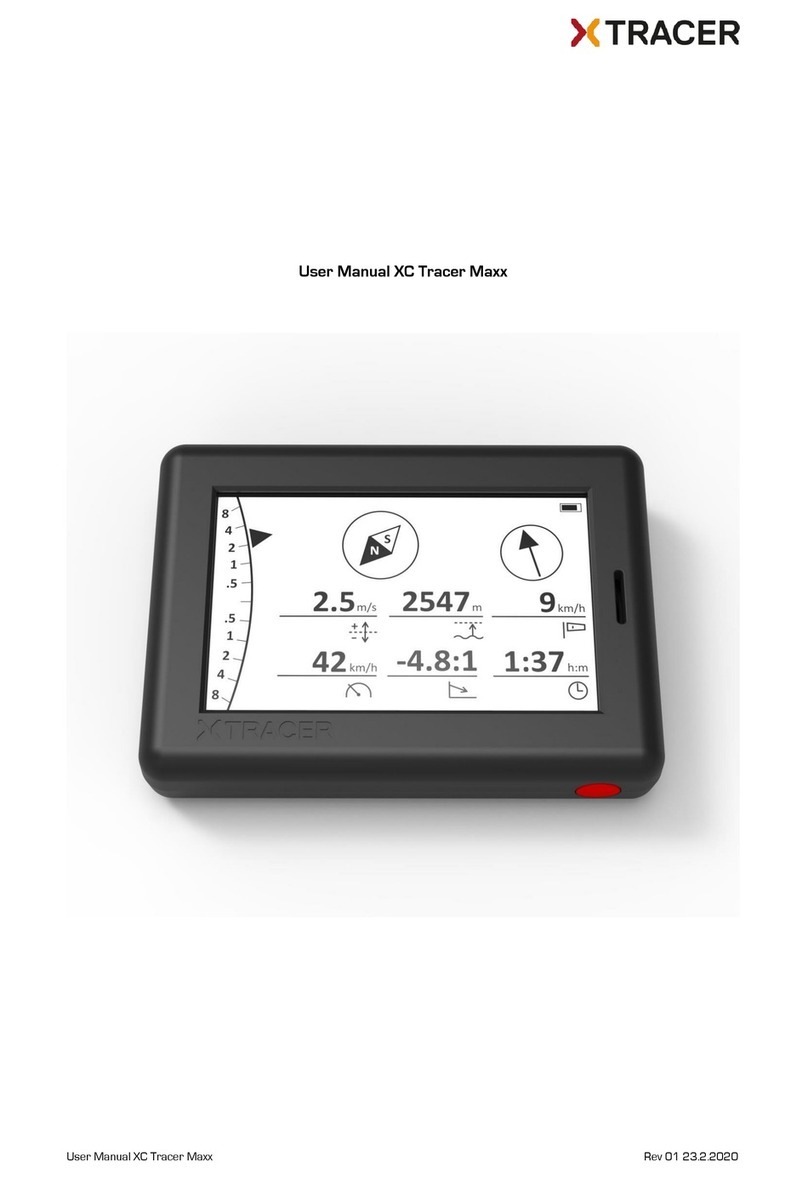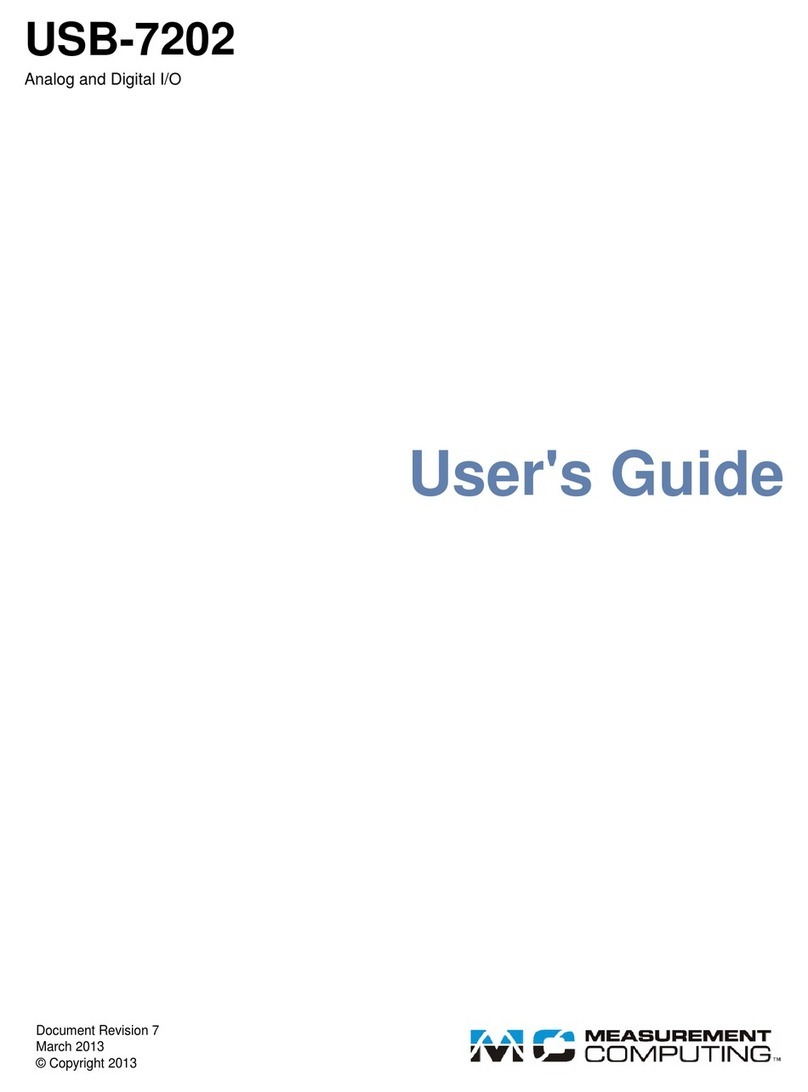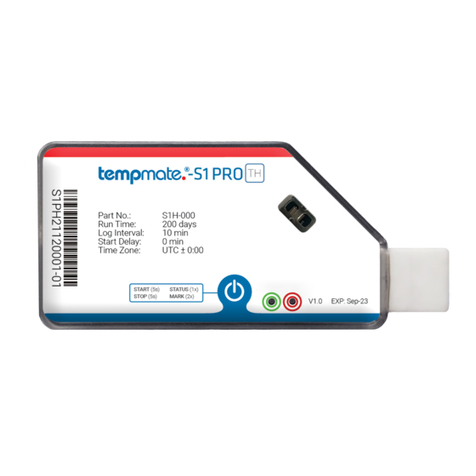CB-Series Data Buoy Planning & Precautions
Buoy deployments are usually complex operations that involve many elements including sensors, data
loggers, mounting hardware and mooring equipment. Careful planning is essential to the success of a
buoy project, not only for system operation and data collection but also to ensure the project personnel’s
safety and minimize the risk of damage to expensive system components. When planning a buoy
deployment, be sure to give careful consideration to the following aspects:
Buoy sizing and power budget – Buoys come in various physical sizes with differing batteries and
solar charging capacities. A buoy must be adequately sized to tolerate the site environmental conditions
while providing sufficient power for continuous system operation. A power budget should be calculated
to ensure the system can meet the demand for sensor measurements and data transmission.
Buoy ballast – Proper ballast of a buoy is critical to buoy stability when it is deployed in the water. Be
sure to review the ballast weight and stability guide when designing a buoy system. Some
experimentation may be required before final deployment.
Buoy mooring – Mooring systems come in many forms depending on the location, water depth, and
environmental conditions to which a buoy will be exposed. As a starting point, the mooring data buoys
guide provides an overview of common mooring strategies. However, NexSens does not endorse any
particular mooring strategy, and systems should be designed and executed based on careful
consideration and local knowledge of the deployment site.
Electrical connections – Many NexSens buoy systems utilize UW connectors for connection of power
and sensor cables. Data loggers such as the X2-CB have UW receptacle ports to receive sensor cables
fitted with UW plug connectors. UW connectors provide a double O-ring seal, with one O-ring inside the
receptacle and one around the plug. In order to ensure waterproof connection, check the following each
time a UW connection is made:
1. The O-ring inside the receptacle is present (has not fallen out)
2. The receptacle and plug are clean, dry and free of debris
3. The O-ring on the plug is lightly greased
4. Connection is tight, secure and fully seated
5. Unused receptacle ports are fitted with UW port plugs
Connections may be periodically inspected and maintained with O-ring grease, at a minimum before
each buoy deployment.
CB-Series data buoys contain a waterproof data well constructed of stainless steel where batteries are
mounted. Whenever installing or maintaining battery systems, use caution to avoid short-circuiting of
battery poles to the metal walls of the data well. Gloves and tools with rubber grips are recommended,
and any exposed connections should always be covered with electrical tape or other suitable coverings.
Safe deployment – Above all else, safety is the most critical consideration to take during the planning of
a buoy deployment. Any time a buoy system is deployed, there are countless hazards, including, but not




















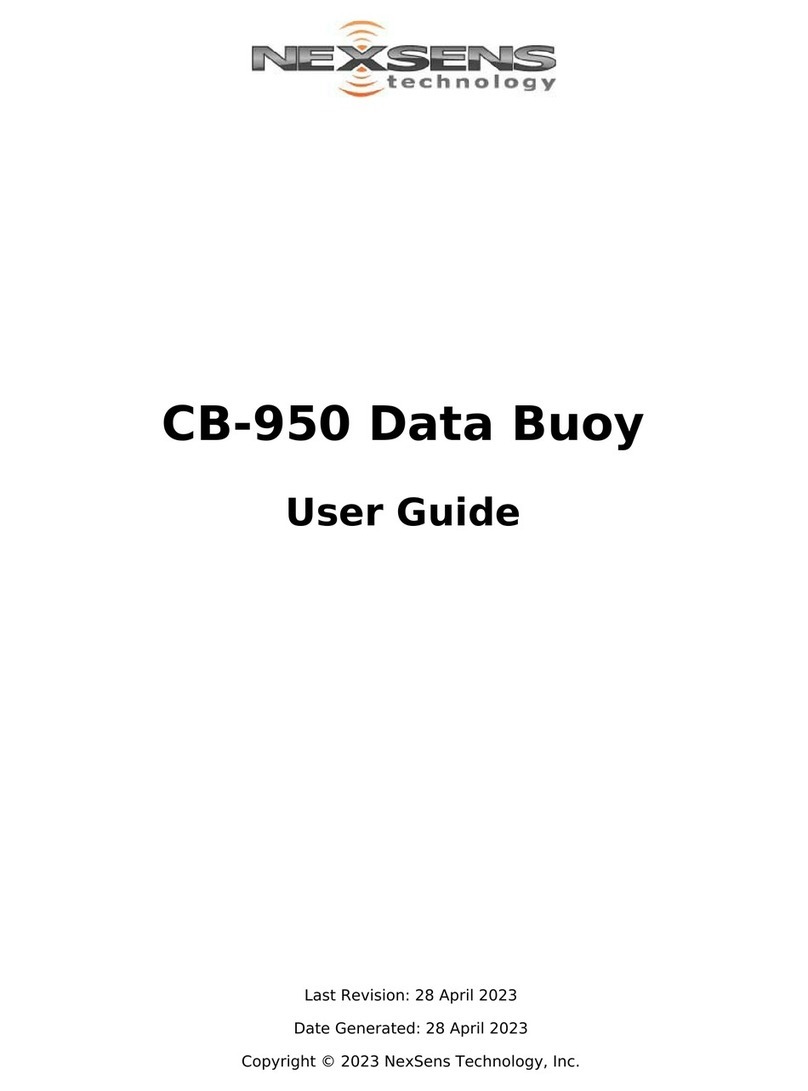

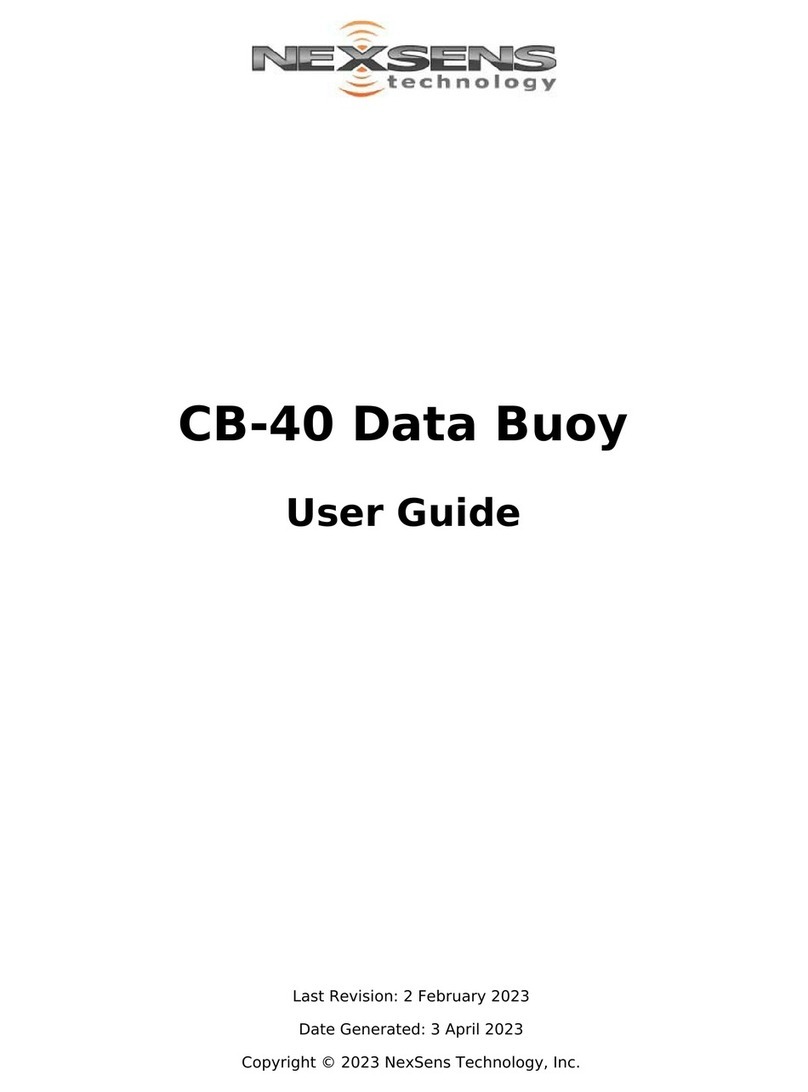
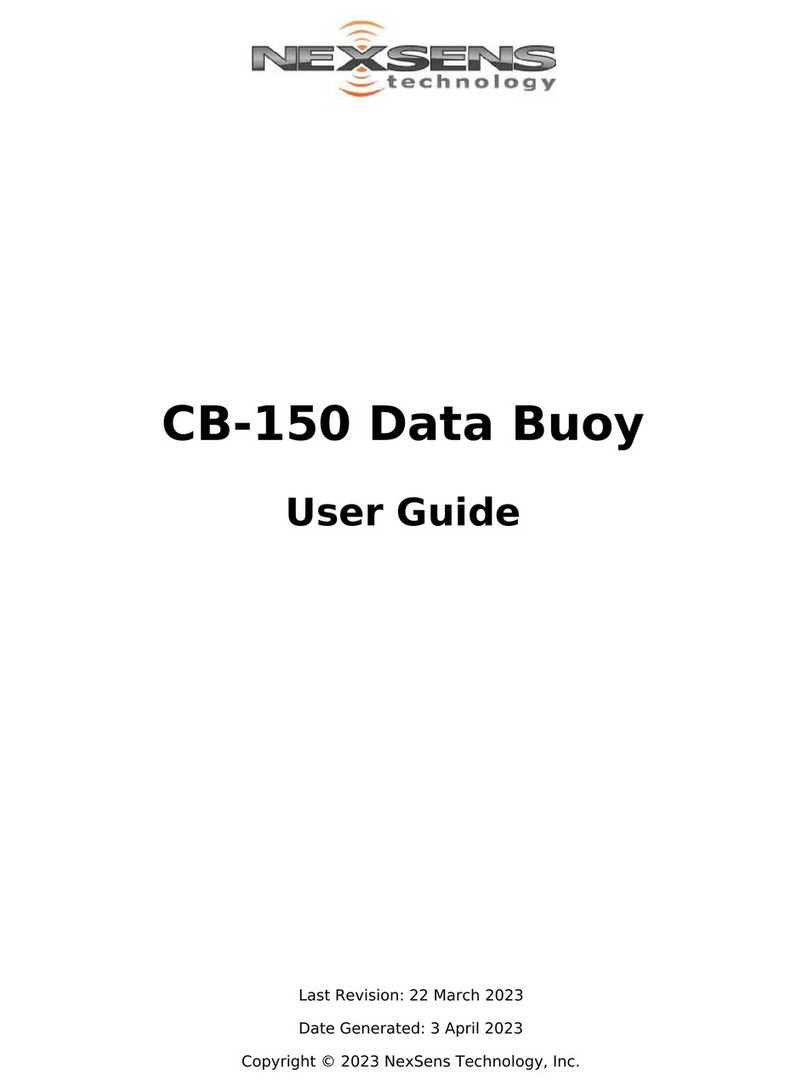

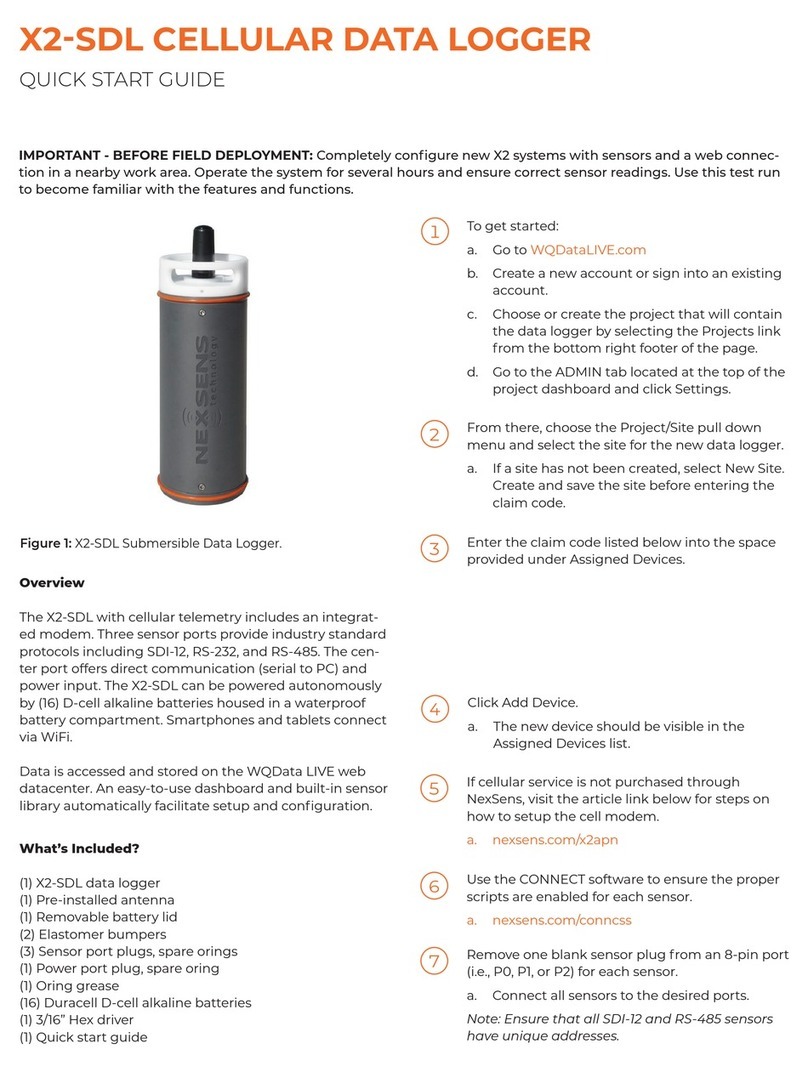
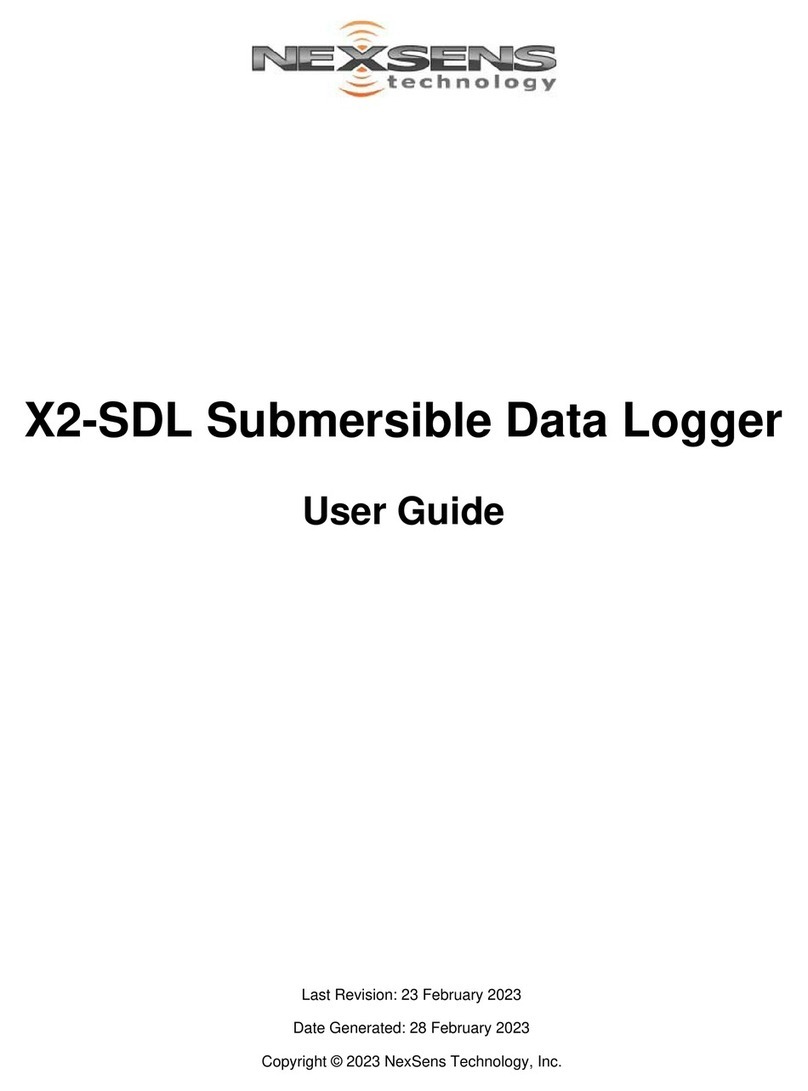
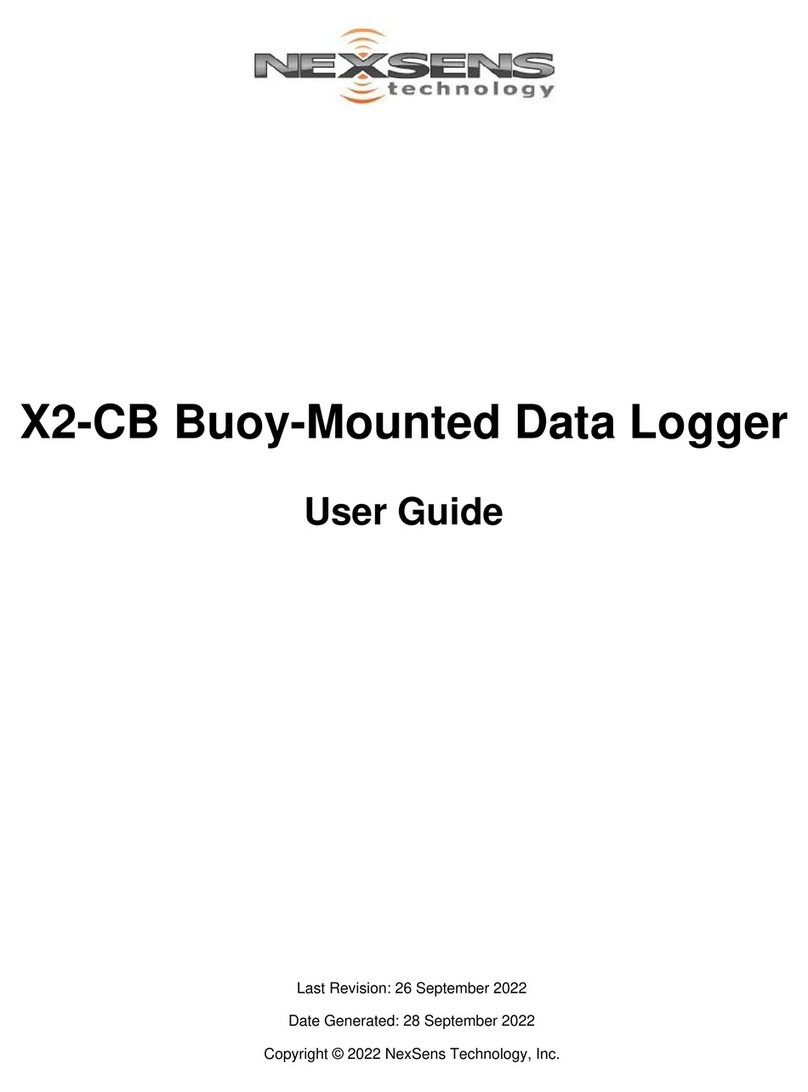
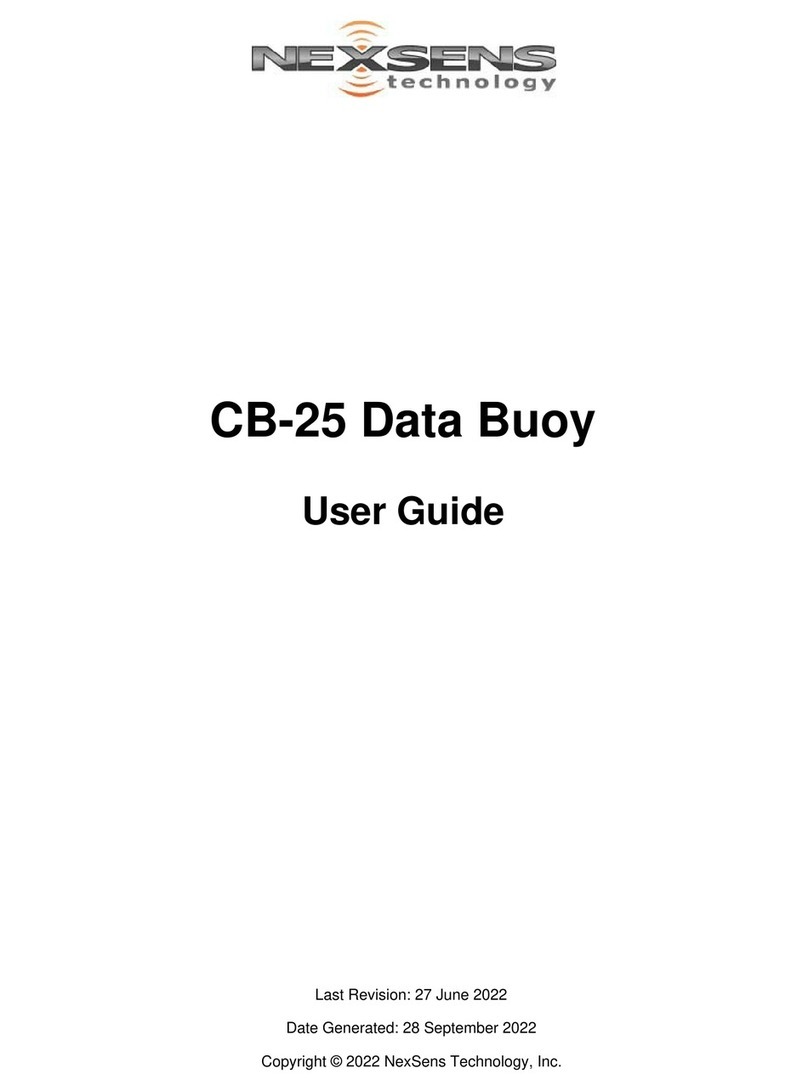

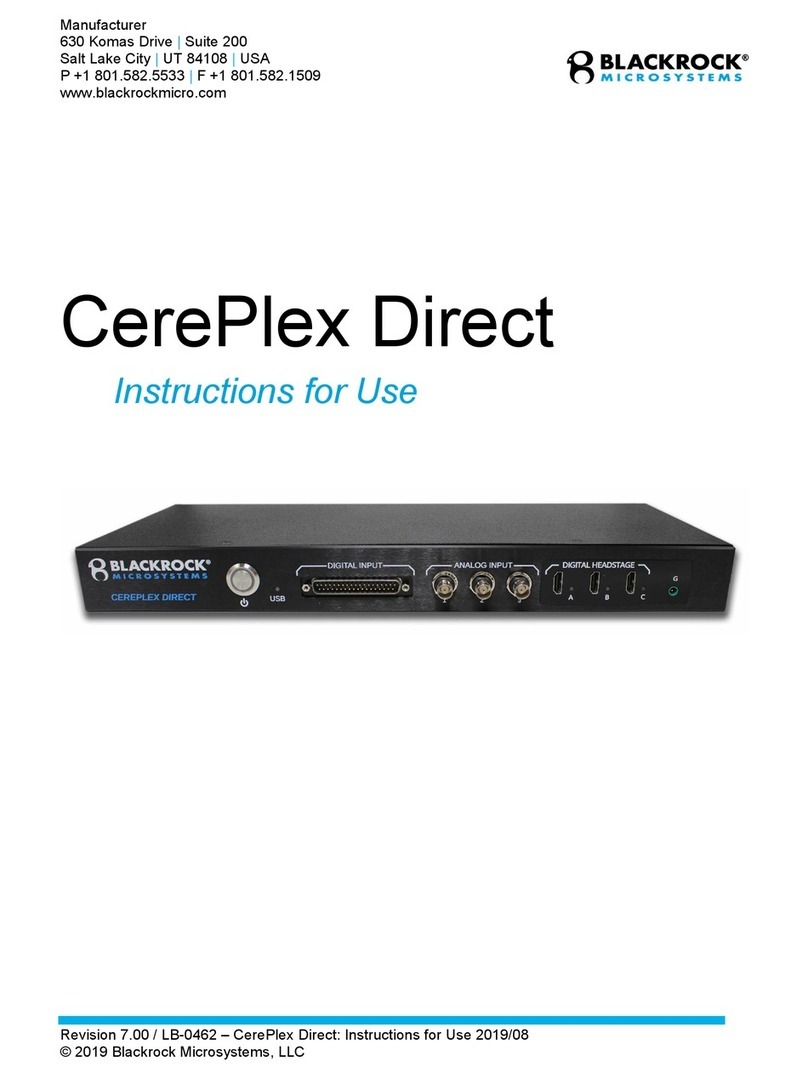
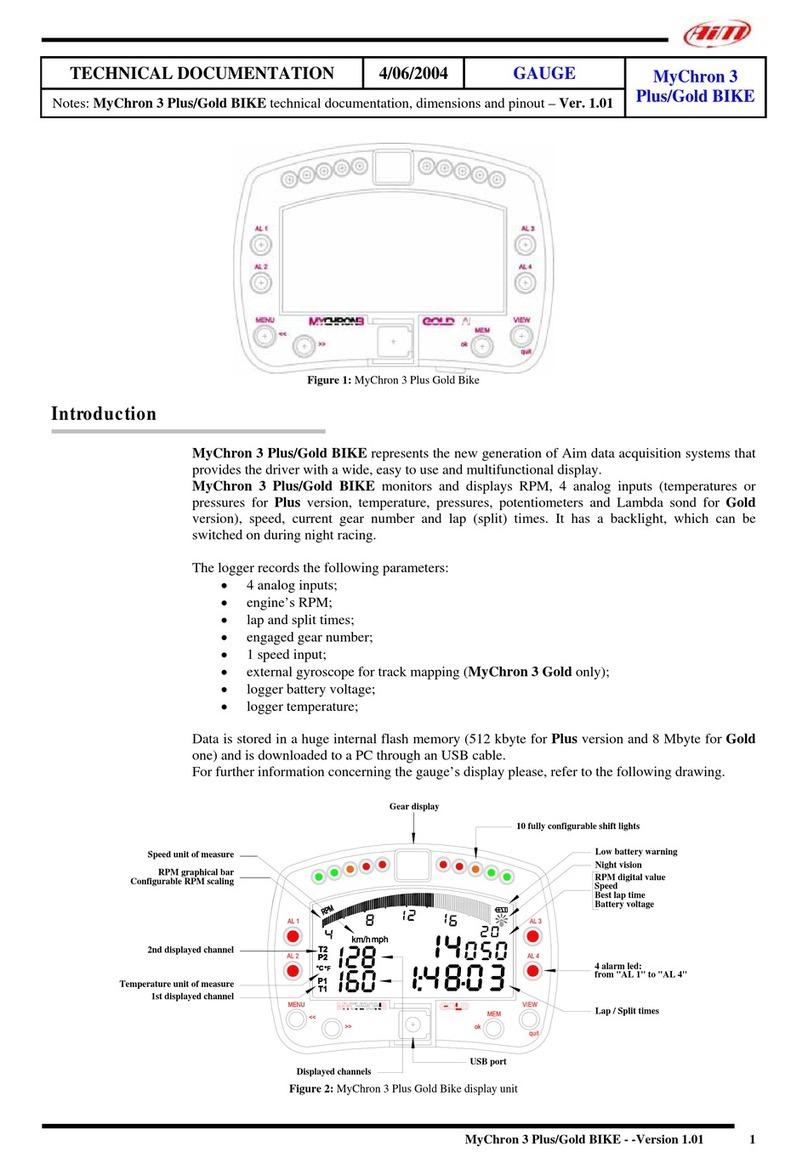
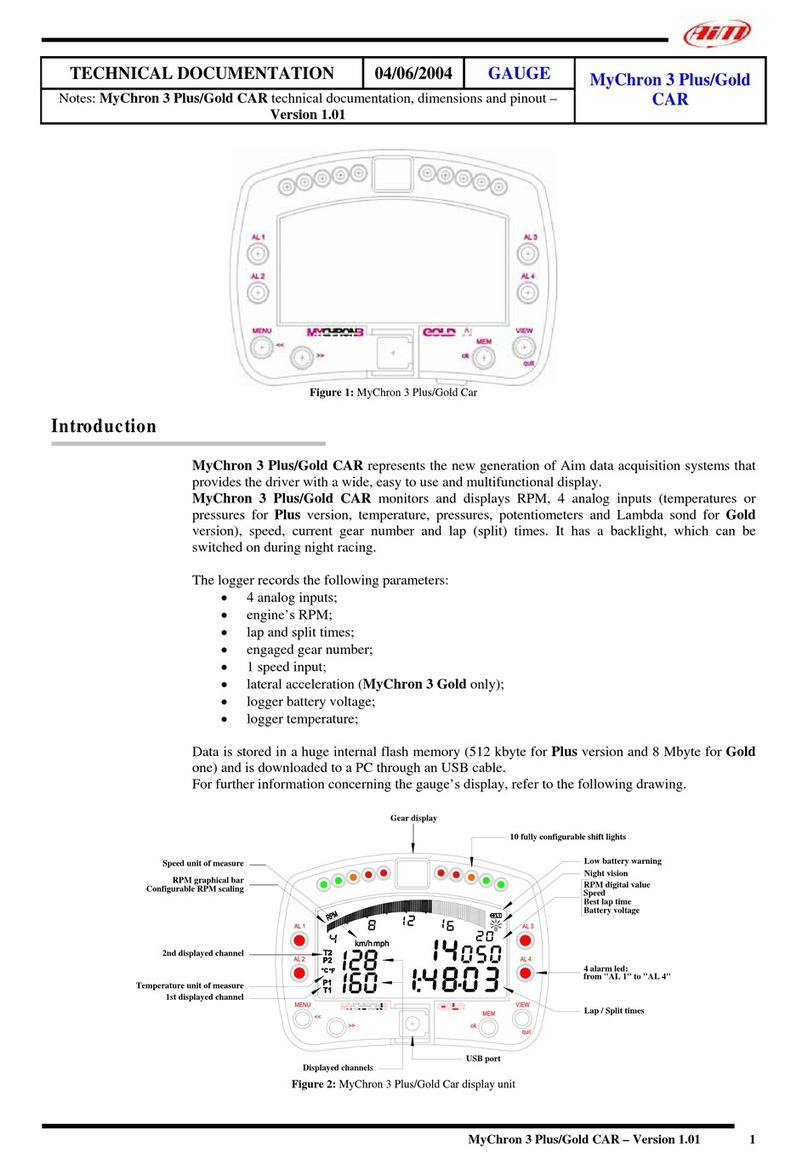

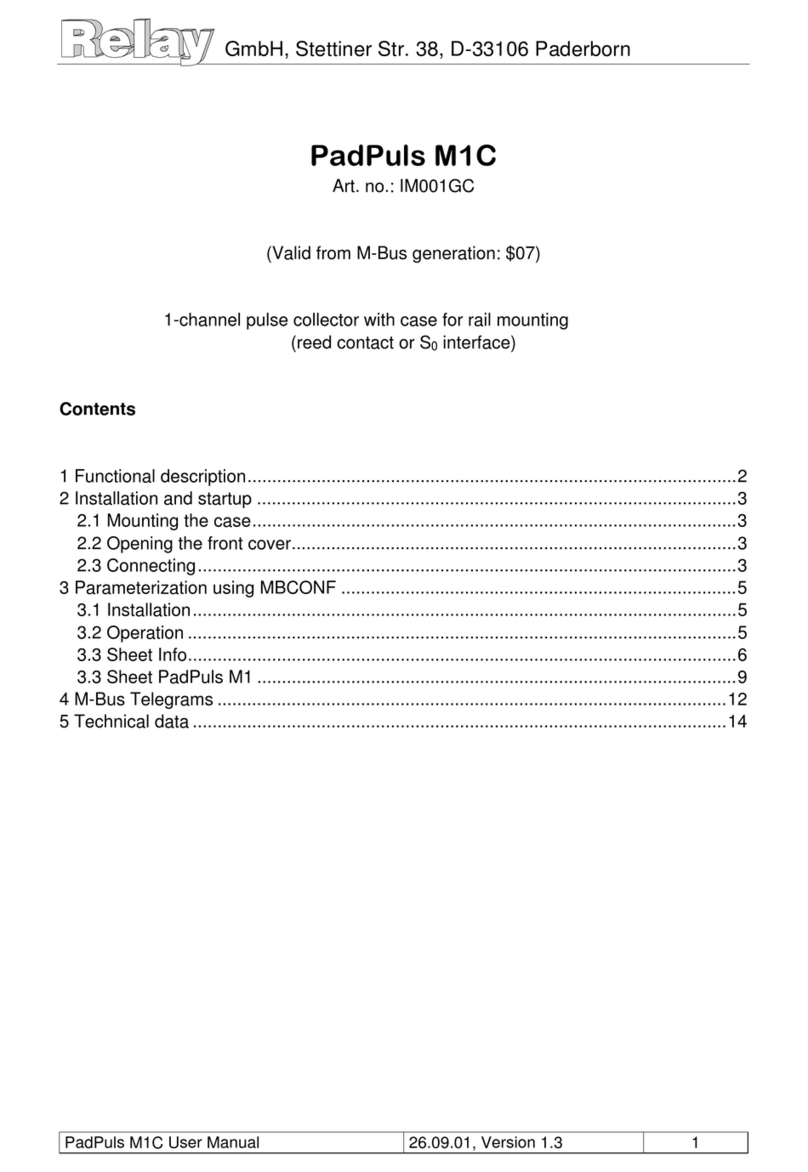

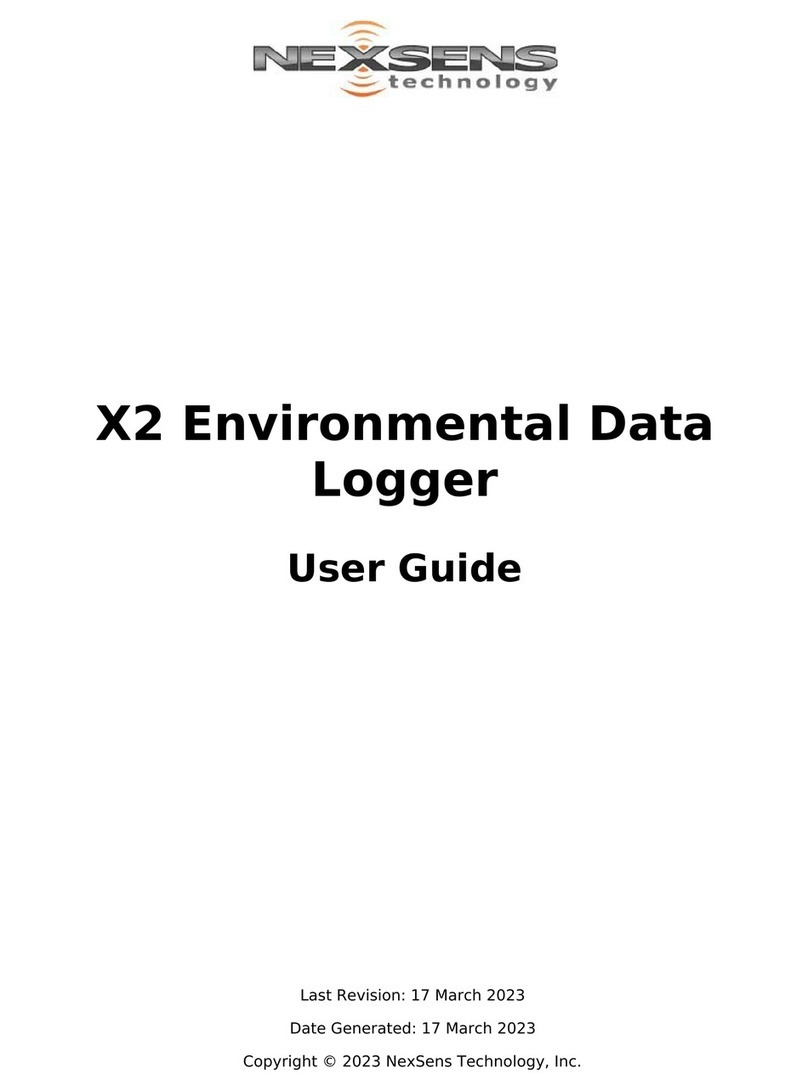
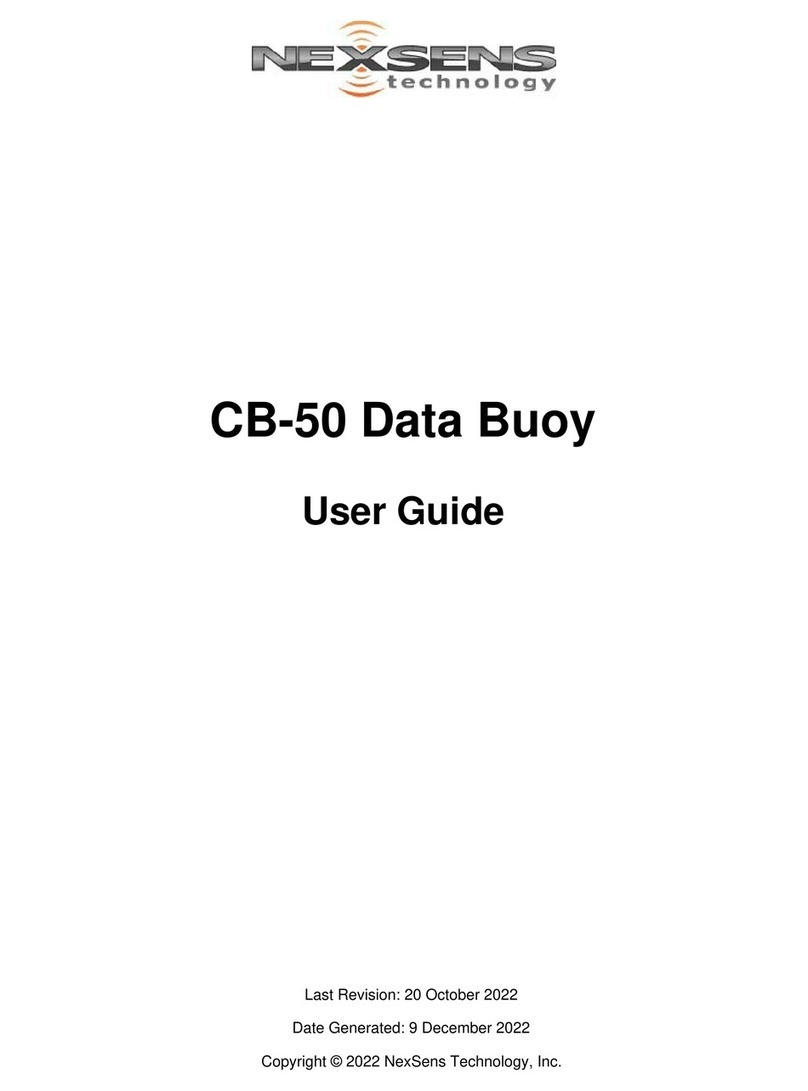
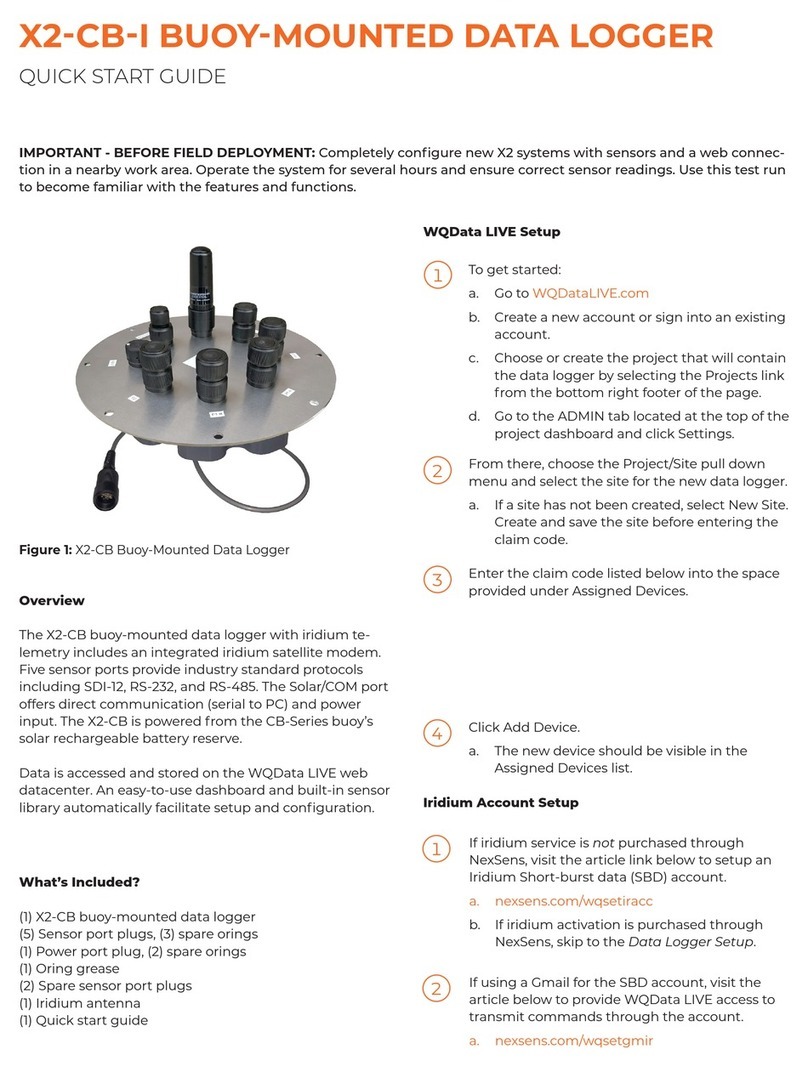
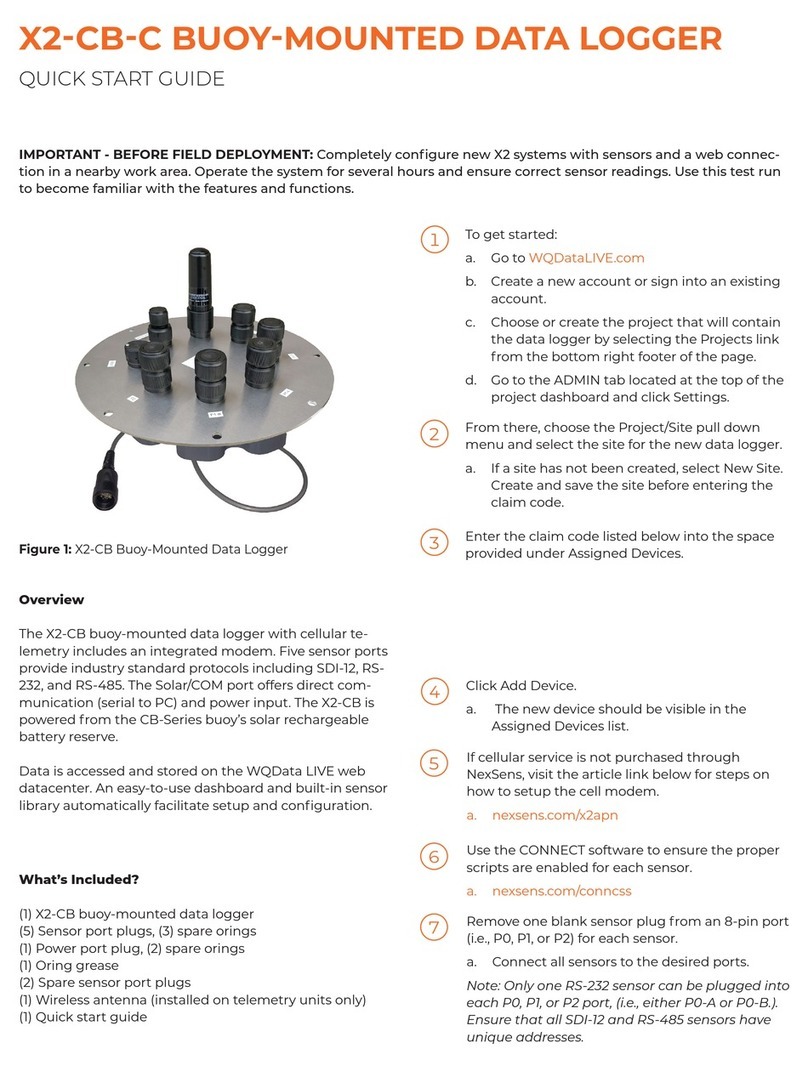



![Lambrecht Ser[LOG] Operator's manual Lambrecht Ser[LOG] Operator's manual](/data/manuals/zq/a/zqaq/sources/lambrecht-ser-log-data-loggers-manual.jpg)